-
Posts
153 -
Joined
-
Last visited
Never
Everything posted by MrXHellboy
-
This is your loop, The rest is up to you.... <?php // Pick the amount $UploadAmount = $_POST['amount']; function check_input($value) { // Stripslashes if (get_magic_quotes_gpc()) { $value = stripslashes($value); } // Quote if not a number if (!is_numeric($value)) { $value = "'" . mysql_real_escape_string($value) . "'"; } return $value; } $_POST = array_map('check_input', $_POST); // This is your loop, will run een x amount of time, depending on $UploadAmount for ($x = 0; $x < $UploadAmount; $x++) { $sql="INSERT INTO testimonials (CustomerName, Town, Testimonial, SortOrder, Images) VALUES ({$_POST['customername']}, {$_POST['town']}, {$_POST['testimonial']}, {$_POST['sort_order']}, '$imgname' )"; } } if (!mysql_query($sql,$con)) { die("<br>Query: $sql<br>Error: " . mysql_error() . '<br>'); } echo "<p align=center><b>1 testimonial added</b></p>"; mysql_close($con); ?>
-
As far as i know, header('Content-Type: image/png'); and HTML output wont go together...... Unless you want to do difficult stuff... But you have to use google for that.... This is not i know for sure, but i assume you can't use html output with content-type image/png
-
if ($query) { // Code here }
-
Query is OK. Probably a record has been found, so this will be performed : $register = "&err=Not Available."; echo($register); Check your DB against your input.
-
Thats because you use a SELECT statement. SELECT statement are used for retrieving data from the DB. INSERT INTO table (field1, field2) VALUES ('$var1','$var2')
-
Your syntax error should be gone <?php $query1 = "SELECT * FROM members WHERE rsUser = '".$rsUser."' AND rsPass = '".$rsPass."'"; $result1 = mysql_query($query1); $row1 = mysql_fetch_array($result1); $_SESSION['USERID']=row1['USERID']; $_SESSION['RSPOSTCODE']=row1['RSPOSTCODE']; $_SESSION['RSEMAIL']=row1['RSEMAIL']; $_SESSION['RSUSER']=row1['RSUSER']; $pSQL = "INSERT INTO favepub_COPY (USERID,PUBID)" $pSQL = $pSQL."SELECT ".$_SESSION["USERID"].", PUBID " $pSQL = $pSQL."FROM pubs " $pSQL = $pSQL."WHERE left(rsPostCode,4) = '".$_SESSION["RSPOSTCODE"]."'" ?>
-
You lost me.... Whats your problem exactly ?
-
You're sure its $_COOKIE['remember_me']; You didnt set that, so that would be logical.
-
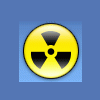
hidden input field type doesnt store complete value
MrXHellboy replied to devilinc's topic in PHP Coding Help
echo '<input type="hidden" name="proid" value="'.$result_row['project_id'].'"></input>'; echo '<input type="text" value="'.$result_row['project_name'].'" readonly></input>'; -
<?php $conn = mysql_connect("localhost","myusername","thepassword1"); mysql_select_db("mydataB", $conn); // Escape special characters $username = mysql_real_escape_string($_POST['username'], $conn); // Then use the escaped $username $result = mysql_query("SELECT * FROM applicant WHERE username = '$username'"); if (mysql_num_rows($result) > 0){ $register = "&err=Not Available."; echo($register); } else { $username = mysql_real_escape_string($_POST['username'], $conn); $password = mysql_real_escape_string($_POST['password'], $conn); $name = mysql_real_escape_string($_POST['name'], $conn); $email = mysql_real_escape_string($_POST['email'], $conn); $id = mysql_real_escape_string($_POST['id'], $conn); mysql_query("INSERT INTO applicant (username, password, name, email, id) VALUES ('$username', '$password', '$name', '$email', '$id')"); $register = "Successful."; echo($register); } ?>
-
You just want a image to pop up ? img sro=\"$img_url\" width=50 height=50> must be img src=\"$img_url\" width=50 height=50>
-
I am absolutely not sure what you want, but this removes the whole thing. <?php error_reporting(E_ALL); $a = "<sup class='footnote' value='[<a href=\"XXX\" title=\"See footnote XXX\">XXX</a>]'>[<a href=\"XXX\" title=\"See footnote XXX\">XXX</a>]</sup>"; echo preg_replace('@<sup (.*)>(.*)<\/sup>@', '', $a); ?> If this is not what you want, please correct me and show me a example of how it must be!
-
For the } else { // real escapre string } part it is ok. But after the mysql_select_db(), you have $username not escaped. <?php $conn = mysql_connect("localhost","myusername","thepassword1"); mysql_select_db("mydataB", $db); // Escape special characters $username = mysql_real_escape_string($_POST['username'], $db); // Then use the escaped $username $result = mysql_query("SELECT * FROM applicant WHERE username = '$username'"); if (mysql_num_rows ($result) > 0){ $register = "&err=Not Available."; echo($register); } else { $username = mysql_real_escape_string($_POST['username'], $db); $password = mysql_real_escape_string($_POST['password'], $db); $name = mysql_real_escape_string($_POST['name'], $db); $email = mysql_real_escape_string($_POST['email'], $db); $id = mysql_real_escape_string($_POST['id'], $db); mysql_query("INSERT INTO applicant (username, password, name, email, id) VALUES ('$username', '$password', '$name', '$email', '$id')"); $register = "Successful."; echo($register); } ?> Besides that, the link identiefier would be $conn here, i dont know why you are using $db as link ID.
-
Ok, thank you! Cheers!
-
But how to do it ? I just want 10 records total. No 20, they are useless records, the time wont make the difference here with just 10 records, but i don't want wasted records.
-
PHP needs the php extension to work.
-
I meant the first piece of code. . . . My bad... However, i checked again the mysql manual, but according to them, you would be able to use the LIMIT outside the parentheses. I've tried those, i even tried to perform it on a very small table with just 2 fields but still the same result.
-
Unfortunately not. Like i have it now, its 20. Yours returned an empty result set and my first 20 as well.
-
Hi Fenway, Unfortunately this is not working. Its returns a empty result set. This is the code i have right now. The if construct in the foreach just takes care that the limit is 10, because i have 20 in total. I want the if within the foreach gone and just get 10 results total. I use the ksort because somehow ORDER BY ist really working with me $comments = $wpdb->get_results("( SELECT os_comments.comment_author AS author, os_posts.post_title AS title,os_posts.guid AS guid, os_comments.comment_date AS date FROM os_comments, os_posts WHERE os_comments.comment_post_ID = os_posts.ID AND os_posts.post_status = 'publish' AND os_comments.comment_approved = 1 ORDER BY os_comments.comment_date DESC LIMIT 10 )UNION ALL( SELECT dna_comments.comment_author AS author, dna_posts.post_title AS title,dna_posts.guid AS guid, dna_comments.comment_date AS date FROM dna_comments, dna_posts WHERE dna_comments.comment_post_ID = dna_posts.ID AND dna_posts.post_status = 'publish' AND dna_comments.comment_approved = 1 ORDER BY dna_comments.comment_date DESC LIMIT 10 ) ", ARRAY_A); foreach ($comments as $c) { $arr[$c['date']] = $c; } #print_r($arr); krsort($arr); $Count = 0; $CommentsList = '<ul>'; foreach ($arr as $comment): if ($Count == $instance['amount']) break; $CommentsList .= '<li>'. $comment['author'] .' left a comment on <a href="'. htmlspecialchars($comment['guid']) .'">'. $comment['title'].'</a></li>'; $Count++; endforeach; $CommentsList .= '</ul>'; return $CommentsList; Please read this if you want. http://www.mail-archive.com/sqlite-users@sqlite.org/msg55669.html
-
I am sorry to ask, but maybe you want to alter the it and show me how to do it ? Because i've tried several options and the order by outside the select query's results in a empty result set. Could you please show me ? Thanks.
-
No, i want a total of 10. sorted on date. But i did read something about a bug with UNION+LIMIT. I've tested it, and it seems that the limit outside the parentheses only affects the first SELECT query. All i want is the LAST 10 (total) comments from both tables. I dont need 10 of each, just a total of 10, sorted on date.
-
I've tried already this "( SELECT os_comments.comment_author AS author, os_posts.post_title AS title,os_posts.guid AS guid, os_comments.comment_date AS date FROM os_comments, os_posts WHERE os_comments.comment_post_ID = os_posts.ID AND os_posts.post_status = 'publish' AND os_comments.comment_approved = 1 ORDER BY os_comments.comment_date DESC )UNION( SELECT dna_comments.comment_author AS author, dna_posts.post_title AS title,dna_posts.guid AS guid, dna_comments.comment_date AS date FROM dna_comments, dna_posts WHERE dna_comments.comment_post_ID = dna_posts.ID AND dna_posts.post_status = 'publish' AND dna_comments.comment_approved = 1 ORDER BY dna_comments.comment_date DESC ) LIMIT 10 " But somehow, now, it will only take the last 10 of os_ prefix. Another idea or am i doing something wrong ?
-
Little MySQL help needed... Nobody is answering on the MySQL part on the forums I have this query ( SELECT os_comments.comment_author AS author, os_posts.post_title AS title,os_posts.guid AS guid, os_comments.comment_date AS date FROM os_comments, os_posts WHERE os_comments.comment_post_ID = os_posts.ID AND os_posts.post_status = 'publish' AND os_comments.comment_approved = 1 ORDER BY os_comments.comment_date DESC LIMIT 0,10 )UNION( SELECT dna_comments.comment_author AS author, dna_posts.post_title AS title,dna_posts.guid AS guid, dna_comments.comment_date AS date FROM dna_comments, dna_posts WHERE dna_comments.comment_post_ID = dna_posts.ID AND dna_posts.post_status = 'publish' AND dna_comments.comment_approved = 1 ORDER BY dna_comments.comment_date DESC LIMIT 0,10 ) But now i want 10 total instead of 10 of each..... Can someone help me out herE ?
-
Can someone tell me what is NOT good with this query ? $comments = $wpdb->get_results(" SELECT os_comments.comment_author AS author, os_posts.post_title AS title,os_posts.guid AS guid, os_comments.comment_date AS date FROM os_comments, os_posts WHERE os_comments.comment_post_ID = os_posts.ID AND os_posts.post_status = 'publish' AND os_comments.comment_approved = 1 ORDER BY os_comments.comment_date DESC UNION ALL SELECT dna_comments.comment_author AS author, dna_posts.post_title AS title,dna_posts.guid AS guid, dna_comments.comment_date AS date FROM dna_comments, dna_posts WHERE dna_comments.comment_post_ID = dna_posts.ID AND dna_posts.post_status = 'publish' AND dna_comments.comment_approved = 1 ORDER BY dna_comments.comment_date DESC ", ARRAY_A);

