-
Posts
18 -
Joined
-
Last visited
Never
Profile Information
-
Gender
Not Telling
sisom's Achievements

Newbie (1/5)
0
Reputation
-
Hi, I've installed phpMyAdmin into a subfolder on a client's server, and set up the folder with an .htaccess password. I did this about four or five months ago, and have forgotten if I did anything else when I set it up. The server contains six or seven different databases, some for e-commerce sites that are on the server, some for Trellis Desk and Livezilla, for various sites that are hosted on that server. When I go to www.mydomain.com/phpMyAdmin, I get the .htaccess password popup, enter the details, and then I'm in phpMyAdmin, but I can only see the database for the e-commerce site, which is at www.mydomain.com. I presume I have to log out somehow (I didn't have to actually log into phpMyAdmin, I only had to enter the username and password to get past the .htaccess popup window), but I can't find any way to do it. There is no 'exit' button, no 'log out' button, nothing. I would like to be able to access all of the databases that I've set up on the server (which I did the hard way, using the command line! I presume phpMyAdmin will let me set up databases much more easily). Many thanks in advance for any help you can give me. Edit: I've just installed phpMyAdmin to a different folder on the server, (without an .htaccess password this time, but I'll fix that soon), and this time it provided me with a log in page for phpMyAdmin, so I entered the username and password of the MySQL database I wanted to edit, and it worked, and this time there IS an 'exit' button, five buttons in total in the top left. In the other installation of it, there are only four buttons. No wonder nobody else has ever asked this question! Obviously something must have gone wrong when I FTPed the files the last time? Or did I not set up the config file correctly? Edit yet again: I've just examined the old phpMyAdmin folder and looked at the config file, I see what I did (it was five months ago, and I'd completely forgotten about it) - I did set up the config file, with the database username and password for the specific site I was looking at. i.e. $cfg['Servers'][$i]['user']='mysqlusername'; // your database username $cfg['Servers'][$i]['password']='password'; // your database user's password Mods: this thread can be deleted if you think it's more of a hindrance than a help!
-
Hi guys (and gals), I have an .htaccess file set up in my /trellis folder, for my Trellis Desk support ticket system (which I can thoroughly recommend, by the way, it's free as well), which forces all pages to be https. I would like to force all the other pages on the site (which are in the root folder) to be http. Is this possible? I know that I can just use absolute URLs on the Trellis Desk pages, but I presume it's better to use relative URLs and I thought it might be possible to add something to my current .htaccess file. RewriteEngine On RewriteCond %{SERVER_PORT} 80 RewriteCond %{REQUEST_URI} trellis RewriteRule ^(.*)$ https://www.mydomain.com/trellis/$1 [R,L] I know nothing about .htaccess files programming, I have just copied and pasted them and they've worked for me in the past, so I apologise if the fix for this is obvious to somebody!
-
Hi, I have four e-commerce sites on my server, and three static sites. Qualiteam (the makers of X-Cart) have set up the server for me, and given me FTP information, so that I can log in and edit files for each of the e-commerce sites. I am in the middle of setting up the static sites and have put them into their own /home/site1, /home/site2, etc. directories. I have been using useradd -d /home/site1 username passwd username to create users for each of the three directories, and I changed the ownership of the first directory to 'username' (for example), but when I try to use FireFTP, I only see a 'slash' and no contents. When I access my e-commerce sites using their FTP usernames, I see the /home/ecommerce1 directory, and within that I can see the public_html directory. Is there a config file I should edit, to tell the server what directories to show to which user? I've searched and searched all over Google for an answer to this, but couldn't find anything, which seems odd, as I would think that wanting to do this is very common.
-
Just to keep you up to date, I have just rebooted the server using: /sbin/shutdown -r now and while reading the various processes being shut down, I noticed that it said: Shutting down Postfix - FAILED Fasthosts' support are looking into the original problem, but haven't got back after three or four days...
-
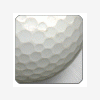
How do I set up IP addresses for different folders on server?
sisom replied to sisom's topic in Apache HTTP Server
Unfortunately I still can't get it to work. Here's what my server's folders look like: etc/httpd/conf etc/httpd/conf.d etc/httpd/sites etc/httpd/conf/httpd.conf looks like this, lines 207 - 210: # # Load config files from the config directory "/etc/httpd/conf.d". # Include conf.d/*.conf I already have three sites set up (by an installation company), and this is what they have in the etc/httpd/conf.d folder, files called www.mydomain.com.conf which are like this (IP address redacted): <VirtualHost XX.XXX.XXX.XX:80> Include sites/www.mydomain.com.conf </VirtualHost> <VirtualHost XX.XXX.XXX.XX:443> SSLCertificateFile /etc/httpd/ssl/mydomain.com.crt SSLCACertificateFile /etc/httpd/ssl/mydomain.com.ca SSLCertificateKeyFile /etc/httpd/ssl/mydomain.com.key Include sites/ssl-common.conf Include sites/www.mydomain.com.conf </VirtualHost> so I looked in etc/httpd/sites and www.mydomain.com.conf is also in there, but this time it looks like this: ServerName www.mydomain.com ServerAlias mydomain.com DocumentRoot /home/mydomain/public_html <Directory /home/mydomain/public_html> Allow From All AllowOverride All </Directory> I've created a /home/mynewdomain and /home/mynewdomain/public_html folder, and put my site into it. I've set the permissions of all the folders and all the files to the same as those of the three sites that are already running. I've copied the two .conf files above and inserted the correct IP address (I have bought a new IP address to add to the three that are already set up for the server), and changed the 'mydomain' part to the real domain name. But when I go to the IP address in my browser, it won't load, and I eventually get a message: "The server at XX.XXX.XXX.XX is taking too long to respond." Is there anywhere else that I have missed, which I should edit? I thought I had covered everything, but it's just not working. (I'm not using the domain name in my browser yet, because the site is actually up at the moment, but in a subfolder of one of the three websites that are already running on the server, and using an .htaccess file to redirect to it. I'm going to install an SSL certificate tomorrow (yeah right!) so I have to have an IP address for the domain name). Many thanks in advance if anyone can help me, I'm sure there is something very simple that I've missed. I did read the Apache guide, here: http://httpd.apache.org/docs/2.0/vhosts/ip-based.html but it didn't help me. -
Hi, I am trying to find a cheap SSL certificate for a help desk that I have set up (using Trellis Desk), on three different domains. My sites won't be taking any monetary transactions, it's only to make my help desk secure for clients. I have found RapidSSL for £14.80 from Trustico.co.uk, does anybody know of any other cheaper/better (or more expensive and better if necessary!) options? Many thanks in advance.
-
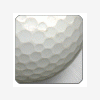
How do I set up IP addresses for different folders on server?
sisom replied to sisom's topic in Apache HTTP Server
Many thanks, that's just what I needed. I've found the .conf files I need to make copies of and edit too. -
Hi, I have an Apache server with Fasthosts, and I already have three sites set up on it (I didn't set them up), but I am slowly learning how to do things, and have set up two new sites in a sub folder of one of the main sites. I now realise I need an SSL certificate, and that these two new sites will have to have their own /home/site folder, i.e. the other three sites are under /home/site1/public_html /home/site2/public_html /home/site3/public_html and currently the two new sites are under /home/site1/public_html/newsite1 /home/site1/public_html/newsite2 When the first three sites were set up for me, they were assigned IP addresses. I've asked the company who did it for me if they could tell me how they did it, as I'm sure it's just a matter of editing a config file somewhere, but they said they would give me a quote for them doing it, which I don't want. Can anybody tell me which config file I need to edit, or point me in the direction of an online guide for this? I'm sorry if this question has already been answered somewhere on these forums, I did try searching for it, but 'IP address' brought up a load of questions about blocking/limiting/etc. users' IP addresses, which isn't what I'm trying to do. Many thanks in advance for you help guys (and gals!).
-
I wanted to test whether Postfix was running properly, so I tried to enter some of this code: telnet servername 25 ehlo testmail.org mail from:<test@testmail.org> rcpt to:<cactus@virtualdomain.tld> data This is a test email. . quit from this page: https://wiki.archlinux.org/index.php/Postfix#Step_1:_Start_postfix but I can't get the first line to work. What should I put in for 'servername'? I tried telnet server44-200-211-235 25 but it said "Cannot connect to 44-200-211-235".
-
I found 'postfix' in /etc/postfix and then tried postfix reload (which I read about on the other forum), it said "fatal: the Postfix mail system is not running". I then tried postfix start and it said "warning: not owned by postfix: /var/spool/postfix/public/pickup postfix/postfix-script: starting the Postfix mail system" How do I change the /var/spool/postfix/public/pickup to be owned by postfix? Just use chown postfix /var/spool/postfix/public/pickup ? Okay, I tried that, then I tried postfix reload and it said postfix was not running, then I tried postfix start and this time it said "postfix/postfix-script: starting the Postfix mail system" without any warning about /pickup not being owned by it.
-
I should have said in my previous post, that I didn't have to include the -fsales@mysite.com parameter, yet it still sent the e-mails. I've had a looked at /var/log/mailllog.1, and the last part is like this (well, it's all like this but there's no point in pasting in 100 lines that look the same!): Jan 23 00:36:06 server44-200-211-235 postfix/postdrop[28549]: warning: unable to look up public/pickup: No such file or directory Jan 23 00:48:38 server44-200-211-235 postfix/postdrop[28583]: warning: unable to look up public/pickup: No such file or directory Jan 23 02:00:08 server44-200-211-235 postfix/postdrop[28765]: warning: unable to look up public/pickup: No such file or directory Jan 23 04:02:20 server44-200-211-235 postfix/postdrop[29498]: warning: unable to look up public/pickup: No such file or directory I believe this must be the cause of the problem. I read somewhere on another forum that it's possible there are two mail programs running, can I search for them to see if that is the case? Here is what the other forum says: http://ubuntuforums.org/showthread.php?t=666018
-
I've found the answer: CTRL + z did it!
-
Hi, I tried searching for 'mail' using the following command on my Fasthosts Apache server: grep mail I realise that this is the wrong format (now!), and am now stuck and can't get out of this 'mode', everything I type in just appears but won't execute, as if the command line is waiting for me to enter a final character or something, to tell it to 'grep' or something. Does anybody know what I need to enter? After I first entered grep mail I just thought it was searching and left it for a few minutes, then I thought maybe I hadn't finished the command off properly. Sorry if this is a stupid question, but I'm a bit of a newbie at this.
-
Hi guys, it's to OR from, it's to stop spammers from using Fasthosts servers, I suppose. The interesting thing is that I was able to get the following PHP file to work fine on my 'Windows Home' package: <?php $to = 'mymail@nonfasthostssite.com'; $subject = 'Test from mailer2.php'; $message = 'The quick brown fox jumped over the lazy dog.'; $headers = 'From: sales@myfasthostsite.com' . "\r\n" . 'Reply-To: sales@myfasthostsite.com' . "\r\n" . 'X-Mailer: PHP/' . phpversion(); mail($to, $subject, $message, $headers); ?> and it sent the mail to mymail@nonfasthostssite.com with no problems at all! So it's very odd. I suppose the Windows Home package isn't as susceptible as being used by spammers, as they don't have control over the server at all?
-
Thanks for your help guys, I think it's something worse than that, I tried changing the test php file to this: <?php ini_set('display_errors',1); error_reporting(E_ALL|E_STRICT); $from = "mymail@mysite.com"; mail("mymail@myothersite.com", "Test mail from PHP mail","This is a test PHP Email","From: $from", "-f$from" ); print "Mail sent"; ?> (I think I must have error reporting turned off in the php.ini (or wherever it is, I can't remember now as my brain's turned to jelly after trying to fix this all day!) so I turned it back on for this php file) and it still just says "Mail sent" and doesn't appear to have found any errors. The from e-mail address is definitely the Fasthosts one, the file is hosted on www.mysite.com, so it should work.

