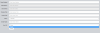aquilina
Members-
Posts
32 -
Joined
-
Last visited
Everything posted by aquilina
-
yes i using HTMl form for the print button.. in my searchform.php got two type of search filter, dropdown option (search based on company name )and date range. (search based on date range).. both of it i using $_POST $companyname = $_POST['companyname'] << this for dropdown while for the date range $from = $_POST['from'] $to = $_POST['to'] is there any specific value need to put in the print button so that it able to pass the value when i using dropdown or date search? for my print button i put <a href="print_tax.php?company=<?php echo $COMPANYNAME; ?> IN print.php i only able to get $company = $_GET['company'];.. so how about if i search using date filter?
-
Im currenlty working on it. in searchform.php i got two type of searching method by using dropdown option (search based on company name) and using date range(search company based on the date range) i able to pass the dropdown option (search based on company) result search to print report page (mpdf).. in my searchform.php my print button <a href="print_tax.php?company=<?php echo $company; ?> while for my print.php $company = $_GET['company']; . I was able to pass the dropdown searched data. But i wonder how i going to pass the value when i using date range search to print .php? $from = $_POST["from"]; $to = $_POST["to"]; what should i put in the print button to pass the value to the print.php?
-
For that form, i does not using any another page for processing because i display the result in the same page. once the result search is found, i want the pass the value of the search result to MPDF by clicking the print button and it will bring to mpdf page where the report templete is appear... im not really familiar with mpdf.btw how to get the value from another page form.
-
I got a page where user able to search data by filtering using datepicker(date range) or using dropdown selection option. There are two button on the page which are search button and print button. I want to pass the data which i have search to another page where i using mpdf. How to pass the searched value to another page(mpdf).. im using method POST for my form. what kind of unique ID or value that i can pass to another page?
-
Select dropdown list search and date picker seach type
aquilina replied to aquilina's topic in PHP Coding Help
i have make both working but can u help me take a look? <?php if(isset ($_POST["from"],$_POST["to"])) { $from = $_POST["from"]; $to = $_POST["to"]; $test = "SELECT * From `sl_iv` Inner Join `ar_iv` On ar_iv.DOCNO = sl_iv.DOCNO Inner Join `payment_terms` On ar_iv.TERMS = payment_terms.id WHERE sl_iv.DOCDATE BETWEEN '".$from."' AND '".$to."'"; $result = mysqli_query($conn_connection,$test)or die("MySQL error: " . mysqli_error($conn_connection) . "<hr>\nQuery: $test"); } if(isset ($_POST['COMPANYNAME'])) { $COMPANYNAME = $_POST['COMPANYNAME']; $fetch = "SELECT * FROM `sl_iv` Inner Join `ar_iv` On ar_iv.DOCNO = sl_iv.DOCNO Inner Join `payment_terms` On ar_iv.TERMS = payment_terms.id WHERE COMPANYNAME = '".$COMPANYNAME."' or sl_iv.DOCDATE BETWEEN '".$from."' AND '".$to."'"; $result = mysqli_query($conn_connection,$fetch)or die("MySQL error: " . mysqli_error($conn_connection) . "<hr>\nQuery: $fetch"); } if (mysqli_num_rows($result) > 0) { // output data of each row while($row = mysqli_fetch_assoc($result)) { $docamt = $row['DOCAMT']; $paymentamt = $row['PAYMENTAMT']; $outstanding = $docamt - $paymentamt; $then = $row['DOCDATE']; $then = strtotime($then); $now = time(); $difference = $now - $then; $dateage = floor($difference / (60*60*24)); ?> -
Select dropdown list search and date picker seach type
aquilina replied to aquilina's topic in PHP Coding Help
how about user can use date or dropdown option.. i mean date or dropdown.. mean here need to have 2 query? -
Select dropdown list search and date picker seach type
aquilina replied to aquilina's topic in PHP Coding Help
i have been rearrange the code for whole day still cannt make the date search filter working.. i changed using one submit button where preivously using 2 submit button.. <?php include '../include/navbar.php'; $post_at = ""; $post_at_to_date = ""; $count = 1000; $queryCondition = ""; if(!empty($_POST["search"]["DOCDATE"])) { $post_at = $_POST["search"]["DOCDATE"]; list($fid,$fim,$fiy) = explode("-",$post_at); $post_at_todate = date('Y-m-d'); if(!empty($_POST["search"]["post_at_to_date"])) { $post_at_to_date = $_POST["search"]["post_at_to_date"]; list($tid,$tim,$tiy) = explode("-",$_POST["search"]["post_at_to_date"]); $post_at_todate = "$tiy-$tim-$tid"; } $queryCondition .= "WHERE sl_iv.DOCDATE BETWEEN '$fiy-$fim-$fid' AND '" . $post_at_todate . "'"; } $sql = "SELECT * From `sl_iv` Inner Join `ar_iv` On ar_iv.DOCNO = sl_iv.DOCNO Inner Join `payment_terms` On ar_iv.TERMS = payment_terms.id " . $queryCondition . " ORDER BY sl_iv.DOCNO Asc"; $result = mysqli_query($conn_connection,$sql); $item_q = "SELECT * FROM `sl_iv`"; $item = mysqli_query($conn_connection, $item_q); $curdate = "SELECT DATEDIFF(CURDATE(), `DOCDATE`) AS DAYS FROM ar_iv"; $resultdate = mysqli_query($conn_connection, $curdate); ?> <link rel='stylesheet' type='text/css' href='css/style.css' /> <link rel='stylesheet' type='text/css' href='css/print.css' media="print" /> <script type='text/javascript' src='js/jquery-1.3.2.min.js'></script> <script type='text/javascript' src='js/example.js'></script> <script src="http://code.jquery.com/jquery-1.9.1.js"></script> <link rel="stylesheet" href="http://code.jquery.com/ui/1.11.4/themes/smoothness/jquery-ui.css"> </head> <body class="invoice" onLoad="calculateSum()"> <div class="modal-body"> <div id="page-wrap"> <textarea id="header">Report</textarea> <div id="cust"> <textarea id="cust-title">Linx</textarea> <table id="meta"> <tr> <td class="meta-head">Report No.</td> <td name="reportno" class="input-control" /><?php echo $count; ?></td> </tr> <tr> <td class="meta-head">Date</td> <td placeholder="Today Date" name="todaydate" class="input-control" /><?php echo date('Y-m-d'); ?></td> </tr> </table> </div> <br></br> <form name="frmSearch" id="frmSearch" method="post" action="cust_due_test.php"> <input type="text" placeholder="From Date" id="post_at" name="search[DOCDATE]" value="<?php echo $post_at; ?>" class="input-control" /> <input type="text" placeholder="To Date" id="post_at_to_date" name="search[post_at_to_date]" style="margin-left:10px" value="<?php echo $post_at_to_date; ?>" class="input-control" /> <select name= "COMPANYNAME"> <option value="">ALL</option> <?php $query = mysqli_query($conn_connection, "SELECT * FROM sl_iv GROUP by COMPANYNAME"); while ($row = mysqli_fetch_assoc($query)) { echo "<option value='".$row["COMPANYNAME"]."'".($row["COMPANYNAME"]==$_POST["COMPANYNAME"] ? " selected" : "").">".$row["COMPANYNAME"]."</option>"; } ?> </select> <input type="submit" name="submit" id="button "value="Submit"/> <a href="cust_due_test.php">reset</a> <br></br> <table id="items"> <center> <thead> <tr> <th width="15%" style="text-align:center"><span>Doc No.</span></th> <th width="10%" style="text-align:center"><span>Date</span></th> <th width="10%" style="text-align:center"><span>Terms</span></th> <th width="10%" style="text-align:center"><span>Due</span></th> <th width="5%" style="text-align:center"><span>Age</span></th> <th width="20%" style="text-align:center"><span>Customer Name</span></th> <th width="10%" style="text-align:center"><span>Ammount</span></th> <th width="10%" style="text-align:center"><span>Payment</span></th> <th width="10%" style="text-align:center"><span>OutStanding</span></th> </tr> </thead> </center> <tbody> <?php if(isset($_POST['COMPANYNAME'])) { $COMPANYNAME = $_POST['COMPANYNAME']; $fetch = "SELECT * FROM `sl_iv` Inner Join `ar_iv` On ar_iv.DOCNO = sl_iv.DOCNO Inner Join `payment_terms` On ar_iv.TERMS = payment_terms.id WHERE COMPANYNAME = '".$COMPANYNAME."'"; $result = mysqli_query($conn_connection,$fetch)or die("MySQL error: " . mysqli_error($conn_connection) . "<hr>\nQuery: $fetch"); } if (mysqli_num_rows($result) > 0) { // output data of each row while($row = mysqli_fetch_assoc($result)) { $docamt = $row['DOCAMT']; $paymentamt = $row['PAYMENTAMT']; $outstanding = $docamt - $paymentamt; $then = $row['DOCDATE']; $then = strtotime($then); $now = time(); $difference = $now - $then; $dateage = floor($difference / (60*60*24)); ?> <tr class="item-row"> <td><input type="text" style="text-align:right; font-size:15px" class="form-control input-sm DocNo" id=DocNo0" name="DocNo[]" value="<?php echo htmlspecialchars($row['DOCNO']);?>" readonly></td> <td><input type="text" style="text-align:right; font-size:15px" class="form-control input-sm DocDate" id="DocDate0" name="DocDate[]" value="<?php echo htmlspecialchars($row['DOCDATE']);?>" readonly></td> <td><input type="text" style="text-align:right; font-size:15px" class="form-control input-sm Terms" id="Terms0" name="Terms[]" value="<?php echo htmlspecialchars($row['terms']);?>" readonly></td> <td><input type="text" style="text-align:right; font-size:15px" class="form-control input-sm DueDate" id="DueDate0" name="DueDate[]" value="<?php echo htmlspecialchars($row['DUEDATE']);?>" readonly></td> <td><input type="text" style="text-align:right; font-size:15px" class="form-control input-sm DateAge" id="DateAge0" name="DateAge[]" value="<?php echo $dateage;?>" readonly></td> <td><input type="text" style="text-align:right; font-size:15px" class="form-control input-sm CompanyName" id="CompanyName0" name="CompanyName[]" value="<?php echo htmlspecialchars($row['COMPANYNAME']);?>" readonly></td> <td><input type="text" style="text-align:right; font-size:15px" class="form-control input-sm TotalAmt" id="TotalAmt0" name="TotalAmt[]" value="<?php echo htmlspecialchars($row['DOCAMT']);?>" readonly></td> <td><input type="text" style="text-align:right; font-size:15px" class="form-control input-sm payment" id="payment0" name="payment[]" value="<?php echo htmlspecialchars($row['PAYMENTAMT']);?>" readonly></td> <td><input type="text" style="text-align:right; font-size:15px" class="form-control input-sm Total_Outstanding" id="Total_Outstanding0" name="Total_Outstanding[]" value="<?php echo number_format((float)$outstanding, 2, '.', '');?>" readonly></td> </tr> <?php } } else { echo "0 results"; } ?> </tbody> </table> </form> <br> <div class="row"> <div class="col-md-3 pull-right"> <table class="table table-condensed table-bordered table-striped table-custom-font" border="0"> <tr> <td><b>Total Amount (RM)</b></td> <td><input type="text" style="text-align:right; font-size:15px" class="form-control input-sm total_amount" id="total_amount" name="total_amount" value="0.00" readonly></td> </tr> </table> <table class="table table-condensed table-bordered table-striped table-custom-font" border="0"> <tr> <td><b>Total Outstanding (RM)</b></td> <td><input type="text" style="text-align:right; font-size:15px" class="form-control input-sm Net_Total" id="net_total" name="net_total" value="0.00" readonly></td> </tr> </table> </div> </div> <div class="pull-right"> <a href="print_tax.php" target="_blank"> <button type="button" class="btn btn-default btn-sm"> <span class="glyphicon glyphicon-print"></span> PRINT </button> </a> </div> </div> </div> -
Select dropdown list search and date picker seach type
aquilina replied to aquilina's topic in PHP Coding Help
put that part aside 1st.. because now the date picker is not working. looks like the date picker only worked when there is data displayed on the table.. since the default page doesnt shows any data it might not working. -
Select dropdown list search and date picker seach type
aquilina replied to aquilina's topic in PHP Coding Help
Ok now the selection option working and another things happen which the datepicker does not work... But how to make it show all the data in the select table as default? Because as default the table area is empty but i want it shows all the data. and when select <option>ALL</option> it also able to show all the data.. any clue? <form name="frmSearch" method="post" action=""> <p class="search_input" id="hiderow"> <input type="text" placeholder="From Date" id="post_at" name="search[DOCDATE]" value="<?php echo $post_at; ?>" class="input-control" /> <input type="text" placeholder="To Date" id="post_at_to_date" name="search[post_at_to_date]" style="margin-left:10px" value="<?php echo $post_at_to_date; ?>" class="input-control" /> <input type="submit" name="go" value="Search"> </p> <br></br> <p id="hiderow"> <select name= "COMPANYNAME"> <option value="">ALL</option> <?php while ($row = mysqli_fetch_array($result1)):;?> <option value="<?php echo ($row['COMPANYNAME']); ?>"><?php echo ($row['COMPANYNAME']); ?></option> <?php endwhile; ?> </select> <input type="submit" name="submit" value="Submit"/> </p> <br /><hr /> <?php if(isset($_POST['COMPANYNAME'])) { $COMPANYNAME = $_POST['COMPANYNAME']; $fetch = "SELECT * FROM `sl_iv` Inner Join `ar_iv` On ar_iv.DOCNO = sl_iv.DOCNO Inner Join `payment_terms` On ar_iv.TERMS = payment_terms.id WHERE COMPANYNAME = '".$COMPANYNAME."'"; $result = mysqli_query($conn_connection,$fetch)or die("MySQL error: " . mysqli_error($conn_connection) . "<hr>\nQuery: $fetch"); ?> <table id="items"> <center> <thead> <tr> <th width="15%" style="text-align:center"><span>Doc No.</span></th> <th width="10%" style="text-align:center"><span>Date</span></th> <th width="10%" style="text-align:center"><span>Terms</span></th> <th width="10%" style="text-align:center"><span>Due</span></th> <th width="5%" style="text-align:center"><span>Age</span></th> <th width="20%" style="text-align:center"><span>Customer Name</span></th> <th width="10%" style="text-align:center"><span>Ammount</span></th> <th width="10%" style="text-align:center"><span>Payment</span></th> <th width="10%" style="text-align:center"><span>OutStanding</span></th> </tr> </thead> </center> <tbody> <?php if($COMPANYNAME =="") { $res=mysqli_query($conn_connection, $fetch); } while($data=mysqli_fetch_array($result)) { $docamt = $data['DOCAMT']; $paymentamt = $data['PAYMENTAMT']; $outstanding = $docamt - $paymentamt; $then = $data['DOCDATE']; $then = strtotime($then); $now = time(); $difference = $now - $then; $dateage = floor($difference / (60*60*24)); ?> <tr class="item-row"> <td style="text-align:left; font-size:15px" readonly><?php echo ($data['DOCNO']);?></td> <td style="text-align:center; font-size:15px"><?php echo ($data['DOCDATE']);?></td> <td style="text-align:center; font-size:15px"><?php echo ($data['terms']);?></td> <td style="text-align:center; font-size:15px"><?php echo ($data['DUEDATE']);?></td> <td style="text-align:center; font-size:15px"><?php echo $dateage;?></td> <td style="text-align:left; font-size:15px" readonly><?php echo ($data['COMPANYNAME']);?></td> <td><input type="text" style="text-align:right; font-size:15px" class="form-control input-sm TotalAmt" id="TotalAmt0" name="TotalAmt[]" value="<?php echo htmlspecialchars($data['DOCAMT']);?>" readonly></td> <td><input type="text" style="text-align:right; font-size:15px" class="form-control input-sm payment" id="payment0" name="payment[]" value="<?php echo htmlspecialchars($data['PAYMENTAMT']);?>" readonly></td> <td><input type="text" style="text-align:right; font-size:15px" class="form-control input-sm Total_Outstanding" id="Total_Outstanding0" name="Total_Outstanding[]" value="<?php echo number_format((float)$outstanding, 2, '.', '');?>" readonly></td> </tr> <?php } ?> </tbody> </table> <?php } ?> </form> -
Select dropdown list search and date picker seach type
aquilina replied to aquilina's topic in PHP Coding Help
Now it said mysqli_fetch_array() expects parameter 1 to be mysqli_result, boolean given at while($data = mysqli_fetch_array($result)) $query = "SELECT * From `sl_iv` Inner Join `ar_iv` On ar_iv.DOCNO = sl_iv.DOCNO Inner Join `payment_terms` On ar_iv.TERMS = payment_terms.id GROUP BY sl_iv.COMPANYNAME"; $result1 = mysqli_query($conn_connection, $query); ?> <link rel='stylesheet' type='text/css' href='css/style.css' /> <link rel='stylesheet' type='text/css' href='css/print.css' media="print" /> <script type='text/javascript' src='js/jquery-1.3.2.min.js'></script> <script type='text/javascript' src='js/example.js'></script> <script src="http://code.jquery.com/jquery-1.9.1.js"></script> <link rel="stylesheet" href="http://code.jquery.com/ui/1.11.4/themes/smoothness/jquery-ui.css"> </head> <body class="invoice" onLoad="calculateSum()"> <div class="modal-body"> <div id="page-wrap"> <textarea id="header">Report</textarea> <div id="cust"> <textarea id="cust-title"></textarea> <table id="meta"> <tr> <td class="meta-head">Report No.</td> <td name="reportno" class="input-control" /><?php echo $count; ?></td> </tr> <tr> <td class="meta-head">Date</td> <td placeholder="Today Date" name="todaydate" class="input-control" /><?php echo date('Y-m-d'); ?></td> </tr> </table> </div> <br></br> <form name="frmSearch" method="post" action=""> <p class="search_input" id="hiderow"> <input type="text" placeholder="From Date" id="post_at" name="search[DOCDATE]" value="<?php echo $post_at; ?>" class="input-control" /> <input type="text" placeholder="To Date" id="post_at_to_date" name="search[post_at_to_date]" style="margin-left:10px" value="<?php echo $post_at_to_date; ?>" class="input-control" /> <input type="submit" name="go" value="Search"> </p> <br></br> <p id="hiderow"> <select name= "COMPANYNAME"> <option value="">ALL</option> <?php while ($row = mysqli_fetch_array($result1)):;?> <option value="<?php echo ($row['COMPANYNAME']); ?>"><?php echo ($row['COMPANYNAME']); ?></option> <?php endwhile; ?> </select> <input type="submit" name="submit" value="Submit"/> </p> <br /><hr /> <?php if(isset($_POST['COMPANYNAME'])) { $COMPANYNAME = $_POST['COMPANYNAME']; $fetch = "SELECT `DOCNO`, `DOCDATE`, `terms`, `DUEDATE`, `COMPANYNAME`, `DOCAMT`, `PAYMENTAMT` From `sl_iv` Inner Join `ar_iv` On ar_iv.DOCNO = sl_iv.DOCNO Inner Join `payment_terms` On ar_iv.TERMS = payment_terms.id WHERE COMPANYNAME = '".$COMPANYNAME."'"; $result = mysqli_query($conn_connection,$fetch); ?> <table id="items"> <center> <thead> <tr> <th width="15%" style="text-align:center"><span>Doc No.</span></th> <th width="10%" style="text-align:center"><span>Date</span></th> <th width="10%" style="text-align:center"><span>Terms</span></th> <th width="10%" style="text-align:center"><span>Due</span></th> <th width="5%" style="text-align:center"><span>Age</span></th> <th width="20%" style="text-align:center"><span>Customer Name</span></th> <th width="10%" style="text-align:center"><span>Ammount</span></th> <th width="10%" style="text-align:center"><span>Payment</span></th> <th width="10%" style="text-align:center"><span>OutStanding</span></th> </tr> </thead> </center> <tbody> <?php if($COMPANYNAME =="") { $res=mysqli_query($conn_connection, $fetch); } while($data = mysqli_fetch_array($result)) { $docamt = $data['DOCAMT']; $paymentamt = $data['PAYMENTAMT']; $outstanding = $docamt - $paymentamt; $then = $data['DOCDATE']; $then = strtotime($then); $now = time(); $difference = $now - $then; $dateage = floor($difference / (60*60*24)); ?> <tr class="item-row"> <td style="text-align:left; font-size:15px" readonly><?php echo ($data['DOCNO']);?></td> <td style="text-align:center; font-size:15px"><?php echo ($data['DOCDATE']);?></td> <td style="text-align:center; font-size:15px"><?php echo ($data['terms']);?></td> <td style="text-align:center; font-size:15px"><?php echo ($data['DUEDATE']);?></td> <td style="text-align:center; font-size:15px"><?php echo $dateage;?></td> <td style="text-align:left; font-size:15px" readonly><?php echo ($data['COMPANYNAME']);?></td> <td><input type="text" style="text-align:right; font-size:15px" class="form-control input-sm TotalAmt" id="TotalAmt0" name="TotalAmt[]" value="<?php echo htmlspecialchars($data['DOCAMT']);?>" readonly></td> <td><input type="text" style="text-align:right; font-size:15px" class="form-control input-sm payment" id="payment0" name="payment[]" value="<?php echo htmlspecialchars($data['PAYMENTAMT']);?>" readonly></td> <td><input type="text" style="text-align:right; font-size:15px" class="form-control input-sm Total_Outstanding" id="Total_Outstanding0" name="Total_Outstanding[]" value="<?php echo number_format((float)$outstanding, 2, '.', '');?>" readonly></td> </tr> <?php } ?> </tbody> </table> <?php } ?> </form> -
Select dropdown list search and date picker seach type
aquilina replied to aquilina's topic in PHP Coding Help
Im adding POST method in the form. <form name="frmSearch" method="post" action=""> <p class="search_input" id="hiderow"> <input type="text" placeholder="From Date" id="post_at" name="search[DOCDATE]" value="<?php echo $post_at; ?>" class="input-control" /> <input type="text" placeholder="To Date" id="post_at_to_date" name="search[post_at_to_date]" style="margin-left:10px" value="<?php echo $post_at_to_date; ?>" class="input-control" /> <input type="submit" name="go" value="Search"> </p> <br></br> <p id="hiderow"> <select name= "COMPANYNAME"> <option value="">ALL</option> <?php while ($row = mysqli_fetch_array($result1)):;?> <option value="<?php echo ($row['COMPANYNAME']); ?>"><?php echo ($row['COMPANYNAME']); ?></option> <?php endwhile; ?> </select> <input type="submit" name="submit" value="Submit"/> </p> <br /><hr /> <?php if(isset($_POST['COMPANYNAME'])) { $COMPANYNAME = $_POST['COMPANYNAME']; ?> <table id="items"> <center> <thead> <tr> <th width="15%" style="text-align:center"><span>Doc No.</span></th> <th width="10%" style="text-align:center"><span>Date</span></th> <th width="10%" style="text-align:center"><span>Terms</span></th> <th width="10%" style="text-align:center"><span>Due</span></th> <th width="5%" style="text-align:center"><span>Age</span></th> <th width="20%" style="text-align:center"><span>Customer Name</span></th> <th width="10%" style="text-align:center"><span>Ammount</span></th> <th width="10%" style="text-align:center"><span>Payment</span></th> <th width="10%" style="text-align:center"><span>OutStanding</span></th> </tr> </thead> </center> <tbody> <?php if (mysqli_num_rows($result) > 0) { // output data of each row while($row = mysqli_fetch_array($result)) { $docamt = $row['DOCAMT']; $paymentamt = $row['PAYMENTAMT']; $outstanding = $docamt - $paymentamt; $then = $row['DOCDATE']; $then = strtotime($then); $now = time(); $difference = $now - $then; $dateage = floor($difference / (60*60*24)); ?> <tr class="item-row"> <td style="text-align:left; font-size:15px" readonly><?php echo ($row['DOCNO']);?></td> <td style="text-align:center; font-size:15px"><?php echo ($row['DOCDATE']);?></td> <td style="text-align:center; font-size:15px"><?php echo ($row['terms']);?></td> <td style="text-align:center; font-size:15px"><?php echo ($row['DUEDATE']);?></td> <td style="text-align:center; font-size:15px"><?php echo $dateage;?></td> <td style="text-align:left; font-size:15px" readonly><?php echo ($row['COMPANYNAME']);?></td> <td><input type="text" style="text-align:right; font-size:15px" class="form-control input-sm TotalAmt" id="TotalAmt0" name="TotalAmt[]" value="<?php echo htmlspecialchars($row['DOCAMT']);?>" readonly></td> <td><input type="text" style="text-align:right; font-size:15px" class="form-control input-sm payment" id="payment0" name="payment[]" value="<?php echo htmlspecialchars($row['PAYMENTAMT']);?>" readonly></td> <td><input type="text" style="text-align:right; font-size:15px" class="form-control input-sm Total_Outstanding" id="Total_Outstanding0" name="Total_Outstanding[]" value="<?php echo number_format((float)$outstanding, 2, '.', '');?>" readonly></td> </tr> <?php } } else { echo "0 results"; } ?> </tbody> </table> <?php } ?> </form> It seem doesnt work well here. But when i refresh the page the table is missing. What i want to do here is the page display the default value when all data is select and it only changed when the filter is used.. -
Select dropdown list search and date picker seach type
aquilina replied to aquilina's topic in PHP Coding Help
i need a hint on it.. i didnt ask for full. im going to try it -
Select dropdown list search and date picker seach type
aquilina replied to aquilina's topic in PHP Coding Help
yes that the problem.. i kind a problem when mixing up the two seach filter. i was able to run it seperately but when i want merge and mix the two function is matter -
Im currently doing the generate report from fetched data. I got 2 type of search filter , search by date and search using customername (select dropdown list). The one using the date search is worked but when i try using the drop down list to fetch the data, it does'nt appear. <?php include '../include/navbar.php'; $post_at = ""; $post_at_to_date = ""; $count = 1000; $queryCondition = ""; if(!empty($_POST["search"]["DOCDATE"])) { $post_at = $_POST["search"]["DOCDATE"]; list($fid,$fim,$fiy) = explode("-",$post_at); $post_at_todate = date('Y-m-d'); if(!empty($_POST["search"]["post_at_to_date"])) { $post_at_to_date = $_POST["search"]["post_at_to_date"]; list($tid,$tim,$tiy) = explode("-",$_POST["search"]["post_at_to_date"]); $post_at_todate = "$tiy-$tim-$tid"; } $queryCondition .= "WHERE sl_iv.DOCDATE BETWEEN '$fiy-$fim-$fid' AND '" . $post_at_todate . "'"; } $sql = "SELECT * From `sl_iv` Inner Join `ar_iv` On ar_iv.DOCNO = sl_iv.DOCNO Inner Join `payment_terms` On ar_iv.TERMS = payment_terms.id " . $queryCondition . " ORDER BY sl_iv.DOCNO Asc"; $result = mysqli_query($conn_connection,$sql); $item_q = "SELECT * FROM `sl_iv`"; $item = mysqli_query($conn_connection, $item_q); $curdate = "SELECT DATEDIFF(CURDATE(), `DOCDATE`) AS DAYS FROM ar_iv"; $resultdate = mysqli_query($conn_connection, $curdate); $query = "SELECT * FROM sl_iv GROUP by COMPANYNAME"; $result1 = mysqli_query($conn_connection, $query); ?> <link rel='stylesheet' type='text/css' href='css/style.css' /> <link rel='stylesheet' type='text/css' href='css/print.css' media="print" /> <script type='text/javascript' src='js/jquery-1.3.2.min.js'></script> <script type='text/javascript' src='js/example.js'></script> <script src="http://code.jquery.com/jquery-1.9.1.js"></script> <link rel="stylesheet" href="http://code.jquery.com/ui/1.11.4/themes/smoothness/jquery-ui.css"> </head> <body class="invoice" onLoad="calculateSum()"> <div class="modal-body"> <div id="page-wrap"> <textarea id="header">Report</textarea> <div id="cust"> <textarea id="cust-title"></textarea> <table id="meta"> <tr> <td class="meta-head">Report No.</td> <td name="reportno" class="input-control" /><?php echo $count; ?></td> </tr> <tr> <td class="meta-head">Date</td> <td placeholder="Today Date" name="todaydate" class="input-control" /><?php echo date('Y-m-d'); ?></td> </tr> </table> </div> <br></br> <form name="frmSearch" method="post" action=""> <p class="search_input" id="hiderow"> <input type="text" placeholder="From Date" id="post_at" name="search[DOCDATE]" value="<?php echo $post_at; ?>" class="input-control" /> <input type="text" placeholder="To Date" id="post_at_to_date" name="search[post_at_to_date]" style="margin-left:10px" value="<?php echo $post_at_to_date; ?>" class="input-control" /> <input type="submit" name="go" value="Search"> </p> <br></br> <p id="hiderow"> <select name= "COMPANYNAME"> <option value="">ALL</option> <?php while ($row = mysqli_fetch_array($result1)):;?> <option value="<?php echo ($row['COMPANYNAME']); ?>"><?php echo ($row['COMPANYNAME']); ?></option> <?php endwhile; ?> </select> <input type="submit" name="submit" value="Submit"/> </p> <br /><hr /> <?php if(!empty($result)) { ?> <table id="items"> <center> <thead> <tr> <th width="15%" style="text-align:center"><span>Doc No.</span></th> <th width="10%" style="text-align:center"><span>Date</span></th> <th width="10%" style="text-align:center"><span>Terms</span></th> <th width="10%" style="text-align:center"><span>Due</span></th> <th width="5%" style="text-align:center"><span>Age</span></th> <th width="20%" style="text-align:center"><span>Customer Name</span></th> <th width="10%" style="text-align:center"><span>Ammount</span></th> <th width="10%" style="text-align:center"><span>Payment</span></th> <th width="10%" style="text-align:center"><span>OutStanding</span></th> </tr> </thead> </center> <tbody> <?php if (mysqli_num_rows($result) > 0) { // output data of each row while($row = mysqli_fetch_assoc($result)) { $docamt = $row['DOCAMT']; $paymentamt = $row['PAYMENTAMT']; $outstanding = $docamt - $paymentamt; $then = $row['DOCDATE']; $then = strtotime($then); $now = time(); $difference = $now - $then; $dateage = floor($difference / (60*60*24)); ?> <tr class="item-row"> <td style="text-align:left; font-size:15px" readonly><?php echo ($row['DOCNO']);?></td> <td style="text-align:center; font-size:15px"><?php echo ($row['DOCDATE']);?></td> <td style="text-align:center; font-size:15px"><?php echo ($row['terms']);?></td> <td style="text-align:center; font-size:15px"><?php echo ($row['DUEDATE']);?></td> <td style="text-align:center; font-size:15px"><?php echo $dateage;?></td> <td style="text-align:left; font-size:15px" readonly><?php echo ($row['COMPANYNAME']);?></td> <td><input type="text" style="text-align:right; font-size:15px" class="form-control input-sm TotalAmt" id="TotalAmt0" name="TotalAmt[]" value="<?php echo htmlspecialchars($row['DOCAMT']);?>" readonly></td> <td><input type="text" style="text-align:right; font-size:15px" class="form-control input-sm payment" id="payment0" name="payment[]" value="<?php echo htmlspecialchars($row['PAYMENTAMT']);?>" readonly></td> <td><input type="text" style="text-align:right; font-size:15px" class="form-control input-sm Total_Outstanding" id="Total_Outstanding0" name="Total_Outstanding[]" value="<?php echo number_format((float)$outstanding, 2, '.', '');?>" readonly></td> </tr> <?php } } else { echo "0 results"; } ?> </tbody> </table> <?php } ?> </form> <br> <div class="row"> <div class="col-md-3 pull-right"> <table class="table table-condensed table-bordered table-striped table-custom-font" border="0"> <tr> <td><b>Total Amount (RM)</b></td> <td><input type="text" style="text-align:right; font-size:15px" class="form-control input-sm total_amount" id="total_amount" name="total_amount" value="0.00" readonly></td> </tr> </table> <table class="table table-condensed table-bordered table-striped table-custom-font" border="0"> <tr> <td><b>Total Outstanding (RM)</b></td> <td><input type="text" style="text-align:right; font-size:15px" class="form-control input-sm Net_Total" id="net_total" name="net_total" value="0.00" readonly></td> </tr> </table> </div> </div> <div class="pull-right"> <a href="print_tax.php" target="_blank"> <button type="button" class="btn btn-default btn-sm"> <span class="glyphicon glyphicon-print"></span> PRINT </button> </a> </div> </div> </div> <script> <!--unitcost, taxes, qty, discount, price--> function calculate(qty,rt,up,subttl,taxr,taxa,total,disc,totaltax){ var quantity = $('#'+qty).val(); var rate = $('#'+rt).val(); var unit_price = $('#'+up).val(); var subtotal = quantity * rate * unit_price; // count subtotal $('#'+subttl).val(subtotal.toFixed(2)); var t_disc = $('#'+disc).val(); // check something if that something exists. what something? find that something. no spoon feeding. if (/\%/g.test(t_disc)) { var count_disc = t_disc.match(/\%/g).length; } else { var count_disc = 0; } // replace something2 hahahahahaha. go and learn. again, no spoon feeding. var discount = t_disc.replace(/^[ ]+|[ ]+$/g,''); // not full checking, but you get the idea. if ((/\s/g.test(discount)) || (/[a-zA-Z]/g.test(discount)) || (/[^0-9.?%]/g.test(discount))) { alert("Please Re-Enter Your Discount"); } else { if((count_disc == 1) && (discount[discount.length - 1] === '%')) { // if found something at the end of something, something will happen. var s_disc = discount; str_disc = s_disc.slice(0, -1); var disc_amt = subtotal * str_disc / 100; var ttl = subtotal - disc_amt; $('#'+total).val(ttl.toFixed(2)); } else if (count_disc == 0) { var str_disc = discount; var ttl = subtotal - str_disc; if (isNaN(ttl) == 0 ){ $('#'+total).val(ttl.toFixed(2)); } else { alert("Please Re-Enter Your Discount"); } } else { alert("Please Re-Enter Your Discount"); } } var t_rate = $('#'+taxr).val(); var temp1 = ttl * t_rate / 100; var tax_amount = Math.round(temp1 * 100) / 100; $('#'+taxa).val(tax_amount.toFixed(2)); var total = ttl + tax_amount; $('#'+totaltax).val(total.toFixed(2)); calculateSum(); } function calculateSum() { var total = 0; $(".Total_Outstanding").each(function() { //add only if the value is number if(!isNaN(this.value) && this.value.length!=0) { total += parseFloat(this.value); } }); $("#net_total").val(total.toFixed(2)); var sum_gst = 0; $(".TotalAmt").each(function() { //add only if the value is number if(!isNaN(this.value) && this.value.length!=0) { sum_gst += parseFloat(this.value); } }); $("#total_amount").val(sum_gst.toFixed(2)); var totaltax = 0; $(".TotalTax").each(function() { //add only if the value is number if(!isNaN(this.value) && this.value.length!=0) { totaltax += parseFloat(this.value); } }); $("#total_including_gst").val(totaltax.toFixed(2)); //var aftr_rndg = rndfunc(sum_final*2, 1)/2; //var rndg_adj = aftr_rndg - sum_final; //$("#rounding_adjustment").val(rndg_adj.toFixed(2)); //var pewpewpew = sum_final + rndg_adj; //$("#final_total").val(pewpewpew.toFixed(2)); //$("#bal_payable").val(pewpewpew.toFixed(2)); } function rndfunc(number, p) { //return Math.round((number*2))/2; return +(Math.round(number + "e+"+p) + "e-"+p); } function RoundNum(num, length) { var number = Math.round(num * Math.pow(10, length)) / Math.pow(10, length); return number; } </script> <script> function myFunction() { window.print(); } </script> <script src="http://code.jquery.com/ui/1.10.3/jquery-ui.js"></script> <script> $.datepicker.setDefaults({ showOn: "button", buttonImage: "datepicker.png", buttonText: "Date Picker", buttonImageOnly: true, dateFormat: 'dd-mm-yy' }); $(function() { $("#post_at").datepicker(); $("#post_at_to_date").datepicker(); }); </script>
-
Hello. I have a problem in displaying the user data form database which associated with the user. Maybe i'm messing up the _SESSION part. Im stucked at this part when im changing the add_parcel send_to attribute from (student_username) to (student_name). Since i wanted to display the name of student not the username. <?php session_start(); if(!($_SESSION['username'])){ header("location:index.php?login_first"); } ?> <!-- end navbar top --> <?php include("sidemenu.php"); ?> <!-- page-wrapper --> <div id="page-wrapper"> <div class="row"> <!-- Page Header --> <div class="col-lg-12"> <h1 class="page-header">Dashboard</h1> </div> <!--End Page Header --> </div> <div class="row"> <!-- Welcome --> <div class="col-lg-12"> <div class="alert alert-info"> <?php include("connection.php"); $username=$_SESSION['username']; $sql=mysql_query("SELECT student_name FROM register WHERE student_username='$username'"); $ee=mysql_fetch_array($sql); ?> <i class="fa fa-folder-open"></i><b> Hello ! </b>Welcome Back <b><?php echo $ee['student_name']; ?> </b> </div> </div> <!--end Welcome --> </div> <div class="row"> <div class="col-lg-12"> <div class="table table-responsive"> <table class="table table-hover"> <thead> <tr> <th>S.no</th> <th>Parcel Number</th> <th>Date Recieved</th> <th>Date of Collected</th> <th>Recieved Time</th> <th>Collect Time</th> <th>Status</th> <th>Sent By</th> <th>Sent To</th> </tr> </thead> <?php include("connection.php"); $sql1=mysql_query("SELECT * FROM add_parcel WHERE send_to='$username'"); $i=1; while($row=mysql_fetch_array($sql1)){ echo '<tr class="record"><td>'.$i++.'</td><td>'.$row['parcel_num'].'</td><td>'.$row['date_recieve'].'</td><td>'.$row['date_collect'].'</td><td>'.$row['recieve_time'].'</td><td>'.$row['collect_time'].'</td><td>'.$row['status'].'</td><td>'.$row['sender_name'].'</td><td>'.$row['send_to'].'</td></tr>'; } ?> </html> I tried to change the below code $sql1=mysql_query("SELECT * FROM add_parcel WHERE send_to='$username'"); to $sql1=mysql_query("SELECT * FROM add_parcel"); it displayed all the data of table. I will attach together with some screenshot as well to make it easier. below is image of the Dashboard of user (Screenshot_1 (1).png). Add parcel panel (Screenshot_1 (2).png) Table add_parcel (Screenshot_1 (3).png) Table register (Screenshot_1 (4).png)
-
deafult xampp php.ini the display_error = on i checked already.. but i run my code in dreamweaver, sometime in netbean... and also zend studio..
-
so the header('location:teacher_subject.php'); << should not in that teacher_add_subject.php.. but in the table it should show the two subject.. it only appear one subject but not both.. since in database i have 2 subject registered...
-
i fixed the previous one by insserting <?php ob_start(); ?> at top on the code.. but it didnt work on this one
-
i have problem when adding a subject it got two subject that need to be selected by teacher , management sub and DBMS sub.. said Cannot modify header information - headers already sent by (output started at C:\xampp\htdocs\PhpProject3\navhead_user.php:57) in C:\xampp\htdocs\PhpProject3\teacher_add_subject.php on line 104.. when i select one of them it appear that error.. but when i select DBMS it inserted the subject but with error.. let say 1st i selecting management as the subject, it occur error but after refresh the page it appear in the list of the teacher subject then i add another subject DBMS subject and it occur error but the management subject is dissappear from the teach subject list.. but i try to add the management subject again it said it existed but not listed.. but in my database it inside there already only the data not appear.. navhead_user.php <div class="row-fluid"> <div class="span12"> <div class="navbar navbar-fixed-top navbar-inverse"> <div class="navbar-inner"> <div class="container"> <!-- .btn-navbar is used as the toggle for collapsed navbar content --> <a class="btn btn-navbar" data-toggle="collapse" data-target=".nav-collapse"> <span class="icon-bar"></span> <span class="icon-bar"></span> <span class="icon-bar"></span> </a> <!-- Be sure to leave the brand out there if you want it shown --> <!-- Everything you want hidden at 940px or less, place within here --> <div class="nav-collapse collapse"> <!-- .nav, .navbar-search, .navbar-form, etc --> <i class="icon-facebook-sign icon-large" id="color_white"></i> <i class="icon-twitter icon-large" id="color_white"></i> <i class="icon-google-plus icon-large" id="color_white"></i> <i class="icon-github-alt icon-large" id="color_white"></i> <i class="icon-linkedin-sign icon-large" id="color_white"></i> <div class="pull-right"> <form class="navbar-search pull-left"> <i class="icon-search icon-large" id="color_white"></i> <input type="text" class="search-query" placeholder="Search"> </form> </div> <!-- end collapse --> </div> </div> </div> </div> <div class="hero-unit-header"> <div class="container"> <div class="row-fluid"> <div class="span12"> <div class="row-fluid"> <div class="span6"> <img src="admin/images/head.png"> </div> <div class="span6"> <div class="pull-right"> <!--- login button --> <?php $student_query=mysql_query("select * from teacher where teacher_id='$session_id'")or die(mysql_error()); $teacher_row= mysql_fetch_array($student_query); ?> <img src="admin/<?php echo $teacher_row['location']; ?>" class="img img-rounded" id="picture"> <div class="btn-group"> <button class="btn btn-success"><i class="icon-user icon-large"></i> <?php echo $user_row['firstname'] . " " . $user_row['lastname']; ?></button> <button class="btn dropdown-toggle" data-toggle="dropdown"> <span class="caret"></span> </button> <ul class="dropdown-menu"> <li><a href="#logout" role="button" data-toggle="modal"><i class="icon-signout icon-large"></i> Logout</a></li> </ul> </div> <?php include('logout_modal.php') ?> </div> </div> </div> </div> </div> </div> </div> teacher_add_subject.php <?php include ('session.php'); ?> <?php include('header.php'); $user_query = mysql_query("select * from teacher where teacher_id='$session_id'") or die(mysql_error()); $user_row = mysql_fetch_array($user_query); ?> <body> <?php include('navhead_user.php'); ?> <div class="container"> <div class="row-fluid"> <div class="span3"> <div class="hero-unit-3"> <div class="alert-index alert-success"> <i class="icon-calendar icon-large"></i> <?php $Today = date('y:m:d'); $new = date('l, F d, Y', strtotime($Today)); echo $new; ?> </div> </div> <div class="hero-unit-1"> <ul class="nav nav-pills nav-stacked"> <li class="nav-header">Links</li> <li> <a href="teacher_home.php"><i class="icon-home icon-large"></i> Home <div class="pull-right"> <i class="icon-double-angle-right icon-large"></i> </div> </a> </li> <li> <a href="teacher_class.php"><i class="icon-group icon-large"></i> Class <div class="pull-right"> <i class="icon-double-angle-right icon-large"></i> </div> </a></li> <li class="active"><a href="teacher_subject.php"><i class="icon-file-alt icon-large"></i> Subjects <div class="pull-right"> <i class="icon-double-angle-right icon-large"></i> </div> </a></li> <li><a href="students.php"><i class="icon-group icon-large"></i> Students <div class="pull-right"> <i class="icon-double-angle-right icon-large"></i> </div> </a></li> </ul> </div> </div> <div class="span9"> <a href="teacher_subject.php" class="btn btn-success"><i class="icon-arrow-left icon-large"></i> Back</a> <br> <br> <div class="alert alert-info"> <button type="button" class="close" data-dismiss="alert">×</button> <strong><i class="icon-user icon-large"></i> Add Subject</strong> </div> <div class="hero-unit-2"> <form class="form-horizontal" method="POST"> <div class="control-group"> <label class="control-label" for="inputEmail">Subject</label> <div class="controls"> <select name="subject" class="span6"> <option></option> <?php $query = mysql_query("select * from subject") or die(mysql_error()); while ($row = mysql_fetch_array($query)) { ?> <option value="<?php echo $row['subject_id']; ?>"><?php echo $row['subject_title']; ?></option> <?php } ?> </select> </div> </div> <div class="control-group"> <div class="controls"> <button type="submit" name="save_subject" class="btn btn-success"><i class="icon-plus-sign icon-large"></i> Add Subject</button> </div> <br> <?php if (isset($_POST['save_subject'])) { $subject = $_POST['subject']; $result = mysql_query("select * from teacher_suject where teacher_id='$session_id' and subject_id='$subject'") or die(mysql_error()); $count = mysql_num_rows($result); if ($count > 0) { ?> <div class="alert alert-danger">Subject <strong>Already Exist</strong></div> <?php } else { mysql_query("insert into teacher_suject (subject_id,teacher_id) values('$subject','$session_id')") or die(mysql_error()); header('location:teacher_subject.php'); } } ?> </div> </form> <!-- end slider --> </div> </div> </div> <?php include('footer.php'); ?> </div> </div> </div> </body> </html> teacher_subject.php <?php include ('session.php'); ?> <?php include('header.php'); $user_query = mysql_query("select * from teacher where teacher_id='$session_id'") or die(mysql_error()); $user_row = mysql_fetch_array($user_query); ?> <body> <?php include('navhead_user.php'); ?> <div class="container"> <div class="row-fluid"> <div class="span3"> <div class="hero-unit-3"> <div class="alert-index alert-success"> <i class="icon-calendar icon-large"></i> <?php $Today = date('y:m:d'); $new = date('l, F d, Y', strtotime($Today)); echo $new; ?> </div> </div> <div class="hero-unit-1"> <ul class="nav nav-pills nav-stacked"> <li class="nav-header">Links</li> <li> <a href="teacher_home.php"><i class="icon-home icon-large"></i> Home <div class="pull-right"> <i class="icon-double-angle-right icon-large"></i> </div> </a> </li> <li> <a href="teacher_class.php"><i class="icon-group icon-large"></i> Class <div class="pull-right"> <i class="icon-double-angle-right icon-large"></i> </div> </a></li> <li class="active"><a href="teacher_subject.php"><i class="icon-file-alt icon-large"></i> Subjects <div class="pull-right"> <i class="icon-double-angle-right icon-large"></i> </div> </a></li> <li><a href="students.php"><i class="icon-group icon-large"></i> Students <div class="pull-right"> <i class="icon-double-angle-right icon-large"></i> </div> </a></li> </ul> </div> </div> <div class="span9"> <a href="teacher_add_subject.php" class="btn btn-success"><i class="icon-plus-sign icon-large"></i> Add Subject</a> <br> <br> <div class="hero-unit-3"> <table cellpadding="0" cellspacing="0" border="0" class="table table-striped table-bordered" id="example"> <div class="alert alert-info"> <button type="button" class="close" data-dismiss="alert">×</button> <strong><i class="icon-user icon-large"></i> Subject Table</strong> </div> <thead> <tr> <th>Course Code</th> <th>Course Description</th> <th>Action</th> </tr> </thead> <tbody> <?php $teacher_subject_query = mysql_query("select * from teacher_suject where teacher_id='$session_id'") or die(mysql_error()); $teacher_row = mysql_fetch_array($teacher_subject_query); $subject_id = $teacher_row['subject_id']; $query = mysql_query("select * from subject where subject_id = '$subject_id'") or die(mysql_error()); while ($row = mysql_fetch_array($query)) { $id = $row['subject_id']; ?> <!-- script --> <script type="text/javascript"> $(document).ready(function(){ $('#d<?php echo $subject_id; ?>').tooltip('show') $('#d<?php echo $subject_id; ?>').tooltip('hide') }); </script> <!-- end script --> <!-- script --> <script type="text/javascript"> $(document).ready(function(){ $('#e<?php echo $subject_id; ?>').tooltip('show') $('#e<?php echo $subject_id; ?>').tooltip('hide') }); </script> <!-- end script --> <tr class="odd gradeX"> <td><?php echo $row['subject_code']; ?></td> <td><?php echo $row['subject_title']; ?></td> <td width="50"> <a rel="tooltip" title="Delete Subject" id="d<?php echo $subject_id; ?>" href="#id<?php echo $id; ?>" role="button" data-toggle="modal" class="btn btn-danger"><i class="icon-trash icon-large"></i> </a> </td> <!-- user delete modal --> <div id="id<?php echo $id; ?>" class="modal hide fade" tabindex="-1" role="dialog" aria-labelledby="myModalLabel" aria-hidden="true"> <div class="modal-header"> </div> <div class="modal-body"> <div class="alert alert-danger">Are you Sure you Want to <strong>Delete</strong> this Subject?</div> </div> <div class="modal-footer"> <button class="btn" data-dismiss="modal" aria-hidden="true"><i class="icon-remove icon-large"></i> Close</button> <a href="delete_teacher_course.php<?php echo '?id=' . $course_id; ?>" class="btn btn-danger"><i class="icon-trash icon-large"></i> Delete</a> </div> </div> <!-- end delete modal --> </tr> <?php } ?> </tbody> </table> <!-- end slider --> </div> </div> </div> <?php include('footer.php'); ?> </div> </div> </div> </body> </html>
-
Antimalware Filter Blocks pages that contain malware.
aquilina replied to aquilina's topic in PHP Coding Help
same as me... by the way...that things cannt be removed? i getting annoying with that message at my currently work page... -
Antimalware Filter Blocks pages that contain malware.
aquilina replied to aquilina's topic in PHP Coding Help
-
Antimalware Filter Blocks pages that contain malware.
aquilina replied to aquilina's topic in PHP Coding Help
i found this (before </body></html>) when i view in inspect mode in dreamweaver its in admin/index.php.. but i cannt remove it <!DOCTYPE html><html lang="en"><head> <title>Morpheus</title> <link href="img/chmsc.png" rel="icon" type="image"> <link href="css/bootstrap.css" rel="stylesheet" type="text/css" media="screen"> <link href="css/bootstrap-responsive.css" rel="stylesheet" type="text/css" media="screen"> <link href="css/font-awesome.min.css" rel="stylesheet" type="text/css" media="screen"> <link rel="stylesheet" type="text/css" href="css/DT_bootstrap.css"> <script src="js/jquery.js" type="text/javascript"></script><script src="js/bootstrap.js" type="text/javascript"></script><script type="text/javascript" charset="utf-8" language="javascript" src="js/jquery.dataTables.js"></script><script type="text/javascript" charset="utf-8" language="javascript" src="js/DT_bootstrap.js"></script><script type="text/javascript" language="javascript" src="js/ndhui.js"></script><link rel="stylesheet" href="themes/default/default.css" type="text/css" media="screen"><link rel="stylesheet" href="themes/light/light.css" type="text/css" media="screen"><link rel="stylesheet" href="themes/dark/dark.css" type="text/css" media="screen"><link rel="stylesheet" href="themes/bar/bar.css" type="text/css" media="screen"><link rel="stylesheet" href="css/nivo-slider.css" type="text/css" media="screen"><script type="text/javascript" src="js/jquery.nivo.slider.js"></script><script type="text/javascript"> jQuery(document).ready(function() { $(window).load(function() { $('#slider').nivoSlider(); }); }); </script></head><!--slider --><!--end slider --><body> <div class="row-fluid"> <div class="span12"> <div class="navbar navbar-fixed-top-inverse"> <div class="navbar-inner"> <div class="container"> <a class="btn btn-navbar" data-toggle="collapse" data-target=",nav-collapse"> <span class="icon-bar"></span> <span class="icon-bar"></span> <span class="icon-bar"></span> </a> <div class="nav-collapse collapse"> </div> </div> </div> </div> <div class="hero-unit-header"> <div class="container"> <div class="row-fluid"> <div class="span12"> <div class="row-fluid"> <div class="span6"> <img src="images/head.png"> </div> <div class="span6"> <div class="pull-right"> <i class="icon-calenddar icon-large"></i> Sunday, May 25, 2014 </div> </div> </div> </div> </div> </div> </div> <div class="container"> <div class="row-fluid"> <div class="span6"> <div class="hero-unit-3"> <div class="alert alert-info">Misson</div> <p> Mission </p> </div> <div class="hero-unit-3"> <div class="alert alert-info">Vision</div> <p> Vision </p> </div> </div> <div class="span6"> <div class="alert alert-info"><strong>Login</strong> Please enter the details below</div> <form class="form-horizantal" method="post"> <div class="control-group"> <label class="control-label" for="inputEmail">Username</label> <div class="controls"> <input type="text" name="username" id="inputEmail" placeholder="Username" required=""> </div> </div> <div class="control-group"> <label class="control-label" for="inputPassword">Password</label> <div class="controls"> <input type="password" name="password" id="inputPassword" placeholder="Password" required=""> </div> </div> <div class="control-group"> <div class="controls"> <button type="submit" name="login" class="btn btn-info"><i class="icon-signin icon-large"></i> Sign in</button> </div> </div> </form> </div> <div class="navbar navbar-fixed-bottom navbar-inverse"> <div class="navbar-inner"> <div class="footerindex"> <center><img width="25" height="25" src="img/chmsc.png"> Programmed by Bintang Merah :-P</center> <div id="myModal" class="modal hide fade" tabindex="-1" role="dialog" aria-labelledby="myModalLabel" aria-hidden="true"> <div class="modal-header"> </div> <div class="modal-body"> <div class="alert alert-info">Are you Sure you Want to <strong>Logout</strong>?</div> </div> <div class="modal-footer"> <button class="btn" data-dismiss="modal" aria-hidden="true"><i class="icon-remove icon-large"></i> Close</button> <a href="logout.php" class="btn btn-info"><i class="icon-signout icon-large"></i> Logout</a> </div> </div> </div> </div> </div> </div> </div> </div> </div> <div id="tf_hui_container" dir="ltr" onselectstart="return false;" style="position: fixed; "><div id="nd_e506252a6b7649eb9640b54befbe7519_status" class="nd_e506252a6b7649eb9640b54befbe7519_status" style="background-position: 0px 0px; "><label id="labelstatus">This page <br> is safe</label></div><div id="nd_e506252a6b7649eb9640b54befbe7519_title" class="nd_e506252a6b7649eb9640b54befbe7519_title"><span class="notranslate"><label id="labeltitle"><#FullProductName#></label></span></div><div class="nd_e506252a6b7649eb9640b54befbe7519_separator"></div><a id="nd_e506252a6b7649eb9640b54befbe7519_tooltip_sandbox" class="nd_e506252a6b7649eb9640b54befbe7519_tool" title="not supported in Windows XP" style="width: auto; cursor: default; "><div id="nd_e506252a6b7649eb9640b54befbe7519_tooltip_sandbox_img"></div></a><div class="nd_e506252a6b7649eb9640b54befbe7519_separator"></div><a id="nd_e506252a6b7649eb9640b54befbe7519_tooltip_settings" class="nd_e506252a6b7649eb9640b54befbe7519_tool" title="Settings" style="width:auto"><div id="nd_e506252a6b7649eb9640b54befbe7519_tooltip_settings_img"></div></a><div class="nd_e506252a6b7649eb9640b54befbe7519_separator"></div><a id="nd_e506252a6b7649eb9640b54befbe7519_onoff" class="nd_e506252a6b7649eb9640b54befbe7519_onoff nd_e506252a6b7649eb9640b54befbe7519_onoff_on" title="ON/OFF"></a><a id="nd_e506252a6b7649eb9640b54befbe7519_dragger" class="nd_e506252a6b7649eb9640b54befbe7519_dragger" title="Click to expand"></a><div class="nd_e506252a6b7649eb9640b54befbe7519_settings_page"><div class="nd_e506252a6b7649eb9640b54befbe7519_settings_page_top"></div><div class="nd_e506252a6b7649eb9640b54befbe7519_settings_page_content"><p class="nd_e506252a6b7649eb9640b54befbe7519_settings_feature"><label class="labelstatustxt"><strong>Antiphishing Filter</strong><br>Blocks pages that contain phishing.</label><a id="nd_e506252a6b7649eb9640b54befbe7519_1" class="nd_e506252a6b7649eb9640b54befbe7519_settings_btn_status nd_e506252a6b7649eb9640b54befbe7519_settings_btn_status_on"></a><div class="nd_e506252a6b7649eb9640b54befbe7519_settings_feature_spacer"></div></p><p class="nd_e506252a6b7649eb9640b54befbe7519_settings_feature"><label class="labelstatustxt"><strong>Antimalware Filter</strong><br>Blocks pages that contain malware.</label><a id="nd_e506252a6b7649eb9640b54befbe7519_2" class="nd_e506252a6b7649eb9640b54befbe7519_settings_btn_status nd_e506252a6b7649eb9640b54befbe7519_settings_btn_status_on"></a><div class="nd_e506252a6b7649eb9640b54befbe7519_settings_feature_spacer"></div></p><p class="nd_e506252a6b7649eb9640b54befbe7519_settings_feature"><label class="labelstatustxt"><strong>Search advisor</strong><br>Provides advanced warning of risky websites in your search results.</label><a id="nd_e506252a6b7649eb9640b54befbe7519_3" class="nd_e506252a6b7649eb9640b54befbe7519_settings_btn_status nd_e506252a6b7649eb9640b54befbe7519_settings_btn_status_off"></a></p></div><div class="nd_e506252a6b7649eb9640b54befbe7519_settings_page_bottom"><a class="nd_e506252a6b7649eb9640b54befbe7519_settings_page_upbtn"></a></div></div></div> </body></html> -
Antimalware Filter Blocks pages that contain malware.
aquilina replied to aquilina's topic in PHP Coding Help
i asking why its appear.. did my admin/index.php having such code? i didnt found any... or script related to it.. i dont have antimalware software installed.. just wondering why its appear. -
I faced some problem or a message that out when i working on my admin/index.php file that i do it from dreamweaver and display it at firefox but that result showing me Antiphishing Filter and Antimalware Filter things at my admin/index.php page.. Here the screenshot of it.. it only appear at the admin/index.php.. and it didnt appear at the index.php since i have 2 users type that are student and the admin/index.php is for admin access..