-
Posts
97 -
Joined
-
Last visited
Posts posted by Proletarian
-
-
"What" about it isn't working? Is it producing any errors? Are the variables you are using valid? Does the entry you are selecting from the database even exist? "Not working" is too vague for anyone to help you.
-
What is a "many to many relationship"?
-
Or you can pass the variable by reference so changes to the variable actually occur.
<?php function replace_value(&$obj) // note the addition of the & before the variable, indicating it is not being passed by reference { if($obj==1) { $obj=2; } } $number = 1; replace_value($number); echo $number; ?> -
// I would probably change this line... if(false !== ($breakpoint = strpos($string, $break, $limit))) // to this... if ($breakpoint = strpos($string, $break, $limit))
It's just a preference, I suppose, but it makes more sense to me; because, the first line made me think you were checking if it weren't true, but it's a double negative check, where the second line is an affirmative check to continue with the following block.
Give this a test, though, just to be sure.
-
"What" doesn't work? Give some more details.
-
Does this work instead?
$query = mysql_query("UPDATE home SET welcometitle='$welcometitle', welcomesection='$welcomesection', infotitle='$infotitle', infosection='$infosection', videotitle='$videosection'"); -
You're probably going to want to learn how to use a database, like mysql.
-
Or you could organize your database as "room references" where each row references a room file. That way you don't need coordinates and don't have to organize the rooms in a static field; i.e., you can build and connect rooms dynamically.
-
I prefer code that is commented. That way, whatever style used, I know how to understand what is written.
Side note, I never thought to use break statements as "closing brackets" to the case "open bracket". I'll be trying it out to see whether it improves my ability to organize my switch statements.
-
You could try passing an array as a parameter and make the array with associative keys.
-
I do not think you can format text in a textarea.
But, thanks to this miracle called Google, I found someone who posed a similar question and got some answers you might want to try out; maybe this will help.
www.webmasterworld.com/forum21/10080.htm
-
For the most straightforward code, you need to form query statements that do two things for each page request -
1) A query statement with/with-out the WHERE clause that will be used to find the total number of matching rows.
2) The query statement from step #1 with the addition of a LIMIT clause on the end to get the actual rows for the requested page number.
I'm sorry. Is there some reason you suggest running the same query twice instead of using SQL_CALC_FOUND_ROWS and SELECT FOUND_ROWS()? I mean, returning all those rows, twice, is very inefficient. At least, just use a SELECT COUNT() instead of selecting all the data. Did I miss something there?
He's suggesting running two different queries. You need to know how many rows you're working with -- and which rows within a certain range you're working with -- before you can even start assembling the page.
-
A great place to start is at the source: http://www.php.net. There is a complete language reference there with plenty of examples of how to use everything in context. You also need php itself, which you can get there.
Personally, I use Apache for my server on my Windows, but the choice is really up to you as far as local stuff goes.
-
Not sure.
SO you're saying this ONLY works on the server that I maintain the website on?
And the machine in my bedroom probably won't recognize it?
Whichever server you are using, remove or local, is that server set up for server-side includes? I ask this question because the method you are using is a server-side include method and in order for it to work relies on the server being set up for it.
-
Is your localhost server set up for server side includes?
-
You're going to have to give more information then.
-
Your refill() function is causing the duplication of entries.
-
You're going to have to be more specific then as to how it's not working.
-
I know i must do it because i don't have an active connection but i don't get why, i don't know what $con is equal to or why is it important
According to this website: http://www.php.net/manual/en/function.mysql-connect.php
Return Values: Returns a MySQL link identifier on success or FALSE on failure.mysql_connect() returns a mysql link identifier which is used to identify the connection you have opened with the database. You use this link identifier to determine whether your connection was successful and which connection in particular you are working with.
-
Does your login.php file exist in your /admin/ subdirectory?
-
header('Location: /?p=whatever'); // instead of this header('Location: ?p=whatever'); // try this -
Look up Dwolla. The concept behind it could serve for a "modern topic" on computer technology impacting society.
-
This sounds like a good idea. Hit me up for some nerdy programming chat for sure.

-
Isn't that what I did.
Are you trying to be a wiseguy and waste my time, or do you have an actual solution to suggest to improve my code? If so, please POST IT!
I'm not going to write code for you, sorry. If you already did it, then this topic is finished.


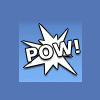
begining php need help? take a look
in PHP Coding Help
Posted
Is send_sms.php in the /scripts directory? The error you are getting is indicating it's not.