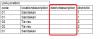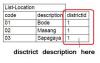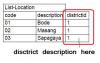scarezekiel
Members-
Posts
70 -
Joined
-
Last visited
Everything posted by scarezekiel
-
Im trying to implement this extension but I seem dont know how to do it.. Can any Yii gurus help me.. im trying to use the extension eexcelview.. i need a button on my admin page that can export the results to excel this is my controller <?php class MemberController extends Controller { /** * @var string the default layout for the views. Defaults to '//layouts/column2', meaning * using two-column layout. See 'protected/views/layouts/column2.php'. */ public $layout='//layouts/column2'; /** * @return array action filters */ public function filters() { return array( 'accessControl', // perform access control for CRUD operations ); } /** * Specifies the access control rules. * This method is used by the 'accessControl' filter. * @return array access control rules */ public function accessRules() { return array( array('allow', // allow admin user to perform 'admin' and 'delete' actions 'actions'=>array('admin','view','loadImage'), 'users'=>array(@AuthorizationController::getRights('member', 'canview')), ), array('allow', // allow admin user to perform 'admin' and 'delete' actions 'actions'=>array('create'), 'users'=>array(@AuthorizationController::getRights('member', 'cancreate')), ), array('allow', // allow admin user to perform 'admin' and 'delete' actions 'actions'=>array('delete'), 'users'=>array(@AuthorizationController::getRights('member', 'candelete')), ), array('allow', // allow admin user to perform 'admin' and 'delete' actions 'actions'=>array('update'), 'users'=>array(@AuthorizationController::getRights('member', 'canupdate')), ), array('deny', // deny all users 'users'=>array('*'), ), ); } /** * Displays a particular model. * @param integer $id the ID of the model to be displayed */ public function actionView($id) { $this->render('view',array( 'model'=>$this->loadModel($id), )); } /** * Creates a new model. * If creation is successful, the browser will be redirected to the 'view' page. */ public function actionCreate() { $model=new member; // Uncomment the following line if AJAX validation is needed // $this->performAjaxValidation($model); if(isset($_POST['member'])) { $model->attributes=$_POST['member']; /* if(!empty($_FILES['member']['tmp_name']['binaryfile'])) { $file = CUploadedFile::getInstance($model,'binaryfile'); $model->filename = $file->name; $model->filetype = $file->type; $fp = fopen($file->tempName, 'r'); $content = fread($fp, filesize($file->tempName)); fclose($fp); $model->binaryfile = $content; }*/ if($model->save()) { $this->redirect(array('view','id'=>$model->id)); } } $this->render('create',array( 'model'=>$model, )); } /** * Updates a particular model. * If update is successful, the browser will be redirected to the 'view' page. * @param integer $id the ID of the model to be updated */ public function actionUpdate($id) { $model=$this->loadModel($id); // Uncomment the following line if AJAX validation is needed // $this->performAjaxValidation($model); if(isset($_POST['member'])) { $model->attributes=$_POST['member']; ///$file = CUploadedFile::getInstance($model,'binaryfile'); //$model->remark = $file; // if(!empty($_FILES['member']['tmp_name']['binaryfile'])) // { //$file = CUploadedFile::getInstance($model,'binaryfile'); /* if( $file !== null ) { $model->filename = $file->name; $model->filetype = $file; $fp = fopen($file->tempName, 'r'); $content = fread($fp, filesize($file->tempName)); fclose($fp); $model->binaryfile = $content; }*/ // } // $model->user = Yii::app()->user->id; if($model->save()) { $this->redirect(array('view','id'=>$model->id)); } } $this->render('update',array( 'model'=>$model, )); } /** * Deletes a particular model. * If deletion is successful, the browser will be redirected to the 'admin' page. * @param integer $id the ID of the model to be deleted */ public function actionDelete($id) { if(Yii::app()->request->isPostRequest) { // we only allow deletion via POST request $this->loadModel($id)->delete(); // if AJAX request (triggered by deletion via admin grid view), we should not redirect the browser if(!isset($_GET['ajax'])) $this->redirect(isset($_POST['returnUrl']) ? $_POST['returnUrl'] : array('admin')); } else throw new CHttpException(400,'Invalid request. Please do not repeat this request again.'); } /** * Lists all models. */ public function actionIndex() { $dataProvider=new CActiveDataProvider('member'); $this->render('index',array( 'dataProvider'=>$dataProvider, )); } /** * Manages all models. */ public function actionAdmin() { $model=new member('search'); $model->unsetAttributes(); // clear any default values if(isset($_GET['member'])) $model->attributes=$_GET['member']; $this->render('admin',array( 'model'=>$model, )); } /** * Returns the data model based on the primary key given in the GET variable. * If the data model is not found, an HTTP exception will be raised. * @param integer the ID of the model to be loaded */ public function loadModel($id) { $model=member::model()->findByPk($id); if($model===null) throw new CHttpException(404,'The requested page does not exist.'); return $model; } /** * Performs the AJAX validation. * @param CModel the model to be validated */ protected function performAjaxValidation($model) { if(isset($_POST['ajax']) && $_POST['ajax']==='member-form') { echo CActiveForm::validate($model); Yii::app()->end(); } } public function actionloadImage($id) { $model=$this->loadModel($id); $this->renderPartial('picture', array( 'model'=>$model )); } } this is my admin page <?php $this->breadcrumbs=array( 'Member Profile', 'Manage Member', ); $this->menu=array( //array('label'=>'List member', 'url'=>array('index')), array('label'=>'Create Member', 'url'=>array('create')), ); Yii::app()->clientScript->registerScript('search', " $('.search-button').click(function(){ $('.search-form').toggle(); return false; }); $('.search-form form').submit(function(){ $.fn.yiiGridView.update('member-grid', { data: $(this).serialize() }); return false; }); "); ?> <h1>Manage Members</h1> <p> You may optionally enter a comparison operator (<b><</b>, <b><=</b>, <b>></b>, <b>>=</b>, <b><></b> or <b>=</b>) at the beginning of each of your search values to specify how the comparison should be done. </p> <?php echo CHtml::link('Advanced Search','#',array('class'=>'search-button')); ?> <div class="search-form" style="display:none"> <?php $this->renderPartial('_search',array( 'model'=>$model, )); ?> </div><!-- search-form --> <?php $this->widget('zii.widgets.grid.CGridView', array( 'id'=>'member-grid', 'dataProvider'=>$model->search(), 'filter'=>$model, 'columns'=>array( //'eno', // array( 'name'=>'membertypeid', 'value'=>'$data->membertype->code', 'htmlOptions'=>array('width'=>'40px'), ), array( 'name'=>'membertypeid', 'value'=>'$data->membertype->code', //'value' => '$data->ismassbilling?Yii::t(\'app\',\'Yes\'):Yii::t(\'app\', \'No\')', 'filter' => array('AF' => Yii::t('app', 'AF'), 'CREN' => Yii::t('app', 'CR'),'OM' => Yii::t('app', 'OM')), 'htmlOptions'=>array('width'=>'80px'), ), array( 'name'=>'membercode', 'value'=>'$data->membercode', 'htmlOptions'=>array('width'=>'70px'), ), array( 'name'=>'name', 'value'=>'$data->name', 'htmlOptions'=>array('width'=>'200px'), ), array( 'name'=>'icno', 'value'=>'$data->icno', 'htmlOptions'=>array('width'=>'150px'), ), //'passportno', array( 'name'=>'state', 'value'=>'$data->state','htmlOptions'=>array('width'=>'50px'), ), array( 'name'=>'companyid', 'value'=>'$data->company->companyname','htmlOptions'=>array('width'=>'120px'), ), // array( 'name'=>'statusid', 'value'=>'$data->status->statusid', ), array( 'name'=>'statusid', 'value'=>'$data->status->description','htmlOptions'=>array('width'=>'50px'), ), /* 'id', 'joineddate', 'address1', 'address2', 'postcode', 'city', 'country', 'mobile1', 'mobile2', 'mobile3', 'tel1', 'tel2', 'tel3', 'fax1', 'fax2', 'fax3', 'email1', 'email2', 'email3', 'remark', 'picture', 'createdby', 'createddate', 'modifiedby', 'modifieddate', */ array ( 'class'=>'CButtonColumn', 'template'=>'{billing}{payment}{paymenthistory} {image}{status} {view}{update}{delete}', 'htmlOptions'=>array('width'=>'300px'), 'buttons'=>array ( 'billing' => array ( 'label'=>'Billing', 'imageUrl'=>Yii::app()->request->baseUrl.'/themes/shadow_dancer/images/small_icons/invoice.png', 'url'=>'"../billing/admin/".$data->id', // 'options'=>array('target'=>'_blank'), ), 'payment' => array ( 'label'=>'Payment', 'imageUrl'=>Yii::app()->request->baseUrl.'/themes/shadow_dancer/images/small_icons/bag.png', 'url'=>'"../receivableledger/admin/".$data->id', // 'options'=>array('target'=>'_blank'), ), 'paymenthistory' => array ( 'label'=>'Billing & Payment History', 'imageUrl'=>Yii::app()->request->baseUrl.'/themes/shadow_dancer/images/small_icons/historyp.png', 'url'=>'"../vwmember/view/".$data->id', // 'options'=>array('target'=>'_blank'), ), 'image' => array ( 'label'=>'Picture', 'imageUrl'=>Yii::app()->request->baseUrl.'/themes/shadow_dancer/images/small_icons/page_white_picture.png', 'url'=>'"../memberpicture/update/".$data->id', // 'options'=>array('target'=>'_blank'), ), 'status' => array ( 'label'=>'Status Lookup', 'imageUrl'=>Yii::app()->request->baseUrl.'/themes/shadow_dancer/images/small_icons/page_white_star.png', 'url'=>'"../memberstatus/admin/".$data->id', // 'options'=>array('target'=>'_blank'), ), ), ), ), )); ?>
-
Im an amateur.. anyone can help me on this yii framework forms.. i cant attach a photo of it.. keep failing to upload. this is the code I need (tel1,tel2,tel3) (fax1,fax2,fax3) to be on the same row.. I tried to put them on the same <div>. Doesn't work. <link rel="stylesheet" type="text/css" href="/erp/css/tabs/tabs.css" media="screen, projection" /> <div class="form"> <?php $form=$this->beginWidget('CActiveForm', array( 'id'=>'member-form', 'enableAjaxValidation'=>false, )); ?> <p class="note">Fields with <span class="required">*</span> are required.</p> <?php echo $form->errorSummary($model); ?> <ol id="toc"> <li><a href="#page-1"><span>General</span></a></li> <li><a href="#page-2"><span>Address</span></a></li> </ol> <div class="content" id="page-1"> <div class="row"> <?php echo $form->labelEx($model,'membertypeid'); ?> <?php echo $form->textField($model,'membertypeid'); ?> <?php echo $form->error($model,'membertypeid'); ?> </div> <div class="row"> <?php echo $form->labelEx($model,'memberid'); ?> <?php echo $form->textField($model,'memberid',array('size'=>60,'maxlength'=>100)); ?> <?php echo $form->error($model,'memberid'); ?> </div> <div class="row"> <?php echo $form->labelEx($model,'eno'); ?> <?php echo $form->textField($model,'eno',array('size'=>60,'maxlength'=>100)); ?> <?php echo $form->error($model,'eno'); ?> </div> <div class="row"> <?php echo $form->labelEx($model,'memberstatusid'); ?> <?php echo $form->textField($model,'memberstatusid'); ?> <?php echo $form->error($model,'memberstatusid'); ?> </div> <div class="row"> <?php echo $form->labelEx($model,'joineddate'); ?> <?php echo $form->textField($model,'joineddate'); ?> <?php echo $form->error($model,'joineddate'); ?> </div> <div class="row"> <?php echo $form->labelEx($model,'name'); ?> <?php echo $form->textField($model,'name',array('size'=>60,'maxlength'=>255)); ?> <?php echo $form->error($model,'name'); ?> </div> <div class="row"> <?php echo $form->labelEx($model,'icno'); ?> <?php echo $form->textField($model,'icno',array('size'=>60,'maxlength'=>100)); ?> <?php echo $form->error($model,'icno'); ?> </div> <div class="row"> <?php echo $form->labelEx($model,'passportno'); ?> <?php echo $form->textField($model,'passportno',array('size'=>60,'maxlength'=>100)); ?> <?php echo $form->error($model,'passportno'); ?> </div> <div class="row"> <?php echo $form->labelEx($model,'companyid'); ?> <?php echo $form->textField($model,'companyid'); ?> <?php echo $form->error($model,'companyid'); ?> </div> <div class="row"> <?php echo $form->labelEx($model,'remark'); ?> <?php echo $form->textField($model,'remark',array('size'=>60,'maxlength'=>255)); ?> <?php echo $form->error($model,'remark'); ?> </div> </div> <div class="content" id="page-2"> <div class="row"> <?php echo $form->labelEx($model,'address1'); ?> <?php echo $form->textField($model,'address1',array('size'=>60,'maxlength'=>100)); ?> <?php echo $form->error($model,'address1'); ?> </div> <div class="row"> <?php echo $form->labelEx($model,'address2'); ?> <?php echo $form->textField($model,'address2',array('size'=>60,'maxlength'=>100)); ?> <?php echo $form->error($model,'address2'); ?> </div> <div class="row"> <?php echo $form->labelEx($model,'postcode'); ?> <?php echo $form->textField($model,'postcode',array('size'=>60,'maxlength'=>100)); ?> <?php echo $form->error($model,'postcode'); ?> </div> <div class="row"> <?php echo $form->labelEx($model,'city'); ?> <?php echo $form->textField($model,'city',array('size'=>60,'maxlength'=>100)); ?> <?php echo $form->error($model,'city'); ?> </div> <div class="row"> <?php echo $form->labelEx($model,'state'); ?> <?php echo $form->textField($model,'state',array('size'=>60,'maxlength'=>100)); ?> <?php echo $form->error($model,'state'); ?> </div> <div class="row"> <?php echo $form->labelEx($model,'country'); ?> <?php echo $form->textField($model,'country',array('size'=>60,'maxlength'=>100)); ?> <?php echo $form->error($model,'country'); ?> </div> <div class="row"> <?php echo $form->labelEx($model,'mobile1'); ?> <?php echo $form->textField($model,'mobile1',array('size'=>60,'maxlength'=>100)); ?> <?php echo $form->error($model,'mobile1'); ?> </div> <div class="row"> <?php echo $form->labelEx($model,'mobile2'); ?> <?php echo $form->textField($model,'mobile2',array('size'=>60,'maxlength'=>100)); ?> <?php echo $form->error($model,'mobile2'); ?> </div> <div class="row"> <?php echo $form->labelEx($model,'mobile3'); ?> <?php echo $form->textField($model,'mobile3',array('size'=>60,'maxlength'=>100)); ?> <?php echo $form->error($model,'mobile3'); ?> </div> <div class="row"> <?php echo $form->labelEx($model,'tel1'); ?> <?php echo $form->textField($model,'tel1',array('size'=>60,'maxlength'=>100)); ?> <?php echo $form->error($model,'tel1'); ?> </div> <div class="row"> <?php echo $form->labelEx($model,'tel2'); ?> <?php echo $form->textField($model,'tel2',array('size'=>60,'maxlength'=>100)); ?> <?php echo $form->error($model,'tel2'); ?> </div> <div class="row"> <?php echo $form->labelEx($model,'tel3'); ?> <?php echo $form->textField($model,'tel3',array('size'=>60,'maxlength'=>100)); ?> <?php echo $form->error($model,'tel3'); ?> </div> <div class="row"> <?php echo $form->labelEx($model,'fax1'); ?> <?php echo $form->textField($model,'fax1',array('size'=>60,'maxlength'=>100)); ?> <?php echo $form->error($model,'fax1'); ?> </div> <div class="row"> <?php echo $form->labelEx($model,'fax2'); ?> <?php echo $form->textField($model,'fax2',array('size'=>60,'maxlength'=>100)); ?> <?php echo $form->error($model,'fax2'); ?> </div> <div class="row"> <?php echo $form->labelEx($model,'fax3'); ?> <?php echo $form->textField($model,'fax3',array('size'=>60,'maxlength'=>100)); ?> <?php echo $form->error($model,'fax3'); ?> </div> <div class="row"> <?php echo $form->labelEx($model,'email1'); ?> <?php echo $form->textField($model,'email1',array('size'=>60,'maxlength'=>255)); ?> <?php echo $form->error($model,'email1'); ?> </div> <div class="row"> <?php echo $form->labelEx($model,'email2'); ?> <?php echo $form->textField($model,'email2',array('size'=>60,'maxlength'=>255)); ?> <?php echo $form->error($model,'email2'); ?> </div> <div class="row"> <?php echo $form->labelEx($model,'email3'); ?> <?php echo $form->textField($model,'email3',array('size'=>60,'maxlength'=>255)); ?> <?php echo $form->error($model,'email3'); ?> </div> <div class="row"> <?php echo $form->labelEx($model,'picture'); ?> <?php echo $form->textField($model,'picture'); ?> <?php echo $form->error($model,'picture'); ?> </div> <div class="row"> <?php echo $form->labelEx($model,'createdby'); ?> <?php echo $form->textField($model,'createdby',array('size'=>60,'maxlength'=>100)); ?> <?php echo $form->error($model,'createdby'); ?> </div> <div class="row"> <?php echo $form->labelEx($model,'createddate'); ?> <?php echo $form->textField($model,'createddate'); ?> <?php echo $form->error($model,'createddate'); ?> </div> <div class="row"> <?php echo $form->labelEx($model,'modifiedby'); ?> <?php echo $form->textField($model,'modifiedby',array('size'=>60,'maxlength'=>100)); ?> <?php echo $form->error($model,'modifiedby'); ?> </div> <div class="row"> <?php echo $form->labelEx($model,'modifieddate'); ?> <?php echo $form->textField($model,'modifieddate'); ?> <?php echo $form->error($model,'modifieddate'); ?> </div> </div> <script type="text/javascript" src="/erp/css/tabs/activatables.js"></script> <script type="text/javascript"> activatables('page', ['page-1', 'page-2']); </script> <div class="row buttons"> <?php echo CHtml::submitButton($model->isNewRecord ? 'Create' : 'Save'); ?> </div> <?php $this->endWidget(); ?> </div><!-- form -->
-
i dont know what to code on * to make it work.. if ($isvoid == 1) { (*dont display data) } else { (*display data) }
-
okay so i have like 4 datas in my db. but it only shows 1 in the page..how to fix this <?php require("html2fpdf.php"); $description = trim($_POST[district]); $server = ''; $username = ''; $password = ''; $database_name=''; $dbconn = mysql_connect($server, $username,$password,false) or die("Could not establish connection"); mysql_select_db($database_name, $dbconn) or die ("Could not select database"); if (!$dbconn) { die('Something went wrong while connecting to MSSQL'); } ob_start(); ?> <!DOCTYPE html PUBLIC "-//W3C//DTD HTML 4.01//EN" "http://www.w3.org/TR/html4/strict.dtd"> <html> <head> <meta content="text/html; charset=ISO-8859-1" http-equiv="content-type"> <title></title> </head> <body> <? $query="SELECT * FROM tblaccassetregister"; $result=mysql_query($query); while($row=mysql_fetch_array($result)) { $accassetgroupid = $row['accassetgroupid']; $assetcode = $row['assetcode']; $description = $row['description']; $purchaseprice = $row['purchaseprice']; $purchasedate = $row['purchasedate']; $serialno = $row['serialno']; $locationid = $row['locationid']; } ?> <table style="text-align: left; width: 715px; height: 32px;" border="0" cellpadding="2" cellspacing="2"> <tbody> <tr> <th align="left" colspan="2" style="font-style: italic;">Asset Group :</th> <? echo "<td align='left'>$accassetgroupid</td>"; ?> </tr> <tr> <th align="left" colspan="2" style="font-style: italic;">Description :</th> <? echo "<td align='left'>$description</td>"; ?> </tr> <tr> <td bgcolor="#00000" height="1px" colspan="5" rowspan="1"></td> <td bgcolor="#00000" height="1px" colspan="5" rowspan="1"></td> </tr> <br /> <tr class="even"> <th align="left" colspan="2" style="font-style: italic;">Asset Code :</th> <? echo "<td align='left' colspan='3'>$assetcode</td>"; ?> <th align="left" colspan="2" style="font-style: italic;">Purchase Date :</th> <? echo "<td align='left'>$purchasedate</td>"; ?> </tr> <tr class="odd"> <th align="left" colspan="2" style="font-style: italic;">Description :</th> <? echo "<td align='left' colspan='3'>$description</td>"; ?> <th align="left" colspan="2" style="font-style: italic;">Purchase Price :</th> <? echo "<td align='left'>$purchaseprice</td>"; ?> </tr> <tr class="even"> <th align="left" colspan="2" style="font-style: italic;">Location :</th> <? echo "<td align='left'>$locationid</td>"; ?> <th align="left" colspan="2" style="font-style: italic;"></th> <th align="left" colspan="2" style="font-style: italic;">Total Cost :</th> <? echo "<td align='left'>$purchaseprice</td>"; ?> </tr> </tbody> </table> <br> </body> </html> <?php $var = ob_get_clean(); $pdf = new HTML2FPDF('P', 'mm', 'Letter'); $pdf->AddPage(); $pdf->WriteHTML($var); $pdf->Output('test.pdf', 'I'); ?> i tried to attach a photo of it but dont know why this site cant upload it.
-
photo explains all... <!DOCTYPE html PUBLIC "-//W3C//DTD XHTML 1.0 Transitional//EN" "http://www.w3.org/TR/xhtml1/DTD/xhtml1-transitional.dtd"> <html xmlns="http://www.w3.org/1999/xhtml"><head> <meta http-equiv="Content-Type" content="text/html; charset=UTF-8" /><title>confidential - Property Development</title> <link href="css/templates.css" rel="stylesheet" type="text/css" /> <link href="css/style.css" rel="stylesheet" type="text/css" /> <link rel="stylesheet" href="css/lightbox.css" type="text/css" media="screen" /> <script src="js/prototype.js" type="text/javascript"></script> <script src="js/scriptaculous.js?load=effects" type="text/javascript"></script> <script src="js/lightbox.js" type="text/javascript"></script> <style type="text/css"> html, body { margin:0; padding:0; } a:link { text-decoration: none; } a:visited { text-decoration: none; } a:hover { text-decoration: none; } a:active { text-decoration: none; } body,td,th { font-family: Arial, Helvetica, sans-serif; } </style> </head> <body> <div id="body60"> <span class="class1"> <link rel="stylesheet" type="text/css" href="nav/nav.css" /> <script src="nav/stuHover.js" type="text/javascript"></script> <ul id="nav"> <li><a href="contactus.html">Contact Us</a></li> <li><a href="career.html">Career</a></li> <li><a href="#">Lauching Soon »</a> <ul> <li><a href="http://confidential/minisite.html" target="_blank" class="parent">The Vale</a></li> <li><a href="http://confidential" target="_blank" class="parent">Paragon</a></li> <li><a href="http://confidential" target="_blank" class="parent">Solstice</a></li> </ul> </li> <li><a href="investorrelations.html">Investor Relations </a> </li> <li><a href="about_us.html">About Us</a></li> </ul> </span> <div id="logo"><a href="index.html"><img src="images/logo.png" alt="confidential" border="0" height="69" width="99" /></a></div> <div id="bottom_menu10"> <div id="image_button"> </div> <div id="image_click"> </div> <div id="menu4"> <div id="body4_box1"> <div class="font_menu2" id="body4_titile1"><span class="font_menu">confidential BIZ PARK</span></div> <div class="font_menu2" id="body4_titile2"><span class="font_menu"></span></div> <div class="font_menu2" id="body4_titile3"></div> <div class="font_menu2" id="body4_titile4"></div> </div> <span class="class2"> <div id="body4_box2"> <span class="class2"> <div id="body_center1"><strong><span class="font_menu2">LOCATION</span></strong><span class="class2"> <p><a href="images/sutera-location.jpg" rel="lightbox"><img src="images/locations1.jpg" border="0" height="119" width="145" /></a><br /> <a href="map/suteradamansara.pdf" target="_blank">download to print</a> </p> </span> <p class="class2"><a href="mainsite.html"><strong class="font_vios">back to main projects</strong></a></p> </div> </span> <div class="font_menu2" id="body_center6"> <div id="table_box1"> <p class="font_menu2"><strong>FLOOR PLAN</strong></p> <p><a href="Download/floor_ria3.pdf" target="_blank">RIA 3</a><br /> <a href="Download/semi-D%20floria%20floorplan.pdf" target="_blank">FLORIA</a><br /> <a href="Download/semi-D%20gloria%20floorplan.pdf" target="_blank">GLORIA</a><br /> <a href="Download/zaria-floor-plan.pdf" target="_blank">ZARIA</a><br /> <a href="Download/SQ_floor_plan.pdf" target="_blank">SUTERA SQUARE</a><br /> </p> </div> <div id="table_box1"> <p class="font_menu2"><strong>BROCHURE</strong></p> <p><a href="Download/gravitas.pdf" target="_blank">confidential BIZ PARK</a><br /> </p> </div> <div id="table_box1"> <p class="font_menu2"><strong>UNIT TYPE</strong></p> <div class="font_menu3"> •CORPORATE FACTORY <br /> •3 STOREY LINK <br /> •SEMI DETACHED </div> <p> </p> </div> </div> <br /> <div class="font_menu2" id="body_center9"><span class="font_menu4">ALL IN-ONE CONVENIENCE</span></div> <br /> <div class="font_menu2"> •Showroom on site <br /> •Dedicated factory <br /> •Ample warehousing <br /> •Upscale office </div> <div class="font_menu2" id="body_center4">Evolve your business with the reinvention of common traditional factory space. confidential Biz Park brings factory, warehouse, office and showroom together in one functional concept. Your production and sales can now be at a single corporate address to bring efficiency and connectivity to the next level.</div> <div class="font_menu2"><span class="font_menu4">CUSTOMIZED FLEXIBILITY</span></div> <br /> <div class="font_menu2"> •Practical & Impressive infrastructure <br /> •Flexibility to customize<br /> according to needs <br /> •High Ceiling Storage Space <br /> •Generous access ways <br /> •Ample power supply </div> <div class="font_menu2" id="body_center11">Flexibility of layout that brings unprecedented customization to your business requirements.<br/></div> </div> <div id="body4_box3"> <div id="body_footer4"></div> </div> </span></div> </div> <div id="copyright"><span class="font_menu1"><strong>ALL RIGHT RESERVED 2012 ©</strong><strong> confidential</strong><strong></strong></span></div> </div> </body></html> css code @charset "UTF-8"; ._menu { margin: 0px; padding: 0px; } #body { height: 970px; width: 1100px; margin-right: auto; margin-left: auto; background-image: url(../images/pangeatop.jpg); background-repeat: no-repeat; background-position: center top; } #body2 { height: 950px; width: 1100px; margin-right: auto; margin-left: auto; background-image: url(../images/aboutus_banner1.jpg); background-repeat: no-repeat; background-position: center top; } #body3 { height: 950px; width: 1099px; margin-right: auto; margin-left: auto; } #body4 { height: 950px; width: 1100px; margin-right: auto; margin-left: auto; background-image: url(../images/finalcorner.jpg); background-repeat: no-repeat; background-position: center top; } #bodyliving { height: 950px; width: 1100px; margin-right: auto; margin-left: auto; background-image: url(../images/living2.jpg); background-repeat: no-repeat; background-position: center top; } #bodyvale { height: 950px; width: 1100px; margin-right: auto; margin-left: auto; background-image: url(../images/Finalterrace2.jpg); background-repeat: no-repeat; background-position: center top; } #bodyzaria { height: 950px; width: 1100px; margin-right: auto; margin-left: auto; background-image: url(../images/zaria.jpg); background-repeat: no-repeat; background-position: center top; } #bodyentrance { height: 950px; width: 1100px; margin-right: auto; margin-left: auto; background-image: url(../images/entrance.jpg); background-repeat: no-repeat; background-position: center top; } #body5 { height: 1200px; width: 1100px; margin-right: auto; margin-left: auto; background-image: url(../images/contactus_banner.jpg); background-repeat: no-repeat; background-position: center top; } #address_1 { float: left; height: 150px; width: 200px; padding: 10px; } #body6 { height: 1500px; width: 1100px; margin-right: auto; margin-left: auto; background-image: url(../images/investorrelations.jpg); background-repeat: no-repeat; background-position: center top; } #body7 { height: 950px; width: 1100px; margin-right: auto; margin-left: auto; background-image: url(../images/bedroom2.jpg); background-repeat: no-repeat; background-position: center top; } #body8 { height: 950px; width: 1100px; margin-right: auto; margin-left: auto; background-image: url(../images/gym.jpg); background-repeat: no-repeat; background-position: center top; } #body9 { height: 950px; width: 1100px; margin-right: auto; margin-left: auto; background-image: url(../images/livinghall.jpg); background-repeat: no-repeat; background-position: center top; } #body10 { height: 950px; width: 1100px; margin-right: auto; margin-left: auto; background-image: url(../images/nightview.jpg); background-repeat: no-repeat; background-position: center top; } #body11 { height: 900px; width: 1100px; margin-right: auto; margin-left: auto; background-image: url(../images/career.jpg); background-repeat: no-repeat; background-position: center top; } #body12 { height: 1350px; width: 1100px; margin-right: auto; margin-left: auto; background-image: url(../images/contactus_banner.jpg); background-repeat: no-repeat; background-position: center top; } #body13 { height: 950px; width: 1100px; margin-right: auto; margin-left: auto; background-image: url(../images/pic5.jpg); background-repeat: no-repeat; background-position: center top; } #body14 { height: 950px; width: 1100px; margin-right: auto; margin-left: auto; background-image: url(../images/pic4.jpg); background-repeat: no-repeat; background-position: center top; } #body_bangi_lakehill { height: 950px; width: 1100px; margin-right: auto; margin-left: auto; background-image: url(../images/bangi_lakehill/bangi_lakehill.jpg); background-repeat: no-repeat; background-position: center top; } #body15 { height: 950px; width: 1100px; margin-right: auto; margin-left: auto; background-image: url(../images/pic3.jpg); background-repeat: no-repeat; background-position: center top; } #body16 { height: 950px; width: 1100px; margin-right: auto; margin-left: auto; background-image: url(../images/bangi_lakevilla.jpg); background-repeat: no-repeat; background-position: center top; } #body17 { height: 1000px; width: 1100px; margin-right: auto; margin-left: auto; background-image: url(../images/investorrelations.jpg); background-repeat: no-repeat; background-position: center top; } #body18 { height: 950px; width: 1100px; margin-right: auto; margin-left: auto; background-image: url(../images/Mont_Jade.jpg); background-repeat: no-repeat; background-position: center top; } #body19 { height: 950px; width: 1100px; margin-right: auto; margin-left: auto; background-image: url(../seremban/seremban1.jpg); background-repeat: no-repeat; background-position: center top; } #body20 { height: 950px; width: 1100px; margin-right: auto; margin-left: auto; background-image: url(../images/atria_1.jpg); background-repeat: no-repeat; background-position: center top; } #body21 { height: 950px; width: 1100px; margin-right: auto; margin-left: auto; background-image: url(../images/atria_2.jpg); background-repeat: no-repeat; background-position: center top; } #body22 { height: 950px; width: 1100px; margin-right: auto; margin-left: auto; background-image: url(../images/atria_3.jpg); background-repeat: no-repeat; background-position: center top; } #body23 { height: 950px; width: 1100px; margin-right: auto; margin-left: auto; background-image: url(../images/atria_4.jpg); background-repeat: no-repeat; background-position: center top; } #body24 { height: 950px; width: 1100px; margin-right: auto; margin-left: auto; background-image: url(../images/sribanyan.jpg); background-repeat: no-repeat; background-position: center top; } #body25 { height: 1500px; width: 1100px; margin-right: auto; margin-left: auto; background-image: url(../images/investorrelations.jpg); background-repeat: no-repeat; background-position: center top; } #body26 { height: 950px; width: 1100px; margin-right: auto; margin-left: auto; background-image: url(../images/bandarputerijaya.jpg); background-repeat: no-repeat; background-position: center top; } #body27 { height: 1350px; width: 1100px; margin-right: auto; margin-left: auto; background-image: url(../images/investorrelations.jpg); background-repeat: no-repeat; background-position: center top; } #body28 { height: 950px; width: 1100px; margin-right: auto; margin-left: auto; background-image: url(../images/mont-jade-interior1.jpg); background-repeat: no-repeat; background-position: center top; } #body29 { height: 950px; width: 1100px; margin-right: auto; margin-left: auto; background-image: url(../images/mont-jade-interior2.jpg); background-repeat: no-repeat; background-position: center top; } #body30 { height: 950px; width: 1100px; margin-right: auto; margin-left: auto; background-image: url(../images/mont-jade-interior3.jpg); background-repeat: no-repeat; background-position: center top; } #body31 { height: 950px; width: 1100px; margin-right: auto; margin-left: auto; background-image: url(../images/mont-jade-interior4.jpg); background-repeat: no-repeat; background-position: center top; } #body32 { height: 950px; width: 1100px; margin-right: auto; margin-left: auto; background-image: url(../images/mont-jade-interior5.jpg); background-repeat: no-repeat; background-position: center top; } #body33 { height: 950px; width: 1100px; margin-right: auto; margin-left: auto; background-image: url(../images/sutera_damansara_image_1.jpg); background-repeat: no-repeat; background-position: center top; } #body34 { height: 950px; width: 1100px; margin-right: auto; margin-left: auto; background-image: url(../images/sutera_damansara_image_2.jpg); background-repeat: no-repeat; background-position: center top; } #body35 { height: 950px; width: 1100px; margin-right: auto; margin-left: auto; background-image: url(../images/sutera_damansara_image_3.jpg); background-repeat: no-repeat; background-position: center top; } #body36 { height: 950px; width: 1100px; margin-right: auto; margin-left: auto; background-image: url(../sri_banyan/sri_banyan6.jpg); background-repeat: no-repeat; background-position: center top; } #body37 { height: 950px; width: 1100px; margin-right: auto; margin-left: auto; background-image: url(../sri_banyan/sri_banyan2.jpg); background-repeat: no-repeat; background-position: center top; } #body38 { height: 950px; width: 1100px; margin-right: auto; margin-left: auto; background-image: url(../sri_banyan/sri_banyan3.jpg); background-repeat: no-repeat; background-position: center top; } #body39 { height: 950px; width: 1100px; margin-right: auto; margin-left: auto; background-image: url(../sri_banyan/sri_banyan4.jpg); background-repeat: no-repeat; background-position: center top; } #body40 { height: 950px; width: 1100px; margin-right: auto; margin-left: auto; background-image: url(../sri_banyan/sri_banyan5.jpg); background-repeat: no-repeat; background-position: center top; } #body41 { height: 950px; width: 1100px; margin-right: auto; margin-left: auto; background-image: url(../sri_banyan/sri_banyan1.jpg); background-repeat: no-repeat; background-position: center top; } #body42 { height: 950px; width: 1100px; margin-right: auto; margin-left: auto; background-image: url(../images/body42.jpg); background-repeat: no-repeat; background-position: center top; } #body43 { height: 950px; width: 1100px; margin-right: auto; margin-left: auto; background-image: url(../images/floria_room.jpg); background-repeat: no-repeat; background-position: center top; } #body44 { height: 900px; width: 1100px; margin-right: auto; margin-left: auto; background-image: url(../images/news_room.jpg); background-repeat: no-repeat; background-position: center top; } #body45 { height: 1000px; width: 1100px; margin-right: auto; margin-left: auto; background-image: url(../images/aboutus_banner1.jpg); background-repeat: no-repeat; background-position: center top; } #body46 { height: 900px; width: 1100px; margin-right: auto; margin-left: auto; background-image: url(../images/news_room.jpg); background-repeat: no-repeat; background-position: center top; } #body47 { height: 1150px; width: 1100px; margin-right: auto; margin-left: auto; background-image: url(../images/career.jpg); background-repeat: no-repeat; background-position: center top; } #body48 { height: 950px; width: 1100px; margin-right: auto; margin-left: auto; background-image: url(../seremban/seremban1.jpg); background-repeat: no-repeat; background-position: center top; } #body_project_pangaea { height: 950px; width: 1100px; margin-right: auto; margin-left: auto; background-image: url(../images/pangaea/pangea3.jpg); background-repeat: no-repeat; background-position: center top; } #body_project_atria_damansara { height: 950px; width: 1100px; margin-right: auto; margin-left: auto; background-image: url(../images/atria_damansara/atria_damansara.jpg); background-repeat: no-repeat; background-position: center top; } #body49 { height: 950px; width: 1100px; margin-right: auto; margin-left: auto; background-image: url(../seremban/seremban2.jpg); background-repeat: no-repeat; background-position: center top; } #body50 { height: 950px; width: 1100px; margin-right: auto; margin-left: auto; background-image: url(../seremban/seremban3.jpg); background-repeat: no-repeat; background-position: center top; } #body51 { height: 950px; width: 1100px; margin-right: auto; margin-left: auto; background-image: url(../seremban/seremban4.jpg); background-repeat: no-repeat; background-position: center top; } #body52 { height: 950px; width: 1100px; margin-right: auto; margin-left: auto; background-image: url(../seremban/seremban5.jpg); background-repeat: no-repeat; background-position: center top; } #body53 { height: 950px; width: 1100px; margin-right: auto; margin-left: auto; background-image: url(../seremban/seremban6.jpg); background-repeat: no-repeat; background-position: center top; } #body52 { height: 950px; width: 1100px; margin-right: auto; margin-left: auto; background-image: url(../seremban/seremban5.jpg); background-repeat: no-repeat; background-position: center top; } #body54 { height: 950px; width: 1100px; margin-right: auto; margin-left: auto; background-image: url(../BPJ/BPJ3.jpg); background-repeat: no-repeat; background-position: center top; } #body55 { height: 950px; width: 1100px; margin-right: auto; margin-left: auto; background-image: url(../BPJ/BPJ2.jpg); background-repeat: no-repeat; background-position: center top; } #body56 { height: 950px; width: 1100px; margin-right: auto; margin-left: auto; background-image: url(../images/body56.jpg); background-repeat: no-repeat; background-position: center top; } #body57 { height: 950px; width: 1100px; margin-right: auto; margin-left: auto; background-image: url(../images/NEW_MJ1.jpg); background-repeat: no-repeat; background-position: center top; } #body58 { height: 950px; width: 1100px; margin-right: auto; margin-left: auto; background-image: url(../images/body58background.jpg); background-repeat: no-repeat; background-position: center top; } #body59 { height: 950px; width: 1100px; margin-right: auto; margin-left: auto; background-image: url(../images/suteramain.jpg); background-repeat: no-repeat; background-position: center top; } #body60 { height: 1130px; width: 1100px; margin-right: auto; margin-left: auto; background-image: url(../images/gravitasmain.jpg); background-repeat: no-repeat; background-position: center top; } #body111 { height: 950px; width: 1100px; margin-right: auto; margin-left: auto; background-image: url(../images/mont_jade_12.jpg); background-repeat: no-repeat; background-position: center top; } #body112 { height: 950px; width: 1100px; margin-right: auto; margin-left: auto; background-image: url(../images/cyberjaya.jpg); background-repeat: no-repeat; background-position: center top; } #body113 { height: 950px; width: 1100px; margin-right: auto; margin-left: auto; background-image: url(../images/mirage_residence/mirage_residence.jpg); background-repeat: no-repeat; background-position: center top; } #body114 { height: 950px; width: 1100px; margin-right: auto; margin-left: auto; background-image: url(../images/mont-jade-interior6.jpg); background-repeat: no-repeat; background-position: center top; } #body115 { height: 950px; width: 1100px; margin-right: auto; margin-left: auto; background-image: url(../images/mont-jade-interior7.jpg); background-repeat: no-repeat; background-position: center top; } #body116 { height: 950px; width: 1100px; margin-right: auto; margin-left: auto; background-image: url(../images/gtype.jpg); background-repeat: no-repeat; background-position: center top; } #body117 { height: 1100px; width: 1100px; margin-right: auto; margin-left: auto; background-image: url(../images/news_room.jpg); background-repeat: no-repeat; background-position: center top; } #body118 { height: 950px; width: 1100px; margin-right: auto; margin-left: auto; background-image: url(../images/bedroom.jpg); background-repeat: no-repeat; background-position: center top; } #body119 { height: 1000px; width: 1100px; margin-right: auto; margin-left: auto; background-image: url(../images/aboutus_banner1.jpg); background-repeat: no-repeat; background-position: center top; } #body1200 { height: 980px; width: 1100px; margin-right: auto; margin-left: auto; background-image: url(../images/cyberjaya.jpg); background-repeat: no-repeat; background-position: center top; } #button { float: right; height: 45px; width: 185px; padding-top: 25px; background-image: url(../images/button.png); background-repeat: no-repeat; background-position: center center; padding-left: 15px; } #logo { float: left; height: 80px; width: 289px; padding-top: 10px; padding-left: 10px; } #logo2 { float: right; height: 129px; width: 130px; padding-left: 10px; } #logo3 { float: right; height: 329px; width: 170px; padding-left: 10px; } #bottom_menu { height: 230px; width: 1100px; padding-top: 630px; } #bottom_menu1 { height: 506px; width: 1100px; padding-top: 394px; } #bottom_menu2 { height: 270px; width: 1100px; padding-top: 630px; } #bottom_menu3 { height: 330px; width: 1100px; padding-top: 570px; } #bottom_menu4 { height: 806px; width: 1100px; padding-top: 394px; } #bottom_menu5 { height: 606px; width: 1100px; padding-top: 394px; } #bottom_menu6 { height: 1106px; width: 1100px; padding-top: 394px; } #bottom_menu7 { height: 956px; width: 1100px; padding-top: 394px; } #bottom_menu8 { height: 900px; width: 1100px; padding-top: 394px; } #bottom_menu9 { height: 706px; width: 1100px; padding-top: 394px; } #bottom_menu10 { height: 270px; width: 1100px; padding-top: 665px; } #menu { background-image: url(../images/body_background.png); background-repeat: repeat; height: 260px; width: 1060px; padding-top: 5px; padding-right: 20px; padding-bottom: 5px; padding-left: 20px; } #menu1 { background-image: url(../images/body_background.png); background-repeat: repeat; height: 280px; width: 1060px; padding-top: 5px; padding-right: 20px; padding-bottom: 5px; padding-left: 20px; } #menu2 { background-image: url(../images/body_background.png); background-repeat: repeat; height: 260px; width: 1060px; padding-top: 5px; padding-right: 20px; padding-bottom: 5px; padding-left: 20px; } #menu3 { background-image: url(../images/body_background.png); background-repeat: repeat; height: 260px; width: 1060px; padding-top: 5px; padding-right: 20px; padding-bottom: 5px; padding-left: 20px; } #menu4 { background-image: url(../images/body_background.png); background-repeat: repeat; height: 335px; width: 1060px; padding-top: 5px; padding-right: 20px; padding-bottom: 5px; padding-left: 20px; } #menu_box { float: right; height: 260px; width: 338px; } #menu_box1 { font-family: Arial, Helvetica, sans-serif; float: left; height: 260px; width: 160px; padding-right: 10px; padding-left: 10px; font-size: 12px; } #body_2 { height: 350px; width: 900px; margin-right: auto; margin-left: auto; padding-left: 100px; } #body_3 { height: 350px; width: 1000px; margin-right: auto; margin-left: auto; padding-left: 50px; } #body_4 { height: 850px; width: 1000px; margin-right: auto; margin-left: auto; padding-left: 50px; } #body_5 { height: 450px; width: 1000px; margin-right: auto; margin-left: auto; } #body_6 { height: 950px; width: 1000px; margin-right: auto; margin-left: auto; } #body_7 { height: 350px; width: 950px; margin-right: auto; margin-left: auto; padding-left: 50px; } #body_8 { height: 30px; width: 750px; margin-right: auto; margin-left: auto; padding-left: 150px; padding-top: 60px; padding-bottom: 120px; padding-right: 150px; } #body_9 { height: 650px; width: 950px; margin-right: auto; margin-left: auto; padding-left: 50px; } #a_box1 { float: right; height: 250px; width: 250px; padding-right: 25px; padding-left: 25px; padding-top: 50px; padding-bottom: 50px; } #a_box2 { float: right; height: 280px; width: 250px; padding-right: 25px; padding-left: 25px; padding-top: 5px; padding-bottom: 50px; } #a_box3 { float: right; height: 280px; width: 400px; padding-right: 25px; padding-left: 25px; padding-top: 5px; padding-bottom: 50px; } #title1 { height: 15px; width: 1000px; margin-right: auto; margin-left: auto; padding-top: 8px; } #title2 { height: 30px; width: 1000px; margin-right: auto; margin-left: auto; } #image31 { height: 115px; width: 1000px; margin-right: auto; margin-left: auto; } #image32 { height: 90px; width: 1000px; margin-right: auto; margin-left: auto; } #title2_box1 { float: right; height: 20px; width: 110px; padding-top: 10px; } #image31_1 { float: right; height: 100px; width: 110px; padding-top: 10px; } #image_32a { float: left; height: 90px; width: 240px; } #image_32b { float: right; height: 90px; width: 110px; padding-left: 90px; } #image_32c { float: right; height: 90px; width: 180px; } #image_32d { float: right; height: 90px; width: 140px; padding-right: 10px; padding-left: 10px; } #image_32e { float: right; height: 90px; width: 170px; padding-right: 10px; } #image31_2 { float: right; height: 100px; width: 610px; padding-top: 10px; } #image31_3 { float: left; height: 100px; width: 240px; padding-top: 10px; } #right_main { float: left; height: 30px; width: 108px; text-align: left; } #right_main2 { float: left; height: 25px; width: 207px; text-align: center; } #right_main3 { float: left; height: 22px; width: 107px; text-align: left; padding-top: 0px; } #right_main4 { float: left; height: 30px; width: 105px; text-align: left; } #right_main5 { float: left; height: 30px; width: 110px; text-align: left; } #title2_box2 { float: right; height: 20px; width: 610px; padding-top: 10px; } #title2_box3 { float: left; height: 20px; width: 160px; padding-top: 10px; } #body4_box1 { height: 30px; width: 1000px; margin-right: auto; margin-left: auto; } #body4_box2 { height: 215px; width: 1000px; margin-right: auto; margin-left: auto; } #body4_titile1 { float: left; height: 20px; width: 350px; padding-top: 10px; } #body4_titile2 { float: right; height: 20px; width: 180px; padding-top: 10px; padding-left: 20px; } #body4_titile3 { float: right; height: 20px; width: 160px; padding-top: 10px; } #body4_titile4 { float: right; height: 20px; width: 240px; padding-top: 10px; } #body4_titile5 { float: right; height: 20px; width: 200px; padding-top: 10px; } #body4_titile6 { float: left; height: 20px; width: 350px; padding-top: 10px; } #body_center1 { float: right; height: 200px; width: 180px; margin-left: 20px; margin-top: 17px; text-align: left; } #body_footer4 { float: left; height: 20px; width: 200px; text-align: right; } #image_click { height: 60px; width: 1000px; margin-left: auto; } #body4_box3 { height: 20px; width: 1000px; margin-right: auto; margin-left: auto; } #body_center2 { float: right; height: 215px; width: 160px; margin-left: 30px; margin-top: 20px; } #body_center3 { float: right; height: 190px; width: 160px; } #body_center4 { float: left; height: 200px; width: 150px; margin-right: 50px; margin-top: 15px; } #body_center5 { float: left; height: 200px; width: 150px; margin-top: 15px; } #body_center6 { float: right; height: 190px; width: 450px; } #body_center7 { float: left; height: 200px; width: 450px; margin-right: 50px; margin-top: 15px; } #body_center8 { float: left; height: 200px; width: 150px; margin-right: 50px; margin-top: 15px; } #body_center10 { float: left; height: 200px; width: 750px; margin-right: 50px; margin-top: 15px; } #body_center11 { float: left; height: 60px; width: 150px; margin-top: 15px; } #image_clicka { float: right; height: 42px; width: 71px; margin-right: 20px; margin-top: 10px; } .font_9 { font-family: Arial, Helvetica, sans-serif; font-size: 11px; color: #B59859; } #copyright { font-family: Arial, Helvetica, sans-serif; font-size: 9px; height: 30px; width: 1100px; text-align: right; float: right; } #main_site { float: right; height: 10px; width: 100px; margin-top: 25px; } .back_main { font-family: Arial, Helvetica, sans-serif; font-size: 10px; color: #B59859; } #aboutus { float: left; height: 50px; width: 180px; } #vision { float: left; height: 50px; width: 380px; } #contactus { float: left; height: 50px; width: 250px; } #investor { float: left; height: 50px; width: 350px; }#contact_box1 { float: left; height: 800px; width: 450px; border-right-width: 1px; border-right-style: dotted; padding-right: 30px; margin-top: 30px; margin-bottom: 30px; } .FONT_MAP { font-family: Arial, Helvetica, sans-serif; font-size: 12px; color: #F5F5F5; } #contact_box { float: right; height: 800px; width: 450px; padding-top: 40px; padding-right: 20px; padding-bottom: 10px; padding-left: 10px; } #contact_left { float: left; height: 800px; width: 450px; } #contact_box3 { float: left; padding-top: 10px; padding-right: 10px; padding-bottom: 10px; padding-left: 10px; height: 150px; width: 200px; } #contact_box4 { float: left; padding-right: 10px; padding-bottom: 10px; padding-left: 10px; height: 150px; width: 200px; } #MENU_BOX_RIGHT { float: right; height: 190px; width: 165px; } .font_vios { font-family: Arial, Helvetica, sans-serif; font-size: 11px; } #financial { float: left; height: 500px; width: 200px; padding-left: 200px; } #financial2 { float: left; height: 500px; width: 360px; padding-left: 140px; } #table_box3 { padding: 5px; height: 170px; width: 163px; float: right; } #table_box1 { padding: 5px; height: 170px; width: 123px; float: right; } #table_box2 { padding: 5px; height: 170px; width: 383px; float: right; } #table_box { height: 330px; width: 940px; padding: 30px; } #table_box12 { padding top: 5px; padding-left: 5px; height: 190px; width: 180px; float: right; } #table_box13 { padding: 5px; height: 170px; width: 103px; float: right; } #table_box14 { padding: 5px; height: 170px; width: 140px; float: right; } #investor_form { height: 700px; width: 600px; float: right; padding-top: 50px; } #b_ins { float: left; width: 280px; height: 600px; padding-top: 50px; padding-right: 10px; } #financial3 { float: left; height: 500px; width: 400px; } #financial4 { float: left; height: 500px; width: 450px; } #newsroom { height: 375px; width: 930px; overflow: scroll; } #career_page { height: 300px; width: 700px; } #company_annoucement { float: left; height: 200px; width: 220px; padding-right: 20px; padding-left: 80px; padding-top: 50px; } #company_annoucement2 { float: left; height: 200px; width: 300px; padding-right: 20px; padding-left: 30px; padding-top: 50px; } #vision { float: left; height: 50px; width: 800px; } #annoucement_box { height: 100px; width: 200px; text-align: center; vertical-align: middle; padding-top: 80px; } .red { font-size: 9px; color: #FFF; font-family: "Arial Black", Gadget, sans-serif; } .FONT_11MAP { font-size: 11px; color: #B59859; } #new_table { height: 150px; width: 100px; } .red { color: #F00; } #financial5 { float: left; height: 500px; width: 400px; } #body4_titile122 { float: left; height: 20px; width: 400px; padding-top: 10px; }
-
okay so i have this problem i dont know how to fix it.. my 1st query runs well..but the 2nd query doesnt work.. on the 2nd query for year 2009..the answer should be 61.28 while the other 100.. it shows the same answer as year 2001.. how do i fix this.. <?php require("html2fpdf.php"); $server = 'localhost'; $username = ''; $password = ''; $database_name=''; $dbconn = mysql_connect($server, $username,$password,false) or die("Could not establish connection"); mysql_select_db($database_name, $dbconn) or die ("Could not select database"); if (!$dbconn) { die('Something went wrong while connecting to MSSQL'); } ob_start(); ?> <!DOCTYPE html PUBLIC "-//W3C//DTD HTML 4.01//EN" "http://www.w3.org/TR/html4/strict.dtd"> <html> <head> <meta content="text/html; charset=ISO-8859-1" http-equiv="content-type"> <title></title> <h5 align="center"><U>KRETAM HOLDINGS BERHAD (168285-H)</U></h5> <h4 align="left">List-Field</h4> </head> <body> <table style="text-align: left; width: 715px; height: 32px;" border="1" cellpadding="2" cellspacing="2"> <tbody> <tr> </tr> <tr> <th style="font-style: italic;">Field No</th> <th style="font-style: italic;">Ex Field No</th> <th style="font-style: italic;">Planting Year</th> <th style="font-style: italic;">Land Utilities</th> <th style="font-style: italic;">Field Hectares</th> <th style="font-style: italic;">Annual Total</th> <th style="font-style: italic;">Total Hectares</th> <br /> </tr> <tr> <th>Mature</th> <br /> </tr> <? $query="SELECT tblfield.*, annualtotal,annualrowcount FROM tblfield left join vwfield_annualtotal_location on vwfield_annualtotal_location.locationid = tblfield.locationid and vwfield_annualtotal_location.type = tblfield.type and vwfield_annualtotal_location.plantingyear = tblfield.plantingyear WHERE tblfield.type='mature' ORDER BY tblfield.statementyear, tblfield.type desc, tblfield.plantingyear"; $result=mysql_query($query); $grandtotalhec=0; $i = 1; while($row=mysql_fetch_array($result)) { echo $_POST["selection"]; $fieldno = $row['fieldno']; $exfieldno = $row['exfieldno']; $plantingyear = $row['plantingyear']; $statementyear = $row['statementyear']; $fieldhectares = $row['fieldhectares']; $annualrowcount = $row['annualrowcount']; if ($i==$annualrowcount) { $annualtotal = $row['annualtotal']; $i =1; } else { $annualtotal = ''; $i =$i + 1; } end; $totalhectares = $row['totalhectares']; echo "<tr><td align='center'>$fieldno</td>"; echo "<td align='center'>$exfieldno</td></tr>"; echo "<td align='center'>$plantingyear</td></tr>"; echo "<td align='center'></td></tr>"; echo "<td align='center'>$fieldhectares</td></tr>"; echo "<td align='center'>$annualtotal</td></tr>"; //$query="SELECT plantingyear, locationid, SUM(fieldhectares) AS annualtotal //FROM tblfield WHERE type='mature' AND locationid='4' AND plantingyear='$plantingyear' GROUP BY locationid, plantingyear"; // $result=mysql_query($query); //while($row=mysql_fetch_array($result)) { //$totalhectares = $row['annualtotal']; echo "<td align='center'>$totalhectares</td></tr>"; $grandtotalhec = $grandtotalhec + $fieldhectares; }echo "<tr>"; echo "<th>Immature</th>"; echo "<td></td>"; echo "<td></td>"; echo "<td></td>"; echo "<td></td>"; echo "<td></td>"; echo "<td></td>"; echo "</tr>"; echo "<tr>"; echo "<td></td>"; echo "<td></td>"; echo "<td></td>"; echo "<td></td>"; echo "<td></td>"; echo "<td></td>"; echo "<td align='center'>".$grandtotalhec."</td>"; echo "</tr>"; $query="SELECT tblfield.*, annualtotal,annualrowcount FROM tblfield left join vwfield_annualtotal_location on vwfield_annualtotal_location.locationid = tblfield.locationid and vwfield_annualtotal_location.type = tblfield.type and vwfield_annualtotal_location.plantingyear = tblfield.plantingyear WHERE tblfield.type='immature' ORDER BY tblfield.statementyear, tblfield.type desc, tblfield.plantingyear"; $result=mysql_query($query); $grandtotalhec2=0; $i = 1; while($row=mysql_fetch_array($result)) { echo $_POST["selection"]; $fieldno = $row['fieldno']; $exfieldno = $row['exfieldno']; $type = $row['type']; $plantingyear = $row['plantingyear']; $statementyear = $row['statementyear']; $fieldhectares = $row['fieldhectares']; $totalhectares = $row['totalhectares']; echo "<tr><td align='center'>$fieldno</td>"; echo "<td align='center'>$exfieldno</td></tr>"; echo "<td align='center'>$plantingyear</td></tr>"; echo "<td align='center'></td></tr>"; echo "<td align='center'>$fieldhectares</td></tr>"; echo "<td align='center'>$annualtotal</td></tr>"; echo "<td align='center'>$totalhectares</td></tr>"; $grandtotalhec2 = $grandtotalhec2 + $fieldhectares; } echo "<tr>"; echo "<td></td>"; echo "<td></td>"; echo "<td></td>"; echo "<td></td>"; echo "<td></td>"; echo "<td></td>"; echo "<td align='center'>$grandtotalhec2</td>"; echo "</tr>"; $query="SELECT * FROM tblfield ORDER BY statementyear, type desc, plantingyear"; $result=mysql_query($query); $grandtotalhec3=0; while($row=mysql_fetch_array($result)) { echo $_POST["selection"]; $fieldhectares = $row['fieldhectares']; $grandtotalhec3 = $grandtotalhec3 + $fieldhectares; } echo "<tr>"; echo "<td></td>"; echo "<td></td>"; echo "<td></td>"; echo "<td></td>"; echo "<td></td>"; echo "<td align='center'>Grandtotal</td>"; echo "<td align='center'>$grandtotalhec3</td>"; echo "</tr>"; ?> </tbody> </table><h4 align="left">List-Land Utilities</h4> <table style="text-align: left; width: 715px; height: 32px;" border="1" cellpadding="2" cellspacing="2"> </tbody> <tr> </tr> <tr> <th align="left" style="font-style: italic;">Description</th> <th style="font-style: italic;">Statement Year</th> <th style="font-style: italic;">Land Hectares</th> <th style="font-style: italic;">Total Hectares</th> </tr> <? $query="SELECT * FROM tbllandutilities"; $result=mysql_query($query); $grandtotallandhec4=0; while($row=mysql_fetch_array($result)) { $description = $row['description']; $statementyear = $row['statementyear']; $landhectares = $row['landhectares']; $totalhectares = $row['totalhectares']; echo "<tr><td>$description</td>"; echo "<td align='center'>$statementyear</td></tr>"; echo "<td align='center'>$landhectares</td></tr>"; echo "<td>$totalhectares</td></tr>"; $grandtotalhec4 = $grandtotalhec4 + $landhectares; } echo "<tr>"; echo "<td></td>"; echo "<td></td>"; echo "<td></td>"; echo "<td align='center'>$grandtotalhec4</td>"; echo "</tr>"; ?> </tbody> </table> <br> </body> </html> <?php $var = ob_get_clean(); $pdf = new HTML2FPDF('P', 'mm', 'Letter'); $pdf->AddPage(); $pdf->WriteHTML($var); $pdf->Output('test.pdf', 'I'); ?>
-
i want the TYPE to appear like the ones i edit with red font..
-
oh yes..1 more thing..it will also show by type in order by mature 1st then immature..like in the photo..any php guru pls help me..
-
im new..so i need your help. hard for me to explain so i just attached a photo how I need it to be.. this is the view <div class="view"> <?php $con = mysql_connect("","root",""); mysql_select_db('', $con); $this->beginWidget('zii.widgets.jui.CJuiDialog', array( 'id'=>$data->id, // additional javascript options for the dialog plugin 'options'=>array( 'title'=>'Report (Other)', 'autoOpen'=>false, 'modal'=>true, 'resizable' =>false, ), )); echo "<form action=\"report/$data->name.php\" name=\"selection\" method=\"post\" target=\"_blank\">"; echo "<b><font style=\"font-size:12px; \">$data->name <br><br>"; if (($data->haslocation) == 1) { $sql="SELECT * FROM tbllocation"; $result = mysql_query($sql,$con); echo "Location : "; echo "<select name=location value=''>location</option>"; echo "<option value=0></option>"; while ($row=mysql_fetch_array($result)) { $id=$row["id"]; $code=$row["code"]; $description=$row["description"]; echo "<option value=$id>$description </option>"; } echo "</select>"; echo "<br><br>"; } if (($data->hasdistrict) == 1) { $sql="SELECT * FROM tbldistrict"; $result = mysql_query($sql,$con); echo "District : "; echo "<select name=\"district\" >district</option>"; echo "<option value=0></option>"; while ($row=mysql_fetch_array($result)) { $id=$row["id"]; $code=$row["code"]; $description=$row["description"]; echo "<option value=$id>$description </option>"; } echo "</select>"; echo "</font><br><br>"; } echo "<input type=\"submit\" value=\"Preview\" style=\"font-size:12px;font-family:verdana; \"/>"; echo "</form>"; $this->endWidget('zii.widgets.jui.CJuiDialog'); // the link that may open the dialog //<img src="themes\shadow_dancer\images\small_icons\preview.png" width="4%"></img> echo CHtml::link('', '#', array( 'onclick'=>'$("#'.$data->id.'").dialog("open"); return false;', )); ?> <?php echo CHtml::link($data->name, '#', array( 'onclick'=>'$("#'.$data->id.'").dialog("open"); return false;', )); ?> </div> and this is the report page <?php require("html2fpdf.php"); $server = ''; $username = ''; $password = ''; $database_name=''; $dbconn = mysql_connect($server, $username,$password,false) or die("Could not establish connection"); mysql_select_db($database_name, $dbconn) or die ("Could not select database"); if (!$dbconn) { die('Something went wrong while connecting to MSSQL'); } ob_start(); ?> <!DOCTYPE html PUBLIC "-//W3C//DTD HTML 4.01//EN" "http://www.w3.org/TR/html4/strict.dtd"> <html> <head> <meta content="text/html; charset=ISO-8859-1" http-equiv="content-type"> <title></title> <h5 align="center"><U>KRETAM HOLDINGS BERHAD (168285-H)</U></h5> </head> <body> <table style="text-align: left; width: 715px; height: 32px;" border="1" cellpadding="2" cellspacing="2"> <tbody> <tr> <th align="left" colspan="2" rowspan="1" style="font-style: italic;">List-Field</th> </tr> <tr> <th style="font-style: italic;">Field No</th> <th style="font-style: italic;">Ex Field No</th> <th style="font-style: italic;">Type</th> <th style="font-style: italic;">Planting Year</th> <th style="font-style: italic;">Statement Year</th> <th style="font-style: italic;">Field Hectares</th> <th style="font-style: italic;">Total Hectares</th> <br /> </tr> <? $query="SELECT * FROM tblfield ORDER BY statementyear, type desc, plantingyear"; $result=mysql_query($query); $grandtotalhec=0; while($row=mysql_fetch_array($result)) { echo $_POST["selection"]; $fieldno = $row['fieldno']; $exfieldno = $row['exfieldno']; $type = $row['type']; $plantingyear = $row['plantingyear']; $statementyear = $row['statementyear']; $fieldhectares = $row['fieldhectares']; $totalhectares = $row['totalhectares']; echo "<tr><td align='center'>$fieldno</td>"; echo "<td align='center'>$exfieldno</td></tr>"; echo "<td align='center'>$type</td></tr>"; echo "<td align='center'>$plantingyear</td></tr>"; echo "<td align='center'>$statementyear</td></tr>"; echo "<td align='center'>$fieldhectares</td></tr>"; echo "<td align='center'>$totalhectares</td></tr>"; $grandtotalhec = $grandtotalhec + $fieldhectares; } echo "<tr>"; echo "<td></td>"; echo "<td></td>"; echo "<td></td>"; echo "<td></td>"; echo "<td></td>"; echo "<td></td>"; echo "<td align='center' colspan=9>".$grandtotalhec."</td>"; echo "</tr>"; ?> </tbody> </table> <table style="text-align: left; width: 715px; height: 32px;" border="1" cellpadding="2" cellspacing="2"> </tbody> <tr> <th align="left" colspan="1" rowspan="1" style="font-style: italic;">List-Land Utilities</th> </tr> <tr> <th align="left" style="font-style: italic;">Description</th> <th style="font-style: italic;">Location ID</th> <th style="font-style: italic;">Statement Year</th> <th style="font-style: italic;">Land Hectares</th> <th style="font-style: italic;">Total Hectares</th> </tr> <? $query="SELECT * FROM tbllandutilities"; $result=mysql_query($query); $grandtotallandhec=0; while($row=mysql_fetch_array($result)) { $description = $row['description']; $locationid = $row['locationid']; $statementyear = $row['statementyear']; $landhectares = $row['landhectares']; $totalhectares = $row['totalhectares']; echo "<tr><td>$description</td>"; echo "<td align='center'>$locationid</td></tr>"; echo "<td align='center'>$statementyear</td></tr>"; echo "<td align='center'>$landhectares</td></tr>"; echo "<td>$totalhectares</td></tr>"; } ?> </tbody> </table> <br> </body> </html> <?php $var = ob_get_clean(); $pdf = new HTML2FPDF('P', 'mm', 'Letter'); $pdf->AddPage(); $pdf->WriteHTML($var); $pdf->Output('test.pdf', 'I'); ?> so basically i need it to show in order by the statementyear.. another statementyear, another page.. perhaps anyone can show me how to amend my codes.
-
I have these two tables. One of it is (tbllocation) and the other (tbldistrict). So i need to display the datas but the problem is both of the column names that i wanna display have same column names which is (description).i dont know how to do it.if i use both (description), it will only show the data from (tbllocation). so here are my codes <table style="text-align: left; width: 715px; height: 32px;" border="1" cellpadding="2" cellspacing="2"> <tbody> <tr> <td colspan="2" rowspan="1" style="font-style: italic;">List-Location</td> </tr> <tr> <td style="font-style: italic;">code</td> <td style="font-style: italic;">description</td> <td style="font-style: italic;">districtid</td> </tr> <? $query="SELECT * FROM tbllocation LEFT JOIN tbldistrict ON tbllocation.districtid = tbldistrict.id"; $result=mysql_query($query); while($row=mysql_fetch_array($result)) { $code = $row['code']; $description = $row['description']; $districtid = $row['districtid']; echo "<tr><td>$code</td>"; echo "<td>$description</td></tr>"; echo "<td>$districtid</td></tr>"; } ?> </tbody> </table> and the photo explains from what it is now(photo 1)..and how do i want it to be..(photo 2)
-
im an amateur..please show me how to do this this is my code <?php require("html2fpdf.php"); $server = ''; $username = ''; $password = ''; $database_name=''; $dbconn = mysql_connect($server, $username,$password,false) or die("Could not establish connection"); mysql_select_db($database_name, $dbconn) or die ("Could not select database"); if (!$dbconn) { die('Something went wrong while connecting to MSSQL'); } ob_start(); ?> <!DOCTYPE html PUBLIC "-//W3C//DTD HTML 4.01//EN" "http://www.w3.org/TR/html4/strict.dtd"> <html> <head> <meta content="text/html; charset=ISO-8859-1" http-equiv="content-type"> <title></title> <h5 align="center"><U>confidential</U></h5> </head> <body> <table style="text-align: left; width: 715px; height: 32px;" border="1" cellpadding="2" cellspacing="2"> <tbody> <tr> <td colspan="2" rowspan="1" style="font-style: italic;">List-Field</td> </tr> <tr> <td style="font-style: italic;">Field No</td> <td style="font-style: italic;">Ex Field No</td> <td style="font-style: italic;">Type</td> <td style="font-style: italic;">Planting Year</td> <td style="font-style: italic;">Field Hectares</td> <td style="font-style: italic;">Reference</td> <td style="font-style: italic;">Location ID</td> <td style="font-style: italic;">Statement Year</td> <td style="font-style: italic;">Total Hectares</td> <br /> </tr> <? $query="SELECT * FROM tblfield"; $result=mysql_query($query); while($row=mysql_fetch_array($result)) { $fieldno = $row['fieldno']; $exfieldno = $row['exfieldno']; $type = $row['type']; $plantingyear = $row['plantingyear']; $fieldhectares = $row['fieldhectares']; $reference = $row['reference']; $locationid = $row['locationid']; $statementyear = $row['statementyear']; $totalhectares = $row['totalhectares']; echo "<tr><td>$fieldno</td>"; echo "<td>$exffieldno</td></tr>"; echo "<td>$type</td></tr>"; echo "<td>$plantingyear</td></tr>"; echo "<td>$fieldhectares</td></tr>"; echo "<td>$reference</td></tr>"; echo "<td>$locationid</td></tr>"; echo "<td>$statementyear</td></tr>"; echo "<td>$totalhectares</td></tr>"; } ?> </tbody> </table> <table style="text-align: left; width: 715px; height: 32px;" border="1" cellpadding="2" cellspacing="2"> </tbody> <tr> <td colspan="2" rowspan="1" style="font-style: italic;">List-Land Utilities</td> </tr> <tr> <td style="font-style: italic;">Description</td> <td style="font-style: italic;">Land Hectares</td> <td style="font-style: italic;">Statement Year</td> <td style="font-style: italic;">Location ID</td> <td style="font-style: italic;">Total Hectares</td> </tr> <? $query="SELECT * FROM tbllandutilities"; $result=mysql_query($query); while($row=mysql_fetch_array($result)) { $description = $row['description']; $landhectares = $row['landhectares']; $statementyear = $row['statementyear']; $locationid = $row['locationid']; $totalhectares = $row['totalhectares']; echo "<tr><td>$description</td>"; echo "<td>$landhectares</td></tr>"; echo "<td>$statementyear</td></tr>"; echo "<td>$locationid</td></tr>"; echo "<td>$totalhectares</td></tr>"; } ?> </tbody> </table> <br> </body> </html> <?php $var = ob_get_clean(); $pdf = new HTML2FPDF('P', 'mm', 'Letter'); $pdf->AddPage(); $pdf->WriteHTML($var); $pdf->Output('test.pdf', 'I'); ?> i need to get both the totals from these two table..then get the grandtotal.. and perhaps check my codes i know they are messed up PHOTO EXPLAINS ALL
-
sorry <? $query="SELECT l.*, d.description AS district FROM xtbllocation AS l LEFT JOIN xtbldistrict AS d ON l.code = d.code"; $result=mysql_query($query); while($row=mysql_fetch_array($result)) { $code = $row['code']; $description = $row['description']; $districtid = $row['districtid']; echo "<tr><td>$code</td>"; echo "<td>$description</td></tr>"; echo "<td>$districtid</td></tr>"; } ?> 1 thing i didnt mention..im using YII framework
-
yep..sure.but still..doesnt work
-
okay so my current problem is my table only shows (refer photo 1) this is the code that needs to be altered. <?php require("html2fpdf.php"); $district = trim($_POST[district]); $server = ''; $username = ''; $password = ''; $database_name=''; $dbconn = mysql_connect($server, $username,$password,false) or die("Could not establish connection"); mysql_select_db($database_name, $dbconn) or die ("Could not select database"); if (!$dbconn) { die('Something went wrong while connecting to MSSQL'); } ob_start(); ?> <!DOCTYPE html PUBLIC "-//W3C//DTD HTML 4.01//EN" "http://www.w3.org/TR/html4/strict.dtd"> <html> <head> <meta content="text/html; charset=ISO-8859-1" http-equiv="content-type"> <title></title> </head> <body> <table style="text-align: left; width: 715px; height: 32px;" border="1" cellpadding="2" cellspacing="2"> <tbody> <tr> <td colspan="2" rowspan="1" style="font-style: italic;">List-Location</td> </tr> <tr> <td style="font-style: italic;">code</td> <td style="font-style: italic;">description</td> <td style="font-style: italic;">districtid</td> </tr> <? $query="SELECT * FROM xtbllocation LEFT JOIN xtbldistrict ON xtbllocation.districtid = xtbldistrict.id"; $result=mysql_query($query); while($row=mysql_fetch_array($result)) { $code = $row['code']; $description = $row['description']; $districtid = $row['districtid']; echo "<tr><td>$code</td>"; echo "<td>$description</td></tr>"; echo "<td>$districtid</td></tr>"; } ?> </tbody> </table> <br> </body> </html> <?php $var = ob_get_clean(); $pdf = new HTML2FPDF('P', 'mm', 'Letter'); $pdf->AddPage(); $pdf->WriteHTML($var); $pdf->Output('test.pdf', 'I'); ?> okay based on photo 1..i need to change the districtid with description from another table that is called tbldistrict photo2(tbllocation) photo3(tbldistrict) okay so i need the DESCRIPTION from tbldistrict to replace DISTRICTID as in photo 1.. how do i do the query..n the codes to display it. please teach me. im new..
-
okay so my current problem is my table only shows this photo 1.. this is the code this is the one need to be changed <? $query="SELECT * FROM tbllocation where districtid = '$district'"; $result=mysql_query($query); while($row=mysql_fetch_array($result)) { $code = $row['code']; $description = $row['description']; $districtid = $row['districtid']; echo "<tr><td>$code</td>"; echo "<td>$description</td></tr>"; echo "<td>$districtid</td></tr>"; } ?> okay based on photo 1..i need to change the districtid with description from another table that is called tbldistrict photo2(tbllocation) photo3(tbldistrict) okay so i need the DESCRIPTION from tbldistrict to replace DISTRICTID as in photo 1.. how do i do the query..n the codes to display it. please teach me. im new..
-
so i need my table to be more attractive like sample(photo1)..i changed the css but nothing happened..can someone tell me how.or perhaps edit my codes to make my table a bit more attractive.photo 2 is my current table.. this is the code <!DOCTYPE html PUBLIC "-//W3C//DTD HTML 4.01//EN" "http://www.w3.org/TR/html4/strict.dtd"> <html> <head> <meta content="text/html; charset=ISO-8859-1" http-equiv="content-type"> <title></title> </head> <body> <table style="text-align: left; width: 715px; height: 32px;" border="1" cellpadding="2" cellspacing="2"> <tbody> <tr> <td colspan="2" rowspan="1" style="font-style: italic;">List-Company</td> </tr> <tr> <td style="font-style: italic;">companycode</td> <td style="font-style: italic;">companyname</td> <td style="font-style: italic;">registerno</td> <td style="font-style: italic;">address1</td> <td style="font-style: italic;">address2</td> <td style="font-style: italic;">postcode</td> <td style="font-style: italic;">city</td> <td style="font-style: italic;">state</td> <td style="font-style: italic;">country</td> <td style="font-style: italic;">tel1</td> <td style="font-style: italic;">tel2</td> <td style="font-style: italic;">fax</td> </tr> <? $query="SELECT * FROM tblcompany"; $result=mysql_query($query); while($row=mysql_fetch_array($result)) { $code = $row['companycode']; $name = $row['companyname']; $registerno = $row['registerno']; $address1 = $row['address1']; $address2 = $row['address2']; $postcode = $row['postcode']; $city = $row['city']; $state = $row['state']; $country = $row['country']; $tel1 = $row['tel1']; $tel2 = $row['tel2']; $fax = $row['fax']; echo "<tr><td>$code</td>"; echo "<td>$name</td></tr>"; echo "<td>$registerno</td></tr>"; echo "<td>$address1</td></tr>"; echo "<td>$address2</td></tr>"; echo "<td>$postcode</td></tr>"; echo "<td>$city</td></tr>"; echo "<td>$state</td></tr>"; echo "<td>$country</td></tr>"; echo "<td>$tel1</td></tr>"; echo "<td>$tel2</td></tr>"; echo "<td>$fax</td></tr>"; } ?> </tbody> </table> <br> </body> </html> <?php $var = ob_get_clean(); $pdf = new HTML2FPDF('P', 'mm', 'Letter'); $pdf->AddPage(); $pdf->WriteHTML($var); $pdf->Output('test.pdf', 'I'); ?> This is the CSS /* ----------------------------------------------------------------------- Blueprint CSS Framework 1.0.1 http://blueprintcss.org * Copyright (c) 2007-Present. See LICENSE for more info. * See README for instructions on how to use Blueprint. * For credits and origins, see AUTHORS. * This is a compressed file. See the sources in the 'src' directory. ----------------------------------------------------------------------- */ /* reset.css */ html {margin:0;padding:0;border:0;} body, div, span, object, iframe, h1, h2, h3, h4, h5, h6, p, blockquote, pre, a, abbr, acronym, address, code, del, dfn, em, img, q, dl, dt, dd, ol, ul, li, fieldset, form, label, legend, table, caption, tbody, tfoot, thead, tr, th, td, article, aside, dialog, figure, footer, header, hgroup, nav, section {margin:0;padding:0;border:0;font-size:100%;font:inherit;vertical-align:baseline;} article, aside, details, figcaption, figure, dialog, footer, header, hgroup, menu, nav, section {display:block;} body {line-height:1.5;background:white;} table {border-collapse:separate;border-spacing:0;} caption, th, td {text-align:left;font-weight:normal;float:none !important;} table, th, td {vertical-align:middle;} blockquote:before, blockquote:after, q:before, q:after {content:'';} blockquote, q {quotes:"" "";} a img {border:none;} :focus {outline:0;} /* typography.css */ html {font-size:100.01%;} body {font-size:75%;color:#222;background:#fff;font-family:"Helvetica Neue", Arial, Helvetica, sans-serif;} h1, h2, h3, h4, h5, h6 {font-weight:normal;color:#111;} h1 {font-size:2em;line-height:1;margin-bottom:0.5em;} h2 {font-size:1.6em;margin-bottom:0.75em;} h3 {font-size:1.4em;line-height:1;margin-bottom:1em;} h4 {font-size:1.2em;line-height:1.25;margin-bottom:1.25em;} h5 {font-size:1em;font-weight:bold;margin-bottom:1.5em;} h6 {font-size:1em;font-weight:bold;} h1 img, h2 img, h3 img, h4 img, h5 img, h6 img {margin:0;} p {margin:0 0 1.5em;} .left {float:left !important;} p .left {margin:1.5em 1.5em 1.5em 0;padding:0;} .right {float:right !important;} p .right {margin:1.5em 0 1.5em 1.5em;padding:0;} a:focus, a:hover {color:#09f;} a {color:#06c;text-decoration:underline;} blockquote {margin:1.5em;color:#666;font-style:italic;} strong, dfn {font-weight:bold;} em, dfn {font-style:italic;} sup, sub {line-height:0;} abbr, acronym {border-bottom:1px dotted #666;} address {margin:0 0 1.5em;font-style:italic;} del {color:#666;} pre {margin:1.5em 0;white-space:pre;} pre, code, tt {font:1em 'andale mono', 'lucida console', monospace;line-height:1.5;} li ul, li ol {margin:0;} ul, ol {margin:0 1.5em 1.5em 0;padding-left:1.5em;} ul {list-style-type:disc;} ol {list-style-type:decimal;} dl {margin:0 0 1.5em 0;} dl dt {font-weight:bold;} dd {margin-left:1.5em;} table {margin-bottom:1.4em;width:100%;} th {font-weight:bold;} thead th {background:#c3d9ff;} th, td, caption {padding:4px 10px 4px 5px;} tfoot {font-style:italic;} caption {background:#eee;} .small {font-size:.8em;margin-bottom:1.875em;line-height:1.875em;} .large {font-size:1.2em;line-height:2.5em;margin-bottom:1.25em;} .hide {display:none;} .quiet {color:#666;} .loud {color:#000;} .highlight {background:#ff0;} .added {background:#060;color:#fff;} .removed {background:#900;color:#fff;} .first {margin-left:0;padding-left:0;} .last {margin-right:0;padding-right:0;} .top {margin-top:0;padding-top:0;} .bottom {margin-bottom:0;padding-bottom:0;} /* grid.css */ .container {width:950px;margin:0 auto;} .column, .span-1, .span-2, .span-3, .span-4, .span-5, .span-6, .span-7, .span-8, .span-9, .span-10, .span-11, .span-12, .span-13, .span-14, .span-15, .span-16, .span-17, .span-18, .span-19, .span-20, .span-21, .span-22, .span-23, .span-24 {float:left;margin-right:10px;} .last {margin-right:0;} .span-1 {width:30px;} .span-2 {width:70px;} .span-3 {width:110px;} .span-4 {width:150px;} .span-5 {width:190px;} .span-6 {width:230px;} .span-7 {width:270px;} .span-8 {width:310px;} .span-9 {width:350px;} .span-10 {width:390px;} .span-11 {width:430px;} .span-12 {width:470px;} .span-13 {width:510px;} .span-14 {width:550px;} .span-15 {width:590px;} .span-16 {width:630px;} .span-17 {width:670px;} .span-18 {width:710px;} .span-19 {width:750px;} .span-20 {width:790px;} .span-21 {width:830px;} .span-22 {width:870px;} .span-23 {width:910px;} .span-24 {width:950px;margin-right:0;} input.span-1, textarea.span-1, input.span-2, textarea.span-2, input.span-3, textarea.span-3, input.span-4, textarea.span-4, input.span-5, textarea.span-5, input.span-6, textarea.span-6, input.span-7, textarea.span-7, input.span-8, textarea.span-8, input.span-9, textarea.span-9, input.span-10, textarea.span-10, input.span-11, textarea.span-11, input.span-12, textarea.span-12, input.span-13, textarea.span-13, input.span-14, textarea.span-14, input.span-15, textarea.span-15, input.span-16, textarea.span-16, input.span-17, textarea.span-17, input.span-18, textarea.span-18, input.span-19, textarea.span-19, input.span-20, textarea.span-20, input.span-21, textarea.span-21, input.span-22, textarea.span-22, input.span-23, textarea.span-23, input.span-24, textarea.span-24 {border-left-width:1px;border-right-width:1px;padding-left:5px;padding-right:5px;} input.span-1, textarea.span-1 {width:18px;} input.span-2, textarea.span-2 {width:58px;} input.span-3, textarea.span-3 {width:98px;} input.span-4, textarea.span-4 {width:138px;} input.span-5, textarea.span-5 {width:178px;} input.span-6, textarea.span-6 {width:218px;} input.span-7, textarea.span-7 {width:258px;} input.span-8, textarea.span-8 {width:298px;} input.span-9, textarea.span-9 {width:338px;} input.span-10, textarea.span-10 {width:378px;} input.span-11, textarea.span-11 {width:418px;} input.span-12, textarea.span-12 {width:458px;} input.span-13, textarea.span-13 {width:498px;} input.span-14, textarea.span-14 {width:538px;} input.span-15, textarea.span-15 {width:578px;} input.span-16, textarea.span-16 {width:618px;} input.span-17, textarea.span-17 {width:658px;} input.span-18, textarea.span-18 {width:698px;} input.span-19, textarea.span-19 {width:738px;} input.span-20, textarea.span-20 {width:778px;} input.span-21, textarea.span-21 {width:818px;} input.span-22, textarea.span-22 {width:858px;} input.span-23, textarea.span-23 {width:898px;} input.span-24, textarea.span-24 {width:938px;} .append-1 {padding-right:40px;} .append-2 {padding-right:80px;} .append-3 {padding-right:120px;} .append-4 {padding-right:160px;} .append-5 {padding-right:200px;} .append-6 {padding-right:240px;} .append-7 {padding-right:280px;} .append-8 {padding-right:320px;} .append-9 {padding-right:360px;} .append-10 {padding-right:400px;} .append-11 {padding-right:440px;} .append-12 {padding-right:480px;} .append-13 {padding-right:520px;} .append-14 {padding-right:560px;} .append-15 {padding-right:600px;} .append-16 {padding-right:640px;} .append-17 {padding-right:680px;} .append-18 {padding-right:720px;} .append-19 {padding-right:760px;} .append-20 {padding-right:800px;} .append-21 {padding-right:840px;} .append-22 {padding-right:880px;} .append-23 {padding-right:920px;} .prepend-1 {padding-left:40px;} .prepend-2 {padding-left:80px;} .prepend-3 {padding-left:120px;} .prepend-4 {padding-left:160px;} .prepend-5 {padding-left:200px;} .prepend-6 {padding-left:240px;} .prepend-7 {padding-left:280px;} .prepend-8 {padding-left:320px;} .prepend-9 {padding-left:360px;} .prepend-10 {padding-left:400px;} .prepend-11 {padding-left:440px;} .prepend-12 {padding-left:480px;} .prepend-13 {padding-left:520px;} .prepend-14 {padding-left:560px;} .prepend-15 {padding-left:600px;} .prepend-16 {padding-left:640px;} .prepend-17 {padding-left:680px;} .prepend-18 {padding-left:720px;} .prepend-19 {padding-left:760px;} .prepend-20 {padding-left:800px;} .prepend-21 {padding-left:840px;} .prepend-22 {padding-left:880px;} .prepend-23 {padding-left:920px;} .border {padding-right:4px;margin-right:5px;border-right:1px solid #ddd;} .colborder {padding-right:24px;margin-right:25px;border-right:1px solid #ddd;} .pull-1 {margin-left:-40px;} .pull-2 {margin-left:-80px;} .pull-3 {margin-left:-120px;} .pull-4 {margin-left:-160px;} .pull-5 {margin-left:-200px;} .pull-6 {margin-left:-240px;} .pull-7 {margin-left:-280px;} .pull-8 {margin-left:-320px;} .pull-9 {margin-left:-360px;} .pull-10 {margin-left:-400px;} .pull-11 {margin-left:-440px;} .pull-12 {margin-left:-480px;} .pull-13 {margin-left:-520px;} .pull-14 {margin-left:-560px;} .pull-15 {margin-left:-600px;} .pull-16 {margin-left:-640px;} .pull-17 {margin-left:-680px;} .pull-18 {margin-left:-720px;} .pull-19 {margin-left:-760px;} .pull-20 {margin-left:-800px;} .pull-21 {margin-left:-840px;} .pull-22 {margin-left:-880px;} .pull-23 {margin-left:-920px;} .pull-24 {margin-left:-960px;} .pull-1, .pull-2, .pull-3, .pull-4, .pull-5, .pull-6, .pull-7, .pull-8, .pull-9, .pull-10, .pull-11, .pull-12, .pull-13, .pull-14, .pull-15, .pull-16, .pull-17, .pull-18, .pull-19, .pull-20, .pull-21, .pull-22, .pull-23, .pull-24 {float:left;position:relative;} .push-1 {margin:0 -40px 1.5em 40px;} .push-2 {margin:0 -80px 1.5em 80px;} .push-3 {margin:0 -120px 1.5em 120px;} .push-4 {margin:0 -160px 1.5em 160px;} .push-5 {margin:0 -200px 1.5em 200px;} .push-6 {margin:0 -240px 1.5em 240px;} .push-7 {margin:0 -280px 1.5em 280px;} .push-8 {margin:0 -320px 1.5em 320px;} .push-9 {margin:0 -360px 1.5em 360px;} .push-10 {margin:0 -400px 1.5em 400px;} .push-11 {margin:0 -440px 1.5em 440px;} .push-12 {margin:0 -480px 1.5em 480px;} .push-13 {margin:0 -520px 1.5em 520px;} .push-14 {margin:0 -560px 1.5em 560px;} .push-15 {margin:0 -600px 1.5em 600px;} .push-16 {margin:0 -640px 1.5em 640px;} .push-17 {margin:0 -680px 1.5em 680px;} .push-18 {margin:0 -720px 1.5em 720px;} .push-19 {margin:0 -760px 1.5em 760px;} .push-20 {margin:0 -800px 1.5em 800px;} .push-21 {margin:0 -840px 1.5em 840px;} .push-22 {margin:0 -880px 1.5em 880px;} .push-23 {margin:0 -920px 1.5em 920px;} .push-24 {margin:0 -960px 1.5em 960px;} .push-1, .push-2, .push-3, .push-4, .push-5, .push-6, .push-7, .push-8, .push-9, .push-10, .push-11, .push-12, .push-13, .push-14, .push-15, .push-16, .push-17, .push-18, .push-19, .push-20, .push-21, .push-22, .push-23, .push-24 {float:left;position:relative;} div.prepend-top, .prepend-top {margin-top:1.5em;} div.append-bottom, .append-bottom {margin-bottom:1.5em;} .box {padding:1.5em;margin-bottom:1.5em;background:#e5eCf9;} hr {background:#ddd;color:#ddd;clear:both;float:none;width:100%;height:1px;margin:0 0 17px;border:none;} hr.space {background:#fff;color:#fff;visibility:hidden;} .clearfix:after, .container:after {content:"\0020";display:block;height:0;clear:both;visibility:hidden;overflow:hidden;} .clearfix, .container {display:block;} .clear {clear:both;}
-
when i move the cursor to the button..the text will dissapear.. i want it to stay there main code <?php $this->widget('application.extensions.mbmenu.MbMenu',array( 'items'=>array( array('label'=>'Home', 'url'=>array('/site/index')), array('label'=>'Contact', 'url'=>array('/site/contact'), 'items'=>array( array('label'=>'sub 1 contact'), array('label'=>'sub 2 contact'), ), ), array('label'=>'Test', 'items'=>array( array('label'=>'Sub 1', 'url'=>array('/site/page','view'=>'sub1')), array('label'=>'Sub 2', 'items'=>array( array('label'=>'Sub sub 1', 'url'=>array('/site/page','view'=>'subsub1')), array('label'=>'Sub sub 2', 'url'=>array('/site/page','view'=>'subsub2')), ), ), ), ), ), )); ?> css code #nav-bar {background-color:#333333;padding:0 17px; } #nav { float:left; margin:0;list-style-image:none;list-style-position:outside;list-style-type:none;margin:0;padding:0;} /************** ALL LEVELS *************/ #nav li { position:relative; text-align:left; } #nav li.over { z-index:99; } #nav li.active { z-index:100; } #nav a, #nav a:hover { display:block; text-decoration:none; } #nav span { display:block; } #nav a { line-height:1.3em; } /************ 1ST LEVEL ***************/ #nav li { float:left; background-image:url(../images/el_bg2.png); margin:0; margin-left:0.1em;margin-right:0.1em;padding:3px 10px 3px 10px; border:solid 1px #222222;border-bottom:none;} #nav li.active, #nav li.active a { background-color:#F1F1F1; color:#333; font-weight:normal; } #nav li a:hover{ background-color:#3333;} #nav li.active em { display:block; position:absolute; top:0; right:-1px; width:2px; height:27px; } #nav a { float:left; padding:0 14px; color:#fff; line-height:27px; } #nav li.over a { color:#3333; } #nav ul{border:none;} /************ 1ST LEVEL RESET ************/ #nav ul li, #nav ul li.active { list-style-image:none;list-style-position:outside;list-style-type:none;margin:0;padding:0; float:none; height:auto; background:none; margin:0; border:none;} #nav ul li a{border-bottom: solid 1px black; border-left: solid 1px black; border-right: solid 1px black;} #nav ul a, #nav ul a:hover { float:none; padding:0; line-height:1.5em; font-weight:normal; } #nav ul li.over a, #nav ul li.over a:hover, #nav ul a, #nav li.active li { font-weight:normal; background-color:#F1F1F1;} #nav ul li ul li a:hover{ text-decoration:underline!important;} /************ 2ND LEVEL ************/ #nav ul { list-style-image:none;list-style-position:outside;list-style-type:none;margin:0;padding:0 0 3px 0; position:absolute; width:189px; top:27px; left:-10000px; border-top:0; } #nav ul ul { list-style-image:none;list-style-position:outside;list-style-type:none;margin:0;padding:0px 0 0 0; border-top:0; left:100px; top:0px; } /* Show menu */ #nav li.over ul { left:0px; } #nav li.over ul ul { left:-10000px; } #nav li.over ul li.over ul { left:100px; } #nav ul {padding-top:6px;} #nav ul li { background:url(nav2_li_bg.png) repeat-y;} #nav ul li a { background:#F1F1F1; } #nav ul li a:hover { color:#F1F1F1!important; background-color:#333333; } #nav li.over ul a, #nav ul li.active a, #nav ul li a, #nav ul li a:hover { color:#2f2f2f; } #nav ul span, #nav ul li.last li span { padding:5px 15px; background:url(nav2_link_bg.gif) repeat-x 0 100%; } #nav ul li.last span, #nav ul li.last li.last span { background:none; } #nav ul li.last { background:url(nav2_last_li_bg.png) no-repeat 0 100%; padding-bottom:3px; } #nav ul li.parent a, #nav ul li.parent li.parent a { background-image:url(nav2_parent_arrow.gif); background-position:100% 100%; background-repeat:no-repeat; } #nav ul li.parent li a, #nav ul li.parent li.parent li a { background-image:none; } /************ 3RD+ LEVEL ************/ /* Cursors */ #nav li.parent a, #nav li.parent li.parent a, #nav li.parent li.parent li.parent a { cursor:default; } #nav li.parent li a, #nav li.parent li.parent li a, #nav li.parent li.parent li.parent li a { cursor:pointer; } /* Show menu */ #nav ul ul ul { left:-10000px; list-style-image:none;list-style-position:outside;list-style-type:none;margin:0;padding:0; } #nav li.over ul li.over ul ul { left:-10000px;} #nav li.over ul li.over ul li.over ul { left:100px; } #nav-bar:after, #nav-container:after { content:"."; display:block; clear:both; font-size:0; line-height:0; height:0; overflow:hidden; }
-
okay i got it
-
this is the full code where the $eventname is <form name ="frmupcomingevents" method="post" enctype="multipart/form-data" action="index.php?#a"> <link rel="stylesheet" href="jquery/tooltip/css/globaltip.css"> <script src="jquery/tooltip/js/jquery.js" type="text/javascript"></script> <script src="jquery/tooltip/js/jtip.js" type="text/javascript"></script> <title>fancyBox - Fancy jQuery Lightbox Alternative | Demonstration</title> <meta http-equiv="Content-Type" content="text/html; charset=UTF-8" /> <!-- Add jQuery library --> <script type="text/javascript" src="http://ajax.googleapis.com/ajax/libs/jquery/1.7/jquery.min.js"></script> <!-- Add mousewheel plugin (this is optional) --> <script type="text/javascript" src="lib/jquery.mousewheel-3.0.6.pack.js"></script> <!-- Add fancyBox main JS and CSS files --> <script type="text/javascript" src="source/jquery.fancybox.js"></script> <link rel="stylesheet" type="text/css" href="source/jquery.fancybox.css" media="screen" /> <!-- Add Button helper (this is optional) --> <link rel="stylesheet" type="text/css" href="source/helpers/jquery.fancybox-buttons.css?v=2.0.3" /> <script type="text/javascript" src="source/helpers/jquery.fancybox-buttons.js?v=2.0.3"></script> <!-- Add Thumbnail helper (this is optional) --> <link rel="stylesheet" type="text/css" href="source/helpers/jquery.fancybox-thumbs.css?v=2.0.3" /> <script type="text/javascript" src="source/helpers/jquery.fancybox-thumbs.js?v=2.0.3"></script> <script type="text/javascript"> $(document).ready(function() { /* Simple image gallery. Use default settings */ $('.fancybox').fancybox(); /* Different effects */ // Change title type, overlay opening speed and opacity $(".fancybox-effects-a").fancybox({ helpers: { title : { type : 'outside' }, overlay : { speedIn : 500, opacity : 0.95 } } }); // Disable opening and closing animations, change title type $(".fancybox-effects-b").fancybox({ openEffect : 'none', closeEffect : 'none', helpers : { title : { type : 'over' } } }); // Set custom style, close if clicked, change title type and overlay color $(".fancybox-effects-c").fancybox({ wrapCSS : 'fancybox-custom', closeClick : true, helpers : { title : { type : 'inside' }, overlay : { css : { 'background-color' : '#eee' } } } }); // Remove padding, set opening and closing animations, close if clicked and disable overlay $(".fancybox-effects-d").fancybox({ padding: 0, openEffect : 'elastic', openSpeed : 150, closeEffect : 'elastic', closeSpeed : 150, closeClick : true, helpers : { overlay : null } }); /* Button helper. Disable animations, hide close button, change title type and content */ $('.fancybox-buttons').fancybox({ openEffect : 'none', closeEffect : 'none', prevEffect : 'none', nextEffect : 'none', closeBtn : false, helpers : { title : { type : 'inside' }, buttons : {} }, afterLoad : function() { this.title = 'Image ' + (this.index + 1) + ' of ' + this.group.length + (this.title ? ' - ' + this.title : ''); } }); /* Thumbnail helper. Disable animations, hide close button, arrows and slide to next gallery item if clicked */ $('.fancybox-thumbs').fancybox({ prevEffect : 'none', nextEffect : 'none', closeBtn : false, arrows : false, nextClick : true, helpers : { thumbs : { width : 50, height : 50 } } }); }); </script> <style type="text/css"> .fancybox-custom .fancybox-outer { box-shadow: 0 0 50px #222; } </style> <div id="contentPad"> <div align="left"> <select name="month" onchange="this.form.submit();"> <option <?php if ($_POST['month'] == 'All') print 'selected '; ?> value="All">All</option> <option <?php if ($_POST['month'] == 'January') print 'selected '; ?> value="January">January</option> <option <?php if ($_POST['month'] == 'February') print 'selected '; ?> value="February">February</option> <option <?php if ($_POST['month'] == 'March') print 'selected '; ?> value="March">March</option> <option <?php if ($_POST['month'] == 'April') print 'selected '; ?> value="April">April</option> <option <?php if ($_POST['month'] == 'May') print 'selected '; ?> value="May">May</option> <option <?php if ($_POST['month'] == 'June') print 'selected '; ?> value="June">June</option> <option <?php if ($_POST['month'] == 'July') print 'selected '; ?> value="July">July</option> <option <?php if ($_POST['month'] == 'August') print 'selected '; ?> value="August">August</option> <option <?php if ($_POST['month'] == 'September') print 'selected '; ?> value="September">September</option> <option <?php if ($_POST['month'] == 'October') print 'selected '; ?> value="October">October</option> <option <?php if ($_POST['month'] == 'November') print 'selected '; ?> value="November">November</option> <option <?php if ($_POST['month'] == 'December') print 'selected '; ?> value="December">December</option> </select> </div> <br> <? $monthname=$_POST['month']; if (isset($_GET['np'])){ $num_pages=$_GET['np']; } else { if($searchtype == 'yes') if ($monthname=="All" || $monthname=="") { $query = "SELECT count(*) FROM master_event LEFT JOIN master_type ON master_type.type_id = master_event.type_id where isupcomingevent = 1 order by event_datefrom desc"; }else { $query = "SELECT count(*) FROM master_event LEFT JOIN master_type ON master_type.type_id = master_event.type_id where isupcomingevent = 1 AND MONTHNAME(event_datefrom) = '$monthname' order by event_datefrom desc"; } else if ($monthname=="All" || $monthname=="") { $query = "Select count(*) FROM master_event LEFT JOIN master_type ON master_type.type_id = master_event.type_id where isupcomingevent = 1 order by event_datefrom desc"; }else { $query = "Select count(*) FROM master_event LEFT JOIN master_type ON master_type.type_id = master_event.type_id where isupcomingevent = 1 AND MONTHNAME(event_datefrom) = '$monthname' order by event_datefrom desc"; } $result=mysql_query($query); $row=mysql_fetch_array($result, MYSQL_NUM); $num_records=$row[0]; if ($num_records > $displayhome){ $num_pages=ceil($num_records/$displayhome); } else { $num_pages=1; } } if (isset($_GET['s'])){ $start=$_GET['s']; } else { $start=0; } if ($monthname=="All" || $monthname=="") { $query = "SELECT master_event.*,master_type.type_name, DATE_FORMAT(event_datefrom, '%d %b %y') as datefrom, DATE_FORMAT(event_dateto, '%d %b %y') as dateto, event_venue, (event_name) as eventname FROM master_event LEFT JOIN master_type ON master_type.type_id = master_event.type_id where isupcomingevent = 1 order by event_datefrom asc LIMIT $start, $displayhome"; }else { $query = "SELECT master_event.*,master_type.type_name, DATE_FORMAT(event_datefrom, '%d %b %y') as datefrom, DATE_FORMAT(event_dateto, '%d %b %y') as dateto, event_venue, (event_name) as eventname FROM master_event LEFT JOIN master_type ON master_type.type_id = master_event.type_id where isupcomingevent = 1 AND MONTHNAME(event_datefrom) = '$monthname' order by event_datefrom asc LIMIT $start, $displayhome"; } $result = mysql_query($query); $bg='#e5e5e5'; while($row = mysql_fetch_array($result)){ $eventid = $row['event_id']; $eventname = str_replace("", "", $row['eventname']); $eventdatefrom = $row['datefrom']; $eventdateto = $row['dateto']; $event_venue = $row['event_venue']; $event_desc = $row['event_desc']; $speakerlist = $row['speakerlist']; $showline1 = ""; $showpros =""; $showline2 = ""; $showreg =""; $showline3 = ""; $showps =""; $showline4 = ""; $showtestimonial =""; $showline5 = ""; $showsp =""; $showline6 = ""; $showsl =""; if ($eventdatefrom ==$eventdateto) { $eventdate = $eventdatefrom; } else { $eventdate = $eventdatefrom . " - " . $eventdateto; } $querypros="select count(*) as proscount from master_prospectus where event_id ='$eventid' "; $resultpros = mysql_query($querypros); while($rowpros = mysql_fetch_array($resultpros)){ $proscount = $rowpros['proscount']; if ($proscount > 0) { $showline1 = "|"; $showpros ="Request Brochure"; } } $queryreg="select (CASE WHEN event_dateto >= NOW() THEN 'valid' ELSE 'invalid' END) AS validreg from master_event where event_id ='$eventid' "; $resultreg = mysql_query($queryreg); while($rowreg = mysql_fetch_array($resultreg)){ $validreg = $rowreg['validreg']; if ($validreg == "valid") { $showline2 = "|"; $showreg ="Online Registration"; } } $queryps="select count(*) as pscount from master_psevent where event_id ='$eventid' "; $resultps = mysql_query($queryps); while($rowps = mysql_fetch_array($resultps)){ $pscount = $rowps['pscount']; if ($pscount > 0) { $showline3 = "|"; $showps ="Partner & Sponsor"; } } $querytesm="select count(*) as tesmcount from master_testimonial where event_id ='$eventid' "; $resulttesm = mysql_query($querytesm); while($rowtesm = mysql_fetch_array($resulttesm)){ $tesmcount = $rowtesm['tesmcount']; if ($tesmcount > 0) { $showline4 = "|"; $showtestimonial ="Testimonial"; } } $querysp="select count(*) as spcount from master_speakernote where event_id ='$eventid' "; $resultsp = mysql_query($querysp); while($rowsp = mysql_fetch_array($resultsp)){ $spcount = $rowsp['spcount']; if ($spcount > 0) { $showline5 = "|"; $showsp ="Speaker Notes"; } } if ($speakerlist <> '') { $showline6 = "|"; $showsl ="Speaker List"; } echo "<tr><p style=\"font-size:small;\"> <td width='' ><img src='images/search.png' alt='tooltips' ></img> <a href='index.php?view=event&content=tips&ttid=$eventid' title ='$eventname' class=\"fancybox fancybox.iframe\" style=\"color:#104E8B;text-decoration: none; \" ><strong><font size='2' face='Segoe UI' >$eventname</font></strong></a><br> <font color='#000000' size='2' face='arial' >Date : $eventdate <br> Venue : $event_venue<br></font> <table style=\"text-align: left; width: 400px; height: 92px;\" border=\"0\" cellpadding=\"2\" cellspacing=\"2\"> <tbody> <tr> <td></td> <td style=\"text-align: justify; color: #000000;\"> <font color='#000000' size='2' face='arial' > $event_desc</font></td> <td></td> </tr> </tbody> </table>"; echo "<div align='center'><font color='black' size='2' face='georgia' ><b><i></i></b></font>"; $querypstype = "SELECT DISTINCT master_pstype.pstype_id, pstype_desc FROM master_pstype INNER JOIN master_psevent ON master_psevent.pstype_id= master_pstype.pstype_id where master_psevent.event_id = '$eventid' ORDER BY pstype_order"; $resultpstype=mysql_query($querypstype); while($rowpstype = mysql_fetch_array($resultpstype)){ $pstypeid = $rowpstype['pstype_id']; $pstypedesc = $rowpstype['pstype_desc']; echo "<font color='#8B3A3A' size='1' face='georgia' ><b><i>$pstypedesc</i></b></font> <br>"; $queryps = "SELECT master_psevent.*, pstype_desc, company_name, company_link, company_description, logo_filename FROM master_psevent LEFT JOIN master_pstype ON master_psevent.pstype_id = master_pstype.pstype_id LEFT JOIN master_ps ON master_ps.ps_id = master_psevent.ps_id WHERE master_psevent.event_id = '$eventid' and master_pstype.pstype_id= '$pstypeid' ORDER BY pstype_desc,company_name "; $resultps=mysql_query($queryps); while($rowps = mysql_fetch_array($resultps)){ $companyname = $rowps['company_name']; $companyid = $rowps['ps_id']; $companylinkori = $rowps['company_link']; $companydescription = $rowps['company_description']; $logopath = $rowps['logo_filename']; $describelink = "index.php?view=describe&ttid=$ttid&pstypeid=$pstypeid&psid=$companyid"; if(!empty($companydescription)){ echo "<a href=\"$describelink\" target=\"_blank\"><img src=".$logo_dir."/".$logopath." border=\"0\" ></a>"; } else { echo "<img src=".$logo_dir."/".$logopath." border=\"0\" >"; } } echo "<br><br>"; } echo " </div><br> <font color='#919191' size='1' face='arial' ><b> <a href='index.php?view=prospectus®rq=$eventid' title ='Request Brochure...' >$showpros</a> <b>$showline1</b> <a href='index.php?view=registration®rq=$eventid' title ='Online Registration...' > $showreg </a> <b>$showline2</b> <a href='index.php?view=event&content=psevent&ttid=$eventid' title ='Sponsor & Partner...' class='fancybox fancybox.iframe' >$showps</a> <b>$showline3</b> <a href='index.php?view=event&content=tesm&ttid=$eventid' title ='Testimonial...' class='fancybox fancybox.iframe' >$showtestimonial</a> <b>$showline4</b> <a href='index.php?view=requestnotes' > $showsp</a><b>$showline5</b> <a href='index.php?view=event&content=speaker&ttid=$eventid' title ='$eventname' class='fancybox fancybox.iframe' > $showsl</a></font><br><br></td> </p></tr></b></font> "; } if ($eventid=="") { echo "No Records Found."; } echo "<td><p style=\"font-size:1;\">"; echo "<br>"; if ($num_pages > 1) { $current_page = ($start/$displayhome) + 1; if ($current_page != 1) { echo '<a href="index.php?view=home&content=list&s=' . ($start - $displayhome) . '&np=' . $num_pages . '#a" class="style1" style="color:#4F94CD;text-decoration: none;">Previous</a> ';} for ($i = 1; $i <= $num_pages; $i++) { if ($i != $current_page) { echo '<a href="index.php?view=home&content=list&s=' . (($displayhome * ($i - 1))) . '&np=' . $num_pages . '#a" class="style1" style="color:#4F94CD;text-decoration: none;">' . $i . '</a> '; } else { echo '<font face="arial" size="2">'; echo $i . '</font> ';} } if ($current_page != $num_pages) { echo '<a href="index.php?view=home&content=list&s=' . ($start + $displayhome) . '&np=' . $num_pages . '#a" class="style1" style="color:#4F94CD;text-decoration: none;">Next</a>';} } echo "</p></td>"; ?> </tr> </div> </form>
-
sorry it's $eventname
-
okay so i want the $event_name to be on the other page too.. here is the code where the event name is <? $monthname=$_POST['month']; if (isset($_GET['np'])){ $num_pages=$_GET['np']; } else { if($searchtype == 'yes') if ($monthname=="All" || $monthname=="") { $query = "SELECT count(*) FROM master_event LEFT JOIN master_type ON master_type.type_id = master_event.type_id where isupcomingevent = 1 order by event_datefrom desc"; }else { $query = "SELECT count(*) FROM master_event LEFT JOIN master_type ON master_type.type_id = master_event.type_id where isupcomingevent = 1 AND MONTHNAME(event_datefrom) = '$monthname' order by event_datefrom desc"; } else if ($monthname=="All" || $monthname=="") { $query = "Select count(*) FROM master_event LEFT JOIN master_type ON master_type.type_id = master_event.type_id where isupcomingevent = 1 order by event_datefrom desc"; }else { $query = "Select count(*) FROM master_event LEFT JOIN master_type ON master_type.type_id = master_event.type_id where isupcomingevent = 1 AND MONTHNAME(event_datefrom) = '$monthname' order by event_datefrom desc"; } $result=mysql_query($query); $row=mysql_fetch_array($result, MYSQL_NUM); $num_records=$row[0]; if ($num_records > $displayhome){ $num_pages=ceil($num_records/$displayhome); } else { $num_pages=1; } } if (isset($_GET['s'])){ $start=$_GET['s']; } else { $start=0; } if ($monthname=="All" || $monthname=="") { $query = "SELECT master_event.*,master_type.type_name, DATE_FORMAT(event_datefrom, '%d %b %y') as datefrom, DATE_FORMAT(event_dateto, '%d %b %y') as dateto, event_venue, (event_name) as eventname FROM master_event LEFT JOIN master_type ON master_type.type_id = master_event.type_id where isupcomingevent = 1 order by event_datefrom asc LIMIT $start, $displayhome"; }else { $query = "SELECT master_event.*,master_type.type_name, DATE_FORMAT(event_datefrom, '%d %b %y') as datefrom, DATE_FORMAT(event_dateto, '%d %b %y') as dateto, event_venue, (event_name) as eventname FROM master_event LEFT JOIN master_type ON master_type.type_id = master_event.type_id where isupcomingevent = 1 AND MONTHNAME(event_datefrom) = '$monthname' order by event_datefrom asc LIMIT $start, $displayhome"; } $result = mysql_query($query); $bg='#e5e5e5'; while($row = mysql_fetch_array($result)){ $eventid = $row['event_id']; $eventname = str_replace("", "", $row['eventname']); $eventdatefrom = $row['datefrom']; $eventdateto = $row['dateto']; $event_venue = $row['event_venue']; $event_desc = $row['event_desc']; $speakerlist = $row['speakerlist']; $showline1 = ""; $showpros =""; $showline2 = ""; $showreg =""; $showline3 = ""; $showps =""; $showline4 = ""; $showtestimonial =""; $showline5 = ""; $showsp =""; $showline6 = ""; $showsl =""; if ($eventdatefrom ==$eventdateto) { $eventdate = $eventdatefrom; } else { $eventdate = $eventdatefrom . " - " . $eventdateto; } $querypros="select count(*) as proscount from master_prospectus where event_id ='$eventid' "; $resultpros = mysql_query($querypros); while($rowpros = mysql_fetch_array($resultpros)){ $proscount = $rowpros['proscount']; if ($proscount > 0) { $showline1 = "|"; $showpros ="Request Brochure"; } } $queryreg="select (CASE WHEN event_dateto >= NOW() THEN 'valid' ELSE 'invalid' END) AS validreg from master_event where event_id ='$eventid' "; $resultreg = mysql_query($queryreg); while($rowreg = mysql_fetch_array($resultreg)){ $validreg = $rowreg['validreg']; if ($validreg == "valid") { $showline2 = "|"; $showreg ="Online Registration"; } } $queryps="select count(*) as pscount from master_psevent where event_id ='$eventid' "; $resultps = mysql_query($queryps); while($rowps = mysql_fetch_array($resultps)){ $pscount = $rowps['pscount']; if ($pscount > 0) { $showline3 = "|"; $showps ="Partner & Sponsor"; } } $querytesm="select count(*) as tesmcount from master_testimonial where event_id ='$eventid' "; $resulttesm = mysql_query($querytesm); while($rowtesm = mysql_fetch_array($resulttesm)){ $tesmcount = $rowtesm['tesmcount']; if ($tesmcount > 0) { $showline4 = "|"; $showtestimonial ="Testimonial"; } } $querysp="select count(*) as spcount from master_speakernote where event_id ='$eventid' "; $resultsp = mysql_query($querysp); while($rowsp = mysql_fetch_array($resultsp)){ $spcount = $rowsp['spcount']; if ($spcount > 0) { $showline5 = "|"; $showsp ="Speaker Notes"; } } if ($speakerlist <> '') { $showline6 = "|"; $showsl ="Speaker List"; } echo "<tr><p style=\"font-size:small;\"> <td width='' ><img src='images/search.png' alt='tooltips' ></img> <a href='index.php?view=event&content=tips&ttid=$eventid' title ='$eventname' class=\"fancybox fancybox.iframe\" style=\"color:#104E8B;text-decoration: none; \" ><strong><font size='2' face='Segoe UI' >$eventname</font></strong></a><br> <font color='#000000' size='2' face='arial' >Date : $eventdate <br> Venue : $event_venue<br></font> <table style=\"text-align: left; width: 400px; height: 92px;\" border=\"0\" cellpadding=\"2\" cellspacing=\"2\"> <tbody> <tr> <td></td> <td style=\"text-align: justify; color: #000000;\"> <font color='#000000' size='2' face='arial' > $event_desc</font></td> <td></td> </tr> </tbody> </table>"; echo "<div align='center'><font color='black' size='2' face='georgia' ><b><i></i></b></font>"; $querypstype = "SELECT DISTINCT master_pstype.pstype_id, pstype_desc FROM master_pstype INNER JOIN master_psevent ON master_psevent.pstype_id= master_pstype.pstype_id where master_psevent.event_id = '$eventid' ORDER BY pstype_order"; $resultpstype=mysql_query($querypstype); while($rowpstype = mysql_fetch_array($resultpstype)){ $pstypeid = $rowpstype['pstype_id']; $pstypedesc = $rowpstype['pstype_desc']; echo "<font color='#8B3A3A' size='1' face='georgia' ><b><i>$pstypedesc</i></b></font> <br>"; $queryps = "SELECT master_psevent.*, pstype_desc, company_name, company_link, company_description, logo_filename FROM master_psevent LEFT JOIN master_pstype ON master_psevent.pstype_id = master_pstype.pstype_id LEFT JOIN master_ps ON master_ps.ps_id = master_psevent.ps_id WHERE master_psevent.event_id = '$eventid' and master_pstype.pstype_id= '$pstypeid' ORDER BY pstype_desc,company_name "; $resultps=mysql_query($queryps); while($rowps = mysql_fetch_array($resultps)){ $companyname = $rowps['company_name']; $companyid = $rowps['ps_id']; $companylinkori = $rowps['company_link']; $companydescription = $rowps['company_description']; $logopath = $rowps['logo_filename']; $describelink = "index.php?view=describe&ttid=$ttid&pstypeid=$pstypeid&psid=$companyid"; if(!empty($companydescription)){ echo "<a href=\"$describelink\" target=\"_blank\"><img src=".$logo_dir."/".$logopath." border=\"0\" ></a>"; } else { echo "<img src=".$logo_dir."/".$logopath." border=\"0\" >"; } } echo "<br><br>"; } echo " </div><br> <font color='#919191' size='1' face='arial' ><b> <a href='index.php?view=prospectus®rq=$eventid' title ='Request Brochure...' >$showpros</a> <b>$showline1</b> <a href='index.php?view=registration®rq=$eventid' title ='Online Registration...' > $showreg </a> <b>$showline2</b> <a href='index.php?view=event&content=psevent&ttid=$eventid' title ='Sponsor & Partner...' class='fancybox fancybox.iframe' >$showps</a> <b>$showline3</b> <a href='index.php?view=event&content=tesm&ttid=$eventid' title ='Testimonial...' class='fancybox fancybox.iframe' >$showtestimonial</a> <b>$showline4</b> <a href='index.php?view=requestnotes' > $showsp</a><b>$showline5</b> <a href='index.php?view=event&content=speaker&ttid=$eventid' title ='$eventname' class='fancybox fancybox.iframe' > $showsl</a></font><br><br></td> </p></tr></b></font> "; i want the same event name to be here.. <div id="left-column"> <div class="box"> <h1>Request Speaker Notes</h1> <? include ("page/view_enquiry2.php"); ?> </div> </div> <div id="right-column"> </div> sorry im new..still learning..pls tell me how to do it..