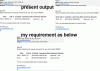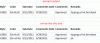mehidy
Members-
Posts
28 -
Joined
-
Last visited
Profile Information
-
Gender
Not Telling
mehidy's Achievements

Member (2/5)
0
Reputation
-
Thanks Sir, Its working fine now. Thank you very much.
-
please see below full code require("connect.php"); if (isset($_POST['tbl_color_id'])) $ints = implode(', ', $_POST['tbl_color_id']); $message = ""; $message .= " <p>Dear All<br>Please find below the comments for your ref </p>"; $message .="<table> <tr> <th>Booking ref</th><th>Color</th><th>Shade%</th><th>Lab Sub no</th><th>Lab sub date</th><th>Lab Ref</th><th>Apvd Shade</th><th>Dyeing Fact</th><th>Remarks</th> </tr>"; $details4p = "SELECT col_fab_bkng_ref, col_color_name, col_shade_percent, col_ld_sub_no, col_ld_sub_date, col_ld_ref, col_ld_shade, col_dying, col_color_rmks FROM tbl_color WHERE tbl_color_id IN ($ints) AND col_ld_shade IS NOT NULL"; $details_result4p = mysql_query( $details4p) or die ( "Couldn't get Products: ".mysql_error() ); while ( $det_row = mysql_fetch_array ( $details_result4p ) ) { // message $message .= " <tr><td> ".$det_row[ 'col_fab_bkng_ref' ]."</td> <td> ".$det_row[ 'col_color_name' ]."</td> <td> ".$det_row[ 'col_shade_percent' ]."</td> <td> ".$det_row[ 'col_ld_sub_no' ]."</td> <td> ".$det_row[ 'col_ld_sub_date' ]."</td> <td> ".$det_row[ 'col_ld_ref' ]."</td> <td> ".$det_row[ 'col_ld_shade' ]."</td> <td> ".$det_row[ 'col_color_rmks' ]."</td> </tr>";} $message .="</table>"; $message .= "<p>This is an auto generated mail, no need to reply.</p><p>Thanking you<br>noreplay@yahoo.com<br>C</p>"; $to = 'mehidy@yahoo.com' . ', '; // note the comma //$to .= 'sultan@yahoo.com'; // subject $subject = "hi"; // To send HTML mail, the Content-type header must be set $headers = 'MIME-Version: 1.0' . "\r\n"; $headers .= 'Content-type: text/html; charset=iso-8859-1' . "\r\n"; $headers .= 'From: mehidy@yahoo.com>' . "\r\n"; // Mail it mail($to, $subject, $message, $headers);
-
Hi Every one Please see below query, its getting all the check box selected row from my table, but i want to get only if col_ld_shade is not null. $details = "SELECT col_fab_bkng_ref, col_color_name, col_shade_percent, col_ld_sub_no, col_ld_sub_date, col_ld_ref, col_ld_shade, col_dying, col_color_rmks FROM tbl_color WHERE tbl_color_id IN ($ints) AND col_ld_shade IS NOT NULL"; Kindly advise. Where is the probelm?
-
Hi I am trying to get the solution in another way. Please see below, if ( $smpl_typ == "PPS" && $smpl_cmnts == "Approved" ){ require("connect.php"); $buyh = $_POST['buyh']; $buyr = $_POST['buyr']; $artstyl_no = $_POST['artstyl_no']; $tbl_orderid = $_POST['tbl_orderid']; $details = "SELECT smpl_col, smpl_subno, smpl_senton, cmnts_rcvon, smpl_cmnts, smpl_rmks FROM tbl_smpl WHERE smpl_tbl_order_id='$tbl_orderid' AND smpl_typ='PPS' AND smpl_cmnts='Approved'"; $details_result = mysql_query( $details) or die ( "Couldn't get Products: ".mysql_error() ); while ( $det_row = mysql_fetch_array ( $details_result ) ) { // message $message = " <p>Dear All<br>Please find below the sample comments for your ref of styel $artstyl_no!</p> <table> <tr> <th>Color</th><th>Sub no</th><th>Sub Date</th><th>Comments Date</th><th>Comments</th><th>Remarks</th> </tr> <tr><td> ".$det_row[ 'smpl_col' ]."</td> <td> ".$det_row[ 'smpl_subno' ]."</td> <td> ".$det_row[ 'smpl_senton' ]."</td> <td> ".$det_row[ 'cmnts_rcvon' ]."</td> <td> ".$det_row[ 'smpl_cmnts' ]."</td> <td> ".$det_row[ 'smpl_rmks' ]."</td></tr> </table><p>This is an auto generated mail, no need to reply.</p><p>Thanking you<br>noreplay@yahoo.com<br>C</p> "; $to = 'mehidy@yahoo.com' . ', '; // note the comma //$to .= 'sultan@yahoo.com'; // subject $subject = "$smpl_typ comments of Buyer:$buyr Style:$artstyl_no"; // To send HTML mail, the Content-type header must be set $headers = 'MIME-Version: 1.0' . "\r\n"; $headers .= 'Content-type: text/html; charset=iso-8859-1' . "\r\n"; // Additional headers //$headers .= 'To: reza@yahoo.com, liton@yahoo.com' . "\r\n"; $headers .= 'From: C <mehidy@yahoo.com>' . "\r\n"; //$headers .= 'Cc: zahir@yahoo.com' . "\r\n"; //$headers .= 'Bcc: mehidy1984@gmail.com' . "\r\n"; // Mail it mail($to, $subject, $message, $headers); } } By using above script, after updating. i am getting two mail for two row from my mysql table. but i want to get two row details in one mail. Plz see my requirement as attached.
-
Hi thanks for your information.I am getting all the data from a update form. Here is my update form. <?php require("connect.php"); // Connect to server and select databse. mysql_connect("$host", "$username", "$password")or die("cannot connect"); mysql_select_db("$db_name")or die("cannot select DB"); print "<table width='100%' border='0' cellspacing='1' cellpadding='0'><tr><td>"; print "<form name='namestoupdate' method='post' action='update5.php'> <input type='hidden' name='buyr' value='$f005' /> <input type='hidden' name='artstyl_no' value='$f003' /> <table width='100%' border='0' cellspacing='1' cellpadding='1'> <tr bgcolor='#FDEEF4'> <td align='center'>*</td> <td align='center'><strong>SAMPLE TYPE.$f005.</strong></td> <td align='center'><strong>SAMPLE SIZE</strong></td> <td align='center'><strong>SAMPLE COLOR</strong></td> <td align='center'><strong>SAMPLE QTY</strong></td> <td align='center'><strong>SUB NO</strong></td> <td align='center'><strong>RTS/TTS</strong></td> <td align='center'><strong>SENT ON</strong></td> <td align='center'><strong>C.RCV ON</strong></td> <td align='center'><strong>COMMENTS</strong></td> <td align='center'><strong>REMARKS</strong></td> </tr>\n"; $result = mysql_query("SELECT * FROM tbl_smpl WHERE smpl_tbl_order_id='$id'"); $size = count($_POST['tbl_smpl_id']); $i = 0; while ($Update = mysql_fetch_array($result)) { print "</tr>\n"; print "<td align='center'><input type='hidden' name='tbl_smpl_id[$i]' value='{$Update['tbl_smpl_id']}' /></td>"; print "<td align='center'><input type='text' size='8px' name='smpl_typ[$i]' value='{$Update['smpl_typ']}' /></td>"; print "<td align='center'><input type='text' size='20px' name='smpl_size[$i]' value='{$Update['smpl_size']}' /></td>\n"; print "<td align='center'><input type='text' size='30' name='smpl_col[$i]' value='{$Update['smpl_col']}' /></td>\n"; print "<td align='center'><input type='text' size='10' name='smpl_qty[$i]' value='{$Update['smpl_qty']}' /></td>\n"; print "<td align='center'><input type='text' size='10' name='smpl_subno[$i]' value='{$Update['smpl_subno']}' /></td>\n"; print "<td align='center'><input type='text' size='15' name='smpl_rtstts[$i]' value='{$Update['smpl_rtstts']}' /></td>\n"; print "<td align='center'><input type='text' size='15' name='smpl_senton[$i]' value='{$Update['smpl_senton']}' /></td>\n"; print "<td align='center'><input type='text' size='8' name='cmnts_rcvon[$i]' value='{$Update['cmnts_rcvon']}' /></td>\n"; print "<td align='center'><input type='text' size='15' name='smpl_cmnts[$i]' value='{$Update['smpl_cmnts']}' /></td>\n"; print "<td align='center'><input type='text' size='15' name='smpl_rmks[$i]' value='{$Update['smpl_rmks']}' /></td>\n"; print "</tr>\n"; // add 1 to the count, close the loop, close the form, and the mysql connection ++$i; } print "<tr> <td colspan='13' align='center'><input type='submit' value='submit' />"; print"</td> </tr> </table> </td> </tr> </form> </table>"; mysql_close(); ?>
-
Hi I am sending mail using following script & its working. if ( $smpl_typ == "PPS" && $smpl_cmnts == "Approved" ){ $buyh = $_POST['buyh']; $buyr = $_POST['buyr']; $artstyl_no = $_POST['artstyl_no']; $to = 'mehidy@yahoo.com' . ', '; // note the comma $to .= 'sultan@yahoo.com'; // subject $subject = "$smpl_typ comments of Buyer:$buyr Style:$artstyl_no"; // message $message = " <p> Dear All<br>Please find below the sample comments for your ref of styel $artstyl_no!</p> <table> <tr> <th>Style</th><th>Color</th><th>Sub Date</th><th>Comments Date</th><th>Comments</th><th>Remarks</th> </tr> <tr> <td>$artstyl_no</td><td>$smpl_col</td><td>$smpl_senton</td><td>$cmnts_rcvon</td><td>$smpl_cmnts</td><td>$smpl_rmks</td> </tr> </table> <p>This is an auto generated mail, no need to reply.</p> <p>Thanking you<br>noreplay@yahoo.com<br>C</p> "; // To send HTML mail, the Content-type header must be set $headers = 'MIME-Version: 1.0' . "\r\n"; $headers .= 'Content-type: text/html; charset=iso-8859-1' . "\r\n"; // Additional headers $headers .= 'To: rayhan@yahoo.com, liton@yahoo.com' . "\r\n"; $headers .= 'To: reza@yahoo.com, bikash@yahoo.com' . "\r\n"; $headers .= 'From: Crosswear <mehidy@yahoo.com>' . "\r\n"; $headers .= 'Cc: zahid@yahoo.com, zahir@yahoo.com' . "\r\n"; $headers .= 'Cc: ajay@yahoo.com' . "\r\n"; $headers .= 'Bcc: mehidy1984@gmail.com' . "\r\n"; // Mail it mail($to, $subject, $message, $headers); } My probelm is here, because there will be multiple row, but its only contain the las row in the mail, $smpl_typ can be double row or more. Please see picture for better undersatnding.Kindly advise. <tr> <td>$artstyl_no</td><td>$smpl_col</td><td>$smpl_senton</td><td>$cmnts_rcvon</td><td>$smpl_cmnts</td><td>$smpl_rmks</td> </tr>
-
Hi I am using belo scrip to update my data & its working fine. But i need to send auto mail after updating the data. Here is my code Code> <!DOCTYPE html PUBLIC "-//W3C//DTD XHTML 1.0 Transitional//EN" "http://www.w3.org/TR/xhtml1/DTD/xhtml1-transitional.dtd"><html xmlns="http://www.w3.org/1999/xhtml"><head> <style type="text/css"> body { margin:50px 0px; padding:0px; text-align:center; font:13px Tahoma,Geneva,sans-serif } #content { width:1200px; margin:0px auto; text-align:left; padding:15px; border:0px dashed #333; background-color:#eee; } </style> <link rel="icon" href="http://www.mysite.com/favicon.ico" type="image/vnd.microsoft.icon" /> </head> <body> <div id='content'><h3><center>Success! </center></h3> <table width='100%' border='0' cellspacing='1' cellpadding='0'> <tr> <td> <table width='100%' border='0' cellspacing='1' cellpadding='1'> <tr> <td align='center'><strong>ID</strong></td> <td align='center'><strong>SAMPLE TYPE</strong></td> <td align='center'><strong>SAMPLE SIZE</strong></td> <td align='center'><strong>SAMPLE COLOR</strong></td> <td align='center'><strong>SAMPLE QTY</strong></td> <td align='center'><strong>SUB NO</strong></td> <td align='center'><strong>RTS/TTS</strong></td> <td align='center'><strong>SENT ON</strong></td> <td align='center'><strong>C.RCV ON</strong></td> <td align='center'><strong>COMMENTS</strong></td> <td align='center'><strong>REMARKS</strong></td> </tr> <?php error_reporting(0); require("connect.php"); // find out how many records there are to update $size = count($_POST['tbl_smpl_id']); // start a loop in order to update each record $i = 0; while ($i < $size) { // define each variable $tbl_smpl_id = $_POST['tbl_smpl_id'][$i]; $smpl_typ = $_POST['smpl_typ'][$i]; $smpl_size = $_POST['smpl_size'][$i]; $smpl_col = $_POST['smpl_col'][$i]; $smpl_qty = $_POST['smpl_qty'][$i]; $smpl_subno = $_POST['smpl_subno'][$i]; $smpl_rtstts = $_POST['smpl_rtstts'][$i]; $smpl_senton = $_POST['smpl_senton'][$i]; $cmnts_rcvon = $_POST['cmnts_rcvon'][$i]; $smpl_cmnts = $_POST['smpl_cmnts'][$i]; $smpl_rmks = $_POST['smpl_rmks'][$i]; // do the update and print out some info just to provide some visual feedback $query = "UPDATE `tbl_smpl` SET `smpl_typ` = '$smpl_typ', `smpl_size` = '$smpl_size', `smpl_col` = '$smpl_col', `smpl_qty` = '$smpl_qty', `smpl_subno` = '$smpl_subno', `smpl_senton` = '$smpl_senton', `cmnts_rcvon` = '$cmnts_rcvon', `smpl_cmnts` = '$smpl_cmnts', `smpl_rmks` = '$smpl_rmks', `smpl_rtstts` = '$smpl_rtstts' WHERE `tbl_smpl_id` = '$tbl_smpl_id' LIMIT 1"; mysql_query($query) or die ("Error in query: $query"); print " <tr> <td align='center'><p>$tbl_smpl_id</p></td> <td align='center'>$smpl_typ</td> <td align='center'>$smpl_size</td> <td align='center'>$smpl_col</td> <td align='center'>$smpl_qty</td> <td align='center'>$smpl_subno</td> <td align='center'>$smpl_rtstts</td> <td align='center'>$smpl_senton</td> <td align='center'>$cmnts_rcvon</td> <td align='center'>$smpl_cmnts</td> <td align='center'>$smpl_rmks</td> </tr> "; ++$i; } mysql_close(); ?> <tr> <td colspan='13' align='center'> <input value="HOME" type="button" onclick="window.location.href='dano.php'"> <input value="GO2 ALL VIEW" type="button" onclick="window.location.href='vod0011.php'"> <input value="del" type="button" onclick="window.location.href='ddcolupdateano.php?col_tbl_order_id=<?php echo $id; ?>'"> </td> </tr> </table> </td> </tr> </table> </div> </body> </html> code> My requiremnet is, if $smpl_typ=pps and $smpl_cmnts=Approved then it will send auto mail to the user. Kindly advise any suggestion or any example to achive my requirement.