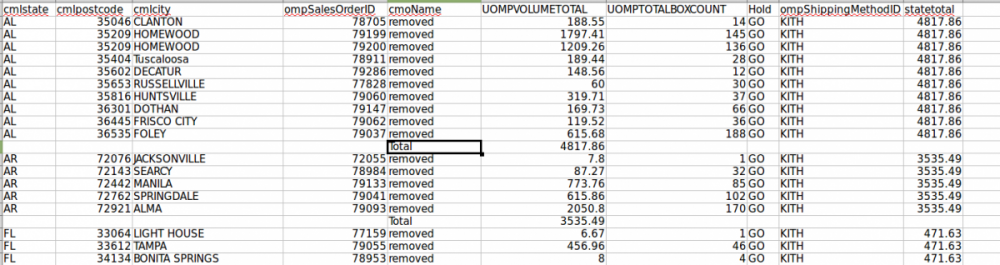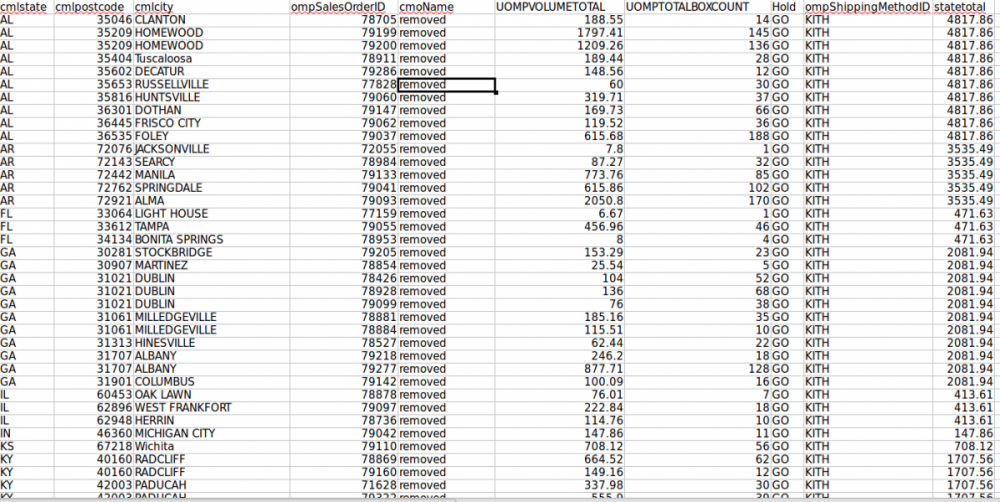kat35601
Members-
Posts
182 -
Joined
-
Last visited
Everything posted by kat35601
-
OK Thanks
-
I want it to break like this so somewhere I have to say when it gets to the end of the state to echo the total and then start the next state.
-
I am sorry yes inside
-
-
whats the best way to insert the <br> and StateTotal after each state and before the next state starts?
-
LOL thanks
-
ok so I add a sum(UOMPVOLUMETOTAL) over(partition by cmlstate) as StateTotal in my query I have my total field. What is the proper way to create a line break and echo the total after each state? thanks
-
In this report I want to create a line break and a Total line for each State. while ($row = odbc_fetch_array($result)) { echo "<tr><td>" . $row['cmlstate']."</td>"; echo "<td>" . $row['cmlpostcode']."</td>"; echo "<td>" . $row['cmlcity']."</td>"; echo "<td>" . $row['ompSalesOrderID']."</td>"; echo "<td>" . $row['cmoName']."</td>"; echo "<td>" . number_format($row['UOMPVOLUMETOTAL'],2)."</td>"; echo "<td>" . number_format($row['UOMPTOTALBOXCOUNT'],0)."</td>"; echo "<td>" . $row['Hold']."</td></tr>"; I want to sum 'UOMPVOLUMETOTAL' for each state and create a line break between it and the next state. }
-
phpspreadsheet create a new worksheet on salesperson name change
kat35601 replied to kat35601's topic in PHP Coding Help
We will us the spreadsheet as statements each month for each Salesperson. The spreedsheet allows the salespeople to filter by item and/or by customer etc...etc.. so they can see what items work good in there area do what if's create there on reports for their sales teams. We send out 60 statements each month. I will add a function to the end of this script to email each Salesperson there spreadsheet automatically each month. I did try create object once and then create the spreadsheets from that but memory was a problem.These spreadsheet can be thousands of rows in size. I would really like to Create spreadsheet for salesperson 1name and then email it and then create spreadsheet for salesperson 2name and email it and so on. Thanks for you help. -
phpspreadsheet create a new worksheet on salesperson name change
kat35601 replied to kat35601's topic in PHP Coding Help
Sorry it has taken me so long to get back. I can not get this to work as described above PHPSPREADSHEET does have some memory limitations and trying to do it in one file runs PHPSPREADSHEET out of memory even with the setting set to the max. So I need to create one file per salespersonID but the foreach does not loop through as expected with this code I get a file with the first salespersonID and then it stops. $salesperson=array('1name', '2name', '3name', '4name', '5name'); foreach($salesperson as $salesId ){ $commission_percent=0; $price=0; $commission=0; //styling arrays end $exrow=6; //make a new spreadsheet object $spreadsheet = new Spreadsheet(); //set default font $spreadsheet->getDefaultStyle() ->getFont() ->setName('Arial') ->setSize(10); //heading $spreadsheet->getActiveSheet() ->setCellValue('A1',"Comission"); //merge heading $spreadsheet->getActiveSheet()->mergeCells("A1:R1"); // set font style $spreadsheet->getActiveSheet()->getStyle('A1')->getFont()->setSize(20); // set cell alignment $spreadsheet->getActiveSheet()->getStyle('A1')->getAlignment()->setHorizontal(Alignment::HORIZONTAL_CENTER); //setting column width //header text//current row $spreadsheet->getActiveSheet() ->setCellValue('A5',"INVOICE DATE") ->setCellValue('B5',"SALESPERSON") ->setCellValue('C5',"INVOICE ID") ->setCellValue('D5',"ORDER ID") ->setCellValue('E5',"ORDER DATE") ->setCellValue('F5',"CUSTOMER ID") ->setCellValue('G5',"NAME") ->setCellValue('H5',"GROUP ID") ->setCellValue('I5',"STATE") ->setCellValue('J5',"QTY") ->setCellValue('K5',"PART") ->setCellValue('L5',"UOM") ->setCellValue('M5',"GROUP") ->setCellValue('N5',"GROSS") ->setCellValue('O5',"DISCOUNT") ->setCellValue('P5',"NET") ->setCellValue('Q5',"CommPrcnt") ->setCellValue('R5',"Commission"); //set font style and background color $spreadsheet->getActiveSheet()->getStyle('A5:R5')->applyFromArray($tableHead); // the connection $connect =odbc_connect("removed"); if(!$connect) { exit("Connection Failed: " . $connect); } //the sql query $sql="sql statement that gets data for each $salesId "; //run the query $result =odbc_exec($connect,$sql); if(!$result){ exit("Error in SQL"); } while ($row = odbc_fetch_array($result)) { $prtcnt=floatval($row['commission_percent']); $commission_percent=number_format($prtcnt, 2); $price=floatval($row['ARLEXTENDEDPRICEBASE']); $commission=$commission_percent*$price; $spreadsheet->getActiveSheet() ->setCellValue('A'.$exrow ,$row['INVOICEDATE']) ->setCellValue('B'.$exrow ,$row['ARJSALESEMPLOYEEID']) ->setCellValue('C'.$exrow ,$row['ARPARINVOICEID']) ->setCellValue('D'.$exrow ,$row['UARPSALESORDERNUMBER']) ->setCellValue('E'.$exrow ,$row['createdDate']) ->setCellValue('F'.$exrow ,$row['ARPCUSTOMERORGANIZATIONID']) ->setCellValue('G'.$exrow ,$row['CMONAME']) ->setCellValue('H'.$exrow ,$row['CMOCUSTOMERGROUPID']) ->setCellValue('I'.$exrow ,$row['cmoState']) ->setCellValue('J'.$exrow ,$row['ARLINVOICEQUANTITY']) ->setCellValue('K'.$exrow ,$row['ARLPARTID']) ->setCellValue('L'.$exrow ,$row['ARLUNITOFMEASURE']) ->setCellValue('M'.$exrow ,$row['ARLPARTGROUPID']) ->setCellValue('N'.$exrow ,$row['ARLFULLEXTENDEDPRICEBASE']) ->setCellValue('O'.$exrow ,$row['ARLEXTENDEDDISCOUNTBASE']) ->setCellValue('P'.$exrow ,$row['ARLEXTENDEDPRICEBASE']) ->setCellValue('Q'.$exrow ,$row['commission_percent']) ->setCellValue('R'.$exrow ,$commission); //set row style if( $exrow % 2 == 0 ){ //even row $spreadsheet->getActiveSheet()->getStyle('A'.$exrow.':R'.$exrow)->applyFromArray($evenRow); }else{ //odd row $spreadsheet->getActiveSheet()->getStyle('A'.$exrow.':R'.$exrow)->applyFromArray($oddRow); } //increment row $exrow++; } odbc_close($connect); //define first row and last row $firstRow=5; $lastRow=$exrow-1; $totalrow=$exrow+1; $percentrow=$totalrow+1; //SUBtotal and SUM rows // Total All //Percent //Format currency // $spreadsheet->getActiveSheet() ->setCellValue('G2',"Filter Total") ->setCellValue('G3',"Grand Total") ->setCellValue('G4',"Percent"); //set the autofilter $spreadsheet->getActiveSheet()->setAutoFilter("A".$firstRow.":R".$totalrow); //set the header first, so the result will be treated as an xlsx file. header('Content-Type: application/vnd.openxmlformats-officedocument.spreadsheetml.sheet'); //make it an attachment so we can define filename header('Content-Disposition: attachment;filename="'.$salesId.'".xlsx"'); //create IOFactory object $writer = IOFactory::createWriter($spreadsheet, 'Xlsx'); //save into php output $writer->save('php://output'); } -
phpspreadsheet create a new worksheet on salesperson name change
kat35601 replied to kat35601's topic in PHP Coding Help
Finally got time to work on this again. The foreach Statement works for the First salesperson "A" but stops after that with an error that it does not see the "Use PhpOffice\PhpSpreadsheet\Style\Fill" <?php //call the autoload require 'vendor/autoload.php'; //load phpspreadsheet class using namespaces use PhpOffice\PhpSpreadsheet\Spreadsheet; //call iofactory instead of xlsx writer use PhpOffice\PhpSpreadsheet\IOFactory; use PhpOffice\PhpSpreadsheet\Style\Alignment; use PhpOffice\PhpSpreadsheet\Style\Fill; //styling arrays //table head style $tableHead = [ 'font'=>[ 'color'=>[ 'rgb'=>'FFFFFF' ], 'bold'=>true, 'size'=>11 ], 'fill'=>[ 'fillType' => Fill::FILL_SOLID, 'startColor' => [ 'rgb' => '538ED5' ] ] ]; //even row $evenRow = [ 'fill'=>[ 'fillType' => Fill::FILL_SOLID, 'startColor' => [ 'rgb' => 'F2F2F2' ] ] ]; //odd row $oddRow = [ 'fill'=>[ 'fillType' => Fill::FILL_SOLID, 'startColor' => [ 'rgb' => 'FFFFFF' ] ] ]; $salesperson=array('A', 'B', 'C', 'D', 'F', 'G', 'H', 'I'); foreach($salesperson as $salesId){ $commission_percent=0; $price=0; $commission=0; //styling arrays end $exrow=6; //make a new spreadsheet object $spreadsheet = new Spreadsheet(); //get current active sheet (first sheet) $sheet = $spreadsheet->getActiveSheet(); //set default font $spreadsheet->getDefaultStyle() ->getFont() ->setName('Arial') ->setSize(10); //heading $spreadsheet->getActiveSheet() ->setCellValue('A1',"Comission"); //merge heading $spreadsheet->getActiveSheet()->mergeCells("A1:R1"); // set font style $spreadsheet->getActiveSheet()->getStyle('A1')->getFont()->setSize(20); // set cell alignment $spreadsheet->getActiveSheet()->getStyle('A1')->getAlignment()->setHorizontal(Alignment::HORIZONTAL_CENTER); //setting column width $spreadsheet->getActiveSheet()->getColumnDimension('A')->setWidth(15); $spreadsheet->getActiveSheet()->getColumnDimension('B')->setWidth(15); $spreadsheet->getActiveSheet()->getColumnDimension('C')->setWidth(15); $spreadsheet->getActiveSheet()->getColumnDimension('D')->setWidth(15); $spreadsheet->getActiveSheet()->getColumnDimension('E')->setWidth(15); $spreadsheet->getActiveSheet()->getColumnDimension('F')->setWidth(15); $spreadsheet->getActiveSheet()->getColumnDimension('G')->setWidth(45); $spreadsheet->getActiveSheet()->getColumnDimension('H')->setWidth(10); $spreadsheet->getActiveSheet()->getColumnDimension('I')->setWidth(10); $spreadsheet->getActiveSheet()->getColumnDimension('J')->setWidth(10); $spreadsheet->getActiveSheet()->getColumnDimension('K')->setWidth(10); $spreadsheet->getActiveSheet()->getColumnDimension('L')->setWidth(10); $spreadsheet->getActiveSheet()->getColumnDimension('M')->setWidth(10); $spreadsheet->getActiveSheet()->getColumnDimension('N')->setWidth(15); $spreadsheet->getActiveSheet()->getColumnDimension('O')->setWidth(15); $spreadsheet->getActiveSheet()->getColumnDimension('P')->setWidth(15); $spreadsheet->getActiveSheet()->getColumnDimension('Q')->setWidth(10); $spreadsheet->getActiveSheet()->getColumnDimension('R')->setWidth(10); //header text//current row $spreadsheet->getActiveSheet() ->setCellValue('A5',"INVOICE DATE") ->setCellValue('B5',"SALESPERSON") ->setCellValue('C5',"INVOICE ID") ->setCellValue('D5',"ORDER ID") ->setCellValue('E5',"ORDER DATE") ->setCellValue('F5',"CUSTOMER ID") ->setCellValue('G5',"NAME") ->setCellValue('H5',"GROUP ID") ->setCellValue('I5',"STATE") ->setCellValue('J5',"QTY") ->setCellValue('K5',"PART") ->setCellValue('L5',"UOM") ->setCellValue('M5',"GROUP") ->setCellValue('N5',"GROSS") ->setCellValue('O5',"DISCOUNT") ->setCellValue('P5',"NET") ->setCellValue('Q5',"CommPrcnt") ->setCellValue('R5',"Commission"); //set font style and background color $spreadsheet->getActiveSheet()->getStyle('A5:R5')->applyFromArray($tableHead); // the connection $connect =odbc_connect("removed"); if(!$connect) { exit("Connection Failed: " . $connect); } //the sql query $sql="select INVOICEDATE ,ARJSALESEMPLOYEEID ,ARPARINVOICEID ,UARPSALESORDERNUMBER ,createdDate ,ARPCUSTOMERORGANIZATIONID ,CMONAME ,CMOCUSTOMERGROUPID ,cmoState ,ARLINVOICEQUANTITY ,ARLPARTID ,ARLUNITOFMEASURE ,ARLPARTGROUPID ,ARLSALESORDERID ,CONVERT(DECIMAL(10,2),ARLFULLEXTENDEDPRICEBASE) as ARLFULLEXTENDEDPRICEBASE ,CONVERT(DECIMAL(10,2),ARLEXTENDEDDISCOUNTBASE) as ARLEXTENDEDDISCOUNTBASE ,CONVERT(DECIMAL(10,2),ARLEXTENDEDPRICEBASE) as ARLEXTENDEDPRICEBASE ,commission_percent --,sum(commission_percent*ARLEXTENDEDPRICEBASE) as commission from (SELECT convert(varchar, ARPINVOICEDATE, 101) as INVOICEDATE ,ARJSALESEMPLOYEEID ,ARPARINVOICEID ,UARPSALESORDERNUMBER ,convert(varchar, ompCreatedDate, 101) as CreatedDate ,ARPCUSTOMERORGANIZATIONID ,CMONAME ,CMOCUSTOMERGROUPID ,cmoState ,ARLINVOICEQUANTITY ,ARLPARTID ,ARLUNITOFMEASURE ,ARLPARTGROUPID ,ARLFULLEXTENDEDPRICEBASE ,ARLEXTENDEDDISCOUNTBASE ,ARLEXTENDEDPRICEBASE ,ARLSALESORDERID ,case when arlPartGroupID = 'PROMO' then .04 when arlPartGroupID = 'DC' then .02 when cmocustomergroupid = 'LIST' then .05 when cmocustomergroupid = 'VOL' then .04 when cmocustomergroupid = 'VOL2' then .04 when cmocustomergroupid = 'VOL4' then .05 else .05 end as commission_percent FROM M1_KF.dbo.ARInvoices INNER JOIN M1_KF.dbo.ARInvoiceLines ON arpARInvoiceID = arlARInvoiceID LEFT OUTER JOIN M1_KF.dbo.organizations ON ARPCUSTOMERORGANIZATIONID = cmoorganizationid LEFT OUTER JOIN M1_KF.dbo.arinvoicesalespeople ON arparinvoiceid = arjarinvoiceid left outer join M1_KF.dbo.SalesOrders on ompSalesOrderID=UARPSALESORDERNUMBER where arpPostedDate >='06-01-2019'and arpPostedDate <'07-01-2019' and ARJSALESEMPLOYEEID='$salesId' and arlPartGroupID not in('FRT')) as test group by INVOICEDATE ,ARJSALESEMPLOYEEID ,ARPARINVOICEID ,UARPSALESORDERNUMBER ,createdDate ,ARPCUSTOMERORGANIZATIONID ,CMONAME ,CMOCUSTOMERGROUPID ,cmoState ,ARLINVOICEQUANTITY ,ARLPARTID ,ARLUNITOFMEASURE ,ARLPARTGROUPID ,ARLSALESORDERID ,ARLFULLEXTENDEDPRICEBASE ,ARLEXTENDEDDISCOUNTBASE ,ARLEXTENDEDPRICEBASE ,commission_percent ORDER BY ARJSALESEMPLOYEEID,arpARInvoiceID"; //run the query $result =odbc_exec($connect,$sql); if(!$result){ exit("Error in SQL"); } while ($row = odbc_fetch_array($result)) { //loop through the data $curentsalesrep=$row['ARJSALESEMPLOYEEID']; //sum(commission_percent*ARLEXTENDEDPRICEBASE) as commiss $prtcnt=floatval($row['commission_percent']); $commission_percent=number_format($prtcnt, 2); $price=floatval($row['ARLEXTENDEDPRICEBASE']); $commission=$commission_percent*$price; $spreadsheet->getActiveSheet() ->setCellValue('A'.$exrow ,$row['INVOICEDATE']) ->setCellValue('B'.$exrow ,$row['ARJSALESEMPLOYEEID']) ->setCellValue('C'.$exrow ,$row['ARPARINVOICEID']) ->setCellValue('D'.$exrow ,$row['UARPSALESORDERNUMBER']) ->setCellValue('E'.$exrow ,$row['createdDate']) ->setCellValue('F'.$exrow ,$row['ARPCUSTOMERORGANIZATIONID']) ->setCellValue('G'.$exrow ,$row['CMONAME']) ->setCellValue('H'.$exrow ,$row['CMOCUSTOMERGROUPID']) ->setCellValue('I'.$exrow ,$row['cmoState']) ->setCellValue('J'.$exrow ,$row['ARLINVOICEQUANTITY']) ->setCellValue('K'.$exrow ,$row['ARLPARTID']) ->setCellValue('L'.$exrow ,$row['ARLUNITOFMEASURE']) ->setCellValue('M'.$exrow ,$row['ARLPARTGROUPID']) ->setCellValue('N'.$exrow ,$row['ARLFULLEXTENDEDPRICEBASE']) ->setCellValue('O'.$exrow ,$row['ARLEXTENDEDDISCOUNTBASE']) ->setCellValue('P'.$exrow ,$row['ARLEXTENDEDPRICEBASE']) ->setCellValue('Q'.$exrow ,$row['commission_percent']) ->setCellValue('R'.$exrow ,$commission); //set row style if( $exrow % 2 == 0 ){ //even row $spreadsheet->getActiveSheet()->getStyle('A'.$exrow.':R'.$exrow)->applyFromArray($evenRow); }else{ //odd row $spreadsheet->getActiveSheet()->getStyle('A'.$exrow.':R'.$exrow)->applyFromArray($oddRow); } //increment row $exrow++; } //define first row and last row $firstRow=5; $lastRow=$exrow-1; $totalrow=$exrow+1; $percentrow=$totalrow+1; //SUBtotal and SUM rows $spreadsheet->getActiveSheet()->setCellValue('J2', "=SUBTOTAL(9,J6:J$lastRow)"); $spreadsheet->getActiveSheet()->setCellValue('N2', "=SUBTOTAL(9,N6:N$lastRow)"); $spreadsheet->getActiveSheet()->setCellValue('O2', "=SUBTOTAL(9,O6:O$lastRow)"); $spreadsheet->getActiveSheet()->setCellValue('P2', "=SUBTOTAL(9,P6:P$lastRow)"); $spreadsheet->getActiveSheet()->setCellValue('R2', "=SUBTOTAL(9,R6:R$lastRow)"); // Total All $spreadsheet->getActiveSheet()->setCellValue('J3', "=SUM(J6:J$lastRow)"); $spreadsheet->getActiveSheet()->setCellValue('N3', "=SUM(N6:N$lastRow)"); $spreadsheet->getActiveSheet()->setCellValue('O3', "=SUM(O6:O$lastRow)"); $spreadsheet->getActiveSheet()->setCellValue('P3', "=SUM(P6:P$lastRow)"); $spreadsheet->getActiveSheet()->setCellValue('R3', "=SUM(R6:R$lastRow)"); //Percent $spreadsheet->getActiveSheet()->setCellValue('J4', "=SUM(J2/J3)*100"); $spreadsheet->getActiveSheet()->setCellValue('N4', "=SUM(N2/N3)*100"); $spreadsheet->getActiveSheet()->setCellValue('O4', "=SUM(O2/O3)*100"); $spreadsheet->getActiveSheet()->setCellValue('P4', "=SUM(P2/P3)*100"); $spreadsheet->getActiveSheet()->setCellValue('R4', "=SUM(R2/R3)*100"); //Format currency $spreadsheet->getActiveSheet()->getStyle('N'.$exrow)->getNumberFormat() ->setFormatCode(\PhpOffice\PhpSpreadsheet\Style\NumberFormat::FORMAT_NUMBER_COMMA_SEPARATED1); $spreadsheet->getActiveSheet()->getStyle('O'.$exrow)->getNumberFormat() ->setFormatCode(\PhpOffice\PhpSpreadsheet\Style\NumberFormat::FORMAT_NUMBER_COMMA_SEPARATED1); $spreadsheet->getActiveSheet()->getStyle('P'.$exrow)->getNumberFormat() ->setFormatCode(\PhpOffice\PhpSpreadsheet\Style\NumberFormat::FORMAT_NUMBER_COMMA_SEPARATED1); $spreadsheet->getActiveSheet()->getStyle('R'.$exrow)->getNumberFormat() ->setFormatCode(\PhpOffice\PhpSpreadsheet\Style\NumberFormat::FORMAT_NUMBER_COMMA_SEPARATED1); $spreadsheet->getActiveSheet()->getStyle('N'.$totalrow)->getNumberFormat() ->setFormatCode(\PhpOffice\PhpSpreadsheet\Style\NumberFormat::FORMAT_NUMBER_COMMA_SEPARATED1); $spreadsheet->getActiveSheet()->getStyle('O'.$totalrow)->getNumberFormat() ->setFormatCode(\PhpOffice\PhpSpreadsheet\Style\NumberFormat::FORMAT_NUMBER_COMMA_SEPARATED1); $spreadsheet->getActiveSheet()->getStyle('P'.$totalrow)->getNumberFormat() ->setFormatCode(\PhpOffice\PhpSpreadsheet\Style\NumberFormat::FORMAT_NUMBER_COMMA_SEPARATED1); $spreadsheet->getActiveSheet()->getStyle('R'.$totalrow)->getNumberFormat() ->setFormatCode(\PhpOffice\PhpSpreadsheet\Style\NumberFormat::FORMAT_NUMBER_COMMA_SEPARATED1); // $spreadsheet->getActiveSheet() ->setCellValue('G2',"Filter Total") ->setCellValue('G3',"Grand Total") ->setCellValue('G4',"Percent"); $spreadsheet->getActiveSheet()->getStyle('G2')->getFont()->setSize(12); $spreadsheet->getActiveSheet()->getStyle('G3')->getFont()->setSize(12); $spreadsheet->getActiveSheet()->getStyle('G4')->getFont()->setSize(12); $spreadsheet->getActiveSheet()->getStyle("R".$firstRow.":R".$totalrow)->getNumberFormat() ->setFormatCode('#,##0.00'); $spreadsheet->getActiveSheet()->getStyle("P".$firstRow.":P".$totalrow)->getNumberFormat() ->setFormatCode('#,##0.00'); $spreadsheet->getActiveSheet()->getStyle("N".$firstRow.":N".$totalrow)->getNumberFormat() ->setFormatCode('#,##0.00'); //set the autofilter $spreadsheet->getActiveSheet()->setAutoFilter("A".$firstRow.":R".$totalrow); odbc_close($connect); //set the header first, so the result will be treated as an xlsx file. header('Content-Type: application/vnd.openxmlformats-officedocument.spreadsheetml.sheet'); //make it an attachment so we can define filename header('Content-Disposition: attachment;filename="'.$salesId.'".xlsx"'); //create IOFactory object $writer = IOFactory::createWriter($spreadsheet, 'Xlsx'); //save into php output $writer->save('php://output'); } echo "done"; ?> -
phpspreadsheet create a new worksheet on salesperson name change
kat35601 replied to kat35601's topic in PHP Coding Help
Creating the array is give me great trouble could you elaborate for me just a bit. thanks -
I am creating a spreadsheet with phpspreadsheet using sql data. After the first loop that gets all the data I want to loop through the data again and create new worksheets for each salesperson(ARJSALESEMPLOYEEID). This code gets me all the data in a worksheet how would I then run through it again and create the worksheets "createSheets($row[ARJSALESEMPLOYEEID])" for each salesperson? <?php //call the autoload require 'vendor/autoload.php'; //load phpspreadsheet class using namespaces use PhpOffice\PhpSpreadsheet\Spreadsheet; //call iofactory instead of xlsx writer use PhpOffice\PhpSpreadsheet\IOFactory; use PhpOffice\PhpSpreadsheet\Style\Alignment; use PhpOffice\PhpSpreadsheet\Style\Fill; //styling arrays //table head style $tableHead = [ 'font'=>[ 'color'=>[ 'rgb'=>'FFFFFF' ], 'bold'=>true, 'size'=>11 ], 'fill'=>[ 'fillType' => Fill::FILL_SOLID, 'startColor' => [ 'rgb' => '538ED5' ] ] ]; //even row $evenRow = [ 'fill'=>[ 'fillType' => Fill::FILL_SOLID, 'startColor' => [ 'rgb' => 'F2F2F2' ] ] ]; //odd row $oddRow = [ 'fill'=>[ 'fillType' => Fill::FILL_SOLID, 'startColor' => [ 'rgb' => 'FFFFFF' ] ] ]; //styling arrays end $exrow=3; //make a new spreadsheet object $spreadsheet = new Spreadsheet(); //get current active sheet (first sheet) $sheet = $spreadsheet->getActiveSheet(); //set default font $spreadsheet->getDefaultStyle() ->getFont() ->setName('Arial') ->setSize(10); //heading $spreadsheet->getActiveSheet() ->setCellValue('A1',"Comission"); //merge heading $spreadsheet->getActiveSheet()->mergeCells("A1:P1"); // set font style $spreadsheet->getActiveSheet()->getStyle('A1')->getFont()->setSize(20); // set cell alignment $spreadsheet->getActiveSheet()->getStyle('A1')->getAlignment()->setHorizontal(Alignment::HORIZONTAL_CENTER); //setting column width $spreadsheet->getActiveSheet()->getColumnDimension('A')->setWidth(25); $spreadsheet->getActiveSheet()->getColumnDimension('B')->setWidth(20); $spreadsheet->getActiveSheet()->getColumnDimension('C')->setWidth(20); $spreadsheet->getActiveSheet()->getColumnDimension('D')->setWidth(30); $spreadsheet->getActiveSheet()->getColumnDimension('E')->setWidth(25); $spreadsheet->getActiveSheet()->getColumnDimension('F')->setWidth(25); $spreadsheet->getActiveSheet()->getColumnDimension('G')->setWidth(25); $spreadsheet->getActiveSheet()->getColumnDimension('H')->setWidth(10); $spreadsheet->getActiveSheet()->getColumnDimension('I')->setWidth(10); $spreadsheet->getActiveSheet()->getColumnDimension('J')->setWidth(10); $spreadsheet->getActiveSheet()->getColumnDimension('K')->setWidth(10); $spreadsheet->getActiveSheet()->getColumnDimension('L')->setWidth(10); $spreadsheet->getActiveSheet()->getColumnDimension('M')->setWidth(10); $spreadsheet->getActiveSheet()->getColumnDimension('N')->setWidth(10); $spreadsheet->getActiveSheet()->getColumnDimension('O')->setWidth(10); $spreadsheet->getActiveSheet()->getColumnDimension('P')->setWidth(10); //header text//current row $spreadsheet->getActiveSheet() ->setCellValue('A2',"INVOICE DATE") ->setCellValue('B2',"SALESPERSON") ->setCellValue('C2',"INVOICE ID") ->setCellValue('D2',"ORDER ID") ->setCellValue('E2',"ORDER DATE") ->setCellValue('F2',"CUSTOMER ID") ->setCellValue('G2',"NAME") ->setCellValue('H2',"GROUP ID") ->setCellValue('I2',"STATE") ->setCellValue('J2',"QTY") ->setCellValue('K2',"PART") ->setCellValue('L2',"UOM") ->setCellValue('M2',"GROUP") ->setCellValue('N2',"GROSS") ->setCellValue('O2',"DISCOUNT") ->setCellValue('P2',"NET"); //set font style and background color $spreadsheet->getActiveSheet()->getStyle('A2:P2')->applyFromArray($tableHead); // the connection $connect =odbc_connect(removed); if(!$connect) { exit("Connection Failed: " . $connect); } //the sql query $sql="SELECT ARPINVOICEDATE ,ARJSALESEMPLOYEEID ,ARPARINVOICEID ,UARPSALESORDERNUMBER ,ompCreatedDate ,ARPCUSTOMERORGANIZATIONID ,CMONAME ,CMOCUSTOMERGROUPID ,cmoState ,ARLINVOICEQUANTITY ,ARLPARTID ,ARLUNITOFMEASURE ,ARLPARTGROUPID ,ARLFULLEXTENDEDPRICEBASE ,ARLEXTENDEDDISCOUNTBASE ,ARLEXTENDEDPRICEBASE ,ARLSALESORDERID ,case when arlPartGroupID = 'PROMO' then 4.00 when arlPartGroupID = 'DC' then 2.00 when cmocustomergroupid = 'LIST' then 5.00 when cmocustomergroupid = 'VOL' then 4.00 when cmocustomergroupid = 'VOL2' then 4.00 when cmocustomergroupid = 'VOL2' then 5.00 else 5.00 end as comission_percent FROM M1_KF.dbo.ARInvoices INNER JOIN M1_KF.dbo.ARInvoiceLines ON arpARInvoiceID = arlARInvoiceID LEFT OUTER JOIN M1_KF.dbo.organizations ON ARPCUSTOMERORGANIZATIONID = cmoorganizationid LEFT OUTER JOIN M1_KF.dbo.arinvoicesalespeople ON arparinvoiceid = arjarinvoiceid left outer join M1_KF.dbo.SalesOrders on ompSalesOrderID=UARPSALESORDERNUMBER where arlsalesorderid !='' and arpPostedDate >='05-01-2019'and arpPostedDate <'06-01-2019' and arlPartGroupID not in('FRT') ORDER BY ARJSALESEMPLOYEEID,arpARInvoiceID"; //run the query $result =odbc_exec($connect,$sql); if(!$result){ exit("Error in SQL"); } while ($row = odbc_fetch_array($result)) { //loop through the data $spreadsheet->getActiveSheet() ->setCellValue('A'.$exrow ,$row['ARPINVOICEDATE']) ->setCellValue('B'.$exrow ,$row['ARJSALESEMPLOYEEID']) ->setCellValue('C'.$exrow ,$row['ARPARINVOICEID']) ->setCellValue('D'.$exrow ,$row['UARPSALESORDERNUMBER']) ->setCellValue('E'.$exrow ,$row['ompCreatedDate']) ->setCellValue('F'.$exrow ,$row['ARPCUSTOMERORGANIZATIONID']) ->setCellValue('G'.$exrow ,$row['CMONAME']) ->setCellValue('H'.$exrow ,$row['CMOCUSTOMERGROUPID']) ->setCellValue('I'.$exrow ,$row['cmoState']) ->setCellValue('J'.$exrow ,$row['ARLINVOICEQUANTITY']) ->setCellValue('K'.$exrow ,$row['ARLPARTID']) ->setCellValue('L'.$exrow ,$row['ARLUNITOFMEASURE']) ->setCellValue('M'.$exrow ,$row['ARLPARTGROUPID']) ->setCellValue('N'.$exrow ,$row['ARLFULLEXTENDEDPRICEBASE']) ->setCellValue('O'.$exrow ,$row['ARLEXTENDEDDISCOUNTBASE']) ->setCellValue('P'.$exrow ,$row['ARLEXTENDEDPRICEBASE']); //set row style if( $exrow % 2 == 0 ){ //even row $spreadsheet->getActiveSheet()->getStyle('A'.$exrow.':P'.$exrow)->applyFromArray($evenRow); }else{ //odd row $spreadsheet->getActiveSheet()->getStyle('A'.$exrow.':P'.$exrow)->applyFromArray($oddRow); } //increment row $exrow++; } //define first row and last row $firstRow=2; $lastRow=$exrow-1; //set the autofilter $spreadsheet->getActiveSheet()->setAutoFilter("A".$firstRow.":P".$lastRow); odbc_close($connect); //set the header first, so the result will be treated as an xlsx file. header('Content-Type: application/vnd.openxmlformats-officedocument.spreadsheetml.sheet'); //make it an attachment so we can define filename header('Content-Disposition: attachment;filename="result.xlsx"'); //create IOFactory object $writer = IOFactory::createWriter($spreadsheet, 'Xlsx'); //save into php output $writer->save('php://output');
-
not sure how to do this I have the sql and a attempt at pulling the list but it fails with Notice: Undefined variable: select in line 22 which is the $select.='<option value="'.$row['lmeEmployeeID'].'">'.$row['lmeEmployeeName'].'</option>'; and then hot to submit it to the other page???? like at the bottom of the below code. <html> <head> <title>Employee</title> </head> <body> <h1>Employee IDe</h1> <?php $connect =odbc_connect("removed"); if(!$connect) { exit("Connection Failed: " . $connect); } $sql=" select lmeEmployeeName, lmeEmployeeID from m1_kf.dbo.Employees where lmeTerminationDate IS NULL "; $result =odbc_exec($connect,$sql); if(!$result){ exit("Error in SQL"); } while ($row = odbc_fetch_array($result)) { $select.='<option value="'.$row['lmeEmployeeID'].'">'.$row['lmeEmployeeName'].'</option>'; } $select.='</select>'; ?> <form method="post" action="employee.php"> <input type="text" name="salesman"> <input type="submit"> </form> </body> </html>
-
connection.php define ('DB_HOST', 'localhost'); define ('DB_NAME', 'labor'); define ('DB_USER', 'user'); define ('DB_PASSWORD', 'removed'); define ('DB_CHARSET', 'utf8'); function.php <?php function mysqlconnect($host, $username, $password, $database, $character_set) { $dsn = 'mysql:host='.$host.';dbname='.$database.';charset='.$character_set; return new PDO($dsn, $username, $password, [ PDO::ATTR_EMULATE_PREPARES => false, PDO::ATTR_ERRMODE => PDO::ERRMODE_EXCEPTION, PDO::ATTR_DEFAULT_FETCH_MODE => PDO::FETCH_ASSOC, ]); } ?> mypage.php include'function.php'; require_once 'connection.php'; $database_connection = mysqlconnect(DB_HOST, DB_USER, DB_PASSWORD, DB_NAME, DB_CHARSET); $gr_total = 0; $gr_count =0; $sql ='SELECT Supervisor, SEC_TO_TIME(sum(TIME_TO_SEC(Reg_hours))) as RegHours ,SEC_TO_TIME( SUM( TIME_TO_SEC( Ovt_hours))) as Ovt_hours , SEC_TO_TIME( SUM( TIME_TO_SEC( Vac_hours))) as Vac_hours , count(*) as count FROM `Hours_Worked` WHERE Supervisor in ("Kenny","Greg") and Date=CURDATE()-2 and (Reg_hours > 1 or Ovt_hours > 1 or Vac_hours > 1) group by Supervisor'; $q = $database_connection->query($sql); $q->setFetchMode(PDO::FETCH_ASSOC); while($row = $q->fetch()){ $gr_total = $gr_total + $row['RegHours']; $gr_count = $gr_count + $row['count']; $num2 = number_format( $gr_total, 2); echo "<tr><td>".$row['Supervisor']."  <td>"; echo "<td>".$row['RegHours']."  <td>"; echo "<td>".$row['count']."<td>"; echo "<td><br></td>"; } echo "<td>"."$gr_count"."</td>"; echo "<td><br></td>"; echo "<td>"."$num2"."</td></tr>"; ?> </body> </html>
-
Notice: Use of undefined constant DB_HOST - assumed 'DB_HOST' in /var/www/html/Theme/mysqltest.php on line 32 Notice: Use of undefined constant DB_USER - assumed 'DB_USER' in /var/www/html/Theme/mysqltest.php on line 32 Notice: Use of undefined constant DB_PASSWORD - assumed 'DB_PASSWORD' in /var/www/html/Theme/mysqltest.php on line 32 Notice: Use of undefined constant DB_NAME - assumed 'DB_NAME' in /var/www/html/Theme/mysqltest.php on line 32 Notice: Use of undefined constant DB_CHARSET - assumed 'DB_CHARSET' in /var/www/html/Theme/mysqltest.php on line 32 Fatal error: Uncaught exception 'PDOException' with message 'SQLSTATE[HY000] [2005] Unknown MySQL server host 'DB_HOST' (110)' in /var/www/html/Theme/function.php:12 Stack trace: #0 /var/www/html/Theme/function.php(12): PDO->__construct('mysql:host=DB_H...', 'DB_USER', 'DB_PASSWORD', Array) #1 /var/www/html/Theme/mysqltest.php(32): mysqlconnect('DB_HOST', 'DB_USER', 'DB_PASSWORD', 'DB_NAME', 'DB_CHARSET') #2 {main} thrown in/var/www/html/Theme/function.php on line 12
-
What is the best way to create the config file I looked at a lot of examples and it does not seem very uniformed and I am not sure how to create the argument to pass from the config file to the function file. <?php define ('db_host', 'localhost'); define ('db_name', 'labor'); define ('db_user', 'user'); define ('db_pass', 'removed'); define ('db_char', 'utf8'); ?> This work's <html> <head> </head> <body> <?php /************************** This willl go in a file called connection.php **************************/ $host = "localhost"; $username = "user"; $password = "removed"; $database="labor"; $character_set="utf8"; /*****************************************************************************************************/ /************************** This will go into my Function.php file. *********************************/ function mysqlconnect($host, $username, $password, $database, $character_set) { $dsn = 'mysql:host='.$host.';dbname='.$database.';charset='.$character_set; return new PDO($dsn, $username, $password, [ PDO::ATTR_EMULATE_PREPARES => false, PDO::ATTR_ERRMODE => PDO::ERRMODE_EXCEPTION, PDO::ATTR_DEFAULT_FETCH_MODE => PDO::FETCH_ASSOC, ]); } /*****************************************************************************************************/ /********************** this is my page that I am running ********************************************/ $database_connection = mysqlconnect($host, $username, $password, $database, $character_set); $gr_total = 0; $gr_count =0; $sql ='SELECT Supervisor, SEC_TO_TIME(sum(TIME_TO_SEC(Reg_hours))) as RegHours ,SEC_TO_TIME( SUM( TIME_TO_SEC( Ovt_hours))) as Ovt_hours , SEC_TO_TIME( SUM( TIME_TO_SEC( Vac_hours))) as Vac_hours , count(*) as count FROM `Hours_Worked` WHERE Supervisor in ("Kenny","Greg") and Date=CURDATE()-2 and (Reg_hours > 1 or Ovt_hours > 1 or Vac_hours > 1) group by Supervisor'; $q = $database_connection->query($sql); $q->setFetchMode(PDO::FETCH_ASSOC); while($row = $q->fetch()){ $gr_total = $gr_total + $row['RegHours']; $gr_count = $gr_count + $row['count']; $num2 = number_format( $gr_total, 2); echo "<tr><td>".$row['Supervisor']."  <td>"; echo "<td>".$row['RegHours']."  <td>"; echo "<td>".$row['count']."<td>"; echo "<td><br></td>"; } echo "<td>"."$gr_count"."</td>"; echo "<td><br></td>"; echo "<td>"."$num2"."</td></tr>"; ?> </body> </html>
-
Sorry I don't no how to create a connection for that.
-
all the code works if I put it together on the same page but if I put the connection information in a function then call the function it errors with Connected successfully Notice: Undefined variable: conn in /var/www/html/Theme/mysqltest.php on line 24 Fatal error: Call to a member function query() on a non-object in /var/www/html/Theme/mysqltest.php on line 24 What do I have wrong the connection function mysqlconnect() { $servername = "localhost"; $username = "user"; $password = "removed"; $db="labor"; try { $conn = new PDO("mysql:host=$servername;dbname=$db", $username, $password); // set the PDO error mode to exception $conn->setAttribute(PDO::ATTR_ERRMODE, PDO::ERRMODE_EXCEPTION); echo "Connected successfully"; } catch(PDOException $e) { die("Connection failed: " . $e->getMessage()); } } The page calling the function <html> <head> </head> <body> <?php include('function.php'); mysqlconnect(); $gr_total = 0; $gr_count =0; $sql ='SELECT Supervisor, SEC_TO_TIME(sum(TIME_TO_SEC(Reg_hours))) as RegHours ,SEC_TO_TIME( SUM( TIME_TO_SEC( Ovt_hours))) as Ovt_hours , SEC_TO_TIME( SUM( TIME_TO_SEC( Vac_hours))) as Vac_hours , count(*) as count FROM `Hours_Worked` WHERE Supervisor in ("Kenny","Greg") and Date=CURDATE()-2 and (Reg_hours > 1 or Ovt_hours > 1 or Vac_hours > 1) group by Supervisor'; $q = $conn->query($sql); $q->setFetchMode(PDO::FETCH_ASSOC); while($row = $q->fetch()){ $gr_total = $gr_total + $row['RegHours']; $gr_count = $gr_count + $row['count']; $num2 = number_format( $gr_total, 2); echo "<tr><td>".$row['Supervisor']."  <td>"; echo "<td>".$row['RegHours']."  <td>"; echo "<td>".$row['count']."<td>"; echo "<td><br></td>"; } echo "<td>"."$gr_count"."</td>"; echo "<td><br></td>"; echo "<td>"."$num2"."</td></tr>"; ?> </body> </html>
-
How/What is the correct way to create a function for MS SQL Queries.
kat35601 replied to kat35601's topic in PHP Coding Help
Function how do you make a function out of this? I can't find any examples <?php $connect =odbc_connect("removed"); if(!$connect) { exit("Connection Failed: " . $connect); } /**********************************************************/ $result =odbc_exec($connect,$sql); if(!$result){ exit("Error in SQL"); } include ("redtag_results.php"); -
How/What is the correct way to create a function for MS SQL Queries.
kat35601 replied to kat35601's topic in PHP Coding Help
#2 did help me kinda but i was hoping I could open a connection to the sql server run all three queries and return the totals for each query and close the connection. and I not sure if thats the best way. Right now I have the pages one for day week and month and I include those on my page that show the totals for each and it works fine but I am trying to learn the correct/better way of doing this so I don't have so many pages and I do thank all of you for the instructions. -
How/What is the correct way to create a function for MS SQL Queries.
kat35601 replied to kat35601's topic in PHP Coding Help
With regards to the date " year, month, week, day" thank you for but mine seem to work fine and I don't have to put in a target. I really am trying to figure out how to create a function that will give me the totals for day week month. Thanks -
I have three Queries that show Production totals for Day, Week and Month. How would you do this. Day code looks like this: <?php $grandTotal = 0; $connect =odbc_connect("removed"); if(!$connect) { exit("Connection Failed: " . $connect); } $sql=" SELECT DATEADD(dd, 0, DATEDIFF(dd, 0, tdate)) AS DATE ,ISNULL(trans, 'NON') AS trans ,ISNULL(Transactions.item, Snumbers.item) AS item ,count(serial) AS qty ,tuser ,sum(M1_KF.dbo.PartUnitSalePrices.imhUnitSalePrice) as TotalPrice FROM Orbedata.dbo.SNumbers LEFT OUTER JOIN OrbeData.dbo.Transactions ON snum = serial INNER JOIN M1_KF.dbo.PartUnitSalePrices ON Orbedata.dbo.transactions.item = M1_KF.dbo.PartUnitSalePrices.imhPartID WHERE CONVERT(DATE, tdate) = CONVERT(DATE, Getdate()) AND trans = 'fpr' GROUP BY DATEADD(dd, 0, DATEDIFF(dd, 0, tdate)) ,ISNULL(trans, 'NON') ,ISNULL(Transactions.item, Snumbers.item) ,tuser ,Orbedata.dbo.transactions.qty order by tuser,item"; $result =odbc_exec($connect,$sql); if(!$result){ exit("Error in SQL"); } while (odbc_fetch_row($result)) { $Price=odbc_result($result,"TotalPrice"); $num = number_format($Price, 2); $grandTotal += $Price; $num3 = number_format( $grandTotal, 2); } odbc_close($connect); echo "$num3"; ?> Week only the where clause changes like this: WHERE tdate>=DATEADD(wk,DATEDIFF(wk,0,GETDATE()),0) and tdate<=DATEADD(wk,DATEDIFF(wk,0,GETDATE()),6) Month only the where clause changes like this: WHERE tdate>=DATEADD(mm, DATEDIFF(mm, 0, GETDATE()), 0) and tdate<=DATEADD (dd, -1, DATEADD(mm, DATEDIFF(mm, 0, GETDATE()) + 1, 0))
-
All 75 +pages are standalone pages meaning that user all day open these pages to get information. I wanted to create a page that would show all the total information for each page so you could just look at one page see whats going on and then if you needed the detail you could click the link to take you to that detail page. I robbed code from each page to create my pages for the totals not removing all that html but a lot.I now envision what I should do is create the pages as functions. I am not sure on the database connection because these reports cover from Labor, Sales, Production, Shipping. Three different database on two different servers. I thing maybe three pages one for labor, one for sales and one for everything else and then just include all three on the main page.