-
Posts
61 -
Joined
-
Last visited
Never
Posts posted by PyraX
-
-
Thanks tibberous
if I wanted to submit a file like file.example how would I do that?
-
The only tip i can give you is that it will be javascript and the full $row_articles['title'] will be part of the code
-
Hi,
What i am trying to do is submit data collected in one for to forms of multiple websites.
How do I do this?
Thanks in advance,
PyraX
-
Thanks redarrow
fixed by adding
php_value upload_max_filesize 10M
php_value post_max_size 20M
to .htaccess
-
<form id='form1' name='form1' enctype='multipart/form-data' method='POST' action='admin.php?do=news2'> <table width='500' border='0' cellpadding='2' cellspacing='2' bgcolor='#F2F2F2'> <tr> <td>Details</td> <td><input type='hidden' name='MAX_FILE_SIZE' value='100000000' /> <input type='hidden' name='upload' value='true' /> Choose a media .pdf or to upload. <input name='uploadedfile' size='37' type='file' /><br /> </td> </tr> <tr> <td> </td> <td><div align='center'> <label> <input type='submit' name='takeme' value='Submit' /> </label> </div></td> </tr> </table> </form>
-
Check it just then here is the print_r($_files) at the other end
Array
(
[uploadedfile] => Array
(
[name] => file.mp3
[type] =>
[tmp_name] =>
[error] => 1
=> 0
)
)
-
Im hosting locally
-
Hi im using forms to upload files and it seems to be ok with most things but not .mp3
form code is:
method post
<input type='hidden' name='MAX_FILE_SIZE' value='100000000' /> <input type='hidden' name='upload' value='true' /> Choose a news .pdf to upload. <input name='uploadedfile' size='37' type='file' />
take upload
if(move_uploaded_file($_FILES['uploadedfile']['tmp_name'], $target_path)) { echo ""; } else{ echo "There was an error uploading the file, please try again!"; }Thanks in advance
-
I need to have the url so that its like
admin.php?do=order_view&month=06&year=2007
Thanks cooldude
-
Hi,
Im trying to make an order reporting page that gets all the orders from any month and any year.
It will look something like this:
$sql = "SELECT * FROM orders WHERE ..."
Thanks in advance



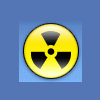
Remote form file submitting
in PHP Coding Help
Posted
Hi,
What i need to do is submit a file to a form on a remote website. And before that happens I need to get the captcha image from the form and have it work once submitted.
Thanks in advance.
PyraX