
Jimmy85
-
Posts
15 -
Joined
-
Last visited
Posts posted by Jimmy85
-
-
Sorry Barand,
I am confused by what your saying, basically i would like to keep the array as it is but move the System online and system offline count above the array at the top of page.
Sorry to be annoying but I am trying to self teach PHP for a project.
-
Would there be anyway of getting the count at the top of the page at all?
-
Hi,
As promised here is the code this is my functions.php:
<?php //$GLOBAL Variables //$GLOBALS['SC'] = 0; //$GLOBALS['FC'] = 0; //$GLOBALS['countup'] = 0; //$GLOBALS['countdown'] = 0; function completedJC(){ //completed call count include 'SqlConn.php'; $sql = "Select Count(Status) from EXCELMACRO...Jobs$ where Status = 'Completed'"; $stmt = $conn->query($sql); $stmt->execute(); $resultCompleted = $stmt->fetchColumn(); echo $resultCompleted; } function inprogressJC(){ //In-progress call count include 'SqlConn.php'; $sql = "Select Count(Status) from EXCELMACRO...Jobs$ where Status = 'In-Progress'"; $stmt = $conn->query($sql); $stmt->execute(); $resultInprogress = $stmt->fetchColumn(); echo $resultInprogress; } function OnHoldJC(){ //On-hold call count include 'SqlConn.php'; $sql = "Select Count(Status) from EXCELMACRO...Jobs$ where Status = 'ON-HOLD'"; $stmt = $conn->query($sql); $stmt->execute(); $resultOnHold = $stmt->fetchColumn(); echo $resultOnHold; } function CriticalSystem(){ //array for critical devices //Black #000000 //White #FFFFFF $SC = 0; $FC = 0; $countup = 0; $countdown = 0; $systems = array( array('ip' => '192.168.9.254', 'name' => 'Tech Swtich'), array('ip' => '192.168.9.205', 'name' => 'Printer'), array('ip' => '192.168.9.200', 'name' => 'Sales Printer'), array('ip' => '192.168.9.201', 'name' => 'Admin Printer'), array('ip' => '192.168.9.1', 'name' => 'KVM'), array('ip' => '192.168.9.2', 'name' => 'Office Data 24 Port'), array('ip' => '192.168.9.3', 'name' => 'Office Data 48 Port'), array('ip' => '192.168.9.4', 'name' => 'Office Voice 48 Port'), array('ip' => '192.168.9.7', 'name' => 'Warehouse Switch'), array('ip' => '192.168.9.13', 'name' => 'Foundry Canteen Switch'), ); //Result to search for to give success result $good = "Received = 1"; $successValue; //troubleshooting to see if being re-freshed //echo "<h1>Site Status ".date("h:i:s")."</h1>"; echo "<table border='0' class='table'>"; // foreach loop to ping IP and check if alive or dead & dispaly result foreach ($systems as $ip) { unset($result); $successValue = "DOWN"; exec("ping -n 1 $ip[ip]", $result); foreach($result as $line) { if (strpos($line,$good) == TRUE){ $successValue = "UP"; //$count = $successValue; } } echo "<tbody> <tr> <td>IP Address: {$ip['ip']}</td> <td>Unit Name: {$ip['name']}</td> </tr> <tr> <td>Status is: $successValue</td> <td>" . ($successValue == "UP" ? "<img src='/Images/GTick.jpg'>" ."<span style='color:#000000'>". $SC++ ."</span>" : "<img src='/Images/RTick.jpg'>" . "<span style='color:#000000'>".$FC++ ."</span>"). "</td> </tr> </tbody> "; } echo"</table>"; //debug dispaly full result of ping request //var_dump($result); $countup = array($SC); $countdown = array($FC); print_r($countup); //Print_r($countdown); } function countupdown(){ global $SC, $FC, $countup, $countdown; echo "<center>"; echo "<br></br>"; echo "<img src='/Images/GTick.jpg'>". " " . "Systems Online = ".$countup; echo "<br></br>"; echo "<img src='/Images/RTick.jpg'>". " ". "Systems Offline = ".$countdown; echo "</center>"; print_r($countup); } ?>
Here is my index.php
<!doctype html> <html lang="en"> <?php //Function Scripts //SqlConn include 'SqlConn.php'; //Completed Job Count include 'Functions.php'; ?> <head> <title>Support Desk</title> <meta charset="utf-8"> <meta name="viewport" content="width=device-width, initial-scale=1"> <meta name="description" content=""> <meta name="author" content="James Stirling"> <meta name="generator" content="Hugo 0.98.0"> <meta http-equiv="refresh" content="5" <link rel="apple-touch-icon" sizes="180x180" href="/apple-touch-icon.png"> <link rel="icon" type="image/png" sizes="32x32" href="favicon/favicon-32x32.png"> <link rel="icon" type="image/png" sizes="16x16" href="favicon/favicon-16x16.png"> <link rel="manifest" href="favicon/site.webmanifest"> <link rel="mask-icon" href="favicon/safari-pinned-tab.svg" color="#5bbad5"> <meta name="msapplication-TileColor" content="#da532c"> <meta name="theme-color" content="#ffffff"> <link rel="canonical" href="https://getbootstrap.com/docs/5.2/examples/features/"> <link href="/docs/5.2/dist/css/bootstrap.min.css" rel="stylesheet" integrity="sha384-0evHe/X+R7YkIZDRvuzKMRqM+OrBnVFBL6DOitfPri4tjfHxaWutUpFmBp4vmVor" crossorigin="anonymous"> </head> <!-- <title>Support Desk</title> --> <body> <style> .btn-primary { --bs-btn-color: #fff; --bs-btn-bg: #007A53; --bs-btn-focus-shadow-rgb: 49, 132, 253; --bs-btn-active-shadow: inset 0 3px 5px rgba(0, 0, 0, 0.125) } .b-divider { height: 3rem; background-color: rgba(0, 0, 0, .1); border: solid rgba(0, 0, 0, .15); border-width: 1px 0; box-shadow: inset 0 .5em 1.5em rgba(0, 0, 0, .1), inset 0 .125em .5em rgba(0, 0, 0, .15); } </style> <main> <!-- Calls Logged --> <div class="container px-4 py-5" id="hanging-icons"> <center> <h2 class="pb-2 border-bottom">Hargreaves Foundry & Drainage Critical System Status Page</h2> </center> </div> <div class="container px-4 py-5" id="hanging-icons"> <h2 class="pb-2 border-bottom">Open Calls: View all status of IT faults</h2> <div class="row g-4 py-5 row-cols-1 row-cols-lg-3"> <div class="col d-flex align-items-start"> <div class="icon-square bg-light text-dark d-inline-flex align-items-center justify-content-center fs-4 flex-shrink-0 me-3"> </div> <div> <h2>Completed: (<?php completedJC();?>)</h2> <p>Number of all calls that have been completed for each department and staff member.</p> </div> </div> <div class="col d-flex align-items-start"> <div class="icon-square bg-light text-dark d-inline-flex align-items-center justify-content-center fs-4 flex-shrink-0 me-3"> </div> <div> <h2>In-Progress: (<?php inprogressJC();?>)</h2> <p>Number of open calls and the progress of the call for a department or staff member.</p> </div> </div> <div class="col d-flex align-items-start"> <div class="icon-square bg-light text-dark d-inline-flex align-items-center justify-content-center fs-4 flex-shrink-0 me-3"> </div> <div> <h2>ON-HOLD: (<?php OnHoldJC();?>)</h2> <p>Number of calls placed ON-HOLD for what ever reason or awaiting input from a third party.</p> </div> </div> </div> </div> <div class="b-divider"></div> <!-- Critical Systems --> <div class="container px-4 py-5" id="hanging-icons"> <h2 class="pb-2 border-bottom">Critical Systems Online\Offline Count</h2> <?php countupdown(); ?> </div> <div class="b-divider"></div> <!-- Critical Systems --> <div class="container px-4 py-5" id="hanging-icons"> <h2 class="pb-2 border-bottom">Critical Systems Ping Check</h2> <?php CriticalSystem(); ?> </div> </main> <div class="b-divider"></div> <script src="/docs/5.2/dist/js/bootstrap.bundle.min.js" integrity="sha384-pprn3073KE6tl6bjs2QrFaJGz5/SUsLqktiwsUTF55Jfv3qYSDhgCecCxMW52nD2" crossorigin="anonymous"></script> </body> <footer class="py-3 my-4"> <ul class="nav justify-content-center border-bottom pb-3 mb-3"> </ul> <p class="text-center text-muted">© 2022 Hargreaves Foundry & Drainage, Inc</p> <center> <img src="docs/5.2/images/image1.png" style="width:40px;height:40px;margin-top:20px" /> </center> </footer> </html>
Any question please ask.
Thanks James
-
I will post full code tommorow as OOF at the moment and no access to my test pc.
-
Basically the numbers function was only a example to see if I could do what I require.
The $sc (successfully count) and $fc (failed count) increments after each field is populated from an array I would like to count the $sc and $fc numbers using a separate function
Using:
$countup = array($SC); $countdown = array($FC);
Works fine in my other function but I want to pull $sc and $fc value into my other function populating the number of ok pings and failed pings
-
Hi Barand,
I have extended your code you kindly changed for me and i am wanting to count how many successful pings i have and how many unsuccessful pings i have using
<td>" . ($successValue == "UP" ? "<img src='/Images/GTick.jpg'>" ."<span style='color:#000000'>". $SC++ ."</span>" : "<img src='/Images/RTick.jpg'>" . "<span style='color:#000000'>".$FC++ ."</span>"). "</td>
then
$countup = array($SC); $countdown = array($FC);
With a separate function
function countupdown(){ global $SC, $FC, $countup, $countdown; echo "<center>"; echo "<br></br>"; echo "<img src='/Images/GTick.jpg'>". " " . "Systems Online = ".$countup; echo "<br></br>"; echo "<img src='/Images/RTick.jpg'>". " ". "Systems Offline = ".$countdown; echo "</center>"; }
Then possibly use the array count values to get the numbers for the attached image
-
Hi,
Can you have a function for example
<?php function Numbers(){ $SC = 0; $FC = 0; $countup = 0; $countdown = 0; $countup = array($SC); $countdown = array($FC); } ?>
Then using the global call a variable from the above function
function countupdown(){ global $countup, $countdown; echo "<center>"; echo "<br></br>"; echo . "Systems Online = ".$countup; echo "<br></br>"; echo . "Systems Offline = ".$countdown; echo "</center>"; } ?>
Or is this bad practice and what is good practice to do what i am trying to achieve.
-
Thanks Barand,
Is there anyway I could count the number of up services and down services i am currently doing some research on how to do this but coming up with blanks

I appreciate the assistance so far.
-
Hi,
my table is built up of array items basically the array item is the table isn't like the others and i cannot work it out.
(I have attached a image to show you what it looks like)
Here is my code:
Quotefunction CriticalSystem(){ //array for critical devices $systems = array( array('ip' => '192.168.9.254', 'name' => 'Tech Swtich'), array('ip' => '192.168.9.205', 'name' => 'Printer'), array('ip' => '192.168.9.200', 'name' => 'Sales Printer'), array('ip' => '192.168.9.201', 'name' => 'Admin Printer'), array('ip' => '192.168.9.1', 'name' => 'KVM'), array('ip' => '192.168.9.2', 'name' => 'Office Data 24 Port'), array('ip' => '192.168.9.3', 'name' => 'Office Data 48 Port'), array('ip' => '192.168.9.4', 'name' => 'Office Voice 48 Port'), array('ip' => '192.168.9.7', 'name' => 'Warehouse Switch'), array('ip' => '192.168.9.13', 'name' => 'Foundry Canteen Switch'), ); //Result to search for to give success result $good = "Received = 1"; $successValue; //troubleshooting to see if being re-freshed //echo "<h1>Site Status ".date("h:i:s")."</h1>"; // foreach loop to ping IP and check if alive or dead & dispaly result foreach ($systems as $ip) { unset($result); $successValue = "DOWN"; exec("ping -n 1 $ip[ip]", $result); foreach($result as $line) { if (strpos($line,$good) == TRUE){ $successValue = "UP"; } } //echo "<br><br>"; echo "<table class='table'>"; echo "<tbody>"; echo"<tr>"; echo"<td>"; echo "IP Address: ".$ip['ip']. " "."</td>"."<td>"."Unit Name: ".$ip['name']." "."</td>"; //echo "</td>"; echo"</td>"; echo"</tr>"; echo"<tr>"; echo"<td>"; If ($successValue == "UP") { //echo "<br><br>"; echo "Status is: ".$successValue." "."<td>"."<img src='/Images/GTick.jpg'>"."</td>"; }else{ //echo "<br><br>"; echo "Status is: ".$successValue." "."<img src='/Images/RTick.jpg'>"; } echo "</td>"; echo "</tr>"; echo "</tbody>"; echo"</table>"; //debug dispaly full result of ping request //var_dump($result); } }
Cheers James
-
Hi,
Basically I have written this PHP script to ping address on my network and then I would like to add the name that defines that IP after my image if successful or not.
I am struggling on the name part can anyone assist?
My code is below:
<?php $systems = array("192.168.9.254","192.168.9.205","192.168.9.200","192.168.9.201","192.168.9.1","192.168.9.2","192.168.9.3","192.168.9.4","192.168.9.7","192.168.9.13"); $Sysname = array("Item1","Item2","Item3","Item4","Item5","Item6","Item7","Item8","Item9"); $good = "Received = 1"; $successValue; //echo "<h1>Site Status ".date("h:i:s")."</h1>"; echo "<br><br>"; foreach ($systems as $ip) { unset($result); $successValue = "DOWN"; exec("ping -n 1 $ip", $result); foreach($result as $line) { if (strpos($line,$good) == TRUE){ $successValue = "UP"; } } echo "IP Address: ".$ip." "; If ($successValue == "UP") { echo "System is ".$successValue. " "."<img src='/Images/GTick.jpg'>"." "; }else{ echo "System is ".$successValue. " "."<img src='/Images/RTick.jpg'>"." "; } echo "<br><br>"; //var_dump($result); } ?>
Cheers James
-
Yes from the function which i didnt think was required but not the
<!DOCTYPE html> <html lang="en"> <head> <title>Add A New Engineer | DDS Dashboard</title> <meta charset="utf-8" /> <link rel="icon" type="image/png" href="../images/favicon-16x16.png"/> </head> <body> <?php include('nav.php'); include('ConnectionDB.php'); ?>
As i use the PDO connection populate the current engineers name in the DB:
?php $sql = "Select * from [Engineers] where [Engineer] not like '%\_%' Escape '\' order by [Engineer] asc"; $stmt = $conn->prepare($sql); $stmt->execute(); $results=$stmt->fetchAll(PDO::FETCH_ASSOC); ?> <div class="containerenglist"> <div class="col-sm-5"> <table id="alleng" class="table table-bordered"> <tr> <th>Active Engineer's Names:</th> </tr> <?php foreach ($results as $row) { echo "<tr><td>"; echo $row['Engineer']; echo "</td>"; echo "</tr>"; } ?> </table> </div> </div>
-
My $conn is called from
include('ConnectionDB.php');
<?php $user ="username"; $pass ="password"; $conn = new PDO("sqlsrv:server=JAMESPC\SUPPORTDB; database=SUPPORT_DB",$user, $pass); ?>
-
Whoops sorry meant to remove this
Function create_eng(){ global $msgID; global $msg, $conn; include('ConnectionDB.php'); $conn = null;
Should read
Function create_eng(){ global $msgID; global $msg, $conn; $msgID = 0;
Which it does now even after removing these lines i still get the same error
[10-May-2019 14:02:00 UTC] PHP Fatal error: Uncaught Error: Call to a member function prepare() on null in C:\inetpub\wwwroot\SupportDesk\php\Add_New_Engineer.php:88
Stack trace:
#0 C:\inetpub\wwwroot\SupportDesk\php\Add_New_Engineer.php(5): create_eng()
#1 {main}
thrown in C:\inetpub\wwwroot\SupportDesk\php\Add_New_Engineer.php on line 88 -
I have a html/php i am creating but getting the following error:
[10-May-2019 09:42:13 UTC] PHP Fatal error: Uncaught Error: Call to a member function prepare() on null in C:\inetpub\wwwroot\SupportDesk\php\Add_New_Engineer.php:88
Stack trace:
#0 C:\inetpub\wwwroot\SupportDesk\php\Add_New_Engineer.php(5): create_eng()
#1 {main}
thrown in C:\inetpub\wwwroot\SupportDesk\php\Add_New_Engineer.php on line 88
Here is my code:<?php $server = htmlentities($_SERVER['PHP_SELF']); if (isset($_POST['submit'])) { $result = create_eng(); } ?> <!DOCTYPE html> <html lang="en"> <head> <title>Add A New Engineer | DDS Dashboard</title> <meta charset="utf-8" /> <link rel="icon" type="image/png" href="../images/favicon-16x16.png"/> </head> <body> <?php include('nav.php'); include('ConnectionDB.php'); ?> <div class="jumbotron"> <div class="container"> <h1><br><img src="../images/clipboard-customer.png"/> Add New Engineer:</br></h1> </div> </div> <form class="form-horizontal" role="form" id="add_eng" action="<?php $server ?>" method = "post"> <div class="form-group"> <!--<?php //display_msg($msg);?>--> <label for="EngineerName" class="col-sm-2 control-label">Engineer Name:</label> <div class="col-sm-6"> <input type="text" class="form-control" id="EngName" name="EngineersName" placeholder="Enter Engineer's Name"></input> <small class="form-text text-muted"> Enter the new engineer's name above to enter them into the database. </small> </div> <input name="submit" type="submit" value="Create Engineer" class="btn btn-primary default"></input> <input name="reset" type="Reset" value="Reset Form" class="btn btn-primary default"></input> </div> </form> <br><br> </body> </html> <?php $sql = "Select * from [Engineers] where [Engineer] not like '%\_%' Escape '\' order by [Engineer] asc"; $stmt = $conn->prepare($sql); $stmt->execute(); $results=$stmt->fetchAll(PDO::FETCH_ASSOC); ?> <div class="containerenglist"> <div class="col-sm-5"> <table id="alleng" class="table table-bordered"> <tr> <th>Active Engineer's Names:</th> </tr> <?php foreach ($results as $row) { echo "<tr><td>"; echo $row['Engineer']; echo "</td>"; echo "</tr>"; } ?> </table> </div> </div> </body> </html> <?php Function create_eng(){ global $msgID; global $msg, $conn; include('ConnectionDB.php'); $conn = null; $msgID = 0; //Get POST from submit $eng_name = $_POST['EngineersName']; //SQL Query $sql_count = "select count(*) as num from [Engineers] where [Engineer] = :eng_name"; //Query SQL Statement //echo $eng_name; $stmt = $conn->prepare($sql_count); $stmt->bindValue(':eng_name', $eng_name); //Execute SQL Statement $stmt->execute(); $results=$stmt->fetchAll(PDO::FETCH_ASSOC); If($results['num'] > 0){ echo $msg = "Engineer $eng_name exist's in the database"; $msgID = 1; }else{ $sql_insert = "insert into [Engineers](Engineer) values '$eng_name'"; //Prepare SQL Statement $stmt = $conn->Prepare($sql_insert); //Execute SQL Statement $stmt->execute(); $results=$stmt->fetchAll(PDO::FETCH_ASSOC); echo $msg = "Engineer $eng_name added to the database"; $msgID = 2; } } ?>
Everything works correctly until i try submitting a name to the DB the line that is being pulled is $stmt = $conn->prepare($sql_count);

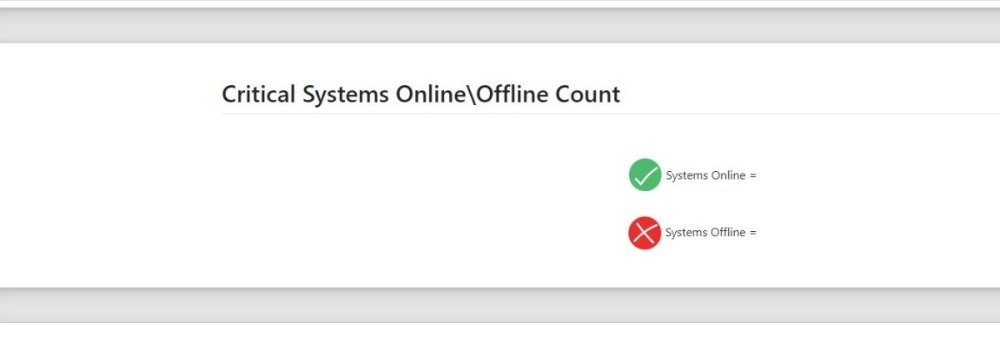
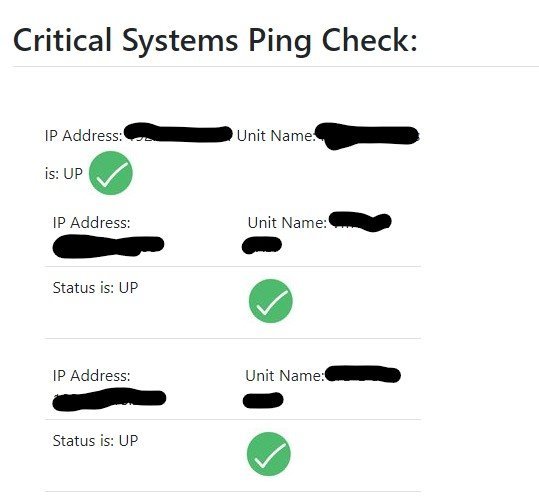
Functions and using global variables
in PHP Coding Help
Posted
I am a bit confused on how to get the functions sorted as your example only show one line of html in $tdata where I have multiple lines for example how would i do
$table = <tbody>
<tr>
<td>IP Address: {$ip['ip']}</td>
<td VALIGN = Middle Align = Center>Unit Name: {$ip['name']}</td>
</tr>
<tr>
<td>Status is: $successValue</td>
<td VALIGN = Middle Align = Center>" . ($successValue == "UP" ? "<img src='/Images/GTick.jpg'>" ."<span style='color:#FFFFFF'>". $SC++ ."</span>" : "<img src='/Images/RTick.jpg'>" . "<span style='color:#FFFFFF'>".$FC++ ."</span>"). "</td>
</tr>
</tbody>
";
}
"</table>";
Like your $tdata variable