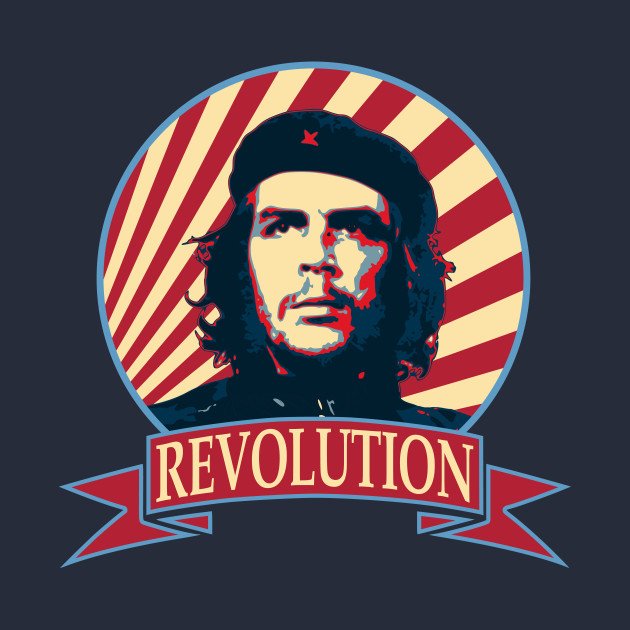
Revolutsio
-
Posts
85 -
Joined
-
Last visited
Posts posted by Revolutsio
-
-
I only want to show the two divs if there is something in the platform2
I have run the code the way you said but get the same result with == & <>
-
8 minutes ago, ginerjm said:
This is how the code could look:
if($game['platform2'] ==" ") echo "<div class='field-container'>"; else echo "<div class='field-container'> <div class='title'>Platform</div> <div class='information'>{$game['platform2']}</div> <div class='title'>Launcher</div> <div class='information'>{$game['launcher2']}</div> </div> ";
Problem is - you say you want to check if 'platform2' has text in it but you are testing if it has a space in it. Perhaps you want to check if it is not equal to '' ?
Yes that is what i would like to do
-
How can i get this code to work?
What I want to do is if the field platform2 has text in it then it will put some divs on the screen
<?php if($game['platform2'] ==" "){?> <div class="field-container"> <?php }else {?> <div class="field-container"> <div class="title"> Platform </div> <div class="information"> <?php echo $game['platform2']; ?> </div> <div class="title"> Launcher </div> <div class="information"> <?php echo $game['launcher2']; ?> </div> </div> <?php }?>
-
Thank you for your reply sorry for the late respond.
I got it to work Thank you
-
Thank you for your replay,
I have found a way to add the images to my database.
could anybody tell me how to show the image on my page
<?php foreach($games as $game): ?> <!-- this is where the screenshot will go --> <!-- <img src="images/2.png"> --> <img src=<?php echo $game['id']?><?php echo <img src="uploads/ . $game['image']> ?> <a href="details.php?id=<?php echo $game['id']?>"><?php echo $game['game']?></a>
-
Thank you for your reply.
I have tried this but cannot get it add the filename to the database.
here is the code
<html> <body> <form method="POST" action="upload.php" enctype="multipart/form-data"> <input type="file" name="image"> <input type="submit" name="submit_image" value="Upload"> </form> <?php $conn = mysqli_connect("localhost","root","","gameslibrary"); if(isset($_POST['image'])) { $Get_image_name = $_FILES['image']['name']; $image_path = "upload/".basename($Get_image_name); $sql = "INSERT INTO test (image, contact) VALUES ('$Get_image_name' 'USA')"; mysqli_query($conn, $sql); if(move_uploaded_file($_FILES['image']['tmp_name'], $image_path)) { echo "Your Image uploaded successfully"; }else { echo "Not Insert Image"; } } ?> </body> </html>
-
I have a small database and was wondering how i add images from a server (my hdd)
I have field the database with the following fields
.id
.song name
.artist
.track 1
.track 2
.track 3
.imagei have entered in about 10 entries in the database
but do not know how to upload images to image field
How can i do this (all the webpages that i have searched show how to add images but not in the order i would like)
i have no code yet
-
17 minutes ago, ginerjm said:
I was frustrated with you when I gave you my version of what should work for you and you complained that it didn't run properly but you NEVER want to show how you included it into your script. How can we help you if you don't show us what you did????
Enough.
Are you happy? If not post the part of the code that is giving you a problem. It will be be PHP code, not CSS or JS or HTML. And if there is an error message put a line (comment) in that post telling us which line is the error line. Then we can see it and probably tell you what is wrong.
I am sorry for not understanding you, Thank you for your Help
-
2 minutes ago, ginerjm said:
It is not that you ask questions. It is when you are provided solutions and you don't use them. It is when you are asked to show how you used that code so that we can help debug it and you don't.
I put all the code above that i had
-
16 hours ago, ginerjm said:
Good luck with that being tried out. OP seems to not like receiving good examples of how it should be done.
As I am Learning this without any knowledge I may ask for simple questions
-
16 hours ago, Barand said:
I created an "images" table like yours. Here is basic working code sample. The folder containing the script has a subfolder "images".
<?php include 'config.php'; $res = $db->query("SELECT file_name , game FROM images "); ?> <!DOCTYPE html> <html lang="en"> <head> <meta http-equiv="Content-Type" content="text/html; charset=utf-8"> <title>Test</title> <style type='text/css'> .wrapper { text-align: center; padding: 20px; border-bottom: 2px solid gray; } </style> </head> <body> <?php foreach ($res as $row) { echo "<div class='wrapper'> <img src='images/{$row['file_name']}' alt='Game image'> <br> {$row['game']} </div> "; } ?> </body> </html>
Thank for this
-
That is all the code i have, apart from the code you supplied.
All the divs are only html with css, I do not have any code to set these up.
-
6 minutes ago, Barand said:
Perhaps the path to the image is missing (we can't see your data). Does this work...
<img class='w-100 mb-2 bg-dark' src=\"images/{$row['file_name']}\">
No
ok here is my full code..
<!DOCTYPE html> <html lang="en"> <head> <meta charset="UTF-8"> <meta http-equiv="X-UA-Compatible" content="IE=edge"> <meta name="viewport" content="width=device-width, initial-scale=1.0"> <link rel="preconnect" href="https://fonts.googleapis.com"> <link rel="preconnect" href="https://fonts.gstatic.com" crossorigin> <link href="https://fonts.googleapis.com/css2?family=Oswald&display=swap" rel="stylesheet"> <link rel="stylesheet" href="grid.css"> <title></title> </head> <body> <?php include 'config.php'; ?> <div class="container"> <div class="row"> <div class="col"> <div class="card bg-dark mb-4"> <div class="card-header text-center"> <h2 class="text-uppercase">Last Completed</h2> </div> <div class="card-body p-2"> <figure> <img class="w-100 text-center" src="images/1.png"> <figcaption class="py-2 px-3"> <div class="figcaption-title">>observer_</div> <div>2 December 2020</div> </figcaption> </figure> </div> </div> </div> <!-- Middle Column ---> <div class="col"> <div class="card bg-dark mb-4"> <div class="card-header text-center"> <h2 class="text-uppercase">Game Collection</h2> </div> <div class="card-body p-2"> <div class="row"> <div class="col-4 text-center p-3 align-self-top"> <?php $game="SELECT file_name, Game FROM images WHERE id='1'"; ?> <img class="w-100 mb-2 bg-dark" src="uploads/1.png"> <?php foreach ($db->query($game)as $row) { echo $row['Game']; } ?> </div> <div class="col-4 text-center p-3 align-self-top"> <img class="w-100 mb-2 bg-dark" src="images/2.png"> <?php $game="SELECT Game FROM images WHERE id='2'"; foreach ($db->query($game)as $row) { echo $row['Game']; } ?> </div> <div class="col-4 text-center p-3 align-self-top"> <img class="w-100 mb-2 bg-dark" src="images/3.png"> <?php $game="SELECT Game FROM images WHERE id='3'"; foreach ($db->query($game)as $row) { echo $row['Game']; } ?> </div> <div class="col-4 text-center p-3 align-self-top"> <img class="w-100 mb-2 bg-dark" src="images/4.png"> <?php $game="SELECT Game FROM images WHERE id='4'"; foreach ($db->query($game)as $row) { echo $row['Game']; } ?> </div> <div class="col-4 text-center p-3 align-self-top"> <img class="w-100 mb-2 bg-dark" src="images/5.png"> <?php $game="SELECT Game FROM images WHERE id='5'"; foreach ($db->query($game)as $row) { echo $row['Game']; } ?> </div> <div class="col-4 text-center p-3 align-self-top"> <img class="w-100 mb-2 bg-dark" src="images/6.png"> <?php $game="SELECT Game FROM images WHERE id='6'"; foreach ($db->query($game)as $row) { echo $row['Game']; } ?> </div> <div class="col-4 text-center p-3 align-self-top"> <img class="w-100 mb-2 bg-dark" src="images/7.png"> <?php $game="SELECT Game FROM images WHERE id='7'"; foreach ($db->query($game)as $row) { echo $row['Game']; } ?> </div> <div class="col-4 text-center p-3 align-self-top"> <img class="w-100 mb-2 bg-dark" src="images/8.png"> <?php $game="SELECT Game FROM images WHERE id='8'"; foreach ($db->query($game)as $row) { echo $row['Game']; } ?> </div> <div class="col-4 text-center p-3 align-self-top"> <img class="w-100 mb-2 bg-dark" src="images/9.png"> <?php $game="SELECT Game FROM images WHERE id='9'"; foreach ($db->query($game)as $row) { echo $row['Game']; } ?> </div> <div class="col-4 text-center p-3 align-self-top"> <img class="w-100 mb-2 bg-dark" src="images/10.png"> <?php $game="SELECT Game FROM images WHERE id='10'"; foreach ($db->query($game)as $row) { echo $row['Game']; } ?> </div> <div class="col-4 text-center p-3 align-self-top"> <img class="w-100 mb-2 bg-dark" src="images/11.png"> <?php $game="SELECT Game FROM images WHERE id='11'"; foreach ($db->query($game)as $row) { echo $row['Game']; } ?> </div> <div class="col-4 text-center p-3 align-self-top"> <img class="w-100 mb-2 bg-dark" src="images/12.png"> <?php $game="SELECT Game FROM images WHERE id='12'"; foreach ($db->query($game)as $row) { echo $row['Game']; } ?> </div> <div class="col-4 text-center p-3 align-self-top"> <img class="w-100 mb-2 bg-dark" src="images/13.png"> <?php $game="SELECT Game FROM images WHERE id='13'"; foreach ($db->query($game)as $row) { echo $row['Game']; } ?> </div> <div class="col-4 text-center p-3 align-self-top"> <img class="w-100 mb-2 bg-dark" src="images/14.png"> <?php $game="SELECT Game FROM images WHERE id='14'"; foreach ($db->query($game)as $row) { echo $row['Game']; } ?> </div> <div class="col-4 text-center p-3 align-self-top"> <img class="w-100 mb-2 bg-dark" src="images/15.png"> <?php $game="SELECT Game FROM images WHERE id='15'"; foreach ($db->query($game)as $row) { echo $row['Game']; } ?> </div> <div class="col-4 text-center p-3 align-self-top"> <img class="w-100 mb-2 bg-dark" src="images/16.png"> <?php $game="SELECT Game FROM images WHERE id='16'"; foreach ($db->query($game)as $row) { echo $row['Game']; } ?> </div> <div class="col-4 text-center p-3 align-self-top"> <img class="w-100 mb-2 bg-dark" src="images/17.png"> <?php $game="SELECT Game FROM images WHERE id='17'"; foreach ($db->query($game)as $row) { echo $row['Game']; } ?> </div> </div> </div> </div> </div> <div class="col"> <div class="card bg-dark mb-4"> <div class="card-header text-center"> <h2 class="text-uppercase">Picture of the Day</h2> </div> <div class="card-body p-2"> <?php $pic="SELECT file_name, Game FROM images ORDER BY RAND() LIMIT 1"; if($result = $db->query($pic)){ if($result->num_rows > 0){ } } while($row = $result->fetch_array()){ ?> <div class="text-center"><?php echo $row['Game']?></div> <?php } // free result from memory mysqli_free_result($result); ?> </div> </div> </div> </div> </div> </body> </html>
Here is the way i set up the database.
also i could show the code i use to upload the images
-
But i have not changed the code apart from swapping the fetch clause to fetch-array as suggested above. the code i posted is the code that is in the screenshot, as you can see it is not showing the images,
this line is what i want help on
<img class='w-100 mb-2 bg-dark' src=\"{$row['file_name']}\">
how do I show the images?
I am grateful for your help.
-
-
6 minutes ago, dodgeitorelse3 said:
The where clause posted above in index.php looks wrong
Sorry iam new this, could you tell what is wrong with the where clause please
6 minutes ago, dodgeitorelse3 said:The where clause posted above in index.php looks wrong
-
3 minutes ago, ginerjm said:
But that use of "fetch()' is invalid. You've already been told that.
I did change it to 'fetch-array' & 'fetch_assoc' and it shows the Game field, it is not showing the png's from the database
-
4 minutes ago, ginerjm said:
The config file is making the connection so that is not the problem. Nor is a stylesheet giving you an error.
Your main line code is the problem. What line is the error message pointing to? The line that does the fetch still?
Fatal error: Uncaught Error: Call to undefined method mysqli_result::fetch() in G:\xampp\htdocs\Columns\Index.php:51 Stack trace: #0 {main} thrown in G:\xampp\htdocs\Columns\Index.php on line 51
line 51 is the while statement
-
!DOCTYPE html> <html lang="en"> <head> <meta charset="UTF-8"> <meta http-equiv="X-UA-Compatible" content="IE=edge"> <meta name="viewport" content="width=device-width, initial-scale=1.0"> <link rel="preconnect" href="https://fonts.googleapis.com"> <link rel="preconnect" href="https://fonts.gstatic.com" crossorigin> <link href="https://fonts.googleapis.com/css2?family=Oswald&display=swap" rel="stylesheet"> <link rel="stylesheet" href="grid.css"> <title></title> </head> <body> <?php include 'config.php'; ?> <div class="container"> <div class="row"> <div class="col"> <div class="card bg-dark mb-4"> <div class="card-header text-center"> <h2 class="text-uppercase">Last Completed</h2> </div> <div class="card-body p-2"> <figure> <img class="w-100 text-center" src="images/1.png"> <figcaption class="py-2 px-3"> <div class="figcaption-title">>observer_</div> <div>2 December 2020</div> </figcaption> </figure> </div> </div> </div> <!-- Middle Column ---> <div class="col"> <div class="card bg-dark mb-4"> <div class="card-header text-center"> <h2 class="text-uppercase">Game Collection</h2> </div> <?php $game = "SELECT file_name, Game FROM images where 1 order by id"; $qresults = $db->query($game); while ($row = $qresults->fetch_array()) { // print_r($qresults); echo " <div class='card-body p-2'> <img class='w-100 mb-2 bg-dark' src=\"{$row['file_name']}\"> </div>"; }
this is the index.php file
<?php // Database configuration $dbHost = "localhost"; $dbUsername = "root"; $dbPassword = ""; $dbName = "gameslibrary"; // Create database connection $db = new mysqli($dbHost, $dbUsername, $dbPassword, $dbName); // Check connection if ($db->connect_error) { die("Connection failed: " . $db->connect_error); } ?>
this is the config, do you want to see the stylesheet.
also i cannot get the images as i do not know how to use the src in the way you have done it
-
1 minute ago, mac_gyver said:
it means that there is no fetch() method.
if you are going to use a while(){} loop, you would use the fetch_array() method.
if you are going to use a foreach(){} loop, you can directly iterate over the rows in the result set.
It works with fetch_array and fetch_assoc
-
would you like to see the config code or index code?
here is the error i get when i run the code
QuoteFatal error: Uncaught Error: Call to undefined method mysqli_result::fetch() in G:\xampp\htdocs\Columns\Index.php:51 Stack trace: #0 {main} thrown in G:\xampp\htdocs\Columns\Index.php on line 51
-
Thank you for you help...
I am getting an error on the fetch query
'Uncaught Error: Call to undefined method mysqli_result::fetch()'
ignore the above i used fetch_assoc and it works thank you again
-
16 minutes ago, ginerjm said:
Is 'file_name' the name of the image? I am not really sure at all what you are trying to do. All those divs! And 2 queries. Why 2?
And all the in-and-out of php mode. Why?
Do you php at the top. Get the query results. Then begin your div(s) and loop thru the query results and output the image tag that you need. I am guessing that your two queries are to get two specific images - one for id of 1 and one for id of 2.
What i am trying do is have images side by side in id order and underneath the name of the image.
Yes the image is called file_name
-
My problem is i have a small database with the following headers.
file_name, uploaded_on & Game.
I have a small little upload image code and then i add the name of the game with phpMyAdmin for now..
and the following code will display the images and name of the game. but as you can see i only can get the name of the game to appear.
<div class="card-body p-2"> <div class="row"> <div class="col-4 text-center p-3 align-self-top"> <?php $game="SELECT file_name, Game FROM images WHERE id='1'"; ?> <img class="w-100 mb-2 bg-dark" src="images/1.png"> <?php foreach ($db->query($game)as $row) { echo $row['Game']; } ?> </div> <div class="col-4 text-center p-3 align-self-top"> <img class="w-100 mb-2 bg-dark" src="images/2.png"> <?php $game="SELECT Game FROM images WHERE id='2'"; foreach ($db->query($game)as $row) { echo $row['Game']; } ?> </div>
What I would like help with is how do i get the image from the database to show within the div statements.

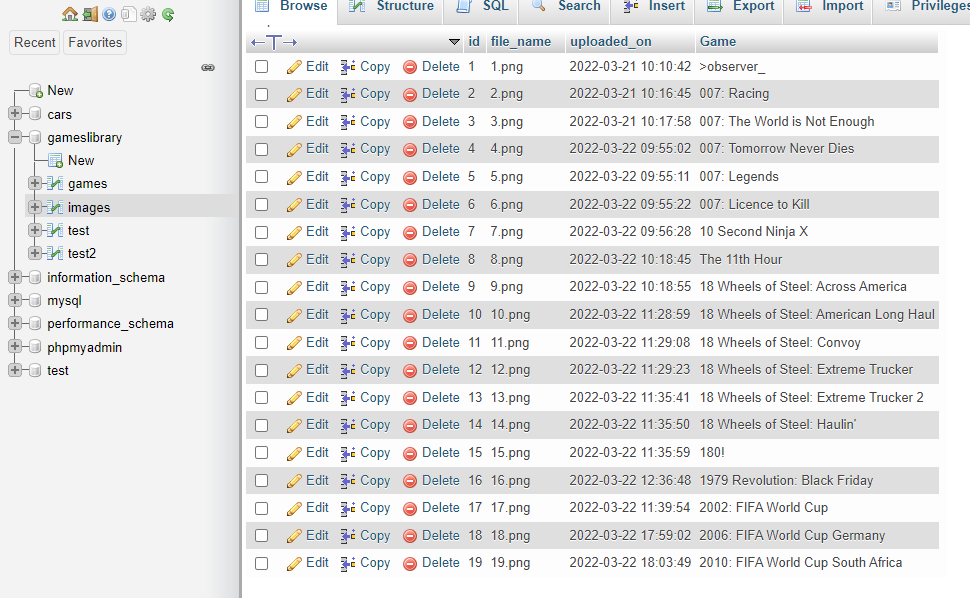
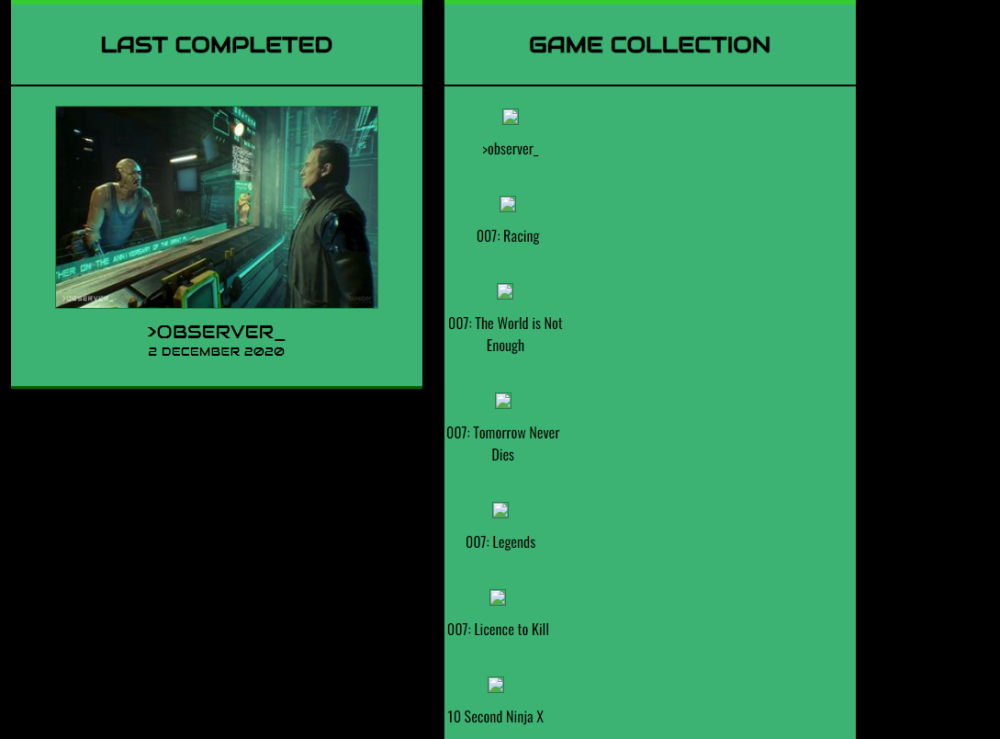
Draw on screen with an if statement
in PHP Coding Help
Posted
So to give a bit of the story
it should only show the divs if there is text in the platform2 field. And not show if there is nothing in the field.
Also could i put another div class='field-container' after the last div to add more later?