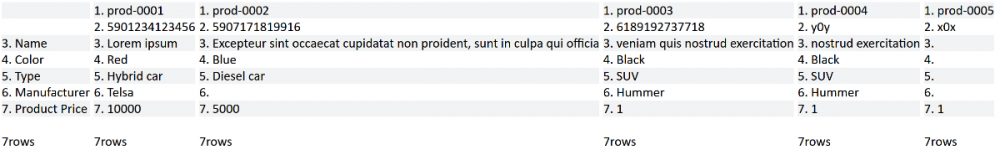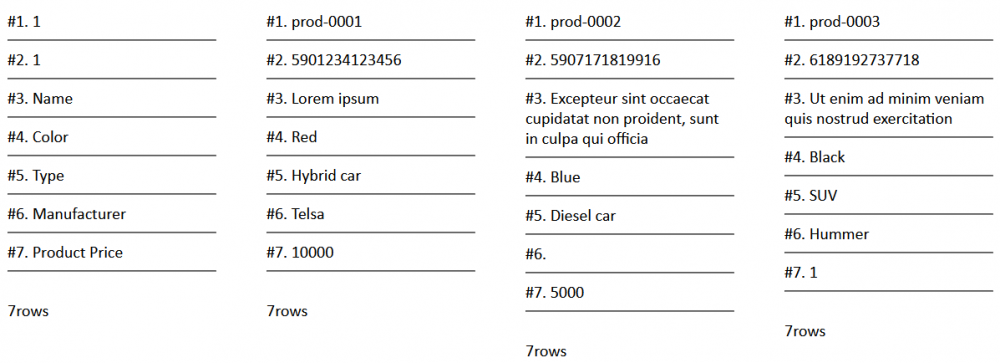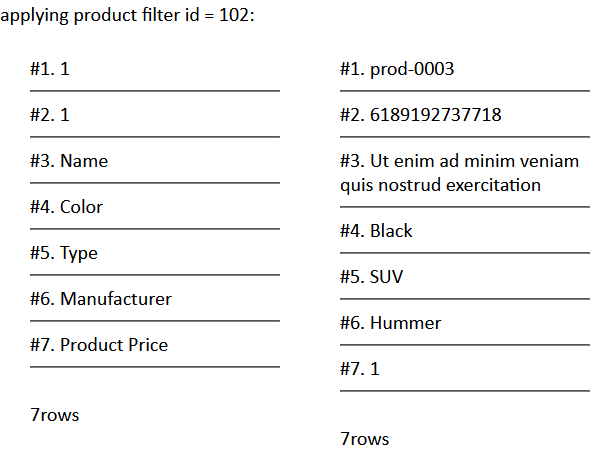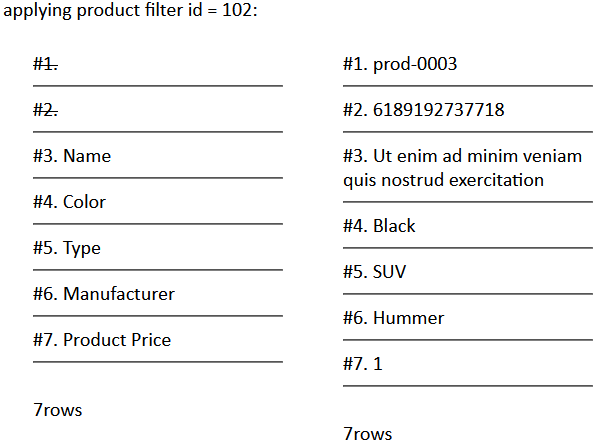Thazer
New Members-
Posts
4 -
Joined
-
Last visited
Thazer's Achievements

Newbie (1/5)
0
Reputation
-
Made it to the point where i'm able to output comparison table almost as i need it to be: - counting rows is just for debug purposes - first div with data from entry id. 1 has been "cleaned" removing "1" standalone character from first 3 elements - row numbering is just for debug purposes can't find the right way to add a "$filter" when it's used to show two columns 1 column to be data formated from entry id. 1 and the next column to match $prod->id == $format ... can't really wrap my head around if()'s latest code: <?php $data = " <Message> <EntityType>Document</EntityType> <ProductSETS> <Entity> <id>1</id> <sku>1</sku> <ean>1</ean> <Specification1>Name</Specification1> <Specification2>Color</Specification2> <Specification3>Type</Specification3> <Specification4>Manufacturer</Specification4> <Price>Product Price</Price> </Entity> <Entity> <id>101</id> <sku>prod-0001</sku> <ean>5901234123456</ean> <Specification1>Lorem ipsum</Specification1> <Specification2>Red</Specification2> <Specification3>Hybrid car</Specification3> <Specification4>Telsa</Specification4> <Price>10000</Price> </Entity> <Entity> <id>102</id> <sku>prod-0002</sku> <ean>5907171819916</ean> <Specification1>Excepteur sint occaecat cupidatat non proident, sunt in culpa qui officia</Specification1> <Specification2>Blue</Specification2> <Specification3> Diesel car </Specification3> <Specification4/> <Price>5000</Price> </Entity> <Entity> <id>103</id> <sku>prod-0003</sku> <ean>6189192737718</ean> <Specification1>veniam quis nostrud exercitation</Specification1> <Specification2>Black</Specification2> <Specification3>SUV</Specification3> <Specification4>Hummer</Specification4> <Price>1</Price> </Entity> <Entity> <id>104</id> <sku>prod-0004</sku> <ean>y0y</ean> <Specification1>nostrud exercitation</Specification1> <Specification2>Black</Specification2> <Specification3>SUV</Specification3> <Specification4>Hummer</Specification4> <Price>1</Price> </Entity> <Entity> <id>105</id> <sku>prod-0005</sku> <ean>x0x</ean> <Specification1/> <Specification2/> <Specification3/> <Specification4/> <Price>1</Price> </Entity> </ProductSETS> </Message> "; $feed = simplexml_load_string($data); $out = ''; $count = 0; foreach ($feed->ProductSETS->Entity as $prod) { $out .= "<div class='product'>\n"; foreach ($prod as $k => $spec) { if ($k != 'id') { if ($prod->id == "1" && $spec == "1"){ $count++; $out .= "<div class=\"rowBG\"> </div>"; }else{ $count++; $out .= "<div class=\"rowBG\">".$count.". ".$spec."</div>"; } } } $out .= "<br>".$count."rows</div>\n"; $count = 0; } ?> <!DOCTYPE html> <html lang='en'> <head> <title>Example</title> <meta charset='utf-8'> <style type='text/css'> body { font-family: calibri, sans-serif; font-size: 12pt; } .main{ width:2480px; overflow-x: auto; border: 1px solid blue; } div.product { /* margin: 16px; */ padding-right: 1px; /* float: left; */ display: inline-block; } .rowBG:nth-last-child(2n+1) { background: #ffffff; } .rowBG:nth-last-child(2n) { background: #f2f3f4; } </style> </head> <body> <?= $out ?> </body> </html> added filter code: $filter = "102"; //will be replaced by "$_GET" if(empty($filter)){ $filterByID = "NO"; } else { $filterByID = $filter; } foreach ($feed->ProductSETS->Entity as $prod) { if($filterByID == "NO"){ //If there's no filter set show all products $out .= "<div class='product'>\n"; foreach ($prod as $k => $spec) { if ($k != 'id') { if ($prod->id == "1" && $spec == "1"){ $count++; $out .= "<div class=\"rowBG\"> </div>"; }else{ $count++; $out .= "<div class=\"rowBG\">".$count.". ".$spec."</div>"; } } } $out .= "</div>\n"; $count = 0; } elseif($prod->id == $filterByID) { //But if there's a filter, show ID no.1 + ID==Fiter $out .= "<div class='product'>\n"; foreach ($prod as $k => $spec) { if ($k != 'id') { if ($prod->id == $filterByID){ $count++; $out .= "<div class=\"rowBG\">".$count.". ".$spec."</div>"; } } } $out .= "</div>\n"; $count = 0; } else { die('No matching filter criteria, please check filter'); } } stuck... and i think my approach is like a "butcher" - maybe there's a simpler way do to what i want... if there's no $filter show all xml data in comparison table, if $filter is set and it matches an id from xml entries show column 1 (xml entry id.1 ) + matched id column.
-
WoW ! Amazing ! it indeed outputs a comparison-type table and works perfectly with the sample data i've posted but in my quest to get help i've made a mistake of stripping demo $data and when using actual xml that i need to process, the output has the following issues: - Due to using divs, each element height may be different because of text length and if so it breaks <table> inline-rows-style (even blank specifications like <Specification4/> in the code sample attached to the end of this post: - Also due to my negligence in the initial forum-thread i've forgot to mention that i also need to make a filter to show only one product with the titles set by entity id number 1, like if there's a filter set say like "show only specs for product that matches ID number 102": - And how do i "hide" certain titles of header-like entity with id 1 (row. #1. & row #2.): because if i if ($k != 'id' && $spec == "1") it hides any spec that has the value 1 (like in the above screenshot example price is 1, but was looking to hide only row 1 and 2 of first div...) so so sorry for my mistakes and negligence, also this is my current code with more precise xml $data: <?php $data = " <Message> <EntityType>Document</EntityType> <ProductSETS> <Entity> <id>1</id> <sku>1</sku> <ean>1</ean> <Specification1>Name</Specification1> <Specification2>Color</Specification2> <Specification3>Type</Specification3> <Specification4>Manufacturer</Specification4> <Price>Product Price</Price> </Entity> <Entity> <id>100</id> <sku>prod-0001</sku> <ean>5901234123456</ean> <Specification1>Lorem ipsum</Specification1> <Specification2>Red</Specification2> <Specification3>Hybrid car</Specification3> <Specification4>Telsa</Specification4> <Price>10000</Price> </Entity> <Entity> <id>101</id> <sku>prod-0002</sku> <ean>5907171819916</ean> <Specification1>Excepteur sint occaecat cupidatat non proident, sunt in culpa qui officia</Specification1> <Specification2>Blue</Specification2> <Specification3> Diesel car </Specification3> <Specification4/> <Price>5000</Price> </Entity> <Entity> <id>102</id> <sku>prod-0003</sku> <ean>6189192737718</ean> <Specification1>Ut enim ad minim veniam quis nostrud exercitation</Specification1> <Specification2>Black</Specification2> <Specification3>SUV</Specification3> <Specification4>Hummer</Specification4> <Price>1</Price> </Entity> </ProductSETS> </Message> "; $feed = simplexml_load_string($data); $out = ''; $count = 0; foreach ($feed->ProductSETS->Entity as $prod) { $out .= "<div class='product'>\n"; foreach ($prod as $k => $spec) { if ($k != 'id') { $count++; $out .= "#".$count.". ".$spec."<hr>";} } $out .= "<br>".$count."rows</div>\n"; $count = 0; } ?> <!DOCTYPE html> <html lang='en'> <head> <title>Example</title> <meta charset='utf-8'> <style type='text/css'> body { font-family: calibri, sans-serif; font-size: 12pt; } div.product { margin: 16px; padding: 8px; width: 200px; float: left; display: inline-block; } </style> </head> <body> <?= $out ?> </body> </html>
-
I'm using the following code: <!DOCTYPE html> <html> <head> <style> table, th, td { border: 1px solid black; border-collapse: collapse; } th, td { padding: 5px; text-align: left; } #vertical-2 thead,#vertical-2 tbody{ display:inline-block; } </style> </head> <body> <?php error_reporting(1); ini_set('error_reporting', E_ALL); $data = " <Message> <EntityType>Document</EntityType> <ProductSETS> <Entity> <id>1</id> <Specification1>Name</Specification1> <Specification2>Color</Specification2> <Specification3>Type</Specification3> <Specification4>Manufacturer</Specification4> <Price>Product Price</Price> </Entity> <Entity> <id>100</id> <Specification1>Car model 1</Specification1> <Specification2>Red</Specification2> <Specification3>Hybrid car</Specification3> <Specification4>Telsa</Specification4> <Price>10000</Price> </Entity> <Entity> <id>101</id> <Specification1>Car model 2</Specification1> <Specification2>Blue</Specification2> <Specification3>Diesel car</Specification3> <Specification4>Ford</Specification4> <Price>5000</Price> </Entity> <Entity> <id>102</id> <Specification1>Car model 3</Specification1> <Specification2>Black</Specification2> <Specification3>SUV</Specification3> <Specification4>Hummer</Specification4> <Price>8000</Price> </Entity> </ProductSETS> </Message> "; global $time_start; $time_start = microtime(true); echo "start: ".date("H:i:s")."<br>\n"; global $time_start; $time_start = microtime(true); echo "start: ".date("H:i:s")."<br>\n"; function print_mem() { $mem_usage = memory_get_usage(); $mem_peak = memory_get_peak_usage(); echo 'The script is now using: <strong>' . round($mem_usage / 1024) . 'KB</strong> of memory.<br>'; echo 'Peak usage: <strong>' . round($mem_peak / 1024) . 'KB</strong> of memory.<br><br>'; } $feed = new DOMDocument('1.0', 'utf-8'); $feed = simplexml_load_string($data); ?> <table id="vertical-2"> <caption>Products</caption> <tbody> <?php foreach ($feed->ProductSETS->Entity as $ElementERP) :?> <?php if($ElementERP->id == "1"){ ?> <tr> <td><?php echo $ElementERP->Specification1; ?></td> <td><?php echo $ElementERP->Specification2; ?></td> <td><?php echo $ElementERP->Specification3; ?></td> <td><?php echo $ElementERP->Specification4; ?></td> <td><?php echo $ElementERP->Price; ?></td> </tr> <?php } ?> <?php if($ElementERP->id != "1"){ ?> <tr> <td><?php echo $ElementERP->Specification1; ?></td> <td><?php echo $ElementERP->Specification2; ?></td> <td><?php echo $ElementERP->Specification3; ?></td> <td><?php echo $ElementERP->Specification4; ?></td> <td><?php echo $ElementERP->Price; ?></td> </tr> <?php } ?> <?php endforeach; ?> </tbody> <tfoot> <tr> <td colspan="4">End of list</td> </tr> </tfoot> </table> </body> </html> And the output is : Name Color Type Manufacturer Product Price Car model 1 Red Hybrid car Telsa 10000 Car model 2 Blue Diesel car Ford 5000 Car model 3 Black SUV Hummer 8000 and i need it to be horizontal-comparison layout and still be in a loop because i have multiple xml sources with different amout and types of "specifications" and i'd like something where the code is something more automated and i don't have to map each xml source, with lots of $ElementERP->SpecificationXXX , and in the end result would be: Name Car model 1 Car model 2 Car model 3 Color Red Blue Black Type Hybrid car Diesel car SUV Manufacturer Telsa Ford Hummer Product Price 10000 5000 8000 So with multiple $data xml strings, and an variable amout of "specifications" with one php script to output html comparison-type tables, and not an script for each $data xml string ...
-
Hi! I'm new to this forum and i'm in need of assistance... I have a case where i need to parse a "Products specifications" XML style document (data) that looks like this: <Message> <EntityType>Document</EntityType> <ProductSETS> <Entity> <id>1</id> <Specification1>Human readable title 1</Specification1> <Specification2>Human readable title 2</Specification2> <Price>Product Price</Price> [...more elements of same row amount...] </Entity> <Entity> <id>100</id> <Specification1>Red</Specification1> <Specification2>Square</Specification2> <Price>8888</Price> [...more elements of same row amount...] </Entity> <Entity> <id>101</id> <Specification1>Blue</Specification1> <Specification2>Round</Specification2> <Price>9999</Price> [...more elements of same row amount...] </Entity> </ProductSETS> </Message> And in short i need to print a table that contains the XML data like: _____________________________________________________________________ | ProductSET for ID 100 | --------------------------------------------------------------------- | Human readable title 1 | Red | | Human readable title 2 | Square | | Product Price | 8888 | | Next element in human readable form | ID. 100 ELEMENT [...] | [ .... and loop until end of <Entity> <id>100</id> ............. | _____________________________________________________________________ | ProductSET for ID 101 | --------------------------------------------------------------------- | Human readable title 1 | Blue | | Human readable title 2 | Round | | Product Price | 9999 | | Next element in human readable form | ID. 101 ELEMENT [...] | [ .... and loop until end of <Entity> <id>101</id> ............. | _____________________________________________________________________ Notice that the xml data has the first entity as a "header"-like entry where id number 1 is used to map the "Human readable" value of the products specifications titles and after the "header" entity the actual product specifications value are present (Color, Size, Price etc.) and i need to display a table in HTML with values from XML data - without entity with 1, but still use it's values for all the rest entities.