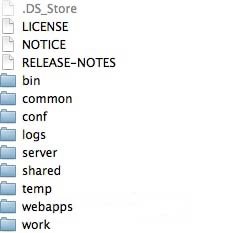maya8989
Members-
Posts
14 -
Joined
-
Last visited
Everything posted by maya8989
-
now if I type "brew help" or any other "brew" command in Terminal it says "brew command not found"... I don't get this... this Homebrew thing is truly bizarre... (it was installed.. I clicked on up arrow and found my commands from last week to brew-install both Tomcat and Java.. it didn't tell me then that it couldn't find command "brew"....) I just don't get this... I executed again the command to install Tomcat and again got told "brew" command not found.. so now my Homebrew just disappeared? this is not too reliable...
-
hi.. thank you for your response.. my primary development will actually be in PHP... I actually would use Tomcat and Java very little... but I still would like to know why I can't find anything in my computer that I have installed with Homebrew.. is this normal? it just doesn't make sense to me...
-
hi, so far with Homebrew I have installed Tomcat and Java.. however, when I search for Tomcat or Java I simply can't find them anywhere in my computer... the Tomcat installation comes comes with a bunch of dirs, among them a dir webapps, which is where you put the websites in Tomcat.. I can't find any of it... I have attached a screenshot of the Tomcat file structure in my old computer.. I can't find any of these dirs in my current computer after having installed Tomcat.. is stuff installed with Homebrew so hidden or something that you just can't find them? if I want to look at error logs in Tomcat, for example, how would I go about that? or if I want to get to the conf dir, which is where the config files are in Tomcat? not to speak of the web apps dir? I just don't get this.. I installed PHP env with MAMP, it works fine.... if I can't solve these Homebrew issues I won't use it... I'll just install Java, Tomcat, "manually"... thank you for any help/suggestions..
-
my MacBook Pro doesn't like java...
maya8989 replied to maya8989's topic in Other Programming Languages
well, I WAS able to install by typing just "java"... didn't want latest version... I have very old stuff that might not work with a newer version of java... oh man.. I feel a bit like a fool having posted the above.. sorry... (and I suspect the same might happen with Tomcat.. will not be able to choose version..) -
my MacBook Pro doesn't like java...
maya8989 replied to maya8989's topic in Other Programming Languages
about a week later... ok, so I installed Homebew... and I can't install java with Homebrew either!!! what is going on... command to install: install openjdk@8 get error: Error: openjdk@8: An unsatisfied requirement failed this build. did some searching.. found this.. https://github.com/iBotPeaches/Apktool/issues/2551 oh brother.... so I can't install java at all because of some flaw in Apple M1 chip? this is a joke, right? oh man.. I don't believe this.. would appreciate some help/suggestions.. thank you.. -
my MacBook Pro doesn't like java...
maya8989 replied to maya8989's topic in Other Programming Languages
oh never mind.. sorry... (sorry.. can't delete your own posts here...) -
my MacBook Pro doesn't like java...
maya8989 replied to maya8989's topic in Other Programming Languages
thank you requinix... really? well, the one I was trying to install is the only one mentioned here for the Mac.. hmmm... https://www.java.com/en/download/manual.jsp ok, will install and go from there.. thank you very much for your help... -
my MacBook Pro doesn't like java...
maya8989 replied to maya8989's topic in Other Programming Languages
great.. thank you... oh brother.. ok... now trying to figure out what a formula is (not a command to install something?) how do I find out what is THE OLDEST VERSION of Tomcat they have? and can I choose what version of java to install? I found this handy cheat sheet.. but is there a more comprehensive list of commands/formulas? https://devhints.io/homebrew (still don't understand formulas..) thank you.. -
my MacBook Pro doesn't like java...
maya8989 replied to maya8989's topic in Other Programming Languages
ok.. disregard.. I assume it's the second command.. however, what is the difference between these two? (both from HB website) $ /bin/bash -c "$(curl -fsSL https://raw.githubusercontent.com/Homebrew/install/master/install.sh)" $ /bin/bash -c "$(curl -fsSL https://raw.githubusercontent.com/Homebrew/install/HEAD/install.sh)" thank you... -
my MacBook Pro doesn't like java...
maya8989 replied to maya8989's topic in Other Programming Languages
ok.. I give up.. I will give Homebrew a try... (since I can't figure out issue with installing java the traditional way..) I first asked about Homebrew here, in connection with installing PHP, https://www.mac-forums.com/threads/what-is-homebrew.375173/ and was advised to use MAMP.. (it's great, they said, with one command it will install PHP, Apache, & MySQL for you, so I thought great, and decided to do that.. now am running two websites on it..) but well, I need to install Tomcat also (& need to find out what the OLDEST VERSION of it they have at Homebrew, since my J2EE website is a bit old..;-) so I might as well... actually if I install Tomact, will it automatically install java also? I haven't been into any of this for a while now, (I'm retired now, just working on my own stuff...) I don't remember if Tomcat is dependent upon a java SDK being installed, I assume it is... but well, main thing I wanted to post here, is that I have seen two different unix commands for installing Homebrew, in two different websites... following is websites and right underneath it the command I found therein to install Homebrew.. they are not the same.. (ruby? I assume the prompt is the "$", and everything else is the command, yes?) https://devqa.io/brew-install-java/ $ ruby -e "$(curl -fsSL https://raw.githubusercontent.com/Homebrew/install/master/install)" https://opensource.com/article/20/6/homebrew-mac $ /bin/bash -c "$(curl -fsSL https://raw.githubusercontent.com/Homebrew/install/master/install.sh)" would appreciate help/suggestions.. thank you.. -
my MacBook Pro doesn't like java...
maya8989 replied to maya8989's topic in Other Programming Languages
no, I'm not using Homebrew.. why? does java work only with Homebrew now? would appreciate some help here, please.. this does not make any sense.. as mentioned, I have installed java many times in the past, starting in the 1990's, on both macs and windows machines.... why should this be a problem now? thank you... -
hi, I have installed java 8 twice in my MacBook Pro, that I downloaded from here, https://www.java.com/en/download/manual.jsp (a fairly new MBP, running Ventura 13.2.1) but when I do "javac" in the terminal it cannot find a java installation.. so I looked in Library/Java/ only to realize all it's "installed" is two empty folders: Library/Java/JavaVirtualMachines/ (this is EMPTY) (and another one, I don't remember the name of the it, also in Library/Java/, it's also empty.. I have since deleted Library/Java..) now I just tried installing it again a third time, and this time it did not install anything, there's no "Java" dir in Library/ I would appreciate some help.. I have installed java before, both on windows and macs... I don't know what could be the problem here... thank you..
-
hi Brand, thank you for your response... wow.. that worked.. thank you... now the reason this surprises me is that I do this throughout the website (& another website) $atEmpl = strpos($URL, 'empl.php'); if ($atEmpl) { $bodyClass = "empl"; } and it's always worked.... so why does the above code work for detecting a substring in the current URL and not for detecting a substring in the localhost var ($_SERVER['HTTP_HOST'], which is also a string..) (so should I change the above code too? to if ($atEmpl !== false) { ?) thank you for your help.....
-
hi, this is my first positing here.. I've been wracking my brains with this for two days now.. it's something so simple and elemental, that I have done so many times, I can't understand why it's not working.. (I'm pre-PHP 8 ) $Host = $_SERVER['HTTP_HOST']; // evaluates to "localhost:8888" (MAMP localhost) $HostLength = strlen($Host); // evaluates to 14 // but this returns 0!! $isLocalhost = strpos($Host, 'localhost'); echo "$isLocalhost"; // prints "0" I use this to test whether user is on localhost on the server.. thus.. if ($isLocalhost) { <load this or that or the other>; } // if on localhost the condition is not met!! (and needless to say, I have so far tested this only on localhost..) I can't understand why this is not working.. would appreciate some help.. thank you very much..