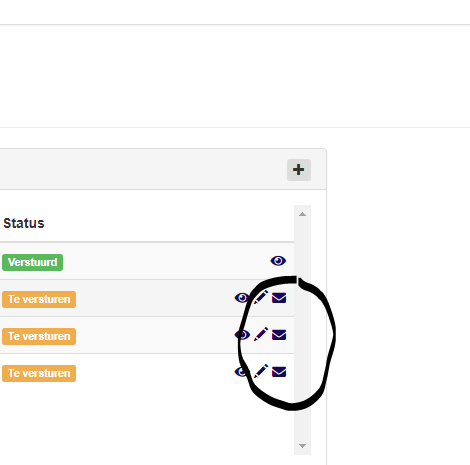Ok I have sorted some things out and the basic script is working. But how do I implement this in my php files?
It's AJAX script but I have an problem with php so I have posted it in this forum.
The original script can be found here: http://www.weberdev.com/get_example-4389.html
test.php
<!DOCTYPE HTML PUBLIC "-//W3C//DTD HTML 4.0 Transitional//EN">
<html>
<head>
<title>Customer Account Information</title>
<script type="text/javascript">
var url = "zoek_offerte_order.php?id="; // The server-side script
function handleHttpResponse() {
if (http.readyState == 4) {
if(http.status==200) {
var results=http.responseText;
document.getElementById('divCustomerInfo').innerHTML = results;
}
}
}
function requestCustomerInfo() {
var sId = document.getElementById("txtCustomerId").value;
http.open("GET", url + escape(sId), true);
http.onreadystatechange = handleHttpResponse;
http.send(null);
}
function getHTTPObject() {
var xmlhttp;
if(window.XMLHttpRequest){
xmlhttp = new XMLHttpRequest();
}
else if (window.ActiveXObject){
xmlhttp=new ActiveXObject("Microsoft.XMLHTTP");
if (!xmlhttp){
xmlhttp=new ActiveXObject("Msxml2.XMLHTTP");
}
}
return xmlhttp;
}
var http = getHTTPObject(); // We create the HTTP Object
</script>
</head>
<body>
<select id="txtCustomerId" onchange="requestCustomerInfo()">
<option>Kies offertenummer</option>
<?php
mysql_connect(xxxxx,xxxx,xxxx);
mysql_select_db(xxxxx);
$query="select offerte from offertenummers order by offerte desc";
$result=mysql_query($query);
while(list($CustomerId)=mysql_fetch_row($result)) {
echo "<option value=\"".$CustomerId."\">".$CustomerId."</option>";
}
?>
</select>
<div id="divCustomerInfo"></div>
</body>
</html>
zoek_offerte_order.php
<!DOCTYPE HTML PUBLIC "-//W3C//DTD HTML 4.0 Transitional//EN">
<html>
<head>
<?php
//customer ID
$sID = $_GET["id"];
//variable to hold customer info
$sInfo = "";
//database information
$sDBServer = "xxxxx";
$sDBName = "xxxx";
$sDBUsername = "xxxx";
$sDBPassword = "xxxx";
//create the SQL query string
$sQuery = "Select o.offerte, o.klant_id, o.omschrijving, a.klantnaam
FROM
offertenummers AS o
INNER JOIN
adressen AS a
ON a.id = o.klant_id
where offerte=".$sID;
//make the database connection
$oLink = mysql_connect($sDBServer,$sDBUsername,$sDBPassword);
@mysql_select_db($sDBName) or $sInfo = "Unable to open database";
if($sInfo == '') {
if($oResult = mysql_query($sQuery) and mysql_num_rows($oResult) > 0) {
$aValues = mysql_fetch_array($oResult,MYSQL_ASSOC);
$sInfo = $aValues['klantnaam']."<br />".$aValues['omschrijving']."<br />".
"<a href=\"mailto:".$aValues['E-mail']."\">".$aValues['E-mail']."</a>";
} else {
$sInfo = "Offertenummer $sID bestaat niet.";
}
}
mysql_close($oLink);
?>
</head>
<body>
<div id="divInfoToReturn"> <?php echo $sInfo ?> </div>
</body>
</html>
I habe 2 questions,
1st: why can't I remove the line
"<a href=\"mailto:".$aValues['E-mail']."\">".$aValues['E-mail']."</a>";
if I do an error comes up.
2nd: how do I implement the code for the pulldown menu of test.php is this code:
<td class="dr"><select name="offerte_id">
<?php
$sql = "select `offerte`, `offerte` from `offertenummers` ORDER BY `offertenummers`.`offerte` DESC";
$res = mysql_query($sql, $conn) or die(mysql_error());
while ($lp_row = mysql_fetch_assoc($res)){
$val = $lp_row["offerte"];
$caption = $lp_row["offerte"];
if ($row["offerte_id"] == $val) {$selstr = " selected"; } else {$selstr = ""; }
?><option value="<?php echo $val ?>"<?php echo $selstr ?>><?php echo $caption ?></option>
<?php } ?></select>
</td>
Please help me solve this.