-
Posts
32 -
Joined
-
Last visited
About jamina1
- Birthday 08/13/1984
Contact Methods
-
Website URL
http://www.primitivemelody.us
Profile Information
-
Gender
Not Telling
jamina1's Achievements

Newbie (1/5)
0
Reputation
-
So what you're trying to do is basically for each parent id, print out its name. Find each category under that parent and print out its name. And then find any sub categories with that category as their parent and print that.. correct?
-
Hello! We have a weird problem with PHP, MySQL, Phpmyadmin and some chinese characters. The page in question has a "contact" form - which emails to our sales department. We *finally* got chinese characters coming through the email by converting the page to utf8. However, now that we're storing the data in our database we've come across a problem. When I do show variables like 'c%'; I get the following: +--------------------------+----------------------------+ | Variable_name | Value | +--------------------------+----------------------------+ | character_set_client | latin1 | | character_set_connection | latin1 | | character_set_database | utf8 | | character_set_filesystem | binary | | character_set_results | latin1 | | character_set_server | utf8 | | character_set_system | utf8 | | character_sets_dir | /usr/share/mysql/charsets/ | | collation_connection | latin1_swedish_ci | | collation_database | utf8_general_ci | | collation_server | utf8_general_ci | With this setup, we put some chinese characters through PHP. They go in, and when we query through PHP they look fine. But in phpmyadmin they look like this: 测仪è”系(美国). Not cool. So I tried to convert all the other things to utf8 by using the SET NAMES 'utf8'; Here's what it looks like after the SET NAMES: +--------------------------+----------------------------+ | Variable_name | Value | +--------------------------+----------------------------+ | character_set_client | utf8 | | character_set_connection | utf8 | | character_set_database | utf8 | | character_set_filesystem | binary | | character_set_results | utf8 | | character_set_server | utf8 | | character_set_system | utf8 | | character_sets_dir | /usr/share/mysql/charsets/ | | collation_connection | utf8_general_ci | | collation_database | utf8_general_ci | | collation_server | utf8_general_ci | But it STILL looks like 测仪è”系(美国) in phpmyadmin. We need 本网站发送的所有电子邮件都有记录以用于商店管理 to look like chinese, not 测仪è”系(美国). How can we accomplish this?
-
Yes, it just sort of changes what goes on with the improperly entered data. See here on this page, the 2nd bullet point: http://www.testequipmentconnection.com/products/36938 And here on this page, where the page is UTF-8 encoded: http://70.86.88.202/~tec/products/36938 This is what has happened to the database. It was created, and filled with data completely in English - much of it copy and pasted from other sources. Quite a bit of it contains HTML code. About 6 months ago, they decided it needed to be able to support chinese characters, which since it was currently in Latin encoding, it wasn't going to be able to do. We changed the charset and coallation on the database, but I don't think it converted the data. New data goes in as UTF-8 so it looks right. Old data is sort of a tossup with special characters.
-
Its in plain HTML in the database. It's when it's read out that it becomes wrong. Say you have an in there. In the database it says or © or ® or whatever. When it reads out in iso-5589-1 encoding on an html page, its a big black square with a ? in it. If I change the page to UTF-8, its just a ?. We need to rectify the problems with the data in the database ( , registered symbols, tm symbols, r symbols weren't encoded properly when they were inserted... or something) so that I can make our pages uniformly UTF-8 encoding without the jibberish showing up and my boss freaking out. If I go in and edit it using UTF-8 it sorts itself out, but I just need to know if there's a way to single these entries out, or wholly convert all the rows (in a database of about 30k rows) without just stumbling across them as I browse our products.
-
Here's what we have. We have a database that was entered in latin encoding that is now UTF-8 Charset, and utf collation, but the data in the fields is the same. (when we changed the charset and collation the data was not converted) The database connection is in utf-8, but some special characters, like non-breaking spaces, and other weird html entities show up as garbled text, diamond ???'s or just ?'s once we switch the pages they're brought up on from iso-5589-1 to utf-8. I need to know, is there a way to find these entries so they can be fixed, or is there a way to convert the data entirely? It isn't a problem if I *leave* the english pages as iso-5589-1 encoded, but that leaves my other more pertinent email problem outstanding, which the only solution I've found is to convert the english pages to utf-8..
-
Hi guys - I have a problem with our website and various encodings. We have a chinese and an english website. We use a program called Zen-Cart for the english site and we just copied over the pertinent "info" pages and translated them into chinese instead of duplicating our entire product database. The chinese pages are in utf-8. The english pages are in iso-8859-1. Problem being whenever someone enters chinese into a form, it is processed by the zencart scripts, thus the encoding is swapped and the characters get screwed. Easy solution, convert the english page to utf-8 (which I want to do!) Problem is that then and other characters like the R, C and TM symbols start showing up funny on the now-UTF-encoded english pages. Is there anyway to do a SELECT to find these weird entries and thus fix them BEFORE we change our page to unicode so that my boss doesn't freak out that half our pages will be messed up. I know unicode will fix all our problems, I just need to figure out how to ensure our database is COMPLETELY unicode compliant (data was entered as english/lating/iso-whatever encoding) So after all this rambling I need to know 1) Is there a way to find the entries in the database that are non compliant with UTF-8 so we can fix them? 2) Is there a way to convert the database and its contents (not just the coallation and charset) to utf-8? I've tried UPDATE $table SET $column=CONVERT(CONVERT(CONVERT($column USING latin1) USING binary) USING utf8) and ALTER TABLE $table DEFAULT CHARACTER SET utf8 COLLATE utf8_general_ci to no effect.
-
I've tried all I can, but I can't get PHP to convert a string to an integer (or pull the numbers OUT of a string) if it doesn't start with a number, which is an issue. Basically, i'm trying to pull the integers only out of various model numbers for pieces of equipment our store is selling - examples would be something like S820D or MS1798. I only need the 820 or the 1798 from these strings, but PHP doesn't want to play nice with either: $product_model = "S820D"; $var = intval($product_model); or $var = (int) $product_model; Help!
-
Make sure none of your values have ' s in them else it will throw off the query. Also, you'll have to use seperate INSERT INTO statements for each row, as far as I know.
-
Hi guys- I looked around to solve a problem I'm having with PHP truncating values longer than 255 characters in a Varchar field in my database. I can't convert the column to TEXT because I have to run DISTINCT on a few queries, and TEXT doesn't compute with it. Is there any way to get around the PHP truncation?
-
Is it not working at all, or is it not stopping with an empty textarea like it should?
-
Hi all! I'm kinda newish to Javascript, and it's not wanting to play nice with my PHP code. I have a form set up like this: <input type="text" name="startdate[]" id="startdate1"> <input type="text" name="startdate[]" id="startdate2"> The fields must have the same name because I want PHP to parse them as an array. In javascript when I use document.getElementById('startdate1'), it always sees the name of the field, so when I try to pass a value back to it, it sends an error because it tries to assign a value to 'startdate[]' The fields must be named as they are.. is there a way to tell javascript to use the ID, rather than the name? ???
-
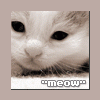
[SOLVED] Call to member function on non-object
jamina1 replied to jamina1's topic in PHP Coding Help
You'll never guess what it was that was wrong - apparently, the filename I was using was the same as one in the PHPincludes path that I guess it defaults to. So it was looking at the wrong file the whole time, instead of looking at the one I wanted it to. Thank you for all your help and patience! -
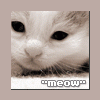
[SOLVED] Call to member function on non-object
jamina1 replied to jamina1's topic in PHP Coding Help
No errors on either news.php or db.php. Only errors I see are the persistent call to function on non-object messages. -
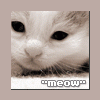
[SOLVED] Call to member function on non-object
jamina1 replied to jamina1's topic in PHP Coding Help
No joy I really don't understand what I'm doing wrong. I'm including both the db.php and news.php files, and it just refuses to see that one class. It recognizes $news->function() calls flawlessly. I just don't get it. Thank you for the great suggestions, so far - it must be my server or something. -
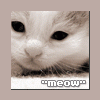
[SOLVED] Call to member function on non-object
jamina1 replied to jamina1's topic in PHP Coding Help
Should I then use $this->database->query() as the structure to get to the methods in the database class? It still is giving me the non-existent class error, and I did exactly what you said

