-
Posts
264 -
Joined
-
Last visited
Never
Everything posted by php_tom
-
It might make the whole site darker and more dreary, but I think if you darken the red to something like #600000 it would have less contrast/glare and be more comfortable to the eyes. Just an idea... The other thing that might help is if you anti-alias the font... but that may mean making all the text images, which would stink... I'm just thinking it would look nicer if the font edges were smoother.
-
He means that you need change header("Location: $loc"); to header("Location: ".$loc); notice the . (period) in the second header line... for concatenation. You left that out, probably by mistake. But really the two lines get interpreted the same by the PHP engine.
-
How about: <table border='0' background='image.jpg' width='100' height='18' cellpadding='0' cellspacing='0'> <tr> <td> <span style='font-size:12px; color:red;'>XXXXX</span> </td> </tr> </table> Maybe that helps?
-
Yeah, // To send HTML mail, the Content-type header must be set $headers = 'MIME-Version: 1.0' . "\r\n"; $headers .= 'Content-type: text/html; charset=iso-8859-1' . "\r\n"; // Additional headers $headers .= 'To: Mary <mary@example.com>, Kelly <kelly@example.com>' . "\r\n"; $headers .= 'From: Birthday Reminder <birthday@example.com>' . "\r\n"; $headers .= 'Cc: birthdayarchive@example.com' . "\r\n"; $headers .= 'Bcc: birthdaycheck@example.com' . "\r\n"; // Mail it mail($to, $subject, $message, $headers); (That's taken from http://www.php.net/manual/en/function.mail.php. The BCC field can have multiple emails, they have to be comma delimited.) Hope it helps.
-
Not really sure what the problem is... try this: if ($_SESSION['name']!="" && $_SESSION['name']!=NULL) header("Location: {$_SESSION['name']}"); instead of if (isset($_SESSION['name'])) header("Location: {$_SESSION['name']}"); Maybe that helps?
-
You might be able to send the email to yourself, then BCC a whole bunch of people on that email. That way the email server has to deal with sending the mail and you don't have to wait for each individual email to send. But I think some email servers have a max limit on the number of BCC you can do... maybe 100-ish? (not sure) P.S. I hope you're not starting a spam server, LOL!
-
You always need to exit(); right after you send a Location header... try adding in a call to exit(); after each header("Location: ...."); statement, post back if that doesn't work.
-
You mean like example 1 on this page? http://phpmailer.sourceforge.net/extending.html
-
I don't understand what you're doing here... mixing CSS and JavaScript ? ? ? In IE this gives lots of errors... In FireFox, the CSS hover works, but the visibility of the menues is always on (no dropdown). I'd separate out the CSS from the JS... maybe that would fix your issue.
-
Not sure about that... but I'd use IP+something else to stop users from voting multiple times. Here's why: for example, I'm on a home network with about 6 computers on it, but because we all go through the same firewall/router/wireless DSL modem, it looks to the outside world like all 6 computers have the same IP. So if you design your app that way, only one person in my house could vote... not ideal. I'd use a login script or something.
-
How about having a variable 'continue' which is true most of the time, but if you mouseover set it to false. Then in the function: var continue = true; function aFunction() { if(continue) { // Do the stuff... } } And your button can be: <input type='button' onmouseover='continue=false' onmouseout='continue=true' value='A Button!' /> Is this what you had in mind? Hope it helps.
-
This works: <html> <body style='margin:0px; padding:0px;'> <table width=100% height=100% bgcolor='RED' cellspacing=0 cellpadding=0 style='margin:0px; padding:0px;'> <tr><td> TEST </td></tr> </table> </body> </html> But note that you could also do it more simply, like so: <html> <body bgcolor='RED'> TEST </body> </html> Hope that helps.
-
Try: <table bgcolor='RED' width=100% height=100% cellspacing=0 cellpadding=0 style='margin:0px; padding:0px;'>
-
Um, yeah, my script scrolls the page by 1,000,000 PIXELS. When you print out 10,000,000 lines, of course you'll need to scroll by more than 1,000,000 pixels to get to the bottom. Each line is, say, 20 pixels tall (ish). So you need to scroll by 10,000,000*20 = 200,000,000 (0.2 billion ) pixels. So try this: <?php echo "<body onload='window.scroll(0,200000000)'>"; for($y=0;$y<=10000000;$y++) { echo $y; echo "<br>"; flush(); } ?> Hope that helps.
-
Oh yeah, and an addition to my list of dirs to block: 10) http://trancehosts.com/pages/order/
-
I think he meant just "is that better, I UN-SOLVED the topic..." rotflol!!!!
-
Um, if you close all the windows then there isn't one left for javascript to run in to open another. (I think.)
-
Yeah, funny... it's one of the 0.22% (13/5915) of threads in the 'Website Critique' category that are marked 'SOLVED' Maybe someone doesn't want their security vulnerabilities spread around! Just kidding...
-
Do you have the page on a server somewhere? I'm not quite sure I understand what you're trying to do...
-
The second link seems to work for me in both IE6 and FF. Are you using IE7?
-
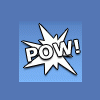
Comparing values of 2 arrays combined with mysql field names
php_tom replied to jcanker's topic in PHP Coding Help
Here's a suggestion (not positive it will work): Change to while($row = mysql_fetch_row($result)) { if($oldarray[$i] != $newarray[$i]) { $oldarray1 = $oldarray[$i]; $newarray1 = $newarray[$i]; $row1 = $row['Field']; $updatetext .="~$row1 changed from $oldarray[$i] to $newarray[$i] |" ; echo"<BR>debugging info: update text from track_edit_history is $updatetext"; } } -
You have a lot of whitespace in there... I'm not sure, but this could be a problem. Try gluing it all together, like so: <embed src="ccPlayer.swf?ccEmbeddedCaptions=false&ccVideoName=<?php echo $video_array[$value]; ?>&ccCaptionFilename=<?php echo $xml_value; ?>
-
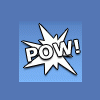
Comparing values of 2 arrays combined with mysql field names
php_tom replied to jcanker's topic in PHP Coding Help
OK, seriously now... Can you post which line is #157? I don't have your whole code so I'm not sure....

