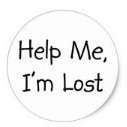-
Posts
67 -
Joined
-
Last visited
Profile Information
-
Gender
Not Telling
-
Location
Earth, Trying to get to Mars
Recent Profile Visitors
1,105 profile views
doc1355's Achievements
-
Thank you. I got it to work.
-
I have the following array, I want to sort by Date, from latest to oldest. How can I do that $array = array( 0 => array( 'id' => 5952, 'points' => 15, 'result' => 'W', 'date' => 'Jan. 2, 22', ), 1 => array( 'id' => 5965, 'points' => 6, 'result' => 'L', 'date' => 'Jan. 1, 22', ), );
-
Thank you for your reply. But I was able to figure this out. The metadata is associated with another object. I used the ID from this object to retrieve the second object and was able to retrieve the metadata there. Thank you again for your help.
-
No. It returns Stripe\StripeObject Object ( )
-
When I look in Stripe dashboard, I see the metadata is saved appropriately under the price. But I don't know why it is not showing here, instead it is returning Stripe\StripeObject Object that's what I'm trying to figure out so that I can use that data.
-
That worked for the line item. I was doing more weird stuff 🤦♂️ How about the [metadata]: How can I get the values in there?
-
I have a stripe session that when I print I get the following: Stripe\LineItem Object ( [id] => li_1JwCsEAy5kUVbSuGjlYtZ6l7 [object] => item [amount_subtotal] => 2599 [amount_total] => 2340 [currency] => usd [description] => 2022 - Season 1 [price] => Stripe\Price Object ( [id] => price_1JwCsEAy5kUVbSuGHcfoxDhg [object] => price [active] => [billing_scheme] => per_unit [created] => 1637012278 [currency] => usd [livemode] => [lookup_key] => [metadata] => Stripe\StripeObject Object ( ) [nickname] => [product] => prod_KbPhMZ545KIQ90 [recurring] => [tax_behavior] => unspecified [tiers_mode] => [transform_quantity] => [type] => one_time [unit_amount] => 2599 [unit_amount_decimal] => 2599 ) [quantity] => 1 ) Stripe\LineItem Object ( [id] => li_1JwCsEAy5kUVbSuGDqbrfvRm [object] => item [amount_subtotal] => 2899 [amount_total] => 2608 [currency] => usd [description] => 2022 - Season 2 [price] => Stripe\Price Object ( [id] => price_1JwCsEAy5kUVbSuGW58akYjw [object] => price [active] => [billing_scheme] => per_unit [created] => 1637012278 [currency] => usd [livemode] => [lookup_key] => [metadata] => Stripe\StripeObject Object ( ) [nickname] => [product] => prod_KbPhcd6yq2Mrl6 [recurring] => [tax_behavior] => unspecified [tiers_mode] => [transform_quantity] => [type] => one_time [unit_amount] => 2899 [unit_amount_decimal] => 2899 ) [quantity] => 1 ) I don't know how to get the values from this data, like value of amount_total and ... Also, and more importantly, I need to get the values from [metadata]. There are two metadata information for each price, which I like to get. Thank you,
-
Thank you for your reply. 1- When I change the name of the checkbox to choice[], the javascript doesn't calculate or show the total, but you are correct, I can get all the values of the checkboxes. 2- How can I get the second value (season_id) with the current setup?
-
I have the following array: $available_seasons = array ( 0 => array ( 'season_id' => 226, 'season_name' => '2022 - Season 1', 'season_price' => '25.99', 'season_start_date' => 'Jan. 1, 2022', 'season_end_date' => 'Mar. 31, 2022', 'prize' => 100, ), 1 => array ( 'season_id' => 227, 'season_name' => '2022 - Season 2', 'season_price' => '28.99', 'season_start_date' => 'Apr. 1, 2022', 'season_end_date' => 'Jun. 30, 2022', 'prize' => 100, ), 2 => array ( 'season_id' => 238, 'season_name' => '2022 - Season 3', 'season_price' => '40.99', 'season_start_date' => 'Jul. 1, 2022', 'season_end_date' => 'Sep. 30, 2022', 'prize' => 230, ), 3 => array ( 'season_id' => 239, 'season_name' => '2022 - Season 4', 'season_price' => '30.65', 'season_start_date' => 'Oct. 1, 2022', 'season_end_date' => 'Dec. 31, 2022', 'prize' => 300, ), ) I'm using the following loop to create the form: echo "<form name='seasonForm' method=\"post\" action='execute.php'>"; foreach ( $available_seasons as $k => $season ) { echo "<input name='choice' class='uk-checkbox' type='checkbox' value='{$season[ 'season_price' ]}' onchange='checkTotal()'/>"; } echo "<button type='submit'>Continue</button>"; I have the following JS to calculate the total price: function checkTotal() { document.seasonForm.total.value = \'\'; var sum = 0; for (i=0;i<document.seasonForm.choice.length;i++) { if (document.seasonForm.choice[i].checked) { sum = sum + (document.seasonForm.choice[i].value *1); } } document.seasonForm.total.value = "Total: $" + sum; } I am showing the total price to my users, before they click on submit. As it is, I am only able to able to get the value of one checkbox, which is season_price in my execute.php. What I need is to pass the all season_id and season_price values of the selected checkboxes to execute.php. I am not sure how to do this. Thank you for your help in advance.
-
The script is designed so that it can create hundreds of posts at a specific time. Each post is based on a specific criteria, specific custom taxonomy. I don't think WP can do this. Also the script updates the posts based on some other criteria at a certain time.
-
Each post content is not dynamic. However the function creates many posts at the same time based on some criteria. Old posts will remain visible and accessible.