-
Posts
40 -
Joined
-
Last visited
Never
Posts posted by likwidmonster
-
-
Hello,
I apologize if this thread is in the wrong section, but I was wondering if there is any software out there that will simulate a real database for offline use.
I need to use this to test PHP and I want to simulate it first to make sure there are no errors.
Thank You,
Likwidmonster
-
I realized that this isn't a good way. I figured out how to center a text box but I don't know how to make it so that it scrolls down the page. Instead I wish that it would scroll down the page.
My Code
<!DOCTYPE HTML PUBLIC "-//W3C//DTD XHTML 1.0 Strict//EN" "http://www.w3.org/TR/xhtml1/DTD/xhtml1-strict.dtd"> <html xmlns="http://www.w3.org/1999/xhtml"><head> <meta http-equiv="content-type" content="text/html; charset=UTF-8"> <title>CSS Centering: Auto-width Margins</title> <style type="text/css" media="screen"> @import "general.css"; /* Mostly just text styling. */ body { margin:50px 0px; padding:0px; /* Need to set body margin and padding to get consistency between browsers. */ text-align:center; /* Hack for IE5/Win */ } #Content { width:500px; margin:0px auto; /* Right and left margin widths set to "auto" */ text-align:left; /* Counteract to IE5/Win Hack */ padding:15px; border:1px dashed #333; background-color:#eee; } </style> </head><body> <div id="Content"> <h1>Centering: Auto-width Margins</h1> <p>This box is horizontally centered by setting its right and left margin widths to "auto". This is the preferred way to accomplish horizontal centering with CSS, and works very well in most browsers with CSS2 support. Unfortunately, IE5/Win does not respond to this method - a shortcoming of that browser, not the technique.</p> <p>There is a simple <em>workaround</em>. (A pause while you fight back the nausea induced by that word.) Ready? IE5/Win incorrectly applies the CSS "text-align" attribute to block-level elements. Declaring "text-align:center" for the containing block-level element (often the BODY element) horizontally centers the box in IE5/Win. There is a side effect of this workaround: the CSS "text-align" attribute is inherited, centering inline content. It is often necessary to explicitly set the "text-align" attribute for the centered box, counteracting the effects of the IE5/Win workaround. The relevant CSS follows.</p> <pre>body { margin:50px 0px; padding:0px; text-align:center; } #Content { width:500px; margin:0px auto; text-align:left; padding:15px; border:1px dashed #333; background-color:#eee; } </pre> </div> <!-- BlueRobot was here. --> </body></html>Thanks for all of your help!

-
I think I figured out a way...
<table cellpadding="0" cellspacing="0" width="663" height="515" align=center>> <tr> <td height="515" width="663"> <p> </p> <p> </p> <p> </p> <p> </p> <p> </p> <p>hi</td> </tr> </table>
If this is a good way could you tell me how to make cell padding at the top.
-
This is my HTML
<!DOCTYPE html PUBLIC "-//W3C//DTD XHTML 1.0 Transitional//EN" "http://www.w3.org/TR/xhtml1/DTD/xhtml1-transitional.dtd"> <html xmlns="http://www.w3.org/1999/xhtml"> <!-- DW6 --> <head> <meta http-equiv="Content-Language" content="en-us"> <!-- Copyright 2005 Macromedia, Inc. All rights reserved. --> <title>Untitled - Home</title> <meta http-equiv="Content-Type" content="text/html; charset=windows-1252" > <link rel="stylesheet" href="style.css" type="text/css" /> <link rel="stylesheet" href="style_menu.css" type="text/css" /> <script type="text/javascript" src="script.js"></script> <style type="text/css"> <!-- body { background-image: url(home-bg.jpg); background-attachment: fixed; background-position: top right; background-repeat: no-repeat; background-color: #000000; background-position:top } #Layer1 { position:absolute; width:681px; height:630px; z-index:1; left: 288px; top: 311px; } #Layer2 { position:absolute; width:257px; height:31px; z-index:2; left: 83px; top: 197px; color: #FFFFFF; font-family: Arial, Helvetica, sans-serif; } } #wrap { width: 800px; margin: auto auto; } .style27 {color: #FFFFFF} --> </style> </head> <div class="body_wrap" id="Layer1">Content for class "body_wrap" id "Layer1" Goes Here</div> </body> </html>This is my CSS
/* Global Styles */ body { margin:0px; } #body_wrap { width:743px; margin: 0 auto 0 -1px; padding: 10px 12px 40px 15px; background: #FFFFFF; clear:both; } td { font:11px Arial, Helvetica, sans-serif; color:#000000; } a { color: #CC0000; font-weight:bold; text-decoration:none; } a:hover { color: #990000; } /* ID Styles */ #navigation a { font:10px Arial, Helvetica, sans-serif; color: #FFFFFF; text-decoration: none; letter-spacing:0.1em; line-height:16px; display:block; padding: 0px 10px; border-right:1px solid #CC0000; } #navigation a:hover { color:#ffffff; background: #CC0000; } #background td { background:url("mm_bg_header.gif"); } #padding { padding:14px; } .box { background: #FFFFFF url(../images/mainboxes-bg2.jpg) repeat-x top left; border: 1px solid #F4F4F4; min-height: 150px; max-width: 660px; left: 126px; top: 311px; width: 696px; height: 507px; } /* Calendar Styles */ #calendar td { border: 1px solid #26354A; } #noborder td { border: 0px; } #calheader td { font-weight:bold; color: #ffffff; } /* Class Styles */ .logo { font:24px Times New Roman, Times, serif; color: #CC0000; letter-spacing:0.3em; line-height:26px; } .tagline { font: 11px Arial, Helvetica, sans-serif; color: #FFFFFF; line-height:16px; } .bodyText { font:11px Arial, Helvetica, sans-serif; line-height:22px; color:#FFFFFF; letter-spacing:0.1em; } .detailText { font:11px Arial, Helvetica, sans-serif; line-height:16px; color:#26354A; letter-spacing:.1em; } .pageName { font:24px Arial, Helvetica, sans-serif; color: #CC0000; letter-spacing:0.2em; line-height:32px; } .subHeader { font:bold 12px Arial, Helvetica, sans-serif; color: #2D374D; font-weight:bold; line-height:20px; letter-spacing:.1em; } .body_wrap { margin-right:auto; margin-left:auto; }Thank you very much for your patience... I really appreciate it.
-
Thanks you for your help...
But I don't understand how the text box is centered... I know how to make it. I dragged the coding right in from n-design studio and make it work perfect except for the centering. If you could tell me how to do that it would be a big help to me!

-
So are you saying by using
#body_wrap { width:743px; margin: 0 auto 0 -1px; padding: 10px 12px 40px 15px; background: #FFFFFF url(images/content-corner-bg.gif) no-repeat left bottom; clear:both; }I can have a centered text box. (I, am not trying to sarcastic).
Thanks for all your help I really appreciate it.
 :)
:) 
-
I, am sorry but none of these worked.
Thanks for your help anyway.
I would like something like this. http://www.ndesign-studio.com/
-
Hello,
I have been wondering how I could align a text boc to center so that it could match a centered picture background.
Any help would be appreciated!
Thanks,
likwidmonster

-
Is it possible to align a layer to center so that it matches up with the header? ???
-
Thank you so much!
Sorry but I have another question as well. How can I align a text box to center so it matches the background.
 :)
:)  :)
:)  :)
:)  :)
:)  :)
:) 
-
I also have another question. How do you align the background image to be centered?
Thanks for all your help
Likwidmonster

-
I was wondering how you make websites like this one. I understand that some can be made by wordpress and that they are vector.
 See the hyperlink below http://www.ispoil.net/ (I know it's french)
See the hyperlink below http://www.ispoil.net/ (I know it's french)  and http://www.ndesign-studio.com/
and http://www.ndesign-studio.com/ -
-
okay thankyou! Ummm.... Can you tell me how to do a flat file?
 and sorry you have to put up with me
and sorry you have to put up with meP.S.aku you just not talk if i, am annoying you! (Non-sarcastic)

-
Okay! I, am not trying to be argumentative! It may seem like that. The whole reason of this thread was to try to make a login in JavaScript then I wanted to know what I could do with a linux sub-domain. I wish I had a domain but I dont, so i ,am trying to learn all I can from this so eventually I can have one and know what I, am doing! I do not have any software I think you mentioned that below.

-
Then you don't know how to read then mjdamato I got the code from lewis987!
-
It has an error it says "/home/content/d/a/r/darrencoon/html/nathan/test.php" as I said I, am using my teacher's sub domain. He said this happened because I do not have it going to a database.
-
I have noticed that you like to express yourself on websites and the php_test.php gave me an error, what do I do?
-
"quickstopman" quick question... whats the meaning of you taping somthing on your finger? and saying smoke a bowl?

-
you don't get it! I don't have a server, I, am using a sub-domain off of my teacher because I, am friends with him. I can ftp to the sub-domain.
-
umm... I have a linux sub-domain and I can't install a forum software!

-
Is there any way to make a forum by not actually installing it but just dragging it on? Since I ,am using a sub-domain and I can't use MySQL which I probably need for every forum.

-
hmmm... What can I do with a linux server? ???
-
I, am posting this poll because I don't know which one is better!


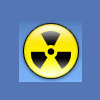
Is there any PHP MYSQL Software that will simulate a real database?
in Applications
Posted
The point of me simulating is that I don't have any databases yet and I want to start creating a site that requires them. Will the MYSQL Software do that?
Thank you so much!
Likwidmonster