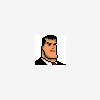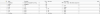Search the Community
Showing results for tags 'ckeditor'.
-
I need you're help with jquery form validation. I have been using jguery form validation but when I have included ckeditor on the page validation stopped working. I can't figure out why. I'm not very good with javascript so it's hard for me to figure out what is blocking it. Html form I'm using is: <form action="save_costs.php" method="POST" role="form" id="form2"> <div class="row"> <div class="col-md-12"> <div class="errorHandler alert alert-danger no-display"> <i class="fa fa-times-sign"></i> You have some form errors. Please check below. </div> <div class="successHandler alert alert-success no-display"> <i class="fa fa-ok"></i> Your form validation is successful! </div> </div> <div class="col-md-6"> <div class="form-group"> <label class="control-label"> <?php if ($_SESSION['language'] == "English") { echo "Name"; } else if ($_SESSION['language'] == "Croatian") { echo "Naziv"; } ?> <span class="symbol required"></span> </label> <input type="text" placeholder="Insert name" class="form-control" id="name" name="name" /> </div> <div class="form-group"> <label class="control-label"> <?php if ($_SESSION['language'] == "English") { echo "Description"; } else if ($_SESSION['language'] == "Croatian") { echo "Opis"; } ?> <span class="symbol required"></span> </label> <input type="text" placeholder="Insert description" class="form-control" id="description" name="description" /> </div> </div> <div class="col-md-6"> <div class="row"> </div> </div> </div> <div class="row"> <div class="col-md-12"> <div class="form-group"> <label class="control-label"> <?php if ($_SESSION['language'] == "English") { echo "Comments"; } else if ($_SESSION['language'] == "Croatian") { echo "Komentari"; } ?> </label> <textarea class="ckeditor form-control" id="editor2" name="comment" cols="10" rows="10"></textarea> </div> </div> </div> <div class="row"> <div class="col-md-12"> <div> <span class="symbol required"></span><?php if ($_SESSION['language'] == "English") { echo "Required Fields"; } else if ($_SESSION['language'] == "Croatian") { echo "Obavezna polja"; } ?> <hr /> </div> </div> </div> <div class="row"> <div class="col-md-8"> </div> <div class="col-md-4"> <button class="btn btn-primary btn-wide pull-right" type="submit"> <?php if ($_SESSION['language'] == "English") { echo "Submit"; } else if ($_SESSION['language'] == "Croatian") { echo "Spremi"; } ?> <i class="fa fa-arrow-circle-right"></i> </button> </div> </div> </form> Javascript file is attached. This is how I initalise form validation and CKeditor. <script src="../vendor/jquery/jquery.min.js"></script> <script src="../vendor/jquery-validation/jquery.validate.min.js"></script> <script src="../vendor/ckeditor/ckeditor.js"></script> <script src="../vendor/ckeditor/adapters/jquery.js"></script> <script src="../items/js/article_validation.js"></script> <script> <script> jQuery(document).ready(function() { Main.init(); FormValidator.init(); CKEDITOR.instances."editor2".on('blur', function(){CKEDITOR.instances."editor2".updateElement();}); }); </script> Can you, please, help me? I tried everything I thought it could block it. I don't know what to do anymore.
- 3 replies
-
- jquery
- validation
-
(and 1 more)
Tagged with:
-
Hello, I could not figure wether this question should be posted in the javascript forum or here. I am building a simple blog commenting application that displays a comment reply box whose textarea has a dynamically generated ID when a reply link is clicked Take a look at my html code below: <div> <div> Some message over here </div> <div style = "height:10px;"> <a class="reply" id="myHeader1" href="javascript:showonlyone('newboxes1');" >Reply</a></div> </div> <div class ="replymsgbox" id="newboxes1"> <form method="POST"> <textarea id="" class="content"></textarea> </form> </div> <div> <div> Some message over here </div> <div style = "height:10px;"> <a class="reply" id="myHeader2" href="javascript:showonlyone('newboxes2');" >Reply</a></div> </div> <div class="replymsgbox" id="newboxes2"> <form method="POST"> <textarea id="" class="content" ></textarea> </form> </div> And this is the javascript dynamically generating the ID: The javascript script below uses the parent(); children() and next() jquery methods to traverse the DOM and select the textarea element of the displayed form so as to assign the 'ID attribute' to it. <script type="text/javascript"> $('a.reply').on("click", function(e){ $(this).parent("div").parent("div").next("div").children('form').children('textarea').attr( "id", "ckeditor" ); }); </script> When the reply link is clicked, the comment box with a form is toggled using the jquery show() and hide() functions. See code snippet below: <script src="views/js/jquery-1.11.2.min.js" type="text/javascript"></script> <script type="text/javascript"> function showonlyone(thechosenone) { $('.replymsgbox').each(function(index) { if ($(this).attr("id") == thechosenone) { $(this).show(200); } else { $(this).hide(600); } }); } </script> I then wish to replace the dynamic (textarea id="comment") with a CKEditor instance using the code below: <script src="libraries/ckeditor/ckeditor.js"></script> <script type="text/javascript"> $(document).ready(function() { if(CKEDITOR) { // Replace the <textarea id= "ckeditor"> with a CKEditor instance. CKEDITOR.replace('ckeditor'); } }); </script> However, when I toggle the comment form, (the id="ckeditor") attribute is assigned, but what appears is a simple textarea not with ckeditor enabled on it. How can I make each new dynamically created textareas use CKeditor? or Why is the CKEDITOR replace() method not detecting the textarea ID? Perhaps someone here may have any clues? Note: that when I hardcode the id='ckeditor' attribute value pair into any of the text areas, that textarea is converted into a rich text editor.
-
Hi Guys Can someone point me in the right direction to a tutorial for the following.. I want to have an admin login section, once logged in the content becomes editable using ckeditor. Any help be much appricated Thanks Chandler
-
I'm trying to integrate CKEditor into my simple CMS. I got it to show up in the right spot, but there is another instance of the editor open at the top of the page, and I can't figure out why. Here is my code: <?php require_once 'conn.php'; include_once 'ckeditor/ckeditor.php'; $CKEditor = new CKEditor(); $CKEditor->editor('body'); $title= ''; $body= ''; $article= ''; $author_id= ''; if (isset($_GET['a']) and $_GET['a'] == 'edit' and isset($_GET['article']) and $_GET['article']) { $sql = "SELECT title, body, author_id FROM cms_articles " . "WHERE article_id=" . $_GET['article']; $result = mysql_query($sql, $conn) or die ('Could not retrieve article data: ' . mysql_error()); $row = mysql_fetch_array($result); $title = $row['title']; $body = $row['body']; $article = $_GET['article']; $author_id = $row['author_id']; } require_once 'header.php'; ?> <form method="post" action="transact-article.php"> <h2>Compose Article</h2> <p> Title: <br /> <input type="text" class="ckeditor" name="title" maxlength="255" value="<?php echo htmlspecialchars($title); ?>" /> </p> <p> Body: <br /> <textarea class="ckeditor" name="body" id="ckeditor"><?php echo htmlspecialchars($body); ?></textarea> </p> <p> <?php echo '<input type="hidden" name="article" value="' . $article . "\" />\n"; if ($_SESSION['access_lvl'] < 2) { echo '<input type="hidden" name="author_id" value="' . $author_id . "\" />\n"; } if ($article) { echo '<input type="submit" class="submit" name="action" ' . "value=\"Save Changes\" />"; } else { echo '<input type="submit" class="submit" name="action" ' . "value=\"Submit New Article\" />"; } ?> </p> </form> <?php require_once 'footer.php'; ?> Any help is MUCH appreciated!
-
Hi to all, Am tryed to install / configure the KCFinder with CKEditor into my admin side. Am successfully configured and it is working fine in localhost (local machine) as well as in Remote Server Desktop (Test machine). But when i uploaded into production server, am getting the following type of error. Warning: require(core/browser.php) [function.require]: failed to open stream: No such file or directory in /home/content/a/i/o/test/html/admin/ckeditor/kcfinder/core/autoload.php on line 30 Fatal error: require() [function.require]: Failed opening required 'core/browser.php' (include_path='.;C:\xampp\php\PEAR') in /home/content/a/i/o/test/html/admin/ckeditor/kcfinder/core/autoload.php on line 30 Am developing the site in Smarty (PHP) as well as MySQL as backend and my site is hosted in goDaddy shared hosting. Please help me out form these issue
-
Hi guys, ive got an awkward problem that doesn't seem to want to fix itself no matter how hard i try. Basically, I have in my Database a table called horses and the columns are I then have a php webpage with a dropdown box which is populated from the database. <form action="" method="post" align="center"> <fieldset> <select name="horses" onchange="benSucksDick(this.value)" align="center"> <option value="">Select a Horse</option><Br><br><br> <!-- RUN QUERY TO POPULATE DROP DOWN --> <?php mysql_connect("localhost", "root", "") or die("Connection Failed"); mysql_select_db("horse")or die("Connection Failed"); $query = "SELECT * FROM horses ORDER by ID"; $result = mysql_query($query) or die(mysql_error()); /*$num = mysql_num_rows($result);*/ while($row = mysql_fetch_array($result)) { echo "<option value='".$row['ID']."'>".$row['Name']."</option>"; } ?> </select></fieldset> I also have a AJAX call to edit.php which fetches the data in column web_horse and outputs it to a CKeditor instance. AJAX code <script type="text/javascript"> function benSucksDick(str) { if (str=="") { document.getElementById("maincontent").innerHTML=""; return; } if (window.XMLHttpRequest) {// code for IE7+, Firefox, Chrome, Opera, Safari xmlhttp=new XMLHttpRequest(); } else {// code for IE6, IE5 xmlhttp=new ActiveXObject("Microsoft.XMLHTTP"); } xmlhttp.onreadystatechange=function() { if (xmlhttp.readyState==4 && xmlhttp.status==200) { document.getElementById("maincontent").innerHTML=xmlhttp.responseText; } } xmlhttp.open("GET","content/edit.php?q="+str,true); xmlhttp.send(); } </script> edit.php Code <?php error_reporting(-1); // Make sure you are using a correct path here. include 'ckeditor/ckeditor.php'; $ckeditor = new CKEditor(); $ckeditor->basePath = '/ckeditor/'; $ckeditor->config['filebrowserBrowseUrl'] = '/ckfinder/ckfinder.html'; $ckeditor->config['filebrowserImageBrowseUrl'] = '/ckfinder/ckfinder.html?type=Images'; $ckeditor->config['filebrowserFlashBrowseUrl'] = '/ckfinder/ckfinder.html?type=Flash'; $ckeditor->config['filebrowserUploadUrl'] = '/ckfinder/core/connector/php/connector.php?command=QuickUpload&type=Files'; $ckeditor->config['filebrowserImageUploadUrl'] = '/ckfinder/core/connector/php/connector.php?command=QuickUpload&type=Images'; $ckeditor->config['filebrowserFlashUploadUrl'] = '/ckfinder/core/connector/php/connector.php?command=QuickUpload&type=Flash'; mysql_connect("localhost", "root", "") or die("Connection Failed"); mysql_select_db("horse")or die("Connection Failed"); $q=$_GET["q"]; $sql="SELECT web_content FROM horses WHERE id = '".$q."'"; $resultab = mysql_query($sql); while($row = mysql_fetch_array($resultab)) { echo $row['web_content']; } ?> Now, the CKeditor initialises when the page is loaded, but when i change the dropdown to a different value from the database it just shows the html code and/or a text area WITHOUT the CKeditor instance. If anyone can help me, that would be grand!!