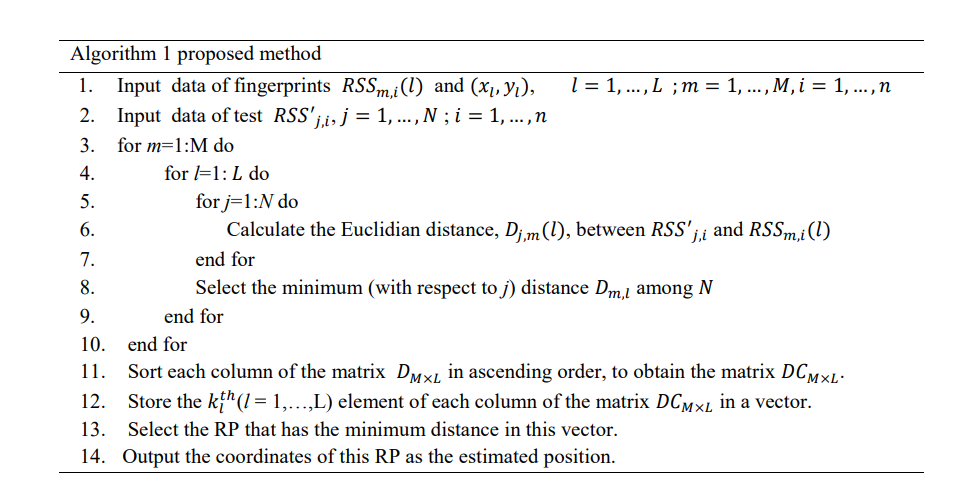Search the Community
Showing results for tags 'php'.
-
Hello everyone. I'm just learning programming. I have a class: class DbBox extends BoxAbstract { public function save() { } public function load() { } } This class has two methods, Load and Save. How to format them correctly so that they can save data to a file?
-
Hi guys, I really hope this will make sense. I am creating a dynamic field on a button click for Pickup Location. That works fine and submitting the form to the database works fine. However, instead of one entry, each time I submit the form with multiple Pickup Locations, it creates multiple separate database entries. Here is the PHP for submitting: if(isset($_POST['new']) && $_POST['new']==1){ $pickups = ''; foreach($_POST['pickups'] as $cnt => $pickups) $pickups .= ',' .$pickups; $locations = count($_POST["pickups"]); if ($locations > 0) { for ($i=0; $i < $locations; $i++) { if (trim($_POST['pickups'] != '')) { $name = mysqli_real_escape_string($con, $_POST['name']); $price = mysqli_real_escape_string($con, $_POST['price']); //$origin = $_POST['origin']; $pickups = $_POST["pickups"][$i]; $destination = mysqli_real_escape_string($con, $_POST['destination']); $dep_date = mysqli_real_escape_string($con, $_POST['dep_date']); $ret_date = mysqli_real_escape_string($con, $_POST['ret_date']); $fleet_number = mysqli_real_escape_string($con, $_POST['fleet_number']); $driver = mysqli_real_escape_string($con, $_POST['driver']); $itinerary = mysqli_real_escape_string($con, $_POST['itinerary']); $submittedby = mysqli_real_escape_string($con, $_SESSION["username"]); $trn_date = mysqli_real_escape_string($con, date("Y-m-d H:i:s")); $query="insert into tours (`name`, `price`, `pickups`, `destination`, `dep_date`, `ret_date`, `fleet_number`, `driver`, `itinerary`, `submittedby`, `trn_date`)values ('$name', '$price', '$pickups', '$destination', '$dep_date', '$ret_date', '$fleet_number', '$driver', '$itinerary', '$submittedby', '$trn_date')"; mysqli_query($con,$query) or die(mysqli_error($con)); if(mysqli_affected_rows($con)== 1 ){ $message = '<i class="fa fa-check"></i> - Record Inserted Successfully'; } } } } } Here is the HTML form: <form role="form" method="post" name="add_tour" id="add_tour" action""> <input type="hidden" name="new" value="1" /> <div class="modal-body"> <div class="row form-group"> <div class="col-6"> <div class="form-group"><label for="name" class=" form-control-label">Name</label><input type="text" id="name" name="name" placeholder="Tour Name" class="form-control"> </div> </div> <div class="col-6"> <div class="form-group"><label for="price" class=" form-control-label">Price</label><input type="text" id="price" name="price" placeholder="0.00" class="form-control"> </div> </div> </div> <div class="row form-group"> <div class="col-6"> <div class="form-group origin" id="pickupsfield"><label for="pickups" class=" form-control-label">Pickup Location</label><input type="text" id="pickups" name="pickups[]" placeholder="Start Typing..." class="form-control"></div> <button type="button" class="btn btn-success add-field" id="add" name="add">Add New Location <span style="font-size:16px; font-weight:bold;">+ </span> </button> </div> <div class="col-6"> <div class="form-group"><label for="destination" class=" form-control-label">Destination</label><input type="text" id="destination" name="destination" placeholder="Start Typing..." class="form-control"></div> </div> </div> <div class="row form-group"> <div class="col-6"> <div class="form-group"><label for="dep_date" class=" form-control-label">Departure Date</label><input type="date" id="dep_date" name="dep_date" placeholder="" class="form-control"></div> </div> <div class="col-6"> <div class="form-group"><label for="ret_date" class=" form-control-label">Return Date</label><input type="date" id="ret_date" name="ret_date" placeholder="" class="form-control"></div> </div> </div> <div class="row form-group"> <div class="col-6"> <div class="form-group"><label for="fleet_number" class=" form-control-label">Fleet Number</label> <select class="form-control" id="fleet_number" name="fleet_number"> <option value="Select">== Select Fleet Number ==</option> <?php $sql = "SELECT fleet_number FROM fleet"; $result = $con->query($sql); while(list($fleet_number) = mysqli_fetch_row($result)){ $option = '<option value="'.$fleet_number.'">'.$fleet_number.'</option>'; echo ($option); } ?> </select> </div> </div> <div class="col-6"> <?php ?> <div class="form-group"><label for="driver" class=" form-control-label">Driver</label> <select class="form-control" id="driver" name="driver"> <option value="Select">== Select Driver ==</option> <?php $sql = "SELECT name FROM drivers"; $result = $con->query($sql); while(list($driver) = mysqli_fetch_row($result)){ $option = '<option value="'.$driver.'">'.$driver.'</option>'; echo ($option); } ?> </select> </div> </div> </div> <div class="form-group"><label for="itinerary" class=" form-control-label">Itinerary</label> <textarea class="form-control" id="itinerary" name="itinerary"></textarea> </div> <div class="modal-footer"> <button type="reset" class="btn btn-warning">Clear Form</button> <button type="submit" name="submit" id="submit" class="btn btn-primary">Confirm</button> </div> </form> And the Javascript for adding the new fields: <script> $(document).ready(function(){ var i = 1; $("#add").click(function(){ i++; $('#pickupsfield').append('<div id="row'+i+'"><input type="text" name="pickups[]" placeholder="Enter pickup" class="form-control"/></div><div><button type="button" name="remove" id="'+i+'" class="btn btn-danger btn_remove">X</button></div>'); }); $(document).on('click', '.btn_remove', function(){ var button_id = $(this).attr("id"); $('#row'+button_id+'').remove(); }); $("#submit").on('click',function(){ var formdata = $("#add_tour").serialize(); $.ajax({ url :"", type :"POST", data :formdata, cache :false, success:function(result){ alert(result); $("#add_tour")[0].reset(); } }); }); }); </script> Anyone have any idea where I am going wrong? Before you say it, Yes, I know, Use Prepared statements 😷
-
Hi all, Hope to find you all good. I have the following, which creates a php file. This works fine and without error. However, once created, the content of the page, which is got from the Database, is not showing. <?php include_once('includes/header.php'); if(isset($_POST['new']) && $_POST['new']==1){ if(isset($_POST['submit'])){ $trn_date = mysqli_real_escape_string($con, date("Y-m-d H:i:s")); $name = mysqli_real_escape_string($con, $_POST['name']); $description = mysqli_real_escape_string($con, $_POST['description']); $body = mysqli_real_escape_string($con, $_POST['body']); $submittedby = mysqli_real_escape_string($con, $_SESSION["username"]); $sql = "SELECT * FROM pages WHERE name='$name'"; $res = mysqli_query($con, $sql); if (mysqli_num_rows($res) > 0) { $message = '<i class="fa fa-times text-danger"> - A Page already exists with that name!</i>'; }else{ $ins_query="insert into pages (`trn_date`,`name`,`description`, `body`, `submittedby`)values ('$trn_date','$name','$description', '$body', '$submittedby')"; mysqli_query($con,$ins_query) or die(mysqli_error($con)); if(mysqli_affected_rows($con)== 1 ){ // Name of the template file. $template_file = 'template.php'; // Root folder if working in subdirectory. Name is up to you ut must match with server's folder. $base_path = '/protour/'; // Path to the directory where you store the "template.php" file. $template_path = 'includes/'; // Path to the directory where php will store the auto-generated couple's pages. $page_path = '../'; // Posted data. $row['name'] = str_replace(' ', '', $_POST['name']); $row['description'] = str_replace(' ', '', $_POST['description']); $row['body'] = $_POST['body']; // Data array (Should match with data above's order). $placeholders = array('{name}', '{description}', '{body}'); // Get the template.php as a string. $template = file_get_contents($template_path.$template_file); // Fills the template. $new_file = str_replace($placeholders, $row, $template); // Generates couple's URL and makes it frendly and lowercase. $page_url = str_replace(' ', '', strtolower($row['name'].'.php')); // Save file into page directory. $fp = fopen($page_path.$page_url, 'w'); fwrite($fp, $new_file); fclose($fp); // Set the variables to pass them to success page. $_SESSION['page_url'] = $page_url; // If working in root directory. $_SESSION['page_path'] = str_replace('.', '', $page_path); // If working in a sub directory. $_SESSION['page_path'] = substr_replace($base_path, '', -1).str_replace('.', '',$page_path); $message = '<i class="fa fa-check"></i> - Page Created Successfully'; } } } } ?> <!-- Header--> <div class="breadcrumbs"> <div class="col-sm-4"> <div class="page-header float-left"> <div class="page-title"> <h1>Pages</h1> </div> </div> </div> <div class="col-sm-8"> </div> </div> <div class="content mt-3"> <div class="animated fadeIn"> <div class="row"> <div class="col-lg-12"> <div class="card"> <div class="card-header"><strong>Add </strong><small>Page <?php if($message = isset($message) ? $message : ''){ printf($message); } ?></small></div> <div class="card-body card-block"> <form role="form" method="post" action""> <input type="hidden" name="new" value="1" /> <div class="modal-body"> <div class="form-group"><label for="name" class=" form-control-label">Page Name</label><input type="text" id="name" name="name" placeholder="name" class="form-control"> </div> <div class="form-group"><label for="description" class=" form-control-label">Description</label><input maxlength="100" type="text" id="description" name="description" placeholder="descriptioon" class="form-control"></div> <div class="form-group"><label for="body" class=" form-control-label">Body</label> <textarea class="form-control" id="body" name="body" placeholder="body"></textarea> </div> <div class="modal-footer"> <button type="submit" name="submit" id="submit" class="btn btn-primary">Confirm</button> </div> </form> </div> </div> </div><!-- .animated --> </div><!-- .content --> </div><!-- /#right-panel --> <!-- Right Panel --> <script src="assets/js/vendor/jquery-2.1.4.min.js"></script> <script src="assets/js/popper.min.js"></script> <script src="assets/js/plugins.js"></script> <script src="assets/js/main.js"></script> <script src="assets/js/bing.js"></script> <script src="assets/js/lib/data-table/datatables.min.js"></script> <script src="assets/js/lib/data-table/dataTables.bootstrap.min.js"></script> <script src="assets/js/lib/data-table/dataTables.buttons.min.js"></script> <script src="assets/js/lib/data-table/buttons.bootstrap.min.js"></script> <script src="assets/js/lib/data-table/jszip.min.js"></script> <script src="assets/js/lib/data-table/pdfmake.min.js"></script> <script src="assets/js/lib/data-table/vfs_fonts.js"></script> <script src="assets/js/lib/data-table/buttons.html5.min.js"></script> <script src="assets/js/lib/data-table/buttons.print.min.js"></script> <script src="assets/js/lib/data-table/buttons.colVis.min.js"></script> <script src="assets/js/lib/data-table/datatables-init.js"></script> <script src="https://cdn.tiny.cloud/1/sw6bkvhzd3ev4xl3u9yx3tzrux4nthssiwgsog74altv1o65/tinymce/5/tinymce.min.js" referrerpolicy="origin"></script> <script> tinymce.init({ selector: 'textarea', plugins: 'advlist autolink lists link image charmap print preview hr anchor pagebreak', toolbar_mode: 'floating', }); </script> <script type="text/javascript"> $(document).ready(function() { $('#customer-table').DataTable(); } ); </script> </body> </html> My guess is the placeholder section is not working. // Posted data. $row['name'] = str_replace(' ', '', $_POST['name']); $row['description'] = str_replace(' ', '', $_POST['description']); $row['body'] = $_POST['body']; // Data array (Should match with data above's order). $placeholders = array('{name}', '{description}', '{body}'); Here is template.php <?php include_once('includes/header.php'); require_once('admin/includes/config.php'); if(isset($_POST['new']) && $_POST['new']==1){ $trn_date = mysqli_real_escape_string($con, date("Y-m-d H:i:s")); $name = mysqli_real_escape_string($con, $_POST['name']); $email = mysqli_real_escape_string($con, $_POST['email']); $pickup = mysqli_real_escape_string($con, $_POST['pickup']); $dropoff = mysqli_real_escape_string($con, $_POST['dropoff']); $dep_date = mysqli_real_escape_string($con, $_POST['dep_date']); $ret_date = mysqli_real_escape_string($con, $_POST['ret_date']); $dep_time = mysqli_real_escape_string($con, $_POST['dep_time']); $pax_numbers = mysqli_real_escape_string($con, $_POST['pax_numbers']); $ins_query="insert into quotes (`trn_date`,`name`,`email`, `pickup`, `dropoff`, `dep_date`, `ret_date`, `dep_time`, `pax_numbers`) values ('$trn_date','$name','$email', '$pickup', '$dropoff', '$dep_date', '$ret_date', '$dep_time', '$pax_numbers')"; mysqli_query($con,$ins_query) or die(mysqli_error($con)); if(mysqli_affected_rows($con)== 1 ){ $message = "Thank you. We will be in touch soon."; } } $sql = "SELECT * FROM slide"; $result = $con->query($sql); if ($result->num_rows > 0) { while($row = $result->fetch_assoc()) { ?> <div class="hero-wrap" style='background-image: url("admin/uploads/<?php echo $row['image']; ?>")' data-stellar-background-ratio="0.5"> <div class="overlay"></div> <div class="container"> <div class="row no-gutters slider-text justify-content-start align-items-center"> <div class="col-lg-6 col-md-6 ftco-animate d-flex align-items-end"> <div class="text"> <p style="font-size: 18px;"><?php echo $row['slide_text']; ?></p> <a href="<?php echo $row['youtube']; ?>" class="icon-wrap popup-vimeo d-flex align-items-center mt-4"> <div class="icon d-flex align-items-center justify-content-center"> <span class="ion-ios-play"></span> </div> <div class="heading-title ml-5"> <span>Play Our Short Video</span> </div> </a> </div> </div> <div class="col-lg-2 col"></div> <div class="col-lg-4 col-md-6 mt-0 mt-md-5 d-flex"> <form method="post" action="" role="form" class="request-form ftco-animate"> <input type="hidden" name="new" value="1" /> <h2>Get A Quote</h2> <div class="d-flex"> <div class="form-group mr-2"> <label for="name" class="label">Name</label> <input class="form-control" type="text" id="name" name="name" placeholder="Your Name" /> </div> <div class="form-group ml-2"> <label for="email" class="label">Email</label> <input class="form-control" type="email" id="email" name="email" placeholder="Your Email" /> </div> </div> <div class="form-group"> <label for="searchBox" class="label">Pick-Up Location</label> <input class="form-control" type="text" id="searchBox" name="pickup" placeholder="Start Typing..." /> </div> <div class="form-group"> <label for="searchBoxAlt" class="label">Drop-Off Location</label> <input type="text" class="form-control" id="searchBoxAlt" name="dropoff" placeholder="Start Typing..." /> </div> <div class="d-flex"> <div class="form-group mr-2"> <label for="" class="label">Departure Date</label> <input type="text" class="form-control" id="book_pick_date" name="dep_date" placeholder="Date"> </div> <div class="form-group ml-2"> <label for="" class="label">Return Date</label> <input type="text" class="form-control" id="book_off_date" name="ret_date" placeholder="Date"> </div> </div> <div class="d-flex"> <div class="form-group mr-2"> <label for="" class="label">Pick-Up Time</label> <input type="text" class="form-control" id="time_pick" name="dep_time" placeholder="Time"> </div> <div class="form-group ml-2"> <label for"" class="label">Passenger Numbers</label> <input type="number" class="form-control" id="pax_numbers" name="pax_numbers" placeholder="Amount" /> </div> </div> <div class="form-group"> <button type="submit" class="btn btn-primary py-3 px-4">Request Quote</button> <p><?php if($message = isset($message) ? $message : ''){ printf($message); } ?></p> </div> </form> </div> </div> </div> </div> <?php } } ?> <script type="text/javascript" src="https://www.bing.com/api/maps/mapcontrol?key=AqIY0ivSCCdBIe3-EKGuox9cwBFw2wWRWIErZi1iy57EfD67PoiSra9wl_wu48de&callback=bingMapsReady" async defer></script> <?php if(isset($_GET['id'])){ $id = mysqli_real_escape_string($con, $_GET['id'] ?? DEFAULT_ID); $sql = "SELECT * FROM pages WHERE id = $id"; $result = $con->query($sql); if ($result->num_rows > 0) { while($row = $result->fetch_array()) { ?> <!-- HOW IT WORKS --> <section class="ftco-section ftco-no-pt ftco-no-pb"> <div class="container"> <div class="row no-gutters"> <div class="col-md-12 wrap-about py-md-5 ftco-animate"> <div class="heading-section mb-5 pl-md-5"> <span class="subheading"><?php echo $row['description']; ?> </span> <h2 class="heading"><?php echo $row['name']; ?></h2> <?php echo $row['body']; ?> </div> </div> </div> </div> </section> <?php } } } ?> <!-- FOOTER --> <?php include_once('includes/footer.php'); ?> Please note that this is just a project and will not be going live. It's for learning purposes and I am aware there are some vulnerabilities within parts of the code. Any assistance with the above issues though would really be appreciated. Thanks and have a ripper evening.
-
Is there any function in php lib that does the following $a = 1238; $n = 48; // 1*2*3*8 or I will have to create one for my script? (I want to do it for both client and server sides based on request sent by user. I actually want it in php that is why i asked it here, but if the solution (as function) is available in javascript (not jQuery) please share or guide me.)
-
I have 11 news then i want to display like first column need only one news second column need 5 news third column need the rest of 5 news I tried this but no luck, it shows first column and second column and the rest outside column $rows = array( 'Title1', 'Title2', 'Title3', 'Title4', 'Title5', 'Title6', 'Title7', 'Title8', 'Title9', 'Title10', 'Title11', ); $total_rows = count($rows); $total_cols = $total_rows - 1;// remove first one for the first column $left_column = ceil($total_cols / 2); $right_column = $total_cols - $left_column; $i = 0; foreach ($rows as $row) { $i++; if ($i == 1) { $class = "primary_post"; echo "<div class='col-md-4 main'>"; } elseif ($i <= $left_column) { $class = "other_post"; echo "<div class='col-md-4 left'>"; } elseif ($i == $right_column) { $class = "other_post"; echo "<div class='col-md-4 right'>"; } else { $class = "other_post"; } echo "<div class='card {$class}'>$i</div>"; if ($i == 1 || $i == $left_column || $i == $right_column) { echo "</div>"; } else { echo ""; } } echo "</div>";
-
Hi, this query runs fine when I run it from PHPMyAdmin: UPDATE `tran_term_taxonomy` SET `description` = (SELECT keyword from `good_keywords` ORDER BY RAND() LIMIT 1,1) WHERE `tran_term_taxonomy`.`taxonomy` = 'post_tag' AND `tran_term_taxonomy`.`description` = "" LIMIT 1 However, when I run the same query in a PHP file on my server, the page doesn't load at all. The message I get is: www.somesite.com is currently unable to handle this request. HTTP ERROR 500. This is my PHP code: <?php include("/database/connection/path/db_connect.php"); $result4 = mysqli_query($GLOBALS["___mysqli_ston"], "UPDATE `tran_term_taxonomy` SET `description` = (SELECT keyword from `good_keywords` ORDER BY RAND() LIMIT 1,1) WHERE `tran_term_taxonomy`.`taxonomy` = 'post_tag' AND `tran_term_taxonomy`.`description` = "" LIMIT 1"); echo $result4; ?> So how do I make this query work please? Thanks for your guidance.
-
I've been working on JSON and have found a way to send variables from the PHP to the JavaScript using AJAX and no JQuery. For an ecommerce site does it make more sense to send the variables : description, title, cost, etc. to the JavaScript page, or would it make more sense to echo the html on the PHP page? The idea, right now, is a product page for editing and deleting product. Thanks, Josh
- 3 replies
-
- php
- javascript
-
(and 3 more)
Tagged with:
-
I am generating a csv dynamically and getting it downloaded from php but after download the csv only contain the data from database not the heading or the column name of the database. example: my table contain "users" as column name and it has 4 rows like "ram" "sam" "hari" "sita". then after download of csv, the csv is showing only ram, sam, hari sita not the column name users. How to do that? because it is difficult to know who the ram sam are,, are they any vegetables or users
-
If yall have a moment go read my introductions. The short version is that I lost a lot of my memory due to a fall I had in 2014 while working for the big blue retail store with one or two registers open! haha. I am not allowed to talk about it so maybe you will know who I am referring too. Anyhow before that I was pretty knowledgeable and was doing great at fixing things as they came up. Now unfortunately while working on something my mind sometimes slips and I forget what I was working on and cant solve issues. The last couple of days has been a struggle for me. I have a error showing up and I know its got to be a stupidly simple fix I am overlooking or overthinking and I cant figure it out. The first issue I resolved. It was a typo. But this one is out to corrupt my brain even more, every time I go to think about it my brain craps out on me and I begin phasing out as I look onward on the screen. The error is filling my log full of entries over this one simple issue. I think its something to do with a facebook addition we added a few years back. The Errors are: htmlspecialchars() expects parameter 2 to be long, string given in class.opengraph.php at 67 File Line Function _LOG->HandlePHPErrors class.opengraph.php 67 htmlspecialchars class.page.php 249 s_OPENGRAPH::getMetaTags class.page.php 187 _PAGE->ShowPage pages.php 5 _PAGE->HandlePage I think I fixed this one below, look at the code and you can double check. Use of undefined constant ENT_IGNORE - assumed 'ENT_IGNORE' in class.opengraph.php at 67 File Line Function class.opengraph.php 67 _LOG->HandlePHPErrors class.page.php 249 _OPENGRAPH::getMetaTags class.page.php 187 _PAGE->ShowPage pages.php 5 _PAGE->HandlePage <?php class ISC_OPENGRAPH { /** * Gets a list of valid object types * * @param bool $includeLabels Set to true to return an associative array that includes the labels for each type * @return array The array of object types */ public static function getObjectTypes($includeLabels = false) { $objectTypes = array( 'product' => GetLang('TypeProduct'), 'album' => GetLang('TypeAlbum'), 'book' => GetLang('TypeBook'), 'drink' => GetLang('TypeDrink'), 'food' => GetLang('TypeFood'), 'game' => GetLang('TypeGame'), 'movie' => GetLang('TypeMovie'), 'song' => GetLang('TypeSong'), 'tv_show' => GetLang('TypeTVShow'), ); if (!$includeLabels) { return array_keys($objectTypes); } return $objectTypes; } /** * Generates meta HTML tags using the Open Graph schema * * @param string $type The object type * @param string $title The object's title * @param string $description Description of the object * @param string $image URL to an image of the object * @param string $url The URL to the object itself * @return string The HTML meta tags */ public static function getMetaTags($type = 'product', $title = '', $description = '', $image = '', $url = '') { $imgfile = parse_url(urldecode($image)); if(isset($imgfile['fragment'])){ $localfile = $_SERVER['DOCUMENT_ROOT'].$imgfile['path'].'#'.$imgfile['fragment']; }else{ $localfile = $_SERVER['DOCUMENT_ROOT'].$imgfile['path']; } list($width, $height) = getimagesize("$localfile"); $tags = array( 'og:type' => $type, 'og:title' => $title, 'og:description' => $description, 'og:image' => $image, 'og:image:width' => $width, 'og:image:height' => $height, 'og:image:alt' => $title, 'og:url' => $url, 'og:site_name' => GetConfig('StoreName') ); if (GetConfig('FacebookLikeButtonAdminIds')) { $tags['fb:admins'] = GetConfig('FacebookLikeButtonAdminIds'); } $metaTagsHTML = ''; foreach ($tags as $propertyName => $tagContent) { $metaTagsHTML .= '<meta property="' . $propertyName . '" content="' . htmlspecialchars($tagContent,'ENT_IGNORE','UTF-8') . '" />' . "\n"; } return $metaTagsHTML; } }
-
I am a university student. What are the sample programs we can do with php? Can those who have php codes share about this subject? Thanks in advance
- 2 replies
-
- php
- computer-science
-
(and 1 more)
Tagged with:
-
Good morning. I need to subtract stock levels from oldest stock first then to the next date. It is allowed to move into negative values. example 01-10 stock in 10 stock out 5 - stock count 5 02-10 stock in 10 stock out 7 stock count ... here we need to subtract the 7 from previous days 5 til it reches 0 then stock in subtraction 01-10 stock =0 02-10 stock = 8 --- as 7 -5 gives me -2 in incoming stock is 10 leaving me with stock count of 8. 03-10 stock in 8 stock out 21 02-10 stck level must be 0 03-10 stock lever now is 8-14 = -6 and so on below is my code. $lq_in = new ListQuery('stock_audit5f5795042f369'); $lq_in->addSimpleFilter('name', '%PEPPER yellow%', 'LIKE' ); //$lq_in->addSimpleFilter('product_id', $product_id, '='); $lq_in->setOrderBy('date_entered'); $res_in = $lq_in->fetchAll(); $StockArray = []; foreach($res_in as $out_rec) { /*$upd_out = array(); $upd_out['stock_out_done'] = 0; $out_rec_u = ListQuery::quick_fetch('stock_audit5f5795042f369', $out_rec->getField('id')); $aud_upd_out = RowUpdate::for_result($out_rec_u); $aud_upd_out->set($upd_out); $aud_upd_out->save(); continue; */ $stock_out = $out_rec->getField('stock_out'); $stock_out_done = $out_rec->getField('stock_out_done'); $date_entered = $out_rec->getField('date_entered'); $product_id = $out_rec->getField('product_id'); //echo '<pre>'; // print_r($out_rec->row); $StockItems[] = $out_rec->row; //$stock_done = 0; /* foreach($res_in as $in_rec) { $upd = array(); if($stock_out_new > $in_rec->getField('stock_level')) { $upd['stock_level'] = 0; $stock_out_new = $stock_out_new-$in_rec->getField('stock_level'); $stock_done = $in_rec->getField('stock_level'); } elseif ($stock_out_new == $in_rec->getField('stock_level')) { $upd['stock_level'] = 0; $stock_out_new = 0; $stock_done = $stock_out; } elseif($stock_out_new < $in_rec->getField('stock_level')) { $upd['stock_level'] = $in_rec->getField('stock_level')-$stock_out_new; $stock_out_new = 0; $stock_done = $stock_out; } else { continue; } $in_rec_u = ListQuery::quick_fetch('stock_audit5f5795042f369', $in_rec->getField('id')); $aud_upd = RowUpdate::for_result($in_rec_u); $aud_upd->set($upd); $aud_upd->save(); if($stock_out_new == $stock_done) break; } $upd_out = array(); $upd_out['stock_out_done'] = $stock_done; $out_rec_u = ListQuery::quick_fetch('stock_audit5f5795042f369', $out_rec->getField('id')); $aud_upd_out = RowUpdate::for_result($out_rec_u); $aud_upd_out->set($upd_out); $aud_upd_out->save(); */ } function GetFirstItemWithStockKey($StockItemsarrayk = null){ if($StockItemsarrayk != null){ foreach($StockItemsarrayk as $key => $value){ if(((int) $StockItemsarrayk[$key]['stock_level']) > 0){ return $key; } } } } function SetFirstItemWithStock($StockItemsarray = null){ if($StockItemsarray != null){ foreach($StockItemsarray as $key => $value){ if(((int) $StockItemsarray[$key]['stock_level']) > 0){ return $StockItemsarray[$key]; } } } } $remainder = 0; $pkey = ""; $StockLevelKey = 0; $StockIn = []; $StockOut = []; $InStock = []; $NewStockItems = $StockItems; $ArrayKeys = []; foreach($StockItems as $key => $value){ $StockIn[$key] = (int) $StockItems[$key]['stock_in']; $StockOut[$key] = (int) $StockItems[$key]['stock_out']; $InStock[$key] = (int) $StockItems[$key]['stock_level']; $ArrayKeys[] = (int)$key; } //var_dump($InStock); foreach($NewStockItems as $key => $value){ if($key < 1){ if($StockIn[$key] > 0 && $StockOut[$key] == 0 && $InStock[$key] == 0){ $StockItems[$key]['stock_level'] = ($InStock[$key] + $StockIn[$key]); } if($StockIn[$key] == 0 && $StockOut[$key] > 0 && $InStock[$key] == 0){ $StockItems[$key]['stock_level'] = ($InStock[$key] - $StockOut[$key]); } if($StockIn[$key] > 0 && $StockOut[$key] > 0 && $InStock[$key] == 0){ $StockItems[$key]['stock_level'] = ($InStock[$key] - $StockOut[$key] + $StockIn[$key]); $StockItems[$key]['stock_out'] = 0; } } if($key > 0){ $previousWithStockItem = SetFirstItemWithStock($StockItems); $previousItemWithStockKey = GetFirstItemWithStockKey($StockItems); // echo "<pre>"; // print_r($previousWithStockItem); // var_dump($StockIn[$key]); echo " --IN"; // var_dump($InStock[$key]); echo " --- current"; // var_dump($StockOut[$key]); echo " --- OUT"; while($StockOut[$key] > 0){ if($StockOut[$key] > 0 && $previousWithStockItem['stock_level'] > 0){ $Counter = 0; $maxIteration = 0; for($Counter = $previousWithStockItem['stock_level']; $Counter >= 0; $Counter--){ $StockItems[$previousItemWithStockKey]['stock_level'] = $Counter; if($Counter == 0){ $StockOut[$key] = $StockOut[$key] - $maxIteration; } $maxIteration++; } } if((((int) $StockItems[$key]['stock_level'] < 0) || ((int) $StockItems[$key]['stock_level'] === 0))&& ($StockIn[$key] > 0)){ $valueTotal = $StockItems[$key]['stock_level'] + $StockIn[$key]; $StockItems[$key]['stock_level'] = $valueTotal; } echo "<hr/>"; echo (int) $StockOut[$key]; echo "<br/>"; echo (int) $StockItems[$key]['stock_level']; echo "<br/>"; echo "<hr/>"; if(((int) $StockOut[$key] > 0) && ((int) $StockItems[$key]['stock_level'] > 0) && ((int) $StockItems[$key]['stock_level'] > $StockOut[$key])){ $newStockLevel = $StockItems[$key]['stock_level'] - $StockOut[$key]; echo $newStockLevel; $StockItems[$key]['stock_level'] = $newStockLevel; $StockItems[$key]['stock_out'] = 0; $StockOut[$key] = 0; } if((((int) $StockItems[$key]['stock_level'] < 0) || ((int) $StockItems[$key]['stock_level'] === 0))&& ($StockIn[$key] > 0)){ $valueTotal = $StockItems[$key]['stock_level'] + $StockIn[$key]; echo $valueTotal; $StockItems[$key]['stock_level'] = $valueTotal; } } } } echo "<table><tr><td><pre>"; print_r($NewStockItems); echo "</pre></td><td><pre>"; print_r($StockItems); echo "</pre></td></table>"; /* if($StockIn[$key] > 0 && $StockOut[$key] >0 && $InStock[$key] == 0){ $StockItems[$key]['stock_level'] = ($InStock[$key] + ($StockIn[$key] + $StockOut[$key])); $StockOut[$key] = 0; $StockItems[$key]['stock_out'] = 0; } if($StockIn[$key] != 0 && $StockOut[$key] != 0 && $InStock[$key] != 0){ $StockItems[$key]['stock_level'] = ($InStock[$key] - ($StockOut[$key] + $StockIn[$key])); $StockOut[$key] = 0; $StockItems[$key]['stock_out'] = 0; }*/ /** @Rule 1 # Stockin has value and stock_out = 0 and stock_level = 0 and stock_out_done = null, actualstock to show actual stock level; # */ /*if($StockCalculation[$Skey]['stock_out'] >= $StockItems[$key]['stock_level']){ $StockItems[$key]['stock_out'] = ($StockItems[$key] - 1); $StockItems[$key]['stock_level'] = ($StockItems[$key]['stock_level'] - 1); // If StockOut == 0 next StockOutItem if($StockCalculation[$Skey]['stock_out'] == 0){ $remainder = 0; continue; }elseif($StockItems[$key]['stock_level'] == 0){ //CurrentInStock == 0 then continue to next CurrentItem $remainder = $StockItems[$key]['stock_out']; continue(2); } } $CurrentStockIn = $StockItems[$key]['stock_in']; $CurrentStockOut = $StockItems[$key]['stock_out']; $CurrentInStock = $StockItems[$key]['stock_level']; if($key == 0){ if($CurrentStockIn > 0 && $CurrentStockOut === 0 && $CurrentInStock == 0){ $CurrentInStock = $CurrentStockIn; //Query update stock level set = stock_in //"UPDATE STOCK SET stock_level = {$CurrentStockIn} where id = {$StockItems[$key]['id']}"; $StockItems[$key]['stock_level'] = $CurrentStockIn; } if($CurrentStockIn != 0 && $CurrentStockOut != 0 && $CurrentInStock == 0){ //Query Update Stocklevel if stock_out > 0 and stock_level = 0 //"UPDATE STOCK SET stock_level = "+($CurrentStockIn - $CurrentStockOut) + "where id = {$StockItems[$key]['id']}"; if($CurrentStockIn > $CurrentStockOut && $CurrentStockOut == 0){ $StockItems[$key]['stock_out'] = 0; $StockItems[$key]['stock_level'] = $CurrentInStock = $CurrentStockIn - $CurrentStockOut; } if($CurrentStockOut > $CurrentStockIn){ $StockItems[$key]['stock_level'] = $CurrentInStock = $CurrentInStock - $CurrentStockOut; } } if($CurrentInStock != 0 && $CurrentStockOut > 0){ //If Current in stock below 0 and stock out > 0 then negative more //"UPDATE STOCK SET stock_level = "+($CurrentInStock - $CurrentStockOut) + "where id = {$StockItems[$key]['id']}"; $StockItems[$key]['stock_level'] = $CurrentInStock = ($CurrentInStock - $CurrentStockOut); $StockItems[$key]['stock_out'] = 0; } if($CurrentInStock != 0 && $CurrentStockIn > 0){ //If Current in stock below 0 and stock out > 0 then negative more //"UPDATE STOCK SET stock_level = "+($CurrentInStock - $CurrentStockOut) + "where id = {$StockItems[$key]['id']}"; $StockItems[$key]['stock_level'] = $CurrentInStock = ($CurrentInStock + $CurrentStockIn); } // Run row update for first item }else{ foreach($StockCalculation as $Skey => $Sval){ $NextStockOut = $Sval['stock_out']; $NextStockIn = $Sval['stock_in']; $NextStockLevel = $Sval['stock_level']; if($Skey > 0 && $key > 0){ // print_r($NextStockOut); for($i = $NextStockOut; $i >= -1; $i--){ if($NextStockOut > 0){ if($NextStockOut > 0){ /* if($StockItems[$StockLevelKey]['stock_level'] != 0){ $StockItems[($StockLevelKey)]['stock_level'] = ($StockItems[($StockLevelKey)]['stock_level'] - 1); //$StockItems[($Skey-1)]['stock_out'] = ($StockItems[($Skey-1)]['stock_out'] -1); } if($StockItems[($Skey-1)]['stock_level'] != 0){ $StockItems[($Skey-1)]['stock_level'] = ($StockItems[($Skey-1)]['stock_level'] - 1); } } } $NextStockOut = ($NextStockOut -1); if($NextStockOut != 0){ $StockItems[$Skey]['stock_out'] = 0; break; } } } unset($StockCalculation[$Skey]); } }/* */
-
Good day I have three tables - receiving - shipping and stock movement. everyday i transfer into stock movent the sum of receining with date - havein a stock movent entry per day - I also at end of day update with shipping for that day, in stock table I calculate ne stock level. my problem is that when three days bac i stil have stock i need to start subtracting from oldest entry first till it reaches 0 the move over to second eldest? i have no idea where to start or how to achieve this
-
Hi - I want to add to a php form a button which will open a pop-up window with records (names of people) and associated radio buttons. On click on respective name's radio button and SUBMIT, parent form textbox is populated. (list of names will be dynamically be selected fro MySQL table). Any suggestions? Many thanks! IB.
-
I wrote this really nice posting system for a site I'm working on. Problem is, I messed it up somehow, and now I can retrieve $_POST variables so I can post stuff to a MySQL database. I'm really new to PHP, and I have no idea what I did wrong. HTML code: <!DOCTYPE html> <html> <head> <meta charset="utf-8"> <meta name="viewport" content="width=device-width, initial-scale=1, shrink-to-fit=no"> <meta name="description" content="The PPC Planet software archive."> <meta name="author" content="JohnS and VP44"> <title>PPC Planet Public Archive</title> <link rel="canonical" href="https://getbootstrap.comhttps://getbootstrap.com/docs/4.5/examples/jumbotron/"> <!-- Bootstrap core CSS --> <link href="https://getbootstrap.com/docs/4.5/dist/css/bootstrap.min.css" rel="stylesheet" integrity="sha384-JcKb8q3iqJ61gNV9KGb8thSsNjpSL0n8PARn9HuZOnIxN0hoP+VmmDGMN5t9UJ0Z" crossorigin="anonymous"> <!-- Favicons --> <link rel="apple-touch-icon" href="images/ppc.png" sizes="180x180"> <link rel="icon" href="images/ppc.png" sizes="32x32" type="image/png"> <link rel="icon" href="images/ppc.png" sizes="16x16" type="image/png"> <meta name="theme-color" content="#28A745"> <style> .bd-placeholder-img { font-size: 1.125rem; text-anchor: middle; -webkit-user-select: none; -moz-user-select: none; -ms-user-select: none; user-select: none; } @media (min-width: 768px) { .bd-placeholder-img-lg { font-size: 3.5rem; } } .cover { background-image: url("images/earth.jpg"); background-size: cover; background-color: rgba(0, 0, 0, .8); background-blend-mode: multiply; } </style> <link href="stylesheets/2kstyle.css" rel="stylesheet" type="text/css"> <link href="stylesheets/archivestyle.css" rel="stylesheet" type="text/css"> <link href="stylesheets/posts.css" rel="stylesheet" type="text/css"> </head> <body style="background-color: black; color: white;"> <nav class="navbar navbar-dark fixed-top green"> <a class="navbar-brand" href="index.html"><b>PPC</b>Planet</a> <button class="navbar-toggler" type="button" data-toggle="collapse" data-target="#navbarsExample09" aria-controls="navbarsExample09" aria-expanded="false" aria-label="Toggle navigation"> <span class="navbar-toggler-icon"></span> </button> <div class="collapse navbar-collapse" id="navbarsExample09"> <ul class="navbar-nav mr-auto "> <li class="nav-item"> <a class="nav-link" href="index.html">Home</span></a> </li> <li class="nav-item active"> <a class="nav-link" href="archive.html">Archive <span class="sr-only">(current)</a> </li> <li class="nav-item"> <a class="nav-link" href="news.html">News</a> </li> <li class="nav-item"> <a class="nav-link" href="contact.html">Contact</a> </li> <li class="nav-item"> <a class="nav-link" href="about.html">About</a> </li> </ul> </div> </nav> <br><br><br><br> <script src="https://www.google.com/recaptcha/api.js"></script> <div class="content home"> <h2 style="color: white;"><b>PPC Planet Public Archive</b></h2> <br> <div id="backDiv"> <a href="deletepost.php"><b>(🗑) Delete or (🚩) report a post</b></a> <br><br> <button id="backDiv" class="greenBtn" onclick="back()">« back</button> <br><br><br> </div> <div id="postsDiv" class="posts content home"></div> <div id="captcha"> <p>To prevent spam and unwanted submissions, we require that you complete the CAPTCHA below.</p> <br> <div class="g-recaptcha brochure__form__captcha" data-sitekey="6Ldku8QZAAAAABQJVhyfOnVljIoUoihUuBUfaFJn" required></div> <br><br><br> <input type="checkbox" id="findCheck" onchange="findToggle()"> <label for="findCheck">Filter Listings</label> <br> <div style="display: none;" id="searchDiv"> <!--text input--> <input type="radio" id="textsearch" name="filters" value="textsearch"> <label for="textsearch">Search by text</label> <input style="width: 75%;" placeholder="Show results that contain inputted text..." type="text" id="searchTxt" /> <br><br> <!--type picker--> <input type="radio" id="typesearch" name="filters" value="typesearch"> <label for="typesearch">Search by type</label> <select name="typeselect" id="typeselect"> <option value="freeware">Freeware</option> <option value="abandonware">Abandonware</option> <option value="self-made">I wrote it myself</option> </select> <br><br> <!--category picker--> <input type="radio" id="categorysearch" name="filters" value="categorysearch"> <label for="categorysearch">Search by category</label> <select name="categoryselect" id="categoryselect"> <option value="app">App</option> <option value="game">Game</option> <option value="driver">Driver</option> <option value="manual">Manual</option> <option value="setup">Setup</option> <option value="ROM">ROM</option> <option value="other">Other</option> </select> </div> <br><br> <button class="greenBtn" onclick="callValidation()">Visit Archive</button> </div> </div> <br><br><br><br> <script> document.getElementById("postsDiv").style.display = "none"; document.getElementById("captcha").style.display = "block"; document.getElementById("searchDiv").style.display = "none"; document.getElementById("backDiv").style.display = "none"; function callValidation() { if (grecaptcha.getResponse().length == 0) { //if CAPTCHA not complete alert('Please complete the CAPTCHA.'); } else { //reset reCAPTCHA and show + hide stuff grecaptcha.reset() document.getElementById("postsDiv").style.display = "block"; document.getElementById("backDiv").style.display = "block"; document.getElementById("captcha").style.display = "none"; //show posts if (document.getElementById("findCheck").checked == true && document.getElementById("typesearch").checked == true) { document.getElementById("searchTxt").value = document.getElementById("typeselect").value; } else if (document.getElementById("findCheck").checked == true && document.getElementById("categorysearch").checked == true) { document.getElementById("searchTxt").value = document.getElementById("categoryselect").value; } //fetch posts from database var posts_search_query = document.getElementById("searchTxt").value; fetch("posts.php?search_query=" + posts_search_query).then(response => response.text()).then(data => { document.querySelector(".posts").innerHTML = data; document.querySelectorAll(".posts .write_post_btn, .posts .reply_post_btn").forEach(element => { element.onclick = event => { event.preventDefault(); document.querySelectorAll(".posts .write_post").forEach(element => element.style.display = 'none'); document.querySelector("div[data-post-id='" + element.getAttribute("data-post-id") + "']").style.display = 'block'; document.querySelector("div[data-post-id='" + element.getAttribute("data-post-id") + "'] input[name='name']").focus(); }; }); document.querySelectorAll(".posts .write_post form").forEach(element => { element.onsubmit = event => { event.preventDefault(); fetch("posts.php?search_query=" + posts_search_query, { method: 'POST', body: new FormData(element) }).then(response => response.text()).then(data => { element.parentElement.innerHTML = data; }); }; }); }); } } function back() { document.getElementById("backDiv").style.display = "none"; document.getElementById("postsDiv").style.display = "none"; document.getElementById("captcha").style.display = "block"; document.getElementById("searchTxt").value = ""; } //when filter toggle changed function findToggle() { if (document.getElementById("findCheck").checked == true) { //when checked document.getElementById("searchDiv").style.display = "block"; document.getElementById("searchTxt").style.display = "block"; document.getElementById("categoryselect").style.display = "block"; document.getElementById("typeselect").style.display = "block"; document.getElementById("textsearch").checked = true; } else { //when unchecked document.getElementById("searchDiv").style.display = "none"; } } </script> <footer class="container center white "> <p>© PPC Planet Team 2020</p> <br> </footer> <script src="https://code.jquery.com/jquery-3.5.1.slim.min.js " integrity="sha384-DfXdz2htPH0lsSSs5nCTpuj/zy4C+OGpamoFVy38MVBnE+IbbVYUew+OrCXaRkfj " crossorigin="anonymous "></script> <script> window.jQuery || document.write('<script src="https://getbootstrap.com/docs/4.5/assets/js/vendor/jquery.slim.min.js "><\/script>') </script> <script src="https://getbootstrap.com/docs/4.5/dist/js/bootstrap.bundle.min.js " integrity="sha384-LtrjvnR4Twt/qOuYxE721u19sVFLVSA4hf/rRt6PrZTmiPltdZcI7q7PXQBYTKyf " crossorigin="anonymous "></script> </body> </html> PHP code: <?php include('mysqlconnect.php'); error_reporting(E_ALL); try { $pdo = new PDO('mysql:host=' . $DATABASE_HOST . ';dbname=' . $DATABASE_NAME . ';charset=utf8', $DATABASE_USER, $DATABASE_PASS); } catch (PDOException $exception) { // If there is an error with the connection, stop the script and display the error exit('Failed to connect to database!' . $exception); } // Below function will convert datetime to time elapsed string function time_elapsed_string($datetime, $full = false) { $now = new DateTime; $ago = new DateTime($datetime); $diff = $now->diff($ago); $diff->w = floor($diff->d / 7); $diff->d -= $diff->w * 7; $string = array('y' => 'year', 'm' => 'month', 'w' => 'week', 'd' => 'day', 'h' => 'hour', 'i' => 'minute', 's' => 'second'); foreach ($string as $k => &$v) { if ($diff->$k) { $v = $diff->$k . ' ' . $v . ($diff->$k > 1 ? 's' : ''); } else { unset($string[$k]); } } if (!$full) $string = array_slice($string, 0, 1); return $string ? implode(', ', $string) . ' ago' : 'just now'; } // This function will populate the posts and posts replies using a loop function show_posts($posts, $parent_id = -1) { $html = ''; if ($parent_id != -1) { // If the posts are replies sort them by the "submit_date" column array_multisort(array_column($posts, 'submit_date'), SORT_ASC, $posts); } $resultCount = 0; // Iterate the posts using the foreach loop foreach ($posts as $post) { if (($_GET['search_query']) != "") { if ($post['parent_id'] == $parent_id) { if (strpos(implode($post), $_GET['search_query'])) { $resultCount++; //check if optional variables are not set $screenshot = $post['screenshot']; if ($screenshot.trim() == "") { $screenshot = "https://ppcplanet.org/images/noscreenshot.png"; } $serial = $post['serial']; if ($serial.trim() == "") { $serial = "n/a"; } $source = $post['source']; if ($source.trim() == "") { $source = "n/a"; } $html .= ' <div class="post"> <br><br> <div> <h3 style="color: white;" class="name"><b>By ' . htmlspecialchars($post['postauthor'], ENT_QUOTES) . '</b></h3> <span class="date">' . time_elapsed_string($post['submit_date']) . '</span> </div> <br> <img class="image" style="width: 256px; height: 256px; overflow: hidden; object-fit: cover;" src=' . nl2br(htmlspecialchars($screenshot, ENT_QUOTES)) . ' alt="Screenshot"/> <br><br> <h2 class="content"><b><a href=' . nl2br(htmlspecialchars($post['url'], ENT_QUOTES)) . ' target="_blank">' . nl2br(htmlspecialchars($post['name'], ENT_QUOTES)) . '</a></b></h2> <br> <p class="content"><b>Description: </b>' . nl2br(htmlspecialchars($post['content'], ENT_QUOTES)) . '</p> <p class="content"><b>Serial: </b>' . nl2br(htmlspecialchars($serial, ENT_QUOTES)) . ' </p> <p class="content"><b>Original Source: </b> <a href =' . nl2br(htmlspecialchars($source, ENT_QUOTES)) . ' target="_blank">' . nl2br(htmlspecialchars($post['source'], ENT_QUOTES)) .'</a></p> <p class="content"><b>Type: </b>' . nl2br(htmlspecialchars($post['type'], ENT_QUOTES)) . ' </p> <p class="content"><b>Category: </b>' . nl2br(htmlspecialchars($post['category'], ENT_QUOTES)) . ' </p> <a class="reply_post_btn" href="#" data-post-id="' . $post['id'] . '">Add on... (ex. another version, manual, etc.)</a> ' . show_write_post_form($post['id']) . ' <div class="replies"> ' . show_posts($posts, $post['id']) . ' </div> </div> <br><br><br> '; ob_clean(); echo(strval($resultCount) . ' result(s) found for "' . $_GET['search_query'] . '"'); //display number of results } } } else { //add each post to HTML variable if ($post['parent_id'] == $parent_id) { //check if optional variables are not set $screenshot = $post['screenshot']; if ($screenshot.trim() == "") { $screenshot = "https://ppcplanet.org/images/noscreenshot.png"; } $serial = $post['serial']; if ($serial.trim() == "") { $serial = "n/a"; } $source = $post['source']; if ($source.trim() == "") { $source = "n/a"; } $html .= ' <div class="post"> <h2></h2> <br><br> <div> <h3 style="color: white;" class="name"><b>By ' . htmlspecialchars($post['postauthor'], ENT_QUOTES) . '</b></h3> <span class="date">' . time_elapsed_string($post['submit_date']) . '</span> </div> <br> <img class="image" style="width: 256px; height: 256px; overflow: hidden; object-fit: cover;" src=' . nl2br(htmlspecialchars($screenshot, ENT_QUOTES)) . ' alt="Screenshot"/> <br><br> <h2 class="content"><b><a href=' . nl2br(htmlspecialchars($post['url'], ENT_QUOTES)) . ' target="_blank">' . nl2br(htmlspecialchars($post['name'], ENT_QUOTES)) . '</a></b></h2> <br> <p class="content"><b>Description: </b>' . nl2br(htmlspecialchars($post['content'], ENT_QUOTES)) . '</p> <p class="content"><b>Serial: </b>' . nl2br(htmlspecialchars($serial, ENT_QUOTES)) . ' </p> <p class="content"><b>Original Source: </b> <a href =' . nl2br(htmlspecialchars($source, ENT_QUOTES)) . ' target="_blank">' . nl2br(htmlspecialchars($post['source'], ENT_QUOTES)) .'</a></p> <p class="content"><b>Type: </b>' . nl2br(htmlspecialchars($post['type'], ENT_QUOTES)) . ' </p> <p class="content"><b>Category: </b>' . nl2br(htmlspecialchars($post['category'], ENT_QUOTES)) . ' </p> <a class="reply_post_btn" href="#" data-post-id="' . $post['id'] . '">Add on... (ex. another version, manual, etc.)</a> ' . show_write_post_form($post['id']) . ' <div class="replies"> ' . show_posts($posts, $post['id']) . ' </div> </div> <br><br><br> '; } } } return $html; } // This function is the template for the write post form function show_write_post_form($parent_id = -1) { $rand = randomIdentifier(); //generate random identifier string $html = ' <div class="write_post" data-post-id="' . $parent_id . '"> <form method="post"> <h2 style="color: white;">New Post</h2> <br> <input name="parent_id" type="hidden" value="' . $parent_id . '"> <label for="name">Title:</label> <input style="width: 100%;" id="name" name="name" type="text" placeholder="Enter a title..." required> <br><br> <label for="screenshot">Screenshot (if applicable):</label> <input style="width: 100%;" id="screenshot" name="screenshot" type="url" placeholder="Screenshot URL"> <br><br> <label for="type">URL:</label> <input style="width: 100%;" id="url" name="url" type="url" placeholder="Download URL" required> <br><br> <label for="type">Description:</label> <textarea name="content" id="content" placeholder="Write a description..." required></textarea> <br><br> <label for="type">Original Source (if known):</label> <input style="width: 100%;" id="source" name="source" type="url" placeholder="Original Source URL"> <br><br> <label for="type">Serial (if applicable):</label> <input style="width: 100%;" id="serial" name="serial" type="text" placeholder="Serial"> <br><br> <label for="name">Your Name/Nickname:</label> <input style="width: 100%;" id="postauthor" name="postauthor" type="text" placeholder="Enter your name..." required> <br><br> <br> <label for="type">Choose a type:</label> <select name="type" id="type"> <option value="freeware">Freeware</option> <option value="abandonware">Abandonware</option> <option value="self-made">I wrote it myself</option> </select> <label for="category">Category:</label> <select name="category" id="category"> <option value="app">App</option> <option value="game">Game</option> <option value="driver">Driver</option> <option value="manual">Manual</option> <option value="setup">Setup</option> <option value="ROM">ROM</option> <option value="other">Other</option> </select> <br><br> <h2 style="color: white;">Post identifier string</h2> <input name="identifier" id="identifier" style="width: 100%;" readonly="true" type="text"" value="' . $rand . '"> <br> <p style="color: red;">This is your post identifier string. It can be used to delete this post in the future without having to contact an admin. <b>Make sure you do not lose it!</b></p> <br><br> <h2 style="color: white;">Make sure your submission meets the following criteria:</h2> <br> <p>🙂 This submission is appropriate and doesn\'t have any mature content. - We want PPC Planet to be a safe place for people of all ages. Inappropriate submissions will be removed!</p> <p>👍 This submission is either freeware, abandonware, or self-made. - No piracy! It\'s not fair to the developer(s).</p> <p>💻 This submission has been tested, and works as advertised. - We don\'t want to have a bunch of broken software on the archive.</p> <p>🧾 This submission is not already on the archive. - Be sure that you are posting something unique!</p> <p>📱 This submission is related to Pocket PCs. - Remember, this is an archive of Pocket PC software.</p> <br> <p><b>By following these rules, we can make the archive a fun (and totally rad) place for everyone!</b></p> <br><br> <p style="color: red; font-size: xx-large; "><b>Make sure you have proofread your post, as you will not be able to edit it once it has been posted. Additionally, make sure you write your down identifier string somewhere if you have not already.</b></p> <br><br> <button type="submit">Create Post</button> <br><br> </form> </div> '; return $html; } if (isset($_GET['search_query'])) { // Check if the submitted form variables exist if (isset($_POST['name'])) { $stmt = $pdo->prepare('INSERT INTO posts (page_id, parent_id, name, screenshot, url, content, serial, type, category, identifier, source, postauthor, submit_date) VALUES (?,?,?,?,?,?,?,?,?,?,?,?,NOW())'); $stmt->execute([ 1, $_POST['parent_id'], $_POST['name'], $_POST['screenshot'], $_POST['url'], $_POST['content'], $_POST['serial'], $_POST['type'], $_POST['category'], $_POST["identifier"], $_POST["source"], $_POST["postauthor"] ]); exit('Your post has been submitted! You can reload the page to see it.'); } // Get all posts by the Page ID ordered by the submit date $stmt = $pdo->prepare('SELECT * FROM posts WHERE page_id = ? ORDER BY submit_date DESC'); $stmt->execute([ 1 ]); $posts = $stmt->fetchAll(PDO::FETCH_ASSOC); // Get the total number of posts $stmt = $pdo->prepare('SELECT COUNT(*) AS total_posts FROM posts WHERE page_id = ?'); $stmt->execute([ 1 ]); $posts_info = $stmt->fetch(PDO::FETCH_ASSOC); } else { exit('No search query specified!'); } function randomIdentifier() { $pass = 0; $complete = false; while (!$complete) { //generate random identifier string until it is unique $alphabet = 'abcdefghijklmnopqrstuvwxyzABCDEFGHIJKLMNOPQRSTUVWXYZ1234567890!@#$%^&*()'; $pass = array(); $alphaLength = strlen($alphabet) - 1; for ($i = 0; $i < 100; $i++) { $n = rand(0, $alphaLength); $pass[] = $alphabet[$n]; } include('mysqlconnect.php'); $pdo = new PDO('mysql:host=' . $DATABASE_HOST . ';dbname=' . $DATABASE_NAME . ';charset=utf8', $DATABASE_USER, $DATABASE_PASS); $data = implode($pass); $stmt = $pdo->prepare( "SELECT identifier FROM posts WHERE identifier =:id" ); $stmt->bindParam(':id', $data, PDO::PARAM_STR); $stmt->execute(); $myIdentifier = $stmt->fetch(); if (!$myIdentifier) { //identifier is unique $complete = true; } } return $data; } ?> <div class="post_header"> <span style="color: white;" class="total"><?=$posts_info['total_posts']?> total post(s)</span> <a style="color: white;" href="#" class="write_post_btn" data-post-id="-1">Create Post</a> </div> <?=show_write_post_form()?> <?=show_posts($posts)?> How can I fix this so posting works again? All help is appreciated!
-
Hello, I have a sample shop that generates a receipt on products purchased. When a user checks out it generates a receipt as a pdf file using dompdf. If i select a few products and generate a pdf file its ok it shows the products and total price, however if i choose lots of products, too many to fit on one page then when i generate a pdf it only show the first page the rest of the products and the total price are not displayed on page 2 ? Here is the bit of the code that generates the pdf sorry i am not very experienced in this stuff i am trying to learn ! $options = new Dompdf\Options(); $options->set('isRemoteEnabled', true); $dompdf = new Dompdf\Dompdf($options); $dompdf->loadHtml($html); $dompdf->render(); $output = $dompdf->output(); $info = file_put_contents("../../files/" . $filepath . $filename, $output); return array($filename,$filepath); any advice please.
-
What is the best table structure when constructing what will be a potentially large multi-user platform? Example- Each user inputs their own individualized information into a table, for recall only to that specific user and to certain other users defined as administrators or half-administrators super users. Would it be better to store this all in a single table, or to give each user their own individual table on formation of the account?
- 10 replies
-
- table
- database php
-
(and 3 more)
Tagged with:
-
Good morning. I'm doing this project but I'm stuck when the app need to match the dropdown result with the scan result of qr code. What should I do? Thanks in advance to everyone. <!doctype html> <html dir=ltr style="overflow-x: hidden;padding: 0px;width: 100%;"> <head> <meta charset=utf-8> <meta http-equiv=X-UA-Compatible content="IE=edge"> <meta name=viewport content="width=device-width, initial-scale=1"> <title></title> <meta name="description" content=""> <meta name="author" content="SoftMat"> <link media="all" href="css/style.css" rel="stylesheet" /> <!-- qrcode-reader core CSS file --> <link rel="stylesheet" href="css/qrcode-reader.min.css"> <!-- jQuery --> <script src="js/jquery.min.js"></script> <!-- qrcode-reader core JS file --> <script src="js/qrcode-reader.min.js"></script> <script> $(function(){ // overriding path of JS script and audio $.qrCodeReader.jsQRpath = "js/jsQR.min.js"; $.qrCodeReader.beepPath = "audio/sound.mp3"; // bind all elements of a given class $(".qrcode-reader").qrCodeReader(); // bind elements by ID with specific options $("#openreader-multi2").qrCodeReader({multiple: true, target: "#multiple2", skipDuplicates: false}); $("#openreader-multi3").qrCodeReader({multiple: true, target: "#multiple3"}); // read or follow qrcode depending on the content of the target input $("#openreader-single2").qrCodeReader({callback: function(code) { if (code) { window.location.href = code; } }}).off("click.qrCodeReader").on("click", function(){ var qrcode = $("#single2").val().trim(); if (qrcode) { window.location.href = qrcode; } else { $.qrCodeReader.instance.open.call(this); } }); }); </script> </head> <body> <div align="center" class="container"> <div align="center" class="col-xs-12"> <div align="center" class="container" style="background-color:white; box-shadow:0px 2px #00000085;"> <img style="margin-top:15px; margin-bottom:15px;" src="img/logo.png"> </div> <div align="center" class="col-xs-12" style="background-image: url(img/blakcstonemain.png); background-repeat:no-repeat; background-position:center; background-size: cover; margin-top:10px;"> <br> <!--Lavorazione : Scelta OP--> <h1 style="margin-bottom: 0px;">Seleziona Ordine di Produzione</h1> <?php $conn = odbc_connect('', '', ''); if(! $conn){ print( "..." ); exit; } //definisco gli ordini di produzione $sql="SELECT * FROM dbo.OP_Ordini LEFT JOIN dbo.MG_AnaART ON dbo.OP_Ordini.OPOR_MGAA_Id = dbo.MG_AnaArt.MGAA_Id "; $rs=odbc_exec($conn,$sql); if (!$rs) {exit("Errore nella tabella!");} echo"<center>"; echo"<br>"; echo"<select>"; echo"<option>--ORDINI--</option>"; while(odbc_fetch_row($rs)) { $ord_id=odbc_result($rs,"OPOR_Id"); $ord_anno=odbc_result($rs,"OPOR_Anno"); $ord_ordine=odbc_result($rs,"OPOR_Ordine"); $ord_lotto=odbc_result($rs,"OPOR_Lotto"); $ord_desc=odbc_result($rs,"OPOR_Descr"); $mgaa_matr=odbc_result($rs,"MGAA_Matricola"); echo"<option>| $ord_id | $ord_anno | $ord_ordine | $ord_lotto | $ord_desc | $mgaa_matr</option>"; } echo"</select>"; echo"<br>"; echo"<br>"; ?> <!--Lavorazione : Scansione--> <div align="center" class="col-xs-12"> <h1 style="margin-bottom: 0px;">Scansione Materiale</h1> <br> <label for="single"></label> <input id="single" type="text" size="50"> <button type="button" class="qrcode-reader" id="openreader-single" data-qrr-target="#single" data-qrr-audio-feedback="false" data-qrr-qrcode-regexp="^https?:\/\/"><img style="width:20%;" src="img/qr1.png"></button> <!--Lavorazione : Matching--> <h1 style="margin-bottom: 0px;">Esamina</h1> <img style="width:20%;" src="img/compara.png"> <input id="submit" type="submit" value="MANDALA!"> <!--<video id="preview" class="p-1 border" style="width:75%;border: solid #d34836;box-shadow: 5px 5px #000000a6;"></video>--> </div> </div> </div> </div> </body> </html>
-
Hi friends, i have a problem. i try to make pagination. I didn't added numbers and the number stayed next to the images. Numbers is no display and it is next the images. And i don't want to give "padding-left" for first image but when i use "padding-left" for images, it is giving all of them. <?php $sayfa = intval($_GET["sayfa"]); if(!$sayfa) {$sayfa = 1;} $say = $db->query("SELECT * FROM resimlerekle"); $toplamveri = $say->rowCount(); // Verileri Saydırdık $limit = 8; $sayfa_sayisi = ceil($toplamveri/$limit); if($sayfa > $sayfa_sayisi) { $sayfa = 1; } $goster = $sayfa * $limit - $limit; $gorunensayfa = 6; $resimcek = $db->query("SELECT * FROM resimlerekle ORDER BY cokluresimekle_id DESC LIMIT $goster,$limit"); $resimlerial = $resimcek->fetchAll(PDO::FETCH_ASSOC); ?> <?php foreach ($resimlerial as $resim) { ?> <div style="float: left; padding-left: 10px;"> <div><img <?php echo $resim; ?> style="max-width:250px;" src="../../../upload/cokluresim/<?php echo $resim["cokluresimekle_resim"]; ?>" ></div> <div style="max-width:250px; max-height:50px; background-color:#d6d4d4; line-height:50px; text-align:center;"><?php echo $resim['cokluresimekle_baslik']; ?></div> </div> <?php } ?> <!-- Benim Eklediğim Kodlar Bitiş --> <?php if ($sayfa > 1) { ?> <span><a href="index.php?sayfa=1">İlk</a></span> <div><a href="index.php?sayfa=<?php echo $sayfa - 1 ?>">Önceki</a></div> <?php } ?> <?php for($i = $sayfa - $gorunensayfa; $i < $sayfa + $gorunensayfa +1; $i++) { if($i > 0 and $i <= $sayfa_sayisi) { if($i == $sayfa) { echo '<span>'.$i.'</span>'; }else{ echo '<a href="index.php?sayfa='.$i.'">'.$i.'</a>'; } } } ?> <?php if ($sayfa != $sayfa_sayisi) { ?> <div><a href="index.php?sayfa=<?php echo $sayfa + 1 ?>">Sonraki</a></div> <div><a href="index.php?sayfa<?php echo $sayfa_sayisi ?>">Son</a></div> <?php } ?>
-
Hello! I have little problem with my code.. and my head blow up... Code is php <?php include 'db.php'; if( isset($_POST['oak']) ){ $alltree = $_POST['alltree']; $oak= $_POST['oak']; $sql = "UPDATE users SET $puud = $puud + 1, $sirel=$sirel+1"; } if (mysqli_query($sql)) { echo "'+1 Oak tree added!"; } ?> <form action="demo.php" method="post"> <input type="submit" name="oak" value="Cut a tree!"> </form> My vision is.. if press CUT A TREE! and page updated.. and update my oak amount at mysql data.. So, i'm newbie but i take a little journey for study :)
-
Hi guys, I'm starting to get back into coding for a hobby and wondering is there a better way of doing these php and mysql calls? they all work but not sure if it was the efficent way or is there others that everyone else uses? //connection for user details lookup $sql0 = "SELECT uid, fullname, emailaddress, created_at FROM MK_users WHERE uid={$_SESSION['id']}"; $result0 = $conn->query($sql0); //connection for user against role acceess $sql2 = "SELECT role_uid, role_bid, role_access, access_created_at FROM MK_role_access WHERE role_uid={$_SESSION['id']}"; $result2 = $conn->query($sql2); while($row2 = $result2->fetch_assoc()) { $_SESSION['role_bid'] = $row2["role_bid"]; } //connection for role access against business lookup $sql3 = "SELECT businessname, account_type, website, main_address, logo FROM MK_baccounts WHERE bid={$_SESSION['role_bid']}"; $result3 = $conn->query($sql3); while($row3 = $result3->fetch_assoc()) { $_SESSION['businessname'] = $row3["businessname"]; }
-
Hi there, So the below code is working for 1 entry, however there is 2 entries in the database which are different postcodes and I cannot get to show in Google Maps. When I do it without Mysql and just do it direct it works, but really want to do it from MYSQL - both postcodes are valid and tested as well. <?php $sql4 = "SELECT * FROM MK_migration_details"; $result4 = $conn->query($sql4); ?> function initialize() { geocoder = new google.maps.Geocoder(); var latlng = new google.maps.LatLng(40.768505,-111.853244); var myOptions = { mapTypeControl: false, fullscreenControlOptions: false, zoom: 8, center: latlng, mapTypeId: google.maps.MapTypeId.ROADMAP } map = new google.maps.Map(document.getElementById("map_canvas"), myOptions); <?php while($row4 = $result4->fetch_assoc()) { $mig_postcode = $row4["postcode"]; } echo 'addPostCode("'.$mig_postcode.'")'; ?> } I know the issue lies with the PHP / Mysql Loop and the Javascript element 'addpostcode' when I put into the loop does not work, but works for a single address outside the loop. Really appreciate your help guys! Thanks you
-
I'm helping a friend in developing a project for our alma mater. And its based on this paper: An Enhanced Indoor Positioning Method Based on Wi-Fi RSS Fingerprinting So far 80% of the web app is finished except for the algorithm (We have no experience with algorithms to source code translations) that needs to be implemented in the website. Inside this paper there is this algorithm that the proponents of the research used. (attached as screenshot). The algorithm was converted to code by using MATLAB, but we are trying to use PHP with our project. Based on the pseudo code the calculation of the Euclidean Distance is the core of it. Can anyone help us with the translation just to get it started.
-
Hi, I have a form for news articles. It has a title and a body which is fine. I also have a search box that allows the user to search for a memeber and click their name when it appears. This moves a div with a data-id into another div. The purpose of this is to tag them in the article. I am able to post all of the simple stuff but how would i post these value. I am assuming that i would need to create an array of said values but i am struggling to get them showing in post at all. Here is the code i have so far <?php function searchForPeople($searchVal, $exclude = '0'){ $sv1 = $searchVal; $sv2 = $searchVal; include 'includes/dbconn.php'; $out =""; $stmt = $conn -> prepare(" SELECT fname, lname, id FROM person WHERE id NOT IN (".implode(',', array_map('intval', $exclude)).") AND (fname LIKE CONCAT('%',?,'%') OR lname LIKE CONCAT('%',?,'%')) "); $stmt -> bind_param('ss', $sv1, $sv2); $stmt -> execute(); $stmt -> bind_result($fn, $ln, $pid); while($stmt -> fetch()){ $out .= "<div class='btn btn-primary m-1 tagInArticle' name='taggedPerson[]' data-id='$pid'>$fn $ln</div>"; } return $out; } ?> ...... <div id="searchResultsHere"> <!-- ajax content here --> </div> <hr> <div id="taggedInArticleContainer"> <!-- ajax content here --> </div> ....... <div class="col-lg-2"> <button type="submit" name="PublishNewNews" class="btn btn-primary w-100 mb-3">Publish</button> <button class="btn btn-primary w-100">Save</button> <hr> <div class="btn btn-warning w-100 mb-3">Private</div> <input type="hidden" name="howVisible" value="Private"> <hr> <p class="text-justify">Private news articles will only be avilable to logged in users</p> </div> ....... <script> $('#searchResultsHere').on('click', '.tagInArticle', function tagInArticle(){ var tagButton = $(this); tagButton.appendTo('#taggedInArticleContainer') }); $('#searchForPeopleBox').keyup(function(){ var searchVal = $(this).val() var tagged = '0' var tagged = $('#taggedInArticleContainer').find('.tagInArticle').map(function(){ return $(this).data('id'); }).get(); $.ajax({ type: 'post', data: {"ajax" : 'one', "val" : searchVal, "exclude" : tagged}, success: function(resp){ $('#searchResultsHere').html(resp) } }) }); </script> I hope this is enough to go on. I am sure it is simple but i just cant get it. Thanks all in advance.
-
Hi all, I find myself in need again on PHP coding and the support last time was outstanding (no creeping here) so I am trying my luck again! I am trying to use a HREF link (lots of individual ones) to search a Mysql database and return the results in a PHP page. Example of HREF links on the page are here: https://flighteducation.co.uk/Create.html and in theory you click a career and it 'gets' and 'shows' the data from the database here: https://flighteducation.co.uk/Careers.php so, you click the 'Animator' link ->it goes to my database and drags back all the data to the Careers.php page So far this is what I have managed to not get right: HTML (screen shot added/attached Links.png) <a href="Careers Results.php?jobTitle=Animator"> PHP $id = $_GET['jobTitle']; if( (int)$id == $id && (int)$id > 0 ) { $link = mysqli_connect('localhost','MYUSERNAME','MYPASSWORD','MYDATABASE'); // Connect to Database if (!$link) { die('Could not connect: ' . mysqli_connect_error()); } $sql='SELECT * FROM careers WHERE jobTitle=' .$id; $result = mysqli_query($link,$sql); $row = mysqli_fetch_array($result); echo $row['jobTitle']; echo $row['jobDescription']; } else { echo "Record NOT FOUND"; } Up to now the code returns "Record NOT FOUND" so it is passing through the php to the end. I am new to PHP and trying to get my head around it all, and in theory this is the kind php code that I should be looking at, but I am still very new to it!! Any help or advice very much appreciated again!!! Thanks
-
First let me explain my code. It comprises of three php files. inc_fn_header_and_menu.php, contains the HTML and CSS header details and it initializes the session via session_start(); This is later included in project_status.php] . In project_status.php] , I have included another file project_status_app.php which contains a HTML form. project_status.php: <?php include 'inc_fn_header_and_menu.php'; function includeFile($file,$variable) { $var = $variable; include($file); } if (isset($_GET['id']) && $_GET['id']!="") { $pid = $_GET['id']; $_SESSION['pidForApproval'] = $_GET['id']; $query = 'SELECT * FROM `profile` WHERE pid ='.'\''.$pid.'\''; $result=mysqli_query($db,$queryToRetrievePP) or die("There are no records to display ... \n" . mysqli_error()); foreach ($result as $row) { $status = $row['status']; } } ...........some PHP and HTML code....... <div id="customerPurchaseApprovalForm"> <?php echo '<p>APPROVAL FOR CUSTOMER PURCHASE</p>'; $discountApprovalStatus = "Granted"; if ($discountApprovalStatus == "Granted") { includeFile("project_status_app.php",$highestannualvalue); } else { //......... } In project_status_app.php I am attempting to retrieve pidForApproval from the $_SESSION array. <?php // put your code here UPDATE `pp` SET `customer_purchase_remarks` = 'hahaha' WHERE `pp`.`id` = 207; if ($_SERVER['REQUEST_METHOD'] == 'POST') { include '../../inc/fastlogin.php'; $sql = "UPDATE pp SET customer_purchase_remarks ='{$_POST['remarkstxt']}' WHERE pp.pid='{$_SESSION['pidForApproval']}'"; $result = mysqli_query ( $fastdb, $sql ) ; if (mysqli_affected_rows($fastdb) != 1) { $_SESSION['err_cpa_rmks'] = "<p>Error while updating WHERE id='{$_SESSION['pidForApproval']}'</p>"; //echo "<p>Error while updating WHERE id='{$_POST['pidForApproval']}'</p>".mysqli_error($fastdb); } else { $_SESSION['suc_cpa_rmks'] = "<p>Records was updated successfully.</p>"; //echo "Records was updated successfully."; } header ("location: project_status.php?id="$_SESSION['pidForApproval']); exit(); } ?> When I load project_status.php, project_status_app.php is supposed to display the form. Once the user fills in the form the and the submit button has been pressed, the UPDATE statement is supposed to run and then it is supposed to navigate back to project_status.php?id=FA142. But the update is failing and the when the project_status.php is loaded back, the url looks like this http://localhost/fast/project_status.php?id= . The id is empty. It is supposed to be something like this http://localhost/fast/project_status.php?id=FA142. With the id being populated at the header ("location: project_status.php?id=".$_SESSION['pidForApproval']); I suspected that my $_SESSION['pidForApproval'] is not being populated in project_status.php but I echoed back $_SESSION['pidForApproval'] in that file itself and I can see it is being populated. Hence, I suspect that the $_SESSION['pidForApproval'] is not being passed to project_status_app.php. I have already attempted to include session_start(); clause in project_status_app.php but that gives an error, stating that the session has already started, in inc_fn_header_and_menu.php. Can someone help me as to why the $_SESSION['pidForApproval'] is not being passed on to the project_status_app.php file. Thank you.