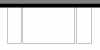Search the Community
Showing results for tags 'position'.
-
I have 3 price tables on my page. These tables under 720px width resolution should get one under the other one (i use bootstrap). The problem is that in any browsers they align well but on desktop safari, ios safari, ios firefox, ios chorome the tables not aligning well at all. You can take a look HERE on safari under 720px resolution to see how it looks. I don't manage to see what is causing the problem.
-
Reduce your screen size to 979px wide and check out this url: http://104.152.109.3/~barrelomonkeyz89/__sites/plastic/ How can I stop the newsletter div from overlapping those images? (I've tried inserting a clear div and overflow.) THANKS!
-
I want a div at the bottom of another div, and I want it centered, just using css not javascript. HTML <div id="parent"> <div id="bottom_element">test</div> </div> CSS #parent {height:100% width:100%} #bottom_element {position:absolute; bottom:5px; width:200px; margin:0 auto} So the issue is that position absolute and margin auto do not seem to work together. What is an alternative without javasript?
-
Hey guys, i am just messing around with the float property and setting up a layout with 3 columns. i am trying to tie in this column layout between a header and footer. code: <!doctype html> <html> <head> <title>Responsive Image</title> <meta charset="utf-8"> <link href="css/demo.css" rel="stylesheet" type="text/css"></link> <script> document.cookie = "device_dimensions=" + screen.width + "x" + screen.height; </script> </head> <body> <div class="header"></div> <div class="left"></div> <div class="center"></div> <div class="right"></div> <div class="footer"></div> </body> </html> and the CSS body{ margin: 0px 0px; padding: 0px 0px; } .header{ height: 50px; width: auto; background-color: gray; } .left{ height: 500px; width: 180px; margin-left: 100px; border: black 3px solid; margin-top: 20px; float:left; } .center{ height: 500px; width: 700px; border: black solid 3px; float: left; margin-top: 20px; margin-left: 20px; } .right{ height: 500px; width: 200px; border: black solid 3px; float: left; margin-top: 20px; margin-left: 20px; margin-bottom: 20px; } .footer{ height: 50px; width: auto; background-color: black; } IMAGE OF FINAL PRODUCT I want the footer to box the content ( 3 columns ) with the header. any suggestions as to why the footer is foregoing the content and sticking to the header ?
-
Hello fellow coders! I am trying to use tutorials to understand how to make dropdown menus with CSS3. So far so good, except for one little snag. Let me begin by showing you my HTML: <nav id='tabmenu'> <ul> <li><h2><a href='about.php' class='inactive'tabindex='4'>About</a></h2></li> <li><h2><a href='flash.php' class='inactive'tabindex='4'>Flash</a></h2></li> <li><h2><a href='writing.php' class='inactive'tabindex='4'>Writing</a></h2> <ul> <li> <a href='#' class='inactive' id='tech' onclick='toggleWritingType(this)' tabindex='10'>Technical</a> <a href='#' class='inactive' id='jour' onclick='toggleWritingType(this)'' tabindex='9'>Journalism</a> </li> </ul> </li> <li><h2><a href='design.php' class='inactive'tabindex='4'>Design</a></h2></li> <li><h2><a href='webs.php' class='active' tabindex='4'>Webs</a></h2> <ul> <li><a href='#' class='active' id='cobra' onclick='toggleSShots(this)' tabindex='9'>Cobra Cabana</a></li> <li><a href='#' class='inactive' id='hughes' onclick='toggleSShots(this)' tabindex='10'>Hughes, PhD</a></li> <li><a href='#' class='inactive' id='rasche' onclick='toggleSShots(this)' tabindex='11'>Rasche</a></li> </ul> </li> </ul> </nav> So, as you can see I have two submenus, and potentially one more if I can get this working. The tuts I found online created an absolute position for one submenu, which does not apply well to the second menu since they should not be in the exact same location. I think I now have a good understanding about how to use CSS3 to make submenus appear and reappear, but I'm not so clear on the placement. Is there a way to write one rule that applies to any submenu to appear beneath (relative to) it's parent <ul>? Here is my CSS for the nav: #tabmenu { width: 985px; margin: 0 auto 10px; height: 40px; border-bottom: 1px #fff solid; } #tabmenu a{ background-color: #000; color: #fff; width:150px; height:40px; line-height: 40px; float: right; text-align:center; text-decoration: none; } #tabmenu a.inactive:hover { color: #999; opacity: 0.7; filter: alpha(opacity=70); -khtml-opacity: 0.7; -moz-opacity: 1; } #tabmenu a.active, #tabmenu ul a.active { background-color: #fff; color:#000; } #tabmenu ul ul { display: none; } #tabmenu li:hover > ul { //This is the major area of concern, I believe. display: block; top: 40px; position: relative; height: 120px; width: 150px; } I made a fiddle: http://jsfiddle.net/cTcVT/ Thanks!