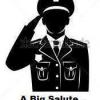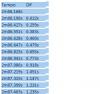Search the Community
Showing results for tags 'tinymce'.
-
Guys recently i finished a infinite scroll to one of my projects using jquery, php and mysql. After creating that i face the problem of tinymce editor not binding to the dynamically generated textarea. What should i do? here is the code for tinymce editor: tinymce.init({ menubar:false, forced_root_block : "", selector: "textarea#wall_edit_1", entities : '160,nbsp,162,cent,8364,euro,163,pound', theme: "modern", resize: false, height: 200, plugins: [ " autolink link image preview hr anchor pagebreak spellchecker", "searchreplace wordcount visualblocks visualchars insertdatetime media nonbreaking", "save table contextmenu directionality emoticons paste textcolor" ], content_css: "css/content.css", toolbar: "insertfile undo redo | styleselect | bold italic | alignleft aligncenter alignright alignjustify | bullist numlist outdent indent | l ink image | print preview media fullpage | emoticons", style_formats: [ {title: 'Bold text', inline: 'b'}, // {title: 'Red text', inline: 'span', styles: {color: '#ff0000'}}, {title: 'Header', block: 'h1'}, {title: 'Example 1', inline: 'span', classes: 'example1'}, {title: 'Example 2', inline: 'span', classes: 'example2'}, {title: 'Table styles'}, {title: 'Table row 1', selector: 'tr', classes: 'tablerow1'} ] }); here is the php code that dynamically generates the textarea while using the infinite scroll feature in jquery: if ($author==$_SESSION['uname'] || $account_name==$_SESSION['uname']) { $statusdeletebutton='<li>' . '<a type="'.$updateid.'" class="btn delete_4_session hidden_text_delete_'.$updateid.' glyphicon glyphicon-trash delete_status_btn" title="Delete this status and its replies">Remove</a></li>'; $edit_btn='<li>' . '<a attr="'.$updateid.'" type="'.$updateid.'" class="btn edit_4_session hidden_text_edit glyphicon glyphicon-pencil" title="Edit this status" >Edit</a></li>'; $statusui_edit="<div type='".$updateid."' class='hidden_edit_4_session session_editor".$updateid." jumbotron'>" . "<a type='".$updateid."' class='btn pull-right close_edit' title='Close without editing'>Close X</a>" . "<input type='text' class='form-control title_s_edit title_s_".$updateid."' name='status_title' value='".html_entity_decode($title)."' placeholder='Title' >" . "<span> </span>" . "<textarea id='wall_edit_1' type='".$updateid."' rows='5' cols='50' class='session_edit text_value_".$updateid."' wrap='hard' placeholder='whats up ".$session_uname."'> ".html_entity_decode($data1)."</textarea><br>" . "<button style='float:right;' value='".$updateid."' type='a' class='btn btn-warning btn btn-large btn-lg post-s-edit'>Update</button></div>" ; }else{ $statusdeletebutton=""; $edit_btn="<li class='posted'>You are not the owner of this Post</li>"; $statusui_edit=""; } echo $statusui_edit.''. $hidden_text.'<div attr="'.$updateid.'" type="'.$updateid.'" class="statusboxes status_'.$updateid.' jumbotron">' . '<h3 class="pull-left title">' . '<div id="'.$updateid.'" class="title_s_2copy posted" value="'.html_entity_decode($title).'">'.html_entity_decode($title).'</div></h3>' . '<span class="pull-right">' . '<div class="dropdown">' . '<button type="button" class="btn btn-danger dropdown-toggle" data-toggle="dropdown" >' . '<span class="glyphicon glyphicon-edit"></span></button>' . '<ul class="dropdown-menu">' .$edit_btn .' '. $statusdeletebutton .'</ul></div></span><br><hr>' . '<legend><span style="font-size: 13.5px;" class=" data_s_2copy" type="'.$updateid.'" >' . html_entity_decode($data1).'</span></legend><b class="posted"><small>Posted by:- <a href="home.php?u='.$author.'"><img src="'.$feed_pic.'" height="20px" width="20px"> '.$author. '</a> '.$datemade.'</small></b>' . '<br><legend>'.$like.' | '.$unlike. ' | '.$share_button.'<h4><a id="'.$updateid.'" class="btn collap-btn">Comments</a></h4></legend>';
-
im trying to load tinymce dynamically in my script when the edit button is clicked but its not loading. please help with simple and working example as im new to javascript. code for tinymce : tinymce.init({ menubar:false, selector: "textarea#wall_edit_1", theme: "modern", resize: false, height: 200, plugins: [ " autolink link image preview hr anchor pagebreak spellchecker", "searchreplace wordcount visualblocks visualchars insertdatetime media nonbreaking", "save table contextmenu directionality emoticons paste textcolor" ], content_css: "css/content.css", toolbar: "insertfile undo redo | styleselect | bold italic | alignleft aligncenter alignright alignjustify | bullist numlist outdent indent | l ink image | print preview media fullpage | forecolor backcolor emoticons", style_formats: [ {title: 'Bold text', inline: 'b'}, {title: 'Red text', inline: 'span', styles: {color: '#ff0000'}}, {title: 'Red header', block: 'h1', styles: {color: '#ff0000'}}, {title: 'Example 1', inline: 'span', classes: 'example1'}, {title: 'Example 2', inline: 'span', classes: 'example2'}, {title: 'Table styles'}, {title: 'Table row 1', selector: 'tr', classes: 'tablerow1'} ] }); jquery code in home page to show the editor dynamically: $(".session_edit").hide(); $(".friend_edit").hide(); $(".hidden_text_edit").click(function(){ var id=$(this).attr("type"); $(".hidden_edit_4_session"+id).show(); var hide_status=$(".statusboxes").attr('type'); var title=$(".title_s_2copy").attr('type'); var data=$(".data_s_2copy").attr('type'); $(hide_status).hide(); tinyMCE.get('.hidden_edit_4_session').setContent(data); $(".title_s_edit").val(title); }); $(".close_edit").click(function(){ $(".hidden_edit_4_session").hide(); var hide_status=$(".statusboxes").attr('div', 'type'); $(hide_status).show(); }); html code that was generated using php which i want to edit: <div class='jumbotron'><input type='text' class='form-control title_s' name='status_title' placeholder='Title ' ><br><textarea id='wall_id_1' class='update_session' placeholder='whats up qwerty'></textarea><button style='float:right;' type='a' class='btn btn-warning btn btn-large btn-lg post-s'>Post</button></div><div attr='7' class='hidden_edit_4_session7 session_edit jumbotron'><a href='#' class='pull-right close_edit' title='Close without editing'>Close X</a><input type='text' class='form-control title_s_edit' name='status_title' value='hello shan!' placeholder='Title' ><div> </div><textarea id='wall_edit_1' class='session_edit 7' placeholder='whats up qwerty'> <p>what's up.</p></textarea><br><button style='float:right;' type='a' class='btn btn-warning btn btn-large btn-lg post-s-edit'>Update</button></div><div id="7" type="7" class="statusboxes jumbotron"><h3 style="color:black; margin-bottom:5px; margin-top:5px;" class="pull-left"><div id="7" class="title_s_2copy" value="hello shan!">hello shan!</div></h3><span class="pull-right"><div class="dropdown"><button type="button" class="btn btn-danger dropdown-toggle" data-toggle="dropdown" ><span class="glyphicon glyphicon-edit"></span></button><ul class="dropdown-menu"><li><a href="#" id="7" type="7" class="edit_4_session hidden_text_edit glyphicon glyphicon-pencil" title="Edit this status" >Edit</a></li><li><a href="#" id="7" class="delete_4_session hidden_text_delete_7 glyphicon glyphicon-trash delete_reply_btn" title="Delete this status and its replies">Remove</a></li></ul></div></span><br><hr><span class="pull-left data_s_2copy" id="7" value="<p>what's up.</p>" style="font-size:9px; margin-bottom:0px; margin-top:0px; text-align:left; color:black;"><p>what's up.</p></span><br><br><hr><b style="text-align:right; color:black;"><small>Posted by:- <a href="search_results.php?u=qwerty">qwerty</a> 2015-10-20 10:13:18</small></b><br><br><textarea id="7" class="status_update input-custom2" placeholder="comment's"></textarea><button id="7" type="b" class="btn btn-warning pull-right btn-sm">Reply</button></div><div attr='6' class='hidden_edit_4_session6 session_edit jumbotron'><a href='#' class='pull-right close_edit' title='Close without editing'>Close X</a><input type='text' class='form-control title_s_edit' name='status_title' value='pen test' placeholder='Title' ><div> </div><textarea id='wall_edit_1' class='session_edit 6' placeholder='whats up qwerty'> <p><script type="text/javascript">alert("hooya hacked")</script></p></textarea><br><button style='float:right;' type='a' class='btn btn-warning btn btn-large btn-lg post-s-edit'>Update</button></div><div id="6" type="6" class="statusboxes jumbotron"><h3 style="color:black; margin-bottom:5px; margin-top:5px;" class="pull-left"><div id="6" class="title_s_2copy" value="pen test">pen test</div></h3><span class="pull-right"><div class="dropdown"><button type="button" class="btn btn-danger dropdown-toggle" data-toggle="dropdown" ><span class="glyphicon glyphicon-edit"></span></button><ul class="dropdown-menu"><li><a href="#" id="6" type="6" class="edit_4_session hidden_text_edit glyphicon glyphicon-pencil" title="Edit this status" >Edit</a></li><li><a href="#" id="6" class="delete_4_session hidden_text_delete_6 glyphicon glyphicon-trash delete_reply_btn" title="Delete this status and its replies">Remove</a></li></ul></div></span><br><hr><span class="pull-left data_s_2copy" id="6" value="<p><script type="text/javascript">alert("hooya hacked")</script></p>" style="font-size:9px; margin-bottom:0px; margin-top:0px; text-align:left; color:black;"><p><script type="text/javascript">alert("hooya hacked")</script></p></span><br><br><hr><b style="text-align:right; color:black;"><small>Posted by:- <a href="search_results.php?u=qwerty">qwerty</a> 2015-10-18 21:53:31</small></b><br><br><textarea id="6" class="status_update input-custom2" placeholder="comment's"></textarea><button id="6" type="b" class="btn btn-warning pull-right btn-sm">Reply</button></div><div attr='5' class='hidden_edit_4_session5 session_edit jumbotron'><a href='#' class='pull-right close_edit' title='Close without editing'>Close X</a><input type='text' class='form-control title_s_edit' name='status_title' value='pen test' placeholder='Title' ><div> </div><textarea id='wall_edit_1' class='session_edit 5' placeholder='whats up qwerty'> <p><script type="text/javascript">alert("hooya hacked")</script></p></textarea><br><button style='float:right;' type='a' class='btn btn-warning btn btn-large btn-lg post-s-edit'>Update</button></div><div id="5" type="5" class="statusboxes jumbotron"><h3 style="color:black; margin-bottom:5px; margin-top:5px;" class="pull-left"><div id="5" class="title_s_2copy" value="pen test">pen test</div></h3><span class="pull-right"><div class="dropdown"><button type="button" class="btn btn-danger dropdown-toggle" data-toggle="dropdown" ><span class="glyphicon glyphicon-edit"></span></button><ul class="dropdown-menu"><li><a href="#" id="5" type="5" class="edit_4_session hidden_text_edit glyphicon glyphicon-pencil" title="Edit this status" >Edit</a></li><li><a href="#" id="5" class="delete_4_session hidden_text_delete_5 glyphicon glyphicon-trash delete_reply_btn" title="Delete this status and its replies">Remove</a></li></ul></div></span><br><hr><span class="pull-left data_s_2copy" id="5" value="<p><script type="text/javascript">alert("hooya hacked")</script></p>" style="font-size:9px; margin-bottom:0px; margin-top:0px; text-align:left; color:black;"><p><script type="text/javascript">alert("hooya hacked")</script></p></span><br><br><hr><b style="text-align:right; color:black;"><small>Posted by:- <a href="search_results.php?u=qwerty">qwerty</a> 2015-10-18 21:53:30</small></b><br><br><textarea id="5" class="status_update input-custom2" placeholder="comment's"></textarea><button id="5" type="b" class="btn btn-warning pull-right btn-sm">Reply</button></div><div attr='3' class='hidden_edit_4_session3 session_edit jumbotron'><a href='#' class='pull-right close_edit' title='Close without editing'>Close X</a><input type='text' class='form-control title_s_edit' name='status_title' value='this is not working' placeholder='Title' ><div> </div><textarea id='wall_edit_1' class='session_edit 3' placeholder='whats up qwerty'> <p>wht to do???</p></textarea><br><button style='float:right;' type='a' class='btn btn-warning btn btn-large btn-lg post-s-edit'>Update</button></div><div id="3" type="3" class="statusboxes jumbotron"><h3 style="color:black; margin-bottom:5px; margin-top:5px;" class="pull-left"><div id="3" class="title_s_2copy" value="this is not working">this is not working</div></h3><span class="pull-right"><div class="dropdown"><button type="button" class="btn btn-danger dropdown-toggle" data-toggle="dropdown" ><span class="glyphicon glyphicon-edit"></span></button><ul class="dropdown-menu"><li><a href="#" id="3" type="3" class="edit_4_session hidden_text_edit glyphicon glyphicon-pencil" title="Edit this status" >Edit</a></li><li><a href="#" id="3" class="delete_4_session hidden_text_delete_3 glyphicon glyphicon-trash delete_reply_btn" title="Delete this status and its replies">Remove</a></li></ul></div></span><br><hr><span class="pull-left data_s_2copy" id="3" value="<p>wht to do???</p>" style="font-size:9px; margin-bottom:0px; margin-top:0px; text-align:left; color:black;"><p>wht to do???</p></span><br><br><hr><b style="text-align:right; color:black;"><small>Posted by:- <a href="search_results.php?u=qwerty">qwerty</a> 2015-10-17 19:32:35</small></b><br><br><textarea id="3" class="status_update input-custom2" placeholder="comment's"></textarea><button id="3" type="b" class="btn btn-warning pull-right btn-sm">Reply</button></div><div attr='2' class='hidden_edit_4_session2 session_edit jumbotron'><a href='#' class='pull-right close_edit' title='Close without editing'>Close X</a><input type='text' class='form-control title_s_edit' name='status_title' value='im grateful to mother nature and god' placeholder='Title' ><div> </div><textarea id='wall_edit_1' class='session_edit 2' placeholder='whats up qwerty'> <p>as the title says im grateful</p></textarea><br><button style='float:right;' type='a' class='btn btn-warning btn btn-large btn-lg post-s-edit'>Update</button></div><div id="2" type="2" class="statusboxes jumbotron"><h3 style="color:black; margin-bottom:5px; margin-top:5px;" class="pull-left"><div id="2" class="title_s_2copy" value="im grateful to mother nature and god">im grateful to mother nature and god</div></h3><span class="pull-right"><div class="dropdown"><button type="button" class="btn btn-danger dropdown-toggle" data-toggle="dropdown" ><span class="glyphicon glyphicon-edit"></span></button><ul class="dropdown-menu"><li><a href="#" id="2" type="2" class="edit_4_session hidden_text_edit glyphicon glyphicon-pencil" title="Edit this status" >Edit</a></li><li><a href="#" id="2" class="delete_4_session hidden_text_delete_2 glyphicon glyphicon-trash delete_reply_btn" title="Delete this status and its replies">Remove</a></li></ul></div></span><br><hr><span class="pull-left data_s_2copy" id="2" value="<p>as the title says im grateful</p>" style="font-size:9px; margin-bottom:0px; margin-top:0px; text-align:left; color:black;"><p>as the title says im grateful</p></span><br><br><hr><b style="text-align:right; color:black;"><small>Posted by:- <a href="search_results.php?u=qwerty">qwerty</a> 2015-10-17 19:29:15</small></b><br><br><textarea id="2" class="status_update input-custom2" placeholder="comment's"></textarea><button id="2" type="b" class="btn btn-warning pull-right btn-sm">Reply</button></div><div attr='1' class='hidden_edit_4_session1 session_edit jumbotron'><a href='#' class='pull-right close_edit' title='Close without editing'>Close X</a><input type='text' class='form-control title_s_edit' name='status_title' value='hello world' placeholder='Title' ><div> </div><textarea id='wall_edit_1' class='session_edit 1' placeholder='whats up qwerty'> <p>this is my 1st post</p></textarea><br><button style='float:right;' type='a' class='btn btn-warning btn btn-large btn-lg post-s-edit'>Update</button></div><div id="1" type="1" class="statusboxes jumbotron"><h3 style="color:black; margin-bottom:5px; margin-top:5px;" class="pull-left"><div id="1" class="title_s_2copy" value="hello world">hello world</div></h3><span class="pull-right"><div class="dropdown"><button type="button" class="btn btn-danger dropdown-toggle" data-toggle="dropdown" ><span class="glyphicon glyphicon-edit"></span></button><ul class="dropdown-menu"><li><a href="#" id="1" type="1" class="edit_4_session hidden_text_edit glyphicon glyphicon-pencil" title="Edit this status" >Edit</a></li><li><a href="#" id="1" class="delete_4_session hidden_text_delete_1 glyphicon glyphicon-trash delete_reply_btn" title="Delete this status and its replies">Remove</a></li></ul></div></span><br><hr><span class="pull-left data_s_2copy" id="1" value="<p>this is my 1st post</p>" style="font-size:9px; margin-bottom:0px; margin-top:0px; text-align:left; color:black;"><p>this is my 1st post</p></span><br><br><hr><b style="text-align:right; color:black;"><small>Posted by:- <a href="search_results.php?u=qwerty">qwerty</a> 2015-10-17 19:25:09</small></b><br><br><textarea id="1" class="status_update input-custom2" placeholder="comment's"></textarea><button id="1" type="b" class="btn btn-warning pull-right btn-sm">Reply</button></div> </div>
-
Hello Guys... I have one problem in javascript guys help me i'am begginer in javascript and jquery if user has enter value in textbox then he can't move on another screen before save the value of textbox if user click on Add or Edit Button the alert box print message 'Save the Value' it's ok . but when i click on Save button, i don't want alert box to save the textbox value <script type="text/javascript"> $(document.body).click(function(){ return check(); }); </script> <script type="text/javascript"> function check() { var txt = document.getElementById('txtbox').value; if(txt !== '') { alert('Save the Value'); } } </script> <input type="text" name="txtbox" id="txtbox"><br/> <input type="submit" name="btn1" id="btn1" value="Save"><br/> <input type="submit" name="btn2" id="btn2" value="Add"><br/> <input type="submit" name="btn3" id="btn3" value="Edit"><br/>
- 1 reply
-
- jquery
- javascript
-
(and 1 more)
Tagged with:
-
Hello. I have TinyMCE installed in my website. Locally, it is working perfectly. However, when I upload to the server, it returns a normal textarea, without TinyMCE. Above the code. <!DOCTYPE html> <html> <head> <meta charset="utf-8" /> <meta lang="en_US" /> <meta name="viewport" content="width=device-width" /><!-- Set the viewport width to device width for mobile --> <title>Publicar notícia MRN</title> <link href="../stylesheets/foundation.min.css" rel="stylesheet" type="text/css" /> <link href="../stylesheets/app.css" rel="stylesheet" type="text/css" /> <link href="../stylesheets/admin.css" rel="stylesheet" type="text/css" /> <link rel="stylesheet" href="http://code.jquery.com/ui/1.10.3/themes/smoothness/jquery-ui.css" /> <link rel="shortcut icon" href="../images/logobar.ico" type="image/x-icon"> <!--SCRITPS --> <script type="text/javascript" src="../javascripts/jquery-1.10.2.min.js"></script> <script type="text/javascript" src="tinymce/tinymce.min.js"></script> <script type="text/javascript"> tinymce.init({ selector: "textarea", theme: "modern", plugins: [ "advlist autolink link image lists charmap print preview hr anchor pagebreak spellchecker", "searchreplace wordcount visualblocks visualchars code fullscreen insertdatetime media nonbreaking", "save table contextmenu directionality emoticons template textcolor colorpicker paste", ], image_advtab: true, font_size_style_values: "9px,10px,11px,12px,13px,14px,16px,18px,20px", toolbar1: "sizeselect | bold italic | insertfile undo redo | styleselect | alignleft aligncenter alignright alignjustify | bullist numlist outdent indent | link image | print preview media",//used font size for showing font size toolbar toolbar2: "fontselect | fontsizeselect | colorpicker",//used font size for showing font size toolbar style_formats: [ {title: 'Bold text', inline: 'b'}, {title: 'Red text', inline: 'span', styles: {color: '#ff0000'}}, {title: 'Red header', block: 'h1', styles: {color: '#ff0000'}}, {title: 'Example 1', inline: 'span', classes: 'example1'}, {title: 'Example 2', inline: 'span', classes: 'example2'}, {title: 'Table styles'}, {title: 'Table row 1', selector: 'tr', classes: 'tablerow1'} ], resize: false, inline_styles : true, }); </script> <?php if (get_magic_quotes_gpc()) { function stripslashes_gpc(&$value) { $value = stripslashes($value); } array_walk_recursive($_GET, 'stripslashes_gpc'); array_walk_recursive($_POST, 'stripslashes_gpc'); array_walk_recursive($_COOKIE, 'stripslashes_gpc'); array_walk_recursive($_REQUEST, 'stripslashes_gpc'); } ?> <?php if (isset($_POST["publish-p"])) { $categoria= mysql_real_escape_string($_POST['categoria']); $categoria2= mysql_real_escape_string($_POST['categoria2']); $destaque= mysql_real_escape_string($_POST['destaque']); $publicado= mysql_real_escape_string($_POST['publicado']); $news_title= mysql_real_escape_string($_POST['news_title']); $news_subtitle= mysql_real_escape_string($_POST['news_subtitle']); $news_desc= mysql_real_escape_string($_POST['news_desc']); $news_post= mysql_real_escape_string($_POST['news_post']); $news_date= mysql_real_escape_string($_POST['news_date']); $hour= mysql_real_escape_string($_POST['hour']); $news_image= mysql_real_escape_string($_POST['news_image']); $copyright= mysql_real_escape_string($_POST['copyright']); $publish="INSERT INTO news(news_guid,categoria,categoria2,destaque,publicado,news_title,news_subtitle,news_desc,news_post,news_date,hour,news_image,copyright) VALUES(uuid(),'$categoria','$categoria2','$destaque','$publicado','$news_title','$news_subtitle','$news_desc','$news_post','$news_date','$hour','$news_image','$copyright')"; mysql_query($publish) OR DIE(mysql_error()); //mensagem após submeter dados echo "<script>alert('Notícia publicada!');</script>"; } ?> <script src="http://code.jquery.com/ui/1.10.3/jquery-ui.js"></script> <script> $(function() { $( "#datepicker" ).datepicker({ changeYear: true, dateFormat: "dd'-'mm'-'yy", showButtonPanel: true, }); }); </script> <!-- script para Toogle Menu --> <script src="../js/toogle-menu.js"></script> /**FIM DE SCRIPTS **/ </head> <body > <div class="bo-header"><div class="row"><div class="twelve columns"> <p>Olá <?php echo "<strong>".$_SESSION["name"]."</strong>."; ?><br/><strong><a href="?logout">Logout</a></strong></p> </div></div></div> <!--MENU--> <!-- Navigation --> <nav class="top-bar fixed"> <div class="twelve columns" ><div style="background:url(../images/carbonback.png); margin-top:2px;"><img src="../images/cabecresize.png" alt="Cabeçalho"></div></div> <ul> <li class="name"><h1 class="menu_dp">Menu</h1></li> <li class="toggle-topbar"><a href="#"></a></li> </ul> <section> <ul class="left"> <!--<li class="menu"><a href="?perfil" title="Ver perfil">Perfil</a></li>--> <li class="menu"><a href="?submit-news" title="Publicar notícia MRN">Publicar notícia MRN</a></li> <li class="menu"><a href="?listar-news" title="Todas as notícias">Todas as notícias</a></li> </ul> </section></nav> <hr class="linha"/> <!--CONTEUDO--> <div class="row"> <div class="twelve columns"> <form action="#" method="post" onsubmit="return $(this).validate()" name="publish" > <h3 class="n3">Publicar notícia</h3> <div class="publish-content"> <div> <h3 class="n3v4">Categoria</h3> <select name="categoria"> <option value="Autos/Pistas">Autos/Pistas</option> <option value="Autos/Ralis-TT">Autos/Ralis-TT</option> <option value="Motos/Pistas">Motos/Pistas</option> <option value="Motos/Ralis-TT">Motos/Ralis-TT</option> <option value="Outros">Outros</option> <option value="Entrevistas">Entrevistas</option> <option value="ci">C&I: OnTheRoad</option> <option value="Multimedia">Multimédia</option> </select> </div> <br/> <div> <h3 class="n3v4">Categoria 2 (opcional)</h3> <select name="categoria2"> <option value="">Nenhuma</option> <option value="Autos/Pistas">Autos/Pistas</option> <option value="Autos/Ralis-TT">Autos/Ralis-TT</option> <option value="Motos/Pistas">Motos/Pistas</option> <option value="Motos/Ralis-TT">Motos/Ralis-TT</option> <option value="Outros">Outros</option> <option value="Entrevistas">Entrevistas</option> <option value="ci">C&I: OnTheRoad</option> <option value="Multimedia">Multimédia</option> </select> </div> <br/> <h3 class="n3v4">Destaque?</h3> <label class="cbox"> <input type="radio" name="destaque" value="sim" checked>Sim</input> <input type="radio" name="destaque" value="não">Não</input> </label> <br/> <h3 class="n3v4">Publicar já?</h3> <label class="cbox"> <input type="radio" name="publicado" value="sim" checked>Sim</input> <input type="radio" name="publicado" value="não">Não</input> </label> <br/> <input name="news_title" type="text" class="title" placeholder="(título)" data-validation="required" title="required"/> <input name="news_subtitle" type="text" class="title" placeholder="(subtítulo)" data-validation="required" maxlength="40" /> <input name="news_desc" type="text" class="description" placeholder="(descrição)" data-validation="required" title="required" maxlength="165"/> <textarea name="news_post" class="post" placeholder="(notícia)" style="width:100%;" ></textarea> <input name="news_date" type="text" class="date" placeholder="(data)" data-validation="required" title="required" id="datepicker" /> <input name="hour" type="text" class="description" placeholder="(hora HH:MM)" data-validation="required" title="required" maxlength="5" data-format="hh:mm:ss" id="datetimepicker3" /> <input name="news_image" type="text" class="description" placeholder="(link imagem)" data-validation="required" title="required"/> <input name="copyright" type="text" class="description" placeholder="(Copyright da/s Imagem/ns)" data-validation="required" title="required"/></div> <div class="publish-footer"> <input type="submit" name="publish-p" value="Publicar" class="button"> <input type="submit" name="cancel" value="Cancelar" class="secondary button" onclick="window.location='../login/?submit-news'" > </div> </form> </div> </div> <?php include ("rodape.php") ?> </body> </html>
-
Hello. When I copy tables to TinyMCE editor, the numbers in "numeric" columns disappear. The "normal" text is copied normally, but with numbers it happens what you see in attached pictures. Why? Who can help me?
-
Hello. How can I integrate a "gallery maker" with TinyMCE editor, with images from external source (I don't want to upload images to my website server, because I have a limited storage space).
-
I am having some troubles installing tinyMCE. The minimal configuration works fine (http://mimajik.com/minimal.html), but as soon as I add the options to make it the BASIC version, (http://mimajik.com/basic.html), the code display nothing. I have tried the extended and full versions too and they don't work either... Can somone tell me what I am doing wrong ?
-
Hi everyone I would like to know if anyone has ever successfully been able to display a TinyMCE editor in a while loop? It only displays the first loop, and not the second while ($row = $stmt->fetch(PDO::FETCH_ASSOC)) { echo '<form method="post" style="margin-top:20px;"><table> <tr> <td>Content Name</td> <td><input type="hidden" name="idwidget" value="'.$row["id"].'" /><input type="text" name="name" value="'.$row["content_name"].'" /></td> </tr> <tr> <td>Content</td> <td><textarea id="mcecontent" class="mcecontent" name="mcecontent" rows="15" cols="80">'.$row["content"].'</textarea></td> </tr> <tr> <td>Active</td> <td>'; if($row["active"] == "1"){ echo '<input type="checkbox" name="active" checked="checked" />'; } else { echo '<input type="checkbox" name="active" />'; } echo '</td> </tr> </table>'; } It is suppose to display for mcecontent textarea.