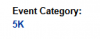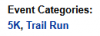Search the Community
Showing results for tags 'output'.
-
<input id="numb" type="number" /> <input type="submit" onclick="myFunction()" /> <p id="demo"></p> <script> function myFunction(){ var x = document.getElementById('numb').value; var regex=/^[1-9]+$/; if (x == ""){ document.getElementById('demo').innerHTML = "Input is Missing"; } else if (!x.match(regex)){ document.getElementById('demo').innerHTML = "Input Incorrect"; } else { document.getElementById('demo').innerHTML = "Input OK"; } } /* if (x == "") { document.getElementById('demo').innerHTML = "Input is Missing"; } else if (isNaN(x)) { document.getElementById('demo').innerHTML = "Input Incorrect"; } else { document.getElementById('demo').innerHTML = "Input OK"; } } */ </script> When input type is "text" it works fine. but when i change input type to "number" and then if i type letters or letters plus numbers. it says "input missing" How can i get correct output while using input type "number" ? Please guide. Thankyou.
-
I want to do something like this, I had a html query submission form linked to php. I want to send the output generated after php execution to the user through mail id provided in the form, in a manner such that when user click submit button, he well be redirected to thank you page and php keeps on running in the background and as soon as the output is generated, it will be send to the end user through email. As my query takes time to execute, so I don't want the end user to keep waiting till the program gets finish. Here is my code: <?php $seq = $_POST['seq']; if (isset($_POST['seq'])) { $b = fopen("sequence.txt", "w"); fwrite($b, $seq); fclose($b); system("perl /opt/lampp/htdocs/matepred/blast/bin/scriptforblastcompleterun.pl sequence.txt nr > out"); system("perl /opt/lampp/htdocs/matepred/blast/bin/format.pl > output"); system("perl /opt/lampp/htdocs/matepred/blast/bin/testing.pl output"); echo "<div align='center'><font color='blue'><b>RESULT</font></div>"; $i=1; $files = array(); foreach (glob("file_*.out")as $file) { $files[] = $file; $b = fopen("/opt/lampp/htdocs/matepred/blast/bin/$file", "r"); $s=fgets($b); fclose($b); echo "<table border=10. align=center><tr bgcolor=lightgreen><th>SerialNo</th><th>Value</th><th>Decision</th><th></tr>"; echo '<td>'. $i++. '</td>'; echo "<td>$s</td>"; if($s>=0) { echo "<td>Yes</td>"; } else { echo"<td>No</td>"; } echo "</table>"; } } ?> html table part marked in red here is the output which I want to send back to the user. Can anybody help me in linking my php output to the mail. Thanks in advance.
- 4 replies
-
- run php in background
-
(and 3 more)
Tagged with:
-
Hi everyone. I am using Wordpress and have a calendar plugin I'm using to display events. I'm trying to get the output of a function to display differently in one of my templates (have the output on one line). By default the plugin is having the output appear on multiple lines. Is it possible to wrap the function in a div to target it and remove the line breaks? I haven't been able to find anything to force the output to be on a single line. I'm not sure if I'm doing something wrong since I'm a newbie at this, or if I'd need to use something else other than CSS since the function does use a class, as shown here in the plugin's docs. Any advice or tips would be grealty appreciated, as I'm really lost right now. Thanks for taking the time to read this, and of course, for any assistance! Sean This is what I've added to my template thus far: <div class="tribe-events-event-category-list"> <?php echo Tribe_Register_Meta::event_category( 'tribe_event_category' ) ?> </div> Here are a couple images of how the output is being displayed by default (on two lines). Again, I don't want to change the output everywhere on my site; only on a certain php template.
-
Hello and thanks in advance for any advice until recently, when our pdf was displayed in the browser, the whole pdf showed up - now (within the past 2-3 months) only about 1/3 of it shows Here's the page http://www.manofsteelesports.com/nonjphp/report.php?sid=128&a=d728d31d84495231a61b35d1ad7ccdcd&b=pdf I've looked at this in both Chrome and IE the php statement we're using in the PHP file that converts the HTML to pdf is $pdf->Output(); //Outputs on browser screen Any ideas on why this is happening and how to fix it?
-
Greetings all! I have simple question to do with a youtube plugin i use on my wordpress site. The plugin grabs the last digits of a Youtube webaddess and puts the youtube embed code into my wordpress Post area otherwise known as "post_inner_wrapper".... I have the code here supplied i simply wish to change were the PHP embed code will go, instead i want it to go to "Video_container" a Div i created in CSS. In the following code it uses "jf_yfvp_video_token" and / or "$video_token" to grab the video and embed the code so search Ctrl+f for "jf_yfvp_video_token" or "$video_token"... Any help would be apprecaatied as i am very newb at php and stil llearning. Thanks! <?php /* Plugin Name: YouTube Favorite Video Posts Description: Checks your YouTube favorite videos RSS feed and creates new posts in a custom post type. Version: 1.1 License: GPL2 */ /* Copyright 2011-2012 This program is free software; you can redistribute it and/or modify it under the terms of the GNU General Public License, version 2, as published by the Free Software Foundation. This program is distributed in the hope that it will be useful, but WITHOUT ANY WARRANTY; without even the implied warranty of MERCHANTABILITY or FITNESS FOR A PARTICULAR PURPOSE. See the GNU General Public License for more details. You should have received a copy of the GNU General Public License along with this program; if not, write to the Free Software Foundation, Inc., 51 Franklin St, Fifth Floor, Boston, MA 02110-1301 USA */ class Youtube_Favorite_Video_Posts_Foghlaim { public function __construct() { /* Things happen when we activate and deactivate the plugin of course. */ register_activation_hook( __FILE__, array( $this, 'activate_plugin' ) ); register_deactivation_hook( __FILE__, array( $this, 'deactivate_plugin' ) ); /* Make a pretty link for settings under the plugin information. */ add_filter( 'plugin_action_links', array( $this, 'add_plugin_action_links' ), 10, 2 ); /* Add our custom settings to the admin menu. */ add_action( 'admin_head', array( $this, 'edit_admin_icon' ) ); add_action( 'admin_menu', array( $this, 'add_settings' ) ); add_action( 'admin_init', array( $this, 'register_settings' ) ); add_action( 'admin_init', array( $this, 'add_languages' ) ); /* Register the jf_yfvp_youtube custom post type */ add_action( 'init', array( $this, 'create_content_type' ) ); /* Our hook added when we schedule a WP Cron event */ add_action( 'jf_yfvp_process_feed', array( $this, 'process_feed' ) ); } /** * When activating the plugin, register our custom post type and flush the rewrite * rules if the option to use our custom post type has been selected. */ public function activate_plugin(){ /* Create the custom post type upon activation. */ $this->create_content_type(); $current_options = get_option( 'jf_yfvp_options', array() ); $valid_fetch_intervals = wp_get_schedules(); /* If the custom post type provided by this plugin is selected, flush the rewrite * rules so that the URLs can be pretty */ if ( isset( $current_options['post_type'] ) && 'jf_yfvp_youtube' === $current_options['post_type'] ) flush_rewrite_rules( false ); /* If a fetch interval has previously been selected, use that. Otherwise, we'll not schedule the event until settings save. */ if ( isset( $current_options['fetch_interval'] ) && in_array( $current_options['fetch_interval'], $valid_fetch_intervals ) ) wp_schedule_event( ( time() + 120 ) , $current_options['fetch_interval'], 'jf_yfvp_process_feed' ); } /** * When the plugin is deactivated, we want to make sure that the WP Cron event * we have scheduled is cleared. */ public function deactivate_plugin(){ wp_clear_scheduled_hook( 'jf_yfvp_process_feed' ); } /** * Add the text domain for plugin translation */ public function add_languages() { load_plugin_textdomain( 'youtube-favorite-video-posts', false, basename( dirname( __FILE__ ) ) . '/lang' ); } /** * Add a link for the plugin settings page when viewing the general plugins display. * * Function gratefully borrowed from Pippin Williamson's WPMods article: * http://www.wpmods.com/adding-plugin-action-links/ * * @param $links array Current array of links to be displayed under the plugin * @param $file string The current plugin file being processed * @return array New array of links to be displayed under the plugin */ public function add_plugin_action_links( $links, $file ){ static $this_plugin; if ( ! $this_plugin ) $this_plugin = plugin_basename( __FILE__ ); if ( $file == $this_plugin ) { $settings_link = '<a href="' . site_url( '/wp-admin/options-general.php?page=youtube-favorite-video-posts-settings' ) . '">' . __( 'Settings', 'youtube-favorite-video-posts' ) . '</a>'; array_unshift( $links, $settings_link ); } return $links; } /** * Add some style to the plugin with a YouTube icon at the top of the page. */ public function edit_admin_icon(){ global $post_type; if ( 'jf_yfvp_youtube' === $post_type ) echo '<style>#icon-edit { background: url("' . plugins_url( 'images/youtube-icon-32.png', __FILE__ ) . '") no-repeat; background-size: 32px 32px; }</style>'; } /** * Add the sub-menu item under the Settings top-level menu. */ public function add_settings(){ add_options_page( __('YouTube Favorites', 'youtube-favorite-video-posts' ), __('YouTube Favorites', 'youtube-favorite-video-posts'), 'manage_options', 'youtube-favorite-video-posts-settings', array( $this, 'view_settings' ) ); } /** * Display the main settings view for Youtube Favorite Video Posts */ public function view_settings(){ ?> <div class="wrap"> <div class="icon32" id="icon-options-general"></div> <h2><?php _e( 'YouTube Favorite Video Posts', 'youtube-favorite-video-posts' ); ?></h2> <h3><?php _e( 'Overview', 'youtube-favorite-video-posts' ); ?>:</h3> <p style="margin-left:12px; max-width:640px;"><?php _e( 'The settings below will help determine where to check for your favorite YouTube videos, how often to look for them, and how they should be stored once new items are found.', 'youtube-favorite-video-posts' ); ?></p> <p style="margin-left:12px; max-width:640px;"><?php _e( 'The most important part of this process will be to determine the RSS feed for your favorite YouTube videos. To do this, your username <strong>must</strong> be filled out below. This can usually be found in the upper right hand corner of <a href="http://www.youtube.com">YouTube.com</a>.', 'youtube-favorite-video-posts' ); ?></p> <ol style="margin-left:36px;"> <li><?php _e( 'Username must be filled in below. Email address will not work.', 'youtube-favorite-video-posts' ); ?></li> <li><?php _e( 'The embed width and height settings will be applied to the iframe in your post content.', 'youtube-favorite-video-posts' ); ?></li> <li><?php _e( 'If you would like to change the content or title before the new content is saved, you may be interested in the <a href="http://jeremyfelt.com/wordpress/2012/05/12/filters-in-youtube-favorite-video-posts/">available filters</a>.', 'youtube-favorite-video-posts' ); ?></li> </ol> <form method="POST" action="options.php"> <?php settings_fields( 'jf_yfvp_options' ); do_settings_sections( 'jf_yfvp' ); ?> <p class="submit"><input type="submit" class="button-primary" value="<?php _e( 'Save Changes', 'youtube-favorite-video-posts' ); ?>" /></p> </form> </div> <?php } /** * Register the settings, sections, and fields that we want made available for * the plugin. */ public function register_settings(){ register_setting( 'jf_yfvp_options', 'jf_yfvp_options', array( $this, 'validate_options' ) ); add_settings_section( 'jf_yfvp_section_main', '', array( $this, 'main_section_text' ), 'jf_yfvp' ); add_settings_section( 'jf_yfvp_section_post_type', '', array( $this, 'post_type_section_text' ), 'jf_yfvp' ); add_settings_section( 'jf_yfvp_section_interval', '', array( $this, 'interval_section_text' ), 'jf_yfvp' ); add_settings_field( 'jf_yfvp_youtube_rss_feed', 'YouTube Username:', array( $this, 'youtube_user_text' ), 'jf_yfvp', 'jf_yfvp_section_main' ); add_settings_field( 'jf_yfvp_embed_width', 'Default Embed Width:', array( $this, 'embed_width_text' ), 'jf_yfvp', 'jf_yfvp_section_main' ); add_settings_field( 'jf_yfvp_embed_height', 'Default Embed Height:', array( $this, 'embed_height_text' ), 'jf_yfvp', 'jf_yfvp_section_main' ); add_settings_field( 'jf_yfvp_max_fetch_items', 'Max Items To Fetch:', array( $this, 'max_fetch_items_text' ), 'jf_yfvp', 'jf_yfvp_section_main' ); add_settings_field( 'jf_yfvp_post_type', 'Post Type:', array( $this, 'post_type_selection_text' ), 'jf_yfvp', 'jf_yfvp_section_post_type' ); add_settings_field( 'jf_yfvp_post_status', __( 'Default Post Status:', 'youtube-favorite-video-posts' ) , array( $this, 'post_status_selection_text' ), 'jf_yfvp', 'jf_yfvp_section_post_type' ); add_settings_field( 'jf_yfvp_fetch_interval', 'Feed Fetch Interval: ', array( $this, 'fetch_interval_selection_text' ), 'jf_yfvp', 'jf_yfvp_section_interval' ); } /** * Always seems weird to have to include this. */ public function main_section_text() { } /** * Describe the selection of a post type for the plugin to use. */ public function post_type_section_text() { ?> <h3>Custom Or Default Post Type</h3> <p style="margin-left:12px; max-width: 640px;"><?php _e( 'A new custom post type that adds an \'youtube\' slug to new items has been added and selected by default. You can change this to any other available post type if you would like.', 'youtube-favorite-video-posts' ); ?></p> <?php } /** * Describe the selection of the WP Cron interval we'll use */ public function interval_section_text() { $next_scheduled_time = wp_next_scheduled( 'jf_yfvp_process_feed' ); if ( $next_scheduled_time ) { $next_scheduled_time = $next_scheduled_time + ( get_option( 'gmt_offset' ) * 3600 ); $user_current_time = time() + ( get_option( 'gmt_offset' ) * 3600 ); $time_till_cron = human_time_diff( $user_current_time, $next_scheduled_time ); $next_cron_date = date( 'g:i:sa', $next_scheduled_time ); ?> <h3>RSS Fetch Frequency</h3> <p style="margin-left:12px; max-width: 630px;"><?php _e( 'This plugin currently depends on WP Cron operating fully as expected. In most cases, you should be able to select one of the intervals below and things will work. If not, please let <a href="http://www.jeremyfelt.com">me</a> know. By default, we check for new items on an hourly basis.', 'youtube-favorite-video-posts' ); ?></p> <p style="margin-left:12px; max-width: 630px;"><?php printf( __( 'Your Youtube favorites feed is scheduled to be loaded next in %1$s, at %2$s.', 'youtube-favorite-video-posts' ), $time_till_cron, $next_cron_date ); ?></p> <?php } else { ?> <h3>RSS Fetch Frequency</h3> <p style="margin-left:12px; max-width: 630px;"><?php _e( 'An interval has not yet been saved. Please select the frequency with which you would like this plugin to check your favorite video feed. The default of Once Hourly will be used if you do not change the interval before saving.', 'youtube-favorite-video-posts' ); ?></p> <?php } } /** * Provide an input for the embed width */ public function embed_width_text() { $jf_yfvp_options = get_option( 'jf_yfvp_options', array() ); if ( ! isset( $jf_yfvp_options['embed_width'] ) ) $jf_yfvp_options['embed_width'] = 330; ?> <input style="width: 100px;" type="text" id="jf_yfvp_embed_width" name="jf_yfvp_options[embed_width]" value="<?php echo esc_attr( $jf_yfvp_options['embed_width'] ); ?>" /> <?php } /** * Provide in input for the embed height */ public function embed_height_text() { $jf_yfvp_options = get_option( 'jf_yfvp_options', array() ); if ( ! isset( $jf_yfvp_options['embed_height'] ) ) $jf_yfvp_options['embed_height'] = 270; ?> <input style="width: 100px;" type="text" id="jf_yfvp_embed_height" name="jf_yfvp_options[embed_height]" value="<?php echo esc_attr( $jf_yfvp_options['embed_height'] ); ?>" /> <?php } /** * Provide an input for the Youtube username */ public function youtube_user_text() { $jf_yfvp_options = get_option( 'jf_yfvp_options', array() ); /* If options have been saved before, but no name specified, toss up a warning */ if ( ! empty( $jf_yfvp_options ) && empty( $jf_yfvp_options['youtube_rss_feed'] ) ) { ?> <div class="error" style="width: 615px;padding: 10px;"><?php _e( 'It looks like a Youtube username has not yet been entered, even though other options have been saved. Please note that we are unable to fetch your favorite videos until a username is provided.', 'youtube-favorite-video-posts' ); ?></div> <?php } if ( ! isset( $jf_yfvp_options['youtube_rss_feed'] ) ) $jf_yfvp_options['youtube_rss_feed'] = ''; ?> <input style="width: 200px;" type="text" id="jf_yfvp_youtube_rss_feed" name="jf_yfvp_options[youtube_rss_feed]" value="<?php echo esc_attr( $jf_yfvp_options['youtube_rss_feed'] ); ?>" /> <?php } /** * Provide an input for the selection of post types */ public function post_type_selection_text() { $jf_yfvp_options = get_option( 'jf_yfvp_options', array() ); if ( ! isset( $jf_yfvp_options['post_type'] ) ) $jf_yfvp_options['post_type'] = 'jf_yfvp_youtube'; $post_types = array_merge( get_post_types( array( '_builtin' => false ) ), array( 'post', 'link' ) ); echo '<select id="jf_yfvp_post_type" name="jf_yfvp_options[post_type]">'; foreach( $post_types as $pt ){ echo '<option value="' . esc_attr( $pt ) . '" ' . selected( $jf_yfvp_options['post_type'], $pt, false ) . '>' . esc_html( $pt ) . '</option>'; } echo '</select>'; } /** * Provide an input for the selection of post status */ public function post_status_selection_text() { $jf_yfvp_options = get_option( 'jf_yfvp_options', array() ); if ( ! isset( $jf_yfvp_options['post_status'] ) ) $jf_yfvp_options['post_status'] = 'publish'; $post_statii = array( 'draft', 'publish', 'private' ); echo '<select id="jf_yfvp_post_status" name="jf_yfvp_options[post_status]">'; foreach( $post_statii as $ps ) { echo '<option value="' . esc_attr( $ps ) . '" ' . selected( $jf_yfvp_options['post_status'], $ps, false ) . '>' . esc_html( $ps ) . '</option>'; } echo '</select>'; } /** * Provide an input to select the WP Cron interval to schedule the hook with */ public function fetch_interval_selection_text() { $intervals = wp_get_schedules(); $jf_yfvp_options = get_option( 'jf_yfvp_options', array() ); if ( ! isset( $jf_yfvp_options['fetch_interval'] ) ) $jf_yfvp_options['fetch_interval'] = 'hourly'; echo '<select id="jf_yfvp_fetch_interval" name="jf_yfvp_options[fetch_interval]">'; foreach( $intervals as $i => $v ){ echo '<option value="' . esc_attr( $i ) . '" ' . selected( $jf_yfvp_options['fetch_interval'], $i, false ) . '>' . esc_html( $v['display'] ) . '</option>'; } echo '</select>'; } /** * Provide an input for the max number of items to fetch */ public function max_fetch_items_text() { $jf_yfvp_options = get_option( 'jf_yfvp_options', array() ); if ( ! isset( $jf_yfvp_options['max_fetch_items'] ) ) $jf_yfvp_options['max_fetch_items'] = 5; ?> <input type="text" id="jf_yfvp_max_fetch_items" name="jf_yfvp_options[max_fetch_items]" value="<?php echo esc_attr( $jf_yfvp_options['max_fetch_items'] ); ?>" /> <?php } /** * Validate the options being saved for the plugin * * @param $input array New values that the user is attempting to save * @return array Validated values that we pass on */ public function validate_options( $input ) { $valid_post_status_options = array( 'draft', 'publish', 'private' ); $valid_fetch_interval_options = wp_get_schedules(); $valid_post_type_options = array_merge( get_post_types( array( '_builtin' => false ) ), array( 'post', 'link' ) ); if( ! in_array( $input['post_status'], $valid_post_status_options ) ) $input['post_status'] = 'publish'; if( ! in_array( $input['post_type'], $valid_post_type_options ) ) $input['post_type'] = 'jf_yfvp_youtube'; if( ! array_key_exists( $input['fetch_interval'], $valid_fetch_interval_options ) ) $input['fetch_interval'] = 'hourly'; /* It is possible the user just switched back to using our custom post type, so we should flush the rewrite rules */ if ( 'jf_yfvp_youtube' === $input['post_type'] ) flush_rewrite_rules( false ); /* This seems to be the only place we can reset the scheduled Cron if the frequency is changed, so here goes. */ wp_clear_scheduled_hook( 'jf_yfvp_process_feed' ); wp_schedule_event( ( time() + 30 ) , $input['fetch_interval'], 'jf_yfvp_process_feed' ); $input['max_fetch_items'] = absint( $input['max_fetch_items'] ); $input['embed_width'] = absint( $input['embed_width'] ); $input['embed_height'] = absint( $input['embed_height'] ); return $input; } /** * Register our custom post type - jf_yfvp_youtube - for possible use with the plugin */ public function create_content_type() { register_post_type( 'jf_yfvp_youtube', array( 'labels' => array( 'name' => __( 'YouTube', 'youtube-favorite-video-posts' ), 'singular_name' => __( 'YouTube Favorite', 'youtube-favorite-video-posts' ), 'all_items' => __( 'All YouTube Favorites', 'youtube-favorite-video-posts' ), 'add_new_item' => __( 'Add YouTube Favorite', 'youtube-favorite-video-posts' ), 'edit_item' => __( 'Edit YouTube Favorite', 'youtube-favorite-video-posts' ), 'new_item' => __( 'New YouTube Favorite', 'youtube-favorite-video-posts' ), 'view_item' => __( 'View YouTube Favorite', 'youtube-favorite-video-posts' ), 'search_items' => __( 'Search YouTube Favorites', 'youtube-favorite-video-posts' ), 'not_found' => __( 'No YouTube Favorites found', 'youtube-favorite-video-posts' ), 'not_found_in_trash' => __( 'No YouTube Favorites found in trash', 'youtube-favorite-video-posts' ), ), 'description' => __( 'YouTube posts created by the YouTube Favorite Video Posts plugin.', 'youtube-favorite-video-posts' ), 'public' => true, 'menu_icon' => plugins_url( '/images/youtube-icon-16.png', __FILE__ ), 'menu_position' => 5, 'hierarchical' => false, 'supports' => array ( 'title', 'editor', 'author', 'custom-fields', 'comments', 'revisions', ), 'has_archive' => true, 'rewrite' => array( 'slug' => 'youtube', 'with_front' => false ), ) ); } /** * The default SimplePie cache lifetime is 12 hours. We really do want to update more * frequently, so we'll make it 30 seconds during our update. * * @return int Number of seconds for the SimplePie cache to last */ public function modify_simplepie_cache_lifetime() { return 30; } /** * Grab the configured YouTube favorites RSS feed and create new posts based on that. * * @return mixed Only returns if leaving the function */ public function process_feed() { /* Go get some options! */ $youtube_options = get_option( 'jf_yfvp_options', array() ); /* No username, no feed. No feed, no work. */ if ( empty( $youtube_options['youtube_rss_feed'] ) ) return; /* The feed URL we'll be grabbing. */ $youtube_feed_url = 'http://gdata.youtube.com/feeds/base/users/' . esc_attr( $youtube_options['youtube_rss_feed'] ) . '/favorites?alt=rss'; if ( isset( $youtube_options['post_type'] ) ) $post_type = $youtube_options['post_type']; else $post_type = 'jf_yfvp_youtube'; if ( isset( $youtube_options['post_status'] ) ) $post_status = $youtube_options['post_status']; else $post_status = 'publish'; if ( isset( $youtube_options['max_fetch_items'] ) ) $max_fetch_items = absint( $youtube_options['max_fetch_items'] ); else $max_fetch_items = 5; /* Now fetch with the WordPress SimplePie function. */ add_filter( 'wp_feed_cache_transient_lifetime', array( $this, 'modify_simplepie_cache_lifetime' ) ); $youtube_feed = fetch_feed( $youtube_feed_url ); remove_filter( 'wp_feed_cache_transient_lifetime', array( $this, 'modify_simplepie_cache_lifetime' ) ); if ( ! is_wp_error( $youtube_feed ) ) { $max_items = $youtube_feed->get_item_quantity( $max_fetch_items ); $youtube_items = $youtube_feed->get_items( 0, $max_items ); foreach( $youtube_items as $item ) { // Hash the guid element from the RSS feed to determine uniqueness, since yeah... guid. $video_guid = md5( $item->get_id() ); $video_token = substr( $item->get_id(), 43 ); $old_item_hash = md5( $video_token ); $video_embed_code = '<iframe width=\"' . absint( $youtube_options['embed_width'] ) . '\" height=\"' . absint( $youtube_options['embed_height'] ) . '\" src=\"http://www.youtube.com/embed/' . esc_attr( $video_token ) . '\" frameborder=\"0\" allowfullscreen></iframe>'; /* Allow other plugins or themes to alter or replace the post content before storing */ $video_embed_code = apply_filters( 'yfvp_new_video_embed_code', $video_embed_code, $video_token ); /* Allow other plugins or themes to alter or replace the post title before storing. * Also, we're disabling the kses filters below, so we need to clean up the title as * YouTube allows " and the like. */ $original_item_title = $item->get_title(); $item_title = esc_html( apply_filters( 'yfvp_new_video_item_title', $original_item_title ) ); /** * Our previous hash management was ugly, so now we need to check for the * existence of the old hash before checking the existence of the new hash. * If we do happen to find an old hash, we'll update it immediately with * the newer hash so that we can get rid of this code in the next release. */ $existing_old_item = get_posts( array( 'post_type' => $post_type, 'numberposts' => 1, 'post_status' => array( 'publish', 'draft', 'private' ), 'meta_query' => array( array( 'key' => 'jf_yfvp_hash', 'value' => $old_item_hash, ), ), )); if ( ! empty( $existing_old_item ) ) { update_post_meta( $existing_old_item[0]->ID, 'jf_yfvp_hash', $video_guid ); $existing_items = $existing_old_item; } else { $existing_items = get_posts( array( 'post_type' => $post_type, 'numberposts' => 1, 'post_status' => array( 'publish', 'draft', 'private' ), 'meta_query' => array( array( 'key' => 'jf_yfvp_hash', 'value' => $video_guid, ), ), )); } // If we come back empty on our meta query, we should be ok to insert the video as normal if ( empty ( $existing_items ) ) { $youtube_post = array( 'post_title' => $item_title, 'post_content' => $video_embed_code, 'post_author' => 1, 'post_status' => $post_status, 'post_type' => $post_type, 'filter' => true, ); kses_remove_filters(); $item_post_id = wp_insert_post( $youtube_post ); kses_init_filters(); add_post_meta( $item_post_id, 'jf_yfvp_hash', $video_guid, true ); add_post_meta( $item_post_id, 'jf_yfvp_video_token', $video_token, true ); add_post_meta( $item_post_id, 'jf_yfvp_original_title', sanitize_title( $original_item_title ), true ); } else { $original_meta_title = get_post_meta( $existing_items[0]->ID, 'jf_yfvp_original_title', true ); /* * If the current item's original title does not match the matched post's original title, * update it with the current filtered version of the new item title. *whew* */ if ( $original_item_title !== $original_meta_title ) { wp_update_post( array( 'ID' => $existing_items[0]->ID, 'post_title' => $item_title ) ); update_post_meta( $existing_items[0]->ID, 'jf_yfvp_original_title', $original_item_title ); } } } } } } new Youtube_Favorite_Video_Posts_Foghlaim();
-
Hey guys, i am trying to create some pagination within my page to allow a user to go through my entire catalog or data from my database. i have everything working correctly ( kinda ) , but for some reason when i then click on a link to get me around the pages, i get some problems. VARIABLES TO CREATE PAGINATION $per_page = 25; $page = (isset($_GET['page'])) ? (int) $_GET['page'] : 1; $start = ($page - 1 ) * $per_page; CONDITIONAL TO SEE WHERE THE USER IS AND WHAT TYPE OF INFO THEY WANT if(in_array($person_type,$all_links) === true) { // genre matches array of genres $query = "SELECT * FROM `content` WHERE `person_type` LIKE '%$type%' AND `is_type`=0 AND is_rating AND isdb_votes >10000 ORDER BY isdb_join_date DESC LIMIT $start , $per_page "; <--- this is where variables are being presented to track the position. //echo $query; } if (in_array($letter, $all_links) === true){ $query = "SELECT * FROM `content` WHERE `imdb_title` LIKE '$letter%' AND `is_type`=0 AND is_rating AND isdb_votes >10000 ORDER BY isdb_join_date DESC LIMIT $start , $per_page "; <--- this is where variables are being presented to track the position. //echo $query; } if (in_array($year, $all_links) === true) { $query = "SELECT * FROM `content` WHERE `imdb_release_date` LIKE '%$year%' AND `is_type`=0 AND is_rating AND isdb_votes >10000 ORDER BY isdb_join_date DESC LIMIT $start , $per_page "; <--- this is where variables are being presented to track the position.//echo $query; } THIS THEN QUERIES THE QUERY FROM WHICHEVER CONDITIONAL IS PASSED $links = mysql_query($query); DIV WHERE PAGINATION IS <div> <? $pages = ceil(mysql_result($links, 0) / $per_page); if ($pages >= 1) { for ($x = 1; $x<=$pages; $x++ ) { if (isset($_GET['genre']) === true) { echo '<a href = "browse.php?type='.$type.'&page='.$x.'">'.$x.' '; } else if (isset($_GET['letter']) === true) { echo '<a href = "browse.php?type='.$type.'&letter='.$letter.'&page='.$x.'">'.$x.' '; } else if (isset($_GET['year']) === true) { echo '<a href = "browse.php?type='.$type.'&year='.$year.'&page='.$x.'">'.$x.' '; } } } ?> </div> THE ISSUE: i get the links to show up and they all direct me to the correct query and connection to the Database. the first couple pages will work correctly, and there are no issues with the pagination. if you see above there is a variables called $pages = which spits out the number of pages total needed depending on how many items i want to be outputted. ( i.e 25 ). so one category would have 100 pages , one would have 300, and some even with say 10 pages. Now when i click on say page 10 of 100 that is being echoed the query fails. not only does the query fail , but the amount of pages numbers being outputted changes for the same directory. so category 1 with 100 pages then becomes category 1 with 67 pages. this makes no sense to me as to why this is happening. i also cant seem to understand also why i keep getting an error of to my understanding the query is no longer returning true , and now there are zero rows returning, yet if there was no more data to be given , why is there a page number being outputted in the first place ? any suggestions to this problem ? any help would be greatly appreciated.
- 1 reply
-
- php
- pagination
-
(and 2 more)
Tagged with:
-
I have been struggling with this piece of code all morning and can't figure out why it won't output the result of the SQL $sql = "SELECT MAX(PartID) FROM `fullstocklist`"; $result=mysql_query($sql); if(!$result){echo "<p>SQL Error</p>";exit;} $row = mysql_fetch_row($result) or die(mysql_error()); echo "Maximum value is : ".$row['PartID']; $checktop = $row['PartID']; The query works, and returns the correct result in terminal, but I don't get an output after echo "Maximum value is :". The error must be in my php somewhere. Can anyone else spot it? It's really frustrating me
-
My code seems to output a line short, I can't seem to make it output the first line, I've tried tinkering, but can't seem to get that first line out, can anyone point out what I'm doing wrong? Thanks $queryitem = "SELECT * FROM `delnoteitems` WHERE `deliverNote` LIKE '$DeliverNote';"; $result = $db2->query($queryitem); if(!$result) {echo "Query two of two failed<br>$queryitem"; exit(0);} $num_results = $result->num_rows; $row = $result->fetch_assoc(); $i=0; while ($row = $result->fetch_assoc()) { $i++; $itemDesc[$i] = $row['itemDesc']; $itemQuantity[$i] = $row['itemQuantity']; } $max=$i;
-
I have a 1 dimensional array from a database output that I need to have in a multidimensional array ($tasks): array 0 => array 'sr_id' => string '4902367' (length=7) 'description' => string 'GLS Jersey Mikes Installation Checklist' (length=39) 'due_date' => string '2012-01-07 23:24:00' (length=19) 'sr_fe_task_id' => string '220958' (length=6) 1 => array 'sr_id' => string '4902367' (length=7) 'description' => string 'Please submit your pictures of the installation area before any work was performed.' (length=83) 'due_date' => string '2012-01-07 23:24:00' (length=19) 'sr_fe_task_id' => string '220959' (length=6) 2 => array 'sr_id' => string '4902367' (length=7) 'description' => string 'Please submit your pictures of the installation area after all work was completed.' (length=82) 'due_date' => string '2012-01-07 23:24:00' (length=19) 'sr_fe_task_id' => string '220960' (length=6) 3 => array 'sr_id' => string '4903303' (length=7) 'description' => string 'Upload pictures of colored patch cables connected to back of router.' (length=116) 'due_date' => string '2012-01-07 23:31:00' (length=19) 'sr_fe_task_id' => string '220961' (length=6) 4 => array 'sr_id' => string '4899664' (length=7) 'description' => string 'Please upload all pictures taken on site.' (length=41) 'due_date' => string '2012-01-17 17:33:00' (length=19) 'sr_fe_task_id' => string '222839' (length=6) Each sr_id may have more than one task under it and each task has a due_date and description under it, but I'm having trouble getting the descriptions and due_dates under each task: ['sr_id'] =>4902367 ['sr_fe_task_id'] => 220958 ['description']=> "GLS Jersey Mikes Installation Checklist" ['due_date']=> '2011-12-08 17:50:00' ['sr_fe_task_id'] => 220959 ['description']=> "Pleease submit your pictures of the installation area." ['due_date']=> '2012-01-07 23:24:00' ['sr_id'] =>4903303 ['sr_fe_task_id'] => 220961 ['description']=> "Upload pictures of colored patch cables connected to back of router." ['due_date']=> '2012-01-07 23:31:00' I've got it to where each sr_id is listed along with all the tasks underneath of them, but can't get it to where each task has the description and due date under it: for ($i=0; $i<COUNT($tasks); $i++){ $task_list[$tasks[$i]['sr_id']]['task_id'][$tasks[$i]['sr_fe_task_id']] =$tasks[$i]['sr_fe_task_id']; foreach ($task_list[$tasks[$i]['sr_id']]['task_id'] as $v){ $task_list[$tasks[$i]['sr_id']]['task_id'][$v][$tasks[$i]['due_date']]; } }
- 2 replies
-
- multidimensionalarray
- output
-
(and 2 more)
Tagged with: