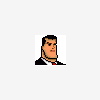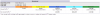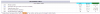Search the Community
Showing results for tags 'traffic'.
-
We recently moved our site to a new hosting company. Since moving, our traffic stats are about 10% of what they were previously. I've been trying to figure this out for while, but I'm at a loss. I'm hoping some Apache guru can spot the issue. I ran this command to see who was accessing the server. # netstat -tn 2>/dev/null | grep :443 | awk '{print $5}' | cut -d: -f1 | sort | uniq -c | sort -nr | head 22 138.201.194.181 18 156.26.45.19 8 104.28.85.11 4 85.237.194.119 3 167.94.195.128 2 98.156.0.18 2 46.161.11.28 2 193.218.190.123 2 173.242.192.184 2 157.55.39.49 Then I greped the logs for the IPs. grep "138.201.194.101" /var/log/httpd/stovebolt/* # grep "156.26.45.19" /var/log/httpd/stovebolt/* | wc -l 235 grep -l "156.26.45.19" /var/log/httpd/stovebolt/* /var/log/httpd/stovebolt/ssl_request_log So, one IP isn't in any logs, even though it has the most connections. The next IP is in the logs, but only in the ssl_request.log, not the access.log. That makes no sense to me at all. I've engaged the support staff at the hosting company but so far they've come up with nothing. My IP doesn't show up in the logs, and I'm on the site every day doing moderation work, accepting new registrations on the forum, approving posts of new members, etc. grep -l "70.121.63.82" /var/log/httpd/stovebolt/* /var/log/httpd/stovebolt/access.log-20220619 /var/log/httpd/stovebolt/error.log-20220619 /var/log/httpd/stovebolt/ssl_access_log /var/log/httpd/stovebolt/ssl_request_log /var/log/httpd/stovebolt/ssl_request.log-20220619 grep "70.121.63.82" /var/log/httpd/stovebolt/ssl_access_log 70.121.63.82 - - [05/Jul/2022:15:19:07 -0400] "-" 408 - 70.121.63.82 - - [05/Jul/2022:15:19:08 -0400] "-" 408 - 70.121.63.82 - - [05/Jul/2022:15:20:20 -0400] "-" 408 - 70.121.63.82 - - [05/Jul/2022:15:20:20 -0400] "-" 408 - This is my log info. The server is on EDT, which is where the owners are located. (The server itself is located in CDT.) date Tue Jul 5 15:39:11 EDT 2022 ls /var/log/httpd/stovebolt/ access.log access.log-20220626 error.log error.log-20220626 ssl_access_log ssl_request.log ssl_request.log-20220626 access.log-20220619 access.log-20220703 error.log-20220619 error.log-20220703 ssl_request_log ssl_request.log-20220619 ssl_request.log-20220703 # grep -A1 ".log" /etc/httpd/conf.d/stovebolt.conf TransferLog /var/log/httpd/stovebolt/access.log ErrorLog /var/log/httpd/stovebolt/error.log # LogLevel alert rewrite:trace3 -- CustomLog "/var/log/httpd/stovebolt/ssl_request.log" \ "%t %h %{SSL_PROTOCOL}x %{SSL_CIPHER}x \"%r\" %b"
-
hi all, I 've developed my own website using mysql, apache and PHP . Its soon going for production server. I need to track my website traffic(visitors, location, language, unique visitors) in live site for analytic's. I dont want use any third party Analytic trackers like google analytics etc. kindly suggest me on how to approach/implement this.
-
I have Not viewed traffic bandwith problem My maximum bandwith is 4GB from 01.02.2013 utnhil 24.02.2013 i have ----------------------------------------------------------- Viewed traffic * Unique visitors - 1806 Number of visits - 9,345(5.17 visits/visitor) Pages - 20,552(2.19 Pages/Visit) Hits - 46,210(4.94 Hits/Visit) Bandwidth - 1.51 GB (169.16 KB/Visit) ----------------------------------------------------------- Not viewed traffic * Pages - 25,578 Hits - 106,869 Bandwidth - 3.31 GB ----------------------------------------------------------- * Not viewed traffic includes traffic generated by robots, worms, or replies with special HTTP status codes. From Not viewed traffic, the bigest bandwith take HTTP Status codes part: "206 Partial Content" - 2.83 GB" Can you tell me more about this? Is this problem, and how to fix this ?
- 2 replies
-
- bandwith
- not viewed
-
(and 1 more)
Tagged with: