-
Posts
95 -
Joined
-
Last visited
Never
Profile Information
-
Gender
Not Telling
johntp's Achievements

Member (2/5)
0
Reputation
-
I appreciate all the help. I figued it out. <?php include "./php/connect.php"; // Data could be pulled from a DB or other source // Read records $result = mysql_query("SELECT * FROM location;") or die(mysql_error()); // Put them in array for($i = 0; $cities[$i] = mysql_fetch_assoc($result); $i++) ; // Delete last empty one array_pop($cities); // Cleaning up the term $term = trim(strip_tags($_GET['term'])); // Rudimentary search $matches = array(); foreach($cities as $city){ if(stripos($city['city'], $term) !== false){ // Add the necessary "value" and "label" fields and append to result set $city['value'] = $city['city']; $city['label'] = "{$city['city']}, {$city['state']} {$city['zip']}"; $matches[] = $city; } } // Truncate, encode and return the results $matches = array_slice($matches, 0, 5); print json_encode($matches); ?>
-
I don't think I explained well enough, but thank you for your answer. I created the database "location" with the columns "city", "state", and "zip". I inputed the information in the database. My question is how do I output the MYSQL query into an array. I have tried the following but I think I'm doing it wrong. <?php //error_reporting(E_ALL); //ini_set('display_errors', '1'); include "./php/connect.php"; $query_users = "SELECT * FROM location"; $result = mysql_query($query_users); $new_array = array(); while ($row = mysql_fetch_assoc($result)) { $new_array["$row[0]"] => $row[1]; } return $new_array; ?>
-
Hello, We are currently using the following code to have state, and zip codes auto-filled when you choose a city. I would like to convert it to a database that it gets the info from. I have tried many different ways with no success. Could somone please give me some advice as to how i can do this? <?php $cities = array( array('city'=>'New York', state=>'NY', zip=>'10001'), array('city'=>'Los Angeles', state=>'CA', zip=>'90001'), array('city'=>'Chicago', state=>'IL', zip=>'60601'), array('city'=>'Houston', state=>'TX', zip=>'77001'), array('city'=>'Phoenix', state=>'AZ', zip=>'85001'), array('city'=>'Philadelphia', state=>'PA', zip=>'19019'), array('city'=>'San Antonio', state=>'TX', zip=>'78201'), array('city'=>'Dallas', state=>'TX', zip=>'75201'), array('city'=>'San Diego', state=>'CA', zip=>'92101'), array('city'=>'San Jose', state=>'CA', zip=>'95101'), array('city'=>'Detroit', state=>'MI', zip=>'48201'), array('city'=>'San Francisco', state=>'CA', zip=>'94101'), array('city'=>'Jacksonville', state=>'FL', zip=>'32099'), array('city'=>'Indianapolis', state=>'IN', zip=>'46201'), array('city'=>'Austin', state=>'TX', zip=>'73301'), array('city'=>'Columbus', state=>'OH', zip=>'43085'), array('city'=>'Fort Worth', state=>'TX', zip=>'76101'), array('city'=>'Charlotte', state=>'NC', zip=>'28201'), array('city'=>'Memphis', state=>'TN', zip=>'37501'), array('city'=>'Baltimore', state=>'MD', zip=>'21201'), ); // Cleaning up the term $term = trim(strip_tags($_GET['term'])); // Rudimentary search $matches = array(); foreach($cities as $city){ if(stripos($city['city'], $term) !== false){ // Add the necessary "value" and "label" fields and append to result set $city['value'] = $city['city']; $city['label'] = "{$city['city']}, {$city['state']} {$city['zip']}"; $matches[] = $city; } } // Truncate, encode and return the results $matches = array_slice($matches, 0, 5); print json_encode($matches); ?>
-
When using the ZipArchive I'm getting this following error upon opening the .zip file. "error: expected central file header signature not found (file #4)." Then i hit OK and get "Cannot open file: it does not appear to be a vilid archive." Code: <?PHP class Zipper extends ZipArchive { public function addDir($path) { $this->addEmptyDir($path); $nodes = glob($path . '/*'); foreach ($nodes as $node) { if (is_dir($node)) { $this->addDir($node); } else if (is_file($node)) { $this->addFile($node); } } } } $zip = new Zipper; $zip->open('theZipName.zip',Zipper::CREATE); $zip->addDir($targetPath); ?>
-
i have tried using it, but every time i try to unzip a file it tells me "Error: Invalid compressed data to expand (inflate) the file."
-
Hey guys i have a script that will zip files, but i want to zip a folder. I have looked at a bunch of script that do this but all the files are messed up when i try to extract them. This is the only script that worked great. Could some one help me modify it to be able to zip a folder? zip.lib.php <?PHP class zipfile { /** * Array to store compressed data * * @var array $datasec */ var $datasec = array(); /** * Central directory * * @var array $ctrl_dir */ var $ctrl_dir = array(); /** * End of central directory record * * @var string $eof_ctrl_dir */ var $eof_ctrl_dir = "\x50\x4b\x05\x06\x00\x00\x00\x00"; /** * Last offset position * * @var integer $old_offset */ var $old_offset = 0; /** * Converts an Unix timestamp to a four byte DOS date and time format (date * in high two bytes, time in low two bytes allowing magnitude comparison). * * @param integer the current Unix timestamp * * @return integer the current date in a four byte DOS format * * @access private */ function unix2DosTime($unixtime = 0) { $timearray = ($unixtime == 0) ? getdate() : getdate($unixtime); if ($timearray['year'] < 1980) { $timearray['year'] = 1980; $timearray['mon'] = 1; $timearray['mday'] = 1; $timearray['hours'] = 0; $timearray['minutes'] = 0; $timearray['seconds'] = 0; } // end if return (($timearray['year'] - 1980) << 25) | ($timearray['mon'] << 21) | ($timearray['mday'] << 16) | ($timearray['hours'] << 11) | ($timearray['minutes'] << 5) | ($timearray['seconds'] >> 1); } // end of the 'unix2DosTime()' method /** * Adds "file" to archive * * @param string file contents * @param string name of the file in the archive (may contains the path) * @param integer the current timestamp * * @access public */ function addFile($data, $name, $time = 0) { $name = str_replace('\\', '/', $name); $dtime = dechex($this->unix2DosTime($time)); $hexdtime = '\x' . $dtime[6] . $dtime[7] . '\x' . $dtime[4] . $dtime[5] . '\x' . $dtime[2] . $dtime[3] . '\x' . $dtime[0] . $dtime[1]; eval('$hexdtime = "' . $hexdtime . '";'); $fr = "\x50\x4b\x03\x04"; $fr .= "\x14\x00"; // ver needed to extract $fr .= "\x00\x00"; // gen purpose bit flag $fr .= "\x08\x00"; // compression method $fr .= $hexdtime; // last mod time and date // "local file header" segment $unc_len = strlen($data); $crc = crc32($data); $zdata = gzcompress($data); $zdata = substr(substr($zdata, 0, strlen($zdata) - 4), 2); // fix crc bug $c_len = strlen($zdata); $fr .= pack('V', $crc); // crc32 $fr .= pack('V', $c_len); // compressed filesize $fr .= pack('V', $unc_len); // uncompressed filesize $fr .= pack('v', strlen($name)); // length of filename $fr .= pack('v', 0); // extra field length $fr .= $name; // "file data" segment $fr .= $zdata; // "data descriptor" segment (optional but necessary if archive is not // served as file) $fr .= pack('V', $crc); // crc32 $fr .= pack('V', $c_len); // compressed filesize $fr .= pack('V', $unc_len); // uncompressed filesize // add this entry to array $this -> datasec[] = $fr; // now add to central directory record $cdrec = "\x50\x4b\x01\x02"; $cdrec .= "\x00\x00"; // version made by $cdrec .= "\x14\x00"; // version needed to extract $cdrec .= "\x00\x00"; // gen purpose bit flag $cdrec .= "\x08\x00"; // compression method $cdrec .= $hexdtime; // last mod time & date $cdrec .= pack('V', $crc); // crc32 $cdrec .= pack('V', $c_len); // compressed filesize $cdrec .= pack('V', $unc_len); // uncompressed filesize $cdrec .= pack('v', strlen($name) ); // length of filename $cdrec .= pack('v', 0 ); // extra field length $cdrec .= pack('v', 0 ); // file comment length $cdrec .= pack('v', 0 ); // disk number start $cdrec .= pack('v', 0 ); // internal file attributes $cdrec .= pack('V', 32 ); // external file attributes - 'archive' bit set $cdrec .= pack('V', $this -> old_offset ); // relative offset of local header $this -> old_offset += strlen($fr); $cdrec .= $name; // optional extra field, file comment goes here // save to central directory $this -> ctrl_dir[] = $cdrec; } // end of the 'addFile()' method /** * Dumps out file * * @return string the zipped file * * @access public */ function file() { $data = implode('', $this -> datasec); $ctrldir = implode('', $this -> ctrl_dir); return $data . $ctrldir . $this -> eof_ctrl_dir . pack('v', sizeof($this -> ctrl_dir)) . // total # of entries "on this disk" pack('v', sizeof($this -> ctrl_dir)) . // total # of entries overall pack('V', strlen($ctrldir)) . // size of central dir pack('V', strlen($data)) . // offset to start of central dir "\x00\x00"; // .zip file comment length } // end of the 'file()' method /** * A Wrapper of original addFile Function * * Created By Hasin Hayder at 29th Jan, 1:29 AM * * @param array An Array of files with relative/absolute path to be added in Zip File * * @access public */ function addFiles($files /*Only Pass Array*/) { foreach($files as $file) { if (is_file($file)) //directory check { $data = implode("",file($file)); $this->addFile($data,$file); } } } /** * A Wrapper of original file Function * * Created By Hasin Hayder at 29th Jan, 1:29 AM * * @param string Output file name * * @access public */ function output($file) { $fp=fopen($file,"w"); fwrite($fp,$this->file()); fclose($fp); } } // end of the 'zipfile' class ?> zip.php <?PHP include("zip.lib.php"); $ziper = new zipfile(); $ziper->addFiles(array("file.pdf","file.jpg")); //array of files $ziper->output("myzip.zip"); ?> Thanks in advance
-
Hey guys, I'm using jquery tools external overlay, and all is working fine, but i want to have a button on the external page that will close the overlay. Anyone struggled with this before, or know how to do this?
-
It is shared ...
-
Hey guys, I need to upload files to a network share through my webserver. Is this possible? I tried to be lazy and just make a virtual directory to the folder share, and when running the script it created the folders, but did not move the images. Is there a better way to do this or am i just out of luck? INFO: PHP 5.2.8 IIS 6.0 Windows Server 2003
-
Thanks sasa, Thats exactly what i needed. I can't beleive it's that simple.
-
You may want to do somehting like this if you're trying to log somone out. <?php // logout.php session_start(); unset($_SESSION); // you may want to delete the session cookie if (isset($_COOKIE[session_name()])) { setcookie(session_name(), '', time()-60); } session_destroy(); echo 'You have been logged out.'; ?>
-
Kind of. Say you have a topics table with topicid of 1-6. then when you have somone enter their userinformation, it inserts their userid and every topicid into the completed table. Topics Table. TopicID 1 2 3 4 5 6 Users Table (somone inserts the user john. UserID john Completed Table (Then for every TopicID i want to create a row in completed with the userid john.) TopicID UserID Done 1 John 0 2 John 0 3 John 0 4 John 0 5 John 0 6 John 0
-
I explainded it pretty bad. I need loop through the Topics table and insert and insert every topic id with the same userid. so if i had topics 1 to 3 then it would loop through and insert into completed (UserID, TopicID, done) Value ("$userid", "TopicID[1]", 0); insert into completed (UserID, TopicID, done) Value ("$userid", "TopicID[2]", 0); insert into completed (UserID, TopicID, done) Value ("$userid", "TopicID[3]", 0); But i want to do it with one line, and the it can change from 1 to 3, to 1 to 10 and so on.
-
Hey guys, My table is setup like below. I'm trying to insert the UserID to completed for every TopicID there is with a done value of 0. I can get all the topicIDs with a simple sql query, but how do make a insert the same username for every topicid? I feel im not explaining this that well, but i hope someone gets what i mean. UsersCompletedTopics UserID (primary)UserID (forign)Title UsernameTopicID (forign)TopicID(primary) emaildoneq1 [/td][td]recno (primary)a1 Here is the code I'm working with. <?php include "php/conn.php"; include "php/code.php"; $name = ($_POST['name']); $email = ($_POST['email']); $uname2 = ($_POST['uname']); $query = "INSERT INTO Users (Username, email) VALUES ( '$uname2', '$email' )"; mysql_query($query) or die('Error, insert query failed: '.mysql_error()); $query2 = "Select UserID FROM Users WHERE username = '$uname'"; $query2=mysql_query($query2); while($query2=mysql_fetch_object($query2)) { $UserID=$query2->UserID; } $query3 = "SELECT TopicID FROM Topic"; $result3 = mysql_query($query3) or die(mysql_error()); while($row3 = mysql_fetch_array($result3)){ }
-
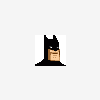
mysqli_error() expects parameter 1 to be mysqli
johntp replied to danboy712's topic in PHP Coding Help
so now no errors, it's just blank? try putting the following code at the top of those pages and then run it again. <?php error_reporting(E_ALL); ini_set('display_errors', 1); ?>

