-
Posts
112 -
Joined
-
Last visited
Never
About Riseykins
- Birthday 09/12/1989
Contact Methods
-
AIM
notabeegeesfan
-
MSN
support@the-rise.co.uk
-
Website URL
http://www.burningviolet.com/
-
Yahoo
the_x_rise
Profile Information
-
Gender
Not Telling
-
Location
Cambridge, England
Riseykins's Achievements

Member (2/5)
0
Reputation
-
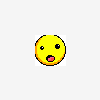
How do I get things to show up at certain times only?
Riseykins replied to Riseykins's topic in PHP Coding Help
I don't know what a cron job is. -
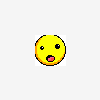
How do I get things to show up at certain times only?
Riseykins replied to Riseykins's topic in PHP Coding Help
Well I am wanting to show an alert on my website at certain times each day. I need it to show up between 2 and 3 am, 10 and 11 am and 2 and 3 pm. I don't really know PHP much at all, so I don't know how to edit much, really. -
Can someone help me with this? I want to display certain images at certain times of the day, as well as on certain days of the week. How can I do this? Thanks a lot!
-
Awesome! Thanks so much.
-
What do I need to add to the following code to make it sort alphabetically? <?php /* Copyright 2007 S. Benjamin Your Membership grants you the right to use this script You may modify this script to suit your needs, but you can not resell this script You are not allowed to give this script away, or resell this script or any part of it. Unauthorized sale or redistribution of this script will result in account termination without refund, and possible legal actions! Contact info: info@creativeaftermath.com http://www.creativeaftermath.com */ //////Build Catergories////// $cats = array(); if ($handle = opendir("/home/burning/public_html/layouts/cat/")) { while (false !== ($file = readdir($handle))) { if(($file != ".")&&($file != "..")){ array_push($cats, $file); } } closedir($handle); } ////End Build Catergories//// /////Build Nav///// $cat_count=1; foreach($cats as $cat){ $cat_strip = trim(preg_replace('/[^a-zA-Z]/', ' ', $cat)); echo '<a href="http://burningviolet.com/layouts/'.$site_url.'index.php?id='.$cat.'&page=1" title="'.$cat.' MySpace Layouts">'.ucfirst($cat_strip).' Layouts</a>'."\n";} /////End Build///// ?> Thanks!
-
For anyone that is interested. I just needed to change if ($handle = opendir($path."cat/")) { to if ($handle = opendir($path."/home/user/public_html/layouts/cat/")) { *kicks self*
-
Hi there, I want to include this page: http://burningviolet.com/layouts/include.php in http://burningviolet.com/header.inc When I do that, I get: Warning: opendir(cat/) [function.opendir]: failed to open dir: No such file or directory in /home/burning/public_html/layouts/include.php on line 22 However, when I go to the include.php page, it works. Can someone help? Here's the include.php code: <?php /* Copyright 2007 S. Benjamin Your Membership grants you the right to use this script You may modify this script to suit your needs, but you can not resell this script You are not allowed to give this script away, or resell this script or any part of it. Unauthorized sale or redistribution of this script will result in account termination without refund, and possible legal actions! Contact info: info@creativeaftermath.com http://www.creativeaftermath.com */ //////Build Catergories////// $cats = array(); if ($handle = opendir($path."cat/")) { while (false !== ($file = readdir($handle))) { if(($file != ".")&&($file != "..")){ array_push($cats, $file); } } closedir($handle); } ////End Build Catergories//// /////Build Nav///// $cat_count=1; foreach($cats as $cat){ $cat_strip = trim(preg_replace('/[^a-zA-Z]/', ' ', $cat)); echo ' <a href="'.$site_url.'index.php?id='.$cat.'&page=1">'.ucfirst($cat_strip).'</a> '."\n";} /////End Build///// ?> I'm guessing this is a quick fix. Can anyone help? Thanks!
-
Anyone?
-
Okay, this isn't PHP (though might use some eventually). I was wondering if anyone could point me in the right direction to make something like this: http://www.glitterbell.com/generators/romantic-snowglobes/ Sorry if this is in completely the wrong section, but I am TOTALLY clueless! Thanks, all!
-
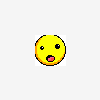
[SOLVED] Using the filename in an include!
Riseykins replied to Riseykins's topic in PHP Coding Help
Here is what I wanted to do: http://burningviolet.com/myspace/Hearts.php http://burningviolet.com/myspace/Peace-Signs.php Yeah, they are horrible but I was trying out a tutorial. Haha. I feel sick. O.o Thanks! -
I have the following code but IDK why it won't work! Can someone please help me? Thanks so much! echo '<div class="contact">'."\n". '<p class="contact_title">'.$name.'</p>'."\n". '<div style="width: 300px; height: 200px; background-image: url("'.$_url.'/backgrounds/'.$_dir.'/'.$OBJ.'"); background-repeat: repeat;"> </div>'."\n". '<textarea class="contact_text" onclick="this.focus(); this.select();" >'."\n".
-
Do I need to ask my host to do this, or can I do this myself? My host take ages to reply, and it sucks.
-
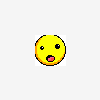
[SOLVED] Using the filename in an include!
Riseykins replied to Riseykins's topic in PHP Coding Help
DarkWater got it! I knew that it was simple as hell, but as I'm a n00b, I couldn't do it myself! Thank you, all! -
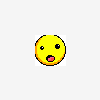
[SOLVED] Using the filename in an include!
Riseykins replied to Riseykins's topic in PHP Coding Help
Yeah, it would be something like that. Except that $foldername would need to change when the name of the file changed... -
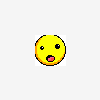
[SOLVED] Using the filename in an include!
Riseykins replied to Riseykins's topic in PHP Coding Help
Solon, that's not what I'm trying to do. I'll try and explain again. xD Okay, so say I have the following file: <? php include("/home/user/public_html/FILENAMEHERE/file.php"); ?> If I change the name of the file containing that code to bob, the file automatically does this: <? php include("/home/user/public_html/bob/file.php"); ?> When I change it to jim, it becomes: <? php include("/home/user/public_html/jim/file.php"); ?> I have loads of files that are all identical to each other except for that one thing so it's annoying to have to open each file I make and change it. xD

