-
Posts
579 -
Joined
-
Last visited
Everything posted by Drongo_III
-
Thanks guys! This is all becoming much more clear to me now! Afraid I have more noob questions to ask but I'll post these in a separate thread. V much appreciated!
-
That's great. Out of interest. If I perform the check outlined above to see if session ID isset are there any potential security issues with just performing that check? OR should i also do additional checks? Thanks for all your help btw guys!
-
Thanks That makes a lot of sense. If I wanted to track a specific user - lets say I wanted them to be able to post an entry on the site - would it be bad practice to use their username and/or their encrypted password as session variables to track them as them?
-
Hi Guys New to php so stick with me. I'm trying to create a simple login script that will grant a user access to content that is only viewable by those people who are logged in. I'm ok doing the login part and authenticating the password etc. But once the user gets directed to the content page how can I ensure that only a registered user who is logged in sees that page? (probably missing something very obvious here). I've tried reading around but not found much on this specific question. Should I set the user's username and password (which is encrypted) as session variables and authenticate them as the first stage of each page they visit? Or is there a better way of doing this? Don't worry, not looking for you to write the code just a description of the best way of doing it would be great! Thanks, Drongo
-
Fabulous! Thank you so much for your help! It all makes a lot more sense now
-
Hi Guilty Thanks for such a quick reply. Sorry to labour the point. I've incorporated your code into mine. Is what I've done correct? It works fine but I want to be sure I'm doing it the right way. <?php if ((($_FILES["file"]["type"] == "image/gif") || ($_FILES["file"]["type"] == "image/jpeg") || ($_FILES["file"]["type"] == "image/pjpeg")) && ($_FILES["file"]["size"] < 200000000)) { $file = $_FILES['file']['name']; //get the file extension, we'll need it to construct the new filename $ext = pathinfo($file, PATHINFO_EXTENSION); $new_filename = "any_filename_you_want2222332.$ext"; move_uploaded_file($_FILES["file"]["tmp_name"], "upload/" . $new_filename); echo "Stored in: " . "upload/" . $_FILES["file"]["name"]; } else { echo "Invalid file"; } // ############ THIS IS THE DATABASE PART ############### $title = $_POST['title']; $body = $_POST['body']; $con = mysql_connect("localhost","zzzzzzzz_testing","RB.x;)c*=a4z"); if (!$con) { die('Could not connect: ' . mysql_error()); } // Create table mysql_select_db("zzzzzzzz_newtest", $con); mysql_query("INSERT INTO page_stuff (body_text, title, image) VALUES ( '$body', '$title', '$image_name')"); mysql_close($con); ?>
-
Hi Undertaker I'm new to php and I came across this same thing a few weeks ago. The explanation of it is well covered in the post above. One thing worth noting (if you don't already know) is that you can access query strings by using the $GET array. Just thought that was worth mentioning as it wasn't obvious to me...or maybe I'm just slow! Drongo
-
Hi guys Still learning php and have what is probably quite a newbie question! I have an upload script (below) that uploads images but I can't work out how to change the name of the file before it's moved from it's temporary location to the 'uploads' directory. I've tried a few things but nothing seems to work and I'm a bit stuck. The ultimate goal is to time stamp the new image name so that it will be unique but the first step is to figure out how to change the name. Any help would be much appreciated! Thanks, Drongo The script I'm using is as follows: if ((($_FILES["file"]["type"] == "image/gif") || ($_FILES["file"]["type"] == "image/jpeg") || ($_FILES["file"]["type"] == "image/pjpeg")) && ($_FILES["file"]["size"] < 200000000)) { if ($_FILES["file"]["error"] > 0) { echo "Return Code: " . $_FILES["file"]["error"] . "<br />"; } else { echo "Upload: " . $_FILES["file"]["name"] . "<br />"; echo "Type: " . $_FILES["file"]["type"] . "<br />"; echo "Size: " . ($_FILES["file"]["size"] / 1024) . " Kb<br />"; echo "Temp file: " . $_FILES["file"]["tmp_name"] . "<br />"; if (file_exists("upload/" . $_FILES["file"]["name"])) { echo $_FILES["file"]["name"] . " already exists. "; } else { move_uploaded_file($_FILES["file"]["tmp_name"], "upload/" . $_FILES["file"]["name"]); echo "Stored in: " . "upload/" . $_FILES["file"]["name"]; } } } else { echo "Invalid file"; }
-
Thanks for all the info Quick! I think I have a much better idea of how it's done now. Looks to be a case of appending IDs to each link via query strings and i suppose i can then use that info to dynamically load specific content from the database. Going to have a fiddle and will let you know if i have any questions. Thanks loads for all the links and info!
-
Hi Quick Thanks for your post. I get what you've said but that just leaves me with the mystery of how you tell the script what look for. So if I've clicked on a link for www.mysite.com/4, then how do i tell the script that the user has clicked on a link and wants to visit page 4? Sorry if i'm being slow and missing something obvious :/
-
Hi Guys Just learning php. I want to write my own simple cms to get to grips with how things work (not necessarily to use as i realise there are millions of open source cmses available that are much more secure and clever). I'm ok with capturing and storing data in a database and i know the rudmiments of php so far. What i'm not so clear about, and what's missing from all the tutorials i've read, is how you load the data stored in a database relating to a specific page. All examples i've seen simply access the database and dump all the content into a page. So lets say i stored some body text in a database table with a unique key of 4. I then click on a link somewhere in the website, lets say it's www.mysite.com/4 (lets assume i've done the clever stuff with .htaccess) What is the best way of loading that specific page content? Do you access the header url and strip out the end part? Then compare that to your database ? Or is there a better way? Sorry if this is vague i'm just after a brief explanation and i'll go do the leg work to find out how to do it Thank you!
-
Hi Guys I'm trying to find a good open source php auction package. I need something that's easily customisable and free. I've googled a lot but can't find any package that comes up consistently as recommended. So can of you recommend a free package? Thanks, Drongo
-
Thanks David Really helpful explanation. I'm ensuring a sharp learning curve but the fundamentals are starting to click into place. Thanks for your help!
-
Hi Jcbones Well your tweaks worked a treat and I think I now see where I was going wrong. Sorry to post with such a simple one but I really couldn't find an answer on google and I was feeling slightly demoralised by getting stuck at such a simple hurdle - I suppose you have to start somewhere! Thanks for your help! Drongo
-
Hi Just learning PHP and I'm struggling with a very simple problem. I'm playing around with arrays as i figure they're one of the most important things to know inside out but I can't work out how to change the value of an array element via a loop. I can obviously do it if I just directly write $cars[2] = "test" but not having any luck with the loop. I've tried using "foreach" and passing a new value to the $value variable but when i do a print_r the values in the array are unchanged. $cars[0]="Saab"; $cars[1]="Volvo"; $cars[2]="BMW"; $cars[3]="Toyota"; foreach ($cars as $key => $value) { $value = "TEST"; echo $key . " " . $value . "<br />"; } print_r($cars) I then tried using a for loop for ($i=0; $i <= count($cars); $i++) { echo $cars[$i]; $cars[$i] = "2"; } But this code just threw up a fatal error as follows: "Fatal error: Allowed memory size of 33554432 bytes exhausted (tried to allocate 16 bytes) in /home/zzzzzzzz/public_html/php_testing/arrays.php on line 27" So would someone be kind enough to explain where i'm going wrong and why i get the fatal error on the second for loop. Thanks Drongo
-
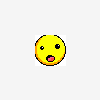
Extracting data from a large text file...
Drongo_III replied to Drongo_III's topic in PHP Coding Help
Thank you Chem! It works like a dream! And I'm quite in awe of the skills. I won't pretend i fully understand everything you did but your comments help a lot. Thanks to you too lightbearer. I'm flooded with options Right gonna sit down with this script and workout what each part is doing... -
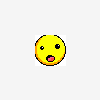
Extracting data from a large text file...
Drongo_III replied to Drongo_III's topic in PHP Coding Help
Hi Chem Thanks for sticking with this one! I'm learning lots as we go. The format of the data runs as follows with the exact spacing as you see it (all data here is made up.) From: lenny@gmail.com Sent: 07 September 2010 21:58 To: bilbo bagins, sam gamgee, billy bob Subject: Subject: fun run 2011 - Registered interest Follow Up Flag: Follow up Flag Status: Completed Name: Lenny Davis Address: Ground Floor 500 High Street Postcode: xs34 4fg Phone: 034343554335 Email: lenny@gmail.com DOB: 11.03.86 Half or Full: full run How did you hear: Took part in the Full fun run 2010 From: beth@aol.com Sent: 07 September 2010 18:58 To: bilbo bagins, sam gamgee, billy bob Subject: Subject: fun run 2011 - Registered interest Follow Up Flag: Follow up Flag Status: Completed Name: Beth Collagin Address: 76 Commercial place, merthyr road, Caerphilly Postcode: Ce34 2vB Phone: 0423433423424 Email: beth@aol.com DOB: Half or Full: full run How did you hear: Took part in the Full run 2010 From: nick@googlemail.com Sent: 07 September 2010 17:59 To: bilbo bagins, sam gamgee, billy bob Subject: Subject: fun run 2011 - Registered interest Follow Up Flag: Follow up Flag Status: Completed Name: nic jones Address: 92 Drury grove Postcode: cr3 2vu Phone: 077434342354 Email: nick@googlemail.com DOB: 13/12/1973 Half or Full: full run How did you hear: Took part in the Full run 2010 Things to note: The fields that read: Follow Up Flag: Follow up Flag Status: Completed These only appear on some records. On other records these fields are absent but the format remains exactly the same (only without those fields). I am happy to remove all instances of those fields as they have no value. Same goes for the "To:" field, the "Sent:" field and the "Subject:" field. I'm not sure if that will make the REGEX any easier. If removing those fields makes things harder then I don't mind if they are left in. I hope this helps and thanks again! I will hopefully learn lots from your example! -
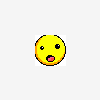
Extracting data from a large text file...
Drongo_III replied to Drongo_III's topic in PHP Coding Help
Hi chemical That’s really useful to know. I’ve seen regular expression syntax in coding before but never really knew what it was or how to use it. Now I’ve read a tiny bit about them I can see I was missing out on a massively powerful tool! Though it looks like there is lots to learn on regular expressions…the old adage of the “the more you learn the more you realise you know nothing at all” is leaping to mind! However, to reign this back to more basic terms I could use a little more help. You see the regular expression with pre_match)_all will create a very clean array of registration data. But the reason I used the explode() function and split the string at the boundardy “ZZZ” was to end up with a single full string of registration data for each array entry (i.e. each array element would contain one person’s registration data). This was easy to implode() with a line break to create a csv – i.e. a csv with each line representing one registrant (though my csv didn’t come out quite as expected). The bit I’m now confused about is how you use the shiny preg_match array and turn this into a CSV with each line displaying registration data. It’s complicated a little more by the fact that some of the registration data contains two address lines and some don’t contain any. Could you input a special marker (like my ZZZ) at the start and end of each registration entry and then implode the array only at that boundary? Any suggestions on how to overcome this would be so, so appreciated! -
Hi I'm learning php and trying to write a script to extract registration information from a large text file. Sadly my meagre knowledge of php is letting me down a bit. It's a case of knowing what you want the script to do but not having the knowlege of how to 'say it'. So i was hoping that if I posted my code here someone could either give me a few pointers on where i am going wrong or suggest a better way. The text file data luckily has a recurring format as follows (for brevity i've only included one entry, which contains made up information): From: bella_done@yahoo.co.uk Sent: 02 February 2011 22:50 To: Jonny tum, patsy fells, dingly bongo Subject: Subject: Fun Run 2010 Categories: Fun Run Name: Bella Donna Address: 14 brondle avenue Postcode: cd83 1rg Phone: 0287343510 Email: bella_don@yahoo.co.uk DOB: 15/11/1945 Half or Full: Full fun run How did you hear: Took part in 2010 As you can see the data has a convenient boundary at the 'from' field and the colon (or so it occurred to me) so I created my script as follows: // the string being analysed $the_string = " From: bella_done@yahoo.co.uk Sent: 02 February 2011 22:50 To: Jonny tum, patsy fells, dingly bongo Subject: Subject: Fun Run 2010 Categories: Fun Run Name: Bella Donna Address: 14 brondle avenue Postcode: cd83 1rg Phone: 0287343510 Email: bella_don@yahoo.co.uk DOB: 15/11/1945 Half or Full: Full fun run How did you hear: Took part in 2010"; // remove all formatting to work with a clean string $clean_string = strip_tags($the_string); // remove form field entries from the data and replace with commas and a ZZZ boundary $remove_fields = array("Categories:" => "","Name:" => ",","Address:" => ",","Postcode:" => ",","Phone:" => ",","Email:" => ",","DOB:" => ",","Half or Full:" => ",","How did you hear:" => ",","From:" => "ZZZ","Sent:" => ",","To:" => ",", ); $new_string = strtr("$clean_string",$remove_fields); // split the data at the boundary ZZZ $string_to_array = explode("ZZZ", $new_string); $new_string2 = implode("</br>",$string_to_array); echo $new_string2; $myFile = "address_list.csv"; $fh = fopen($myFile, 'w') or die("can't open file"); $stringData = $new_string2; fwrite($fh, $stringData); fclose($fh); One major problem is when i write the new data to a csv file the csv contains spacings that cause it to be reproduced in a column form rather than as separate fields for each comma boundary. So can anyone suggest either a) a better way of extracting the data from the text file (doesn't need to be 100% clean and perfect) b) How can i stop the spaces in the csv (i thought i would have fixed this when i stripped the tags from the string at the start??). Any help would be greatly received by a newbie phper. It's my first shot at performing anything moderately taxing so if I've made some blaring oversites I would very much welcome your wisdom! Thank you Drongo

