
frshjb373
-
Posts
42 -
Joined
-
Last visited
Posts posted by frshjb373
-
-
I reach local server by typing "localhost:8888" in browser address bar.
Can I comment many lines at once in the hosts file or do I have to enter a # in front of every single Adobe line?
-
I'm trying to use php to echo only the first 10 items of an array. I have the entire list displaying if there are more than 10 items, but I can't figure out how to display only 10. Here's the code. Any help is much appreciated. Thank you in advance!
<?php if (count($all_machines) > 10) { echo '<ul>'; foreach($all_machines as $machine) { echo '<li>' . $machine['name'] . '</li>'; } echo '</ul>'; } else { echo "No machines"; } ?> -
Thanks for the help! I have attached txt docs of the outputs you requested. Look forward to hearing back.
-
Everytime I make a change to a file on my local server, it takes anywhere from 5-10 seconds for the changes to change on browser. Any recommendations to speed up performance of local host? Any help is much appreciated. Thank you in advance!
-
Sorry, I should have been more specific. I'm on Mac OS X 10.8.5.
Do you know where I can find the hosts file on a mac? Thanks again for the help!
-
When I try to go to www.adobe.com, for some reason it brings up my localhost directory. I have no idea why it's doing this. Any help is much appreciated.
Thanks in advance.
-
I have the following code. Functionally, it's working great, but when you toggle between button 1 and button 2 and the div slides into position, the size of the div collapses. I'd like to make it so that the page doesn't resize when toggling back and forth. I'm figuring this is an easy fix, but I can't seem to get it right. Code is below. Any help is much appreciated. Thank you in advance!
<script src="//ajax.googleapis.com/ajax/libs/jquery/1.10.2/jquery.min.js"></script> <script> $(function () { $("[name=toggler]").click(function () { $('.toHide').hide(); $("#blk-" + $(this).val()).show('slide'); }); }); </script><label> <input id="rdb1" type="button" name="toggler" value="1" /> </label> <label> <input id="rdb2" type="button" name="toggler" value="2" /> </label> <div id="blk-0" class="toHide"> <div class="center-form-img" > <img src="{{media url="wysiwyg/form-inactive.jpg"}}" alt="" /> </div> </div> <div id="blk-1" class="toHide" style="display:none"> {{block type=core/template name=ContactUs template=cmg/ContactUs1.phtml}}</div> <div id="blk-2" class="toHide" style="display:none">{{block type=core/template name=ContactUs template=cmg/ContactUs2.phtml}}</div> -
Wow, I'm an idiot...I had our site bookmarked in Firefox as https://www.domain.com...so the browser changes all pages to do the same.
However, when i type in "domain.com" and navigate to form, it works just fine. A lot of wasted time for nothing. Nonetheless, thank you for the advice. I appreciate it.
-
I tried that as well and also tried the "_forced_secure", but no go. Wondering if there's something in the htaccess I can manipulate to actually change the url.
Let me know if you can think of anything else and thanks for the help!
-
So the action looks like the following:
action="<?php echo $this->getUrl('ccfp/form') ?>index"This is what it looks like in source code in browser:
action="http://www.domain.com/ccfp/form/index"
We are using Magento, but I can't figure how to manipulate the dynamic code to be an https rather than http.
Thank you for the help. Look forward to hearing back if anyone has additional info.
-
I'm not sure if this is the best place to post this issue, but any help is much appreciated.
We have a form on our Magento site, that when submitted on Firefox, prompts the following security warning:
Although this page is encrypted, the information you have entered is to be sent over an unencrypted connection and could easily be read by a third party.
Are you sure you want to continue sending this information?I have contacted our hosting and they explained it's an issue with the code, "you would typically getting a notice like that if you're calling assets over an http on a page that is using https."
If anyone has any insights as to how to avoid this from a development perspective, please let me know. Thank you in advance for the help!
-
Trying to pass some data through url using some javascript. One of the records in my mysql database contains an ampersand. Not really sure how to encode the url. Any help is much appreciated!
Here's the JS I'm using:
function reload(form) { var val=form.cat.options[form.cat.options.selectedIndex].value; self.location='sell-iphone.php?cat=' + val ; }And here's the PHP. "$cat" is the value I'm pulling from the database. Dont' think the db is relevant to this however:
<?php @$cat=$_GET['cat']; // Use this line or below line if register_global is off if(strlen($cat) < 0){ // to check if $cat is numeric data or not. echo "Data Error"; exit; } ?> -
After looking at it more, I think it's a Javascript issue. Here's the Javascript and PHP...
Javascript:
function reload(form) { var val=form.cat.options[form.cat.options.selectedIndex].value; self.location='sell-iphone.php?cat=' + val ; }PHP:
<?php @$cat=$_GET['cat']; // Use this line or below line if register_global is off if(strlen($cat) < 0){ // to check if $cat is numeric data or not. echo "Data Error"; exit; } ?> -
I'm trying to query a database where some of the values in the record have an ampersand (AT&T) and I get no results. However, if I change the records to "ATT" it works just fine. How do I get the ampersand to query correctly? Any help is much appreciated.
Thank you!
-
Thank you very much for the help, but at this point I think this project is still a bit over my head. Do you happen to know a reasonablly priced developer who would be able to help customize these scripts for my purposes? Thanks again for your help!
-
This is definitely a brain buster! Thank you for the help. So as far as bringing additional accessories and variables to the cart page so it belongs to that same product id, what would be the best method to bring those values to the cart page? I'm probably trying to do something well above my skill level, but I'd still like to figure this out and ask questions. Thanks again.
-
Trying to create a shopping cart that allows user to select not only the product, but the condition of the item (poor condition, good condition, excellent condition), and additional accessories based on the form data submitted. Basically, I'd like to use the same ID for a product with different conditions and accessories. Just not sure how to get there. Any help, advice, or resources is much appreciated! Thank you.
Here is the form data I'm collecting from the user:
// Phone Type $field_Phone = $_POST['field_Phone'] = $_SESSION['field_Phone']; // Accessories $field_Charger = $_POST['field_Charger'] = $_SESSION['field_Charger']; $field_Case = $_POST['field_Case'] = $_SESSION['field_Case']; $field_Manual = $_POST['field_Manual'] = $_SESSION['field_Manual']; $field_Box = $_POST['field_Box'] = $_SESSION['field_Box']; // Item Condition $field_Condition = $_POST['field_Condition'] = $_SESSION['field_Condition'];
Here's the item from the database:
<?php // DB Query $query = "SELECT * FROM phones WHERE name = '{$field_Phone}'"; $result = mysql_query($query); while ($row = mysql_fetch_array($result, MYSQL_ASSOC)) { $output[] = '<a href="cart-demo/cart.php?action=add&id='.$row['id'].'">Add to cart</a>'; } ?>Here's the functions that output the product selected:
<?php function writeShoppingCart() { $cart = $_SESSION['cart']; if (!$cart) { return 'Cart (Empty)'; } else { // Parse the cart session variable $items = explode(',',$cart); $s = (count($items) > 1) ? 's':''; return 'Cart (<a href="cart-demo/cart.php">'.count($items).'</a>)'; } } function showCart() { global $db; $cart = $_SESSION['cart']; if ($cart) { $items = explode(',',$cart); $contents = array(); foreach ($items as $item) { $contents[$item] = (isset($contents[$item])) ? $contents[$item] + 1 : 1; } $output[] = '<form action="cart.php?action=update" method="post" id="cart">'; $output[] = '<table>'; foreach ($contents as $id=>$qty) { $sql = 'SELECT * FROM phones WHERE id = '.$id; $result = $db->query($sql); $row = $result->fetch(); extract($row); $output[] = '<tr>'; $output[] = '<td><a href="cart.php?action=delete&id='.$id.'" class="r">Remove</a></td>'; $output[] = "<td>" .$name. "</td>"; $output[] = "<td><img src=\"../images/catalog-images/" .$photo_image. "\" width=\"50\"/></td>"; $output[] = "<td> ".$_SESSION['accessories']." </td>"; $output[] = '<td> $ '.$price.'</td>'; $output[] = '<td><input type="text" name="qty'.$id.'" value="'.$qty.'" size="3" maxlength="3" /></td>'; $output[] = '<td> $'.($base_price * $qty).'</td>'; $total += $base_price * $qty; $output[] = '</tr>'; } $output[] = '</table>'; $output[] = '<p>Grand total: <strong>$ '.$total.'</strong></p>'; $output[] = '<div><button type="submit">Update cart</button></div>'; $output[] = '</form>'; } else { $output[] = '<p>You shopping cart is empty.</p>'; } return join('',$output); } ?>Here's the cart code:
$cart = $_SESSION['cart']; $action = $_GET['action']; $_SESSION['accessories']; switch ($action) { case 'add': if ($cart) { $cart .= ','.$_GET['id']; } else { $cart = $_GET['id']; } break; case 'delete': if ($cart) { $items = explode(',',$cart); $newcart = ''; foreach ($items as $item) { if ($_GET['id'] != $item) { if ($newcart != '') { $newcart .= ','.$item; } else { $newcart = $item; } } } $cart = $newcart; } break; case 'update': if ($cart) { $newcart = ''; foreach ($_POST as $key=>$value) { if (stristr($key,'qty')) { $id = str_replace('qty','',$key); $items = ($newcart != '') ? explode(',',$newcart) : explode(',',$cart); $newcart = ''; foreach ($items as $item) { if ($id != $item) { if ($newcart != '') { $newcart .= ','.$item; } else { $newcart = $item; } } } for ($i=1;$i<=$value;$i++) { if ($newcart != '') { $newcart .= ','.$id; } else { $newcart = $id; } } } } } $cart = $newcart; break; } $_SESSION['cart'] = $cart; -
So I'm building a web application that I am currently only using jQuery/Javascript to validate data. I'd like to add some server-side PHP validation in addition to the client-side jQuery, but I'm not so clear on how to achieve this with my current setup...
Here's my setup:
I have a Form A (a dropdown, a series of checkboxes, and set of radio buttons). Upon submit, this information is used to generate a price quote on Form B. On Form B, I use the information from Form A and some new fields that are used to generate a shipping label (First Name, Last Name, Street, City, State, Zip Code, Email, Phone Number, Radio Buttons, and Terms and Conditions Check Box). I then use all this info on Form B to generate that shipping label in a process script which also sends confirmation email too. (which I'll call "Page 3").
So now, I basically have three pages. What I'd like to do is make the Dropdown and Radio Buttons Required on Form A required before the user can get to Form B and then validate some of this data before the user can get to the process form. I see a lot of tutorials that use same page validation by either processing the form on the same page or to a server, but in my case I want to use this information on following pages. Is there some way to check data on the same page and if the data passes then process to a following page? Any advice, resources, or help is much appreciated! I am happy to share the code if you some working solutions.
Thanks in advance!
-
Not sure if this is the best place to be posting this topic so please let me know if this can better addressed somewhere else. Anyways, I have a form, that upon submission creates a return shipping label automatically. To avoid users going back and attempting to resubmit the form (which will thereby run the script to create another shipping label), I'd like to figure out a way to completely expire that form page...or redirect the user to another page if going back.
Any advice or resources would be much appreciated. Thanks!
-
Awesome! Think I figured it out. Here's what I came up with. Honestly, not sure if I even need "LIMIT 0,1" at the end of the query.
<?php mysql_connect($DB_host,$DB_user,$DB_pass) or die("Connection Failed"); mysql_select_db ($DB_name) or die("Connection Failed"); $query = "SELECT name2 FROM cell_brands WHERE name = '{$field_Phone}' LIMIT 0,1"; $result = mysql_query($query); ?> <?php while ($row = mysql_fetch_array($result, MYSQL_ASSOC)) { $price = $row['name2']; } ?> -
Ok...I think I'm getting there, but I can't figure quite out how to associate "field_Name" variable on the next page.
I think basically what I'm trying to say in my code is..."If "field_Phone" is equal to any value in "$row['name1']" then echo the associated "$row['name2"] value."
I'd like to think I'm close, but I haven't nailed it yet. The code I came up with is below. Am I even close?
Thanks again for all the help!
<?php mysql_connect($DB_host,$DB_user,$DB_pass) or die("Connection Failed"); mysql_select_db ($DB_name) or die("Connection Failed"); $query = "SELECT * FROM cell_brands"; $result = mysql_query($query); ?> <?php while ($row = mysql_fetch_array($result, MYSQL_ASSOC)) { if ($field_Phone = ($row['name1'])) { echo $row['name2']; } } ?> -
Ok, but I would like to still use the "name2" value/variable to carry over when processed. The "name2" table field is a price that I do not want the user to see until the next page. Do you have any suggestions how I may accomplish that?
-
Basically I'd like to echo "name1" in the browser, which is working fine! But I'd also like to bring over the associated "name2" field value without the user being able to see this value until the form has been processed. I am using "field_Name" to process both these variables at once on the following page so I'd also like to separate these variables as well.
I'm sure it's an extremely simple fix, but I can't figure it out. Any help is much appreciated!
<?php mysql_connect($DB_host,$DB_user,$DB_pass) or die("Connection Failed"); mysql_select_db ($DB_name) or die("Connection Failed"); $query = "SELECT * FROM table"; $result = mysql_query($query); ?> <select name="field_Name"> <option value="">Select one...</option> <?php while ($row = mysql_fetch_array($result, MYSQL_ASSOC)) { ?> <?php $row['name']; ?> <option value="<?php echo $row['name1'];?> <?php $row['name2'];?>"> <?php echo $row['name1'];?> </option> <?php } ?> </select> -
I've attached images for you. If the image is echoed it is seen in the autocomplete dropdown when searched, but when you actually select it, the img code is also shown in the text field. I'd like to find a way to remove that image code after an item is selected so all the user sees is the item name. Does that make sense?


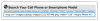
MAMP/Apache Server on localhost running very slow
in PHP Installation and Configuration
Posted
...commenting the Adobe lines, restarting, didn't resolve. Any other ideas?