-
Posts
16 -
Joined
-
Last visited
Never
Posts posted by ashishmat1979
-
-
Try the complete image path relative to root of site like:
<img src="http://www.youngbuddy.com/content/image.jpg" />
That i think will work for every case.
-
Hi,
We have updated a old site and now we are redirecting the old urls to new one with the 301 Redirect, its working with fine but we are facing problem where a question mark in the old urls, we know that the ? have a special meaning in the regex thats why this problem comes, we try to find a solution in the old post, but dont get it properly, here is the problem...
the old url:
www.funholidaysindia.com/hotel/?tajharimahal
and the new one where we want to redirect this is:
http://www.funholidaysindia.com/india-hotels/jodhpur-hotels/tajharimahal.html
please suggest, regex for this.
-
Check this query if it solves your purpose:
$query = mysql_query("SELECT DISTINCT Topics.topic_id FROM Topics LEFT JOIN Replies ON Topics.topic_id = Replies.topic_id WHERE Replies.posters_name != 'timmy' "); -
-
No such code visible on your blog ??? are u still serious about ur query?
-
For one of our project we need multiple websites to be manage centrally with one joomla installation and one database.
For specific we want to manage content as some content will be show in all websites, some in few and some only at one, the users will registered in any of these website can access all the websites as the db is the same.
the look and feel also manageable from the admin end, if possible.
Is this possible in Joomla? Is there any component available? We have already purchased the elearning multisite component, but it is not solving our problem.
Any help in this matter will be highly appreciated.
-
i want to use extended image processing in my application such as embedding user typed text in different styles on a background image; so need some help on installation of image magick library or any other library u know please suggest.
-
Finally found a way:
I set the particular array index that is my selected value with value "selected" and repeated that array for all option values, when i reached that value it added "selected" in that option.
<select name="isalutation_id" > <? $salutations = Get_Details($obj,'salutation_mast','','isalutation_id'); $selArrVal[$row[0]['isalutation_id']] = "selected"; for($i=0;$i<count($salutations);$i++){ ?><option value="<?=$salutations[$i]['isalutation_id']?>" <?=$selArrVal[$salutations[$i]['isalutation_id']]?> ><?=$salutations[$i]['vsalutation']?></option><? } ?> </select>Thanks for your all support

-
Hi jvrothjr,
Actually i need to show one option selected but don't want to include if condition like u used in while loop to show selected item. Since as no. of options increases this will take extra resource to check each option
-
No i want a general solution that was just an example to demonstrate.
-
Normally we fetch data for listbox from it's master table like for a invoice billing we select client name from listbox filled by client names from client table and store client id in invoice table; now when we edit that invoice or bill we have to show that client name selected in our listbox on form.
For this we usually fill names of client from client table by a for loop and show that name selected by checking each id in if condition to match one stored in our invoice.
Now if there is a long list of clients then script will took long time since if condition is repeated in for loop.
thus needs a more optimistic solution for this.
-
I need a way so that we can show selected option in list box without using if condition in loop since some times we have lot of options and we have too much if conditions to check.
-
Only thing seems to happen may be that value you are updating for $user_name i.e "MikeL" is misspelled by you; please check again if it exists in table.
-
Please replace this with previous code bcoz previous code restricts length of words in name to be more than one.
function valid_name($name) { // check if a name is possibly valid if(ereg("^[A-Z][a-z-]+([ ]{1}[A-Z]+[a-z-]+)?$", $name)) return true; else return false; } -
Try with this code

function valid_name($name) { // check if a name is possibly valid if(ereg("^[A-Z][a-z-]+([ ]{1}[A-Z]+[a-z-]+)+$", $name)) return true; else return false; }


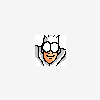
Need help for editing Word file using WebDAV in SugarCRM Notes
in Third Party Scripts
Posted
I am new to SugarCRM & WebDAV, and working on a task to manage mail merge templates.
My task is to select & open an existing mail merge template word file through a drop down on Notes page, then using a button i need to merge contact details of person selected on that page and display the merged word file to user for further editing. When user saves this file it should be saved on website folder using WebDAV and attached to Note I am creating.
I am in trouble of how to open a document on server for user to edit and save it back to server.
Any help is appreciated in advance.