-
Posts
1,074 -
Joined
-
Last visited
Posts posted by EchoFool
-
-
Hey
I have a query that looks like this:
GRANT FILE ON [dbName].* TO '[user]'@'127.0.0.1' IDENTIFIED BY '[password]' WITH GRANT OPTIONBut i get this error:
SQLSTATE[28000]: Invalid authorization specification: 1045 Access denied for user '[hidden]'@'localhost' (using password: YES)Why is this happening? In Cpanel the user has all privalages yet FILE is not one of them and i cannot seem to grant it either =/ Here is my code:
$dsn = 'mysql:dbname=hidden;host=127.0.0.1'; $user = //hidden $password = //hidden try { $pdo = new PDO($dsn, $user, $password); } catch (PDOException $e) { echo 'Connection failed: ' . $e->getMessage(); exit; } $pdo->setAttribute(PDO::ATTR_ERRMODE, PDO::ERRMODE_EXCEPTION); //grant file permission temporarily $stmt = $pdo->prepare("GRANT FILE ON [hidden].* TO '[hidden]'@'127.0.0.1' IDENTIFIED BY '[hidden]' WITH GRANT OPTION"); try { $stmt->execute(array(1)); } catch (PDOException $e) { echo $e -> getMessage(); exit; //ERROR IS HERE }Where am i going wrong here?
p.s i have used [hidden] solely for this post, the script does have the real login credentials

-
Hey
I need help with understanding mySQL-node connection handling.
I currently have a script which does some queries but i don't know where to put:
connection.end();I keep getting an error where ever i put it so I am really confused. The error is Error: Cannot enqueue Quit after invoking quit.
I cannot work out where I am suppose to end the connection.
My code is currently like this:
var http = require('http'), fs = require('fs'), sanitize = require('validator').sanitize, mysql = require('mysql'); var db_config = { host: '127.0.0.1', user: 'testDB', password: '[hidden]', database: '[hidden]' }; var clients = {}, connection; connection = mysql.createConnection(db_config); connection.connect(function(err) { if(err) { console.log('error when connecting to db:', err); } }); var app = http.createServer(function (request, response) { fs.readFile(__dirname + 'client.html', 'utf-8', function (error, data) { if (error) { response.writeHead(500, {'Content-Type': 'text/html'}); response.write(error.toString()); } else { response.writeHead(200, {'Content-Type': 'text/html'}); response.write(data); } response.end(); }); var io = require('socket.io').listen(app); io.sockets.on('connection', function(socket) { socket.on('connect', function(data,callBack){ var session = sanitize(data['session']).escape(); var query = connection.query('SELECT uid FROM sessions WHERE id = ?', [session], function(err,results){ if(err){ console.log('Oh No! '+err); } else if(results.length == 1){ if(!clients[socket.id]){clients[socket.id] = {};} clients[socket.id].uid = results[0].uid; io.sockets.socket(socket.id).emit('connectConfirm',{data : true}); } connection.end(); }); }); socket.on('start', function(data,callBack) { var userId = sanitize(data["userID"]).escape(); var query = connection.query('SELECT name FROM users U WHERE U.uid = ?', [userId], function(err,results){ if(err){ console.log('Oh No! '+err); } else if(results.length == 1){ io.sockets.emit("name",{ name: results[0].name}); } connection.end(); }); }); }); }).listen(1339);So where does connection.end(); go? I'm really confused how i end the connection gracefully so i don't leak connections.
-
I have solved my own issue - for those who may want to know:
The read function MUST return serialized session data (not php serialize) session has its own serialize. Otherwise it will simply be NULL if its not valid. -
Hello, I have a class which handles session data to my database but every time I run PHP and have session_start(), the session data in my database is set to 0.
I have no idea why its doing it.
My script is like this (sorry its a quite large class):
class FileSessionHandler { private $_sess_db; function open($_sess_db, $sessionName) { $dsn = 'mysql:dbname=testDB;host=127.0.0.1'; $user = '[hidden]'; $password = '[hidden]'; try { $_sess_db = new PDO($dsn, $user, $password); } catch (PDOException $e) { echo 'Connection failed: ' . $e->getMessage(); exit; } $_sess_db->setAttribute(PDO::ATTR_ERRMODE, PDO::ERRMODE_EXCEPTION); $this->connection = $_sess_db; return true; } function close() { $this->connection = null; return true; } function write($id, $data) { $access = time(); $stmt = $this->connection->prepare("REPLACE INTO sessions (id,access,data) VALUES (?,?,?)"); try { $stmt->execute(array($id,$access,$data)); } catch (PDOException $e) { echo $e -> getMessage(); exit; } if(!$stmt->rowCount()){ return false; } return true; } function read($id) { $stmt = $this->connection->prepare("SELECT data FROM sessions WHERE id = ?"); try { $stmt->execute(array($id)); } catch (PDOException $e) { echo $e -> getMessage(); exit; } if(!$stmt->rowCount()){ return false; } $row = $stmt->fetch(); return $row['data']; } function destroy($id) { $stmt = $this->connection->prepare("DELETE FROM sessions WHERE id = ?"); try { $stmt->execute(array($id)); } catch (PDOException $e) { echo $e -> getMessage(); exit; } if(!$stmt->rowCount()){ return ''; } return 1; } function clean($max) { $old = time() - $max; $stmt = $this->connection->prepare("DELETE FROM sessions WHERE access < ?"); try { $stmt->execute(array($old)); } catch (PDOException $e) { echo $e -> getMessage(); exit; } if(!$stmt->rowCount()){ return ''; } return 1; } } $handler = new FileSessionHandler(); session_set_save_handler( array($handler, 'open'), array($handler, 'close'), array($handler, 'read'), array($handler, 'write'), array($handler, 'destroy'), array($handler, 'clean') ); session_start();Now in my database the row has :
id : 2f534c82c004172c4fd49cfdd8d5f91a
access : 1387054887
data : 1
So the session is holding the value 1. Now when i run the PHP script and check the row, the field data says 0, i don't know why it keeps updating it to 0 rather than keeping the value?
Please help been stuck on this all day!!
-
Ok final question, I've written my class for this and in my database i have this :
ID: b212afdb797206ae06e376f2c4d2e681
Access: 1386984361
Data: Userid|i:1;What I don't understand is how to get that info.
Using this for example:
socketio.emit("GetSeassionData", { ID : b212afdb797206ae06e376f2c4d2e681});A user could easily edit their JavaScript and change the ID ? So how do I get the session data in nodeJS?
-
So session_destroy(); would then be a mySQL delete based on $id ?
-
Hello.
I've gotten my self really confused with server end checks for users being logged in. I create a session in PHP by using a straight forward ajax request and check the database against the user & pass sent to the server.
I then set a session like this:
$_SESSION['uid'] = $row['uid'];
But i want to check this session in NodeJS aswell so i don't have to keep validating the user when they send data on a socket.
The script i have is like this:
socket.on('sendMessage', function(data,callBack){ var userID = //assign $_SESSION['uid'], possible? if(!userID){ console.log('User not logged in!'); } else { var message = sanitize(data['message']).escape(); var query = connection.query('SELECT name FROM users WHERE uid = ?', [userID], function(err,results){ if(err){ console.log('Query Error: '+err); } else if(results.length == 1){ var username = results[0].name; console.log(username+' sent a message!'); } }); });How do i use the session in this situation - i can't work out how to do it =/
Please help, really confused!
-
Hey
Is there any special way to prevent the PHP from running when a user who by chance finds the Cron PHP file and visits it causing the file to execute before the server's time interval dictates it to ?
-
Hey
I'm wondering if there is any way to call a HTML file in JavaScript and also parse a JS array.
I have a html file which has a table but i want to loop my JS array into that table as rows of data. Is there anyway to do it at all ?
-
how come it does't execute script blocks? Seems a bit strange =/
-
Hey
I have a function which calls a php file - that php has a JS alert function call but it doesn't execute, so im a bit confused...
MY function is:
function call_file(file,div_id){ var xmlhttp; if (window.XMLHttpRequest) {// code for IE7+, Firefox, Chrome, Opera, Safari xmlhttp=new XMLHttpRequest(); } else {// code for IE6, IE5 xmlhttp=new ActiveXObject("Microsoft.XMLHTTP"); } xmlhttp.onreadystatechange=function() { if (xmlhttp.readyState==4 && xmlhttp.status==200) { document.getElementById(div_id).innerHTML=xmlhttp.responseText; } } xmlhttp.open("GET",file,true); xmlhttp.send(); } call_file('test.php?u=name','div_id_test');test.php:
<script>alert('test'); //this doesn't work </script> <?php $user = $_GET['u']; echo $_GET['ud']; // this works ?>Why doesn't the alert occur ? And how do i solve it ?
-
Also i didn't get the same output as you ... i got:
echo crypt('abc123', '$2a$04$saltsaltsaltsaltsaltxx');Result :
$2pGiQ0v1IyNY -
So something like this?
<?php $result = crypt('abc123', '$2a$04$saltsaltsaltsaltsaltxx'); $array = explode('.',$result); $salt = $array[0]; $hash_pss = $array[1].$array[2]; ?> -
I'm not following how your example returns the salt ? Wouldn't that just return the hash of the input + salt ? How do you get the salt out of it?
-
Hey
I have been reading about creating and storing hashes from blowfish in PHP, but am confused by the salt aspect.
It says it can generate it's own ? But then surely when a user inputs their password to check against the database it will use a new salt each time and thus they won't match up when checking... say on a login screen.... this confuses me greatly..
Is it just wiser to have a fixed string of numbers to use for the salt all the time instead of letting it generate it's own ?
-
I have found the cause - its because i run this script from an ajax request and it simply won't execute the JS
-
Hey
I have a basic Js script and some HTML that sets the width of a div. But its not working it keeps making it 100% wide all the time.
I can't see any issue with it personally, but was wondering.... the script is called from an AJAX request... could that be causing some issue?
This is my code:
<head> <script type="text/javascript"> function percentage(){ var perc = Math.round((500 / 2500) * 100); if(perc > 100) {perc = 100;} else if(perc < 0 ) {perc = 0;} d = document.getElementById('health'); d.style.width = perc + "%"; }; onload = percentage; </script> </head> <body> <div style="width:250px;background-color:red;min-height:5px;"> <div id="health" style="background-color:green;min-height:5px;"> < / div > //dunno why but if i dont add spaces in this post it removes the close divs < / div > </body>Any ideas?
-
Ah i see the latter is my best choice! Thanks for the advice!
-
Is looping the entire array the only way? As it sounds quite intensive.
Also how can you loop an array in such a way to check if the values are between the values like:
Logic code:
get id where x is > data[0] && y > data[1] && x < data[2] && y < data[3]
-
Hey
I have an array which carries id's + 4 numbers assigned to each id.
I'm trying to find a way to use if statement to get the correct id by checking which of the 4 numbers goes with the check.
This is the structure:
var listObj = { id: uid, data: [ abposx, abposy, width, height ] };So lets say im trying to find the "id" which greater than the width & height and its abposx and abposy and greater than what im checking...
The issue is how do i get the id from such a check =/ its confusing?
-
Hey
I'm having an issue dragging images in my JavaScript. Although it works it keeps resetting its offset when i try to drag a second time. I use a mousedown + movemove events. When i mouse up i remove the mouse move event, then on the second mouse down to continue dragging, thats when it starts back in its start position instead of continuing on from where i left off.
So this is my script:
var offset_x = 0; var offset_y = 0; function mousePos(e){ mousex = e.pageX; mousey = e.pageY; canvas.addEventListener("mousemove", movePos, false); } function movePos(e){ canvas.addEventListener('mouseup',onMouseUp,false); canvas.addEventListener('mouseout',onMouseUp,false); dx = e.pageX - mousex; //calculate how far the mouse moved in X in pixels dy = e.pageY - mousey; //calculate how far the mouse moved in Y in pixels offset_x = dx; offset_y = dy; } function onMouseUp(){ canvas.removeEventListener('mousemove',movePos,false); } function init(){ draw();// places images in the canvas canvas.addEventListener("mousedown", mousePos, false); canvas.addEventListener("mousewheel", zoom, false); }Can any one see the mistake or cause of the issue?
-
Thanks i have it working now

-
Okay thanks!
-
Oh okay - thanks ! Is it better practice to put them up the top of the script ? Which is usually the preferred way?


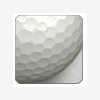
Grant File privalage then remove it to a user
in MySQL Help
Posted
Well i plan to run the script as a cron job anyway so i guess i could just use root user instead !