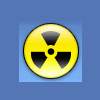<?php
include_once 'dbconnect.php';
include_once 'securitycheck.php';
if(isset($_POST['btn-signup']))
{
$cl_fname = mysql_real_escape_string($_POST['cl_fname']);
$cl_lname = mysql_real_escape_string($_POST['cl_lname']);
$cl_address = mysql_real_escape_string($_POST['cl_address']);
$cl_city = mysql_real_escape_string($_POST['cl_city']);
$cl_state = mysql_real_escape_string($_POST['cl_state']);
$cl_zipcode = mysql_real_escape_string($_POST['cl_zipcode']);
$cl_hphone = mysql_real_escape_string($_POST['cl_hphone']);
$cl_cphone = mysql_real_escape_string($_POST['cl_cphone']);
$cl_fname = trim($cl_fname);
$cl_lname = trim($cl_lname);
$cl_address = trim($cl_address);
$cl_city = trim($cl_city);
$cl_state = trim($cl_state);
$cl_zipcode = trim($cl_zipcode);
$cl_hphone = trim($cl_hphone);
$cl_cphone = trim($cl_cphone);
// Checks to see if the names from the form exist in DB
$query1 = "SELECT cl_lname cl_fname FROM clientdata WHERE cl_lname='$cl_lname'";
$result1 = mysql_query($query1);
$count1 = mysql_num_rows($result1);
$query2 = "SELECT cl_fname FROM clientdata WHERE cl_fname='$cl_fname'";
$result2 = mysql_query($query2);
$count2 = mysql_num_rows($result2);
if($count1 == 0){
if(mysql_query("INSERT INTO clientdata(cl_fname,cl_lname,cl_address,cl_city,cl_state,cl_zipcode,cl_hphone,cl_cphone) VALUES('$cl_fname','$cl_lname','$cl_address','$cl_city','$cl_state','$cl_zipcode','$cl_hphone','$cl_cphone')"))
{
?>
<META http-equiv="refresh" content="0;URL=client_list.php">
<?php
}
else
{
?>
<script>alert('There was a Error');</script>
<?php
}
}
else{
if($count2 == 0){
if(mysql_query("INSERT INTO clientdata(cl_fname,cl_lname,cl_address,cl_city,cl_state,cl_zipcode,cl_hphone,cl_cphone) VALUES('$cl_fname','$cl_lname','$cl_address','$cl_city','$cl_state','$cl_zipcode','$cl_hphone','$cl_cphone')"))
{
?>
<META http-equiv="refresh" content="0;URL=client_list.php">
<?php
}
else
{
?>
<script>alert('There was a Error');</script>
<?php
}
}
else{
?>
<script>alert('Customer already exists');</script>
<?php
}
}
}
?>
<!DOCTYPE html PUBLIC "-//W3C//DTD XHTML 1.0 Transitional//EN" "http://www.w3.org/TR/xhtml1/DTD/xhtml1-transitional.dtd">
<html xmlns="http://www.w3.org/1999/xhtml">
<head>
<meta http-equiv="Content-Type" content="text/html; charset=utf-8" />
<title>Runkys</title>
<link rel="stylesheet" href="style.css" type="text/css" />
</head>
<body id="body">
<center>
<?php
include_once 'header.php';
?>
<div id="mainbody">
<form id="login-form" method="post">
<table id="inputtable" align="center" width="70%" border="0">
<tr>
<td><input type="text" name="cl_fname" placeholder="First Name" required /></td>
<td><input type="text" name="cl_lname" placeholder="Last Name" required /></td>
</tr>
<tr>
<td><input type="text" name="cl_address" placeholder="Address" required /></td>
<td><input type="text" name="cl_city" placeholder="City" required /></td>
</tr>
<tr>
<td>
<select name="cl_state">
<option value="CT">Connecticut</option>
<option value="AL">Alabama</option>
<option value="AK">Alaska</option>
<option value="AZ">Arizona</option>
<option value="AR">Arkansas</option>
<option value="CA">California</option>
<option value="CO">Colorado</option>
<option value="DE">Delaware</option>
<option value="DC">District Of Columbia</option>
<option value="FL">Florida</option>
<option value="GA">Georgia</option>
<option value="HI">Hawaii</option>
<option value="ID">Idaho</option>
<option value="IL">Illinois</option>
<option value="IN">Indiana</option>
<option value="IA">Iowa</option>
<option value="KS">Kansas</option>
<option value="KY">Kentucky</option>
<option value="LA">Louisiana</option>
<option value="ME">Maine</option>
<option value="MD">Maryland</option>
<option value="MA">Massachusetts</option>
<option value="MI">Michigan</option>
<option value="MN">Minnesota</option>
<option value="MS">Mississippi</option>
<option value="MO">Missouri</option>
<option value="MT">Montana</option>
<option value="NE">Nebraska</option>
<option value="NV">Nevada</option>
<option value="NH">New Hampshire</option>
<option value="NJ">New Jersey</option>
<option value="NM">New Mexico</option>
<option value="NY">New York</option>
<option value="NC">North Carolina</option>
<option value="ND">North Dakota</option>
<option value="OH">Ohio</option>
<option value="OK">Oklahoma</option>
<option value="OR">Oregon</option>
<option value="PA">Pennsylvania</option>
<option value="RI">Rhode Island</option>
<option value="SC">South Carolina</option>
<option value="SD">South Dakota</option>
<option value="TN">Tennessee</option>
<option value="TX">Texas</option>
<option value="UT">Utah</option>
<option value="VT">Vermont</option>
<option value="VA">Virginia</option>
<option value="WA">Washington</option>
<option value="WV">West Virginia</option>
<option value="WI">Wisconsin</option>
<option value="WY">Wyoming</option>
</select>
</td>
<td><input type="text" name="cl_zipcode" placeholder="Zipcode" required /></td>
</tr>
<tr>
<td><input type="text" name="cl_hphone" placeholder="Home Phone" required /></td>
<td><input type="text" name="cl_cphone" placeholder="Cell Phone" required /></td>
</tr>
<tr>
<td><button type="submit" name="btn-signup">Add Client</button></td>
</tr>
<tr>
<td><a href="home.php">Cancel</a></td>
</tr>
</table>
</form>
</div>
</center>
</body>
</html>
I have a simple script and I am new to this so the basic thing is I have a form that I can input client data into a database for later recall...
if you fill out the form it will add the info to database so far I am able to grab the data have the script check the last name if the last name is in the DB it then checks to see if the first name is in the database. if the first name isn't in the database then its a new client with same last name it will add.. the issue is after it pulls the last name and there is a duplicate it then checks all the rows for the first name
so if you have
fname1, lname1
fname2,lname2
and I want to add fname2,lname1 I cant any ideas?