-
Posts
840 -
Joined
-
Last visited
-
Days Won
1
Everything posted by gristoi
-
. firstly trhere is no semi colon on the end of your mail function. try seeing if the email was actually sent. The success message only shows that the ajax request executed, not that the email has sent. try something like this: $(document).ready(function(){ $(".error").hide(); $(".send").click(function(){ var name = $("input#name").val(); if(name == ""){ $("label#name_error").show(); $("input#name").focus(); } var email = $("input#email").val(); if(email == ""){ $("label#email_error").show(); $("input#email").focus(); } var subject = $("input#subject").val(); if(subject == ""){ $("label#subject_error").show(); $("input#subject").focus(); } var textarea = $("textarea#textarea").val(); if(textarea == ""){ $("label#textarea_error").show(); $("input#textarea").focus(); } var dataString = name + email + subject + textarea; $.ajax({ type: "POST", data: dataString, url: "./include/process_contact.php", success: function(data){ alert(data); }else{ alert("there was an issue with the ajax request") } }); }); }); <?php $to = "[email protected]"; $email = $_GET['email']; $subject = $_GET['subject']; $message = $_GET['textarea']; $headers = ""; $send = mail($to, $email, $subject, $message, $headers); if ($send){ echo 'email sent'; } else { echo ' no email sent'; } ?>
-
your going to have to give a bit more information than "I'm running in demo mode". Running what in demo mode? To get the correct kind of help you need be try and be as concise as possible and if at all possible show some code or description of what you have attempted
-
you asked for help. I m not here to write your system for you. Even a simple please would not go amiss. I have tried to point you in the right direction. I am not going to go through al of your tables for you. This forum is used to help people willing to learn . your not making anything easier or harder for me, I know how to write table joins. I am trying to help you understand, not do it for you
-
so your looking for something along the lines of: SELECT userid, email, sex, SUM(char_num) AS 'TotalCharNum, COUNT(s.id) AS 'StorageCount', SUM(credits) AS 'votePoints' FROM login l JOIN char c USING (account_id) JOIN storage s USING(account_id) JOIN cp_votes v USING (account_id) WHERE l.account_id = 20000001
-
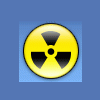
How to install php website to url so frustrating!
gristoi replied to Davidkemp123's topic in Third Party Scripts
thorpe apologies should have been clearer in my response. if you are being advised to use fantastico I am going to hazard a guess that you are trying to upload a wordpress Site? is this right. What i meant to say is that most hosting companies look for the index file so when you go to www.mysite.com/ it will look for ( usually) www.mysite.com/index.php ( or html). but yes thorpe is right this is completely configurable. So you need to give a bit more information to get some help? -
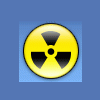
How to install php website to url so frustrating!
gristoi replied to Davidkemp123's topic in Third Party Scripts
unless a .htaccess file dictates otherwise all URLs automatically direct the root to index.html or index.php. so whats the issue? -
post your table structure
-
so what are you trying to show, your index page has no logic at all in it to check whether a user is logged in or not. Firstly in your connect.php you might want to rethink how you are setting the session variables. <?php // currently you are trying to log the username and password into the session. You dont really want to pass the users password from page to page. session_register("myusername"); session_register("mypassword"); //try session_start(); $_SESSION['username']=$myusername; ?> then on the index page: <?php session_start(); if($_SESSION['username']) { // display logged in stuff here } ?>
-
Its just the .htaccess rewrite rules, usually for search engine optimisation. basically typing your website address with or without the www makes no difference. It still points to the same site
-
What errors are you getting?
-
where are you declaring the id worker_id?
-
jQuery(function ($) { $('#basic-modal .basic').each(function (e) { $(this).click(function(e){ $('#basic-modal-content').modal(); return false; }}); }); you need to iterate each sibling
-
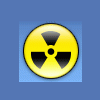
Mailer Error: Language string failed to load: connect_host
gristoi replied to new_php85's topic in PHP Coding Help
is the language folder in the correct directory? -
You need to ensure that the server allows the execution of wget. A lot of servers by default have the ability to run this command disabled . Ensure it's configured correctly. It looks like it's not the file that's having a permission issue, it looks like the servers denying the wget command itself
-
permissions? try making the file chmod to 0777
-
where are you hosting your installation.? Sounds like your hosting has not given you the correct database privliges. Contact you hosting company if this is the case.
-
as i explained in my last post, you need to look at what data line-graph.php is returning
-
It will be because the field I you are writing to in your database is being written to in iso-8859-1 format. If you are using any kind of special characters in your fields then you need to ensure you use utf-8
-
By the sound of it your line-graph.php is not returning any data
-
paste the http://www.domain.com/jpowered/graph/line-graph.php?data=[urltoDATASOURCE]&config=[urltoCONFIG" directly into your browsers address bar. If you graphs are working correctly then you will see a blank page with a graph on it. what happens when you do this?
-
where is logo.jpg situated ?
-
And whats your folder structure. according to your code you should have uploaded a buttons folder and index file at the same root level. Is this right?
-
are the paths to your images relative or absolute. with posting any code it is going to be very hard to help you
-
cheers AMcHarg. i spotted that after i posted. was in a rush lol
-
dont forget to mark as solved

