-
Posts
579 -
Joined
-
Last visited
Profile Information
-
Gender
Male
Drongo_III's Achievements
-
I actually dusted off my copy of Patterns of Enterprise Application Architecture and there was a chapter on DTOs. In that chapter it recommends using a 'DTO Assembler' which is an type of Mapper - i.e. an intermediary to keep the DTO ignorant of the Models that supply it's data. And this seems to solve the very problem I'm trying to solve, I just didn't have a name for it and incorrectly thought 'factory must be what i need'.
-
I'm working on a new project and need to create DTOs for use in views (this is a Laravel project so MVC). The DTO will get created from subsets of values from 2 other models (Price, Quote). Obviously, it wouldn't be ideal to build the DTO from those models in multiple places so I want to seat that logic in a specific class. I figure an approach is to use a factory - i.e. as a place to capture the creation of the DTO. But when I read into Factory Method and Abstract Factory and Simple Factory this use case doesn't sound like it fits. So my questions are: Is a factory the right pattern? If so, which flavour of factory would you suggest? Is this the way you would approach it? I appeal to the more experienced minds here for some insight. I work alone so it's hard sometimes to figure out the right approach. thanks, Drongo
-
Hello Trying to find MaxRequestWorkers apache setting but cannot locate it anywhere. I have tried grepping the entire httpd directory but there is no mention of it. Running Apache/2.4.48 mpm-prefork-module. So two questions: Can apache configuration values NOT be explicitly set? In the event that it's not explicitly set does Apache fallback to an 'invisible' default? Is there a way to list specific apache config settings from the command line? Pulling my hair out so any help is greatly received. Thanks, Drongo
-
So in my example above then the story would be marked as having 19 points because that's the sum of each respective staff member's estimate. Is that conventional?
-
Not sure if this the place to ask or not. Hoping someone can give me a steer. I'm implementing agile scrum for the first time at my organisation. I'm trying to understand story point estimation but it's a little confusing. I've read many articles stating that you take a reference story (one for which project participants can easily reason about to estimate it accurately) and place points on that reference story using it as a yard stick for the estimation of further tickets. And the points are usually selected from a number in the Fibonacci sequence. The bit I don't understand is that many guides suggest the teams all put in their estimates. Dev may say a story is 8 points, QA may say the same story is 3 points, System Architects may say it's 8 points. What do you place on the final story? Is it 8 points because that's the highest estimate? Or do you sum all the points (in this case 19 points) so the story is representative of the collective effort?
-
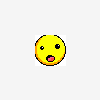
Should you pass models directly to view - Laravel
Drongo_III replied to Drongo_III's topic in PHP Coding Help
Thanks guys - it helps to get another perspective. I quite like the idea of view-models/business-models/DTOs whatever you want to call them as I too subscribe to the idea that views should do as little thinking as possible - especially when the view is comprised of multiple components from different database models. But I take your points that coupling has to happen somewhere and database change is likely to be infrequent. I suppose it's a matter of consistency on the project too so for this project I'll stick to the current method. -
Hi there I've recently been working on a Laravel project. It's a project I've been drafted in to work on and I've not used Laravel before. My question is one of what is considered good practice. In this project the controllers pass whole models back to the view. For instance, its the norm on the project to pass back a whole booking model just to get at a couple of attributes like booking->id and booking->name. As these attributes represent database columns it feels a bit wrong to pass these around because you're effectively coupling the view to the structure of the database. I know behind the scenes Laravel is using a magic method to access the properties so you could argue they are wrapped in a method and therefore don't expose the direct database structure to views. So the question is, would you pass database models directly to views in this way? Or is it 'better' to map those models to an intermediary model that is dedicated to the view (a sort of dto)? Thanks, Drongo
-
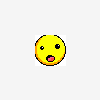
When does PHP Buffer Post Data?
Drongo_III replied to Drongo_III's topic in PHP Installation and Configuration
That's great. But I was hoping to gain some insight into what drives that buffering behaviour. Does it just kick in after post size is over a certain amount? I can't seem to find any settings that state they make post data buffer. -
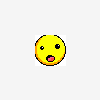
When does PHP Buffer Post Data?
Drongo_III replied to Drongo_III's topic in PHP Installation and Configuration
Hi Requinix Thanks for the fast response. I'm not too worried about the error as it sounds self explanatory to fix. The full error was: PHP Warning: Unable to creeate temporary file, Check permissions in temporary files directory. in unknown PHP Warning: unknown: Post data can't be buffered; all data discarded in unknown There's no temp directory in php.ini so it seems to be falling back to the system temp directory for which apache doesn't have permissions. But the essence of what I'm trying to figure out is what may influence it buffering post data to a temp directory. As this may in turn let me figure out the best course of action for fixing the issue. Also, I'm using mod_php. -
Hi Guys I'm getting the following error when sending large post data to a PHP 7 application: PHP Warning: Unknown: POST data can’t be buffered; all data discarded in Unknown on line 0 I think I have a fix for this now, so the error isn't the source of my question. It just got me wondering two things: Does PHP always buffer data to a temporary file? Or is it only when post data is of a certain size? Are there any php.ini settings that directly influence this behaviour? I have trawled through the common ini settings but nothing (that i can find) mentions buffering. Thanks, Drongo
-
Sorry if this post doesn't belong here or anywhere else on this site. I'm trying to build a Jenkins pipeline using the declarative Jenkinsfile. I've used the Git SCM plugin to pull down the main GitHub repo for the build. It gets triggered off a GitHub Webhook. This works great. The next thing I want to do is pull in another repository for the same build step that contains the build code (i.e. the steps for building the application that came down with the original Git SCM trigger). I want to separate it because the build code is common to a number of applications i'll be building so makes no sense to store it with each application. The problem comes when I try to checkout another repo in my build step. It effectively wipes out the repository files from the original SCM checkout that happened when it was triggered. What i was expecting to happen is to be able to checkout the additional build repository files to a sub-directory leaving the original files in tact. But that doesn't happen. Am I using this incorrectly? Or is it just how the plugin works that you're only allowed to checkout one repo at a time? I've added an excerpt from my Jenkinsfile below. It's the checkout step below that seems to wipe out the repo that was pulled down when the build was triggered. stages { stage('Building') { steps { sh "mkdir test && cd test" //use this to checkout the repo for build script checkout([$class: 'GitSCM', branches: [[name: '*/master' ]], extensions: scm.extensions, userRemoteConfigs: [[ url: '[email protected]:XXX/build-code.git', credentialsId: 'XXX-XXX-XXX-XXX-XXX' ]] ])
-
Thanks Requinix That makes a lot of sense. Appreciate the advice. Drongo
-
Thanks for picking this up Requinix Well the thinking was I could use mapping classes to: 1) Shuttle data from forms to the model (and model to forms) 2) Shuttle DB model data to an instance of a model And thereby have it all sort of neatly managed in one spot. I guess the thing that drove me towards considering a dedicated mapper class is that the model would need to retain references to form field names which won't always have a 1:1 relationship with model property names. And the question in my mind was 'should the model need to know anything about the form?' because there will be a few properties on the model which don't all come from the form. This sort of left the model feeling like a mixed bag. Is it not considered good practice to utilise mapping classes? And if you do use a mapping class is it ok to list out the getters and setters as I have done?
-
Hello...(again) I'm hoping for some advice from the good folks here. Sorry I keep asking questions but I work alone so it's kind of hard to code review your own ideas... Anyway I have a User Model and I want to be able to pass data submitted via $_POST ( which has been validated) to the model and map each piece of form data to its intended property. I was thinking of creating a mapping class (basic outline below). Essentially I'd have an array with form field names as a key and then a sub array mapping to the name of it's counterpart setter/getter method on the user model. In one respect I think this is good in that the model remains ignorant of the form. On the other hand the array could become quite cumbersome for forms with lots of questions. Does anyone have a view on whether this is a good/bad approach? And whether there's actually a better way to shuttle $_POST data to a model and getting form data back from a model? /** * Array which has each form field name as it's primary key that maps to it's * equivalent getter/setter on the desired model */ $formFieldToModelMapping = array( 'name'=>array( 'modelSetter'=>'setName', 'modelGetter'=>'getName' ), 'email'=>array( 'modelSetter'=>'setEmail', 'modelGetter'=>'getEmail' ), /* Repeated for each form field which has an associated proptery on the user model*/ ); /** * @param $model - some User Model * @param $data - array of validated $_POST data e.g. $_POST['name'], $_POST['email'] */ public method transferFormDataToModel($data, $model){ // $_POST foreach($formFieldToModelMapping as $formField=>$accessor){ if( isset($data[$formField]) ){ $methodName = $formFieldToModelMapping[$formField]['modelSetter']; $model->$methodName( $data[$formField] ); } } } //NOTE THIS IS JUST TYPED IN AND NOT TESTED CODE
-
I recently went through this. In respect of speeding up load time you may wish to consider some of these too: Place your scripts at the bottom of your html above the closing body tag Consider using the 'async' attribute on scripts which aren't essential Consider aggregating your scripts into a single file for production (something like gulp could be automated to do this). This means fewer server calls. Create image sprites where appropriate and aggregate SVGs into an icon font (sites like icomoon are handy here). Again, fewer server calls. Consider loading assets from CDN because some browsers can only maintain a certain number of parallel resource calls against the same domain. So distributing your resource calls across multiple domains/subdomains can speed up load times Run all images assets through something like https://tinypng.com/ (equivalents for jpeg etc) as this can strip huge amounts from image file sizes. Make sure you have the right cache controls as these can have a huge impact. I know some of that is off point but might be helpful. Drongo



