-
Posts
118 -
Joined
-
Last visited
Everything posted by OAFC_Rob
-
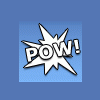
Tired mind, can't figure out simple solution :-(
OAFC_Rob replied to OAFC_Rob's topic in PHP Coding Help
Okay, fixed that problem but it's not working like I had planned :'( If in the URL I take away the $_GET data I get the following error Warning: mysql_num_rows() expects parameter 1 to be resource, boolean given in C:\xampp\htdocs\innovationation1\commonResources\dbConnection\dbConnection.php on line 93 Which is basically saying I'm not passing through a return mysql_query that because I have killed off the where clause, what is the best way to prevent this issue? dbconnection: public function sqlQuery($sql) { #NEED TO ADD EXTRA FAIL SAFES IF TABLE DOESN'T EXIST $result = mysql_query($sql, $this->dbConnection) OR trigger_error(mysql_error($sql),E_USER_ERROR); if(mysql_num_rows($result)>0) { $this->confirmResult($result); return $result; } else { return false; } } private function confirmResult($result) { if (!$result) { $output = "Database query failed: " . mysql_error(); //$output .= "Last SQL query: " . $this->last_query; die( $output ); } } Page side: <?php require_once ("commonResources/includes/headerArea.php"); #FUNCTIONS IS A TEMP FILE UNTIL OO PHP COMES INTO PLAY require_once ("commonResources/includes/navigationArea.php"); ?> <div class="mainContent"><!-- OPEN DIV FOR MAIN CONTENT --> <div class="paraBlockLeft"><!-- OPEN PARA-BLOCK-LEFT (MAIN BODY OF CONTENT) --> <div class="leftTop"> </div> <div class="leftMiddle"> <?php $id = $database->escapeValue($_GET["portfolio_id"]); $sql = " SELECT clientName, clientType, jobDescription, clientURL, shortURL, imgPathway, imgSmPathway, imgAlt FROM tbl_portfolio LEFT JOIN tbl_portfolio_img ON (tbl_portfolio.tbl_portfolio_id = tbl_portfolio_img.tblPorfolioId) WHERE tbl_portfolio_id = $id "; $portfolio = $database->sqlQuery($sql); if($database->numRows($portfolio) > 0) { while ($portfolioResult = $database->fetchArray($portfolio) ) { echo "<h4>" .strtoupper($portfolioResult['clientName'])."</h4>"; ?> <a href="<?php echo $portfolioResult['clientURL']; ?>"><h4><?php echo $portfolioResult['shortURL']; ?></h4></a> <h4>Client Type:</h4> <p> <?php echo $portfolioResult['clientType']; ?> </p> <h4>Job Description:</h4> <?php echo $portfolioResult['jobDescription']; ?> <a href="<?php echo $_SERVER["DOCUMENT_ROOT"]."/".$portfolioResult['imgPathway']; ?>" rel="lightbox[roadtrip]" ><img src="<?php echo $_SERVER["DOCUMENT_ROOT"]."/".$portfolioResult['imgPathway']; ?>" alt="<?php echo $portfolioResult['imgAlt']; ?>" class="thumbnail2" /></a> <?php } } else { echo "nope"; } ?> </div> <div class="leftBottom"> </div> </div><!-- CLOSE PARA-BLOCK-LEFT (MAIN BODY OF CONTENT) --> <?php require_once ("commonResources/includes/topRightArea.php"); require_once ("commonResources/includes/bottomRightArea.php"); require_once ("commonResources/includes/footerArea.php"); ?> -
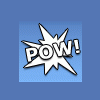
Tired mind, can't figure out simple solution :-(
OAFC_Rob replied to OAFC_Rob's topic in PHP Coding Help
fixed! was passing the wrong arguement through -
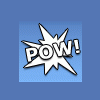
Tired mind, can't figure out simple solution :-(
OAFC_Rob replied to OAFC_Rob's topic in PHP Coding Help
changed that, still not working Warning: mysql_num_rows() expects parameter 1 to be resource, string given in C:\xampp\htdocs\innovationation1\commonResources\dbConnection\dbConnection.php on line 93 nope -
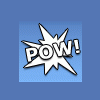
Tired mind, can't figure out simple solution :-(
OAFC_Rob replied to OAFC_Rob's topic in PHP Coding Help
my bad I didn't do edit undo enough to get back to the working one. I had this coidng working; if (mysql_num_rows($portfolio) > 0) And if you look at the last coding snippet I had it as; if($database->numRows($portfolio) > 0) { However, $database->numRows($portfolio) > 0 is causing the following error: Fatal error: Call to undefined function mysql_num_row() in C:\xampp\htdocs\innovationation1\commonResources\dbConnection\dbConnection.php on line 93 This would suggest the error is in the dbconnection class, line 93 is below. return mysql_num_row($result); So no idea whats wrong -
Hey, i'm being really really really stoopid I have written a database connection class, got some SQL I want to implement got it all working fine and dandy. But I've realised that I should do a check first to say if mysql_num_rows > 0 then do the while loop else come back with some default data. I first did the following; <?php require_once ("commonResources/includes/headerArea.php"); #FUNCTIONS IS A TEMP FILE UNTIL OO PHP COMES INTO PLAY require_once ("commonResources/includes/navigationArea.php"); ?> <div class="mainContent"><!-- OPEN DIV FOR MAIN CONTENT --> <div class="paraBlockLeft"><!-- OPEN PARA-BLOCK-LEFT (MAIN BODY OF CONTENT) --> <div class="leftTop"> </div> <div class="leftMiddle"> <?php $id = $database->escapeValue($_GET["portfolio_id"]); $sql = " SELECT clientName, clientType, jobDescription, clientURL, shortURL, imgPathway, imgSmPathway, imgAlt FROM tbl_portfolio LEFT JOIN tbl_portfolio_img ON (tbl_portfolio.tbl_portfolio_id = tbl_portfolio_img.tblPorfolioId) WHERE tbl_portfolio_id = $id "; $portfolio = $database->sqlQuery($sql); if (numRows($portfolio) > 0) { while ($portfolioResult = $database->fetchArray($portfolio) ) { echo "<h4>" .strtoupper($portfolioResult['clientName'])."</h4>"; ?> <a href="<?php echo $portfolioResult['clientURL']; ?>"><h4><?php echo $portfolioResult['shortURL']; ?></h4></a> <h4>Client Type:</h4> <p> <?php echo $portfolioResult['clientType']; ?> </p> <h4>Job Description:</h4> <?php echo $portfolioResult['jobDescription']; ?> <a href="<?php echo $_SERVER["DOCUMENT_ROOT"]."/".$portfolioResult['imgPathway']; ?>" rel="lightbox[roadtrip]" ><img src="<?php echo $_SERVER["DOCUMENT_ROOT"]."/".$portfolioResult['imgPathway']; ?>" alt="<?php echo $portfolioResult['imgAlt']; ?>" class="thumbnail2" /></a> <?php } } else { echo "nope"; } ?> </div> <div class="leftBottom"> </div> </div><!-- CLOSE PARA-BLOCK-LEFT (MAIN BODY OF CONTENT) --> <?php require_once ("commonResources/includes/topRightArea.php"); require_once ("commonResources/includes/bottomRightArea.php"); require_once ("commonResources/includes/footerArea.php"); ?> This works no problem, then I realised I did this earlier in my dbconnection class; public function numRows($result) { return mysql_num_row($result); } I thought it was a a matter of passing in the results in this case $portfolio through to numRows via the object like this; if($database->numRows($portfolio) > 0) What am I doing wrong? It's 7pm in the UK now and my brain is fried after a long day of coding, can anyone give me a little helping hand.
-
It's my logo, the wording and image, someone send to me just make the red on the I and N darker to make it stand out more and it would look fine, I think maybe a lighter shade of grey in the gradiant
-
In what ways could it be made more readable? Lighter gradiant?
-
Jesus! Totally forgot about that, I was just dumping the coding directly into the validator, which would make it go mental. Thanks for the help
-
Hey, I've been working on a new site and just quickly validated it with the W3C Validator an i'm getting errors like this; Line 16, Column 45: character "<" is the first character of a delimiter but occurred as data … <link rel="shortcut icon" href="<?php $_SERVER["DOCUMENT_ROOT"] ?>/innov… ✉ This message may appear in several cases: You tried to include the "<" character in your page: you should escape it as "<" You used an unescaped ampersand "&": this may be valid in some contexts, but it is recommended to use "&", which is always safe. Another possibility is that you forgot to close quotes in a previous tag. Any reasons why?? I'm going to have a break from work, have some food and it might come to me, but any help in the mean time would be greatly apprecaited.
-
I've altered the design once again, what do you think? [attachment deleted by admin]
-
Hey, I need some input and opinions on the design and layout of this websiet I'm developing. Thanks [attachment deleted by admin]
-
It's all fixed for now, the site isn't live at the moment, re-developing it as the old one sucks big time now
-
Cheers I forgot about that, should have been in this format instead <?php #DATABASE CONNECTION TO GO HERE ?>
-
<!-- DATABASE CONNECTION TO GO HERE --> <!DOCTYPE html PUBLIC "-//W3C//DTD XHTML 1.0 Transitional//EN" "http://www.w3.org/TR/xhtml1/DTD/xhtml1-transitional.dtd"> <html xmlns="http://www.w3.org/1999/xhtml"> <head> <title> Innovationation UK | Website Development | Bespoke Websites | Robert Rosebury </title> <!-- META DATA --> <meta http-equiv="Content-Type" content="text/html; charset=windows-1252" /> <meta name="keywords" content=""/> <meta name="description" content ="" /> <!-- SHORTCUT IMAGE --> <link rel="shortcut icon" href="<?php $_SERVER["DOCUMENT_ROOT"] ?>/innovationation1/commonResources/images/container/favicon.ico" /> <!-- MAIN CSS FILE --> <link rel="stylesheet" type="text/css" href="<?php $_SERVER["DOCUMENT_ROOT"] ?>/innovationation1/commonResources/css/style.css" /> <!-- PUT COMMON JAVASCRIPT FILES IN AN INCLUDE 05/05/2011 --> </head> <body> <div id="viewContainer"><!--OPEN DIV FOR VIEW CONTAINER --> <div id="headerContent"><!--OPEN DIV FOR HEADER CONTENT --> <div class="logoContent"><!--OPEN DIV FOR LOGO CONTAINER --> <a href="index.html"><img src="<?php $_SERVER["DOCUMENT_ROOT"] ?>/innovationation1/commonResources/images/container/logo.png" alt="Innovationation Logo" longdesc="Innovationation home link" /></a> </div><!--CLOSE DIV FOR LOGO CONTAINER --> <div class="fullWidthContent"> <div class="fullWidthTop"> </div> <div class="fullWidthMiddle"> NAVIGATION AREA </div> <div class="fullWidthBottom"> </div> </div> </div><!--CLOSE DIV FOR HEADER CONTENT --> <div class="mainContent"> <div class="paraBlockLeft"> <div class="leftTop"> </div> <div class="leftMiddle"> MAIN PAGE CONTENT </div> <div class="leftBottom"> </div> </div> <div class="paraBlockRightTop"> <div class="rightTop"> </div> <div class="rightMiddle"> NEWS / BLOG AREA </div> <div class="rightBottom"> </div> </div> <div class="paraBlockRightBottom"> <div class="rightTopSecond"> </div> <div class="rightMiddle"> ADVERTS / IMAGES / OTHER </div> <div class="rightBottom"> </div> </div> </div> <div class="clearArea"></div> <div class="fullWidthContent"> <div class="fullWidthTop"> </div> <div class="fullWidthMiddle"> <div class="leftFooter"><!--OPEN DIV FOR LEFT FOOTER--> © <?php echo date(Y); ?> All Rights Reserved | Design by <a href="http://www.innovationation.co.uk/">Innovationation UK</a> </div><!--CLOSE DIV FOR LEFT FOOTER--> <div class="rightFooter"><!--OPEN DIV FOR RIGHT FOOTER--> <a href="">Copyright | </a> <a href="">Disclaimer | </a> <a href="">Privacy Policy </a> <a href="">Terms of Use | </a> <a href="">Site Map | </a> <a href="loginArea/login.php">Admin</a> </div><!--CLOSE DIV FOR RIGHT FOOTER--> </div> <div class="fullWidthBottom"> </div> </div> </div><!--CLOSE DIV FOR VIEW CONTAINER --> </body> </html>
-
Here is the firefox image [attachment deleted by admin]
-
Hey,I'm having some positioning issues in IE, but not in firefox please see the attached images. The firefox is what I want it to look like, any idea how to fix it, see the CSS below; @charset "utf-8"; /* CSS DOCUMENT FOR INNOVATIONATION UK BY ROBERT ROSEBURY ** NOTE . = CLASS AND # = ID ** ** NOTE PADDING / MARGIN: TOP RIGHT BOTTOM LEFT; */ /* BACKGROUND / GENERAL CSS STYLINGS */ body { background: url('../images/container/03.png') repeat-x top #DADADA; padding: 0px; font-family: Arial, Helvetica, sans-serif; font-size: 12px; margin: auto; color: #0d294f; } /* PAGE / VIEW CONTAINER */ #viewContainer { width: 960px; height: auto; margin: auto; padding: 0px; } /* HEADER CONTAINER */ #headerContent { color: #0d294f; width: 960px; margin: 25px auto auto auto; } /* LOGO CONTENT */ .logoContent { color: #66ffff; } /* MAIN CONTENT */ .mainContent { margin: 25px auto 25px auto; } /* COLMUNS / PARAGRAPH SECTIONS */ .paraBlockLeft { float: left; width: 640px; } .leftTop { background: url('../images/container/04.png') no-repeat top; height: 25px; } .leftMiddle { background: #FFFFFF; border-left: 1px solid #010101; border-right: 1px solid #010101; height: 105px; } .leftBottom { background: url('../images/container/05.png') no-repeat bottom; height: 25px; } .paraBlockRightTop { float: right; width: 310px; } .paraBlockRightBottom { float: right; width: 310px; } .rightTop { background: url('../images/container/06.png') no-repeat top; height: 25px; } .rightTopSecond { background: url('../images/container/06.png') no-repeat top; height: 25px; margin-top: 25px; } .rightMiddle { background: #FFFFFF; border-left: 1px solid #010101; border-right: 1px solid #010101; } .rightBottom { background: url('../images/container/07.png') no-repeat bottom; height: 25px; } .clearArea { clear: both; } .fullWidthContent { width: 960px; } .fullWidthTop { background: url('../images/container/08.png') no-repeat top; height: 25px; margin-top: 25px; } .fullWidthMiddle { background: #FFFFFF; border-left: 1px solid #010101; border-right: 1px solid #010101; } .fullWidthBottom { background: url('../images/container/09.png') no-repeat bottom; height: 25px; } /* LEFT FOOTER CONTENT - COPYRIGHT */ .leftFooter { float: left; background: #FFFFFF; margin-left: 30px; margin-top: -5px; color: #666666; cursor: default; font-size: 10px; width: 330px; } /* RIGHT FOOTER CONTENT - ADMIN LINKS */ .rightFooter { float:right; background: #FFFFFF; margin-right: 40px; margin-top: -5px; font-size: 10px; width: 385px; display: inline; } [attachment deleted by admin]
-
Yes that would be brilliant, i'm always looking to learn and develop my skills further, still looking for a Junior Developer role since graduating
-
Thanks you for your response, I believe I'm going to go with fopen for this CMS, as it will help demostrate a different method of doing it for my CV which is good. However, for future projects I think im going to do a little bit more research into advantages / disadvantages etc...
-
Yeah had a quick look at that and was trying to decide which was better for my situation, is there are any to implement either a browse button or structure that would make it easier for the user. I have quickly implemented opendir on the entire directory, echoing out files and folders. This is a good start, but doesn't mean squat to the user really, any suggestions? Also there could potentially be security risks coupled with this, ie the user seeing folders I dont want them to see or have access to. What limitations can I enforce?
-
I'm in the middle of making my own CMS system, where a user can create a page online via a text editor, I know how to create and save the file, but to make the process easier I would like to a function where a user can click a button find a list of files and folders, pick the folder location to save a new file to. Instead of having to type something like this /commonPages/aboutUs/ with the file name being test.php What would be the easiest way to do this? I have just been looking at opendir() and my first thought was to use <input type="file" />, but then I remember that was only for inputting a particular file name, which would be useful for renaming a file at a later date. For example, if we wanted to change test.php to something more meaningful ie history.php
-
any clues of places to look for the answer then?
-
hi, i'm in the process of making a bespoke CMS system, orginally I was going to have it so the user input the data in a text editor and then clicked a button or link which would save that data to the database. It was a good workable solution with major draw in for SEO. However today i have just learnt about "fopen", which I'm think could be even better because it would allow the user to write the content click save and then a page can be generated and saved to the server meaning actual pages which is better for SEO. So my question is which method would be better in the short term and long term? Also which do you think is easier to implement? Cheers
-
Hey, I'm been trying to get my head around a bespoke CMS, but hit a snag with navigation. I would like to use a drop down menu, when the user hovers over it pops down with the links from the database. Links Examples would be something like this; LEVEL 1: Home LEVEL 1: About LEVEL 2: ----> History LEVEL 3: ---->2011 When a user then clicks a link the page content is brought up, so what I've come up with so far is that I would need the following. 1. A table for the page content which JOINS main category ON main category ID 2. A table for the main category JOINS level 2 ON main category ID 3 A table for level 2 categories JOINS level 3 category ON level 2 category ID 3. A table for level 3 categories Would this be the easiest way of getting the data first of all? Then would I use a foreach loop to put into the appropriate areas in coding like this; <div id="mainContent"><!--OPEN DIV FOR MAIN CONTENT--> <div class="centreContent"><!--OPEN DIV FOR CENTRE CONTENT--> <div id="menuContent"><!--OPEN DIV FOR MENU CONTENT--> <div id="menu"> <ul class="menu"> <li><a href="index.html" class="main"><span>Home</span></a></li> <li><a href="" class="main"><span>bio</span></a> <div><ul> <li><a href=""><span>violin</span></a></li> <li><a href=""><span>piano</span></a></li> <li><a href=""><span>singing</span></a></li> <li><a href="" class="parent"><span>teaching</span></a> <div><ul> <li><a href="" class="parent"><span>aberdeen</span></a> <div><ul> <li><a href="#"><span>aberdeen 1</span></a></li> </ul></div> </li> <li><a href="" class="parent"><span>bradford</span></a> <div><ul> <li><a href=""><span>bradford 1</span></a></li> </ul></div> </li> <li><a href="" class="parent"><span>leeds</span></a> <div><ul> <li><a href=""><span>leeds 1</span></a></li> </ul></div> </li> </ul></div> </li> <li><a href="" class="parent"><span>influences</span></a> <div><ul> <li><a href=""><span>classical</span></a></li> <li><a href=""><span>folk</span></a></li> </ul></div> </li> <li><a href="" class="parent"><span>other</span></a> <div><ul> <li><a href=""><span>folk′d</span></a></li> <li><a href=""><span>string quaret</span></a></li> </ul></div> </li> </ul></div> </li> <li><a href="" class="main"><span>publicity</span></a> <div><ul> <li><a href="" class="parent"><span>news</span></a> <div><ul> <li><a href=""><span>may 2011</span></a></li> <li><a href=""><span>march 2011</span></a></li> </ul></div> </li> <li><a href=""><span>gallery</span></a></li> <li><a href=""><span>other</span></a></li> </ul></div> </li> <li><a href="" class="main"><span>recordings</span></a> <div><ul> <li><a href=""><span>all</span></a></li> <li><a href=""><span>new york dolls</span></a></li> <li><a href=""><span>classical</span></a></li> </ul></div> </li> <li><a href="" class="main"><span>contact</span></a></li> </ul></div> </div><!--CLOSE DIV FOR MENU CONTENT--> Any help would be much appericated
-
Jesus Christ I can't believe I missed that, I had altered it back to $result and not changed the return value. Thank you for the help!
-
Okay, this is getting on my nerves now, my head is throbbing probably just need a break from it all now. I'm currently getting the following message; Warning: mysql_fetch_array() expects parameter 1 to be resource, null given in C:\xampp\htdocs\duff3\test3.php on line 25 Can anyone figure out and explain why this isn't working for me, I believe I am calling the function correctly and then putting the result into a while loop. <?php function getPageContent($selectedPage) { $sql = "SELECT * "; $sql .= "FROM tbl_pages "; $sql .= "WHERE tbl_pages.pageCategoryId = ".$selectedPage." "; $sql .= "AND active = 1 "; $sql .= "LIMIT 1"; $result = mysql_query($sql) or die ("Error in page sql query:". $sql); return $pageSet; } ?> <?php require_once ''.$_SERVER['DOCUMENT_ROOT'].'/duff3/commonResources/dbConnection/dbQueryClass.php'; ?> <?php #FUNCTIONS IS A TEMP FILE UNTIL OO PHP COMES INTO PLAY require_once ("commonResources/includes/functions.php"); # if page isn't set then set it to default. if(isset($_GET["page"])) { $selectedPage = $_GET["page"]; } else { $selectedPage = 1; } #call function to select all page $pageSet = getPageContent($selectedPage); ?> <!DOCTYPE html PUBLIC "-//W3C//DTD XHTML 1.0 Transitional//EN" "http://www.w3.org/TR/xhtml1/DTD/xhtml1-transitional.dtd"> <html xmlns="http://www.w3.org/1999/xhtml"> <head> <title> <?php while ($row = mysql_fetch_array($pageSet)) { # Start while loop echo $row["pageTitle"]; ?> </title> <link rel="shortcut icon" href="commonResources/images/container/favicon.ico" /> <link rel="stylesheet" type="text/css" href="<?php $_SERVER["DOCUMENT_ROOT"] ?>/duff3/commonResources/css/style.css" /> <meta http-equiv="Content-Type" content="text/html; charset=windows-1252" /> <!-- PUT COMMON JAVASCRIPT FILES IN AN INCLUDE 05/05/2011 --> <script type="text/javascript" src="commonResources/javaScript/jQuery.js"></script> <script type="text/javascript" src="commonResources/javaScript/jQueryTest/menu.js"></script> <?php require_once ("".$_SERVER["DOCUMENT_ROOT"]."/duff3/commonResources/includes/tinymce.php"); ?> </head> <body> <div id="viewContainer"><!--OPEN DIV FOR VIEW CONTAINER --> <div id="headerContent"><!--OPEN DIV FOR HEADER CONTENT --> <div class="logoContent"><!--OPEN DIV FOR LOGO CONTAINER --> <a href="index.html"><img src="<?php $_SERVER["DOCUMENT_ROOT"] ?>/duff3/commonResources/images/container/logo.png" alt="Hannah Jane Duff" longdesc="Hannah Jane Duff Home Link" /></a> </div><!--CLOSE DIV FOR LOGO CONTAINER --> </div><!--CLOSE DIV FOR HEADER CONTENT --> <!-- TEMP TAKE OUT AND PUT INTO HEADER AREA --> <div id="mainContent"><!--OPEN DIV FOR MAIN CONTENT--> <div class="centreContent"><!--OPEN DIV FOR CENTRE CONTENT--> <div id="menuContent"><!--OPEN DIV FOR MENU CONTENT--> <div id="menu"> <ul class="menu"> <li><a href="index.html" class="main"><span>Home</span></a></li> <li><a href="" class="main"><span>bio</span></a> <div><ul> <li><a href=""><span>violin</span></a></li> <li><a href=""><span>piano</span></a></li> <li><a href=""><span>singing</span></a></li> <li><a href="" class="parent"><span>teaching</span></a> <div><ul> <li><a href="" class="parent"><span>aberdeen</span></a> <div><ul> <li><a href="#"><span>aberdeen 1</span></a></li> </ul></div> </li> <li><a href="" class="parent"><span>bradford</span></a> <div><ul> <li><a href=""><span>bradford 1</span></a></li> </ul></div> </li> <li><a href="" class="parent"><span>leeds</span></a> <div><ul> <li><a href=""><span>leeds 1</span></a></li> </ul></div> </li> </ul></div> </li> <li><a href="" class="parent"><span>influences</span></a> <div><ul> <li><a href=""><span>classical</span></a></li> <li><a href=""><span>folk</span></a></li> </ul></div> </li> <li><a href="" class="parent"><span>other</span></a> <div><ul> <li><a href=""><span>folk′d</span></a></li> <li><a href=""><span>string quaret</span></a></li> </ul></div> </li> </ul></div> </li> <li><a href="" class="main"><span>publicity</span></a> <div><ul> <li><a href="" class="parent"><span>news</span></a> <div><ul> <li><a href=""><span>may 2011</span></a></li> <li><a href=""><span>march 2011</span></a></li> </ul></div> </li> <li><a href=""><span>gallery</span></a></li> <li><a href=""><span>other</span></a></li> </ul></div> </li> <li><a href="" class="main"><span>recordings</span></a> <div><ul> <li><a href=""><span>all</span></a></li> <li><a href=""><span>new york dolls</span></a></li> <li><a href=""><span>classical</span></a></li> </ul></div> </li> <li><a href="" class="main"><span>contact</span></a></li> </ul></div> </div><!--CLOSE DIV FOR MENU CONTENT--> <div class="paraBlock"><!--OPEN DIV FOR PARA BLOCK --> <p><?php echo $row["pageContent"]; ?></p> </div><!--CLOSE DIV FOR PARA BLOCK--> <div class="clearArea"><!--OPEN DIV FOR CLEAR AREA--> </div><!--CLOSE DIV FOR CLEAR AREA--> </div><!-- CLOSE DIV FOR CENTRE CONTENT--> </div><!--CLOSE DIV FOR MAIN CONTENT--> <div id="footerContent"><!--OPEN DIV FOR FOOTER CONTENT--> <div class="leftFooter"><!--OPEN DIV FOR LEFT FOOTER--> © <?php echo date(Y); ?> All Rights Reserved | Design by <a href="http://www.innovationation.co.uk/">Innovationation UK</a> </div><!--CLOSE DIV FOR LEFT FOOTER--> <div class="rightFooter"><!--OPEN DIV FOR RIGHT FOOTER--> <a href="">Copyright | </a> <a href="">Disclaimer | </a> <a href="">Privacy Policy </a> <a href="">Terms of Use | </a> <a href="">Site Map | </a> <a href="loginArea/login.php">Admin</a> </div><!--CLOSE DIV FOR RIGHT FOOTER--> </div><!--CLOSE DIV FOR FOOTER CONTENT--> <?php } ?> </div><!--CLOSE DIV FOR VIEW CONTAINER--> </body> </html>

