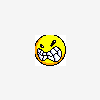-
Posts
907 -
Joined
-
Last visited
Everything posted by searls03
-
I don't think you finished your sentence.....what do you want it to do if one of them is 0?
-
so my database has a page number next to each field. What I need to know how to do is make it so that the paging number, ie being able to select the page, if greater than one, will display 1-whatever the highest page number is. does this make sense? any help is appreciated.
-
let me try reexplaining this. I need to have two loops running that are associated with each other.....they will put info into a database according to id. the first is the link to the file, the second is the id. I am using a replace into statement. I need the code to run loops and put things in according to id. you can see where this info is coming from inside code. any help is greatly appreciated.
-
does what I awant to do make sense? I basicallyt need to write two foreach statements in one......I think.....
-
I hope this is a little bit better. I had changed it a little bit. here is where code is pulling from: <form action="upload.php" method="post" enctype="multipart/form-data"> <?php $sql = mysql_query("SELECT id, link FROM products WHERE id>='$basenumber' limit 8"); while($row = mysql_fetch_array($sql)){ $imageid = $row['id']; $image2 = $row['link']; $id = $row['id']; ?> <div class="imageholder" > <div id="apDiv<?php echo $imageid; ?>" style="background-color:#999; height: 250px; width: 300;" > <input type="text" name="id[]" id="id[]" value="<?php echo $id; ?>"/> <br /> <label for="posit">Title:</label> <input type="text" name="title[]" id="title[]" /> <br /> <br /> <label for="uploaded">Picture:</label> <input type="file" name="uploaded[]" id="uploaded[]" /> <br /> <br /> <center> <Div> <img src="<?php echo $image2;?>" width="100"/> </div> </center> </div> </div> Yes the form closes later on. here is the submition code: <?php include_once "connect_to_mysql_1.php"; $target = "images/"; $ok=1; $name=$_POST['uploaded']; // Where the file is going to be placed $target_path = "images/"; foreach ($_FILES["uploaded"]["name"] as $key => $value) foreach($_POST['id'] as $id) { $uploadfile = $target_path . basename($_FILES["uploaded"]["name"][$key]);//echo $uploadfile; if (move_uploaded_file($_FILES['uploaded']['tmp_name'][$key], $uploadfile)) { echo $value . ' uploaded<br>'; foreach ($_POST["id"] as $id) { $sql = "REPLACE INTO products SET id='$id', link='../admin/$target$value', name='$value', posit='$value4'"; $rs = mysql_query($sql) or die ("Problem with the query: $sql<br>" . mysql_error()); echo mysql_error(); } } } ?>
-
Ok. When I am at my computer tomorrow I will try.....I'm not the best at makin gods look nice, but with the shortness of it I should be able to....in the mean time if anyone has advice on the issue I will incorporate it as I clean it up....
-
I think what I am trying to do is write two foreach statements in one statement.... so foreach uploaded and id basically, I need the uploaded to be associated with the id.
-
this code may look pretty bad, but I need help with the id foreach loop in this code: <?php include_once "connect_to_mysql_1.php"; $target = "images/"; $ok=1; $name=$_POST['uploaded']; $title=$_POST['title']; $id=array($_POST['id']); // Where the file is going to be placed $target_path = "images/"; foreach ($_FILES["uploaded"]["name"] as $key => $value) { $uploadfile = $target_path . basename($_FILES["uploaded"]["name"][$key]);//echo $uploadfile; if($value==""){echo "no changes made"; }else{if (move_uploaded_file($_FILES['uploaded']['tmp_name'][$key], $uploadfile)) { echo $value . ' uploaded<br>'; foreach ($id as $key => $value3){ $sql = "REPLACE INTO products SET link='../admin/$target$value', name='$value', posit='$title', id='$value3'"; $rs = mysql_query($sql) or die ("Problem with the query: $sql<br>" . mysql_error()); echo mysql_error();} } } } ?> this is where it is pulling info from: <form action="upload.php" method="post" enctype="multipart/form-data"> <?php $sql = mysql_query("SELECT id, link FROM products WHERE id>='$basenumber' limit 8"); while($row = mysql_fetch_array($sql)){ $imageid = $row['id']; $image2 = $row['link']; $id = $row['id']; ?> <div class="imageholder" ><div id="apDiv<?php echo $imageid; ?>" style="background-color:#999; height: 250px; width: 300;" > <input type="text" name="id[]" id="id[]" value="<?php echo $id; ?>"/> <br /> <label for="posit">Title:</label> <input type="text" name="title[]" id="title[]" /> <br /><br /> <label for="uploaded">Picture:</label> <input type="file" name="uploaded[]" id="uploaded[]" /> <br /> <br /><center><Div><img src="<?php echo $image2;?>" width="100"/></div></center> </div> </div> <?php } ?> </div> <?php //Adding this after the closing bracket of the array should assign the last image id to the variable $imageid. if($sql>={ //Get last product id $getlastproductid = mysql_query("SELECT id FROM products ORDER BY id DESC limit 1"); while($lproductid = mysql_fetch_array($getlastproductid)){ $lastid=$lproductid['id']; } echo "<div class=\"paging\">"; $backbasenumber=$basenumber-8; if($basenumber>8 && $backbasenumber>2){ $backbasenumber=$basenumber-8; } else{ $backbasenumber=2; } echo "<a href=\"mysite.com/thispage.php?basenumber=$backbasenumber\">Back</a> "; } $nextbasenumber=$imageid+8; if($nextbasenumber<$lastid){ echo "<a href=\"mysite.com/thispage.php?basenumber=$nextbasenumber\">Next</a>"; } ?><input name="submit" type="submit" /></form> so I need help so that the query will replace into the database if the id is already there.....or insert if it is not. the id is being pulled from a loop though, then I need it to submit so that the id that is associated with the picture is what is looked up in the database. I am bad at arrays and have a hard time figuring them out. this is hard to explain, hopefully you get what I mean....
-
no, not quite. what I would like is so that the images will show, but there is a link underneath of them that will say "change", and then a form will appear and the picture will disappear and then I can upload a new image, the only problem is that these are in loops, so it will be the same code repeating over and over for each picture, but I want to make sure that only the picture I want to change has a form appear over it.. does this make more sense?
-
Ok this is a jquery/php question. What I have is a code that shows images from a database. <div class="imagewrapper"> <form action="upload.php" method="post"> <?php $sql = mysql_query("SELECT id, link FROM products WHERE id>='$basenumber' limit 8"); while($row = mysql_fetch_array($sql)){ $imageid = $row['id']; $image2 = $row['link']; ?> <div class="imageholder"><div id="apDiv<?php echo $imageid;?>"><img src="<?php echo $image2;?> " width="300" /></div> </div> <?php } ?> What I want is to use a jquery code similar to this site: http://papermashup.com/jquery-show-hide-plugin/. I need the code to be inside of loop like the image displaying is. I want entries for photos to pop up if I want to upload a new image in the place of the one that was there, but I have to click the link to show the form though. do you think you can help?
-
<?php /* Created By Adam Khoury @ www.developphp.com -----------------------June 19, 2008-----------------------*/ //*** "die()" will exit the script and show an error if something goes wrong with the "connect" or "select" functions. //*** A "mysql_connect()" error usually means your connection specific details are wrong //*** A "mysql_select_db()" error usually means the database does not exist. // Place db host name. Usually is "localhost" but sometimes a more direct string is needed $db_host = "localhost"; // Place the username for the MySQL database here $db_username = ""; // Place the password for the MySQL database here $db_pass = ""; // Place the name for the MySQL database here $db_name = ""; mysql_connect("$db_host","$db_username","$db_pass") or die(mysql_error()); mysql_select_db("$db_name") or die("no database by that name"); ?> with the info filled in
-
it is still doing the same thing
-
it is doing 3 images across. how do i make it so that it is only 2 acros
-
it then gives me this: Array ( ) Please log in to access your account
-
and if it were to be wrong username, it would give a different error. that is the error you get when the sessions isn't set. here is code from the page that it sends you to. <?php session_start(); // Must start session first thing /* Created By Adam Khoury @ www.flashbuilding.com -----------------------June 20, 2008----------------------- */include_once "connect_to_mysql.php"; // Here we run a login check if (!isset($_SESSION['id'])) { echo 'Please <a href="/login.php">log in</a> to access your account'; exit(); } //Connect to the database through our include // Place Session variable 'id' into local variable $userid = $_SESSION['id']; // Query member data from the database and ready it for display $sql = mysql_query("SELECT * FROM members WHERE userid='$userid' LIMIT 1"); while($row = mysql_fetch_array($sql)){ $phone = $row["phone"]; $address = $row["address"]; $city = $row["city"]; $state = $row["state"]; $zip = $row["zip"]; $cell = $row["cell"]; $email = $row["email"]; $accounttype = $row["accounttype"]; $rank = $row["rank"]; $badges = $row["badges"]; } ?> <!DOCTYPE html PUBLIC "-//W3C//DTD XHTML 1.0 Transitional//EN" "http://www.w3.org/TR/xhtml1/DTD/xhtml1-transitional.dtd"> <html xmlns="http://www.w3.org/1999/xhtml"> <head> <meta http-equiv="Content-Type" content="text/html; charset=UTF-8" /> <title>Untitled Document</title> <?php if ($accounttype == "Scout") { ?> <meta HTTP-EQUIV="REFRESH" content="0; url=dashboard.php"> <?php } ?> <?php if ($accounttype == "Scout Master") { ?> <meta HTTP-EQUIV="REFRESH" content="0; url=dashboard.php"> <?php } ?> <style type="text/css"> #apDiv1 { position:absolute; left:226px; top:70px; width:378px; height:293px; z-index:1; } </style> <script type="text/javascript"> function MM_swapImgRestore() { //v3.0 var i,x,a=document.MM_sr; for(i=0;a&&i<a.length&&(x=a[i])&&x.oSrc;i++) x.src=x.oSrc; } function MM_preloadImages() { //v3.0 var d=document; if(d.images){ if(!d.MM_p) d.MM_p=new Array(); var i,j=d.MM_p.length,a=MM_preloadImages.arguments; for(i=0; i<a.length; i++) if (a[i].indexOf("#")!=0){ d.MM_p[j]=new Image; d.MM_p[j++].src=a[i];}} } function MM_findObj(n, d) { //v4.01 var p,i,x; if(!d) d=document; if((p=n.indexOf("?"))>0&&parent.frames.length) { d=parent.frames[n.substring(p+1)].document; n=n.substring(0,p);} if(!(x=d[n])&&d.all) x=d.all[n]; for (i=0;!x&&i<d.forms.length;i++) x=d.forms[i][n]; for(i=0;!x&&d.layers&&i<d.layers.length;i++) x=MM_findObj(n,d.layers[i].document); if(!x && d.getElementById) x=d.getElementById(n); return x; } function MM_swapImage() { //v3.0 var i,j=0,x,a=MM_swapImage.arguments; document.MM_sr=new Array; for(i=0;i<(a.length-2);i+=3) if ((x=MM_findObj(a[i]))!=null){document.MM_sr[j++]=x; if(!x.oSrc) x.oSrc=x.src; x.src=a[i+2];} } </script> </head> <?php if ($accounttype == "Admin") { ?> <body onload="MM_preloadImages('button/dash2.png','button/site2.png')"> <div id="apDiv1"><a href="dashboard.php" onmouseout="MM_swapImgRestore()" onmouseover="MM_swapImage('Image1','','button/dash2.png',1)"><img src="button/dash1.png" name="Image1" width="420" height="140" border="0" id="Image1" /></a><br /> <br /> <a href="manager.php" onmouseout="MM_swapImgRestore()" onmouseover="MM_swapImage('Image2','','button/site2.png',1)"><img src="button/site1.png" name="Image2" width="420" height="140" border="0" id="Image2" /></a></div> <?php } ?> </body> </html>
-
nothing. no error message no nothing. try for yourself. troop78.bammz.net user test pass test
-
ok, just help me when you can.
-
here is updated code: still doesn't work <?php ini_set('display_errors', 'On'); error_reporting(E_ALL); /* Created By Adam Khoury @ [url='http://www.flashbuilding.com/']www.flashbuilding.com[/url] -----------------------June 20, 2008----------------------- */ if ($_POST['Submit']) { //Connect to the database through our include include_once "secure/connect_to_mysql_1.php"; $username = stripslashes($_POST['username']); $username = strip_tags($username); $username = mysql_real_escape_string($username); $password = ereg_replace("[^A-Za-z0-9]", "", $_POST['password']); // filter everything but numbers and letters $password = md5($password); // Make query and then register all database data that - // cannot be changed by member into SESSION variables. // Data that you want member to be able to change - // should never be set into a SESSION variable. $sql = mysql_query("SELECT * FROM sessions WHERE username='$username' AND password='$password'"); $login_check = mysql_num_rows($sql); if($login_check > 0){ while($row = mysql_fetch_array($sql)){ // Get member ID into a session variable $id = $row["id"]; $_SESSION['id'] = $id; // Get member username into a session variable // Update last_log_date field for this member now mysql_query("UPDATE sessions SET lastlogin=now() WHERE id='$id'"); // Print success message here if all went well then exit the script header("location: secure/selector.php"); exit(); // close while }} else { // Print login failure message to the user and link them back to your login page print '<br /><br /><font color="#FF0000">Sorry, incorrect username or password, please try again! </font><br />'; }} ?> <!DOCTYPE html PUBLIC "-//W3C//DTD XHTML 1.0 Transitional//EN" "http://www.w3.org/TR/xhtml1/DTD/xhtml1-transitional.dtd"> <html xmlns="http://www.w3.org/1999/xhtml"> <head> <meta http-equiv="Content-Type" content="text/html; charset=UTF-8" /> <title>Login</title> <style type="text/css"> #editregion { position:relative; left:-2px; top:260px; width:1293px; height:51px; z-index:1; text-align: center; clear: none; float: none; } body { background-image: url(button/boyscout1.png); background-repeat: no-repeat; position: relative; } #menu #MenuBar1 li a { color: #000; border-top-style: outset; border-right-style: outset; border-bottom-style: outset; border-left-style: outset; position: relative; cursor: default; filter: Invert; page-break-after: always; width: 100px; } #menu { position:absolute; left:63px; top:177px; width:273px; height:59px; z-index:19; } #status { position:absolute; left:16px; top:180px; width:124px; height:44px; z-index:14; } </style> <script src="SpryAssets/SpryMenuBar.js" type="text/javascript"></script> <script type="text/javascript"> function MM_preloadImages() { //v3.0 var d=document; if(d.images){ if(!d.MM_p) d.MM_p=new Array(); var i,j=d.MM_p.length,a=MM_preloadImages.arguments; for(i=0; i<a.length; i++) if (a[i].indexOf("#")!=0){ d.MM_p[j]=new Image; d.MM_p[j++].src=a[i];}} } </script> <style type="text/css"> #editregion { position:relative; left:-2px; top:260px; width:1293px; height:51px; z-index:1; text-align: center; clear: none; float: none; } body { background-image: url(button/boyscout1.png); background-repeat: no-repeat; position: relative; } #menu #MenuBar1 li a { color: #000; border-top-style: outset; border-right-style: outset; border-bottom-style: outset; border-left-style: outset; position: relative; cursor: default; filter: Invert; page-break-after: always; width: 100px; } #menu { position:absolute; left:63px; top:165px; width:273px; height:59px; z-index:19; } #status { position:absolute; left:16px; top:180px; width:124px; height:44px; z-index:14; } </style> <script type="text/javascript"> function MM_preloadImages() { //v3.0 var d=document; if(d.images){ if(!d.MM_p) d.MM_p=new Array(); var i,j=d.MM_p.length,a=MM_preloadImages.arguments; for(i=0; i<a.length; i++) if (a[i].indexOf("#")!=0){ d.MM_p[j]=new Image; d.MM_p[j++].src=a[i];}} } </script> <style type="text/css"> #apDiv1 { position:absolute; left:33px; top:203px; width:252px; height:48px; z-index:1; } #apDiv2 { position:absolute; left:33px; top:244px; width:254px; height:80px; z-index:2; } #apDiv3 { position:absolute; left:33px; top:367px; width:256px; height:65px; z-index:3; } #apDiv4 { position:absolute; left:33px; top:285px; width:250px; height:61px; z-index:4; } #apDiv5 { position:absolute; left:339px; top:199px; width:263px; height:255px; z-index:5; } #apDiv6 { position:relative; left:-2px; top:260px; width:1293px; height:51px; z-index:1; text-align: center; clear: none; float: none; } #apDiv7 { position:absolute; left:33px; top:326px; width:266px; height:83px; z-index:6; } body { background-image: url(secure/button/boyscout1.png); background-repeat: no-repeat; } </style> <script type="text/javascript"> function MM_preloadImages() { //v3.0 var d=document; if(d.images){ if(!d.MM_p) d.MM_p=new Array(); var i,j=d.MM_p.length,a=MM_preloadImages.arguments; for(i=0; i<a.length; i++) if (a[i].indexOf("#")!=0){ d.MM_p[j]=new Image; d.MM_p[j++].src=a[i];}} } </script> <style type="text/css"> #logout { position:absolute; left:1099px; top:186px; width:134px; height:38px; z-index:20; font-weight: bold; font-size: 24px; } #logout a { color: #000; } #footer { position:absolute; left:98px; top:512px; width:239px; height:70px; z-index:21; clear: both; float: none; } #status { text-align: center; } </style> <link href="SpryAssets/SpryMenuBarHorizontal.css" rel="stylesheet" type="text/css" /> <style type="text/css"> #logout { position:absolute; left:1099px; top:186px; width:134px; height:38px; z-index:20; font-weight: bold; font-size: 24px; } #logout a { color: #000; } #footer { position:absolute; left:98px; top:512px; width:239px; height:70px; z-index:21; clear: both; float: none; } #status { text-align: center; } </style> </head> <body> <div id="apDiv6"> <script type="text/javascript"> <!-- Form Validation --> function validate_form ( ) { valid = true; if ( document.logform.username.value == "" ) { alert ( "Please enter your User Name" ); valid = false; } if ( document.logform.pass.value == "" ) { alert ( "Please enter your password" ); valid = false; } return valid; } <!-- Form Validation --> </script> <div align="center"> <h3><br /> <br /> Log in to your account here<br /> <br /> </h3> </div> <table align="center" cellpadding="5"> <form action="login.php" method="post" enctype="multipart/form-data" name="logform" id="logform" onsubmit="return validate_form ( );"> <tr> <td class="style7"><div align="right">Username:</div></td> <td><input name="username" type="text" id="username" size="30" maxlength="64" /></td> </tr> <tr> <td class="style7"><div align="right">Password:</div></td> <td><input name="password" type="password" id="password" size="30" maxlength="24" /><input type="hidden" name="remember" value="yes" /></td> </tr> <tr> <td> </td> <td><input name="Submit" type="submit" value="Login" /></td> </tr> </form> </table> <br /> </p> </div> <div id="menu"> <ul id="MenuBar1" class="MenuBarHorizontal"> <li><a href="pictures.php">Pictures</a> </li> <li><a href="login.php">Login</a></li> </ul> </div> <script type="text/javascript"> var MenuBar1 = new Spry.Widget.MenuBar("MenuBar1", {imgDown:"../SpryAssets/SpryMenuBarDownHover.gif", imgRight:"../SpryAssets/SpryMenuBarRightHover.gif"}); </script> </body> </html>
-
I got rid of the errors, saying because I didn't have them in the database.....but I do get the same error except on login.php it says undefined index: submit; on line 8
-
I get Notice: Undefined index: name in /home/searls04/public_html/login.php on line 29 Notice: Undefined index: userlevel in /home/searls04/public_html/login.php on line 33 Warning: Cannot modify header information - headers already sent by (output started at /home/searls04/public_html/login.php:29) in /home/searls04/public_html/login.php on line 40
-
that is how it was set up. even at that I went back and did it again and still nothing.
-
I am having a problem with sessions loading on my site: troop78.bammz.net. when I login it to login again, but if i type a wrong username, then there is an error telling me to try again, not the message I get when a session expires. I had this working on another server, but then I had to switch to a new one. I asked and they said sessions should be working fine. if you can offer any help, please do. <?php /* Created By Adam Khoury @ [url='http://www.flashbuilding.com/']www.flashbuilding.com[/url] -----------------------June 20, 2008----------------------- */ session_start(); if ($_POST['username']) { //Connect to the database through our include include_once "secure/connect_to_mysql_1.php"; $username = stripslashes($_POST['username']); $username = strip_tags($username); $username = mysql_real_escape_string($username); $password = ereg_replace("[^A-Za-z0-9]", "", $_POST['password']); // filter everything but numbers and letters $password = md5($password); // Make query and then register all database data that - // cannot be changed by member into SESSION variables. // Data that you want member to be able to change - // should never be set into a SESSION variable. $sql = mysql_query("SELECT * FROM sessions WHERE username='".$username."' AND password='".$password."'"); $login_check = mysql_num_rows($sql); if($login_check > 0){ while($row = mysql_fetch_array($sql)){ // Get member ID into a session variable $id = $row["id"]; session_register('id'); $_SESSION['id'] = $id; // Get member username into a session variable $name = $row["name"]; session_register('name'); $_SESSION['username'] = $username; // Get member userlevel into a session variable $userlevel = $row["userlevel"]; session_register('userlevel'); $_SESSION['userlevel'] = 9; // Update last_log_date field for this member now mysql_query("UPDATE sessions SET lastlogin=now() WHERE id='".$id."'"); // Print success message here if all went well then exit the script $errorMsg = ''; $pass = ''; $remember = ''; if (isset($_POST['Submit'])) { $pass = $_POST['password']; if (isset($_POST['remember'])) { $remember = $_POST['remember']; } $pass = stripslashes($pass); $pass = strip_tags($pass); if($remember == "yes"){ $encryptedID = base64_encode("g4enm2c0c4y3dn3727553".$id); setcookie("idCookie", $encryptedID, time()+60*60*24*100, "/"); // Cookie set to expire in about 30 days setcookie("passCookie", $password, time()+60*60*24*100, "/"); // Cookie set to expire in about 30 days } // All good they are logged in, send them to homepage then exit script header("location: secure/selector.php"); exit(); }} // close while } else { // Print login failure message to the user and link them back to your login page print '<br /><br /><font color="#FF0000">Sorry, incorrect username or password, please try again! </font><br />'; }} ?> <!DOCTYPE html PUBLIC "-//W3C//DTD XHTML 1.0 Transitional//EN" "http://www.w3.org/TR/xhtml1/DTD/xhtml1-transitional.dtd"> <html xmlns="http://www.w3.org/1999/xhtml"> <head> <meta http-equiv="Content-Type" content="text/html; charset=UTF-8" /> <title>Login</title> <style type="text/css"> #editregion { position:relative; left:-2px; top:260px; width:1293px; height:51px; z-index:1; text-align: center; clear: none; float: none; } body { background-image: url(button/boyscout1.png); background-repeat: no-repeat; position: relative; } #menu #MenuBar1 li a { color: #000; border-top-style: outset; border-right-style: outset; border-bottom-style: outset; border-left-style: outset; position: relative; cursor: default; filter: Invert; page-break-after: always; width: 100px; } #menu { position:absolute; left:63px; top:177px; width:273px; height:59px; z-index:19; } #status { position:absolute; left:16px; top:180px; width:124px; height:44px; z-index:14; } </style> <script src="SpryAssets/SpryMenuBar.js" type="text/javascript"></script> <script type="text/javascript"> function MM_preloadImages() { //v3.0 var d=document; if(d.images){ if(!d.MM_p) d.MM_p=new Array(); var i,j=d.MM_p.length,a=MM_preloadImages.arguments; for(i=0; i<a.length; i++) if (a[i].indexOf("#")!=0){ d.MM_p[j]=new Image; d.MM_p[j++].src=a[i];}} } </script> <style type="text/css"> #editregion { position:relative; left:-2px; top:260px; width:1293px; height:51px; z-index:1; text-align: center; clear: none; float: none; } body { background-image: url(button/boyscout1.png); background-repeat: no-repeat; position: relative; } #menu #MenuBar1 li a { color: #000; border-top-style: outset; border-right-style: outset; border-bottom-style: outset; border-left-style: outset; position: relative; cursor: default; filter: Invert; page-break-after: always; width: 100px; } #menu { position:absolute; left:63px; top:165px; width:273px; height:59px; z-index:19; } #status { position:absolute; left:16px; top:180px; width:124px; height:44px; z-index:14; } </style> <script type="text/javascript"> function MM_preloadImages() { //v3.0 var d=document; if(d.images){ if(!d.MM_p) d.MM_p=new Array(); var i,j=d.MM_p.length,a=MM_preloadImages.arguments; for(i=0; i<a.length; i++) if (a[i].indexOf("#")!=0){ d.MM_p[j]=new Image; d.MM_p[j++].src=a[i];}} } </script> <style type="text/css"> #apDiv1 { position:absolute; left:33px; top:203px; width:252px; height:48px; z-index:1; } #apDiv2 { position:absolute; left:33px; top:244px; width:254px; height:80px; z-index:2; } #apDiv3 { position:absolute; left:33px; top:367px; width:256px; height:65px; z-index:3; } #apDiv4 { position:absolute; left:33px; top:285px; width:250px; height:61px; z-index:4; } #apDiv5 { position:absolute; left:339px; top:199px; width:263px; height:255px; z-index:5; } #apDiv6 { position:relative; left:-2px; top:260px; width:1293px; height:51px; z-index:1; text-align: center; clear: none; float: none; } #apDiv7 { position:absolute; left:33px; top:326px; width:266px; height:83px; z-index:6; } body { background-image: url(secure/button/boyscout1.png); background-repeat: no-repeat; } </style> <script type="text/javascript"> function MM_preloadImages() { //v3.0 var d=document; if(d.images){ if(!d.MM_p) d.MM_p=new Array(); var i,j=d.MM_p.length,a=MM_preloadImages.arguments; for(i=0; i<a.length; i++) if (a[i].indexOf("#")!=0){ d.MM_p[j]=new Image; d.MM_p[j++].src=a[i];}} } </script> <style type="text/css"> #logout { position:absolute; left:1099px; top:186px; width:134px; height:38px; z-index:20; font-weight: bold; font-size: 24px; } #logout a { color: #000; } #footer { position:absolute; left:98px; top:512px; width:239px; height:70px; z-index:21; clear: both; float: none; } #status { text-align: center; } </style> <link href="SpryAssets/SpryMenuBarHorizontal.css" rel="stylesheet" type="text/css" /> <style type="text/css"> #logout { position:absolute; left:1099px; top:186px; width:134px; height:38px; z-index:20; font-weight: bold; font-size: 24px; } #logout a { color: #000; } #footer { position:absolute; left:98px; top:512px; width:239px; height:70px; z-index:21; clear: both; float: none; } #status { text-align: center; } </style> </head> <body> <div id="apDiv6"> <script type="text/javascript"> <!-- Form Validation --> function validate_form ( ) { valid = true; if ( document.logform.username.value == "" ) { alert ( "Please enter your User Name" ); valid = false; } if ( document.logform.pass.value == "" ) { alert ( "Please enter your password" ); valid = false; } return valid; } <!-- Form Validation --> </script> <div align="center"> <h3><br /> <br /> Log in to your account here<br /> <br /> </h3> </div> <table align="center" cellpadding="5"> <form action="login.php" method="post" enctype="multipart/form-data" name="logform" id="logform" onsubmit="return validate_form ( );"> <tr> <td class="style7"><div align="right">Username:</div></td> <td><input name="username" type="text" id="username" size="30" maxlength="64" /></td> </tr> <tr> <td class="style7"><div align="right">Password:</div></td> <td><input name="password" type="password" id="password" size="30" maxlength="24" /><input type="hidden" name="remember" value="yes" /></td> </tr> <tr> <td> </td> <td><input name="Submit" type="submit" value="Login" /></td> </tr> </form> </table> <br /> </p> </div> <div id="menu"> <ul id="MenuBar1" class="MenuBarHorizontal"> <li><a href="pictures.php">Pictures</a> </li> <li><a href="login.php">Login</a></li> </ul> </div> <script type="text/javascript"> var MenuBar1 = new Spry.Widget.MenuBar("MenuBar1", {imgDown:"../SpryAssets/SpryMenuBarDownHover.gif", imgRight:"../SpryAssets/SpryMenuBarRightHover.gif"}); </script> </body> </html>
-
YES!!!!! thank you. one more question, what is the base number? how does it work? I know that is how I would use it for more pictures, but would it be like .......php?basenumber=1? in the url. would it be 1, 2, 3, etc. or does it be like 2, 8, or whatever since it says if not set it equals 2?
-
I know about float a bit, but how would I can't seem to wrap my head around how I would make it line up the exact way I would want to. Could you assist me a bit?