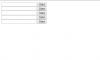samuel_lopez
Members-
Posts
47 -
Joined
-
Last visited
Everything posted by samuel_lopez
-
Display Distinct data with each related data
samuel_lopez replied to samuel_lopez's topic in PHP Coding Help
Hi @Barand, I used your Method 2 code. Thanks for helping me. Your code works perfect. I have last 1 problem, I want to classify all the products like the example below.How can I make this using your code (method 2). I have added classification field in the table. Thank you BRAND CATEGORY Class A Class B brand A school supply pencil paper food meat meatballs Brand X food milk purified water Juice lemonade -
Display Distinct data with each related data
samuel_lopez replied to samuel_lopez's topic in PHP Coding Help
I have displayed the result in the table but still duplicate Brand and duplicate Category is displayed. I want to display my data without the data with striked through. BRAND CATEGORY PRODUCTS brand A school supply pencil brand A school supply paper Brand A food meat Brand X food milk Brand X food water Brand X Juice lemonad I applied the code of stefany93. Thank you @stefany93 -
Display Distinct data with each related data
samuel_lopez replied to samuel_lopez's topic in PHP Coding Help
Hi @Barand,I have stored my results into 2 dimensional array. how can I display the result into my desired table(table display.jpg). this is my code <?php $sql = $mysqli->query("Select brand,category,product from tblproducts"); while($row=mysqli_fetch_array($sql)) { $list[] = $row; } echo '<pre>'; print_r($list) ; ?> THank you. -
Display Distinct data with each related data
samuel_lopez replied to samuel_lopez's topic in PHP Coding Help
Hi Barand. Thanks for your reply. I will apply your solution. Will update you once done. -
Hi everyone, I have a problem displaying data into table. I want to display my query into table using php mysql.(please refer to image attached named table display.jpg) My code is: <table class="tableviewreport" align="center"> <thead> <tr> <th>BRAND</th> <th>CATEGORY</th> <th>PRODUCTS</th> </tr> </thead> <tbody> <?php $sqlbrand = $mysqli->query("Select DISTINCT brand from tblproducts"); while ($rowbrand = mysqli_fetch_array($sqlbrand)) { $brand = $rowbrand['brand']; echo "<tr>"; echo "<td>" . $brand . "</td>"; //display all distinct brand $sqlcategory = $mysqli->query("Select DISTINCT category from tblproducts where brand = '".$brand."'"); echo "<td>"; while ($rowcateg = mysqli_fetch_array($sqlcategory)) { $category = $rowcateg['category']; echo $category . "<br>";//display category of each brands } $sqlproduct = $mysqli->query("Select DISTINCT product from tblproducts where brand = '".$brand."' and category = '".$category."'"); while ($rowprod = mysqli_fetch_array($sqlproduct)) { $product = $rowprod['product']; echo "<td>" . $product . "<td>"; } echo "</td>"; echo "</tr>"; } ?> </tbody> </table> but this code displays (wrong display.jpg)
-
Hi all, I have a problem in my projects. I have uploaded my two projects in xampp. My problem is once I logged out in PROJECT A, the current user that is logged-in in PROJECT B is also logged out.Please help me.Thank you.
-
How to automatic pop up an alert when time is 12 pm using javascript.
-
You should group your query by name
-
Hi to to all. Good day. I have a problem regarding passing function value to designated textbox when button is clicked This is my code in looping button and text box. <?php for($i=0;$i<5;$i++) {?> <div> <input type="text" name="timervalue" id="timers" value="" class="responseTime"> <input type="submit" name="itstimer[<?php echo $i; ?>]" value="Start" id="start"/> </div> <?php }; ?> //function startTimer = function(elemeto) { time=0; setInterval((function() { if(flagger ==true) { time++; } count = time; document.getElementById(elemeto).value = count; // $('#timers').val(count); }), 1000); // document.getElementById('start').hidden = true; }; //jquery to execute $('input[type=submit]').on('click', function(e) { if($(this).val() == 'Start') { name = $(this).attr('name'); timer = name.match(/\[(.*)\]/)[1]; timerField = $('input[name="timervalue['+timer+']"]'); timerField = 'timers'; return startTimer(timerField); } }); }); </script> The problem is that, when i click the 2nd button, the value passed in textbox 1. I want that when I click 2nd button, value will pass to 2nd textbox, when I click the first button, then it will pass value to first textbox, and so on. Please see attached file. Thank you
-
Hi Psycho. THank you. Your code works like a charm
-
Hi Ch0cu3r. THis is my code to output. I used Php while ($row = $res->fetch_assoc()): ?> <tr> <td><?php echo strtoupper($row['project']); ?></td> <td><?php echo strtoupper($row['status']); ?></td> <td><?php echo strtoupper($row['counter']); ?></td> </tr> <?php endwhile; ?>
-
Hi I have a query that look like this SELECT Count(tbltesttransactions.Trans_ID) as Passed ,tbltesttransactions.Status_ID as status ,tbltesttransactions.projectid as project FROM tbltesttransactions WHERE tbltesttransactions.Status_ID = '1' UNION SELECT Count(tbltesttransactions.Trans_ID) as Failed ,tbltesttransactions.Status_ID as status ,tbltesttransactions.projectid as project FROM tbltesttransactions WHERE tbltesttransactions.Status_ID = '2' But its output is like below: counter status project 5 Passed project1 2 Failed project1 1 Passed project2 3 Failed project2 I want my output like this: Project Passed Failed project1 5 2 project2 1 3 Please help me Your help is much appreciated.
-
Hi to all. How can I retain select box value after submit this is my current code <?php $query = $mysqli->query("Select Proj_ID as id, PROJECT_NAME as project from tblproject"); ?> <select name="project" class="required" id="selproject"> <option disabled selected>Select Project</option> <?php while($option = $query->fetch_object()){ ?> <option value="<?php echo $option->id; ?>"><?php echo $option->project; ?></option> <?php } ?> </select> Thank you
-
HI All, I have a problem on how to confirm page redirection.. How can I pop up a message that will confirm user when he want to go to another page of my website. I used this code, but it's always pops up message even when user save any data. I want only specific links to be affected by this code. Please help me. <script language="JavaScript" type="text/javascript"> window.onbeforeunload = function(){ return 'Are you sure you want to leave?'; }; </script> THank you
-
Hi to all. How can I retain select box value after submit this is my current code <?php $query = $mysqli->query("Select Proj_ID as id, PROJECT_NAME as project from tblproject"); ?> <select name="project" class="required" id="selproject"> <option disabled selected>Select Project</option> <?php while($option = $query->fetch_object()){ ?> <option value="<?php echo $option->id; ?>"><?php echo $option->project; ?></option> <?php } ?> </select> Thank you
-
Skip first line on import csv using php mysqli
samuel_lopez replied to samuel_lopez's topic in PHP Coding Help
Hi to all, Thank you for your suggestion and help. Will now apply this fix. Thanks again. -
hi. I have a problem on importing csv file using php. Below code is working but its inserting the first line(header). I don't need to import also headers.How can I prevent the code to save headers. Your response is much appreciated.Thank you <?php include 'config.php'; if(isset($_POST["import"])){ echo $filename=$_FILES["file"]["tmp_name"]; if($_FILES["file"]["size"] > 0) { $file = fopen($filename, "r"); while (($emapData = fgetcsv($file, 10000, ",")) !== FALSE) { $sql = $mysqli->query("INSERT INTO table (name,age) VALUES ('$emapData[1]','$emapData[2]')") or die(mysqli_error($mysqli)); if(!$sql) { echo "<script type=\"text/javascript\"> alert(\"Invalid File:Please Upload CSV File.\"); window.location = \"import_student.php\" </script>"; } } fclose($file); echo "<script type=\"text/javascript\"> alert(\"CSV File has been successfully Imported.\"); window.location = \"import_student.php\" </script>"; mysqli_close($mysqli); } } ?>
-
Hi to all Anyone here has a script on how to archive mysql database using php? Thank you.
-
How to pass pop up prompt value to its assigned textbox.
samuel_lopez replied to samuel_lopez's topic in Javascript Help
Hi all, i have a problem on how to pass sweet alert prompt value to another textbox. Please refer to https://limonte.github.io/sweetalert2/. this is my code remarksField = $('input[name="remarks['+testcase+']"]'); filenameField = $('input[name="filename['+testcase+']"]'); //enteredRemark = prompt('Enter your remarks', remarksField.val()); swal({ title: 'Input something', html: '<p><input id="input-field">', showCancelButton: true, closeOnConfirm: false }, function() { swal({ html: 'You entered:' + $('#input-field').val() }); remarksField.val(#input-field').val()); -
Hi all. I have a day long solving this problem but any solution I have applied is not working. I have database table named student student $year = $_POST['year']; id name year age Favorite number 1 John College 5 10 2 Carlo College 5 10 3 Peter College 5 10 4 Mae College 5 10 5 Den College 5 10 I want to select all student that there year is college and age is 5 and favorite number is 10 This is my current sql Select * from student where year = '".$year."' and age ="5" and favorite number = "10" My error is when I enter year != College It has still output
-
THis is my current code but it's not working $sqlgetstud = $mysqli->query("Select stud_id, namestud from students"); while($retvalran = mysqli_fetch_array($sqlgetstud )) { $a = $retvalran['sstud_id']; $b = $retvalran['namestud']; foreach ($a as $key => $b) { $sql = $mysqli->query("Insert into newstudent(stud_id,Name) VALUES('".$key."','".$b."'); } }
-
How to save multiple checkbox value using only 1 save button
samuel_lopez replied to samuel_lopez's topic in PHP Coding Help
No, I'm just practicing a multiple saving in php . -
I have this code that came from table thing <?php include 'config.php'; $animal_id = 1; //came from animal table(ex. dog) $sql= "Select * from thing order by description desc"; $mysqls = $mysqli->query($sql); while ($row = mysqli_fetch_assoc($mysqls)) { $desc = $row['description']; //ex . pitbull,persian cat,chiwawa $id = $row['id']; echo "<input type='checkbox' name='things[]' value='".$id."'/>$desc<br />"; } ?> How can I save checked checkbox value in another table called Animal_Classification using only 1 button Animal_Classification table should look like this when saved id animal_id thing_id 1 1(ex.dog) 1(ex. pitbull) 2 1(ex.dog) 2(ex. chiwawa) Please help. Thanks
-
Hi Barand, I want only to redirect to other page if I had refreshed the page. for example, user is currently at www.google.com,then when he refeshed/reloaded the page, he will be redirected to facebook.com. In the example you provided, upon going to the page,it redirects to other page after accessing the first page. Thank you