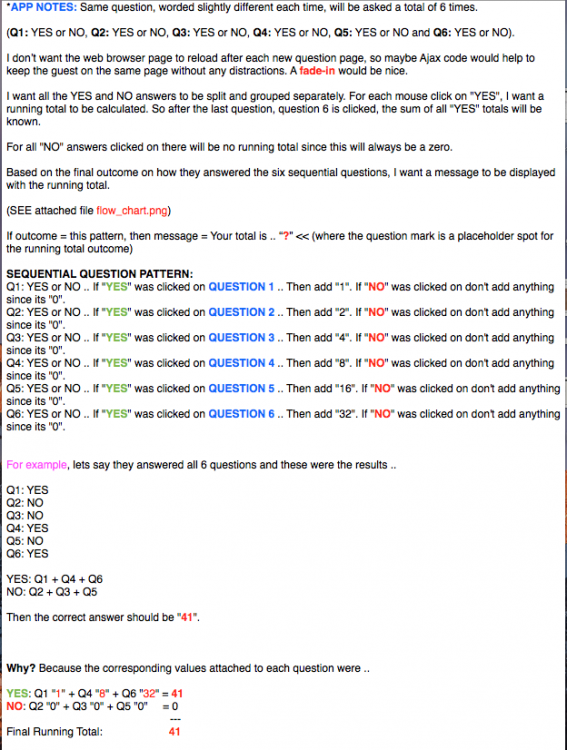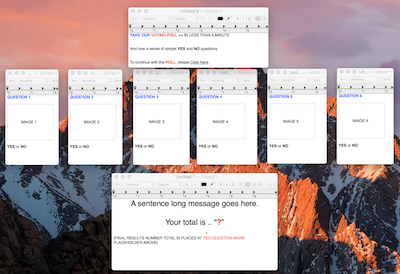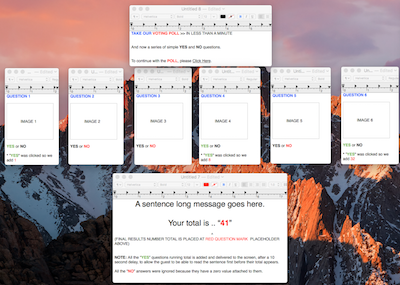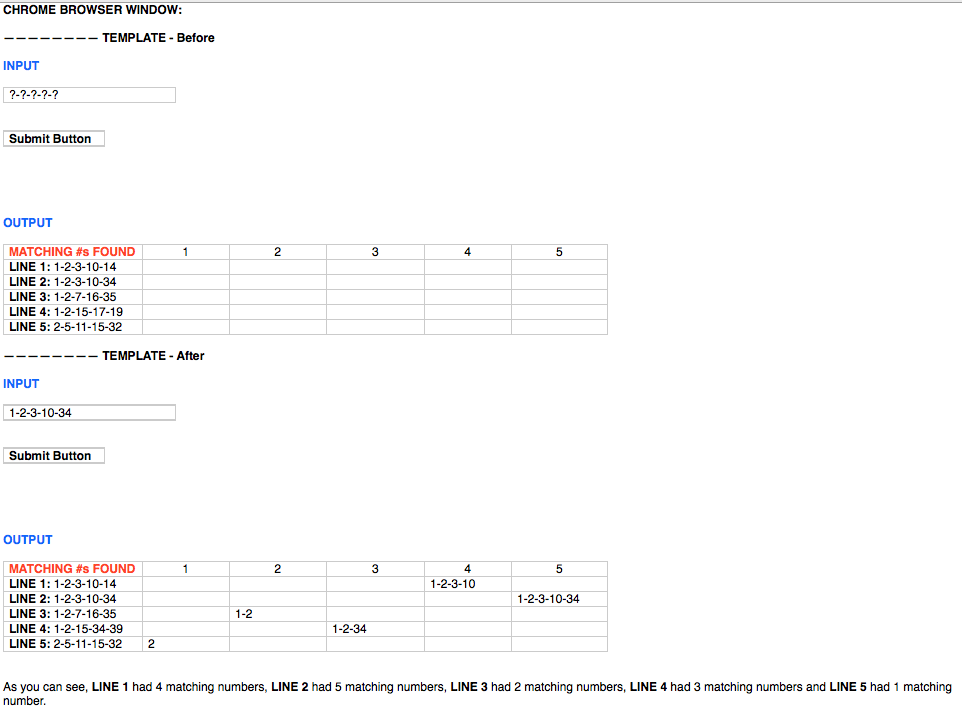Jayfromsandiego
Members-
Posts
24 -
Joined
-
Last visited
Recent Profile Visitors
The recent visitors block is disabled and is not being shown to other users.
Jayfromsandiego's Achievements

Member (2/5)
0
Reputation
-
NotSunfighter, thank you for trying to help. I don't feel welcomed here anymore and I will be moving on to a better forum where there are friendly people like yourself who want to help others. As for you ginerjm get your head out of your ass you miserable son of a bitch. You sound like a bitter man. I bet you walk through life with a chip on your shoulder. Go do something productive and get that negative attitude out of your system. If you don't have nice things to say, then stay quiet next time and move on.
-
Hello. I am trying to code a voting poll in php, but don't know how to get started. I came across a javascript type quiz that seems to do what I have in mind, but it needs to be tweaked and coded in php. The reason being that anyone can browse the javascript source code and cheat. Anyhow please see the attached files that show what I am trying to accomplish. The code has 3 files index.html, quiz.css and quiz.js <html> <head> <title>Website - Voting Poll (Javascript)</title> <link rel="stylesheet" href="quiz.css"> <link href="https://fonts.googleapis.com/css?family=Josefin+Sans" rel="stylesheet"> </head> <body> <div id="container"> <h1>Voting Poll >> In Less Than A Minute</h1> <br/> <div id="quiz"></div> <div class="button" id="next"><a href="#">Next</a></div> <div class="button" id="prev"><a href="#">Prev</a></div> </div> <script src="https://code.jquery.com/jquery-3.4.0.min.js"></script> <script src="quiz.js"></script> </body> </html> body { font-family: 'Josefin Sans', sans-serif; } h1 { text-align: center; } .button { width: 80px; height: 25px; text-align: center; float:right; background-color: #fff; margin: 0 2px 0 2px; cursor: pointer; } .button a { text-decoration: none; color: #555; line-height: 25px; } #container { width:50%; margin: 150px auto; padding: 50px 30px; background-color: #3f51b5; border-radius:3px; color: #fff; box-shadow: 0 0 10px 0 #999; } ul { list-style-type: none; padding: 0; margin: 0; width: 500px; } ul li { background: #223394; width: 200px; margin: 10px; padding: 5px; display: inline-block; } #prev { display:none; } #start { display:none; width: 100px; } input[type="radio"]{ cursor: pointer; } (function() { var allQuestions = [{ question: "IMAGE 1 .jpg goes here", options: ["Yes", "No"], answer: 0 }, { question: "IMAGE 2 .jpg goes here", options: ["Yes", "No"], answer: 1 }, { question: "IMAGE 3 .jpg goes here", options: ["Yes", "No"], answer: 1 },{ question: "IMAGE 4 .jpg goes here", options: ["Yes", "No"], answer: 0 }, { question: "IMAGE 5 .jpg goes here", options: ["Yes", "No"], answer: 1 },{ question: "IMAGE 6 .jpg goes here", options: ["Yes", "No"], answer: 0 }]; var quesCounter = 0; var selectOptions = []; var quizSpace = $('#quiz'); nextQuestion(); $('#next').click(function () { chooseOption(); if (isNaN(selectOptions[quesCounter])) { alert('Please select an option !'); } else { quesCounter++; nextQuestion(); } }); $('#prev').click(function () { chooseOption(); quesCounter--; nextQuestion(); }); function createElement(index) { var element = $('<div>',{id: 'question'}); var header = $('<h2>Question No. ' + (index + 1) + ' :</h2>'); element.append(header); var question = $('<p>').append(allQuestions[index].question); element.append(question); var radio = radioButtons(index); element.append(radio); return element; } function radioButtons(index) { var radioItems = $('<ul>'); var item; var input = ''; for (var i = 0; i < allQuestions[index].options.length; i++) { item = $('<li>'); input = '<input type="radio" name="answer" value=' + i + ' />'; input += allQuestions[index].options[i]; item.append(input); radioItems.append(item); } return radioItems; } function chooseOption() { selectOptions[quesCounter] = +$('input[name="answer"]:checked').val(); } function nextQuestion() { quizSpace.fadeOut(function() { $('#question').remove(); if(quesCounter < allQuestions.length) { var nextQuestion = createElement(quesCounter); quizSpace.append(nextQuestion).fadeIn(); if (!(isNaN(selectOptions[quesCounter]))) { $('input[value='+selectOptions[quesCounter]+']').prop('checked', true); } if(quesCounter === 1) { $('#prev').show(); } else if(quesCounter === 0) { $('#prev').hide(); $('#next').show(); } } else { var scoreRslt = displayResult(); quizSpace.append(scoreRslt).fadeIn(); $('#next').hide(); $('#prev').hide(); } }); } function displayResult() { var score = $('<p>',{id: 'question'}); var correct = 0; for (var i = 0; i < selectOptions.length; i++) { if (selectOptions[i] === allQuestions[i].answer) { correct++; } } score.append('Final TOTAL is ' + correct + ' out of ' +allQuestions.length); return score; } })();
-
Form gives Internal Server error
Jayfromsandiego replied to Jayfromsandiego's topic in PHP Coding Help
Okay, I'll read into that gw1500se. -
I am trying to get this form to submit, but it doesn't go anywhere. I checked the browser console and I see "Failed to load resource: the server responded with a status of 500 (Internal Server Error)". Can someone help me resolve this error? CODE: <html> <head> <title>PICK 5 :: 13 Ticket System (3 of 5 WHEEL)</title> <style> .wrap{ text-align:center; width:900px; margin: 0 auto; } .row{ margin: 18px 0; } .input{ border:1px solid #ccc; width:800px; float:left; margin:10px; } .output{ width:700px; margin:0 auto; text-align:left; } .output .str{ } .output .number{ font-weight:bold; margin-right:5px; } .clear{ clear:both; } </style> </head> <body bgcolor="#F5F5F5"> <div class="wrap"> <form method="post" action=""> <div class="row"><p><span style="font-weight: bold; color: #0000FF;">PICK 5 :: 13 Ticket System (3 of 5 WHEEL)</span></p> <p>(Guaranteed <span style="font-weight: bold; color: #0080ff;">3-WIN</span>, if 5 of the numbers drawn are in your set of 15 numbers)</p> <label>Please enter 15 numbers and separate them with a comma ","<br></label> <input type="text" name="num" value="<?= isset($_POST['num'])?$_POST['num']:'1,2,3,4,5,6,7,8,9,10,11,12,13,14,15' ?>" /> </div> <div class="row"><input type="submit" name="submit" value="Go" /> </div><br> <?php if(isset($_POST['submit'])){ $num = $_POST['num']; $num_array = explode(',',$num); $alpha_array = array('A', 'B', 'C', 'D', 'E', 'F', 'G', 'H', 'I', 'J', 'K', 'L', 'M', 'N', 'O'); $array1 = array(); for($i=0; $i<15; $i++) { $array1[$alpha_array[$i]] = trim($num_array[$i]); } $array2 = array( array('A', 'B', 'C', 'L', 'M'), // Start 15# (3if5 Wheel) - 13 Lines array('A', 'B', 'D', 'H', 'I'), // Where .. (A1, B2, C3, D4, E5, F6, G7, H8, I9, J10, K11, L12, M13, N14, O15) array('A', 'C', 'G', 'H', 'O'), array('A', 'E', 'K', 'N', 'O'), array('A', 'F', 'G', 'J', 'L'), // LINE 5 array('B', 'D', 'F', 'L', 'O'), array('B', 'E', 'F', 'G', 'I'), array('B', 'H', 'J', 'K', 'N'), array('C', 'D', 'E', 'F', 'J'), array('C', 'I', 'K', 'L', 'N'), // LINE 10 array('D', 'G', 'K', 'M', 'N'), array('E', 'F', 'H', 'L', 'M'), array('F', 'I', 'J', 'M', 'O'), // LINE 13 ); $data = ""; foreach($array2 as $arr){ $data1 = ""; foreach($arr as $a){ $data1 .= $array1[$a] . ', '; } $data[] = rtrim($data1,', '); } ?> <div class="output"> <?php foreach($data as $k=>$v){ echo '<span class="number">'.($k+1) . '.</span><span class="str">' . $v . '</span><br>'; } } ?> </div> <div class="clear"></div> </form> </div> </body> </html>
-
Barand that's exactly what I needed. Thank you for pointing that reference point again.
-
Thank you for your help and suggestions, as always requinix. ? I think I am also going to look into >> array_diff($a, $b),
-
Hello group. I need some help with my code. <?php $a1 = array("line1"=>"1-2-3-10-14","line2"=>"1-2-3-10-34","line3"=>"1-2-7-16-35","line4"=>"1-2-3-17-19","line5"=>"2-5-11-15-32"); $a2 = array("inputnumber"=>"1-2-3-10-34"); $result = array_intersect($a1,$a2); print_r($result); ?> Right now, I can only search and find an exact match of all 5-Numbers. I want to code a PHP form that will take a (5-number string) as input and then compare that string against an array database of (5-number strings) to find all matching number occurrences for each “LINE 1 thru LINE 5”. For instance, if I were to type the 5-number string “1-2-3-10-34” as input. The Output populated results would look like this ..