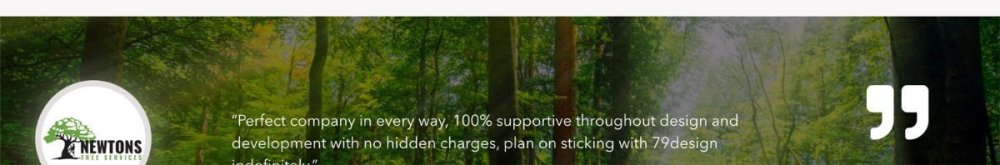simona6
Members-
Posts
193 -
Joined
-
Last visited
Everything posted by simona6
-
No that caused all sorts of problems. Sorry. Made the main Row that the Class was assgined to, almost disappear.
-
.curved-bottom { clip-path: ellipse(100% 60% at 50% 40%); background-color: #000000!important; } I'm trying to add a background colour behind the Row that has this clip path base. So that it isn't just white. Then I'd like to make it black, and it blend in with the next row. Is there a simple fix to make it a colour, after the curve?
-
Can we shorted a Category URL with Sub Cat, down to Cat only, with HTACCESS?
simona6 replied to simona6's topic in Regex Help
So in short, this needs to stay: https://www.domain.co.uk/shop/category/jeans/mens-jeans/ But this: https://www.domain.co.uk/shop/jeans/mens-jeans/blue-jeans-xl/ Needs to be turned into this: https://www.domain.co.uk/shop/jeans/blue-jeans-xl/ -
Can we shorted a Category URL with Sub Cat, down to Cat only, with HTACCESS?
simona6 replied to simona6's topic in Regex Help
No that still allows the longer URL for products. But does allow the longer URL for CAts, correctly. -
Can we shorted a Category URL with Sub Cat, down to Cat only, with HTACCESS?
simona6 replied to simona6's topic in Regex Help
Not sure, but I suspect so yes. It's a WordPress website. -
Can we shorted a Category URL with Sub Cat, down to Cat only, with HTACCESS?
simona6 replied to simona6's topic in Regex Help
I need to add... we have THREE URLS for the shop area, including /shop/ itself of course. /shop/category/{cat}/{sub-cat}/ /shop/category/{cat}/ /shop/{cat}/{product}/ The problem is, some pages in Google Index have: /shop/{cat}/{sub-cat}/{product}/ So that's why we need to 301 THAT URL to the: /shop/{cat}/{product}/ -
Can we shorted a Category URL with Sub Cat, down to Cat only, with HTACCESS?
simona6 replied to simona6's topic in Regex Help
I'm doing this in Rank Math. I don't think I can change the order. Are you familiar with doing it in there, or do you know the fix directly via HTACCESS? We dont' have 'category' anywhere else. Products don't show it. -
Can we shorted a Category URL with Sub Cat, down to Cat only, with HTACCESS?
simona6 replied to simona6's topic in Regex Help
Thanks. The problem is, this is also shortening a page if it has /category/ in it. Such as: https://www.domain.co.uk/shop/category/jeans/mens-jeans/ Down to https://www.domain.co.uk/shop/category/mens-jeans/ I need it to not do it when Category is in the URL. Possible? -
RewriteRule ^shop/[^/]+/[^/]+/([^/]+)/?$ /shop/$1 [R=301,L] We have a site where sometimes Google has indexed a page where it is linked like this: /shop/mens/jeans/jean-product/ But we need it to already redirect to: /shop/mens/jean-product/ The site is written in this way, but Google has oddly indexed longer versions with the "jeans" in the sub category. The Rewrite above was given to me, but it doesn't do anything at all. Can someone please help? Looking at it, surely it should have the various $1...$2 within it, but my knowledge is extremely rusty.
-
Geomanist is a paid for Font, so you won't be able to get it free, tho there maybe some non-commercial versions. I just assumed the vm version of font=size would do it, rather than converting to SVG.
-
Why does it crop the top off tho? Some pages will need it bigger than others, so I assumed there was a way to just make it "full the box", or at times, control it more.
-
I couldn't get it to work. I want really to have a CSS that can set the text to be 100% the width of the containing DIV (ie, if it is in a 50% column... And then one that I can tweak (ie. i fit is in a full width column, I could set it to say 2/3s width. Possible?
-
<div> <svg width='100%' viewBox='0 0 1400 200'> <defs> <style type='text/css'> .text1 { padding-top: 50px; font-family: Geomanist-Bold; font-size: 193pt; font-weight: 600; stroke: #d3cdcd; stroke-width: 2px; fill: transparent; } </style> </defs> <text class='text1' x='50' y='193'> WordPress </text> </svg> </div> So this should work? And shouldnt' crop it? I take it there is no way to use the VW font-size method, as I don't understand it.
-
<div> <svg width='100%' viewBox='0 0 1400 200'> <defs> <style type='text/css'> .text1 { padding-top: 50px; font-family: Geomanist-Bold; font-size: 193pt; font-weight: 600; stroke: #d3cdcd; stroke-width: 2px; fill: transparent; } </style> </defs> <text class='text1' x='50' y='150'> WordPress </text> </svg> </div> This Crops top and bottom for some reason. I also assuemd the Font size would be a percentage, so that's a bit confusing to me. I assume SEO does pick this up, as it is "text"? (tho the words in this case are not vital). Just assumed you could haev text that is a percentage of it's containing DIV.
-
Sorry I'm puzzled. Does this SVG method take on the font used on the site? I've read you can use a vw font size, but I don't really understand it. I assumed you could set a font to be say, 90% width of the viewpoint of the screen, or the container. So it will stretch to fit. So rather than one version for that media size,and another for multiple - you can just use a VW version that "fits all". but it doesn't work.
-
.custom-stroke-text-effect-1 { -webkit-text-fill-color: #FFF; -webkit-text-stroke-width: 1px; -webkit-text-stroke-color: #2a2a2a; white-space: nowrap; font-size: 7rem; opacity: 0.1; font-family: "Geomanist"; margin-top: 41px; } @media only screen and (max-width: 950px) { .custom-stroke-text-effect-1 { font-size: 4rem; } } I am trying to create an effect so the outline text is above and slightly behind the text below it (layered). Trouble is, on some screens the text goes off the page, causing the sidebars. I tried overflow:hidden, but that oddly, crops the top and bottom of the text... no idea why. I could do it with a background image, but prefer it as text if poss. So it's easier to tweak. Any ideas? Bit like the attached, but so the outline text can be bigger.
-
.curved-bottom { border-bottom-left-radius: 50%; border-bottom-right-radius: 50%; } I'm trying to use this code, to create a bottom curve to Page Builder rows (WP Bakery). When I set the background of the row to be a colour, this works. When I try it with a background image, it doesn't. No curve at all. Why might that be, and is there a simple fix?
-
Oooo wow. By sheer logic I assumed ::before was before the item you select. Ie. Before ::title (inside the container), or ::before the inner DIV. So what code would you use to place it ::before the ACTUAL Div?? Unless I got it right with the Absolute positioning?
-
Sorted. I applied positon: absolute, with top: 0, and index: 4 (so it goes over any color overlay, but not over any image that is 'overlapping'. But I assumed that applying it as ::before, means this comes immediately before that row - not "inside it"...
-
Why does the parent padding cause the gradient to not appear at the top, if the :before tells it to place it... before?
-
This is the web page: https://www.79design.org.uk/ This is the second where, for this test, I am adding the top :before code. I think the background image is set within the DIV itself, rather than external Style. If you look at one of the upper rows you see the top bar working, as the DIV it is "before" has only a background color or gradient set.
-
No just a simple DIV row. With a background-image assigned to it.
-
.color-top-border-pink-green:before { background: linear-gradient(to right,#e0218a 17.85%,#bff010 53.28%,#96BD0C 100%); content: ""; height: 4px; width: 100%; display: block; } I'm trying to apply this gradient border at the top of a row. It works if the background is coloured or even if it has a Gradient Colour set in the row options. But it will not work if there is a background image assigned. I assumed that as a "before", it would simply place this literally, before the row, so it appears as a top border. I tried it on a row that has a background image set to contain, and to the right. And applied it "after", and it added it, but only up to the point where the background image began. Any ideas? Simon
-
How to select option if value is 'exactly' the string?
simona6 replied to simona6's topic in Javascript Help
Brilliant. Thank you. That's got it. -
How to select option if value is 'exactly' the string?
simona6 replied to simona6's topic in Javascript Help
No that doesn't do anything. . Causes the field to be "normal" and selectable. <script type="text/javascript"> (function( $ ) { 'use strict'; $(document).ready( function(){ var $option = $('option:equals("America")'); $option.attr('disabled',true); }); })(jQuery) </script>