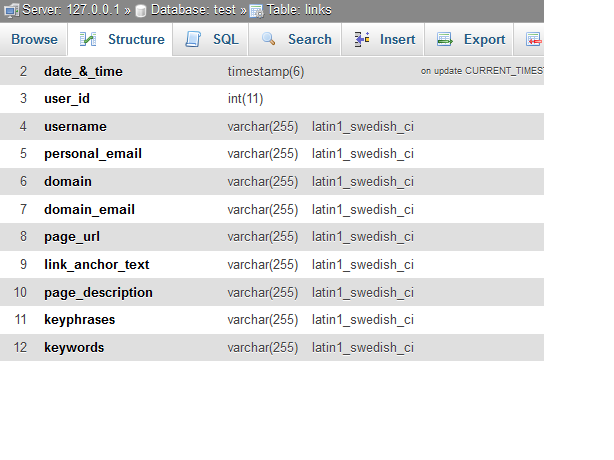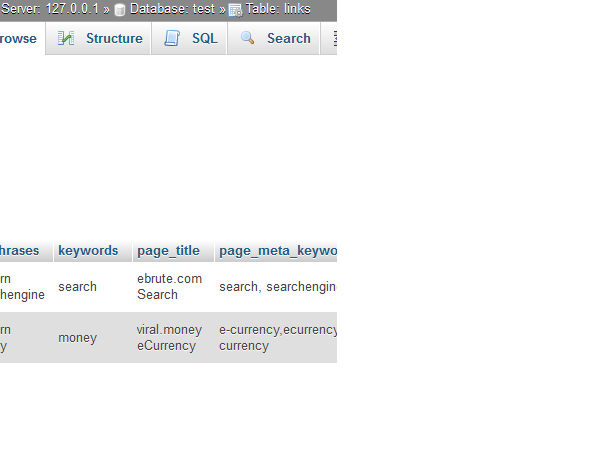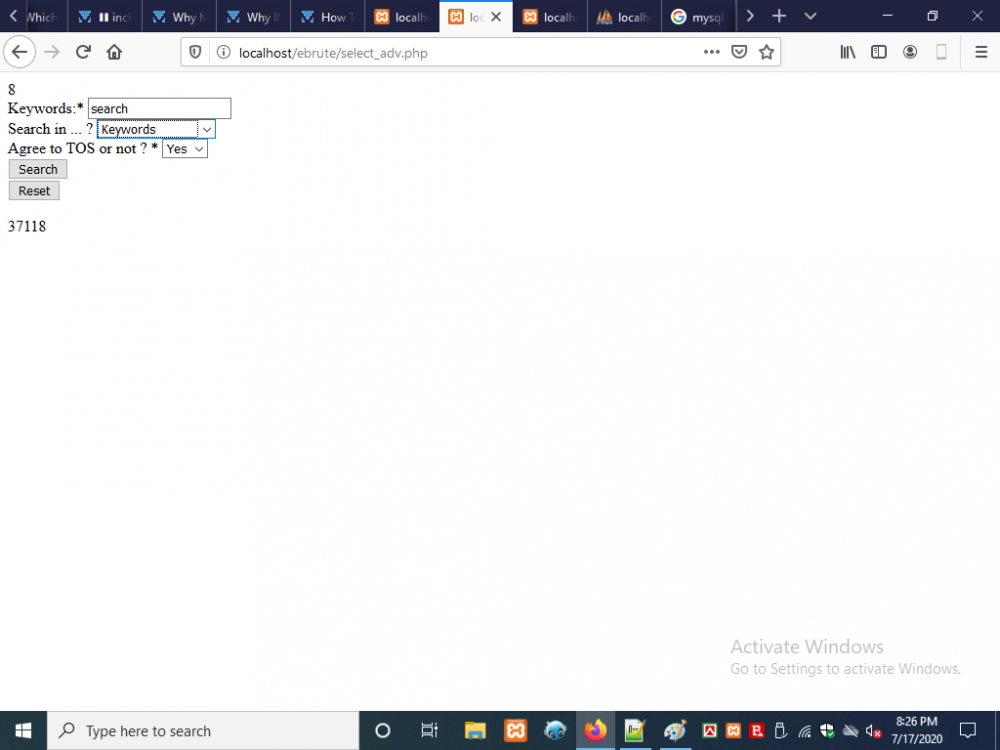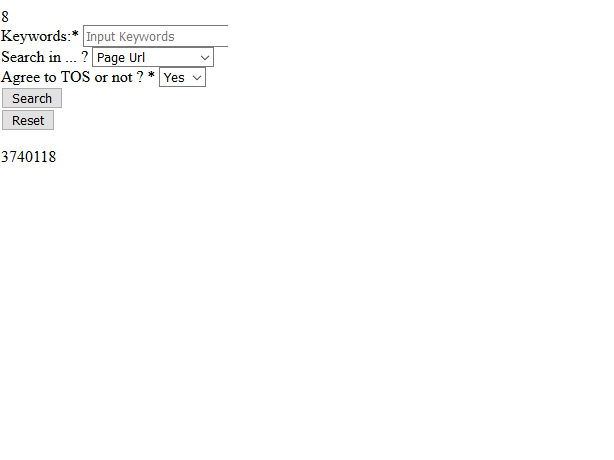2020
Members-
Posts
96 -
Joined
-
Last visited
Everything posted by 2020
-
Is This How To Display Results With mysqli_stmt_bind_result()
2020 replied to 2020's topic in PHP Coding Help
@mac_guyver, based on your advices, this is now what my notes look like. Did I get them correct or not ? <?php include 'error_reporting.php'; error_reporting(E_ALL); ini_set('error_reporting',E_ALL); ini_set('display_errors','1'); ini_set('display_startup_errors','1'); if($_SERVER['REQUEST_METHOD'] === 'POST') { if(ISSET($_POST['submit'])) { if(ISSET($_POST['keywords'])) { $keywords = $_POST['keywords']; } $query = "SELECT page_url,link_anchor_text,page_description,keyphrases,keywords FROM links WHERE keywords = ?"; $stmt = mysqli_stmt_init($conn); if(mysqli_stmt_prepare($stmt,$query)) { mysqli_stmt_bind_param($stmt,'s',$keywords); $stmt_execution = mysqli_stmt_execute($stmt); if($stmt_execution === FALSE) { printf("Error: %s.\n", mysqli_stmt_error($stmt)); printf("Error: %d.\n", mysqli_stmt_errno($stmt)); die; } $bind_result = mysqli_stmt_bind_result($stmt,$page_url,$link_anchor_text,$page_description,$keyphrase,$keywords); /*RIDDING THIS BASED ON mac_guyver's ADVICE. if($bind_result === FALSE) { printf("Error: %s.\n", mysqli_stmt_error($stmt)); printf("Error: %d.\n", mysqli_stmt_errno($stmt)); die; } */ //$stmt_fetch = mysqli_stmt_fetch($stmt);//I SUSPECT I DO NOT NEED THIS SINCE THERE IS A WHILE LOOP AFTERWARDS. /*RIDDING THIS BASED ON mac_guyver's ADVICE. if($stmt_fetch === FALSE) { printf("Error: %s.\n", mysqli_stmt_error($stmt)); printf("Error: %d.\n", mysqli_stmt_errno($stmt)); die; } */ while(mysqli_stmt_fetch($stmt)) { echo "$page_url"; echo "<br>"; echo "$link_anchor_text"; echo "<br>"; echo "$page_description"; echo "<br>"; echo "$keyphrase"; echo "<br>"; echo "$keywords"; echo "<br>"; echo "|"; echo "<br>"; } /*RIDDING THIS BASED ON mac_guyver's ADVICE. mysqli_stmt_close($stmt); mysqli_close($conn); */ } else { die("QUERY failed!"); } <form name = "search" method = "GET"> <label for="keywords">Keywords:*</label> <input type="text" name="keywords" id="keywords" placeholder="Input Keywords" required> <br> <button type="submit">Submit</button><br> <button type="submit" value="submit">Submit</button><br> <input type="submit" value="submit"><br> <button name=submit value=" ">Search</button><br> <button type="submit" name="submit" value="submit">Search</button> <br> <input type="reset"> <br> </form> Since I do not have any params to pass through url, and are not making use of $_GET, are you sure the form method should still be GET ? -
Is This How To Display Results With mysqli_stmt_bind_result()
2020 replied to 2020's topic in PHP Coding Help
@mac_guyver, If I got this: while(mysqli_stmt_fetch($stmt)) { echo "$page_url"; echo "<br>"; echo "$link_anchor_text"; echo "<br>"; echo "$page_description"; echo "<br>"; echo "$keyphrase"; echo "<br>"; echo "$keywords"; echo "<br>"; echo "|"; echo "<br>"; } then I don't need this before the loop. Right ? $stmt_fetch = mysqli_stmt_fetch($stmt); Yes or no ? What happens if I have both and what happens if I have just the loop ? I know if I have just the one without the loop then I am shown row[0]. Right ? -
Is This How To Display Results With mysqli_stmt_bind_result()
2020 replied to 2020's topic in PHP Coding Help
11. only <input ... > or <button ... > tags that have a type='submit' attribute are capable of submitting the form. use one or the other, not both. I was supposed to weed-out the 4 buttons for 1. I forgot to do it. Anyway, the first 3 weren't working. Only the latter 2. Which one you recommend out of these working 2 ? <button name=submit value=" ">Search</button><br> <button type="submit" name="submit" value="submit">Search</button> 12. only form elements with a name='...' attribute will be included in the submitted data. Meaning, if the data sending part is like this: name="mac_guyver" then the data recieving part is like this (the $_POST should be): $_POST['mac_guyver']; Correct ? 13. if you have only one post method form on a page, after you have tested the server REQUEST_METHOD, that's all the logic you need to start the form processing code. Meaning, it should not have been like this: if($_SERVER['REQUEST_METHOD'] === 'POST') { if(ISSET($_POST['submit'])) { But should have been: if($_SERVER['REQUEST_METHOD'] === 'POST') { I did it like this beacause there will be more than one button on page. Like one for Login, one for reg, one for Search. php has to detect which button got clicked. And so, put the button's name on the 2nd IF. Did I not do it correct ? 14. except for unchecked/unselected form elements, all other form fields will be set once the form has been submitted. using isset() around always-set form fields is a waste of your typing time. Meaning, I should never check for button clicks or form inputs like this: if(ISSET($_POST['submit'])) if(ISSET($_POST['first_name'])) Quite frankly Mac, that's how I did things but then programmer's at forums plus tutorials show to check user inputs and button clicks with the ISSET. So you now suggesting it is extra bits of code that i should do without ? 15. your form processing code should trim, then validate all inputs, storing any validation error messages in an array, using the field name as the array index. if after the end of the validation logic the array holding the error messages is empty, you can use the submitted form data. I asked you in another thread to show me how to do this with the error array thing as I have not a clue how to do it and I have not come across any tutorials lately that shows how to do it. And so, how about showing us how to do it ? Show a typical example. 16. he get method 'business' logic, that knows how to get/produce the data needed to display the dynamic content on the page should come before the start of the html document. you would fetch all the data from any query into a php variable, then test/loop over that variable at the correct point in the html document. In other words, the html should be at the bottom and the php at the top ? 17. if you are going to continue to use the mysqli extension, just use the single $stmt = mysqli_prepare($conn,$query); statement, instead of $stmt = mysqli_stmt_init($conn); and mysqli_stmt_prepare($stmt,$query). i'm pretty sure you have been told this point before. i don't know why you are using the most complicated way of doing things. I explained why I did this. Sticking to long version as of now in this project. Can return back to your short or alias version in upcoming projects. Ok ? 18. remember these two acronyms - Don't Repeat Yourself (DRY) and Keep It Simple stupid (KISS.) if you find yourself repeating the same code over and over or doing something in the most complicated way possible, you are probably doing something wrong. I did to an extreme level on a project on hold. I will re-open that project and wonder you with it! 19. don't do this - if($bind_result === FALSE) the rest of the mysqli stmt error logic you have... the mysqli_stmt_bind_result() statement will produce a php error if it fails, which would be due to a programming mistake on your part. it won't produce a database statement error, and you won't get anything useful from the current code. the only things that produce database statement errors/error numbers are the connection, query, prepare, and execute statements. I knew errors only get shown on mysql queries, mysql connections and php syntax errors. But then I come across errors on mysqli_prepare() and so I thought maybe there is one for mysql_stmt_bind_result() that I can build for php to check if the result were bound or not. Are you saying, php is unable to check if anything got bound or not but it is able to check if anything got prepared or not ? 20. don't do this are well - if($stmt_fetch === FALSE) the rest of the mysqli stmt error logic you have... there's two problems with this - 1) your code is fetching the 1st row from the result set, but not displaying it, so you will be missing a row of data, and 2) a false value when you fetch data only means that there was no data to fetch. this is not an ERROR, it's how your code knows to stop fetching data. there won't be any mysqli statement error/error number values to display. So the statement class (if that is what they call it), on it you can only get php show errors for $stmt->execute/mysqli_stmt_execute($stmt) and nothing else such as these: mysqli_stmt_bind_result($stmt) mysqli_stmt_get_result($stmt) mysqli_stmt_fetch_all($stmt) mysqli_stmt_fetch($stmt) etc. ? 20. php will destroy all resources when the script ends, so in most cases, you don't need to close a prepared query statement or close the database connection. So, why they teach in tutorials including php manual to close connections and statements then ? https://www.php.net/manual/en/mysqli-stmt.prepare.php https://www.tutorialrepublic.com/php-tutorial/php-mysql-prepared-statements.php https://www.w3schools.com/php/func_mysqli_prepare.asp Not arguing with you on this one. Just curious to know the answer. That is all. -
So, this is wrong ? $stmt_fetch = mysqli_stmt_fetch($stmt); if($stmt_fetch === FALSE) { printf("Error: %s.\n", mysqli_stmt_error($stmt)); printf("Error: %d.\n", mysqli_stmt_errno($stmt)); die; } while(mysqli_stmt_fetch($stmt)) { echo "$page_url"; echo "<br>"; echo "$link_anchor_text"; echo "<br>"; echo "$page_description"; echo "<br>"; echo "$keyphrase"; echo "<br>"; echo "$keywords"; echo "<br>"; echo "|"; echo "<br>"; } Show me how it should be then in procedural style. Here you go so you don;t have to type from scratch, just re-arrange this how you see fit. In other words, EDIT this ... <?php include 'error_reporting.php'; error_reporting(E_ALL); ini_set('error_reporting',E_ALL); ini_set('display_errors','1'); ini_set('display_startup_errors','1'); if($_SERVER['REQUEST_METHOD'] === 'POST') { if(ISSET($_POST['submit'])) { if(ISSET($_POST['keywords'])) { $keywords = $_POST['keywords']; } $query = "SELECT page_url,link_anchor_text,page_description,keyphrases,keywords FROM links WHERE keywords = ?"; $stmt = mysqli_stmt_init($conn); if(mysqli_stmt_prepare($stmt,$query)) { mysqli_stmt_bind_param($stmt,'s',$keywords); $stmt_execution = mysqli_stmt_execute($stmt); if($stmt_execution === FALSE) { printf("Error: %s.\n", mysqli_stmt_error($stmt)); printf("Error: %d.\n", mysqli_stmt_errno($stmt)); die; } $bind_result = mysqli_stmt_bind_result($stmt,$page_url,$link_anchor_text,$page_description,$keyphrase,$keywords); /*RIDDING THIS BASED ON mac_guyver's ADVICE. if($bind_result === FALSE) { printf("Error: %s.\n", mysqli_stmt_error($stmt)); printf("Error: %d.\n", mysqli_stmt_errno($stmt)); die; } */ $stmt_fetch = mysqli_stmt_fetch($stmt); if($stmt_fetch === FALSE) { printf("Error: %s.\n", mysqli_stmt_error($stmt)); printf("Error: %d.\n", mysqli_stmt_errno($stmt)); die; } while(mysqli_stmt_fetch($stmt)) { echo "$page_url"; echo "<br>"; echo "$link_anchor_text"; echo "<br>"; echo "$page_description"; echo "<br>"; echo "$keyphrase"; echo "<br>"; echo "$keywords"; echo "<br>"; echo "|"; echo "<br>"; } /*RIDDING THIS BASED ON mac_guyver's ADVICE. mysqli_stmt_close($stmt); mysqli_close($conn); */ } else { die("QUERY failed!"); } //die; //2ND ATTEMPT TO DISPLAY TBL RESULTS. THIS TIME USING mysqli_stmt_get_result() FUNCTION. TEST RESULT: ATTEMPT A FAILURE! //Re-write the following 4 lines ... mysqli_report(MYSQLI_REPORT_ERROR|MYSQLI_REPORT_STRICT); $conn = mysqli_connect("localhost","root","","test"); $conn->set_charset("utf8mb4"); $query = "SELECT page_url,link_anchor_text,page_description,keyphrases,keywords FROM links WHERE keywords = ?"; $stmt = mysqli_stmt_init($conn); if(mysqli_stmt_prepare($stmt,$query)) { mysqli_stmt_bind_param($stmt,'s',$keywords); $stmt_execution = mysqli_stmt_execute($stmt); if($stmt_execution === FALSE) { printf("Error: %s.\n", mysqli_stmt_error($stmt)); printf("Error: %d.\n", mysqli_stmt_errno($stmt)); die; } $get_result = mysqli_stmt_get_result($stmt); if($get_result === FALSE) { printf("Error: %s.\n", mysqli_stmt_error($stmt)); printf("Error: %d.\n", mysqli_stmt_errno($stmt)); die; } while($row = mysqli_fetch_array($get_result,MYSQLI_ASSOC)) { $page_url = $row['page_url']; echo $page_url; echo "<br>"; $link_anchor_text = $row['link_anchor_text']; echo $link_anchor_text; echo "<br>"; $page_description = $row['page_description']; echo $page_description; echo "<br>"; $keyphrases = $row['keyphrases']; echo $keyphrases; echo "<br>"; $keywords = $row['keywords']; echo $keywords; echo "<br>"; echo "|"; echo "<br>"; } /*RIDDING THIS BASED ON mac_guyver's ADVICE. mysqli_stmt_close($stmt); mysqli_close($conn); */ } else { die("QUERY failed!"); } } } ?> <form name = "search" method = "GET"> <label for="keywords">Keywords:*</label> <input type="text" name="keywords" id="keywords" placeholder="Input Keywords" required> <br> <button type="submit">Submit</button><br> <button type="submit" value="submit">Submit</button><br> <input type="submit" value="submit"><br> <button name=submit value=" ">Search</button><br> <button type="submit" name="submit" value="submit">Search</button> <br> <input type="reset"> <br> </form> That way, I understand your message with no misunderstandings.
-
Is This How To Display Results With mysqli_stmt_bind_result()
2020 replied to 2020's topic in PHP Coding Help
Mac Guyver, If you don't mind me asking, show us a simple EXCEPTION, TRY & CATCH on 2 prepared statements. The 2 prepared statements should be for these mysql queries: 1. INSERT query 2. SELECT query From your examples, we will learn. After that, it shouldn't be too hard for me to do likewise for DELETE, UPDATE queries. Once I got the hang of things from your example, then I should not be making these mistakes again. And you won't have to repeat yourself either to me or someone else as your reply code sample should be enough to teach the newbies. Thanks if Mac guyver's busy then Barand, Requinix and even others are welcome to chime in. -
Is This How To Display Results With mysqli_stmt_bind_result()
2020 replied to 2020's topic in PHP Coding Help
Let me see Mac Guyver, if I understood you correctly. 1. you are no longer requiring (you should use 'require', not 'include', and both of these are not 'functions' so don't put ( ) around the filename) either the connection or the error .php files. Instead, you have attempted to insert the code into the main file, introducing errors in the code and adding repetitive logic. why did you change this? did you miss the point about putting common code into a .php file and requiring it when needed? You said this is incorrect: include('conn.php'); So now I changed it to: include 'conn.php'; I googled and saw you correct. I don't know why I did it the way I did. Must have picked-up the error from some programmer's sample code and stuck to it for 3yrs. Thanks for bringing this to my attention. 2. php's error related settings should be put into the php.ini on your system. this is so that they will report ALL php detected errors, even parse/syntax errors. this also allows your development system and your live/public server to be configured with their own error related settings and you don't need to remember to edit any code when moving it between those two systems. You mean, I should not have an error_reporting.php that I require from all file like so ? .... require 'error_reporting.php'; So, all my error_reporting.php contents should be in the .ini file instead ? All the following should be in it ? <?php ini_set('error_reporting','E_ALL'); ini_set('display_errors','1'); ini_set('display_startup_errors','1'); error_reporting(E_ALL); As of now, I got no experience with .ini and so I'm sticking the way I am doing it while on DEV mode. Once I switch over to PRODUCTION mode and have fixed the basics, then I'll get learning about .ini file as that stuff is adv stuff. Thanks for the advice. 3.when you were initially and most lately given the mysqli_report(MYSQLI_REPORT_ERROR|MYSQLI_REPORT_STRICT); line, you were told and shown to put it before the line where you make the database connection. that would mean that it belongs in the conn.php file. if you had put it there and left it there, you wouldn't be mucking around with it now. Fixed it! Thanks! 4. you have also been told a number of times that when using exceptions for database statement errors, which is what the mysqli_report() line of code does, that none of the connection, query, prepare, and execute error handling logic will get executed upon an error and all that existing logic should be removed, simplifying and de-cluttering the code. Ooops! I forgot. remember, EXCEPTION and the whole bunch I am not really familiar with and so will make mistakes on those fields. So, I should change this ... mysqli_report(MYSQLI_REPORT_ERROR|MYSQLI_REPORT_STRICT); $query = "SELECT page_url,link_anchor_text,page_description,keyphrases,keywords FROM links WHERE keywords = ?"; $stmt = mysqli_stmt_init($conn); if(mysqli_stmt_prepare($stmt,$query)) { mysqli_stmt_bind_param($stmt,'s',$keywords); $stmt_execution = mysqli_stmt_execute($stmt); if($stmt_execution === FALSE) { printf("Error: %s.\n", mysqli_stmt_error($stmt)); printf("Error: %d.\n", mysqli_stmt_errno($stmt)); die; } to either this: A). $query = "SELECT page_url,link_anchor_text,page_description,keyphrases,keywords FROM links WHERE keywords = ?"; $stmt = mysqli_stmt_init($conn); if(mysqli_stmt_prepare($stmt,$query)) { mysqli_stmt_bind_param($stmt,'s',$keywords); $stmt_execution = mysqli_stmt_execute($stmt); if($stmt_execution === FALSE) { printf("Error: %s.\n", mysqli_stmt_error($stmt)); printf("Error: %d.\n", mysqli_stmt_errno($stmt)); die; } or to this .... mysqli_report(MYSQLI_REPORT_ERROR|MYSQLI_REPORT_STRICT); $conn = mysqli_connect("localhost","root","","test"); $conn->set_charset("utf8mb4"); if(mysqli_connect_error()) { echo "Could not connect!" . mysqli_connect_error(); } $query = "SELECT page_url,link_anchor_text,page_description,keyphrases,keywords FROM links WHERE keywords = ?"; $stmt = mysqli_stmt_init($conn); if(mysqli_stmt_prepare($stmt,$query)) { mysqli_stmt_bind_param($stmt,'s',$keywords); $stmt_execution = mysqli_stmt_execute($stmt); if($stmt_execution === FALSE) Which one would you use ? A) or B) ? And why that one over the other ? 6. you are putting unnecessary double-quotes around php variables in the conn.php code. again, what do you think pops into our minds when we have to look at unnecessary things that could be causing a problem when someone asks us to look at their code? Ok. Fixed this: $conn = mysqli_connect("$db_server","$db_user,""","$db_database"); to this: $conn = mysqli_connect($db_server,$db_user,,$db_database); Or should i do it like this instead for the "no password" ? $conn = mysqli_connect($db_server,$db_user,' ',$db_database);//single quote for the blank password Or maybe this ? $conn = mysqli_connect($db_server,$db_user," ",$db_database); dbl quote for the blank password 7. you have both a die() and an exit() statement in the conn.php code. that do the same thing. are you even looking at and reading your code? I changed the code many times by adding and subtracting. When the die() didn't exist the exit() did. When i added the die() I overlooked the exit(), I guess. That is what happens when you rush things, I guess. Thanks for bringing this to my attention. 8. the search form should use method='get' (which is the default if you leave the method attribute out.) get is used when determine what will be displayed on a page. post is used when creating/altering data on the server or performing an action, such as sending an email. I do get the pic that you prefer method=GET over POST and I did get your message the first time. But, unless I am totally in the "wrong learning" about the POST method (my weak subject), I did not use the method=GET simply because I am not passing any variable as params in the url where I would make use of the $_GET to extract them out of the url. So, if you click the submit button on the form and your inputs get directly posted to the server without your inputs getting passed onto the url as params then should I not be using the method=POST especially when I am grabbing your inputs via the $_POST ? I am confused now. Scratching my head. 9. an empty action='' attribute is not valid html5. you were actually told to remove the entire action attribute. About 2 programmers told me to do it like this (the way I did) in another 1 or 2 forums on another project (I think). Now you understand why I used to ask the same questions or open the same thread in different forums ? To get different opinions from different programmers from different walks of life. Had I stuck to those forums and never asked the same topic here then how on earth would you have told me this here thus bringing to my attention the serious flaw ? I can now go to those other forums and teach them what you taught me. It's called "sharing knowledge across the internet. Which Mr Benanamen never really understands/ I'm afraid!". 10. the search form should be 'sticky' and re-populate/select the form field values/choice(s) that correspond to any submitted data. Sorry! I don't understand. Care to show me an example ? In the past, I built submit forms where if the user submitted the form and had input errors then the page would reload giving error and the user's input would be auto typed back into the input fields so user does not have to retype those fields again where he made no input errors. But all that was in submit forms. Not search forms. Are you talking about search forms like google ? Where when you make a keyword search and SERP shows you page 1 then when you click page 2 then the search form on page 2 retypes your keywords on the search box present on serp page 2 ? Don't worry, I know how to do that. Those are stage 2. I am still at stage 1, the basics, remember ? I am getting you to check stage 1 before I jump into stage 2. I did say, you lot are checking out the basic parts of my code/project. Didn't I ? But if you meant something else then by all means be my guest and clarify a bit more to clear the misunderstanding. -
Is This How To Display Results With mysqli_stmt_bind_result()
2020 replied to 2020's topic in PHP Coding Help
Why did it make you think I was "Hi Friends" ? Who is he/she and from which forum ? If you must know, which Benanamen knows as I told him once but he still keeps forgetting, my usernames are usually based around the forum's name. If you want to know why Benanamen hates me, google for: "Uniqueideaman". You won;t find me misbehaving in any forum. It's just I used to program (learn) every night. When I came across an obstacle, I first opened a thread in some forum. Sometimes I got answered immediately or on the same day. Sometimes I had to wait a day or 3. At the end, I realized the wait was a waste of my learning time and so I got impatient and did not open a thread at one forum only. Opened the same thread on 10. Then saw which forums answered within the day or within the hour. I saw, I got a variety of answers as some programmers knew one thing that others didn't. I then found myself in a position to test all their answers out and figure-out which programmers were strong in which field. I then stuck to the programmers I thought were best in their fields. Benanamen didn't like this. He thought I was wasting programmers' times across many forums asking the same questions everywhere. Those programmers didn't think like him. They saw it as me contributing to their forums. The same questions and their answers were benefiting their forum members. For example, I open a thread and ask a question here. I get answered here. How does that help the other 9 forums and their members ? If I open the same threads over there too then those 9 other threads at 9 other forums yield answers respectively from their senior members based on my questions and newcomers (like me) over there benefit from my questions and the answers there. That is why some forums did not ban me, even though our little from "Mr Benanamen" was winding them up and pestering them to ban me. I might find myself banned for writing this post. But hey, a person has the right to be heard why he did things the way he/she did. And if you really must know. Here is the top secret. I think Benanamen got on my tail because I once told him I can't remember his Username and asked him if I can call him "Banan Man" to which he went off his head. From then on, I became his soul enemy. But that didn't stop him from answering my threads though. Anyway, I like it when you respond to my threads. Don't let Benanamen put you off. Oh, I just remembered. Another time I asked Benamen, if I can call him "Benny Hill" and that made things worst between us. Lol! Youtube for "British Sitcom: Benny Hill". Lol! I'm sure, once I jump into pdo and open threads based on it then "Ben" would be the first to answer as pdo is his speciality. -
Is This How To Display Results With mysqli_stmt_bind_result()
2020 replied to 2020's topic in PHP Coding Help
visiter52 ? I'm not born in 1952. Not even my dad! I thought you'll never figure it out this time but I guess I was wrong! What was the name of that other British forum where you and that Brit mate of your's ganged up against me simply because I asked the same questions across 10 forums to get tonnes of opinions for my learning purose since all programmers don't answer equal ? What was his username TJ or whatever. The whining guy. He was helpful though originally but at the end I put up with more of his whining than anything else and he started getting on my nerves. I must try my luck at that forum again if Requinix or Mac Guyver ban me again from here. I think I got banned twice from here without any explanation why. Guessing you were behind it. As usual. Backbiting. At sitepoint.com they somehow figure me out and ban me till year 3000. Lol! Probably got banned thrice there thanks to you. Well, I'm glad Requinix has figured me out and hasn't banned me a 2nd or 3rd time here now. Just got to make sure not to open more than one thread at a time. That was his or her warning just now. As for Mac Guyver, he didn't figure me out this time. Look all the reponses he has given to this new Username of mine. :). I think it was him, and not requinix, who banned me the first time. Nice to respond to someone you banned once bfore. Right ? Yes, I have been promising you to jump into pdo since 2015 but I get side tracked. Still struggling with mysqli. I've been banned from many forums. Most of them don't even tell me why. I'm guessing you were behind them since you made it very clear you went around a few forums and grassed me up. Going round and telling them I've got duplicate threads in other forums. Nowadays, I don't duplicate threads in 10-20 forums anymore. Thanks to you I got banned from them and so no chances of me creating duplicate threads on 10 forums anymore. And even if I do create a duplicate thread, then I make sure the wordings are a little different and the titles are different too so you can't google and spot them. Btw, I get lucky at StackOverFlow from time to time when forums like this respond less or are unable to help because they don't know the answers or too busy too help. But I don't frequent there too much. The'yre too strict when it comes to how we ask questions. And when one account tells me I have reached my questioning limit and keep showing me the same silly message even after a month, I just open another account. And get questioning. And I think Requinix banned me from 2-3 forums. Well, he/she won't be doing that no more since he/she only in this forum nowadays. But there is one forum I've never been banned from within the last 3-5 yrs. Go and figure which one that is! And you Benanamen are not there. Lol! But I get my questions answered here more frequently recently and so I'm staying here for the time being until I've learnt everything basic about errors, and exceptions and the whole lot from Mac Guyver and Barand. And maybe from Requinix, if I get lucky! As of now, I just finished reading Mac Guyver's long post. A lot to digest. A lot I didn't understand. I'm busy now tryign to fix my code based on his reply. Also, I came across this just now: https://www.evidentlycube.com/blog/disappearing-error-message-in-mysqli Googled: mysqli_stmt_error() Trying to see if I can integrate my codes around it. A bit too much for me to handle though. A bit over my league. Giving the links here, incase it teaches others here a thing or two. -
Is This How To Display Results With mysqli_stmt_bind_result()
2020 posted a topic in PHP Coding Help
Folks, I managed to get this piece of code working. But I need you to check if it is buggy or in error or not. I will add VALIDATION later. Just let me know is this how you query db with mysqli_stmt_bind_result (prepared statement using procedural style) and display results on screen ? Don't worry about pagination. i will add that later. Just let me know if I got the basics correct or not to display results from db or not. That is all. Note my comments in CAPITALS. They are questions to which I need answers. conn.php <?php $db_server = 'localhost'; $db_user = 'root'; $db_password = ''; $db_database = 'test'; $conn = mysqli_connect("$db_server","$db_user","","$db_database"); //SHOULD I KEEP FOLLOWING 1 LINE INTACT HERE OR DUMP IT TO main file search.php ? $conn->set_charset('utf8mb4');//Always use Charset. //HOW TO CONVERT ABOVE LINE TPO PROCEDURAL ? if (!$conn) { //HOW TO WRITE CODE SO FOLLOWING TECHNICAL ERROR IS WRITTEN TO ERROR FILE AND NOT SHOWN TO USER ? //Error Message to show user in technical/development mode to see errors. die("Database Error : " . mysqli_error($conn)); //Error Message to show User in Layman's mode to see errors. die("Database error."); exit(); } ?> Q1. Do not forget to answer my question you see in CAPITALS in above code (conn.php). Check the search.php before replying. error_reporting.php <?php ini_set('error_reporting','E_ALL'); ini_set('display_errors','1'); ini_set('display_startup_errors','1'); error_reporting(E_ALL); //SHOULD I KEEP FOLLOWING 1 LINE INTACT HERE OR DUMP IT TO main file search.php ? mysqli_report(MYSQLI_REPORT_ERROR|MYSQLI_REPORT_STRICT); ?> Q2. Do not forget to answer my question you see in CAPITALS in above code (error_reporting.php). Check the search.php before replying. search.php <?php //include('error_reporting.php'); error_reporting(E_ALL); ini_set('error_reporting',E_ALL); ini_set('display_errors','1'); ini_set('display_startup_errors','1'); ?> <form name = "search" method = "POST" action=""> <label for="keywords">Keywords:*</label> <input type="text" name="keywords" id="keywords" placeholder="Input Keywords" required> <br> <button type="submit">Submit</button><br> <button type="submit" value="submit">Submit</button><br> <input type="submit" value="submit"><br> <button name=submit value=" ">Search</button><br> <button type="submit" name="submit" value="submit">Search</button> <br> <input type="reset"> <br> </form> <?php if($_SERVER['REQUEST_METHOD'] === 'POST') { if(ISSET($_POST['submit'])) { if(ISSET($_POST['keywords'])) { $keywords = $_POST['keywords']; } //SHOULD I KEEP FOLLOWING 1 LINE INTACT HERE OR DUMP IT TO error_reporting.php ? mysqli_report(MYSQLI_REPORT_ERROR|MYSQLI_REPORT_STRICT); //SHOULD I KEEP FOLLOWING 5 LINES INTACT HERE OR DUMP IT TO conn.php ? $conn = mysqli_connect("localhost","root","","test"); $conn->set_charset("utf8mb4"); if(mysqli_connect_error()) { echo "Could not connect!" . mysqli_connect_error(); } $query = "SELECT page_url,link_anchor_text,page_description,keyphrases,keywords FROM links WHERE keywords = ?"; $stmt = mysqli_stmt_init($conn); //FIRST ATTEMPT TO DISPLAY TBL RESULTS USING mysqli_stmt_bind_result() FUNCTION. TEST RESULT: ATTEMPT A FAILURE! if(mysqli_stmt_prepare($stmt,$query)) { mysqli_stmt_bind_param($stmt,'s',$keywords); $stmt_execution = mysqli_stmt_execute($stmt); if($stmt_execution === FALSE) { printf("Error: %s.\n", mysqli_stmt_error($stmt)); printf("Error: %d.\n", mysqli_stmt_errno($stmt)); die; } $bind_result = mysqli_stmt_bind_result($stmt,$page_url,$link_anchor_text,$page_description,$keyphrase,$keywords); if($bind_result === FALSE) { printf("Error: %s.\n", mysqli_stmt_error($stmt)); printf("Error: %d.\n", mysqli_stmt_errno($stmt)); die; } $stmt_fetch = mysqli_stmt_fetch($stmt); if($stmt_fetch === FALSE) { printf("Error: %s.\n", mysqli_stmt_error($stmt)); printf("Error: %d.\n", mysqli_stmt_errno($stmt)); die; } while(mysqli_stmt_fetch($stmt)) { echo "$page_url"; echo "<br>"; echo "$link_anchor_text"; echo "<br>"; echo "$page_description"; echo "<br>"; echo "$keyphrase"; echo "<br>"; echo "$keywords"; echo "<br>"; echo "|"; echo "<br>"; } mysqli_stmt_close($stmt); mysqli_close($conn); } else { die("QUERY failed!)"; } Q3. Anything I should know ? -
Did I understand your hint Mac Guyver ? I switched to this now: mysqli_report(MYSQLI_REPORT_ERROR|MYSQLI_REPORT_STRICT); Error gone. Should I keep it at that since I do not know how to deal with all this exception thingy as it is way over my head. This is producing result: <?php //include('error_reporting.php'); error_reporting(E_ALL); ini_set('error_reporting',E_ALL); ini_set('display_errors','1'); ini_set('display_startup_errors','1'); ?> <form name = "search" method = "POST" action=""> <label for="keywords">Keywords:*</label> <input type="text" name="keywords" id="keywords" placeholder="Input Keywords" required> <br> <button type="submit">Submit</button><br> <button type="submit" value="submit">Submit</button><br> <input type="submit" value="submit"><br> <button name=submit value=" ">Search</button><br> <button type="submit" name="submit" value="submit">Search</button> <br> <input type="reset"> <br> </form> <?php if($_SERVER['REQUEST_METHOD'] === 'POST') { if(ISSET($_POST['submit'])) { if(ISSET($_POST['keywords'])) { $keywords = $_POST['keywords']; } //Re-write the following 4 lines ... mysqli_report(MYSQLI_REPORT_ERROR|MYSQLI_REPORT_STRICT); $conn = mysqli_connect("localhost","root","","test"); $conn->set_charset("utf8mb4"); if(mysqli_connect_error()) { echo "Could not connect!" . mysqli_connect_error(); } $query = "SELECT page_url,link_anchor_text,page_description,keyphrases,keywords FROM links WHERE keywords = ?"; $stmt = mysqli_stmt_init($conn); //FIRST ATTEMPT TO DISPLAY TBL RESULTS USING mysqli_stmt_bind_result() FUNCTION. TEST RESULT: ATTEMPT A FAILURE! if(mysqli_stmt_prepare($stmt,$query)) { mysqli_stmt_bind_param($stmt,'s',$keywords); //if(mysqli_stmt_execute($stmt) === FALSE)//WHY THIS LINE SHOWS ERROR ? Fatal error: Uncaught mysqli_sql_exception: No index used in query/prepared statement (null) in C:\xampp\htdocs\ebrute\select.php:53 Stack trace: #0 C:\xampp\htdocs\ebrute\select.php(53): mysqli_stmt_execute(Object(mysqli_stmt)) #1 {main} thrown in C:\xampp\htdocs\test\select.php on line 53 $stmt_execution = mysqli_stmt_execute($stmt); if($stmt_execution === FALSE) { printf("Error: %s.\n", mysqli_stmt_error($stmt)); printf("Error: %d.\n", mysqli_stmt_errno($stmt)); die; } $bind_result = mysqli_stmt_bind_result($stmt,$page_url,$link_anchor_text,$page_description,$keyphrase,$keywords); if($bind_result === FALSE) { printf("Error: %s.\n", mysqli_stmt_error($stmt)); printf("Error: %d.\n", mysqli_stmt_errno($stmt)); die; } $stmt_fetch = mysqli_stmt_fetch($stmt); if($stmt_fetch === FALSE) { printf("Error: %s.\n", mysqli_stmt_error($stmt)); printf("Error: %d.\n", mysqli_stmt_errno($stmt)); die; } while(mysqli_stmt_fetch($stmt)) { echo "$page_url"; echo "<br>"; echo "$link_anchor_text"; echo "<br>"; echo "$page_description"; echo "<br>"; echo "$keyphrase"; echo "<br>"; echo "$keywords"; echo "<br>"; echo "|"; echo "<br>"; } mysqli_stmt_close($stmt); mysqli_close($conn); } else { echo "1. QUERY failed!"; } die; Is anything wrong or buggy with my code or what ?
-
Php programmers, I am getting this error: Fatal error: Uncaught mysqli_sql_exception: No index used in query/prepared statement (null) in C:\xampp\htdocs\test\select_adv.php:70 Stack trace: #0 C:\xampp\htdocs\test\select_adv.php(70): mysqli_stmt_execute(Object(mysqli_stmt)) #1 {main} thrown in C:\xampp\htdocs\test\select_adv.php on line 70 Line 70 is: if(mysqli_stmt_execute($stmt) === FALSE) Context: if(mysqli_stmt_prepare($stmt,$query)) { mysqli_stmt_bind_param($stmt,'s',$_SESSION['search_column']); if(mysqli_stmt_execute($stmt) === FALSE) { printf("Error: %s.\n", mysqli_stmt_error($stmt)); printf("Error: %d.\n", mysqli_stmt_errno($stmt)); } This removes the error: if($stmt) === FALSE) { printf("Error: %s.\n", mysqli_stmt_error($stmt)); printf("Error: %d.\n", mysqli_stmt_errno($stmt)); } I still want to know why this works: if($stmt) === FALSE) { but this doesn't work: if(mysqli_stmt_execute($stmt) === FALSE) { Let me know. Full Code in case you're wondering just what on earth is going on .... <?php //include('error_reporting.php'); error_reporting(E_ALL); ini_set('error_reporting',E_ALL);//Same as: error_reporting(E_ALL); ini_set('display_errors','1'); ini_set('display_startup_errors','1'); require('conn.php'); echo __LINE__; ?> <form name = "search" method = "POST" action=""> <label for="keywords">Keywords:*</label> <input type="text" name="keywords" id="keywords" placeholder="Input Keywords" required> <br> <label for="search_column">Search in ... ?</label> <select name="search_column" id="search_column"> <option value="page_url">Page Url</option> <option value="link_anchor_text">Link Anchor Text</option> <option value="page_description">Page Description</option> <option value="keyphrases">Keyphrase</option> <option value="keywords">Keywords</option> </select> <br> <label for="tos_agreement">Agree to TOS or not ? *</label> <select name="tos_agreement" id="tos_agreement" required> <option value="Yes">Yes</option> <option value="No">No</option> </select> <br> <button type="submit">Submit</button><br> <button type="submit" value="submit">Submit</button><br> <input type="submit" value="submit"><br> <button name=submit value=" ">Submit</button><br> <br> <input type="reset"> <br> </form> <?php session_start(); echo __LINE__; if($_SERVER['REQUEST_METHOD'] === 'POST') { echo __LINE__; if(ISSET($_POST['submit'])) { echo __LINE__; if(ISSET($_POST['search_column'])) { $_SESSION['search_column'] = $_POST['search_column']; echo $_SESSION['search_column']; echo __LINE__; } //Re-write the following 4 lines ... mysqli_report(MYSQLI_REPORT_ALL|MYSQLI_REPORT_STRICT); $conn = mysqli_connect("localhost","root","","test"); $conn->set_charset("utf8mb4"); //$query = "SELECT page_url,link_anchor_text,page_description,keyphrases,keywords FROM links WHERE $_SESSION['search_column'] = ?"; $query = "SELECT page_url,link_anchor_text,page_description,keyphrases,keywords FROM links WHERE {$_SESSION['search_column']} = ?"; //$query = "SELECT page_url,link_anchor_text,page_description,keyphrases,keywords FROM links WHERE " . $_SESSION['search_column'] . " = ?"; $stmt = mysqli_stmt_init($conn); if(mysqli_stmt_prepare($stmt,$query)) { mysqli_stmt_bind_param($stmt,'s',$_SESSION['search_column']); if(mysqli_stmt_execute($stmt) === FALSE) { printf("Error: %s.\n", mysqli_stmt_error($stmt)); printf("Error: %d.\n", mysqli_stmt_errno($stmt)); } $result = mysqli_stmt_bind_result($stmt,$page_url,$link_anchor_text,$page_description,$keyphrase,$keywords); mysqli_stmt_fetch($stmt); while(mysqli_stmt_fetch($stmt)) { echo "url"; echo "<br>"; echo "anchor_text"; echo "<br>"; echo "description"; echo "<br>"; echo "keyphrases"; echo "<br>"; echo "keywords"; echo "<br>"; echo "|"; echo "<br>"; } mysqli_stmt_close($stmt); mysqli_close($conn); } else { echo "1. QUERY failed!"; } if(mysqli_stmt_prepare($stmt,$query)) { mysqli_stmt_bind_param($stmt,'sssss',$_POST['page_url'],$_POST['link_anchor_text'],$_POST['page_description'],$_POST['keyphrases'],$_POST['keywords']); if(mysqli_stmt_execute($stmt) === FALSE) { printf("Error: %s.\n", mysqli_stmt_error($stmt)); printf("Error: %d.\n", mysqli_stmt_errno($stmt)); } $result = mysqli_stmt_get_result($stmt); while($row = mysqli_fetch_array($result,MYSQLI_ASSOC)) { $page_url = $row['page_url']; echo $page_url; echo "<br>"; $link_anchor_text = $row['link_anchor_text']; echo $link_anchor_text; echo "<br>"; $page_description = $row['page_description']; echo $page_description; echo "<br>"; $keyphrases = $row['keyphrases']; echo $keyphrases; echo "<br>"; $keywords = $row['keywords']; echo $keywords; echo "<br>"; echo "|"; echo "<br>"; } mysqli_stmt_close($stmt); mysqli_close($conn); } else { die("2. QUERY failed!"); } echo '<pre>' . print_r($_POST, 1) . '</pre>'; echo $_SESSION['search_column']; } } echo __LINE__; ?>
-
This thread may now be closed.
-
This thread may now be closed.
-
Why Clicking SUBMIT Button Echoes I Did not Click It ?
2020 replied to 2020's topic in PHP Coding Help
This thread may now be closed! Issue: SOLVED! -
Issue SOLVED! No one in this forum or another could figure out what the problem was. I got a handful of programmers in this forum and another that usually are able to help me but on this occassion everyone failed BUT one programmer on another forum who came across my thread last night or so! Some new guy to me. No offense to anyone here. Didn't come here to gloat but share my SOLUTION. 2 of my threads will be closed here and there soon thanks to him. The issue was the buttons I was using weren't working. His button did. Look at my current code. You will see his button (last button out of the 4) and a few (3) of my own above his. None of my buttons work. Test it for yourself! I thought I will mention this in this forum so others can benefit. The first 3 buttons are mine and a failure. The 4th one is his and a PASS: <button type="submit">Submit</button><br> <button type="submit" value="submit">Submit</button><br> <input type="submit" value="submit"><br> <button name=submit value=" ">Submit</button><br>
-
Issue SOLVED! No one in this forum or another could figure out what the problem was. I got a handful of programmers in this forum and another that usually are able to help me but on this occassion everyone failed BUT one programmer on another forum who came across my thread last night or so! Some new guy to me. No offense to anyone here. Didn't come here to gloat but share my SOLUTION. 2 of my threads will be closed here and there soon thanks to him. The issue was the buttons I was using weren't working. His button did. Look at my current code. You will see his button (last button out of the 4) and a few (3) of my own above his. None of my buttons work. Test it for yourself! I thought I will mention this in this forum so others can benefit. The first 3 buttons are mine and a failure. The 4th one is his and a PASS: <button type="submit">Submit</button> <button type="submit" value="submit">Submit</button> <input type="submit" value="submit"> <button name=submit value=" ">Submit</button>
-
Only the last button works for me on my following thread. I got the button suggested to me on another forum. <button type="submit">Submit</button> <button type="submit" value="submit">Submit</button> <input type="submit" value="submit"> <button name=submit value=" ">Submit</button> https://forums.phpfreaks.com/topic/311105-why-insert-fails-with-prepared-statement/?tab=comments#comment-1579730
-
Issue SOLVED! No one in this forum or another could figure out what the problem was. I got a handful of programmers in this forum and another that usually are able to help me but on this occassion everyone failed BUT one programmer on another forum who came across my thread last night or so! Some new guy to me. No offense to anyone here. Didn't come here to gloat but share my SOLUTION. 2 of my threads will be closed here and there soon thanks to him. The issue was the buttons I was using weren't working. His button did. Look at my current code. You will see his button (last button out of the 4) and a few (3) of my own above his. None of my buttons work. Test it for yourself! I thought I will mention this in this forum so others can benefit. The first 3 buttons are mine and a failure. The 4th one is his and a PASS: <button type="submit">Submit</button> <button type="submit" value="submit">Submit</button> <input type="submit" value="submit"> <button name=submit value=" ">Submit</button> So now, I am getting response from mysql. Now got to figure-out fixing the mysql errors. I will deal with that in another thread. Latest code ... <?php //include('error_reporting.php'); ini_set('error_reporting',E_ALL);//Same as: error_reporting(E_ALL); ini_set('display_errors','1'); ini_set('display_startup_errors','1'); ?> <form name = "submit" method = "POST" action=""> <label for="domain">Domain:</label> <input type="text" name="domain" id="domain" placeholder="Input Domain"> <br> <label for="domain_email">Domain Email:</label> <input type="email" name="domain_email" id="domain_email" placeholder="Input Domain Email"> <br> <label for="url">Url:</label> <input type="url" name="url" id="url" placeholder="Input Url"> <br> <label for="link_anchor_text">Link Anchor Text:</label> <input type="text" name="link_anchor_text" id="link_anchor_text" placeholder="Input Link Anchor Text"> <br> <textarea rows="10" cols="20">Page Description</textarea> <br> <label for="keywords">Keywords:</label> <input type="text" name="keywords" id="keywords" placeholder="Input Keywords related to Page"> <br> <input type="checkbox" name="alert_visitor_type" id="alert_visitor_type" value="Give Alert: Visitor Type"> </label for="alert_visitor_type">Give Alert: Visitor Type</lablel> <input type="checkbox" name="alert_visitor_potential" id="alert_visitor_potential" value="Give Alert: Potential Visitor"> </label for="alert_visitor_potential">Give Alert: Potential Visitor</lablel> <br> <input type="radio" name="tos_agree" id="tos_agree_yes" value="yes"> <label for="tos_agree_yes">Yes:</label> <input type="radio" name="tos_agree" id="tos_agree_no" value="no"> <label for="tos_agree_no">No:</label> <br> <label for="tos_agreement">Agree to TOS or not ?</label> <select name="tos_agreement" id="tos_agreement"> <option value="yes">Yes</option> <option value="no">No</option> </select> <br> <button type="submit">Submit</button> <button type="submit" value="submit">Submit</button> <input type="submit" value="submit"> <button name=submit value=" ">Submit</button> <br> <input type="reset"> <br> </form> <?php if($_SERVER['REQUEST_METHOD'] === 'POST') { if(isset($_POST['submit'])) { //Re-write the following 4 lines ... mysqli_report(MYSQLI_REPORT_ALL|MYSQLI_REPORT_STRICT); $conn = mysqli_connect("localhost","root","","test"); $conn->set_charset("utf8mb4"); $query = "INSERT into links (domain,domain_email,page_url,link_anchor_text,page_description,keywords,alert_visitor_type,alert_visitor_potential) VALUES (?,?,?,?,?,?,?,?)"; $stmt = mysqli_stmt_init($conn); if(mysqli_stmt_prepare($stmt,$query)) { mysqli_stmt_bind_param($stmt,'ssssssss',$_POST['domain'],$_POST['domain_email'],$_POST['url'],$_POST['link_anchor_text'],$_POST['page_description'],$_POST['keywords'],$_POST['alert_visitor_type'],$_POST['alert_visitor_potential']); if(mysqli_stmt_execute($stmt) === FALSE) { printf("Error: %s.\n", mysqli_stmt_error($stmt)); printf("Error: %d.\n", mysqli_stmt_errno($stmt)); } mysqli_stmt_close($stmt); mysqli_close($conn); } else { die("Did not INSERT!"); } } else { die("Did Not POST->Submit!"); } } else { die("Did Not REQUEST_METHOD!"); } ?>
-
Folks, Look at this weird thing. I load the page and get echoed as expected: Did Not REQUEST_METHOD! Then, I click the SUBMIT button and to my astonishment I get echoed: Did Not POST->Submit! Got 2 buttons. Same result whenever clicking any. Why is that ? Check it out: <?php //include('error_reporting.php'); ini_set('error_reporting',E_ALL);//Same as: error_reporting(E_ALL); ini_set('display_errors','1'); ini_set('display_startup_errors','1'); ?> <form name = "submit" method = "POST" action=""> <label for="domain">Domain:</label> <input type="text" name="domain" id="domain" placeholder="Input Domain"> <br> <label for="domain_email">Domain Email:</label> <input type="email" name="domain_email" id="domain_email" placeholder="Input Domain Email"> <br> <label for="url">Url:</label> <input type="url" name="url" id="url" placeholder="Input Url"> <br> <label for="link_anchor_text">Link Anchor Text:</label> <input type="text" name="link_anchor_text" id="link_anchor_text" placeholder="Input Link Anchor Text"> <br> <textarea rows="10" cols="20">Page Description</textarea> <br> <label for="keywords">Keywords:</label> <input type="text" name="keywords" id="keywords" placeholder="Input Keywords related to Page"> <br> <input type="checkbox" name="alert_visitor_type" id="alert_visitor_type" value="Give Alert: Visitor Type"> </label for="alert_visitor_type">Give Alert: Visitor Type</lablel> <input type="checkbox" name="alert_visitor_potential" id="alert_visitor_potential" value="Give Alert: Potential Visitor"> </label for="alert_visitor_potential">Give Alert: Potential Visitor</lablel> <br> <input type="radio" name="tos_agree" id="tos_agree_yes" value="yes"> <label for="tos_agree_yes">Yes:</label> <input type="radio" name="tos_agree" id="tos_agree_no" value="no"> <label for="tos_agree_no">No:</label> <br> <label for="tos_agreement">Agree to TOS or not ?</label> <select name="tos_agreement" id="tos_agreement"> <option value="yes">Yes</option> <option value="no">No</option> </select> <br> <button type="submit" value="submit">Submit</button><br> <button type="submit">Submit</button> <br> <input type="reset"> <br> </form> <?php if($_SERVER['REQUEST_METHOD'] === 'POST') { if(isset($_POST['submit'])) { mysqli_report(MYSQLI_REPORT_ALL|MYSQLI_REPORT_STRICT); mysqli_connect("localhost","root","","test"); $conn->set_charset("utf8mb4"); $query = "INSERT into links (domain,domain_email,url,link_anchor_text,page_description,keywords,alert_visitor_type,alert_visitor_potential) VALUES (?,?,?,?,?,?,?,?)"; $stmt = mysqli_stmt_init($conn); if(mysqli_stmt_prepare($stmt,$query)) { mysqli_stmt_bind_param($stmt,'ssssssss',$_POST['domain'],$_POST['domain_email'],$_POST['url'],$_POST['link_anchor_text'],$_POST['page_description'],$_POST['keywords'],$_POST['alert_visitor_type'],$_POST['alert_visitor_potential']); if(mysqli_stmt_execute($stmt) === FALSE) { die("Error\" . mysqli_stmt_error()"); } mysqli_stmt_close($stmt); mysqli_close($conn); } else { die("Did not INSERT!"); } } else { die("Did Not POST->Submit!"); } } else { die("Did Not REQUEST_METHOD!"); } ?>
-
if(mysqli_stmt_execute($stmt) === FALSE) { die("Error\" . mysqli_stmt_error()"); } Working. But I want to see how you do it.
-
Show me how to do it. Like this ? if(mysqli_stmt_execute($stmt) === FALSE) { die("Error" . mysqli_stmt_error()); )
-
Thanks! That was a very good example. Things clear now! I am going to make use of this button code now. use the buttons similar to drop down options!
-
I do not know how to deal with .ini files. What to write in it, etc. Not a single clue. Maybe, you can make a video how to do it and upload the video here for everyone to learn from ?
-
Someone pointed-out my mistakes and so I made these amendments: Added at the top: session_start(); Changed: while($row = mysqli_fetch_array($result,mysqli_assoc)) to this: while($row = mysqli_fetch_array($result,MYSQLI_ASSOC)) But still no, luck. Script yields no result from db!
-
Barand, Look at the img. Can you see ? : db = test tbl = links col = keywords Now, look at the "keywords" col entries. Can you see 2 entries ?: search money That means, the "keywords" col has an entry: search. Hence, on the html form, I selected "Keywords" option on the drop down so the "keywords" column gets (SELECTED) searched for the user's inputted keywords. Typed in "search". Clicked "Search" button. Since there is an exact match for the keyword "search" then the script should have displayed a matching result from column "keywords". It displays nothing! Note that, even though the drop down option is "Keywords" (the column to query), the: value="keywords" And so, "keywords" col will be searched. Not "Keywords" column. Note the capital "K" and small "k" we talking about here. Look at the imgs. One img shows what the form looks like before submission. Other img shows what it looks like after submission. Showing you imgs so you see what my tbl entry looks like and what I am searching for in the db. Latest code that fails: <?php //include('error_reporting.php'); error_reporting(E_ALL); ini_set('error_reporting',E_ALL);//Same as: error_reporting(E_ALL); ini_set('display_errors','1'); ini_set('display_startup_errors','1'); require('conn.php'); echo __LINE__; ?> <form name = "search" method = "POST" action=""> <label for="keywords">Keywords:*</label> <input type="text" name="keywords" id="keywords" placeholder="Input Keywords" required> <br> <label for="search_column">Search in ... ?</label> <select name="search_column" id="search_column"> <option value="page_url">Page Url</option> <option value="link_anchor_text">Link Anchor Text</option> <option value="page_description">Page Description</option> <option value="keyphrase">Keyphrase</option> <option value="keywords">Keywords</option> </select> <br> <label for="tos_agreement">Agree to TOS or not ? *</label> <select name="tos_agreement" id="tos_agreement" required> <option value="Yes">Yes</option> <option value="No">No</option> </select> <br> <button type="submit">Search</button> <br> <input type="reset"> <br> </form> <?php echo __LINE__; if($_SERVER['REQUEST_METHOD'] === 'POST') { echo __LINE__; if(ISSET($_POST['submit'])) { echo __LINE__; if(ISSET($_POST['search_column'])) { $_SESSION['search_column'] = $_POST['search_column']; echo $_SESSION['search_column']; echo __LINE__; } //Re-write the following 4 lines ... mysqli_report(MYSQLI_REPORT_ALL|MYSQLI_REPORT_STRICT); $conn = mysqli_connect("localhost","root","","test"); $conn->set_charset('utf8mb4'); //Always set Charset. //$query = "SELECT page_url,link_anchor_text,page_description,keyphrases,keywords FROM links WHERE $_SESSION['search_column'] = ?"; $query = "SELECT page_url,link_anchor_text,page_description,keyphrases,keywords FROM links WHERE {$_SESSION['search_column']} = ?"; //$query = "SELECT page_url,link_anchor_text,page_description,keyphrases,keywords FROM links WHERE " . $_SESSION['search_column'] . " = ?"; $stmt = mysqli_stmt_init($conn); if(mysqli_stmt_prepare($stmt,$query)) { mysqli_stmt_bind_param($stmt,'s',$_SESSION['search_column']); $result = mysqli_stmt_bind_result($stmt,$page_url,$link_anchor_text,$page_description,$keyphrase,$keywords); mysqli_stmt_execute($stmt); mysqli_stmt_fetch($stmt); while(mysqli_stmt_fetch($stmt)) { echo "url"; echo "<br>"; echo "anchor_text"; echo "<br>"; echo "description"; echo "<br>"; echo "keyphrases"; echo "<br>"; echo "keywords"; echo "<br>"; echo "|"; echo "<br>"; } mysqli_stmt_close($stmt); mysqli_close($conn); } else { echo "1. QUERY failed!"; } if(mysqli_stmt_prepare($stmt,$query)) { mysqli_stmt_bind_param($stmt,'sssss',$_POST['page_url'],$_POST['link_anchor_text'],$_POST['page_description'],$_POST['keyphrases'],$_POST['keywords']); mysqli_stmt_execute($stmt); $result = mysqli_stmt_get_result($stmt); while($row = mysqli_fetch_array($result,mysqli_assoc)) { $page_url = $row['page_url']; echo $page_url; echo "<br>"; $link_anchor_text = $row['link_anchor_text']; echo $link_anchor_text; echo "<br>"; $page_description = $row['page_description']; echo $page_description; echo "<br>"; $keyphrases = $row['keyphrases']; echo $keyphrases; echo "<br>"; $keywords = $row['keywords']; echo $keywords; echo "<br>"; echo "|"; echo "<br>"; } mysqli_stmt_close($stmt); mysqli_close($conn); } else { die("2. QUERY failed!"); } echo '<pre>' . print_r($_POST, 1) . '</pre>'; } } echo __LINE__; ?>