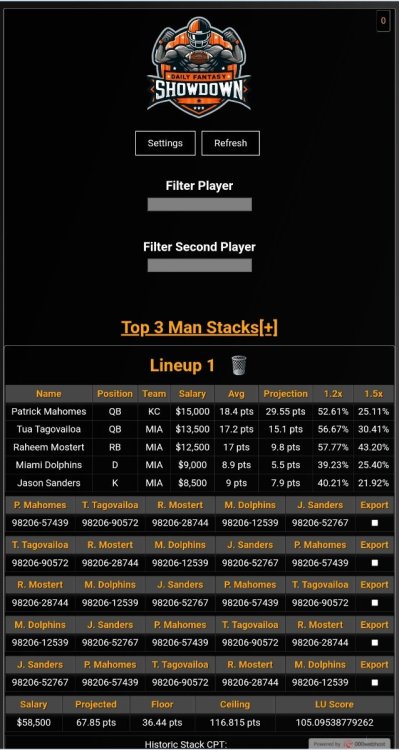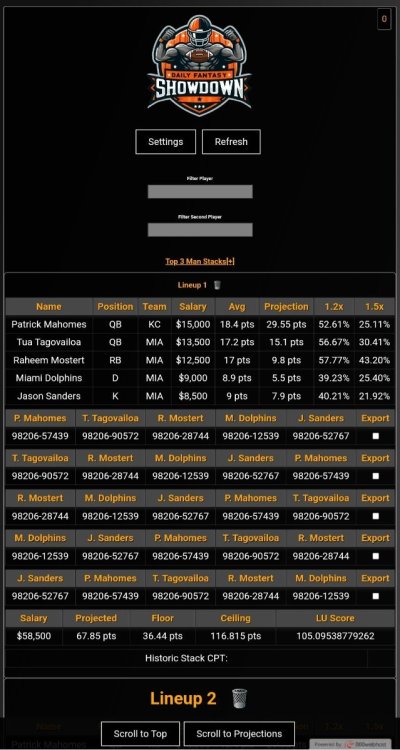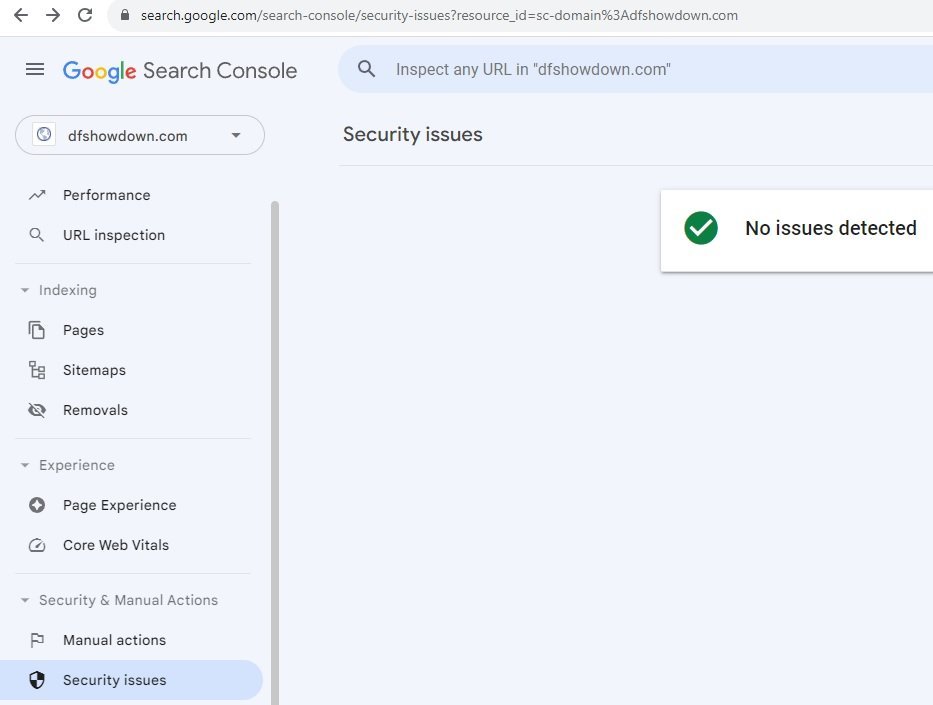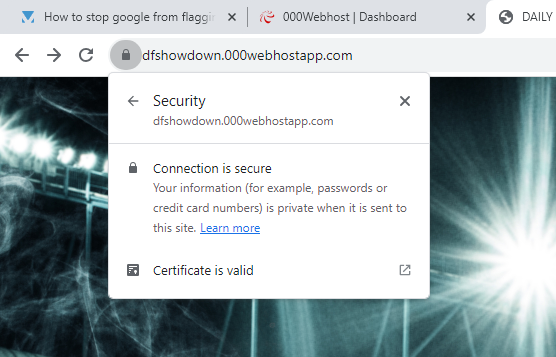SiteNotWorking
Members-
Posts
10 -
Joined
-
Last visited
SiteNotWorking's Achievements
-
-
I'm not experienced by any means and I am really struggling on fixing this issue on my site. The font and everything is how I want it to be, however on certain occasions, seemingly at random, the font will be larger or smaller in a few spots when on mobile. The 1st image is how it should be. The second image is where the font enlarges randomly after filtering (only sometimes). The 3rd image is correct, the 4th image is font small upon load. The "Filter Player" and "Filter Second Player" font, along with the "Lineup #" will sometimes load very small. If I rotate screen or refresh page, that will fix it. I only have one media query. It is set for larger screen mobiles such as my galaxy s21 plus. The main container is: container. each individual lineup is in a container within the main container. The container for lineups is lineup-container. #toggleButton is the "Top 3 Man Stacks" text/button. I have the viewport capped at 1000px which is different then what most sites do, however it looks fine on my monitor and mobile. <meta name="viewport" content="width=1000,user-scalable=no"> Would appreciate any assistance. Thanks in advance. html { overflow: hidden; height: 100%; } body { height: 100%; min-height: 100vh; line-height: 1.5; margin: 0; padding: 0; color: #FFFFFF; font-family: Arial, sans-serif; background: linear-gradient(109.6deg, rgba(0, 0, 0, 0.93) 11.2%, rgb(63, 61, 61) 78.9%); background-position: center; background-repeat: no-repeat; background-attachment: fixed; background-size: cover; overflow: auto; } .container .stack { font-size: 18px; height: 130px; /* height of stack */ border: 2px solid #808080; margin: 10px 0; padding: 15px; } .container { top:20px; right:0px; margin-left: 15px; background-color: #000000; /* fallback*/ background-color: rgba(0, 0, 0, .9); border-radius: 5px; border: 2px solid gray; padding-top: 10px; max-width: 1000px; position: relative; margin:0 auto; text-align: center; padding-bottom:40px; } .container #toggleButton { font-size: 20px; cursor: pointer; color: orange; text-decoration: underline; } .container .mobile-font-input { font-size: 18px; } .lineup-container .mobile-font-input { font-size: 14px; } .btn { /* Your general button styles */ background-color: black; color: white; border: 2px solid white; padding: 5px 10px; font-size: 16px; margin-right: 10px; } .btn:hover { background-color: teal; color: black; font-weight: bold; } .lineup-container { border: 1px solid white; padding-bottom:5px; padding: 2px 2px; margin-top: 10px; margin-right: 2px; margin-bottom: 5px; margin-left: 2px; border-radius: 8px; transform: translateZ(0); } .lineup-container::before { content: ''; position: absolute; top: 0; left: 0; width: 100%; height: 100%; box-shadow: 0 4px 8px rgba(0, 0, 0, 0.1); border-radius: inherit; z-index: -1; } table { width: 100%; border-collapse: collapse; font-size:15px; margin-top: 10px; } th, td { text-align: center; padding: 8px; font-size:16px; } th { background-color: #474747; color: #FFA500; font-size:16px; box-shadow: 0 4px 8px rgba(255, 255, 255, 0.1); border: 1px solid black; text-shadow: 1px 1px 1px black; } td { border: 1px solid grey; } .edit-input { width: 50px; } .twitter-container { position: fixed; bottom: 0; width: 100%; display: flex; justify-content: center; background-color: #000000; /* fallback */ background-color: rgba(0, 0, 0, 0.9); padding: 10px 0; } .twitter-follow-button { color: #fff; text-decoration: none; font-size: 16px; } @media only screen and (max-width: 1080px) { body { font-size: 22px; } .container #toggleButton { font-size: 18px; } .container .stack { font-size: 24px; } .container .mobile-font-input { font-size: 12px; } .lineup-container .mobile-font-input { font-size: 11px; } .btn { padding: 15px 30px; font-size: 24px; } .lineup-container table, .lineup-container th, .lineup-container td { font-size: 24px; } }
-
Assistance thinking this through.
SiteNotWorking replied to SiteNotWorking's topic in PHP Coding Help
$qbrb1 = 11.22; $qbrb2 = 3.91; $qbrb3 = .15; $qbte1 = 5.17; $qbte2 = .80; $qbte3 = 0; $Sum1 = 0; $Sum2 = 0; $Sum3 = 0; $Sum4 = 0; $Sum5 = 0; $Sum6 = 0; if ($index === 0 && $player["position"] === 'QB' && $position_counts['RB'] == 1) { $Sum1 = $qbrb1; } if ($index === 0 && $player["position"] === 'QB' && $position_counts['RB'] == 2) { $Sum2 = $qbrb2; } if ($index === 0 && $player["position"] === 'QB' && $position_counts['RB'] == 3) { $Sum3 = $qbrb3; } if ($index === 0 && $player["position"] === 'QB' && $position_counts['TE'] == 1) { $Sum4 = $qbte1; } if ($index === 0 && $player["position"] === 'QB' && $position_counts['TE'] == 2) { $Sum5 = $qbte2; } if ($index === 0 && $player["position"] === 'QB' && $position_counts['TE'] == 3) { $Sum6 = $qbte3; } That would be 2 out of 36 for example -
I have this table I created. What I am trying to do is sum the probability based on a lineup, however I am not sure the best way to go through each position and I am struggling on wrapping my brain around the best method. I.E say I have a lineup that is QB(mvp),WR,WR,RB,K There is one MVP position per Lineup and the rest are flex. In my table, you will notice 1,2,3 which correspond to the occurrences of that position. After each number there is a probability column. That is what I need to try and add. So for my lineup example I need to look at the MVP column, find QB, then follow the WR from the flex column, all the way to the probab 2 column (because there is 2 WR) which would give me a probability of 8.67%. Next up there is one RB. So I need to go to mvp column, look at QB, then flex column RB, then probab 1 column which gives 11.22%. Lastly there is 1 K, so do the same thing which gives me 3.81%. 8.67+11.22+3.81 = 23.7 One way I am thinking is having variables for each such as $qbrb1,$qbrb2,$qbrb3 $qbwr1,$qbwr2,$qbwr3 etc. Then I would do something like $qbrb1 = 11.22 If (mvpPosition == 'QB' && rbCounts = 1) { Sum1 = $qbrb1 } This could get a little tedious going through each case though, so I am looking for ideas and would appreciate any feedback.
-
It does appear to be working now. I am not honestly sure what has caused the fix. I cleared the tmp files in the tmp folder that has user session information. I also deleted all the CNAMES in cloudfare and redid them. Hopefully, that all did the trick for good. Appreciate all your responses. Have a good weekend!
-
The site is only a couple days old. I have looked over the files. The are not many as everything was built from scratch and I do not have any wordpress or other files installed. Simply my background image, homepage(index.html),settings page(settings.html), process_upload.php(my table generation code) and test.csv(game projections). I have submitted several reports to google stating I do not know why it is being flagged. On my own browser, I have removed the Google Safe Browsing so I don't have to deal with the Dangerous warning, but obviously other users will be put off by it. (After removing the google safe browsing) you still see the icon lock that says website is secure.) Just kind of at a loss and it is discouraging.
-
SiteNotWorking joined the community
-
I created a daily fantasy sports page as a side project. I have a registered domain with GoDaddy. I have a free cloudfare account that redirects traffic to my my 000webhost page. The webpage has an SSL certificate. I am assuming it is getting flagged by the way I am saving information from the user. On one page, the user can adjust a players projection and save the changes. If the user leaves my site and comes back, there projections will be still saved. I am accomplishing this by making having a folder on my webhost called "userconfigs". When they go to my site a duplicate of the projections.csv and saving it as [their IP ADDRESS].csv. When they go back to the page, it checks if they already have a file, and if they don't it creates them one. Any help would be greatly appreciated. session_start(); $user_ip = $_SERVER['REMOTE_ADDR']; // Define the folder where CSV files are stored $csvFolder = 'userconfigs/'; // Define the CSV file path with the user's IP as the name $csvFilePath = $csvFolder . $user_ip . '.csv'; // Check if the user's IP .csv file already exists if (!file_exists($csvFilePath)) { // Input file path $input_file_path = 'test.csv'; // Replace with your CSV file path // Check if the input file exists if (file_exists($input_file_path)) { // Read the contents of the CSV file $csv_contents = file_get_contents($input_file_path); // Write the contents to the output CSV file with the user's IP as the name file_put_contents($csvFilePath, $csv_contents); echo "Player Data File Created"; } else { echo "Input file does not exist."; } } else { echo "User Player Data File Loaded"; }