-
Posts
95 -
Joined
-
Last visited
Never
Everything posted by johntp
-
you need to change the name of your other query. You can only have one answer for your variable, you need the other $query, and $result to be $query2, and $result2. To better explain it if you have $a=123 $a=456 when you echo $a you'd always get 123
-
Try this. <?php $pages = $_SERVER['PHP_SELF']; $pages2 = explode("/", $pages); $page = $pages2[2]; echo "$page"; ?>
-
but you still have to call for the variables on each page.
-
and still not updating the tips1?
-
Lets get it to show your error change your turntip1off to this <?php $host="localhost"; $username="wowdream_domaine"; $password="password"; $db_name="wowdream_domaine"; $tbl_name="members"; mysql_connect("$host", "$username", "$password")or die("cannot connect"); mysql_select_db("$db_name")or die("cannot select DB"); $query = "UPDATE $tbl_name SET tips1='off' WHERE username= '$myusername' AND password='$mypassword'"; mysql_query($query) or die('Error, insert query failed: '.mysql_error()); header("Location: admin.php"); ?>
-
Why dont you try in turntrip1off. <?php $host="localhost"; $username="wowdream_domaine"; $password="password"; $db_name="wowdream_domaine"; $tbl_name="members"; mysql_connect("$host", "$username", "$password")or die("cannot connect"); mysql_select_db("$db_name")or die("cannot select DB"); $sql= "UPDATE $tbl_name SET tips1 = 'off' WHERE username='$myusername' AND password= '$mypassword'"; $result=mysql_query($sql); if($result){ header("location:admin.php"); } else { echo "ERROR"; } ?>
-
Hey guys, I have a php intranet site i have built. I have about 8 tables right now. and want to have a search that will find a keyword in any of the tables and highlight it in the result. I beleive i would have to do a join, but not to familiar with it. Tables: Medical News Users Vehicle1 Vehicle2 Vehicle3 Vehicle4 Visitors All the tables except News are linked with a row EmployeeID so that they can all be related. Any help with this is greatly appreciated.
-
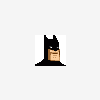
[SOLVED] pull default value from mysql with drop downs
johntp replied to johntp's topic in PHP Coding Help
I kinda figured it out. It's alot fater than i had hoped but if anyone else needs this answer here you go. <?php $dropDownList = array ( "test", "blah", "crap" ); $result = mysql_query("SELECT `Section` FROM `News` WHERE `RECNO`='$RECNO';"); $dataArray = mysql_fetch_array($result); echo "<select name=\"status\">\n"; foreach($dropDownList as $listItem) { if ($dataArray[0] == $listItem) { echo "<option value=\"{$listItem}\" SELECTED>{$listItem}</option>\n"; } else { echo "<option value=\"{$listItem}\">{$listItem}</option>\n"; } } echo "</select>"; ?> -
I have a dropdown menu, and i am trying to get it to set the selected option as whatever the user selected and stored into the database. so say we have 3 options test, blah , and crap. If they chose test it would save to the database, and then when they edit their info i call it and have it as the selected dropdown, but they can change options in the dropdown. I know how to call it, and display it but i dont know how to set it as the default options <select name="Location"> <option value="test">test</option> <option value="blah">blah</option> <option value="crap" selected>crap</option> </select> Is there a really easy way to do this? I tried If else statements and they dont work, and i messed around with a switch but not really sure how to do those. Any help would be appreciated.
-
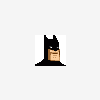
[SOLVED] Use a certain amount of words on a sql query
johntp replied to johntp's topic in PHP Coding Help
Perfect. I had to change it a little because i have a table that i echo no matter what the result is, so here it is incase somone else has this problem <?php $query2 = "SELECT * FROM news WHERE Viewable = 'Yes' AND Section = '$department' ORDER BY RECNO DESC"; $result2 = mysql_query($query2); while($row2 = mysql_fetch_array($result2, MYSQL_ASSOC)) { $body = $row2['News']; $length = 200; // The number of words you want $text = $body; $text = substr($text, 0,$length)."..."; if (strlen($body) > $length) { $news = $text; } else { $news = $body; } echo "<table style='border-bottom: solid 1px #CCCCCC' width='100%' border='0' cellspacing='0' cellpadding='0'> <tr> <td> <table width='100%' border='0' cellspacing='0' cellpadding='0'> <tr> <td width='10%'><span class='g'><strong>$row2[Date]</strong></span></td> <td width='80%'><div align='center'><span class='style24'><strong>$row2[Title]</strong></span></div></td> <td width='10%'><div align='right'><span class='g'><strong>$row2[section]</strong></span></div></td> </tr> </table> <table width='100%' border='0' cellspacing='0' cellpadding='0'> <tr> <br><td style='padding-left:30px' colspan='2'><span class='style9'> <span class='g style4 style6'><span class='style4'>$news</span></span></span></td> </tr> </table><br> </td> </tr> </table>"; } ?> Thanks for everyone's help, I do appreciate it. -
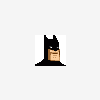
[SOLVED] Use a certain amount of words on a sql query
johntp replied to johntp's topic in PHP Coding Help
Thanks for the clean up code, it looks alot better less lines less hassle , but I still cannot get it to do what I want. I realize that it wasnt that clear in my original post. What i need is it to show the ... if it's more than 200 words, and not show the ... if it's less then 200 words. -
Hey guys, I have a query that shows a row in the table but i have it filtered to show only the first 10 words of one column. This works fine however I am trying to make it do a ... IF it had to cut off, but im lost on how to do so. Below is the code i use: <?php $query2 = "SELECT * FROM news WHERE Viewable = 'Yes' AND Section = '$department' ORDER BY RECNO DESC"; $result2 = mysql_query($query2); while($row2 = mysql_fetch_array($result2, MYSQL_ASSOC)) { $body = $row2['News']; $length = 200; // The number of words you want $text = $body; $words = explode(' ', $text); // Creates an array of words $words = array_slice($words, 0, $length); $text = implode(' ', $words); echo "$text"; ?> Any help would be appreciated.
-
Hey guys, I'm not sure how to set this up. I want to update only one column in a row in php. when i try <? $query = "REPLACE INTO visitors (TimeOut) VALUES ( '$TimeOut') WHERE EmployeeID = '$Employee'; ?> but it needs a value for all of my columns in that row to update.
-
I have 6 databases that it's calling this information from, and I'm not all that familiar with queries so i just went with what i knew. Is there a way to call them all in one query?
-
Hey guys, I am doing an echo with pretty much an HTML page in it. Can you do an if else statment in an echo? Pretty much i want to do and if else statment to hide empty fields. See code below <?php else { $query30 = "SELECT * FROM users WHERE Username = '$user'"; $query31 = "SELECT * FROM medical WHERE EmployeeID = '$Employee'"; $query32 = "SELECT * FROM vehicle1 WHERE EmployeeID = '$Employee'"; $query33 = "SELECT * FROM vehicle2 WHERE EmployeeID = '$Employee'"; $query34 = "SELECT * FROM vehicle3 WHERE EmployeeID = '$Employee'"; $query35 = "SELECT * FROM vehicle4 WHERE EmployeeID = '$Employee'"; $result30 = mysql_query($query30); $result31 = mysql_query($query31); $result32 = mysql_query($query32); $result33 = mysql_query($query33); $result34 = mysql_query($query34); $result35 = mysql_query($query35); while($row30 = mysql_fetch_array($result30, MYSQL_ASSOC)) while($row31 = mysql_fetch_array($result31, MYSQL_ASSOC)) while($row32 = mysql_fetch_array($result32, MYSQL_ASSOC)) while($row33 = mysql_fetch_array($result33, MYSQL_ASSOC)) while($row34 = mysql_fetch_array($result34, MYSQL_ASSOC)) while($row35 = mysql_fetch_array($result35, MYSQL_ASSOC)) { echo "<table width='795' border='0' align='center'> <tr> <td colspan='2'><div align='center'> <p><strong>Test </strong></p> <p> </p> </div> </td> </tr> <tr> <td width='421' valign='top'><table width='406' border='0'> <tr> <td colspan='2'><div align='left'><strong>Basic Information </strong></div></td> </tr> <tr> <td width='158'><div align='left'>First Name: </div></td> <td width='238'><div align='left'>{$row30['Firstname']}</div></td> </tr> <tr> <td><div align='left'>Last Name: </div></td> <td><div align='left'>{$row30['Lastname']}</div></td> </tr> <tr> <td><div align='left'>Supervisor:</div></td> <td><div align='left'>{$row30['Supervisor']}</div></td> </tr> <tr> <td><div align='left'>Employee Status: </div></td> <td><div align='left'>{$row30['Status']}</div></td> </tr> <tr> <td><div align='left'>Employee Number: </div> </td> <td><div align='left'>{$row30['EmployeeID']}</div></td> </tr> <tr> <td colspan='2'><div align='left'><br></div></td> </tr> <tr> <td colspan='2'><div align='left'><strong>Medical/Emergency Information </strong></div></td> </tr> <tr> <td><div align='left'>Medical Issues / Meds:</div></td> <td><div align='left'>{$row31['Issues']}</div></td> </tr> <tr> <td><div align='left'>Medications:</div></td> <td><div align='left'>{$row31['Medications']}</div></td> </tr> <tr> <td><div align='left'>Allergies:</div></td> <td><div align='left'>{$row31['Allergies']}</div></td> </tr> <tr> <td><div align='left'>Emergency Contact::</div></td> <td><div align='left'>{$row31['Contact1Name']}</div></td> </tr> <tr> <td><div align='left'> Phone Number::</div></td> <td><div align='left'>{$row31['Contact1Phone']}</div></td> </tr> <tr> <td><div align='left'> Phone Number 2:</div></td> <td><div align='left'>{$row31['Contact1Phone2']}</div></td> </tr> <tr> <td><div align='left'>Emergency Contact - 2:</div></td> <td><div align='left'>{$row31['Contact2Name']}</div></td> </tr> <tr> <td><div align='left'> Phone Number:</div></td> <td><div align='left'>{$row31['Contact2Phone']}</div></td> </tr> <tr> <td><div align='left'> Phone Number 2:</div></td> <td><div align='left'>{$row31['Contact2Phone2']}</div></td> </tr> <tr> <td><div align='left'>Emergency Contact 3:</div></td> <td><div align='left'>{$row31['Contact3Name']}</div></td> </tr> <tr> <td><div align='left'> Phone Number:</div></td> <td><div align='left'>{$row31['Contact3Phone']}</div></td> </tr> <tr> <td><div align='left'> Phone Number 2:</div></td> <td><div align='left'>{$row31['Contact3Phone2']}</div></td> </tr> </table></td> <td width='364'><table width='349' border='0' align='left'> <tr> <td colspan='2'><div align='left'><strong>Vehicle Information</strong> </div></td> </tr> <tr> <td width='117'><div align='left'><strong>Car #1:</strong></div></td> <td width='222'><div align='left'></div></td> </tr> <tr> <td><div align='left'>License:</div></td> <td><div align='left'>{$row32['License']}</div></td> </tr> <tr> <td><div align='left'> Make:</div></td> <td><div align='left'>{$row32['Make']}</div></td> </tr> <tr> <td><div align='left'> Color:</div></td> <td><div align='left'>{$row32['Model']}</div></td> </tr> <tr> <td><div align='left'>Model:</div></td> <td><div align='left'>{$row32['Color']}</div></td> </tr> <tr> <td><div align='left'> Year:</div></td> <td><div align='left'>{$row32['Year']}</div></td> </tr> <tr> <td><div align='left'><strong>Car #2</strong></div></td> <td><div align='left'></div></td> </tr> <tr> <td><div align='left'>License:</div></td> <td><div align='left'>{$row33['License']}</div></td> </tr> <tr> <td><div align='left'>Make:</div></td> <td><div align='left'>{$row33['Make']}</div></td> </tr> <tr> <td><div align='left'> Color:</div></td> <td><div align='left'>{$row33['Model']}</div></td> </tr> <tr> <td><div align='left'> Model:</div></td> <td><div align='left'>{$row33['Color']}</div></td> </tr> <tr> <td><div align='left'>Year:</div></td> <td><div align='left'>{$row33['Year']}</div></td> </tr> <tr> <td><div align='left'><strong>Car #3</strong></div></td> <td><div align='left'></div></td> </tr> <tr> <td><div align='left'> License:</div></td> <td><div align='left'>{$row34['License']}</div></td> </tr> <tr> <td><div align='left'>Make:</div></td> <td><div align='left'>{$row34['Make']}</div></td> </tr> <tr> <td><div align='left'> Color : </div></td> <td><div align='left'>{$row34['Model']}</div></td> </tr> <tr> <td><div align='left'> Model:</div></td> <td><div align='left'>{$row34['Color']}</div></td> </tr> <tr> <td><div align='left'>Year:</div></td> <td><div align='left'>{$row34['Year']}</div></td> </tr> <tr> <td><div align='left'><strong>Car #4</strong></div></td> <td><div align='left'></div></td> </tr> <tr> <td><div align='left'> License:</div></td> <td><div align='left'>{$row35['License']}</div></td> </tr> <tr> <td><div align='left'> Make:</div></td> <td><div align='left'>{$row35['Make']}</div></td> </tr> <tr> <td><div align='left'>Color:</div></td> <td><div align='left'>{$row35['Model']}</div></td> </tr> <tr> <td><div align='left'>Model:</div></td> <td><div align='left'>{$row35['Color']}</div></td> </tr> <tr> <td><div align='left'> Year:</div></td> <td><div align='left'>{$row35['Year']}</div></td> </tr> </table></td> </tr> </table>"; } } ?>
-
Hey guys, I'm trying to pull all data from a few tables, and running into a problem, here is my code: <?php else { $query30 = "SELECT * FROM clean.users WHERE clean.users.Username = '$user'"; $query31 = "SELECT * FROM clean.medical WHERE clean.medical.EmployeeID = '$Employee'"; $query32 = "SELECT * FROM clean.vehicle1 WHERE clean.vehicle1.EmployeeID = '$Employee'"; $query33 = "SELECT * FROM clean.vehicle2 WHERE clean.vehicle2.EmployeeID = '$Employee'"; $query34 = "SELECT * FROM clean.vehicle3 WHERE clean.vehicle3.EmployeeID = '$Employee'"; $query35 = "SELECT * FROM clean.vehicle4 WHERE clean.vehicle4.EmployeeID = '$Employee'"; $result30 = mysql_query($query30); $result31 = mysql_query($query31); $result32 = mysql_query($query32); $result33 = mysql_query($query33); $result34 = mysql_query($query34); $result35 = mysql_query($query35); while($row30 = mysql_fetch_array($result30, MYSQL_ASSOC) or $row31 = mysql_fetch_array($result31, MYSQL_ASSOC) or $row32 = mysql_fetch_array($result32, MYSQL_ASSOC) or $row33 = mysql_fetch_array($result33, MYSQL_ASSOC) or $row34 = mysql_fetch_array($result34, MYSQL_ASSOC) or $row35 = mysql_fetch_array($result35, MYSQL_ASSOC)) { echo "<table width='795' border='0' align='center'> <tr> <td colspan='2'><div align='center'> <p><strong>Please remember that all information will be viewed only by HR, and Saftey Supervisors. </strong></p> <p> </p> </div> </td> </tr> <tr> <td width='421' valign='top'><table width='406' border='0'> <tr> <td colspan='2'><div align='left'><strong>Basic Information </strong></div></td> </tr> <tr> <td width='158'><div align='left'>First Name: </div></td> <td width='238'><div align='left'>{$row30['Firstname']}</div></td> </tr> <tr> <td><div align='left'>Last Name: </div></td> <td><div align='left'>{$row30[Lastname]}</div></td> </tr> <tr> <td><div align='left'>Supervisor:</div></td> <td><div align='left'>{$row30['Supervisor']}</div></td> </tr> <tr> <td><div align='left'>Employee Status: </div></td> <td><div align='left'>{$row30['Status']}</div></td> </tr> <tr> <td><div align='left'>Employee Number: </div> </td> <td><div align='left'>{$row30['EmployeeID']}</div></td> </tr> <tr> <td colspan='2'><div align='left'><br></div></td> </tr> <tr> <td colspan='2'><div align='left'><strong>Medical/Emergency Information </strong></div></td> </tr> <tr> <td><div align='left'>Medical Issues / Meds:</div></td> <td><div align='left'>{$row31['Issues']}</div></td> </tr> <tr> <td><div align='left'>Medications:</div></td> <td><div align='left'>{$row31['Medications']}</div></td> </tr> <tr> <td><div align='left'>Allergies:</div></td> <td><div align='left'>{$row31['Allergies']}</div></td> </tr> <tr> <td><div align='left'>Emergency Contact::</div></td> <td><div align='left'>{$row31['Contact1Name']}</div></td> </tr> <tr> <td><div align='left'> Phone Number::</div></td> <td><div align='left'>{$row31['Contact1Phone']}</div></td> </tr> <tr> <td><div align='left'> Phone Number 2:</div></td> <td><div align='left'>{$row31['Contact1Phone2']}</div></td> </tr> <tr> <td><div align='left'>Emergency Contact - 2:</div></td> <td><div align='left'>{$row31['Contact2Name']}</div></td> </tr> <tr> <td><div align='left'> Phone Number:</div></td> <td><div align='left'>{$row31['Contact2Phone']}</div></td> </tr> <tr> <td><div align='left'> Phone Number 2:</div></td> <td><div align='left'>{$row31['Contact2Phone2']}</div></td> </tr> <tr> <td><div align='left'>Emergency Contact 3:</div></td> <td><div align='left'>{$row31['Contact3Name']}</div></td> </tr> <tr> <td><div align='left'> Phone Number:</div></td> <td><div align='left'>{$row31['Contact3Phone']}</div></td> </tr> <tr> <td><div align='left'> Phone Number 2:</div></td> <td><div align='left'>{$row31['Contact3Phone2']}</div></td> </tr> </table></td> <td width='364'><table width='349' border='0' align='left'> <tr> <td colspan='2'><div align='left'><strong>Vehicle Information</strong> </div></td> </tr> <tr> <td width='117'><div align='left'><strong>Car #1:</strong></div></td> <td width='222'><div align='left'></div></td> </tr> <tr> <td><div align='left'>License:</div></td> <td><div align='left'>{$row32['License']}</div></td> </tr> <tr> <td><div align='left'> Make:</div></td> <td><div align='left'>{$row32['Make']}</div></td> </tr> <tr> <td><div align='left'> Color:</div></td> <td><div align='left'>{$row32['Model']}</div></td> </tr> <tr> <td><div align='left'>Model:</div></td> <td><div align='left'>{$row32['Color']}</div></td> </tr> <tr> <td><div align='left'> Year:</div></td> <td><div align='left'>{$row32['Year']}</div></td> </tr> <tr> <td><div align='left'><strong>Car #2</strong></div></td> <td><div align='left'></div></td> </tr> <tr> <td><div align='left'>License:</div></td> <td><div align='left'>{$row33['License']}</div></td> </tr> <tr> <td><div align='left'>Make:</div></td> <td><div align='left'>{$row33['Make']}</div></td> </tr> <tr> <td><div align='left'> Color:</div></td> <td><div align='left'>{$row33['Model']}</div></td> </tr> <tr> <td><div align='left'> Model:</div></td> <td><div align='left'>{$row33['Color']}</div></td> </tr> <tr> <td><div align='left'>Year:</div></td> <td><div align='left'>{$row33['Year']}</div></td> </tr> <tr> <td><div align='left'><strong>Car #3</strong></div></td> <td><div align='left'></div></td> </tr> <tr> <td><div align='left'> License:</div></td> <td><div align='left'>{$row34['License']}</div></td> </tr> <tr> <td><div align='left'>Make:</div></td> <td><div align='left'>{$row34['Make']}</div></td> </tr> <tr> <td><div align='left'> Color : </div></td> <td><div align='left'>{$row34['Model']}</div></td> </tr> <tr> <td><div align='left'> Model:</div></td> <td><div align='left'>{$row34['Color']}</div></td> </tr> <tr> <td><div align='left'>Year:</div></td> <td><div align='left'>{$row34['Year']}</div></td> </tr> <tr> <td><div align='left'><strong>Car #4</strong></div></td> <td><div align='left'></div></td> </tr> <tr> <td><div align='left'> License:</div></td> <td><div align='left'>{$row35['License']}</div></td> </tr> <tr> <td><div align='left'> Make:</div></td> <td><div align='left'>{$row35['Make']}</div></td> </tr> <tr> <td><div align='left'>Color:</div></td> <td><div align='left'>{$row35['Model']}</div></td> </tr> <tr> <td><div align='left'>Model:</div></td> <td><div align='left'>{$row35['Color']}</div></td> </tr> <tr> <td><div align='left'> Year:</div></td> <td><div align='left'>{$row35['Year']}</div></td> </tr> </table></td> </tr> </table>"; } } ?> Instead of it displaying in one HTML table, it duplicates the HTML table and each of the mysql tables are in seperate html tables. I really suck at explaining but what i need is for this to include all the tables and if there is no information in them, then skip it. I thought the or would work, wich it kinda does, but everything isn't together like it should be.
-
thanks works great.
-
Hey guys, What I'm trying to acheive is pretty much call my sql database and say if this username isnt in the database then echo whatever, else echo all the data with it. Here is what i have and whats happening when i do this, it works for people with usernames in the db, but if your username is not in there than it's just blank. I'm not even sure if what i have would work as an if else statement so any help is appreciated.
-
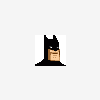
[SOLVED] queries and setup for $_SERVER['AUTH_USER'];
johntp replied to johntp's topic in PHP Coding Help
Thanks. All is working pretty well. I just need to try and tweak some things. For anyone else interested in doing something like this here is all the stuff i have. Requirements: Windows server 2003 with IIS (windows based authentication enabled and anonomous access unchecked) PHP MySQL My DB CREATE TABLE IF NOT EXISTS `info` ( `Username` varchar(100) NOT NULL, `Address` varchar(100) NOT NULL, `Phone` varchar(100) NOT NULL, `id` int(11) NOT NULL AUTO_INCREMENT, PRIMARY KEY (`id`), UNIQUE KEY `Username` (`Username`) ) ENGINE=InnoDB DEFAULT CHARSET=latin1 AUTO_INCREMENT=13 ; Conn.php <?php $dbhost = 'localhost'; $dbuser = 'root'; $dbpass = 'password'; $conn = mysql_connect($dbhost, $dbuser, $dbpass) or die ('Error connecting to mysql'); $dbname = 'authdb'; mysql_select_db($dbname); ?> Shows the users info. <?php include 'conn.php'; $username = $_SERVER['AUTH_USER']; $use = explode("\\", $username); $user = $use[1]; $query = "SELECT Username, Address, Phone FROM info WHERE Username = '$user'"; $result = mysql_query($query); while($row = mysql_fetch_array($result, MYSQL_ASSOC)) { echo "Address :{$row['Address']} <br>" . "Phone : {$row['Phone']} <br>" . "Username : {$row['Username']} <br><br>"; } ?> Lets the User change their info <?php include 'conn.php'; $username = $_SERVER['AUTH_USER']; $use = explode("\\", $username); $user = $use[1]; $address = mysql_real_escape_string($_POST['address']); $phone = mysql_real_escape_string($_POST['phone']); $query = "REPLACE INTO info (Username, Address, Phone, id) VALUES ( '$user', '$address', '$phone', NULL )"; mysql_query($query) or die('Error, insert query failed: '.mysql_error()); ?> Remember that this is just a crappy little test to show how it "could be done" if you put alot of time into it. THANKS RHODESA!!!!!!!!!!! -
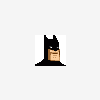
[SOLVED] queries and setup for $_SERVER['AUTH_USER'];
johntp replied to johntp's topic in PHP Coding Help
WOW Your a genius. I guess it's the escape string i needed. One more question though, It worked but I need it to update the sql row with thier username, with this if you try to update it again it says Error, insert query failed: Duplicate entry 'myname' for key 'Username'. I did make the username unique. -
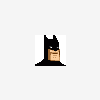
[SOLVED] queries and setup for $_SERVER['AUTH_USER'];
johntp replied to johntp's topic in PHP Coding Help
I think that it's because this is just an intranet site with a local IIS Server with integrated ad authentication. My Insert is similar to that, but it won't put it in the database. I have a form that I'm trying to post to the database. <?php $username = $_SERVER['AUTH_USER']; $use = explode("\\", $username); $user = $use[1]; $address = $_POST['address']; $phone = $_POST['phone']; $query = "INSERT INTO info (Username, Address, Phone, id) VALUES ( '$user', '$address', '$phone', 'null' )"; mysql_query($query) or die('Error, insert query failed'); ?> -
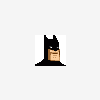
[SOLVED] queries and setup for $_SERVER['AUTH_USER'];
johntp replied to johntp's topic in PHP Coding Help
I've got the ball rolling, just need to figure out how i can do an insert into a table with the WHERE Username = '$user' Here is what I've been Playing around with just for testing. <?php include 'conn2.php'; //This is your file to connect to your database //Here you get the Auth_User wich comes out to Domain\User $username = $_SERVER['AUTH_USER']; //Here we knocked off the domain and the \ $use = explode("\\", $username); //now we give it a nicer variable $user = $use[1]; //Call for the items specific to their username and show them $query = "SELECT Username, Address, Phone FROM info WHERE Username = '$user'"; $result = mysql_query($query); while($row = mysql_fetch_array($result, MYSQL_ASSOC)) { echo "Address :{$row['Address']} <br>" . "Phone : {$row['Phone']} <br>" . "Username : {$row['Username']} <br><br>"; } //close your db connection include 'close.php'; ?> -
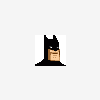
[SOLVED] queries and setup for $_SERVER['AUTH_USER'];
johntp replied to johntp's topic in PHP Coding Help
Right, They will log into their computer via activedirectory so their output for auth_user would be domain/username. -
Hey guys, What I'm trying to acheive is to have a user go to the intranet site and get their own page where there is some info specific to them without logging in. What im thinking is that if i create the database and have a table with their Auth_User and other fields, then i could call the things from the database using the auth_user. Is this possible or am i crazy? Any help would be appreciated.
-
Looks like you probably allready found your answer but for other people with the same questions it is: <? echo $_SERVER['AUTH_USER']; ?>

