-
Posts
630 -
Joined
-
Last visited
Never
Posts posted by BillyBoB
-
-
You are first going to have to name the items in the toolbar and change the javascript function button up a lil
so for bold do
<div onclick="button('bold')" class="button" id="boldBtn"><img title="Bold" alt="Bold" src="images/bold.png" class="image"></div>
function button(a) { if(!document.getElementById(a+'Btn').style.backgroundColor) { document.getElementById(a+'Btn').style.backgroundColor = "#D5DDE5"; }else{ document.getElementById(a+'Btn').style.backgroundColor = null; } document.getElementById('editor').contentWindow.document.execCommand(a, false, null); document.getElementById('editor').contentWindow.focus(); }that should work for you.
Good luck! Have fun
-
So something like this:
<?php $con = mysql_connect("localhost","virtu857_invoice","J497"); if (!$con) { die('Could not connect: ' . mysql_error()); } mysql_select_db("virtu857_invoice", $con); $result = mysql_query("SELECT * FROM invoices") or die("Error: " . mysql_error()); echo "<table border='1'> <tr> <th>ID</th> <th>Client ID</th> <th>Date Billed</th> <th>Date Due</th> <th>Date Paid</th> <th>Total</th> <th>Status</th> </tr>"; while($row = mysql_fetch_array($result)) { echo "<tr>"; echo "<td>" . $row['id'] . "</td>"; echo "<td>" . $row['clientid'] . "</td>"; echo "<td>" . $row['bill_date'] . "</td>"; echo "<td>" . $row['due_date'] . "</td>"; echo "<td>" . $row['paid_date'] . "</td>"; echo "<td>" . $row['total'] . "</td>"; if($row['status']=="paid") { echo "<td style=\"color: green;\">$row[status]</td>"; }else{ echo "<td style=\"color: red;\">$row[status]</td>"; } echo "</tr>"; } echo "</table>"; mysql_close($con); ?>Good luck
-
Yep no problem. Good luck with the rest of your code and have fun.
-
Well that says you didn't put your password in correctly.
-
simple error
if ($_GET["start_time"] != NULL){ $start_time_input = $_GET["start_time"]; $start_tz = $_GET["start_tz"]; $end_tz = $_GET["end_tz"]; putenv("TZ=$start_tz"); // this line had an unclosed double quote $start_time = strtotime($start_time_input); echo "<strong>"; <--- Parse Error starts here. I can fix it by replacing with single quotes echo date("h:i:sA",$start_time)."\n"; <--- Also get the parse error here if I fix the above echo "</strong>"; <--- same parse error in this line... sigh... putenv("TZ=$end_tz");also you don't need double quotes unless you intend on including a variable like echoing out something
so $name = $_GET['name'] and echo("The name is: $name");
Good Luck
-
when logging in you should redirect the user to the page they were just visiting...
its pretty easy to setup.
-
Could we see all your code?
its probably somewhere surrounding that line.
-
That would be mysql_num_rows
<?php $result = mysql_query("select * from your_table order by entry_date"); //you wouldn't want to limit this query. $rows = mysql_num_rows($result); echo $rows; ?>Good luck!
-
include_once() would be what you need for the connect page and I would set a variable in the stats page to let the rates page know not to include admin.
rates.php here:
<?php session_start(); /// Include Admin Page Here /// if(!$_GET['admin']) include('inc/admin.php'); include_once('inc/connect.php'); $user = $_SESSION['username']; $sql = mysql_query("SELECT * FROM `users` WHERE `username` ='".$user."'"); $row = mysql_fetch_assoc($sql); $sql2 = mysql_query("SELECT * FROM `userstats` WHERE `username` ='".$user."'") or die(mysql_error()); $row2 = mysql_fetch_assoc($sql2); $member = $row['member']; $level = $row2['level']; $addrate = .005; if ($member == 0) { $rate = ($level*$addrate+.50); $rate = number_format($rate, 3, '.', ''); } if ($member == 1) { $rate = ($level*$addrate+1); $rate = number_format($rate, 3, '.', ''); } if ($member == 9) { $rate = ($level*$addrate+1); $rate = number_format($rate, 3, '.', ''); } ?>stats.php here:
<?php session_start(); if(isset($_SESSION['username'])){ $username = $_SESSION['username']; include_once('inc/connect.php'); include ('rates.php?admin=false'); $statssql = mysql_query("SELECT * FROM `userstats` WHERE `username`='$username'"); $row = mysql_fetch_assoc($statssql); } else{ header("Location: index.php"); } ?> <html> <head> <title>Stats</title> <link rel="stylesheet" type="text/css" href="styles/stats.css" /> </head> <body> </body> </html>I usually build a functions or classes page which takes cares of connecting to the database and checking members permissions. so then you just include_once('functions.php'); and you have it to use.
Good luck! Have fun.
-
Read the comments below the tutorial. Crayon Violet, the tutorial creator, commented about this in there.
-
That or
<?php if ($show_form == 1) { echo(" <form id=\"add_category\" name=\"add_category\" method=\"post\" action=\"\" class=\"form\"> <input type=\"text\" id=\"category\" name=\"category\" style=\"width:400px\" maxlength=\"100\" title=\"Enter a new category name here\" value=\"".$_POST['category']?$_POST['category']:''."\" /> <input type=\"submit\" id=\"submit\" name=\"submit\" class=\"submit\" value=\"Submit\"/> </form> "); } ?> -
lol so you want a pagination system there is a tutorial on this site about it.
-
I need to see the style sheets send me a live link and I can probably help out.
-
Try just changing the html up.
<?php $dir = 'path/to/dir'; // List of file names to exclude from output // NOTE: This is case-sensitive $exclude = array('somefile.php', 'somedir'); // Check to see if $dir is a valid directory if (is_dir($dir)) { $contents = scandir($dir); echo '<select>'; foreach($contents as $file) { // This will exclude all filenames contained within the $exclude array // as well as hidden files that begin with '.' if (!in_array($file, $exclude) && substr($file, 0, 1) != '.') { echo '<option>'. $file .'</option>'; } } echo '</select>'; } else { echo "The directory <strong>". $dir ."</strong> doesn't exist."; } ?>There ya go

-
Can we see the class script?
-
if you want the html in the bottom of the page to load you cannot exit the php script that stops the page from loading.
Simple solution delete exit;
and if you didn't want the rest of the script to load also then use }else{ non loading script }
<html> <head><title>Adding Fixtures</title></head> <body style="background-color:grey; font-family:arial; color:white;"> <center> <table> <tr><td> <form action="add_fixtures.htm" method="post"> <?php require_once("database_connect.php"); $home_team = $_POST['Home_Team_Fixture']; $away_team = $_POST['Away_Team_Fixture']; $fixture = $home_team." v ".$away_team; if($home_team == $away_team) { echo "Your not allowed to enter the same team."; }else{ $check_query = "SELECT * FROM Fixtures WHERE Fixture ='$fixture'"; $checking = mysql_query($check_query); $check = mysql_fetch_array($checking); if($check) { echo "This Fixture is Already In Place"; } else { $query = mysql_query("INSERT INTO Fixtures (Fixture) VALUES ('$fixture')"); if($query) { echo "You've successfully added the $fixture fixture into the league"; } } } ?> <input type="submit" name="Add_Another_Fixture" value="Add Another Fixture"> </form> </td> <td> <form action="view_fixtures.php" method="post"> <input type="submit" name="View_Fixtures" value="View Fixtures"> </form> </td> </tr> </table> </center> </body> </html> -
I would say the easiest choice is regular expression.
Just use google
-
you would have to search the whole code....
-
i would say that it is a php timestamp.
the solution to that would be
<?php $connection = mysql_connect("localhost", "imissth1_phpb4", "[1E199M[1y8W") or die("Service Temporarily Unavailable"); $db = mysql_select_db("imissth1_phpb4",$connection) or die("Service temporairly unavailable"); $sql = "select * from phpbb_topics order by topic_last_post_time desc limit 0,10"; $result = mysql_query($sql) or die("Service temporairly unavailable"); for($x=1;$x<=10;$x++){ $row = mysql_fetch_array($result); echo "<a href = \"http://www.codenamekingdom.com/forum/viewtopic.php?f=$row[forum_id]&t=$row[topic_id]\" target = \"_blank\">$row[topic_title]</a><br>Last Posted in by: $row[topic_last_poster_name]<br>On: ".date("d-m-y h:i:s", $row['topic_last_post_time'])."<br><br>"; } ?> -
without the code i wouldn't know but it looks like there is quite a bit of code
-
when you look into the database can you find the column topic_last_post_time and see what type it is.
if the date is stored with php timestamp values then its type would be string...
your end code would look like
<?php $connection = mysql_connect("localhost", "imissth1_phpb4", "[1E199M[1y8W") or die("Service Temporarily Unavailable"); $db = mysql_select_db("imissth1_phpb4",$connection) or die("Service temporairly unavailable"); $sql = "select * from phpbb_topics order by topic_last_post_time desc limit 0,10"; $result = mysql_query($sql) or die("Service temporairly unavailable"); for($x=1;$x<=10;$x++){ $row = mysql_fetch_array($result); echo "<a href = \"http://www.codenamekingdom.com/forum/viewtopic.php?f=$row[forum_id]&t=$row[topic_id]\" target = \"_blank\">$row[topic_title]</a><br>Last Posted in by: $row[topic_last_poster_name]<br>On: $row[topic_last_post_time]<br><br>";//you may need to convert the time into a workable string... } ?> -
yep no problem man u should download firebug for firefox it helps a lot.
-
use this code to echo it
<?php $connection = mysql_connect("localhost", "imissth1_phpb4", "[1E199M[1y8W") or die("Service Temporarily Unavailable"); $db = mysql_select_db("imissth1_phpb4",$connection) or die("Service temporairly unavailable"); $sql = "select * from phpbb_topics order by topic_last_post_time desc limit 0,10"; $result = mysql_query($sql) or die("Service temporairly unavailable"); for($x=1;$x<=10;$x++){ $row = mysql_fetch_array($result); print_r($row);// this will print everything in the array including the array name echo "<a href = \"http://www.codenamekingdom.com/forum/viewtopic.php?f=$row[forum_id]&t=$row[topic_id]\" target = \"_blank\">$row[topic_title]</a><br><br>"; } ?> -
even though this is the wrong forum for this. your problem lies with the width of the div named purchase.
find .purchase and add width: 20px; and your problem is solved.


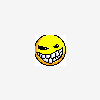
Simple PHP and MySQL syntax trouble
in PHP Coding Help
Posted
I would think something like this:
$qry = "SELECT `tut_rating` FROM `html_tuts` WHERE `tut_id`='$tut_id'"; $rating = mysql_query($qry); if($rating['tut_rating'] == '0.00'){ echo "<img src='Images/3.5.gif' width='70' height='18'>"; } else{ echo "error"; }