-
Posts
264 -
Joined
-
Last visited
Never
Posts posted by php_tom
-
-
Here's what I have so far:
In the code that is processing the form change to update the database:
Hahaha
 That's pretty funny!
That's pretty funny! -
try this instead:
<?php class products{ // } $stock=new products(); var_dump($stock); ?>When doing OO PHP coding, you can't usually just print out an object...
Hope this helps.
-
Try typing in the path by hand to make sure that the xml file exists. Assuming it does, post the part of your code that looks for the xml file and we'll take a look at it.
-
I'd just use XSPF Player (http://musicplayer.sourceforge.net/) and the XSPF XML format...
-
I'm just saying that PHP runs on the server, so any commands done with exec() are also run on the server.
If you want to run a program on the clients computer, it must be done with a client-side script like JS or vbscript, or activex or something.
No hard feelings... just trying to help.

-
Thorpe is right, you need to use JS. But how will you know how long to wait before redirecting/closing the window? It will depend on the clients connection speed, buffering rates, etc... I really don't know how you will do this without kicking a user off before they have finished watching the movie...
You need to figure something else out, maybe like keeping a bandwidth counter in a session variable and using PHP filesize()... I dunno.
-
Oh, specify the height in the row (tr) not the column (td). Then it should make the heights the same. As in:
<tr> <td height='10'> </td> </tr> <tr height='100%'> ...
Typically you specify height in <tr> and width in <td>.
-
Of course it works on localhost (127.0.0.1)!
My point is that exec runs commands on the server, not the client. Only in your case, that's the same thing...
-
Try using span... ???
-
$message1 = $_POST['friend_name1'] . "\r\n" . $_POST['message'];
It's apparently looking for the message to be POSTed from the form ($_POST['message']).
Hope that helps.
-
I'm pretty sure that wouldn't work actually... because PHP is server-side, so if anything, it will try to run sound recorder on the remote server.
Try this:
<a href='file://c:/WINDOWS/system32/sndrec32.exe'>record sound</a>
it seems to work in IE (but you have to click 'run'). In FF you can only 'save' the file...
Hope the above helps.
-
Put a session variable of when the user should be booted (like a timestamp). Then check for it in every page, if the time is greater than the timestamp, kill the session.
-
[code]Here's you problem: change
if (isset($_POST['tellsubmit'])) {
doTell($notice, $adminEmail, $subject, $websiteName, $defaultMessageClose, $link);
}
else {
doTellForm($privacyPolicyLinkText, $privacyPolicyLinkURL, $defaultMessageIntro, $link);
}
[/code]
to
if (isset($_POST['Submit'])) { doTell($notice, $adminEmail, $subject, $websiteName, $defaultMessageClose, $link); } else { doTellForm($privacyPolicyLinkText, $privacyPolicyLinkURL, $defaultMessageIntro, $link); }(It's at the bottom of the script.)
Hope that helps.
-
<?php for($i=0;$<count($_POST);$i++) { if($_POST[$i] != NULL && $_POST[$i] != "") { // Do whatever you want with this piece of info... } } ?>Is that what you have in mind? Hope it helps.
-
<ul> <li style='background-image: url(users.jpg);'>Users</li> <li style='background-image: url(tools.jpg);'>Tools</li> <li style='background-image: url(logout.jpg);'>Logout</li> </ul>
Is that what you're looking for? Hope it helps.
-
It looks like your table is set to have three columns. So you need this code to make the second row span the entire table:
<tr> <td height='10' colspan='3'> </td> </tr>
I'm sure there's a way to do it in CSS too, I just didn't feel like looking it up.

Hope that helps.
-
Not sure if this is your problem, but if you're viewing the image in IE6, it doesn't support PNG transparency. See this site for a fix in JavaScript: http://homepage.ntlworld.com/bobosola.
Otherwise, make sure that the "save gamma" option is checked when you save your image.
-
ME?
You gotta be kidding me.

Oh, I though anyone who finds that joke funny must be married... sry.

Me, I used to run Single 1.0, but I've upgraded to Single 1.2 because the new Over-The-Sink-Dining plugin is really nice.
-
Maybe implement your 'support' link...
Also, for security, block the following directories:
1 ) http://www.trancehosts.com/images/
2 ) http://www.trancehosts.com/pages/
3 ) http://trancehosts.com/support/
4 ) http://trancehosts.com/support/chat/config/
5 ) http://trancehosts.com/support/chat/lib/
6 ) http://trancehosts.com/support/chat/lib/commands/
7 ) http://trancehosts.com/support/chat/lib/database/
8 ) http://trancehosts.com/support/chat/images/
9 ) http://trancehosts.com/support/chat/admin/
I didn't really TRY to hack it, but I'm sure it's possible the way you've got it configured.
A few other notes:
1) How can you say "99.7% uptime" when you're not running the server, LiquidWeb is?
2) I would do a lighter background with darker letters, but that's just my preference.
-
I dunno... this isn't your problem, but there isn't really a
tag. Otherwise your code looks ok.</br> -
You mean like this?
-
Can you post the parts of your code that set $set, $d, $settings_save, and $settings_not_save?
The code you posted looks OK, so he problem must be elsewhere.
-
Try this:
<html> <head> <script type='text/javascript'> function changeFont() { document.getElementById('txt').style.fontFamily="Sans"; } </script> </head> <body> <textarea onclick='changeFont()' id='txt'>Here is some text whose font will be changed if you click here.</textarea> </body> </html>It shouldn't be too hard to modify it to work with a select dropdown.
Hope that helps.
-
Wow... You must be married.



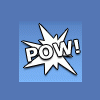
Comparing values of 2 arrays combined with mysql field names
in PHP Coding Help
Posted
Yeah, not meaning to pick on you, it's just that when I start a new project, usually here's what I have so far: