-
Posts
33 -
Joined
-
Last visited
Never
Everything posted by jej1216
-
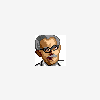
Can php code be used to hide the url in the web browser?
jej1216 replied to jej1216's topic in PHP Coding Help
Thanks, I'll look at Javascript. This is a view only schedule board - I don't want the user navigating away from the page. - Joe -
I need to hide the url as well as the menus from the web browser only when one php page is displayed. Can this be done in php code? TIA, Joe
-
OK, getting closer. Now the issue seems to be in my 'sending' page. I get one error now: Error: You have an error in your SQL syntax; check the manual that corresponds to your MySQL server version for the right syntax to use near ''700_401','730_401','800_401','830_401','900_401','930_401','1000_401','1030_401' at line 1 Here is that piece of code from that page: <tr> <td>401</td> <td><select name="data[700_401]" SIZE="1"> <?php include($_SERVER['DOCUMENT_ROOT'] . "/includes/db.php"); $result = mysql_query("SELECT fieldvalue FROM jos_sched_values order by sort",$db); while ($myrow = mysql_fetch_array($result)) { $fieldvalue=$myrow["fieldvalue"]; echo "<option value = ".$fieldvalue.">".$fieldvalue."</option>"; } echo "</select></td>"; ?> <td><select name="data[730_401]" SIZE="1"> <?php $result = mysql_query("SELECT fieldvalue FROM jos_sched_values order by sort",$db); while ($myrow = mysql_fetch_array($result)) { $fieldvalue=$myrow["fieldvalue"]; echo "<option value = ".$fieldvalue.">".$fieldvalue."</option>"; } echo "</select></td>"; ?> <td><select name="data[800_401]" SIZE="1"> <?php $result = mysql_query("SELECT fieldvalue FROM jos_sched_values order by sort",$db); while ($myrow = mysql_fetch_array($result)) { $fieldvalue=$myrow["fieldvalue"]; echo "<option value = ".$fieldvalue.">".$fieldvalue."</option>"; } echo "</select></td>"; ?> <td><select name="data[830_401]" SIZE="1"> <?php $result = mysql_query("SELECT fieldvalue FROM jos_sched_values order by sort",$db); while ($myrow = mysql_fetch_array($result)) { $fieldvalue=$myrow["fieldvalue"]; echo "<option value = ".$fieldvalue.">".$fieldvalue."</option>"; } echo "</select></td>"; ?> <td><select name="data[900_401]" SIZE="1"> <?php $result = mysql_query("SELECT fieldvalue FROM jos_sched_values order by sort",$db); while ($myrow = mysql_fetch_array($result)) { $fieldvalue=$myrow["fieldvalue"]; echo "<option value = ".$fieldvalue.">".$fieldvalue."</option>"; } echo "</select></td>"; ?> <td><select name="data[930_401]" SIZE="1"> <?php $result = mysql_query("SELECT fieldvalue FROM jos_sched_values order by sort",$db); while ($myrow = mysql_fetch_array($result)) { $fieldvalue=$myrow["fieldvalue"]; echo "<option value = ".$fieldvalue.">".$fieldvalue."</option>"; } echo "</select></td>"; ?> <td><select name="data[1000_401]" SIZE="1"> <?php $result = mysql_query("SELECT fieldvalue FROM jos_sched_values order by sort",$db); while ($myrow = mysql_fetch_array($result)) { $fieldvalue=$myrow["fieldvalue"]; echo "<option value = ".$fieldvalue.">".$fieldvalue."</option>"; } echo "</select></td>"; ?> <td><select name="data[1030_401]" SIZE="1"> <?php $result = mysql_query("SELECT fieldvalue FROM jos_sched_values order by sort",$db); while ($myrow = mysql_fetch_array($result)) { $fieldvalue=$myrow["fieldvalue"]; echo "<option value = ".$fieldvalue.">".$fieldvalue."</option>"; } echo "</select></td>"; ?> I also am attaching both php files. Thanks, Joe [attachment deleted by admin]
-
I changed the form fields as you suggested, and then in the posted page I used the code: The posted page has this code (these are lines 20-37): <?php include($_SERVER['DOCUMENT_ROOT'] . "/includes/db.php"); $cols = "'" . implode("','", array_keys($_POST['data'])) . "'"; $vals = "'" . implode("','", array_map("mysql_real_escape_string", $data)) . "'"; $sql = "INSERT INTO jos_schedule ($cols) VALUES ($vals)"; if (!mysql_query($sql,$db)) { die('Error: '.mysql_error()); } mysql_close($db); print "<H2>Schedule Update has been successfully submitted.</H2>"; print "<br>Thank you.<br>"; ?> but now I get these errors: Warning: array_map() [function.array-map]: Argument #2 should be an array in C:\xampp\htdocs\sched_board\schedboard_new_posted.php on line 24 Warning: implode() [function.implode]: Invalid arguments passed in C:\xampp\htdocs\sched_board\schedboard_new_posted.php on line 24 Error: You have an error in your SQL syntax; check the manual that corresponds to your MySQL server version for the right syntax to use near ''700_401','730_401','800_401','830_401','900_401','930_401','1000_401','1030_401' at line 1
-
Shawn - thanks for both replies. I am a PHP toddler, so the second reply kind of smokes my braincells. Do you mean I should do this: name="data[700_401]" name="data[700_402]" name="data[700_403]" etc. and then use $cols = "`" . implode("`,`", array_keys($_POST['data'])) . "`";$data = "'" . implode("','", array_map("mysql_real_escape_string", $_POST['data'])) . "'";$sql = "INSERT INTO jos_schedule ($cols) VALUES ($vals)"; ? Thanks! Joe
-
I have a pretty straightforward schedule page that should write values to a MySQL DB. Here is the relevant code: To put into the DB: <?php include($_SERVER['DOCUMENT_ROOT'] . "/includes/db.php"); $sql = "INSERT INTO jos_schedule (700_401, 700_402, 700_403, 700_404, 700_405, 700_406, 700_407, 700_408, 700_409, 700_410, 700_411, 700_412, 700_413, 700_414, 700_415, 700_416, 700_417, 700_418, 700_419, 700_420, 700_421, 730_401, 730_402, 730_403, 730_404, 730_405, 730_406, 730_407, 730_408, 730_409, 730_410, 730_411, 730_412, 730_413, 730_414, 730_415, 730_416, 730_417, 730_418, 730_419, 730_420, 730_421, 800_401, 800_402, 800_403, 800_404, 800_405, 800_406, 800_407, 800_408, 800_409, 800_410, 800_411, 800_412, 800_413, 800_414, 800_415, 800_416, 800_417, 800_418, 800_419, 800_420, 800_421, 830_401, 830_402, 830_403, 830_404, 830_405, 830_406, 830_407, 830_408, 830_409, 830_410, 830_411, 830_412, 830_413, 830_414, 830_415, 830_416, 830_417, 830_418, 830_419, 830_420, 830_421, 900_401, 900_402, 900_403, 900_404, 900_405, 900_406, 900_407, 900_408, 900_409, 900_410, 900_411, 900_412, 900_413, 900_414, 900_415, 900_416, 900_417, 900_418, 900_419, 900_420, 900_421, 930_401, 930_402, 930_403, 930_404, 930_405, 930_406, 930_407, 930_408, 930_409, 930_410, 930_411, 930_412, 930_413, 930_414, 930_415, 930_416, 930_417, 930_418, 930_419, 930_420, 930_421, 1000_401, 1000_402, 1000_403, 1000_404, 1000_405, 1000_406, 1000_407, 1000_408, 1000_409, 1000_410, 1000_411, 1000_412, 1000_413, 1000_414, 1000_415, 1000_416, 1000_417, 1000_418, 1000_419, 1000_420, 1000_421, 1030_401, 1030_402, 1030_403, 1030_404, 1030_405, 1030_406, 1030_407, 1030_408, 1030_409, 1030_410, 1030_411, 1030_412, 1030_413, 1030_414, 1030_415, 1030_416, 1030_417, 1030_418, 1030_419, 1030_420, 1030_421, 1100_401, 1100_402, 1100_403, 1100_404, 1100_405, 1100_406, 1100_407, 1100_408, 1100_409, 1100_410, 1100_411, 1100_412, 1100_413, 1100_414, 1100_415, 1100_416, 1100_417, 1100_418, 1100_419, 1100_420, 1100_421, 1130_401, 1130_402, 1130_403, 1130_404, 1130_405, 1130_406, 1130_407, 1130_408, 1130_409, 1130_410, 1130_411, 1130_412, 1130_413, 1130_414, 1130_415, 1130_416, 1130_417, 1130_418, 1130_419, 1130_420, 1130_421, 1200_401, 1200_402, 1200_403, 1200_404, 1200_405, 1200_406, 1200_407, 1200_408, 1200_409, 1200_410, 1200_411, 1200_412, 1200_413, 1200_414, 1200_415, 1200_416, 1200_417, 1200_418, 1200_419, 1200_420, 1200_421, 1230_401, 1230_402, 1230_403, 1230_404, 1230_405, 1230_406, 1230_407, 1230_408, 1230_409, 1230_410, 1230_411, 1230_412, 1230_413, 1230_414, 1230_415, 1230_416, 1230_417, 1230_418, 1230_419, 1230_420, 1230_421, 1300_401, 1300_402, 1300_403, 1300_404, 1300_405, 1300_406, 1300_407, 1300_408, 1300_409, 1300_410, 1300_411, 1300_412, 1300_413, 1300_414, 1300_415, 1300_416, 1300_417, 1300_418, 1300_419, 1300_420, 1300_421, 1330_401, 1330_402, 1330_403, 1330_404, 1330_405, 1330_406, 1330_407, 1330_408, 1330_409, 1330_410, 1130_411, 1330_412, 1330_413, 1330_414, 1330_415, 1330_416, 1330_417, 1330_418, 1330_419, 1330_420, 1330_421, 1400_401, 1400_402, 1400_403, 1400_404, 1400_405, 1400_406, 1400_407, 1400_408, 1400_409, 1400_410, 1400_411, 1400_412, 1400_413, 1400_414, 1400_415, 1400_416, 1400_417, 1400_418, 1400_419, 1400_420, 1400_421, 1430_401, 1430_402, 1430_403, 1430_404, 1430_405, 1430_406, 1430_407, 1430_408, 1430_409, 1430_410, 1430_411, 1430_412, 1430_413, 1430_414, 1430_415, 1430_416, 1430_417, 1430_418, 1430_419, 1430_420, 1430_421, 1500_401, 1500_402, 1500_403, 1500_404, 1500_405, 1500_406, 1500_407, 1500_408, 1500_409, 1500_410, 1500_411, 1500_412, 1500_413, 1500_414, 1500_415, 1500_416, 1500_417, 1500_418, 1500_419, 1500_420, 1500_421, 1530_401, 1530_402, 1530_403, 1530_404, 1530_405, 1530_406, 1530_407, 1530_408, 1530_409, 1530_410, 1530_411, 1530_412, 1530_413, 1530_414, 1530_415, 1530_416, 1530_417, 1530_418, 1530_419, 1530_420, 1530_421, 1600_401, 1600_402, 1600_403, 1600_404, 1600_405, 1600_406, 1600_407, 1600_408, 1600_409, 1600_410, 1600_411, 1600_412, 1600_413, 1600_414, 1600_415, 1600_416, 1600_417, 1600_418, 1600_419, 1600_420, 1600_421, 1630_401, 1630_402, 1630_403, 1630_404, 1630_405, 1630_406, 1630_407, 1630_408, 1630_409, 1630_410, 1630_411, 1630_412, 1630_413, 1630_414, 1630_415, 1630_416, 1630_417, 1630_418, 1630_419, 1630_420, 1630_421, 1700_401, 1700_402, 1700_403, 1700_404, 1700_405, 1700_406, 1700_407, 1700_408, 1700_409, 1700_410, 1700_411, 1700_412, 1700_413, 1700_414, 1700_415, 1700_416, 1700_417, 1700_418, 1700_419, 1700_420, 1700_421) VALUES ('$_REQUEST[700_401]','$_REQUEST[700_402]','$_REQUEST[700_403]','$_REQUEST[700_404]','$_REQUEST[700_405]','$_REQUEST[700_406]','$_REQUEST[700_407]','$_REQUEST[700_408]','$_REQUEST[700_409]','$_REQUEST[700_410]', '$_REQUEST[700_411]','$_REQUEST[700_412]','$_REQUEST[700_413]','$_REQUEST[700_414]','$_REQUEST[700_415]','$_REQUEST[700_416]','$_REQUEST[700_417]','$_REQUEST[700_418]','$_REQUEST[700_419]','$_REQUEST[700_420]','$_REQUEST[700_421]', '$_REQUEST[730_401]','$_REQUEST[730_402]','$_REQUEST[730_403]','$_REQUEST[730_404]','$_REQUEST[730_405]','$_REQUEST[730_406]','$_REQUEST[730_407]','$_REQUEST[730_408]','$_REQUEST[730_409]','$_REQUEST[730_410]', '$_REQUEST[730_411]','$_REQUEST[730_412]','$_REQUEST[730_413]','$_REQUEST[730_414]','$_REQUEST[730_415]','$_REQUEST[730_416]','$_REQUEST[730_417]','$_REQUEST[730_418]','$_REQUEST[730_419]','$_REQUEST[730_420]','$_REQUEST[730_421]', '$_REQUEST[800_401]','$_REQUEST[800_402]','$_REQUEST[800_403]','$_REQUEST[800_404]','$_REQUEST[800_405]','$_REQUEST[800_406]','$_REQUEST[800_407]','$_REQUEST[800_408]','$_REQUEST[800_409]','$_REQUEST[800_410]', '$_REQUEST[800_411]','$_REQUEST[800_412]','$_REQUEST[800_413]','$_REQUEST[800_414]','$_REQUEST[800_415]','$_REQUEST[800_416]','$_REQUEST[800_417]','$_REQUEST[800_418]','$_REQUEST[800_419]','$_REQUEST[800_420]','$_REQUEST[800_421]', '$_REQUEST[830_401]','$_REQUEST[830_402]','$_REQUEST[830_403]','$_REQUEST[830_404]','$_REQUEST[830_405]','$_REQUEST[830_406]','$_REQUEST[830_407]','$_REQUEST[830_408]','$_REQUEST[830_409]','$_REQUEST[830_410]', '$_REQUEST[830_411]','$_REQUEST[830_412]','$_REQUEST[830_413]','$_REQUEST[830_414]','$_REQUEST[830_415]','$_REQUEST[830_416]','$_REQUEST[830_417]','$_REQUEST[830_418]','$_REQUEST[830_419]','$_REQUEST[830_420]','$_REQUEST[830_421]', '$_REQUEST[900_401]','$_REQUEST[900_402]','$_REQUEST[900_403]','$_REQUEST[900_404]','$_REQUEST[900_405]','$_REQUEST[900_406]','$_REQUEST[900_407]','$_REQUEST[900_408]','$_REQUEST[900_409]','$_REQUEST[900_410]', '$_REQUEST[900_411]','$_REQUEST[900_412]','$_REQUEST[900_413]','$_REQUEST[900_414]','$_REQUEST[900_415]','$_REQUEST[900_416]','$_REQUEST[900_417]','$_REQUEST[900_418]','$_REQUEST[900_419]','$_REQUEST[900_420]','$_REQUEST[900_421]', '$_REQUEST[930_401]','$_REQUEST[930_402]','$_REQUEST[930_403]','$_REQUEST[930_404]','$_REQUEST[930_405]','$_REQUEST[930_406]','$_REQUEST[930_407]','$_REQUEST[930_408]','$_REQUEST[930_409]','$_REQUEST[930_410]', '$_REQUEST[930_411]','$_REQUEST[930_412]','$_REQUEST[930_413]','$_REQUEST[930_414]','$_REQUEST[930_415]','$_REQUEST[930_416]','$_REQUEST[930_417]','$_REQUEST[930_418]','$_REQUEST[930_419]','$_REQUEST[930_420]','$_REQUEST[930_421]', '$_REQUEST[1000_401]','$_REQUEST[1000_402]','$_REQUEST[1000_403]','$_REQUEST[1000_404]','$_REQUEST[1000_405]','$_REQUEST[1000_406]','$_REQUEST[1000_407]','$_REQUEST[1000_408]','$_REQUEST[1000_409]','$_REQUEST[1000_410]', '$_REQUEST[1000_411]','$_REQUEST[1000_412]','$_REQUEST[1000_413]','$_REQUEST[1000_414]','$_REQUEST[1000_415]','$_REQUEST[1000_416]','$_REQUEST[1000_417]','$_REQUEST[1000_418]','$_REQUEST[1000_419]','$_REQUEST[1000_420]','$_REQUEST[1000_421]', '$_REQUEST[1030_401]','$_REQUEST[1030_402]','$_REQUEST[1030_403]','$_REQUEST[1030_404]','$_REQUEST[1030_405]','$_REQUEST[1030_406]','$_REQUEST[1030_407]','$_REQUEST[1030_408]','$_REQUEST[1030_409]','$_REQUEST[1030_410]', '$_REQUEST[1030_411]','$_REQUEST[1030_412]','$_REQUEST[1030_413]','$_REQUEST[1030_414]','$_REQUEST[1030_415]','$_REQUEST[1030_416]','$_REQUEST[1030_417]','$_REQUEST[1030_418]','$_REQUEST[1030_419]','$_REQUEST[1030_420]','$_REQUEST[1030_421]', '$_REQUEST[1100_401]','$_REQUEST[1100_402]','$_REQUEST[1100_403]','$_REQUEST[1100_404]','$_REQUEST[1100_405]','$_REQUEST[1100_406]','$_REQUEST[1100_407]','$_REQUEST[1100_408]','$_REQUEST[1100_409]','$_REQUEST[1100_410]', '$_REQUEST[1100_411]','$_REQUEST[1100_412]','$_REQUEST[1100_413]','$_REQUEST[1100_414]','$_REQUEST[1100_415]','$_REQUEST[1100_416]','$_REQUEST[1100_417]','$_REQUEST[1100_418]','$_REQUEST[1100_419]','$_REQUEST[1100_420]','$_REQUEST[1100_421]', '$_REQUEST[1130_401]','$_REQUEST[1130_402]','$_REQUEST[1130_403]','$_REQUEST[1130_404]','$_REQUEST[1130_405]','$_REQUEST[1130_406]','$_REQUEST[1130_407]','$_REQUEST[1130_408]','$_REQUEST[1130_409]','$_REQUEST[1130_410]', '$_REQUEST[1130_411]','$_REQUEST[1130_412]','$_REQUEST[1130_413]','$_REQUEST[1130_414]','$_REQUEST[1130_415]','$_REQUEST[1130_416]','$_REQUEST[1130_417]','$_REQUEST[1130_418]','$_REQUEST[1130_419]','$_REQUEST[1130_420]','$_REQUEST[1130_421]', '$_REQUEST[1200_401]','$_REQUEST[1200_402]','$_REQUEST[1200_403]','$_REQUEST[1200_404]','$_REQUEST[1200_405]','$_REQUEST[1200_406]','$_REQUEST[1200_407]','$_REQUEST[1200_408]','$_REQUEST[1200_409]','$_REQUEST[1200_410]', '$_REQUEST[1200_411]','$_REQUEST[1200_412]','$_REQUEST[1200_413]','$_REQUEST[1200_414]','$_REQUEST[1200_415]','$_REQUEST[1200_416]','$_REQUEST[1200_417]','$_REQUEST[1200_418]','$_REQUEST[1200_419]','$_REQUEST[1200_420]','$_REQUEST[1200_421]', '$_REQUEST[1230_401]','$_REQUEST[1230_402]','$_REQUEST[1230_403]','$_REQUEST[1230_404]','$_REQUEST[1230_405]','$_REQUEST[1230_406]','$_REQUEST[1230_407]','$_REQUEST[1230_408]','$_REQUEST[1230_409]','$_REQUEST[1230_410]', '$_REQUEST[1230_411]','$_REQUEST[1230_412]','$_REQUEST[1230_413]','$_REQUEST[1230_414]','$_REQUEST[1230_415]','$_REQUEST[1230_416]','$_REQUEST[1230_417]','$_REQUEST[1230_418]','$_REQUEST[1230_419]','$_REQUEST[1230_420]','$_REQUEST[1230_421]', '$_REQUEST[1300_401]','$_REQUEST[1300_402]','$_REQUEST[1300_403]','$_REQUEST[1300_404]','$_REQUEST[1300_405]','$_REQUEST[1300_406]','$_REQUEST[1300_407]','$_REQUEST[1300_408]','$_REQUEST[1300_409]','$_REQUEST[1300_410]', '$_REQUEST[1300_411]','$_REQUEST[1300_412]','$_REQUEST[1300_413]','$_REQUEST[1300_414]','$_REQUEST[1300_415]','$_REQUEST[1300_416]','$_REQUEST[1300_417]','$_REQUEST[1300_418]','$_REQUEST[1300_419]','$_REQUEST[1300_420]','$_REQUEST[1300_421]', '$_REQUEST[1330_401]','$_REQUEST[1330_402]','$_REQUEST[1330_403]','$_REQUEST[1330_404]','$_REQUEST[1330_405]','$_REQUEST[1330_406]','$_REQUEST[1330_407]','$_REQUEST[1330_408]','$_REQUEST[1330_409]','$_REQUEST[1330_410]', '$_REQUEST[1330_411]','$_REQUEST[1330_412]','$_REQUEST[1330_413]','$_REQUEST[1330_414]','$_REQUEST[1330_415]','$_REQUEST[1330_416]','$_REQUEST[1330_417]','$_REQUEST[1330_418]','$_REQUEST[1330_419]','$_REQUEST[1330_420]','$_REQUEST[1330_421]', '$_REQUEST[1400_401]','$_REQUEST[1400_402]','$_REQUEST[1400_403]','$_REQUEST[1400_404]','$_REQUEST[1400_405]','$_REQUEST[1400_406]','$_REQUEST[1400_407]','$_REQUEST[1400_408]','$_REQUEST[1400_409]','$_REQUEST[1400_410]', '$_REQUEST[1400_411]','$_REQUEST[1400_412]','$_REQUEST[1400_413]','$_REQUEST[1400_414]','$_REQUEST[1400_415]','$_REQUEST[1400_416]','$_REQUEST[1400_417]','$_REQUEST[1400_418]','$_REQUEST[1400_419]','$_REQUEST[1400_420]','$_REQUEST[1400_421]', '$_REQUEST[1430_401]','$_REQUEST[1430_402]','$_REQUEST[1430_403]','$_REQUEST[1430_404]','$_REQUEST[1430_405]','$_REQUEST[1430_406]','$_REQUEST[1430_407]','$_REQUEST[1430_408]','$_REQUEST[1430_409]','$_REQUEST[1430_410]', '$_REQUEST[1430_411]','$_REQUEST[1430_412]','$_REQUEST[1430_413]','$_REQUEST[1430_414]','$_REQUEST[1430_415]','$_REQUEST[1430_416]','$_REQUEST[1430_417]','$_REQUEST[1430_418]','$_REQUEST[1430_419]','$_REQUEST[1430_420]','$_REQUEST[1430_421]', '$_REQUEST[1500_401]','$_REQUEST[1500_402]','$_REQUEST[1500_403]','$_REQUEST[1500_404]','$_REQUEST[1500_405]','$_REQUEST[1500_406]','$_REQUEST[1500_407]','$_REQUEST[1500_408]','$_REQUEST[1500_409]','$_REQUEST[1500_410]', '$_REQUEST[1500_411]','$_REQUEST[1500_412]','$_REQUEST[1500_413]','$_REQUEST[1500_414]','$_REQUEST[1500_415]','$_REQUEST[1500_416]','$_REQUEST[1500_417]','$_REQUEST[1500_418]','$_REQUEST[1500_419]','$_REQUEST[1500_420]','$_REQUEST[1500_421]', '$_REQUEST[1530_401]','$_REQUEST[1530_402]','$_REQUEST[1530_403]','$_REQUEST[1530_404]','$_REQUEST[1530_405]','$_REQUEST[1530_406]','$_REQUEST[1530_407]','$_REQUEST[1530_408]','$_REQUEST[1530_409]','$_REQUEST[1530_410]', '$_REQUEST[1530_411]','$_REQUEST[1530_412]','$_REQUEST[1530_413]','$_REQUEST[1530_414]','$_REQUEST[1530_415]','$_REQUEST[1530_416]','$_REQUEST[1530_417]','$_REQUEST[1530_418]','$_REQUEST[1530_419]','$_REQUEST[1530_420]','$_REQUEST[1530_421]', '$_REQUEST[1600_401]','$_REQUEST[1600_402]','$_REQUEST[1600_403]','$_REQUEST[1600_404]','$_REQUEST[1600_405]','$_REQUEST[1600_406]','$_REQUEST[1600_407]','$_REQUEST[1600_408]','$_REQUEST[1600_409]','$_REQUEST[1600_410]', '$_REQUEST[1600_411]','$_REQUEST[1600_412]','$_REQUEST[1600_413]','$_REQUEST[1600_414]','$_REQUEST[1600_415]','$_REQUEST[1600_416]','$_REQUEST[1600_417]','$_REQUEST[1600_418]','$_REQUEST[1600_419]','$_REQUEST[1600_420]','$_REQUEST[1600_421]', '$_REQUEST[1630_401]','$_REQUEST[1630_402]','$_REQUEST[1630_403]','$_REQUEST[1630_404]','$_REQUEST[1630_405]','$_REQUEST[1630_406]','$_REQUEST[1630_407]','$_REQUEST[1630_408]','$_REQUEST[1630_409]','$_REQUEST[1630_410]', '$_REQUEST[1630_411]','$_REQUEST[1630_412]','$_REQUEST[1630_413]','$_REQUEST[1630_414]','$_REQUEST[1630_415]','$_REQUEST[1630_416]','$_REQUEST[1630_417]','$_REQUEST[1630_418]','$_REQUEST[1630_419]','$_REQUEST[1630_420]','$_REQUEST[1630_421]', '$_REQUEST[1700_401]','$_REQUEST[1700_402]','$_REQUEST[1700_403]','$_REQUEST[1700_404]','$_REQUEST[1700_405]','$_REQUEST[1700_406]','$_REQUEST[1700_407]','$_REQUEST[1700_408]','$_REQUEST[1700_409]','$_REQUEST[1700_410]', '$_REQUEST[1700_411]','$_REQUEST[1700_412]','$_REQUEST[1700_413]','$_REQUEST[1700_414]','$_REQUEST[1700_415]','$_REQUEST[1700_416]','$_REQUEST[1700_417]','$_REQUEST[1700_418]','$_REQUEST[1700_419]','$_REQUEST[1700_420]','$_REQUEST[1700_421]')"; But on submit from the feeding page, I get "Parse error: syntax error, unexpected T_STRING, expecting ']' in C:\xampp\htdocs\sched_board\schedboard4_posted.php on line 44 Line 44 is the line starting with VALUES ( This has to be a syntax error, but I cannot see anything (missing ' or anything like that) I include the 2 php files as well. Thanks in Advance [attachment deleted by admin]
-
premiso, Thanks - works like a charm. And "Read the Forum Rules, who knows you may learn how to post properly on PHP Freaks!" would not have helped. I had the browser opened and was called away for an extended time, came back and posted it, did not see it in the list afterwards. I thought I must have lost the connection, so I posted it again and later saw it in the list twice. What can I say, it's Friday! Thanks again. jej1216
-
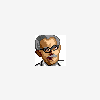
[SOLVED] Include - issue with folder location of include file
jej1216 replied to jej1216's topic in PHP Coding Help
Thanks, Samshel Exactly what I needed. jej1216 -
Sorry - I double-posted this. I'm redoing some PHP code to put things like the Database info into an include file instead of putting the connect info in the main PHP page. I have it working, but only if I put the php file I want to include in a folder below where my main php resides. Here is my code that works: <?php include("includes/db.php"); ?> <?php $sql = "INSERT INTO my_table (field1, field2) VALUES ('$_REQUEST[field1]', '$_REQUEST[field2]')"; if (!mysql_query($sql,$db)) { die('Error: '.mysql_error()); } mysql_close($db); ?> I would prefer to put the 'includes' folder in a location that is 'beside' the folder that holds the main php file I am working on, not 'below' it. In other words, right now I have this folder structure: 1) htdocs b)-> main i.-> includes I want the structure to be 1) htdocs a)-> main b)-> includes when I move folder to where it is 'beside' the main folder I get this error: "Warning: include(includes/db.php) [function.include]: failed to open stream: No such file or directory in C:\xampp\htdocs\main\main.php " I can't figure out how to identify this folder location in my include line of code. I also tried <?php include("http://localhost/includes/db.php"); ?> and got this error: "Warning: include() [function.include]: URL file-access is disabled in the server configuration in C:\xampp\htdocs\main\main.php.... Warning: include(http://localhost/includes/db.php) [function.include]: failed to open stream: no suitable wrapper could be found in C:\xampp\htdocs\main\main.php.... Warning: include() [function.include]: Failed opening 'http://localhost/includes/db.php' for inclusion (include_path='.;C:\xampp\php\pear\') in C:\xampp\htdocs\main\main.php " I appreciate the help. jej1216
-
I'm redoing some PHP code to put things like the Database info into an include file instead of putting the connect info in the main PHP page. I have it working, but only if I put the php file I want to include in a folder below where my main php resides. Here is my code that works: <?php include("includes/db.php"); ?> <?php $sql = "INSERT INTO my_table (field1, field2) VALUES ('$_REQUEST[field1]', '$_REQUEST[field2]')"; if (!mysql_query($sql,$db)) { die('Error: '.mysql_error()); } mysql_close($db); ?> I would prefer to put the 'includes' folder in a location that is 'beside' the folder that holds the main php file I am working on, not 'below' it. In other words, right now I have this folder structure: 1) htdocs b)-> main i.-> includes I want the structure to be 1) htdocs a)-> main b)-> includes when I move folder to where it is 'beside' the main folder I get this error: "Warning: include(includes/db.php) [function.include]: failed to open stream: No such file or directory in C:\xampp\htdocs\main\main.php " I can't figure out how to identify this folder location in my include line of code. I also tried <?php include("http://localhost/includes/db.php"); ?> and got this error: "Warning: include() [function.include]: URL file-access is disabled in the server configuration in C:\xampp\htdocs\main\main.php.... Warning: include(http://localhost/includes/db.php) [function.include]: failed to open stream: no suitable wrapper could be found in C:\xampp\htdocs\main\main.php.... Warning: include() [function.include]: Failed opening 'http://localhost/includes/db.php' for inclusion (include_path='.;C:\xampp\php\pear\') in C:\xampp\htdocs\main\main.php " I appreciate the help. jej1216
-
I am not a PHP expert by any means, so here goes....... I have php code that successfully connects to a MySQL DB and writes the data to an Excel spreadsheet, thanks to a cool php I found called class-excel-xml.inc.php by Oliver Schwarz <oliver.schwarz@gmail.com>. By including this in my php, I got the data to load to an Excel spreadsheet. However, I need the column headers as well. I tried creating a different array to get the headers and putting it prior to the data array, but it did not work - I got the Header array values and the data array values output to the browser, not in an Excel. Here is my code taht correctly loads the data: <?php // include the php-excel class require (dirname (__FILE__) . "/class-excel-xml.inc.php"); $connection = mysql_connect("server", "id", "password"); mysql_select_db("database", $connection); $query = "SELECT * FROM incidents"; $result = mysql_query($query) or die($query . '<br>' . mysql_error()); $myarray = array(); while($row = mysql_fetch_array($result)) { $myarray[] = array($row['STAMP'], $row['incident_id'], $row['fac_id'], $row['room_descr'], $row['oth_descr'], $row['person_type'], $row['medrec_num'], $row['acct_num'], $row['person_name'], $row['person_lname'], $row['person_street'], $row['person_city'], $row['person_state'], $row['person_zip'], $row['person_phone'], $row['dob'], $row['inc_date'], $row['inc_time'], $row['fall_type'], $row['assisted'], $row['observe'], $row['fall_type2'], $row['assisted2'], $row['observe2'], $row['treat_var'], $row['med_var'], $row['pt_outcome'], $row['pt_outcome_oth'], $row['ni_type'], $row['pt_rights'], $row['near_miss'], $row['equip'], $row['environ'], $row['desc_oth'], $row['inc_descr'], $row['injury'], $row['inj_descr'], $row['rel_factor_fall'], $row['rel_factor_fall2'], $row['rel_factor_fall3'], $row['rel_factor_fall4'], $row['rel_factor_meds'], $row['rel_factor_oth'], $row['severity'], $row['not_type'], $row['note_oth'], $row['not_time'], $row['not_type2'], $row['note2_oth'], $row['not_time2'], $row['not_type3'], $row['note3_oth'], $row['not_time3'], $row['not_type4'], $row['note4_oth'], $row['not_time4'], $row['witness1_type'], $row['witness1_name'], $row['witness1_street'], $row['witness1_city'], $row['witness1_st'], $row['witness1_zip'], $row['witness1_phone'], $row['witness2_type'], $row['witness2_name'], $row['witness2_street'], $row['witness2_city'], $row['witness2_st'], $row['witness2_zip'], $row['witness2_phone'], $row['reporting_name'], $row['reporting_id'], $row['reporting_date'], $row['assess_ortho'], $row['rescore_morse'], $row['det_contrib'], $row['id_rec_medment'], $row['req_pharm_review'], $row['rev_curr_int'], $row['id_add_int'], $row['addr_bwlblddr'], $row['assure_safety_equip'],$row['id_env_issues'], $row['id_learn_pref'], $row['comm_team'], $row['comm_fam'], $row['notify_attending'], $row['comm_name'], $row['actions_descr'], $row['followup_descr'], $row['rm_severity'], $row['notified_ceo'], $row['not_ceo_datetime'], $row['notified_ho'], $row['not_ho_datetime'], $row['notified_plant'], $row['not_plant_datetime'], $row['notified_food'], $row['not_food_datetime'],$row['notified_attending'],$row['not_sattending_datetime'], $row['notified_ins'], $row['not_ins_datetime'], $row['notified_pharm'], $row['not_pharm_datetime'], $row['notified_dno'], $row['not_dno_datetime'], $row['notified_dto'], $row['not_dto_datetime'], $row['notified_oth'], $row['not_oth_datetime'], $row['not_oth_descr'], $row['root_cause_an'], $row['rca_date'], $row['rm_name'], $row['rm_date'], $row['Done']); } // generate excel file $xls = new Excel_XML; $xls->addArray ( $myarray ); $xls->generateXML ( "incidents" ); ?> I tried adding a header array with this: <?php // include the php-excel class require (dirname (__FILE__) . "/class-excel-xml.inc.php"); $connection = mysql_connect("server", "id", "password"); mysql_select_db("database", $connection); $query = "SELECT * FROM incidents"; $result = mysql_query($query) or die($query . '<br>' . mysql_error()); $myheaderarray = array(); $myheaderarray [] = array('STAMP','incident_id','fac_id','room_descr','oth_descr','person_type','medrec_num','acct_num','person_name', 'person_lname','person_street','person_city','person_state','person_zip','person_phone','dob','inc_date', 'inc_time','fall_type','assisted','observe','fall_type2','assisted2','observe2','treat_var','med_var','pt_outcome', 'pt_outcome_oth', 'ni_type','pt_rights','near_miss','equip','environ','desc_oth','inc_descr','injury','inj_descr', 'rel_factor_fall', 'rel_factor_fall2','rel_factor_fall3','rel_factor_fall4','rel_factor_meds','rel_factor_oth', 'severity','not_type','note_oth','not_time','not_type2','note2_oth','not_time2','not_type3','note3_oth','not_time3', 'not_type4','note4_oth','not_time4','witness1_type','witness1_name','witness1_street','witness1_city','witness1_st', 'witness1_zip','witness1_phone','witness2_type','witness2_name','witness2_street','witness2_city','witness2_st', 'witness2_zip','witness2_phone','reporting_name','reporting_id','reporting_date','assess_ortho','rescore_morse', 'det_contrib','id_rec_medment','req_pharm_review','rev_curr_int','id_add_int','addr_bwlblddr','assure_safety_equip', 'id_env_issues','id_learn_pref','comm_team','comm_fam','notify_attending','comm_name','actions_descr','followup_descr', 'rm_severity','notified_ceo','not_ceo_datetime','notified_ho','not_ho_datetime','notified_plant','not_plant_datetime', 'notified_food','not_food_datetime','notified_attending','not_sattending_datetime','notified_ins','not_ins_datetime', 'notified_pharm','not_pharm_datetime','notified_dno','not_dno_datetime','notified_dto','not_dto_datetime','notified_oth', 'not_oth_datetime','not_oth_descr','root_cause_an','rca_date','rm_name','rm_date','Done'); $myarray = array(); while($row = mysql_fetch_array($result)) { $myarray[] = array($row['STAMP'], $row['incident_id'], $row['fac_id'], $row['room_descr'], $row['oth_descr'], $row['person_type'], $row['medrec_num'], $row['acct_num'], $row['person_name'], $row['person_lname'], $row['person_street'], $row['person_city'], $row['person_state'], $row['person_zip'], $row['person_phone'], $row['dob'], $row['inc_date'], $row['inc_time'], $row['fall_type'], $row['assisted'], $row['observe'], $row['fall_type2'], $row['assisted2'], $row['observe2'], $row['treat_var'], $row['med_var'], $row['pt_outcome'], $row['pt_outcome_oth'], $row['ni_type'], $row['pt_rights'], $row['near_miss'], $row['equip'], $row['environ'], $row['desc_oth'], $row['inc_descr'], $row['injury'], $row['inj_descr'], $row['rel_factor_fall'], $row['rel_factor_fall2'], $row['rel_factor_fall3'], $row['rel_factor_fall4'], $row['rel_factor_meds'], $row['rel_factor_oth'], $row['severity'], $row['not_type'], $row['note_oth'], $row['not_time'], $row['not_type2'], $row['note2_oth'], $row['not_time2'], $row['not_type3'], $row['note3_oth'], $row['not_time3'], $row['not_type4'], $row['note4_oth'], $row['not_time4'], $row['witness1_type'], $row['witness1_name'], $row['witness1_street'], $row['witness1_city'], $row['witness1_st'], $row['witness1_zip'], $row['witness1_phone'], $row['witness2_type'], $row['witness2_name'], $row['witness2_street'], $row['witness2_city'], $row['witness2_st'], $row['witness2_zip'], $row['witness2_phone'], $row['reporting_name'], $row['reporting_id'], $row['reporting_date'], $row['assess_ortho'], $row['rescore_morse'], $row['det_contrib'], $row['id_rec_medment'], $row['req_pharm_review'], $row['rev_curr_int'], $row['id_add_int'], $row['addr_bwlblddr'], $row['assure_safety_equip'],$row['id_env_issues'], $row['id_learn_pref'], $row['comm_team'], $row['comm_fam'], $row['notify_attending'], $row['comm_name'], $row['actions_descr'], $row['followup_descr'], $row['rm_severity'], $row['notified_ceo'], $row['not_ceo_datetime'], $row['notified_ho'], $row['not_ho_datetime'], $row['notified_plant'], $row['not_plant_datetime'], $row['notified_food'], $row['not_food_datetime'],$row['notified_attending'],$row['not_sattending_datetime'], $row['notified_ins'], $row['not_ins_datetime'], $row['notified_pharm'], $row['not_pharm_datetime'], $row['notified_dno'], $row['not_dno_datetime'], $row['notified_dto'], $row['not_dto_datetime'], $row['notified_oth'], $row['not_oth_datetime'], $row['not_oth_descr'], $row['root_cause_an'], $row['rca_date'], $row['rm_name'], $row['rm_date'], $row['Done']); } // generate excel file $xls = new Excel_XML; $xls->addArray ( $myheaderarray ); $xls->addArray ( $myarray ); $xls->generateXML ( "incidents" ); ?> But this outputs the information to the browser, not an Excel spreadsheet. Did I do the header array incorrectly or is there another way to do this? Should I upload the class-excel-xml.inc.php code to show what it does? TIA
-
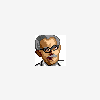
[SOLVED] need to add an incremented value to a file name
jej1216 replied to jej1216's topic in PHP Coding Help
Perfect! Thanks! -
I have a process in a PHP page that creates a file, and it works fine: if ("$_REQUEST[severity]" == "Level1-No_Obvious_Harm") { $sevvar = "1"; } elseif ("$_REQUEST[severity]" == "Level2-Non-permanent_Harm") { $sevvar = "2"; } elseif ("$_REQUEST[severity]" == "Level3-Semi-permanent_Harm") { $sevvar = "3"; } elseif ("$_REQUEST[severity]" == "Level4-Major_Permanent_Harm") { $sevvar = "4"; } elseif ("$_REQUEST[severity]" == "Level5-Death") { $sevvar = "5"; } else { $sevvar = "Nada"; } $file = "notify/$sevvar".".$_REQUEST[fac_id]".".txt"; $handle = fopen($file, 'w'); fclose($handle); The name is based on a severity level data value and hospital name. I now need to increment the filename since it is possible to need more than one file with the same severity level and hospital. I see where autoincrementing a database field is covered in PHP, but what about autoincrementing a filename that is created by PHP? TIA, jej1216
-
BlueSkyIS -- thanks for the response. I tried the first code snippet, and got the same issue. I tried the second code, but have these two issues: 1) I want to keep the selected value in case the user does not need to change that value. With this second code snippet, I lose that selected value (the $sev value). 2) When I use the second snippet and select for example "Level 2 - Non-permanent Harm" and submit the form, the data base shows "2" as the value. I guess it's passing the counter value? If the user opens the data again, I want them to see "Level 2 - Non-permanent Harm" instead of "2." And, if the user does not want to change the data, how will that existing data be included in the counter (or is that not possible?)? The main issue for me is that I want the user to pull up the existing data, and either change or not change it and resubmit. If the user picks new data, it inserts correctly into the DB. It's only when the user does not change the value (and only a drop-down text value at that) that the data inserted gets truncated at the first space. Thanks, jej1216
-
If you are using MySQL, you would do something like this to insert data: <?php $db = mysql_connect("myhost", "blahlogin", "blahpw"); if (!$db) { die('Could not connect:'.mysql_error); } mysql_select_db("dbname",$db); $sql = "INSERT INTO tableA (fieldA, fieldB, fieldC) VALUES ('$_REQUEST[fieldA]', '$_REQUEST[fieldB]', '$_REQUEST[fieldC]')"; if (!mysql_query($sql,$db)) { die('Error: '.mysql_error()); } mysql_close($db); ?> Does that help?
-
I have a series of scripts that allow the user to a) create new data to insert into a MySQL DB, b) review that data, and c) change that data and do an update to the MySQL DB. For a), I use a basic html form, and it passes a sample value like this: Severity of Incident: <select name="severity" size="1"> <option value="">Select a Severity Option</option> <option value="Level1 - No Obvious Harm">Level 1 - No Obvious Harm</option> <option value="Level2 - Non-permanent Harm">Level 2 - Non-permanent Harm</option> <option value="Level3 - Semi-permanent Harm">Level 3 - Semi-permanent Harm</option> <option value="Level4 - Major Permanent Harm">Level 4 - Major Permanent Harm</option> <option value="Level5 - Death">Level 5 - Death</option> </select> This inserts the full text into the DB, and it shows this full text for b). For c), I use a php page, and it displays the value correctly using this: $sev=$myrow["severity"]; and <?php echo "<option value = ".$sev.">".$sev."</option>"; ?> followed by the choices if needing to be changed: <option value="Level1 - No Obvious Harm">Level 1 - No Obvious Harm</option> <option value="Level2 - Non-permanent Harm">Level 2 - Non-permanent Harm</option> <option value="Level3 - Semi-permanent Harm">Level 3 - Semi-permanent Harm</option> <option value="Level4 - Major Permanent Harm">Level 4 - Major Permanent Harm</option> <option value="Level5 - Death">Level 5 - Death</option> </select> If I re-select the same choice in the php page, the data is again submitted to the DB and the update is the full text value. If, however, I leave that data alone and submit, it gets truncated to 'Level2.' The PHP page is not passing the <?php echo "<option value = ".$sev.">".$sev."</option>"; ?> value. This issue occurs only for the drop down fields. I have other text fields that are not drop-downs and they do not truncate. I have searched other posts and it seems I need to enclose $sev with quotes, but I get errors when I try that. TIA, jej1216
-
roopurt18, Thanks! This should give me what I need.
-
OK, here's the deal. Prior to this, I have only had to create PHP forms that would post to a MySQL database. It took me awhile, but I have successfully done that. This task is quite frankly eating my lunch. I did not intend to leave out the curly bracket after my if statement - I have added it in. You are correct - the intent is to list files in a folder and have the user check the box next to each file to be deleted. Point taken on showing the file structure on the server - I should have cleaned up my copy/paste prior to posting. As for multiple inputs with the same name, I understand what you are saying - I think. My form that passes the checkbox and filename variables is overwriting each line so that I end up with the last checked box and the last file in the list. My actual delete page then is processing this single value for $checked and the single value for $file. Right? So the delete php page is doing what it needs to do - the code I need to work on is in the form page that passes the checkbox and file values, right?
-
Here's the code for the first php page, which is the form that passes the checked and file variables: <html> <head><h3>Select form(s) to delete:</h3></head> <HR> <body> <form name="delchecked" enctype="multipart/form-data" action="ehi_delete_these.php" method="POST"> <?php $dir = '/usr/local/php_classes/forms/FORMS/' . $_POST['folder'] . '/'; echo "Folder is: ".$_POST['folder']; echo "<br/>"; function shortimg($str){ list($short)=explode(" ",$str,2); return $short; } if (is_dir($dir)) { if ($dh = opendir($dir)) { while (($file = readdir($dh)) !== false) { if($file !== "." && $file !== ".." ) //Get the short version of the file name //and store them in 2 arrays $short=shortimg($file); $aryRef[]=$short; $files[$short]=$file; } //Force PHP to order them using a numeric algorithm sort($aryRef,SORT_NUMERIC); //Parse the reference array foreach ($aryRef as $key) { //Here, $key is the same as what was $short previously $file=$files[$key]; //Do not need to escape variables in strings if the strings delimiter are " if($file !== "." && $file !== ".." ) { echo "<input type='checkbox' name='checkthis'/>"; echo "<input type='text' size=100 name='filename' value='".$dir.$file."'/><br>"; } } closedir($dh); } } ?> <p><input type="submit" value="Delete Checked Files" /></p> </form> <HR> </body> </html> Here is the code from the php page that needs to take the values from the above page and delete the selected files: <html> <head><h3>The files listed below has been deleted:</h3></head> <HR> <body> <?php $file = $_POST['filename']; if (!isset($_POST['checkthis'])) { $checked = ""; }else{ $checked = $_POST['checkthis']; } echo "Checked value = ".$checked." "; echo "File selected = ".$file." "; $myFile = $file; $fh = fopen($myFile, 'w') or die("can't open file"); // I know I need a while or foreach loop here ...................... if(isset($_POST['checkthis'])) { unlink($myFile); echo "Deleted: ".$myFile. " because the checkbox said ".$checked; } fclose($fh); ?> <HR> </body> </html> I realized a flaw in part of the 2nd php page code if (!isset($_POST['checkthis'])) { $checked = ""; }else{ $checked = $_POST['checkthis']; } Originally I had left out the 'else {' piece. Now, echoing the $checked value shows the blank value if a checkbox is unchecked and a value of 'on' when it is checked. I also found this: If I leave no checkbox checked in the entire list of files in the first php page (code is above), nothing gets deleted but the $myFile echo always shows the last file in the list. If I check any checkbox on the first php page, however, The second php page shows that the checkbox is 'on' for the last file in the list, and deleted that file. I think the code problem is here: if(isset($_POST['checkthis'])) { unlink($myFile); echo "Deleted: ".$myFile. " because the checkbox said ".$checked; } Thanks,
-
Here is the HTML form code: <html> <head><h3>Forms Delete - Folder Selection</h3></head> <HR> <body> <form name="dellist" enctype="multipart/form-data" action="ehi_delete_list.php" method="POST"> <select name="folder"> <option value="">Choose:</option> <option value="LSH">LSH</option> <option value="LTACH">LTACH</option> <option value="MVRRH">MVRRH</option> <option value="NCLTCH">NCLTCH</option> <option value="NCRH">NCRH</option> <option value="NIACH">NIACH</option> <option value="OUTP">OUTP</option> <option value="REHAB">REHAB</option> <option value="SNF">SNF</option> <option value="STRH">STRH</option> <option value="SUBSPEC">SUBSPEC</option> <option value="UVSH">UVSH</option> </select> <br> <p><input type="submit" value="Form List for This Folder" /></p> </form> I also commented out the fopen and fclose code as well as making my case on $myFile match (oops). Still no luck. The echo shows the correct folder, but lists only the last file in the folder even though it is not checked in the previous php page. It seems as the $checked variable is not being considered - it doesn't seem to matter if it's checked or not. Also, it's only getting one value for $myFile. Thanks,
-
I have an HTML form where a folder on the server is selected and submitted to a PHP page which displays the files in the folder selected. Those two pieces work. The php page then passes a checkbox and a file name that is to be deleted to a second php page. It is this second PHP page that I am having trouble with. The code: <?php //File Delete - use Unlink $file = $_POST['filename']; $checked = $_POST['checkthis']; $myFile = $file; $fh = fopen($myFile, 'w') or die("can't open file"); $myFile = $file; // I know I need a while or foreach loop here ...................... unlink($myFile); echo "Deleted: ".$myFile. " because the checkbox said ".$checked; fclose($fh); ?> I have tried a while loop and a foreach loop, but I get PHP errors. Leaving out the while or foreach code deletes the last file listed in the folder regardless of whether it had the checkbox checked or not. So all that proves is that the filename variable is being passed but it only acts upon the last file in the list. I also tried this: $myFile = $file; $fh = fopen($myFile, 'w') or die("can't open file"); if(isset($_POST[$checked'])) { echo "Deleted: ".$MyFile."<br/>"; unlink($MyFile); } fclose($fh); but that does not work either. I'm new to PHP and new to arrays, so any help would be appreciated. I don't want anyone to write code for me, just to give me direction of where to look for the code problems. TIA, jej1216
-
Just wanted to close this thread - your direction was great - I got the code working. Here is my finished code: <form name="delchecked" enctype="multipart/form-data" action="ehi_delete_these.php" method="POST"> <?php $dir = '/usr/local/FORMS/' . $_POST['folder'] . '/'; echo "Folder is: ".$_POST['folder']; echo "<br/>"; function shortimg($str){ list($short)=explode(" ",$str,2); return $short; } if (is_dir($dir)) { if ($dh = opendir($dir)) { while (($file = readdir($dh)) !== false) { if($file !== "." && $file !== ".." ) $short=shortimg($file); $aryRef[]=$short; $files[$short]=$file; } sort($aryRef,SORT_NUMERIC); foreach ($aryRef as $key) { $file=$files[$key]; if($file !== "." && $file !== ".." ) { echo "<input type='checkbox' name='checkthis' value='delete'/>"; echo "<input type='text' size=100 name='filename' value='".$file."'/><br>"; } } closedir($dh); } } ?> <p><input type="submit" value="Delete Checked Files" /></p> </form> I ended up using 2 arrays as directed by another PHP guru, one to get the short name, the other to hold the full name. Thanks for the help!

