-
Posts
146 -
Joined
-
Last visited
Posts posted by saltedm8
-
-
width inside the html or xhtml in a strict doctype is not valid ( does not matter if its html or xhtml ) unless its referring to an image or some other input media
you need to do one of 2 things, either you can replace the width"100px" with style="width:100px;" or you can reference it in the css
-
if you site was online I could have looked at it because I have this http://www.my-debugbar.com/wiki/IETester/HomePage
please re-upload it if you still need help
-
sweet.. nice work
-
I don't know then mate, I have never tried it myself, my reply was just a guess
-
no, it wont be ugly because height is not defined it should stay in proportion.. although there is a possibility the image quality goes down with larger screen sizes.. unfortunately, short of being able to detect a screen size and using php to swap the image with another, I see no other way...
I don't even think its possible to detect screen sizes
-
cool, sweet... nice one
-
I cant guarantee it would work, but try adding
width:100%; in the css
-
now I think this is not about whether its a language of not, its about whether when using it, are you programming or not ??
( this could go on forever, im quite enjoying it hehe )
-
Looks like all the staff are against HTML being a language.
1 persons opinion VS. the phpfreaks staff
I know which side i'd agree with.
I think you alt to read the thread before making comments like that, Daniel agrees with me and he is the administrator
status in a forum or even a majority, does not always make something right
-
is this it ?... not 100% sure what you were asking, but you had a couple of basic errors, like for example, you had tried to close a div with </title> unfortunately, that was the name of your class so you must have done it without thinking

body { background-image: url(/blog/images/bg.jpg); margin: 0; padding: 0; } #wrapper { width: 960px; margin: auto; } #header { width: 960px; height: 120px; } #side { width: 260px; height: 100px; background: #ffffff; float: right; } #main { width: 678px; background: #ffffff; border: 1px solid #ffffff; height: auto; float: left; } #title { width: 673px; height: 25px; background: #222222; padding-top: 5px; padding-left: 5px; border-bottom: 3px solid #d32424; font-family: georgia; font-size: 12pt; color: #ffffff; } p.date { width: 60px; height: 60px; float: left; margin-top: 20px; font-family: georgia; font-size: 18pt; color: #555555; text-align: center; margin-bottom: 0px; } p.title { width: 605px; font-family: georgia; font-size: 20pt; color: #000000; float: right; clear: both; margin-top: 16px; margin-bottom: 0px; } .info { width: 350px; font-family: verdana; font-size: 10pt; color: #888888; float: left; clear: both; margin-bottom: 0px; } .comment { width: 230px; font-family: verdana; font-size: 10pt; color: #888888; float: right; margin-bottom: 0px; } .post { width: 668px; padding: 5px; font-family: arial; font-size: 10pt; color: #000000; line-height: 15pt; clear: both; margin-bottom: 0px; }<!DOCTYPE html PUBLIC "-//W3C//DTD XHTML 1.0 Transitional//EN" "http://www.w3.org/TR/xhtml1/DTD/xhtml1-transitional.dtd"> <html xmlns="http://www.w3.org/1999/xhtml" xml:lang="en" lang="en"> <head> <meta http-equiv="Content-type" content="text/html;charset=UTF-8" /> <title>Minihobbs - Blog</title> <link href="/blog/css/blogstyle.css" rel="stylesheet" type="text/css" /> </head> <body> <div id='wrapper'> <div id='header'></div> <div id='side'> </div> <div id='main'> <div id='title'>Minihobbs - Blog</div> <p class='title'>Lorem Ipsum<br /><span class='info'>Posted in <b>General</b><br />7:00pm</span><span class='comment'>Post A Comment - (0) Comments</span></p> <p class='date'>Sept<br />13</p> <div class='post'> Lorem ipsum dolor sit amet, consectetur adipiscing elit. Nunc ultrices sapien enim. Nam hendrerit, dui a egestas luctus, lectus nunc viverra quam, vel mattis sem massa sed augue. Fusce et velit eget ipsum tincidunt facilisis posuere et nisl. Nullam id sem lorem. Mauris ipsum neque, luctus auctor facilisis a, porttitor ac lectus. Aenean sollicitudin mattis ipsum non pellentesque. Aenean tristique varius pretium. Cras dictum, metus eu euismod convallis, est ligula pharetra sem, accumsan pharetra mi urna eu orci. Pellentesque dolor magna, venenatis sollicitudin mollis in, dignissim in metus... </div> <p class='title'>Lorem Ipsum<br /><span class='info'>Posted in <b>General</b><br />7:00pm</span><span class='comment'>Post A Comment - (0) Comments</span></p> <p class='date'>Sept<br />13</p> <div class='post'> Lorem ipsum dolor sit amet, consectetur adipiscing elit. Nunc ultrices sapien enim. Nam hendrerit, dui a egestas luctus, lectus nunc viverra quam, vel mattis sem massa sed augue. Fusce et velit eget ipsum tincidunt facilisis posuere et nisl. Nullam id sem lorem. Mauris ipsum neque, luctus auctor facilisis a, porttitor ac lectus. Aenean sollicitudin mattis ipsum non pellentesque. Aenean tristique varius pretium. Cras dictum, metus eu euismod convallis, est ligula pharetra sem, accumsan pharetra mi urna eu orci. Pellentesque dolor magna, venenatis sollicitudin mollis in, dignissim in metus... </div> <br /><br /> </div> </div> </body> </html>
-
no one in particular just me lol
but what do you mean by you thought it was a 'template'?
where did you get that from ?
-
I know it seem allot of code, but its really not... you are right to try to avoid un-necessary markup but this is the only was I can see that it can be done
-
nah, its not a template.. a template is the result of html
-
nothing wrong with using px... if you wanted to set the text individually just create a class for each input and change the margin-left in each class... as it is I have used 2 classes, one for the top and one for the bottom 3... just needs a little play thats all
-
putting it simply
you get and add like that and I am leaving... and I have no doubt many others would follow lol
-
not sure if its valid and I did not get the chance to check it in all browsers.. but see if this works
<!DOCTYPE html PUBLIC "-//W3C//DTD XHTML 1.0 Transitional//EN" "http://www.w3.org/TR/xhtml1/DTD/xhtml1-transitional.dtd"> <html xmlns="http://www.w3.org/1999/xhtml"> <head> <meta http-equiv="Content-type" content="text/html;charset=UTF-8" /> <title>Test</title> <style type="text/css"> fieldset { border: solid 1px #d5d5d5; background-color: #e9e8e3; margin-top: 12px; } input[type=text] { font-family: Verdana,Sans-serif; size: 8pt; border: solid 1px #d5d5d5; } .move { margin-left:105px; } .moveagain { margin-left:145px; } fieldset p { margin:0; padding:0; margin-top:5px; } </style> </head> <body> <fieldset> <legend>General Information</legend> <p><label for="firstName">First Name</label> <label for="lastName" class="move">Last Name</label></p> <p> <input id="firstName" name="firstName" type="text" /> <input id="lastName" name="lastName" type="text" /> </p> <p><label for="address">Address</label></p> <p><input id="address" name="address" type="text" /></p> <p><label for="state">State</label> <label for="city" class="moveagain">City</label> <label for="zip" class="moveagain">Zip</label></p> <input id="state" name="state" type="text" /> <input id="city" name="city" type="text" /> <input id="zip" name="zip" type="text" /> </fieldset> </body> </html> -
HTML and CSS are what's broadly known as a DSL, a domain-specific language. It certainly is a language, but not the same kind of language as C, Java, Fortran, Haskell, Lisp, etc. are. These are called general-purpose programming languages.
UML is a language as well, it's a modeling language. English is also a language (a natural language). The syntax you use in Excel spreadsheets is a language (DSL). Mathematics is also a language. There can be (and are) different types of languages. You cannot say that HTML is not a language just because it doesn't belong to the same group of languages as PHP does.
thank you, someone who is able to put up a good argument and something I finally agree with lol
-
its still a language, no matter how you put it
language as in speech, as in how something is written or spoken has to be learnt and combined a certain way to make seance.. that is a language to me
maybe my arguments are flawed but you cannot argue about the meaning of the word 'language', just because its markup, does not make it non language, markup is a language in itself and anything in written text is a language as long as it has 'seance' or a proper construct.
-
In that respects then, going by what you have said.. php is not a language, its a software, because its not the language that is pushing it around its the software php ( the engine ) that drives it
html is most definitely a language because you name me a language that does not use some form of operator or another in php <?php ?> in asp <% %> in html <html> they all have something in common and that is an opening < and a closing > operators.
now lets look at the most obvious thing
html ( hypertext markup language )
css is questionable, but some believe its a language simply because its own operators are { } but as they are not < > im not sure if they would be classed as operators, I suppose that's a debate as its an operator of sorts, just not the type we are usually used to.
-
I don't really consider html and/or css to be a language...
HUH ???
how could they not be a language ??... does that mean php for example is not a language ?.. what's your reasoning for that ?
of course they wouldnt ask in the first place.. but the point i was making is that they should learn html and css first to be able to understand this stuff better, that way the questions they ask and need help with are not so silly or simple basic 'start up' questions.. learning a language like php is greaat.. but html and css should come first, it just makes no seance to do it the other way around.
-
could you be more specific ?
with what you have supplied there, i see no differences with exception of the text being larger in one browser and smaller in the other
-
a or larger screen resolution will make a site look larger or smaller
there is a way around it and that is to create a fluid layout ( that means it contracts and expands with the browser window ).. but its not something a beginner can do without loads of hassle
another option is to build your sites at a certain width, or no more than a certain width... I would say that if you built it 800px wide it would be ok.. but it would look tiny in much larger resolutions, the next is no wider than 1024px... this is a bit better for the majority of users, but anything less than that ( for example 800px ) and it can look bad
really its up to you which you use, but remember the differences - the smaller one will give a much smaller ( even tiny ) website for those that use larger screen sizes - and 1024 will not look ok in 800px width monitors
my personal choice would be no longer than 1024px.. I usually design for around 900px width.. the reason is that not many people have a screen size smaller than 1024px these days
-
you can use php. the code for this would be pretty simple
<?php include('header.php'); ?>and header.php would be the only one you need to adjust... there are a couple of rules you need to watch though
the first is that you need to rename your files from whatever.html to whatever.php
and the second 'rule' is that any a:active affects would work differently now, so you can use css, if you know css to do that...
-
you would think that if they know php, even on a basic level, the first language they should know is html.. therefore should be able to tell the difference between the two..
I have been using x/html and css for around 5 years and am only just getting around to learning php.. not saying it has to be that long but I would have thought at least knowing the difference between the two would be useful..
Were I come from some of the code these 'coders' are using is horrific.. tables, frames etc and don't know the answer to the simplest questions.. that is fair enough for a beginner.. but imo, not for someone who has at least a usable amount of knowledge in html


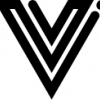
[SOLVED] Float left dosn't work in firefox
in CSS Help
Posted
checking it out ( was just saying to post a link hehe )