-
Posts
106 -
Joined
-
Last visited
About facarroll
- Birthday 08/11/1949
Contact Methods
-
Website URL
http://www.safetytestingonline.com
Profile Information
-
Gender
Male
-
Location
Ballarat, Australia
facarroll's Achievements

Member (2/5)
0
Reputation
-
Since my remote hosting server was recently migrated I am receiving an error message generally which goes like this Warning: session_start() [function.session-start]: open(c:/wampserver/tmp/session_file_name, O_RDWR) failed: No such file or directory (2) in /home/safetyte/public_html/portal/woodwork_sub/ws_member_profile.php on line 2 Lines 1 and 2 are <?php session_start(); This message is coming from the remote server but refers to a folder on my local computer (c:/wampserver/tmp) which is in fact the correct path for saving on the testing server. You can see this message is displayed on any computer (yours) by linking to http://www.safetytestingonline.com/portal/woodwork_sub/ws_member_profile.php . Any help would be appreciated. My webhost isn't doing much for me.
-
Oh my! I've just read your post more carefully. I couldn't see the forest for the trees. I'll test this, but I think it looks good. Why didn't I see that?
-
I should have explained the situation better. The SELECT takes an existing student result to a quiz from the database where (passState will always equal either pass (1) or fail (0). I want to allocate a score to each result. The score can be any value for a pass and a different value for a fail. So passState being 1 can be multiplied by $pass to get a score. I want to be able to give a student a mark for attempting, even though he fails, So in this event, passState can be multiplied by $fail, but because it's value is already 0, I add 1 to passState to enable the multiplication. I hope this is clearer.
-
I have the following SELECT statement that does not show an error, but it's not working correctly, either. I suspect the CASE is not correct, but where? $query = mysql_query("SELECT users.id, quiz.userId, quiz.family, quiz.quizTitle, quiz.userGroup, quiz.passState, SUM(CASE WHEN quiz.passState=1 THEN quiz.passState * '".$pass."' ELSE (quiz.passState+1) * '".$fail."' END) AS total FROM quiz, users WHERE quiz.userIdRec = users.id AND quiz.addDate BETWEEN '".$start_date."' AND '".$end_date."' AND users.egroup='".$egroup5."' AND quiz.managerId='".$userid."' GROUP BY quiz.userId, quiz.quizTitle ORDER BY quiz.family, quiz.addDate") or die(mysql_error()); The values for the variables are dates and simple numbers. Nothing wrong with those. I suspect the syntax SUM(CASE WHEN quiz.passState=1 THEN quiz.passState * '".$pass."' ELSE (quiz.passState+1) * '".$fail."' END) AS total . passState always has the value '1' or '0'. I want to be able to derive a value from each which is a product of (in the first case) passState by the value in $pass. In the second case, I also want to calculate a value based on passState when it = '0', by simply adding '1' and multiplying by the value contained in the variable $fail. Can anyone see what is wrong with the SELECT?
-
Thanks to pbs. This worked. $sql = " SELECT quiz.*, users.id, users.userGroup, users.family, users.given FROM quiz, users WHERE quiz.userIdRec = users.id AND (quiz.quizTitle LIKE '%".$strInfo."%' OR quiz.userId LIKE '%".$strInfo."%' OR quiz.userGroup LIKE '%".$strInfo."%') AND quiz.managerId = '".$userid."' AND users.userGroup != 'exStudent' ORDER BY users.family, users.given, quiz.quizTitle, quiz.addDate, quiz.passState ASC ";
-
I have a search box which sets a choice out of three "sounds like" inputs. The variable which represents these is $strInfo . It should work but doesn't select anything, though there is no error message. I suspect the problem might be "AND WHERE". $sql = "SELECT quiz.*, users.id, users.userGroup, users.family, users.given FROM quiz,users WHERE quiz.userIdRec=users.id AND WHERE (quiz.quizTitle LIKE '%".$strInfo."%' OR quiz.userId LIKE '%".$strInfo."%' OR quiz.userGroup LIKE '%".$strInfo."%') AND quiz.managerId = '1' AND users.userGroup != 'exStudent' ORDER BY users.family, users.given, quiz.quizTitle quiz.addDate, quiz.passState ASC "; Can anyone suggest a correction?
-
Actually had to tweak this a bit more, because on cycling through, a later Replace was working off the wrong code. I had to do this; //Updates Result data with formatting to fix column widths in results display $sql = "UPDATE quiz SET"; $sql = $sql." Result = REPLACE(Result,"; $sql = $sql." '<table border=1 bordercolor=#88BBDD cellpadding=0 cellspacing=0 width=100% ',"; $sql = $sql." '<table border=1 bordercolor=#88BBDD cellpadding=3 cellspacing=0 width=100% '"; $sql = $sql." )"; $sql = $sql." WHERE `managerId` = '$managerId' AND `userIdRec` = '$userIdRec' AND `quizId` = '$quizId' AND `quizTitle` = '$quizTitle' "; $rs = mysql_query($sql); $sql = "UPDATE quiz SET"; $sql = $sql." Result = REPLACE(Result,"; $sql = $sql." '<td><font size=2>Question<',"; $sql = $sql." '<td width=34%><font size=2>Query<')"; $sql = $sql." WHERE `managerId` = '$managerId' AND `userIdRec` = '$userIdRec' AND `quizId` = '$quizId' AND `quizTitle` = '$quizTitle' "; $rs = mysql_query($sql); $sql = "UPDATE quiz SET "; $sql = $sql." Result = REPLACE(Result,"; $sql = $sql." '<td><font size=2>Question Type<',"; $sql = $sql." '<td width=8%><font size=2>Question Type<')"; $sql = $sql." WHERE `managerId` = '$managerId' AND `userIdRec` = '$userIdRec' AND `quizId` = '$quizId' AND `quizTitle` = '$quizTitle' "; $rs = mysql_query($sql); $sql = "UPDATE quiz SET"; $sql = $sql." Result = REPLACE(Result,"; $sql = $sql." '<td><font size=2>Points',"; $sql = $sql." '<td width=2%><font size=2>Points')"; $sql = $sql." WHERE `managerId` = '$managerId' AND `userIdRec` = '$userIdRec' AND `quizId` = '$quizId' AND `quizTitle` = '$quizTitle' "; $rs = mysql_query($sql); $sql = "UPDATE quiz SET"; $sql = $sql." Result = REPLACE(Result,"; $sql = $sql." '<td><font size=2>User',"; $sql = $sql." '<td width=27%><font size=2>User')"; $sql = $sql." WHERE `managerId` = '$managerId' AND `userIdRec` = '$userIdRec' AND `quizId` = '$quizId' AND `quizTitle` = '$quizTitle' "; $rs = mysql_query($sql); $sql = "UPDATE quiz SET"; $sql = $sql." Result = REPLACE(Result,"; $sql = $sql." '<td><font size=2>Correct Answer',"; $sql = $sql." '<td width=27%><font size=2>Correct Answer')"; $sql = $sql." WHERE `managerId` = '$managerId' AND `userIdRec` = '$userIdRec' AND `quizId` = '$quizId' AND `quizTitle` = '$quizTitle' "; $rs = mysql_query($sql); $sql = "UPDATE quiz SET "; $sql = $sql." Result = REPLACE(Result,"; $sql = $sql." '<td><font size=2>Result',"; $sql = $sql." '<td width=2%><font size=2>Result')"; $sql = $sql." WHERE `managerId` = '$managerId' AND `userIdRec` = '$userIdRec' AND `quizId` = '$quizId' AND `quizTitle` = '$quizTitle' "; $rs = mysql_query($sql); //Feedback ... if ($rs) { echo "feedMsg=Data has been posted successfully"; } else { echo "feedMsg=Failed to post data to database"; } ?>
-
I have found a very very ugly solution. I cannot do anything about the improper insertion of the data as it comes from a second party, so Illusion's solution, though correct, was not an option. The solution was to write several REPLACE scripts and run them in sequence. I did this; UPDATE quiz SET Result = REPLACE(Result, '<table border=1 bordercolor=#88BBDD cellpadding=0 cellspacing=0 width=100% ', '<table border=1 bordercolor=#88BBDD cellpadding=3 cellspacing=0 width=100% ' ) WHERE id = '92'; UPDATE quiz SET Result = REPLACE(Result, '<td><font size=2>Question', '<td width=32%><font size=2>Question') WHERE id = '92'; UPDATE quiz SET Result = REPLACE(Result, '<td><font size=2>Question Type', '<td width=10%><font size=2>Question Type') WHERE id = '92'; UPDATE quiz SET Result = REPLACE(Result, '<td><font size=2>Points', '<td width=2%><font size=2>Points') WHERE id = '92'; UPDATE quiz SET Result = REPLACE(Result, '<td><font size=2>User', '<td width=27%><font size=2>User') WHERE id = '92'; UPDATE quiz SET Result = REPLACE(Result, '<td><font size=2>Correct Answer', '<td width=27%><font size=2>Correct Answer') WHERE id = '92'; UPDATE quiz SET Result = REPLACE(Result, '<td><font size=2>Result', '<td width=2%><font size=2>Result') WHERE id = '92'; This enabled me to simply not replace the parts of the HTML that included backslashes, thus bypassing the problem. Thanks for everyone's help.
-
I've tracked the problem to the existence of the three occurrances of backslash. How can I deal with that?
-
I revised the code to this. UPDATE quiz SET Result = REPLACE(Result, '<table border=1 bordercolor=#88BBDD cellpadding=3 cellspacing=0 width=100% style=\'border-collapse: collapse\'> <tr bgcolor=#B1D2E9> <td><font size=2>Question</font></td> <td><font size=2>Question Type</font></td> <td><font size=2>Points</font></td> <td><font size=2>User\'s Response(s)</font></td> <td><font size=2>Correct Answer</font></td> <td><font size=2>Result</font></td> </tr>', '<table border=2 bordercolor=#88BBDD cellpadding=3 cellspacing=0 width=100% style=\'border-collapse: collapse\'> <tr bgcolor=#B1D2E9> <td width=30%><font size=2>Question</font></td> <td width=10%><font size=2>Question Type</font></td> <td width=3%><font size=2>Points</font></td> <td width=27%><font size=2>User\'s Response(s)</font></td> <td width=27%><font size=2>Correct Answer</font></td> <td width=3%><font size=3>Result</font></td> </tr>') where managerId='1' It still does not work. Is there a syntax error?
-
Thanks illusion. I have since trimmed the spaces out, but to no avail. The script does not seem to be able to select a record, thus there is no REPLACE made.
-
And anyway, there is a WHERE clause in the original code.
-
It might be dangerous if it worked, but it doesn't. That's the problem. Why doesn't it work?
-
Hi all. I am trying to replace a string of HTML contained in a field. I inherited this data as it is. I want to format a table displaying the data in Result so that the columns display with controlled widths. The field is named Result and is a mediumtext type. The table is named quiz. Here is my code. UPDATE quiz SET Result = REPLACE(Result, ' <table border=1 bordercolor=#88BBDD cellpadding=0 cellspacing=0 width=100% style=\'border-collapse: collapse\'> <tr bgcolor=#B1D2E9> <td><font size=2>Question</font></td> <td><font size=2>Question Type</font></td> <td><font size=2>Points</font></td> <td><font size=2>User\'s Response(s)</font></td> <td><font size=2>Correct Answer</font></td> <td><font size=2>Result</font></td> </tr>' , '<table border=1 bordercolor=#88BBDD cellpadding=0 cellspacing=0 width=100% style=\'border-collapse: collapse\'> <tr bgcolor=#B1D2E9> <td width=\'29%\'><font size=2>Question</font></td> <td width=\'13%\'><font size=2>Question Type</font></td> <td width=\'5%\'><font size=2>Points</font></td> <td width=\'29%\'><font size=2>User\'s Response(s)</font></td> <td width=\'29%\'><font size=2>Correct Answer</font></td> <td width=\'5%\'><font size=2>Result</font></td> </tr>' ) WHERE userId LIKE 'Mary%';` There must be something wrong because it doesn't work. The query is accepted by mysql but the data does not change. I suspect I have to escape some of the HTML somewhere. Can anyone help?
-
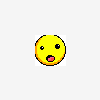
Problem linking to a file when using javascript in php
facarroll replied to facarroll's topic in PHP Coding Help
Requinix. I did this... <?php if ("{$row['passState']}" == 0) { ?> <script language="javascript" type="text/javascript <!-- var newwindow; function popup() { newwindow = window.open('check/check.php?quizTitle=<?php echo urlencode($quizTitle); ?>','_blank','scrollbars=yes,top=0,left=0,width='+screen.width+',height='+screen.height); if (window.focus) {newwindow.focus()} } //--> </script> <?php echo '<form><input type="button" onClick="popup()" value="Check your answers"></form> '; } ?> And now I have a lovely full-screen popup window without standard controls. I have included a script to allow the user to return to the previous page. Despite the browser problems, I think this problem is solved.

