-
Posts
155 -
Joined
-
Last visited
Never
Posts posted by Mod-Jay
-
-
OMG THANK YOU
-
You dont need the '.$DelFile[$i].'
-
U guys know in forums how at the top or bottom there links to the "1 2 3 4 5 next" and stuff? and how it loads a database? how would i do that exactly? or explain to me what it could be called. cause me i have no idea :/
-
Try in your <imgsrc=" " > Put "Images/$uploaded" or what ever you have in your database. it should be the file location to show.
-
Here at phpfreaks We Help you. We dont code every little thing for you. try looking up uploader on google and go from there, if you've got any problems you can post it on here. We'll Be glad to assist you.
-Thank Mod-Jay
-
How can i make a Table A size That it keeps No matter?
-
mailto:ADDRESS
-
LOLL Thank You Pikachu2000 Ur a Beast
A pocket-sized battle monster, actually . . .

Totally Haha, Hey Take A look at my other post if you will, in the html section! Also Do you have a msn?
-
<form id="createForm" action="register.php" method="POST"> <h1> Registering On Our Site! </h1><br> <table border="2" cellpadding="2" cellspacing="2" width="100%" valign="top" style="float:center;border:5px solid #8b1d25"> <tr> <td><center><p>Create An Account To Show Your PHP Work! <a href="sfeat.php">Click Here to View the Features!</a></p></center></td> </tr> <table border="2" cellpadding="2" cellspacing="2" width="60%" valign="top" style="float:left;border:5px solid #8b1d25"> <tr> <td><center><p>Your Username</p></center></td> <td><center><input id="username" name="username" border="2px" autocomplete="off" maxlength="12"></center></td> </tr> <tr> <td><center><p>Your Password</p></center></td> <td><center><input id="password1" name="password1" type="password" autocomplete="off" maxlength="20"></center></td> </tr> <tr> <td><center><p>Re-enter Password</p></center></td> <td><center><input id="password2" name="password2" type="password" autocomplete="off" maxlength="20"></center></td> </tr> <tr> <td><center><p>Date Of Birth</p></center></td> <td><center> <select name="DateOfBirth_Month"> <option> - Month - </option> <option value="January">January</option> <option value="Febuary">Febuary</option> <option value="March">March</option> <option value="April">April</option> <option value="May">May</option> <option value="June">June</option> <option value="July">July</option> <option value="August">August</option> <option value="September">September</option> <option value="October">October</option> <option value="November">November</option> <option value="December">December</option> </select> <select name="DateOfBirth_Day"> <option> - Day - </option> <option value="1">1</option> <option value="2">2</option> <option value="3">3</option> <option value="4">4</option> <option value="5">5</option> <option value="6">6</option> <option value="7">7</option> <option value="8">8</option> <option value="9">9</option> <option value="10">10</option> <option value="11">11</option> <option value="12">12</option> <option value="13">13</option> <option value="14">14</option> <option value="15">15</option> <option value="16">16</option> <option value="17">17</option> <option value="18">18</option> <option value="19">19</option> <option value="20">20</option> <option value="21">21</option> <option value="22">22</option> <option value="23">23</option> <option value="24">24</option> <option value="25">25</option> <option value="26">26</option> <option value="27">27</option> <option value="28">28</option> <option value="29">29</option> <option value="30">30</option> <option value="31">31</option> </select> <select name="DateOfBirth_Year"> <option> - Year - </option> <option value="2010">20010</option> <option value="2009">2009</option> <option value="2008">2008</option> <option value="2007">2007</option> <option value="2006">2006</option> <option value="2005">2005</option> <option value="2004">2004</option> <option value="2003">2003</option> <option value="2002">2002</option> <option value="2001">2001</option> <option value="2000">2000</option> <option value="1999">1999</option> <option value="1998">1998</option> <option value="1997">1997</option> <option value="1996">1996</option> <option value="1995">1995</option> <option value="1994">1994</option> <option value="1993">1993</option> <option value="1992">1992</option> <option value="1991">1991</option> <option value="1990">1990</option> <option value="1989">1989</option> <option value="1988">1988</option> <option value="1987">1987</option> <option value="1986">1986</option> <option value="1985">1985</option> <option value="1984">1984</option> <option value="1983">1983</option> <option value="1982">1982</option> <option value="1981">1981</option> <option value="1980">1980</option> <option value="1979">1979</option> <option value="1978">1978</option> <option value="1977">1977</option> <option value="1976">1976</option> <option value="1975">1975</option> <option value="1974">1974</option> <option value="1973">1973</option> <option value="1972">1972</option> <option value="1971">1971</option> <option value="1970">1970</option> <option value="1969">1969</option> <option value="1968">1968</option> <option value="1967">1967</option> <option value="1966">1966</option> <option value="1965">1965</option> <option value="1964">1964</option> <option value="1963">1963</option> <option value="1962">1962</option> <option value="1961">1961</option> <option value="1960">1960</option> <option value="1959">1959</option> <option value="1958">1958</option> <option value="1957">1957</option> <option value="1956">1956</option> <option value="1955">1955</option> <option value="1954">1954</option> <option value="1953">1953</option> <option value="1952">1952</option> <option value="1951">1951</option> <option value="1950">1950</option> <option value="1949">1949</option> <option value="1948">1948</option> <option value="1947">1947</option> <option value="1946">1946</option> <option value="1945">1945</option> <option value="1944">1944</option> <option value="1943">1943</option> <option value="1942">1942</option> <option value="1941">1941</option> <option value="1940">1940</option> <option value="1939">1939</option> <option value="1938">1938</option> <option value="1937">1937</option> <option value="1936">1936</option> <option value="1935">1935</option> <option value="1934">1934</option> <option value="1933">1933</option> <option value="1932">1932</option> <option value="1931">1931</option> <option value="1930">1930</option> <option value="1929">1929</option> <option value="1928">1928</option> <option value="1927">1927</option> <option value="1926">1926</option> <option value="1925">1925</option> <option value="1924">1924</option> <option value="1923">1923</option> <option value="1922">1922</option> <option value="1921">1921</option> <option value="1920">1920</option> <option value="1919">1919</option> <option value="1918">1918</option> <option value="1917">1917</option> <option value="1916">1916</option> <option value="1915">1915</option> <option value="1914">1914</option> <option value="1913">1913</option> <option value="1912">1912</option> <option value="1911">1911</option> <option value="1910">1910</option> <option value="1909">1909</option> <option value="1908">1908</option> <option value="1907">1907</option> <option value="1906">1906</option> <option value="1905">1905</option> <option value="1904">1904</option> <option value="1903">1903</option> <option value="1902">1902</option> <option value="1901">1901</option> <option value="1900">1900</option> </select> </center></td> </tr> </table> <table border="2" cellspacing="5" width="40%" height="20%" valign="top" style="float:right;border:5px solid #8b1d25"> <tr height="30%"> <td><center><p>Your Email</p></center></td> <td><center><input id="email" name="email" type="email" autocomplete="off" maxlength="60"></center></td> </tr> <tr height="30%"> <td><center><p>Hide Email</p></center></td> <td><center><input id="cb" name="cb" type="checkbox" maxlength="20">Hide Email</center></td> </tr> <tr height="30%"> <td><center><p>Sex:</p></center></td> <td><center><input id="password2" name="password2" type="password" autocomplete="off" maxlength="20"></center></td> </tr> <tr> <td><center><p>Location:</p></center></td> <td><center><input id="email" name="email" type="email" autocomplete="off" maxlength="60"></center></td> </tr> </table> <table id="table123" border="2" cellpadding="2" cellspacing="2" width="55%" valign="top" style="float:left;bottom-border:8px solid #8b1d25;border:5px solid #8b1d25"> <tr><td> <span class="smalltext"><?php echo recaptcha_get_html($publickey, $error); ?><br>Please enter the text contained within the image on the right in to the text box below it. This process is used to prevent automated signups.</span> </td></tr></table> <table border="2" cellpadding="2" cellspacing="2" width="45%" valign="top" style="float:right;border:5px solid #8b1d25"> <tr><td><center>Have a Site? Enter It here!</center><td/></tr> <tr><td><center><input type="text"name="hp" value="http://"/></center></td></tr> <tr><td><center>Have a Aim Or Msn?</center></td></tr> <tr><td><input type="text" name="aim" value="Enter Aim Here"/> <input type="text"name="msn" value="Enter Msn Here"/></td></tr> <tr><td>Referrer: (where you told about this site?)</td></tr> <tr><td><input style="text" name="referrer" /></td></tr> <tr><td>Dont know yet</td></tr> <tr><td>Dont know yet</td></tr> </table> <table border="2" cellpadding="2" cellspacing="2" width="100%" valign="top" style="float:center;border:5px solid #8b1d25"> <tr><td><h2><center>Mod-Justin | TOS(Team of Service)</center></h2> <textarea rows=9 cols=87 readonly></textarea> <center><input type="checkbox" name="cb2" value="0">Agree <input type="checkbox" name="cb3" value="1"/>Disagree</center> </td></tr> <tr> <td><p> <input type="checkbox" name="cb6" value="1"/>Get Emails Of Updates And New Comments/Uploads.<br></p></td> </tr> <tr> <td><p> <input type="checkbox" name="cb5" value="1">You are Atleast 15 or Older.<br> </p></td> </tr> <tr> <td><p> <input type="checkbox" name="cb4" value="1"/>Allow Administrators to Email You.<br> </p></td> </tr> <tr> <td><p><center> <input type="submit" value="Continue"> </center></p></td> </tr> </table>
The Table Codes, The Gaps on the Image Click Me i dont want them there..
--- EDIT ---
Sorry about how the code is, so long
-
LOLL Thank You Pikachu2000 Ur a Beast
-
it deals with the
ul.menu {position:absolute; right:100px;}
-
Hi! i wanna make Some Tables even But its not working:/(<table> </table>)
No code. Picture here:mod-justin.com/picture.jpg
-
Menu css:
ul.menu {position:absolute; right:100px;} ul.menu li{float:left} ul.menu li a { display: block; height: 23px; padding: 2px 0 0 20px; margin-bottom: 5px; font-size: 14px; text-decoration: none; color: #000000; font-weight: normal; outline: none; } ul.menu li { padding: 0px; margin: 0px; display: inline; } ul.menu li a:hover{ color: white; } ul.menu li .current { color: white; }Atm if you use the code you could see whats wrong
-
Try this:
$row=mysql_fetch_object(mysql_query("select * from plus_signup where userid='{$_SESSION['userid']}'")); -
I dont think this is php..
-
Database and javascript (AJAX) ull need to know php for the database (i can do for you) i dont know javascript(AJAX) though so gl.
-
I can Make up A code For You to work with if you want
-
Error:
Warning: mysql_query() expects parameter 1 to be string, resource given in C:\Program Files\xampp\htdocs\NEW\search.php on line 35 Warning: mysql_num_rows() expects parameter 1 to be resource, null given in C:\Program Files\xampp\htdocs\NEW\search.php on line 36 Results Sorry, your search: "mod" returned zero results Click here to try the search on google You have an error in your SQL syntax; check the manual that corresponds to your MySQL server version for the right syntax to use near 'Resource id #3 limit 0,10' at line 1
My PHP code
<?php // Get the search variable from URL $var = @$_GET['q'] ; $trimmed = trim($var); //trim whitespace from the stored variable // rows to return $limit=10; // check for an empty string and display a message. if ($trimmed == "") { echo "<p>Please enter a search...</p>"; exit; } // check for a search parameter if (!isset($var)) { echo "<p>We dont seem to have a search parameter!</p>"; exit; } //connect to your database ** EDIT REQUIRED HERE ** mysql_connect("localhost","root",""); //(host, username, password) //specify database ** EDIT REQUIRED HERE ** mysql_select_db("school") or die("Unable to select database"); //select which database we're using // Build SQL Query $query = mysql_query("SELECT * FROM main WHERE username LIKE '%".$trimmed."%' ORDER BY username") or die(mysql_error()) ; // EDIT HERE and specify your table and field names for the SQL query $numresults=mysql_query($query); $numrows=mysql_num_rows($numresults); // If we have no results, offer a google search as an alternative if ($numrows == 0) { echo "<h4>Results</h4>"; echo "<p>Sorry, your search: "" . $trimmed . "" returned zero results</p>"; // google echo "<p><a href=\"http://www.google.com/search?q=" . $trimmed . "\" target=\"_blank\" title=\"Look up " . $trimmed . " on Google\">Click here</a> to try the search on google</p>"; } // next determine if s has been passed to script, if not use 0 if (empty($s)) { $s=0; } // get results $query .= " limit $s,$limit"; $result = mysql_query($query) or die(mysql_error()) ; // display what the person searched for echo "<p>You searched for: "" . $var . ""</p>"; // begin to show results set echo "Results"; $count = 1 + $s ; // now you can display the results returned while ($row= mysql_fetch_array($result)) { $title = $row["1st_field"]; echo "$count.) $title" ; $count++ ; } $currPage = (($s/$limit) + 1); //break before paging echo "<br />"; // next we need to do the links to other results if ($s>=1) { // bypass PREV link if s is 0 $prevs=($s-$limit); print " <a href=\"$PHP_SELF?s=$prevs&q=$var\"><< Prev 10</a>  "; } // calculate number of pages needing links $pages=intval($numrows/$limit); // $pages now contains int of pages needed unless there is a remainder from division if ($numrows%$limit) { // has remainder so add one page $pages++; } // check to see if last page if (!((($s+$limit)/$limit)==$pages) && $pages!=1) { // not last page so give NEXT link $news=$s+$limit; echo " <a href=\"$PHP_SELF?s=$news&q=$var\">Next 10 >></a>"; } $a = $s + ($limit) ; if ($a > $numrows) { $a = $numrows ; } $b = $s + 1 ; echo "<p>Showing results $b to $a of $numrows</p>"; ?>Lines:
35 == $numresults=mysql_query($query); 36 == $numrows=mysql_num_rows($numresults); 59 == $result = mysql_query($query) or die(mysql_error()) ; -- You have an error in your SQL syntax; check the manual that corresponds to your MySQL server version for the right syntax to use near 'Resource id #3 limit 0,10' at line 1
Help Please..
-
Dont Think You can do that with php.. except with a button
i have fixed up the code for you though
<?php //if ($Prod <> 0) { $sql = mysql_suery ("SELECT * FROM OpenBooks WHERE bookgrp='{$_POST['bookgrp']}'") or die(mysql_error()); $results = mysql_query($sql); if ($results) { //this will check if the query failed or not if (mysql_num_rows($results) > 0) { //this will check if results were returned while($copy = mysql_fetch_array($results)) { $variable1=$copy['booknum']; $variable2=$copy['bookgrp']; $variable3=$copy['booktitle']; //table layout for results print ("<tr>"); print ("<td><center>$variable1</center></td>"); print ("<td><center>$variable2</center></td>"); print ("<td><left>$variable3</left></td>"); print ("</tr>"); } } else { echo "No results returned"; } } else { echo "Query error: ".mysql_error(); } mysql_close($con); ?> -
Just take a look at the code.. idk whats wrong.
<?php // Get the search variable from URL $var = @$_GET['q'] ; $trimmed = trim($var); //trim whitespace from the stored variable // rows to return $limit=10; // check for an empty string and display a message. if ($trimmed == "") { echo "<p>Please enter a search...</p>"; exit; } // check for a search parameter if (!isset($var)) { echo "<p>We dont seem to have a search parameter!</p>"; exit; } //connect to your database ** EDIT REQUIRED HERE ** mysql_connect("localhost","root",""); //(host, username, password) //specify database ** EDIT REQUIRED HERE ** mysql_select_db("school") or die("Unable to select database"); //select which database we're using // Build SQL Query $query = "select * from the_table where 1st_field like \"%$trimmed%\" order by 1st_field"; // EDIT HERE and specify your table and field names for the SQL query $numresults=mysql_query($query); $numrows=mysql_num_rows($numresults); // If we have no results, offer a google search as an alternative if ($numrows == 0) { echo "<h4>Results</h4>"; echo "<p>Sorry, your search: "" . $trimmed . "" returned zero results</p>"; // google echo "<p><a href=\"http://www.google.com/search?q=" . $trimmed . "\" target=\"_blank\" title=\"Look up " . $trimmed . " on Google\">Click here</a> to try the search on google</p>"; } // next determine if s has been passed to script, if not use 0 if (empty($s)) { $s=0; } // get results $query .= " limit $s,$limit"; $result = mysql_query($query) or die("Couldn't execute query"); // display what the person searched for echo "<p>You searched for: "" . $var . ""</p>"; // begin to show results set echo "Results"; $count = 1 + $s ; // now you can display the results returned while ($row= mysql_fetch_array($result)) { $title = $row["1st_field"]; echo "$count.) $title" ; $count++ ; } $currPage = (($s/$limit) + 1); //break before paging echo "<br />"; // next we need to do the links to other results if ($s>=1) { // bypass PREV link if s is 0 $prevs=($s-$limit); print " <a href=\"$PHP_SELF?s=$prevs&q=$var\"><< Prev 10</a>  "; } // calculate number of pages needing links $pages=intval($numrows/$limit); // $pages now contains int of pages needed unless there is a remainder from division if ($numrows%$limit) { // has remainder so add one page $pages++; } // check to see if last page if (!((($s+$limit)/$limit)==$pages) && $pages!=1) { // not last page so give NEXT link $news=$s+$limit; echo " <a href=\"$PHP_SELF?s=$news&q=$var\">Next 10 >></a>"; } $a = $s + ($limit) ; if ($a > $numrows) { $a = $numrows ; } $b = $s + 1 ; echo "<p>Showing results $b to $a of $numrows</p>"; ?>its supposed to search my databases i guess.. i need a site searcher if anyone wanna make me post it please.. or post a tut
-
Try This
if(isset($_POST['add'])){ if($billnmbr=="" or $orno=="" or $payor=="" or $arrastre=="" or $wharfage=="" or $total=="" or $date=="" or $tcl==""){ echo "At least one field was left blank."; } else{ $query = mysql_query("SELECT billnmbr FROM arrastre WHERE billnmbr='$billnmbr'"); /*****************this is my line 105************/ $count = mysql_num_rows($query); if($count==1){ echo "This billnumber is already in the database."; } else{ $bll = strtoupper($billnmbr); $payr = strtoupper($payor); $query="insert into `arrastre` (`billnmbr`, `orno`, `payor`, `arrastre`, `wharfage`, `total`, `date`, `tcl`) values ('$bll', '$orno', '$payr', '$arrastre', '$wharfage', '$total', '$date', '$tcl')"; $result=mysql_query($query); $query = mysql_query("SELECT billnmbr='$billnmbr' FROM arrastre WHERE billnmbr='$billnmbr'", $link); /************and this is my line 117*************/ $count = mysql_num_rows($query); if($count==1){ echo "last bill number added: ".$billnmbr; } }OR
Add
or die(mysql_error()) ;
Thats at the End of Both
-
Please Help...
-
Try a New Insert Method Like
mysql_query("INSERT INTO main (date, username, rights, ip, password, email, banned) VALUES ('" . date("Y-m-d") . "', '". realEscape($_POST['username']) ."', 0, '". $_SERVER['REMOTE_ADDR'] ."', '". md5($_POST['password1']) ."', '". realEscape($_POST['email']) ."', 0)");Notice How i have The Database names in the Correct Order
-
Hi! i need a PHP code, i know this is for help but i cant figure out what to do.. Please help.. This code i need is to tell if a user is logged in or not. i use sessions. and i need it individual. Please help... If not ill keep trying.. you could atleast come up with something to work with.. if u need anything ask.. like for my login data or anything


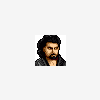
Undefined Error
in PHP Coding Help
Posted
Separate php page, unless you have it defined on a global page it wont show. otherwise you need to post it on each page you use it on