-
Posts
153 -
Joined
-
Last visited
Never
Posts posted by MrXHellboy
-
-
You mean you did assign a array to the index asked of the global array $_SESSION ? Or you mean that the value is assign to the $_SESSION['asked'] ?
Maybe Code?
-
<?php mt_srand((double)microtime()*1000000); $categories = array("easy", "medium", "hard"); $created = $categories[mt_rand(0, count($categories)-1)].mt_rand(1,5); if ($created != $_SESSION['asked']) $_SESSION['asked'] = $created; ?>I am not sure what you mean but you want something like this ?
-
Actually both
-
I think i need some code
-
i guess you have a method in a parent class right ?
Then as example
<?php class something{ public function mail(){ echo 'Put your code here'; } } class dosomethingelse extends something{ public function mailto(){ parent::mail(); } } $do = new dosomethingelse; $do->mailto(); ?> -
Its not the php, try to ad the category slug in this in_category() function
-
You can explain on MSN... You already added me....
-
you forgot the name attribute
<input type="text" name="email" />
// get the value of the email field echo $_POST['email'];
-
Well, i guess not since safari is working. Does IE work ?
Because this weird issue, i think firefox does delete cookies automatically when closed or whatsoever. Check your brower settings please and i do need your php code
Do you have a login for me to use ?
-
you want to parse a HTML division. You could you something like
if ( in_category( 'features' )) { echo '<div class="featured_banner2"></div>'; }But PHP is faster parsing HTML instead of print HTML time after time.
-
if ( in_category( 'features' )) { ?><div class="featured_banner2"></div><?php } -
Whats your code ?
Did you restart your browser ?
-
More then 31 days ago ?
-
<button onclick="javascript: window.open('SavaData.php?IDNumber=<?php echo $IDNumber; ?>','mywin','left=20,top=20,width=500,height=500,toolbar=0,resizable=1')">Click!</button>
Next time, you might try something yourself because this is not really helping you learn whatsoever.
-
Lots of solutions
- float:right;
- maybe a clear: xxx; somethere
- alter your divisions to force them
- position: xxx;
But this is not PHP so you have to ask @ http://www.phpfreaks.com/forums/index.php?board=5.0
-
Something like this ?
<button onclick="javascript: window.open('receive.php','mywin','left=20,top=20,width=500,height=500,toolbar=0,resizable=1')"></button>
-
<a href="<?php echo "receive.php?IDNumber=" . $IDNumber; ?>" target="_blank">TitleM</a>
-
add another mail function before the meta element
if ($success){ mail('recipient','title', 'body'); print "<meta http-equiv=\"refresh\" content=\"0;URL=http://clientzone.trillodigital.co.uk/simplyskills/thankyou.html\">"; }and send it from another mail adress, well, it doesn't send the email actually from another adress, it just shows it, but this is how to do it
<?php mail('test@localhost', 'Test', 'Message', 'From: Another mail address <something@somthing.com>'); ?> -
I think i need some more code and a short really direct point to your issue, it confuses me with such long explanation without any more code
-
Please post your code once more since it was changed. And a describtion of your table should be nice as well
DESC php_blog_comments;
-
DB: Table: members, member_data, private_messages
You have to use JOINS for this @ PHP.
Create class for DB connection. Set-up JOINS.
The PHP code will follow when you're busy
-
A explanation is way better then providing codes. You wont learn anything @ all....
All works fine now ?
-
Does it insert anything @ all @ anyplace ?
-
Doesn't matter which MUA. Just open outlook and create a new account on email adress test@localhost(must be created @ argosoft mail server).
SMTP & POP3 server = localhost
php.ini SMTP = localhost
sendmail_from = test@localhost (or another).
Dont forget to restart apache


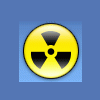
Creating unique string
in PHP Coding Help
Posted
<?php function CheckExsits($haystack, $Session_arr) { mt_srand((double)microtime()*1000000); $random = $haystack[mt_rand(0, count($haystack)-1)].mt_rand(1,5); return (in_array($Session_arr, $haystack)) ? CheckExsits($haystack, $Session_arr): $random; } echo CheckExsits(array('hard', 'easy', 'medium'), array('easy2', 'hard3')); ?>