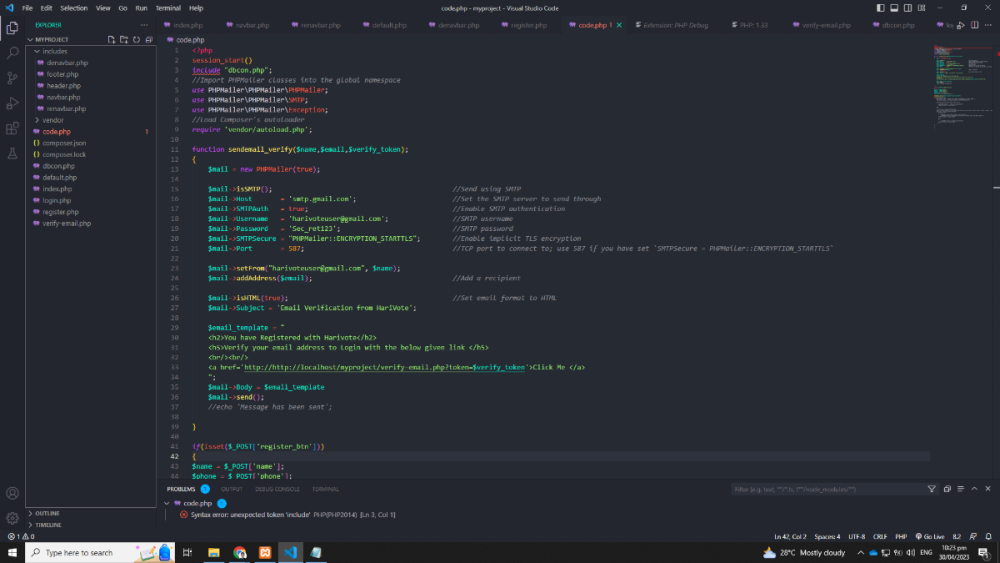DaryllB
New Members-
Posts
5 -
Joined
-
Last visited
Recent Profile Visitors
The recent visitors block is disabled and is not being shown to other users.
DaryllB's Achievements

Newbie (1/5)
0
Reputation
-
How do you make election? where you will have to add a candidate from the database? <!DOCTYPE html> <html> <head> <meta charset="UTF-8"> <meta http-equiv="X-UA-Compatible" content="IE=edge"> <meta name="viewport" content="width=device-width, initial-scale=1"> <meta name="keywords" content="HariVote, Online Vote"> <meta name="description" content="A Voting application mostly used by the PLM Students in Manila"> <title>Make an Election</title> <style> body { font-family: Arial, sans-serif; background-color: #f2f2f2; margin: 0; padding: 0; } img { float: left; } h1 { font-family: tahoma, verdana, arial, sans-serif; font-size: 40px; list-style: none; letter-spacing: 0.05px; margin: 0; color: #fff; -webkit-font-smoothing: antialiased; display: inline-block; padding: 2px; } h2 { font-size: 35px; color: #008080; text-align: center; margin-top: 50px; } h3 { color: #fff; } form { background-color: #fff; border-radius: 5px; padding: 60px; margin: 50px auto; max-width: 600px; box-shadow: 0px 2px 5px rgba(0, 0, 0, 0.3); } label { display: block; margin-bottom: 10px; font-weight: bold; } input[type="text"], textarea { width: 100%; padding: 10px; border-radius: 3px; border: 1px solid #ccc; margin-bottom: 20px; } input[type="submit"] { background-color: #008080; color: #fff; padding: 10px 20px; border: none; border-radius: 3px; cursor: pointer; } input[type="submit"]:hover { background-color: #005b96; } footer { background-color: #008080; text-align: center; position: fixed; bottom: 0; width: 100%; color: #fff; padding: 0px; } .navbar { display: flex; position: relative; justify-content: space-between; align-items: center; background-color: white; color: white; } .brand-title { font-size: 1.5rem; margin: .5rem; } .navbar-links { height: 100%; } .navbar-links ul { display: flex; margin: 0; padding: 0; } .navbar-links li { list-style: none; } .navbar-links li a { display: block; text-decoration: none; color: #033E3E; padding: 1rem; } .navbar-links li:hover { background-color: #25c19b; } .toggle-button { position: absolute; top: .75rem; right: 1rem; display: none; flex-direction: column; justify-content: space-between; width: 30px; height: 21px; } .toggle-button .bar { height: 3px; width: 100%; background-color: #033E3E; border-radius: 10px; } @media (max-width: 800px) { .navbar { flex-direction: column; align-items: flex-start; } .toggle-button { display: flex; } .navbar-links { display: none; width: 100%; } .navbar-links ul { width: 100%; flex-direction: column; } .navbar-links ul li { text-align: center; } .navbar-links ul li a { padding: .5rem 1rem; } .navbar-links.active { display: flex; } } #logo { padding: 0; margin-left: 0%; width: auto; float: left; } #logo h1 a, h1 a:hover { color: #033E3E; text-decoration: none; } #logo h1 span { color: #42B72A } #header { background: #fff; } #header-inner { margin: 0 auto; padding: 0; width: 970px; } </style> </head> <body> <div id="page"> <header id="header"> <nav class="navbar"> <div id="logo"> <img height="55px" width="55px" src="img/logo.png"> <h1><a href="index.php">Hari<span>Vote</span></a></h1> </div> <a href="#" class="toggle-button"> <span class="bar"></span> <span class="bar"></span> <span class="bar"></span> </a> <div class="navbar-links"> <ul> <li><a href="profile.html">Profile</a></li> <li><a href="election.html">Make Election</a></li> <li><a href="about.html">About</a></li> <li><a href="help.html">Help</a></li> <li><a href="logout.php">Logout</a></li> </ul> </div> </nav> </header> <main> <h2>Make an Election</h2> <form> <label for="election_name">Election Name:</label> <input type="text" id="election_name" name="election_name" required> <label for="description">Description:</label> <textarea id="description" name="description" required></textarea> <label for="start_date">Start Date</label> <span> <select name="month"> <option value="01">January</option> <option value="02">February</option> <option value="03">March</option> <option value="04">April</option> <option value="05">May</option> <option value="06">June</option> <option value="07">July</option> <option value="08">August</option> <option value="09">September</option> <option value="10">October</option> <option value="11">November</option> <option value="12">December</option> </select> </span> <span> <select name="day"> <option value="01">1</option> <option value="02">2</option> <option value="03">3</option> <option value="04">4</option> <option value="05">5</option> <option value="06">6</option> <option value="07">7</option> <option value="08">8</option> <option value="09">9</option> <option value="10">10</option> <option value="11">11</option> <option value="12">12</option> <option value="13">13</option> <option value="14">14</option> <option value="15">15</option> <option value="16">16</option> <option value="17">17</option> <option value="18">18</option> <option value="19">19</option> <option value="20">20</option> <option value="21">21</option> <option value="22">22</option> <option value="23">23</option> <option value="24">24</option> <option value="25">25</option> <option value="26">26</option> <option value="27">27</option> <option value="28">28</option> <option value="29">29</option> <option value="30">30</option> <option value="31">31</option> </select> </span> <span> <select name="year"> <option value="2030">2030</option> <option value="2029">2029</option> <option value="2028">2028</option> <option value="2027">2027</option> <option value="2026">2026</option> <option value="2025">2025</option> <option value="2024">2024</option> <option value="2023">2023</option> </select> </span> <br><br> <label for="end_date">End Date</label> <span> <select name="month"> <option value="01">January</option> <option value="02">February</option> <option value="03">March</option> <option value="04">April</option> <option value="05">May</option> <option value="06">June</option> <option value="07">July</option> <option value="08">August</option> <option value="09">September</option> <option value="10">October</option> <option value="11">November</option> <option value="12">December</option> </select> </span> <span> <select name="day"> <option value="01">1</option> <option value="02">2</option> <option value="03">3</option> <option value="04">4</option> <option value="05">5</option> <option value="06">6</option> <option value="07">7</option> <option value="08">8</option> <option value="09">9</option> <option value="10">10</option> <option value="11">11</option> <option value="12">12</option> <option value="13">13</option> <option value="14">14</option> <option value="15">15</option> <option value="16">16</option> <option value="17">17</option> <option value="18">18</option> <option value="19">19</option> <option value="20">20</option> <option value="21">21</option> <option value="22">22</option> <option value="23">23</option> <option value="24">24</option> <option value="25">25</option> <option value="26">26</option> <option value="27">27</option> <option value="28">28</option> <option value="29">29</option> <option value="30">30</option> <option value="31">31</option> </select> </span> <span> <select name="year"> <option value="2030">2030</option> <option value="2029">2029</option> <option value="2028">2028</option> <option value="2027">2027</option> <option value="2026">2026</option> <option value="2025">2025</option> <option value="2024">2024</option> <option value="2023">2023</option> </select> </span> <br><br> <input type="submit" value="Submit"> </form> </main> <footer> <h3>© 2023 HariVote. All rights reserved.</h3> </footer> </body> </html>
-
I did some improvements but still got this fatal error. Fatal error: Uncaught mysqli_sql_exception: You have an error in your SQL syntax; check the manual that corresponds to your MariaDB server version for the right syntax to use near ')' at line 1 in C:\xampp\htdocs\myproject\code.php:66 Stack trace: #0 C:\xampp\htdocs\myproject\code.php(66): mysqli_query(Object(mysqli), 'INSERT INTO use...') #1 {main} thrown in C:\xampp\htdocs\myproject\code.php on line 66. What to do next? <?php session_start(); include "dbcon.php"; //Import PHPMailer classes into the global namespace use PHPMailer\PHPMailer\PHPMailer; use PHPMailer\PHPMailer\SMTP; use PHPMailer\PHPMailer\Exception; //Load Composer's autoloader require 'vendor/autoload.php'; function sendemail_verify($name,$email,$verify_token) { $mail = new PHPMailer(true); $mail->isSMTP(); //Send using SMTP $mail->Host = 'smtp.gmail.com'; //Set the SMTP server to send through $mail->SMTPAuth = true; //Enable SMTP authentication $mail->Username = 'harivoteuser@gmail.com'; //SMTP username $mail->Password = 'Sec_ret123'; //SMTP password $mail->SMTPSecure = PHPMailer::ENCRYPTION_STARTTLS; //Enable implicit TLS encryption $mail->Port = 587; //TCP port to connect to; use 587 if you have set `SMTPSecure = PHPMailer::ENCRYPTION_STARTTLS` $mail->setFrom("harivoteuser@gmail.com", $name); $mail->addAddress($email); //Add a recipient $mail->isHTML(true); //Set email format to HTML $mail->Subject = 'Email Verification from HariVote'; $email_template = " <h2>You have Registered with Harivote</h2> <h5>Verify your email address to Login with the below given link </h5> <br/><br/> <a href='http://localhost/myproject/verify-email.php?token=$verify_token'>Click Me </a> "; $mail->Body = $email_template; $mail->send(); //echo 'Message has been sent'; } if(isset($_POST['register_btn'])) { $name = $_POST['name']; $phone = $_POST['phone']; $email = $_POST['email']; $verify_token = $_POST['password']; $password = md5(rand()); //Email exists or not $check_email_query = "SELECT email FROM users WHERE email='$email'LIMIT 1"; $check_email_query_run = mysqli_query($con, $check_email_query); if(mysqli_num_rows($check_email_query_run)>0) { $_SESSION['status'] = "Email Id already Exists"; header("Location: register.php"); } else { // Inswer User / Registered User Data $query = "INSERT INTO users (name, phone, email, password, verify_token) VALUES ('$name','$phone','$email','$password','$verify_token',)"; $query_run = mysqli_query($con, $query); if($query_run) { sendemail_verify("$name","$email","$verify_token"); $_SESSION['status'] = "Registration Successful! Please verify your Email Address."; header("Location: register.php"); } else { $_SESSION['status'] = "Registration Failed"; header("Location: register.php"); } } } ?>
-
PHP Mailer don't function, SMTP Error: Could not authenticate
DaryllB replied to DaryllB's topic in PHP Coding Help
I did some improvements but still got this fatal error. Fatal error: Uncaught mysqli_sql_exception: You have an error in your SQL syntax; check the manual that corresponds to your MariaDB server version for the right syntax to use near ')' at line 1 in C:\xampp\htdocs\myproject\code.php:66 Stack trace: #0 C:\xampp\htdocs\myproject\code.php(66): mysqli_query(Object(mysqli), 'INSERT INTO use...') #1 {main} thrown in C:\xampp\htdocs\myproject\code.php on line 66. What to do next? <?php session_start(); include "dbcon.php"; //Import PHPMailer classes into the global namespace use PHPMailer\PHPMailer\PHPMailer; use PHPMailer\PHPMailer\SMTP; use PHPMailer\PHPMailer\Exception; //Load Composer's autoloader require 'vendor/autoload.php'; function sendemail_verify($name,$email,$verify_token) { $mail = new PHPMailer(true); $mail->isSMTP(); //Send using SMTP $mail->Host = 'smtp.gmail.com'; //Set the SMTP server to send through $mail->SMTPAuth = true; //Enable SMTP authentication $mail->Username = 'harivoteuser@gmail.com'; //SMTP username $mail->Password = 'Sec_ret123'; //SMTP password $mail->SMTPSecure = PHPMailer::ENCRYPTION_STARTTLS; //Enable implicit TLS encryption $mail->Port = 587; //TCP port to connect to; use 587 if you have set `SMTPSecure = PHPMailer::ENCRYPTION_STARTTLS` $mail->setFrom("harivoteuser@gmail.com", $name); $mail->addAddress($email); //Add a recipient $mail->isHTML(true); //Set email format to HTML $mail->Subject = 'Email Verification from HariVote'; $email_template = " <h2>You have Registered with Harivote</h2> <h5>Verify your email address to Login with the below given link </h5> <br/><br/> <a href='http://localhost/myproject/verify-email.php?token=$verify_token'>Click Me </a> "; $mail->Body = $email_template; $mail->send(); //echo 'Message has been sent'; } if(isset($_POST['register_btn'])) { $name = $_POST['name']; $phone = $_POST['phone']; $email = $_POST['email']; $verify_token = $_POST['password']; $password = md5(rand()); //Email exists or not $check_email_query = "SELECT email FROM users WHERE email='$email'LIMIT 1"; $check_email_query_run = mysqli_query($con, $check_email_query); if(mysqli_num_rows($check_email_query_run)>0) { $_SESSION['status'] = "Email Id already Exists"; header("Location: register.php"); } else { // Inswer User / Registered User Data $query = "INSERT INTO users (name,phone,email,password,verify_token) VALUES ('$name','$phone','$email','$password','$verify_token',)"; $query_run = mysqli_query($con,$query); if($query_run) { sendemail_verify("$name","$email","$verify_token"); $_SESSION['status'] = "Registration Successful.! Please verify your Email Address."; header("Location: register.php"); } else { $_SESSION['status'] = "Registration Failed"; header("Location: register.php"); } } } ?> -
Fatal error: Uncaught PHPMailer\PHPMailer\Exception: SMTP Error: Could not authenticate. in C:\xampp\htdocs\myproject\vendor\phpmailer\phpmailer\src\PHPMailer.php:2213 Stack trace: #0 C:\xampp\htdocs\myproject\vendor\phpmailer\phpmailer\src\PHPMailer.php(2020): PHPMailer\PHPMailer\PHPMailer->smtpConnect(Array) #1 C:\xampp\htdocs\myproject\vendor\phpmailer\phpmailer\src\PHPMailer.php(1679): PHPMailer\PHPMailer\PHPMailer->smtpSend('Date: Sun, 30 A...', '\r\n <h2>You h...') #2 C:\xampp\htdocs\myproject\vendor\phpmailer\phpmailer\src\PHPMailer.php(1517): PHPMailer\PHPMailer\PHPMailer->postSend() #3 C:\xampp\htdocs\myproject\code.php(44): PHPMailer\PHPMailer\PHPMailer->send() #4 C:\xampp\htdocs\myproject\code.php(57): sendemail_verify('Harivote User', 'harivoteuser@gm...', 'HariVoteuser0') #5 {main} thrown in C:\xampp\htdocs\myproject\vendor\phpmailer\phpmailer\src\PHPMailer.php on line 2213 <?php session_start(); include "dbcon.php"; //Import PHPMailer classes into the global namespace use PHPMailer\PHPMailer\PHPMailer; use PHPMailer\PHPMailer\SMTP; use PHPMailer\PHPMailer\Exception; //Load Composer's autoloader require 'vendor/autoload.php'; /** * Summary of sendemail_verify * @param mixed $name * @param mixed $email * @param mixed $verify_token * @return void */ function sendemail_verify($name,$email,$verify_token) { $mail = new PHPMailer(true); $mail->isSMTP(); //Send using SMTP $mail->Host = 'smtp.gmail.com'; //Set the SMTP server to send through $mail->SMTPAuth = true; //Enable SMTP authentication $mail->Username = 'harivoteuser@gmail.com'; //SMTP username $mail->Password = 'Sec_ret123'; //SMTP password $mail->SMTPSecure = "PHPMailer::ENCRYPTION_STARTTLS"; //Enable implicit TLS encryption $mail->Port = 587; //TCP port to connect to; use 587 if you have set `SMTPSecure = PHPMailer::ENCRYPTION_STARTTLS` $mail->setFrom("harivoteuser@gmail.com", $name); $mail->addAddress($email); //Add a recipient $mail->isHTML(true); //Set email format to HTML $mail->Subject = 'Email Verification from HariVote'; $email_template = " <h2>You have Registered with Harivote</h2> <h5>Verify your email address to Login with the below given link </h5> <br/><br/> <a href='http://http://localhost/myproject/verify-email.php?token=$verify_token'>Click Me </a> "; $mail->Body = $email_template; $mail->send(); //echo 'Message has been sent'; } if(isset($_POST['register_btn'])) { $name = $_POST['name']; $phone = $_POST['phone']; $email = $_POST['email']; $password = md5(rand()); $verify_token = $_POST['password']; sendemail_verify("$name","$email","$verify_token"); echo 'send or not?'; //Email exists or not $check_email_query = "SELECT email FROM users WHERE email='$email'LIMIT 1"; $check_email_query_run = mysqli_query($con, $check_email_query); if(mysqli_num_rows($check_email_query_run)>0) { $_SESSION['status'] = "Email Id already Exists"; header("Location: register.php"); } else { // Inswer User / Registered User Data $query = "INSERT INTO users (name,phone,email,password,verify_token) VALUES ('$name','$phone','$email','$password','$verify_token',)"; $query_run = mysqli_query($con,$query); if($query_run) { sendemail_verify("$name","$email","$verify_token"); $_SESSION['status'] = "Registration Successful.! Please verify your Email Address."; header("Location: register.php"); } else { $_SESSION['status'] = "Registration Failed"; header("Location: register.php"); } } } ?>
-