-
Posts
4,268 -
Joined
-
Last visited
Posts posted by BlueSkyIS
-
-
ALSO: Do not use short PHP tags, update <? to <?php
-
is the query executing successfully? update to find out:
$result=mysql_query($sql) or die(mysql_error() . " IN $sql");
-
some characters are special in mysql, including %, so having that in a field name could be a problem. you should check mysql_error() after executing a query to see what fails in the query, e.g.,
$result = mysql_query($sql) or die(mysql_error() . " IN $sql");
-
this is apparently a pure HTML question. see this page to understand how to put an image in HTML:
-
what inefficiencies are you experiencing? heavy server load? out of memory errors? my opinion: if it ain't broke, don't fix it.
-
so what went wrong? can we see the code so far?
-
you should perform updates at the top of the code before any output is displayed. don't make updates while looping over data for output.
-
make sure you are passing a valid path to is_file. otherwise the file really does not exist.
-
what have you tried and what went wrong?
-
i'm not sure about the error, but from googling, my impression is that each item in the arrays must be of the same size. for instance, some of the items in $details are string(2), while others are string(6) and string(1).
-
Is it possible to do this? fpdf just opens a dialog box asking the user to save the pdf instead of saving it on the server.
fpdf also allows you to save the PDF on the server
Also, is it possible to create a pdf from the data in a mysql table with PHP?
yes.
-
if you mean the logo image in the upper left hand corner, that image is part of the background CSS and as part of the background of an object is not linkable.
the link code is this, which is essentially 'invisible nothing':
<h1 class="logo"><a href="/index.php" title=""><span></span></a></h1>
there are some options including:
1. pull the image out of the background CSS and into the page as an actual image instead of using it as background. (best idea)
2. place a clear rectangular image over the background and link via the clear image.
-
i would remove this: if( !$fetchdata = mysql_query($query) )
and replace it with this:
$query = "SELECT * FROM productfeed WHERE id = $id"; $fetchdata = mysql_query($query) or die("query: $query<br>Failed with error: " . mysql_error() . '<br>'); if (!$fetchdata) -
i suggest that you use an existing mail class to handle attachments and html. i use this one, which includes many examples.
-
and I got the same error again.
and the error is.......?
maybe you need
<?php include($_SERVER['DOCUMENT_ROOT'].'/phpBB3/index.php') ?>
but knowing the actual error would be a huge help.
-
an auto-increment field can't have a default value of 0
but why create the tables in PHP at all? is this some kind of installation script?
-
every
mysql_query($sql,$db);
change to
mysql_query($sql,$db) or die(mysql_error() . " IN $sql");
is there a reason why you create the tables over and over again?
-
But I get errors.
like "the code is bad so the server is exploding" errors? or something different?
-
2 options, both involving javascript:
1. add onchange event to first selection to submit the form and populate the 2nd select
or
2. add onchange event to first selection to use ajax to populate the 2nd select
-
have you looked at the paypal developer documentation at all?
-
this line does nothing. what are you trying to do?
$_SESSION['username']; // does nothing.
and unless there is some code you aren't showing, $username is empty here:
$query="SELECT DISTINCT u.Use_Name, u.Use_ID, u.Use_Name, us.Sub_ID, s.Sub_Name FROM user u, user_x_subject us, subject s WHERE u.Use_Name = '$username' AND u.Use_ID = us.Use_ID AND s.Sub_ID = us.Sub_ID";
... and you should check for query errors by updating the code as so:
$result = mysql_query($query) or die(mysql_error() . " IN $query");
-
this is probably never true: if($Submit){
I suggest that you update that line to:
if ($_SERVER['REQUEST_METHOD'] == "POST") { -
var_dump($tmp_name) to see what's inside.
-
i don't like messing with all those details of mime types, etc. i suggest that you use an existing email class to make things simpler. i use rmail. if you follow the example scripts included in the download, it is very easy to set HTML, add attachments, etc.
http://www.phpguru.org/downloads/Rmail/Rmail%20for%20PHP/
I understand that your question relates to HTML and not attachments, but rmail does a great job of making HTML emails simple whether you add attachments or not.


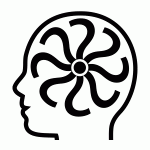
finding the last record in array from mysql
in PHP Coding Help
Posted
if you are looking for the maximum issue_number for a given booking_form_number
SELECT MAX(issue_number) FROM table_name WHERE booking_form_number = 3079