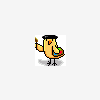Search the Community
Showing results for tags 'apache'.
-
Ever have one of those problems that makes no sense? Yep that's me for the past 2 days... I've had apache/php stack set up on my osx machine for at least 6 years with little to no problems. I had all of my v-hosts for local sites under /etc/apache2/other (they were included via httpd.conf) All of a sudden my local sites stopped working and after tracking down the problem by using: >sudo apachectl -t I found out that my v-hosts where no longer there... heck the whole directory /etc/apache2/other was missing. Now I'm quite sure I did not touch this...the question remains... what the hell happened? Now I'm not foolish enough to think someone is going to be able to tell me what happened precisely but some insight would be nice: Has this happened to any of you before? Did osx auto update something and wipe things out? I mean ... I didn't update to a major release... still on El Capitan. Was it an automatic xcode update? I'm very baffled right now.
-
how can I rewrite localhost/base/stage/Major.php to main-shop my htaccess file is located in folder base together with the index file and has this in it RewriteRule ^my-shop/?$ /stage/Major.php [R=301,L]
-
Say below is my normal html href link. How would you turn this into a pretty URL using .htaccess? Also if I understand it correctly, this link will also have to be changed to match the pretty url. What would the new link look like? <a href="shop.php?type=45&name=belts">Belts</a>
- 5 replies
-
- pretty urls
- url
-
(and 3 more)
Tagged with:
-
Hi there, I'm fairly new to sever management and apache. I'm having issues with curl requests on my website and i'm been told to: However even with searching online I can see how to add the exceptions for pages ending in certain file types and not for the exception mentioned above. Here is my HTACCESS FILE: # STARTNITRO RewriteRule .* - [E=HTTP_IF_MODIFIED_SINCE:%{HTTP:If-Modified-Since}] ExpiresActive On #CSS JS XML TXT - 1 WEEK <FilesMatch "\.(xml|txt|css|js)$"> Header set Cache-Control "max-age=604800, public" ExpiresDefault "access plus 1 week" </FilesMatch> #JPG JPEG PNG GIF SWF SVG - 1 MONTH <FilesMatch "\.(jpg|jpeg|png|gif|swf|svg|JPG|JPEG|PNG|GIF|SWF|SVG)$"> Header set Cache-Control "max-age=2678400, public" ExpiresDefault "access plus 1 month" Header set Last-Modified "Wed, 05 Jun 2009 06:40:46 GMT" </FilesMatch> #OTF WOFF TTF ICO PDF FLV - 1 MONTH <FilesMatch "\.(otf|ico|pdf|flv|woff|ttf)$"> Header set Cache-Control "max-age=2678400, public" ExpiresDefault "access plus 1 month" </FilesMatch> # ENDNITRO # STARTCOMPRESSNITRO RewriteEngine On RewriteCond %{SCRIPT_FILENAME} !-d RewriteRule ^(\/?((catalog)|(assets)).+)\.css$ assets/style.php?l=4&p=$1&c=604800 [NC,L] RewriteCond %{SCRIPT_FILENAME} !-d RewriteRule ^(\/?((catalog)|(assets)).+)\.js$ assets/script.php?l=4&p=$1&c=604800 [NC,L] AddType image/svg+xml .svg AddOutputFilterByType DEFLATE image/svg+xml # ENDCOMPRESSNITRO RewriteEngine On RewriteCond %{HTTPS} off RewriteRule (.*) https://%{HTTP_HOST}%{REQUEST_URI} [R,L] # SEO URL Settings RewriteEngine On RewriteBase / RewriteRule ^sitemap.xml$ index.php?route=feed/google_sitemap [L] RewriteRule ^googlebase.xml$ index.php?route=feed/google_base [L] RewriteCond %{REQUEST_FILENAME} !-f RewriteCond %{REQUEST_FILENAME} !-d RewriteCond %{REQUEST_URI} !.*\.(ico|gif|jpg|jpeg|png|js|css) RewriteRule ^([^?]*) index.php?_route_=$1 [L,QSA] I would really appreciate if someone could walk me through the code to modified to an the above exceptions. I believe it would be the following code I would need to edit: RewriteEngine On RewriteCond %{HTTPS} off RewriteRule (.*) https://%{HTTP_HOST}%{REQUEST_URI} [R,L] But like I mentioned i'm not entirely sure.
-
Hello, There is one php file, the logic is when this code is executing it is getting some data and place in DB, The problem is that when this file I executing from browser, it is working, but when I execute this file from linux shell (as apache user, or root user) like "/usr/bin/php script.php", It is not working, but without any errors. Please advise what I am missing. P.S. Centos8, apache, php 7.4.9